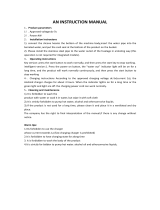Page is loading ...

www.walkera.com
Sep. 5th, 2019
QUICK START GUIDE
V1.0
ZHUN英文快速操作指南要求如下:
封面、封底用157g双铜过哑膜,
内页100g双铜
双面四色印刷,骑马装钉,切成品尺寸

10.0 Flight Control
11.0 Photo& Video
12.0 Gimbal Control
13.0 Preparation before fire fighting
14.0 Fire Fighting Operation
15.0 End of Flight
16.0 Additional remarks
9.1 Starting the aircraft / Binding
9.2 Run the WKDrone-ZHUN software
9.3 GPS Indicator
9.4 Motor Unlock/Lock
1.0 Safty Flight Summary
2.0 Description
3.0 Specifications
4.0 Product Assembly
5.0 Check Battery Levels
6.0 Charge the Batteries
7.0 WKDrone-ZHUN Software Interface Instructions
8.0 Remote Controller Preparation
9.0 Prepare for Aircraft
4-5
3
13
11-13
6-7
8-9
10-11
15-16
14
15
9
15-17
19
16-18
15
13.1 Adjust the elevation of the launcher tube
13.2 Installation of the rocket propulsion dry powder fire extinguisher
13.3 Unfolding Dry powder conveying pipe
14.1 Fire-extinguishing bomb work
14.2 Spraying dry powder fire extinguishing
20
20
21
20
21
22
21
23
23
17.0 Aircraft Battery Safety Guidelines
16.1 LADAR ranging and obstacle avoidance systems
16.2 Compass Calibration
16.3 Stick Mode Switch& Stick Calibration
24
24
17.1 Battery Use
17.2 Battery Storage
Contents
ZHUN Quick Start Guide
2
Walkera All Rights Reserved

3
ZHUN Quick Start Guide
Walkera All Rights Reserved
Please fly your aircraft in the open aera without shelter
and without electromagnetic interference.
Fly below 5000 meters above sea level.
Before flying in the legal area, please consult the local flight management department to comply with the local
laws and regulations.
Do not fly in severe weather, such as strong wind (wind speed: 14m/s or above), heavy rain,snow,fog weather etc.
When flying, please keep control within the visual line, so that the aircraft can keep at least 10 meters from
obstacles, people, water surface and other objects at all times.
Do not operate the aircraft indoors.
1.1 Environment
1.0 Safty Flight Summary
The use of ZHUN has a certain security risk and is not
suitable for people under the age of 18.
1.2 Check
Make sure the power of each device is sufficient.
Ensure all parts are in good condition. If parts are aged or damaged, please replace them before flying.
Make sure the camera and fire extinguisher launcher are firmly installed and all screws are locked.
Make sure the propeller is not damaged and installed firmly, the arm is fully extended and tighten.
Ensure the aircraft motor is clean and nondestructive.
Make sure the GPS support set upright and the Gps antenna is stand.
Firstly, Pls. be sure that the remote control is turned on and the aircraft is powered on, the GPS has been
positioned and the drone are available to take-off.Secondly, you can assemble the fire extinguishing bomb
after above steps.
Be sure to install the fire extinguishing projectile launcher at the condition of the control signal lamp turned
off so as to avoid accidents. People are strictly prohibited from approaching the front and rear of the barrel
during the installation.
Do not restart the aircraft and remote control as well after loaded the fire extinguisher bomb.
It is important to install a fire extinguisher with the fire extinguisher control signal light off to avoid an accidental
hazard.
Do not approach the propeller or motor that is working.
The pilot should fly cautiously according to the flight data returned and the visual position and attitude of the
aircraft if the GPS is disturbed during the flight,since the UAV will automatically switch the flight mode to the
fixed altitude mode. And the UAV can't hover automatically before the GPS signal is restored.
Performing a mast action during flight or otherwise stopping the motor will cause the aircraft to fall.
Do not answer the phone during the flight. Do not operate the aircraft under the influence of alcohol or drugs.
Disconnect the aircraft power first and then turn off the remote control after landing.
Please keep maintain control of the aircraft throughout the whole process. Do not rely solely on the information
and data provided by the remote control display. It should be combined with the naked eye to reasonably judge
the flight conditions, avoid obstacles in time, and set the corresponding flight and return altitude according to
the flight environment.
It is strictly forbidden to direct the laser to any human body, animal, vehicle, etc., and the operator is legally
responsible for the injury caused by this.
1.3 Operation

ZHUN Quick Start Guide
4
Walkera All Rights Reserved
2.1 Aircraft
Fig. 2.1-2
Fig. 2.1-1
2.0 Description
It adopts 2.4GHz& 5.8GHz dual-band long-distance digital encryption transmission system, up to 6KM.
17. Sight
13.
Skid Landing
14. Fire Extinguisher Launcher
Connection Port
15. Battery
16. Head Indicator
18. Fire Extinguisher Launcher
19.
Dry powder conveying pipe
20. Ranging & Obstacle
Avoidance System
21. Disaster Detection Camera
22. Fire Extinguisher
23. Fire Extinguisher Connection Port
24. Upper Motor
25. Lower Motor
26. Expansion Port
a. DC 8V Port
b. DC 5V Port
c. DC 50V Port
d. USB Upgrade Port
1. GPS Antennas
3. Image Transmission Antenna
4. Fire Extinguisher Status Indicator
5. Upper
Propellers
(
CW
)
7. Lower
Propellers
(
CCW
)
8. Arm Lock
9. Upper
Propellers
(
CCW
)
10. Lower
Propellers
(
CW
)
11. Laser-assisted Sight
12. Auxiliary aiming laser switch
2. Head Cover
6. Tail Indicator
* To avoid property loss and personal injury caused by wrong operation, please read the manual carefully, upgrade the firmware
and calibrate the related items by watching the tutorial video at www.walkera.com before using ZHUN.
The propeller rotating at high speed is dangerous. The operator should keep a safe distance from the aircraft and keep it away
from people, buildings, trees or other obstructions in case of collision
The Fire-fighting drone Zhun is equipped with 30 times optical zoom camera, night vision optical telescope camera
and LIDAR Ranging Obstacle Avoidance Module system. It has the ability to observe in the front of the fire environment
and focus on the target and make a precise fire extinguishing, put out the fire in time and effiectively for tall building
and forest aera.And it also provide a live reference for the launch and rescue,greatly improving the accuracy of
the shooting and the efficiency of the rescue.
The four-axis tool-free horizontal folding embracing structure design facilitates daily transportation and assembly
while ensuring structural strength requirements, reducing aircraft occupancy.The area saves assembly time for
the staff to reduce the difficulty of packing.
It adopts FlightSafety safety guarantee system and GPS+GLONASS system, and has four-axis eight-paddle
power redundancy design, which makes the flight more safty and reliable.
Using LIDAR technology, the intelligent obstacle avoidance system made by high-precision sensors can reduce
the risk caused by wrong operation and ensure flight safety.
The fuselage adopts new materials and closed structure, and is dustproof, waterproof and corrosion-proof.
24
17
16
18
19
20
21
22
a
b
c
d
26
23
25
10
11
13
1
2
6
7
3
5
4
12
8
9
14
15

Left
Front
Rear
Right
5
ZHUN Quick Start Guide
Walkera All Rights Reserved
2.2 Get to know your Remote Controller
Remote controller uses 2.4GHz& 5.8GHz dual-band long-distance digital encryption transmission technology, with complete function
buttons to complete various operations and settings of the aircraft and camera within a maximum distance of 6 KM, and can be
real-time on the remote control screen. Display HD pictures.
Forward
* 1) The Remote Controller has J apanese hand mode and American hand mode, It can be changed in the WKDrone-ZHUN interface.
It is recommended that beginners use American hands mode as the control method.
2) Ja panese hand mode(Throttle in the right hand): Left stick--ELEV/RUDD; Right stick--THRO/AILE.
3) American hand mode(Throttle in the left hand): Left stick--THRO/RUDD; Right stick --ELEV/AILE.
4) Please fly your aircraft in the open aera without shelter and electromagnetic interference.
The maximum signal range for the remote controller being about 6km is tested in experiment and only for reference.
Take “American mode(Throttle in the left hand)” as an example. The left stick controls the aircraft's altitude and heading,
while the right stick controls its forward, backward, left and right movements.
Power on:Press and hold the power switch to turn on the remote control.
Shutdown/ Restart:
Press and hold the power switch, the “Shutdown” and“Restart” operation
interface will pop up on the remote control screen. Click "Shutdown" to
turn off the remote control; click "Restart" to restart the remote control;
Turn off the screen: Press the power switch once to turn off the screen;
Turn on the screen: Press the power switch once, the remote control
screen will light up after 4 seconds;
Forced shutdown: In special cases, press and hold the power switch,
and press the return button after 8 seconds to force the shutdown.
Warning:
Forced shutdown may lead to the loss the data of remote control. Forced shutdown is used only in special cases and the use of
forced shutdown function is prohibited in general.
Manual of remote control power switch:
Left Right
Left Stick Right Stick
Up
Down
Turn
Left
Turn
Right
Backward
Left Right
Fig 2.2-1
Fig 2.2-2
1. Gimbal Pitch Dial
2.Spray Button
3. Upgrade Remote Control Port
4.
Charging Socket
5. Fire Extinguisher Launch Button
6. Gimbal Horizontal Dial
7. Antenna
8. Charging Completion Indicator
9. Battery Level Indicator
10. Charging Indicator
11. Flight Mode Switch
12. Auto Take Off/Landing Switch
13. Left Stick
14. Right Stick
15. Not Enabled
16. Return To Home Button
17. Not Enabled
18. Not Enabled
19. Not Enabled
20. Power Button
21. SD Card Slot
22. HDMI Output Port
23. Upgrade Android System Port
24. Touch Screen
WKRC-H15Z
Common
GPS
Manual
C
Take off
Landing
Power
RTH
D
19
98 10
21 22 23 24
17
15
13
11
18
20
16
14
12
7
Upgrade port
Charge Port
15V 4A
Spray
Gimbal UP
Gimbal L
Extinguisher
1 3 4 62 5

3.0 Specifications
Camera System with 3-Axis Gimbal
ZHUN Quick Start Guide
6
Walkera All Rights Reserved
Size
136× 98× 139mm
12V
Pitch:30 °/s Level :30 °/s
1200 million pixels
2 seconds
1/2.3 SONY IMX117 CMOS
Video:1003200
Photo:1001600
452g
3 axis (pitch, roll, level)
Static: ± 0.008° Dynamic: ± 0.02°
Anti-shake : ± 0.008°
Pitch:-110° to +60° Level :± 150°
Roll :± 10°
Weight
Input voltage
Stability system
Angular
control accuracy
Controllable
rotation range
Control speed
Pixel
Focus time
Sensor
ISO range
4K 30fps
6.7-134.5mm
5000mm (wide Angle - telescopic)
Max. 64 Mbps
H.264 / H.265
File system: FAT32; Image format: JP G;
Video format: MP4
Micro-SD card with maximum support
of 128 G and transmission speed of
Class10 or above or reaching uhs-1 rating
3840× 2160
30 X optical zoom
About 2.0 second
59.8 ° ~ 3.0 ° (wide Angle - telescopic)
Video storage
code stream
Resolution
Focal length
Zoom multiplier
Zoom speed
Horizontal
Angle
Proximity
Video
recording resolution
Compression
standard
Supports file
storage format
Supports memory
card type
Aircraft
Symmetrical
motor wheelbase
1500mm
45kg
Voltage: 45.6V; Capacity: 44000mAh;
Energy: 2006.4Wh; Type: LiHV 12S;
Discharge current: 25C
Unfold:1150× 1150× 760 mm
Folded: 650× 650× 760 mm
Diameter × screw pitch: 30× 9.9inch;
Single weight: 160g
KV value: 100rpm/V;
Size of the stator: 81× 20mm; Weight: 630g
5m/s
Fuselage size
Paddle
Motor
ESC
Max. Take-
off weight
Battery
Max. Horizontal
flight speed
GPS mode: 5 m/s(windless);
Motion mode: 8 m/s(windless);
Attitude mode: 15 m/s(windless)
Pitch axis: 120 ° / s; Heading axis: 120 ° / s
35minutes
25°
14m/s
5000m
Vertical: ± 0.5 m, Level: ± 1.5 m
(when GPS positioning is working normally)
Max.
Pitch Angle
Max. Bearable
wind speed
Max.
Flight altitude
Hovering
Accuracy(GPS)
Max. rotational
angular velocity
Max.
flying time
2m/s
Max.
Decending speed
Max.
Rising speed
sustained current: 80A; battery: 6~12S;
PWM input level Signal: 3V/5V compatible;
Compatible frequency: 50500Hz
Gimbal
Surveillance camera
Surveillance camera

7
ZHUN Quick Start Guide
Walkera All Rights Reserved
Initial launch velocity
Accommodation mode
Magnification
Sighting Telescope
3~9 times
590g
33cm
25.4mm
40mm
7~8cm
Extent
Pipe diameter
Objective
Exit pupil distance
Weight
Differentiation of line Cross point differentiation
Objective lens focusing
Metal Wire differentiation
Red & Green double light
Swivel lock hand mode
One click a quarter of an inch
from 100 yards away
Differentiation of material
Lighting system
Regulating variable
Focus Mode
Signal effective distance
About 6KM (open, no occlusion, no
electromagnetic interference)
7.4V 9000mAh LiPo 2S
HDMI
Maximum support for 64GB microSD card
Video output interface
Memory card type
Built-in battery
Screen
Remote controller
7.86inch; Resolution: 2048× 1536;
Brightness: 2000 cd/m
2
Android 5.1
RAM: 4G; ROM: 16G
2.4GHz & 5.8GHz dual frequency
Internal storage
Working frequency
System
Delay time for
extinguishing agent injection
Fire-extinguishing bomb
995mm
m
g
5m
5ms
Length
Full weight
Starting voltage
Max. range
Starting current
Single fire
extinguishing capability
9.2 m
3
(Flooded)
Species: ABC super fine dry powder;
weight:g eatures ull sealed
waterproof,moisture-proof and non-explosive
5s-6s
5Years
Fire extinguishing agent
Life of fire
extinguisher
Distance measuring range
LIDAR Ranging Obstacle Avoidance Module
100m
3~15m(adjustable)
Range of obstacle perception
FOV Level 20°Vertical 3°
10kHz
Survey frequency
Model
Fire extinguishing system
CM60 airborne transmitter
12V~24V
mm
mm
1000mm
4g
CM60 Rocket propulsion ABC
dry powder fire extinguisher
Outer tube
diameter
Emitter length
Emitter weight
Supports
fire extinguisher
Max.
Outside diameter
Trigger voltage
Trigger current
m
Material
HP295
3kg
Material: carbon fiber; Length:
Unfold 4.33m(minimum shrinkage is 1.5m)
6.2kg
1.2MPa
Fast hanging
Electronically controlled quick opening
Total weight
Filling pressure
Installation method
Open method
Net dry
powder content
Dry powder
conveying pipe
ears imes
Life of
launcher
Fire Suppression Bottle
Fire extinguisher launcher
Fire
extinguisher
launcher

4.1 Unfolded arms, blades, GPS antenna
ZHUN Quick Start Guide
8
Walkera All Rights Reserved
Rotate the deployment arm counterclockwise as indicated by the blue arrow and lock the arm(Fold the arms
method: Pull the lock in the direction of the red arrow and turn the arm in the clockwise direction).
Rotate the blade outward to unfolded the blade as indicated by the red arrow.
Fig.4.1-1
Fig.4.1-2
Fig.4.1-3
Rotate the GPS antennas upward to expand the GPS antennas as shown by the blue arrow.
4.2 Installation of fire extinguisher launcher
Install the fire extinguisher launcher
at the mounting hole and secure it
with the tightening screw.
Prepare the fire extinguisher
launcher and 4 hand-tightening
screws.
Connect the fire extinguisher
launcher power cord.
3
1
2
4.0 Product Assembly

9
ZHUN Quick Start Guide
Walkera All Rights Reserved
1
4.3 Installation of fire extinguishing tank and dry powder conveying pipe
Hang the fire extinguishing tank in
place on the holder and tighten the
hand tightening screw.
Install the dry powder conveying
pipe to the dry powder conveying
pipe holder on the aircraft's tripod
and fix it with hand-tightening the
screw.
Connect the fire extinguishing tank
power cord.
3
2
Fig.5.0-1 Fig.5.0-2
5.0 Check Battery Levels
Turn on the remote controller and Aircraft Battery to check the battery level.
Be sure the battery was fully charged at the first use.
1) Press the power button last for 2~3 seconds to turn on the remote controller.
2) Press the Aircraft battery level detection switch to turn on the battery indicator (green light is on).
Low
High
Low
High
First unscrew the protective plugs
at the fire extinguisher tank and the
dry powder conveying pipe joints,
and then screw the protective plugs
together for store.
Check if the gasket in the dry
powder conveying pipe joint
nut is detached. If it has fallen
off, put it back in the nut.
Screw the dry powder conveying
pipe joint nut into the fire extinguisher
tank joint in the direction of the red
arrow until it is tighten.
4 5 6
WKRC-H15Z
Common
GPS
Manual
Take off
Landing
C
Power
RTH
D

LiHV
20.0A
FAST CHARGE
Off-line
ZHUN Quick Start Guide
10
Walkera All Rights Reserved
Fig.6.2-1
Fig.6.2-2
Fig.6.2-3
Fig.6.2-4
1) Power on: Connect the AC power, turn on the power switch, the charger will “click”, the fan will rotate once, and
the LCD will display the following interface.
1) Connect the charger to the AC power (100 ~ 240v 50/60Hz).
2) Please turn off the remote controller before charging.
3) The charging completion indicator of remote controller turns green means remote controller charging finished
completely.
Tip: The device is equipped with a build-in lithium battery
of 7.4V9000mAh,please use DC 15V4A for charging.
6.0 Charge the Batteries
6.1 Remote control charging
Steps
6.2 Aircraft battery charging
Connect the balance charging cable as shown in red arrow.
Connect the battery charging cable as shown by the blue arrow (Choose any red and black cable).
2) Connect the battery: Please connect the battery and charger according to the Schematic diagram below.
(Note: The number of lithium battery packs that support charging is 12 knots; the battery charging cable and
the balance port must be connected to the charger at the same time.)
Battery Type(LiPo/LiHV)
Charging current (1.0-20.0 A)
Working modes (fast charge,balance charge & storage)
Synchronous status(Off-line, Master, Slave)
/
/
STARTSTATUSSTOP
3) Start charging: Press both and at the same time and last for 5 seconds until the battery type is LiHv on
the screen, Press the button for 2 seconds and then press the button to confirm charging.
Charging port
Fig.6.1
LiPo LiHV
20 .0 A
FAST CHARGE
FAST CHARGE
Off-line Off-line
20 .0 A
20.0A
LiPo
FAST CHARGE
Off-line

In this interface, you can preview HD video and photos taken by ZHUN, and dynamically set parameters of aircraft,
remote control, gimbal and battery
7.0 WKDrone-ZHUN software interface introduction
11
Walkera All Rights Reserved
ZHUN Quick Start Guide
Fig.7.0-1
1. Back: Back to last step.
2. Device connection status: Display Aircraft connected
or disconnected.
3. Flight time: Aircraft flight time.
4. The aircraft Mode: Displays aircraft’s flight mode.
5. Numbers of aircraft satellite:
Display the received satellites of aircraft.
6. Positioning accuracy :
Display aircraft positioning accuracy.
6.2 Laser-assisted sight battery charging
1) Unscrew the auxiliary sight back cover counterclockwise to remove
the battery.
2) Align the negative pole of the battery with the negative slider of the
charger and snap the battery into the charger.
3) Connect the charger to the AC power supply (100~240V, 47~63 Hz).
4) The charger indicator turns green means charging full.
5) After charging is completed, the positive side of the battery faces
forward,the negative side towards the back cover and fitted back
into the laser-assisted sight.
Tip: This device has built-in 3.6V 2600mAh 18650 lithium battery. Please use the original charger for charging.
When charging, Positive battery docking charger positive, negative battery docking charger negative.
Do not reverse the positive and negative terminals of the battery.
Fig.6.3-1
Charging Indicator
5
4
3 m
15
14
5.00 m
T
W
1X
GPS Ready
15 m
D H H.S V.S
17.1 m 0.0 m/s 0.0 m/s
P
0.0°
R
0.0°
Y
0.0°
Connected
GPS
03:58:45
AUTO Mode
18
2.4G
98%
51.98V
22
20
21
19
18
17
23
1 2 3 54 6 9
10
7 8
11
12
14
16
13
15
24

ZHUN Quick Start Guide
Walkera All Rights Reserved
12
15. The camera zoom control:
Divided into wide Angle (W) and Telescope (T).
16. GPS positioning” appears when GPS connected; “GPS not
positioning” appears when GPS disconnected.
18. Screen capture: Tap the icon to save an image of what is currently
displayed on the entire screen.
19. Flight status parameters:
Distance(D): horizontal distance between aircraft and returning point.
Height(H): vertical distance between aircraft and returning point.
Horizontal speed(H.S): speed of aircraft in a horizontal direction.
Vertical speed(V.S): speed of aircraft in the vertical direction.
Pitch angle(P): The front and rear tilt angles of the aircraft.
Roll angle(R): The left and right tilt angle of the aircraft.
Heading angle(Y): The left and right steering angle of the aircraft.
20. Map thumbnail icon: Click the map thumbnail icon to quickly switch to the map interface (please turn off the aircraft power before
flight and click "map thumbnail" when networking,Fig.7.0-2)
7. High-definition image transmission signal strength: Shows
the strength of the video signal transmitted between the
aircraft and the remote control.
13. Focusing: tap the icon "+,-" to adjust camera focusing.
14. Camera Working Mode Switch: click the“ ”icon once, and
the camera working mode will switch between photo& video
modes once.
When switching to taking photos: tap the“ ” icon to
trigger the camera to take photos.
When switching to recording: tap“ ” icon to start/stop
recording.
8. Remote signal strength: Displays the control signal strength
between the remote control and the aircraft.
9. Remote battery level: Displays the current remaining battery
power of the remote control in real time.
10. Battery Voltage: Displays the current flying battery voltage
in real time.
11. Setting: Click the icon“ ”to open the Setting menu,
Normal setting, aircraft, remote control, gimbal and
battery can be set.
12. Camera Settings:
Touch Camera icons“ ”it has preview settings, recording
settings and so on. Under identical Video Size, the larger
the stream Rate, the better the picture quality, meanwhile,
the video transmission distance is shortened accordingly.
Map lock
Map switch
Heading of the aircraft
Circle flight
Waypoint flight
Waypoints flight
5
4
3 m
15
14
Connected
GPS
03:58:45
AUTO Mode
18
2.4G
98%
51.98V
GPS Ready
15 m
D H H.S V.S
17.1 m 0.0 m/s 0.0 m/s
P
0.0°
R
0.0°
Y
0.0°
This model is
not available
This model is
not available
Waypoints
flight mode
Fig.7.0-2
17. Remote control system navigation icon:
“ ”Returns: tap the icon to return to the previous level;
“ ”Returns to the system desktop: Tap the icon to return to
the system desktop;
“ ”Task Management: Tap the icon to display all taskscurrently
running;
14. Camera Working Mode Switch: click the“ ”icon once, and
MODE

13
Walkera All Rights Reserved
ZHUN Quick Start Guide
21. Automatic obstacle avoidance switch: Turns on or off the automatic obstacle avoidance function. (After turning on automatic
obstacle avoidance, slide up or down to set the safe distance for automatic obstacle avoidance).
22. Aiming at the window thumbnail: Click on the aiming window thumbnail to quickly switch to the aiming window(Fig.7.0-3).
23. Ranging value: The distance between the aircraft and the object directly in front of the aircraft.
8 .0 Prepare for Remote Controller
Install antennas
Install the left and right antennas and adjust the antenna position.
Ensure that the aircraft is flying within the optimal transmission zone. To achieve the best
transmission performance, maintain the appropriate relationship between the operator and the aircraft.
5
4
3 m
15
14
25.54m
25.54m
T
W
1X
00:00
Connected
GPS
03:58:45
AUTO Mode
18
2.4G
98%
51.98V
GPS Ready
15 m
D H H.S V.S
17.1 m 0.0 m/s 0.0 m/s
P
0.0°
R
0.0°
Y
0.0°
Fig.7.0-3
Distance between the aircraft
and the object directly in front
of the aircraft.
Slide up or down to set the
safe distance for automatic
obstacle avoidance.
Fig.8.0-1
Fig.8.0-2
Strong
Weak
24. Volume Adjustment: Tap the icon to pop-up the tone volume adjustment switch

ZHUN Quick Start Guide
Walkera All Rights Reserved
14
Turn on the remote controller.Press the head cover locks on the
front and rear of the aircraft first,
then remove the head cover.
1
3
Place aircraft at horizontal position, the
Red LED light flashing until goes out
indicates completion of IMU prewarming
& code-matching. (The red and green LED
lights alternatively flashing indicates
aircraft being abnormal, see also APP tips.)
Connect the negative power plug
and insert the two black wires into
the power port marked with the
negative polarity.
4 5
Connect the positive plug of the
power supply, insert the two red
wires into the power port marked
with the positive mark, and then
reinstall the cover.
9 .1 Starting the aircraft / Binding
Before you plan to fly, please download the map in the APP (turn off the aircraft power,
and connect internet, click the "A thumbnail map icon" to download the map).
Place the aircraft in an open outdoor area, with its tail facing the operator.
9 .0 Ready for Flight
When installing the battery, make sure the battery is fully charged;
Connect the black wire before the red wire when connecting the power socket; Disconnect
the power socket, must first unplug the red wire afterthen unplug the black wire
WKRC-H15Z
Common
GPS
Manual
Take off
Landing
C
Power
RTH
D
3
2

5
4
3 m
15
14
5.00 m
T
W
1X
GPS Ready
15 m
D H H.S V.S
17.1 m 0.0 m/s 0.0 m/s
P
0.0°
R
0.0°
Y
0.0°
Connected
GPS
03:58:45
AUTO Mode
18
2.4G
98%
51.98V
15
Walkera All Rights Reserved
ZHUN Quick Start Guide
After the code matching is successful, place the left and right sticks in the lowest position at the same time and
toggle outward to hold for more than 2 seconds until the red and green LED lights are on, and then unlock the motor.
After unlocking, please release the sticks in time.
Note: be sure that the number of satellites is more than 12, the positioning accuracy is full, the horizontal and
vertical velocities speed are less than 0.2m/ s, and the aircraft is placed horizontally.The roll and pitch angles
are less than 10 degrees. The heading icon arrow on the map interface points in the same direction as the
actual UAV head before the drone unclocking.
Motor Unlock
9 .4 Motor Unlock/ Lock
When green and red LED lights flash at the same time, GPS function work.
9 .3 GPS Indicator
9 .2 Run WKDrone-ZHUN software
Fig.9.4-1
Fig.9.3
Fig.9.4-2
3. Enter main interface.1. Click “WKDrone-ZHUN”
icon on touch screen.
Voyager 4-4G-4K
Voyager 4-4G-4K
2. Click“Selection device”;
Select“ZHUN-Test2”;
Click “Go to Connect”.
Red LED
Green LED
Green LED
Red LED

AUTO Landing
Attention:
1) During landing, you can operate the aircraft forward, backward, rightward and leftward.
2) During the landing process, please switch the flight mode of the remote controller if
landing needs to be cancelled.
The flight mode switch In GPS mode, the auto take-off/landing switch to the “Take off” position
and the aircraft automatically takes off.
After taking off, please turn the auto take-off/landing switch back to the middle position.
The flight mode switch in the GPS mode, the auto take-off/landing switch to the "Landing"
position and the aircraft automatically landed.
After landed, please turn the aauto take-off/landing switch back to the middle position.
AUTO Takeoff
Attention:
1) Auto Takeoff is active only under GPS mode.
2) Auto takeoff default to 3m altitude, and it can be removed by pushing the throttle to midpoint or above,whenever manual
control over the throttle is needed.
3) After Auto takeoff, please switch the flight mode of the remote control according to your needs.
3m
Fig.10.0-2
Fig.10.0-1
Ground
Ground
ZHUN Quick Start Guide
Walkera All Rights Reserved
16
1) Make sure that the GPS signal is received (the green and red LED lights blink at the same time).
2) The WKDrone-ZHUN interface flight status indicator bar displays "connected device" before it can be
controlled by the touch screen.
3) Place the aircraft in a horizontal position until the P and R angle values in the flight status parameters
of the WKDrone-ZHUN interface are stable before taking off.
4) Please switch the flight mode before taking off (View the current flight mode with the WKDrone-ZHUN
interface).
5) Please unlock motors before takeoff.
10.0 Flight Control
Method 2: Move the left and right stick down and toggle them outward and hold for more than 2 seconds.
You will see the red and green LED lights turn off, indicating that motors are locked.
Method 1: When the aircraft is landed, move the throttle stick down and hold for 5 seconds. The motors will then stop.
There are two methods to lock the motors:
Motor Lock
Fig.9.4-3 Fig.9.4-4
Method 1 Method 2
Common
GPS
Manual
Take off
Landing
Take off
Landing
Take off
Landing
Common
GPS
Manual
Take off
Landing

Horizontal distance between aircraft & Home point30m
a. When the flight altitude is over RTH Height 25m, the aircraft will keep the current altitude and automatically fly back above the
Home Point, then descend vertically.
b. When the flight altitude is below RTH Height 25m, the aircraft will ascend vertically to 25m high, then automatically fly back
above the Home Point, and descend vertically.
RETURN TO HOME
Attention:
1) The first flight default to GPS Mode after each power on.
2) In the GPS mode, there are Altitude hold, fixed point, brake function, the flight speed is slower .
3) If the GPS signal is weak or no signal, can only be Altitude hold, but not fixed point.
4) Switch to manual mode can not be fixed point.
GPS mode
Fig.10.0-3
Ground
Horizontal distance between aircraft & Home point30m
a. When the flight altitude is over RTH Height 25m, the aircraft will keep the current altitude and automatically fly back above the
Home Point, then descend vertically.
b. When the flight altitude is below RTH Height 25m, the aircraft will keep the current altitude and automatically fly back above
the Home Point, then descend vertically.
Motion mode
Turn the flight mode switch to the "Common" position,
the aircraft will enter the Motion mode.
Attention:
1) In the Motion mode, there are Altitude hold, fixed point,
brake function, the flight speed is faster.
2) If the GPS signal is poor or no signal, can only be Altitude hold,
but not fixed point.
3) Switch to manual mode can not be fixed point.
17
Walkera All Rights Reserved
ZHUN Quick Start Guide
Common
GPS
Manual
Turn the flight mode switch to the "GPS" position and the throttle stick to the center.
the aircraft will enter GPS mode.
Common
GPS
Manual
Power
RTH
D
Short press the RTH button and the aircraft will automatically return.

ZHUN Quick Start Guide
Walkera All Rights Reserved
18
Low voltage protection
When the aircraft battery voltage is too low, the aircraft will automatically land from the current position.
During the landing, you can control the throttle and direction.
Attention:
1) Do not operate other switches or buttons after pressing the RTH button shortly.
2) When the aircraft loses the signal of the remote controller, it will automatically enter the Uncontrolled RETURN TO HOME.
3) When the GPS signal is abnormal or GPS doesn’t work, the RETURN TO HOME is unusable, Please manually control the landing.
4) Press the RTH button once again during the RETURN TO HOME to cancel the RETURN TO HOME.
5) During the Uncontrolled RETURN TO HOME, after the remote control signal returns to normal, the RETURN TO HOME
process will continue, but you can switch to manual mode to cancel the RETURN TO HOME.
a
b
Fig.10.0-4
Descend vertically
Descend vertically
Horizontal distance between aircraft & Home point30m or 30m
Height over HP25m
Horizontal distance between aircraft & Home point30m
Height over HP 25m
Elevate
to 25m
Horizontal distance between
aircraft & Home point30m
Home Point
25m (25-100m customizable)
Photo and video need to be operated in the WKDrone-ZHUN interface.
Attention:
The video defaults to be stored in Micro SD card.
You can also change it to be stored in your mobile phone.
ethod main interface etting imbal ocation
1) Touch the icon“ ”to select working mode: photo or video.
2) Touch the Photo icon“ ”take photo or touch the video icon
“ ” to video.
Zoom adjustment: telescope and wide angle.
Focus adjustment:
Touch the icon “+,-”, image definition increase or decrease.
Telescope: push the scroll bar to T end.
Wide angle: pull the scroll bar to W end.
W end
T end
Photo
icon
Working
mode
switch
Camera
Settings
Scroll bar
Focus
adjustment
Fig.11.0-1
11.0 Photo & V ideo
Note: The WKDrone-ZHUN main interface has an image display transmitted by the aircraft before
it can be manipulated using the touch screen.
“ ”to
MODE
00:00
Video icon

5
4
3 m
15
14
5.00 m
T
W
1X
GPS Ready
15 m
D H H.S V.S
17.1 m 0.0 m/s 0.0 m/s
P
0.0°
R
0.0°
Y
0.0°
Connected
GPS
03:58:45
AUTO Mode
18
2.4G
98%
51.98V
Attention:
1) You must select the mode first and then adjust the angle. In follow me mode, the horizontal angle (YAW) is not adjustable.
2) The yaw of the dial wheel determines the speed of change of the gimbal: the speed is 0 when returning to the midpoint, and the
greater the gyration of the pan, the faster the change speed of the gimbal, and vice versa.
0°
+150°
-150°
ZHUN英文快速操作指南-3
要求如下:
封面、封底用157g双铜过哑膜,
内页100g双铜
双面四色印刷,骑马装钉,切成品尺寸
Fig
.
12.0-5
Gimbal Horizontal Dial Left or Right.
Angle of horizontal
19
Walkera All Rights Reserved
ZHUN Quick Start Guide
5
4
3 m
15
14
5.00 m
T
W
1X
GPS Ready
15 m
D H H.S V.S
17.1 m 0.0 m/s 0.0 m/s
P
0.0°
R
0.0°
Y
0.0°
Connected
GPS
03:58:45
AUTO Mode
18
2.4G
98%
51.98V
+60°
-110°
0°
Fig.12.0-4
Gimbal Pitch Dial up or down.
Swipe down or down on
the WKDrone-ZHUN main
screen image
Swipe right or left on the
WKDrone-ZHUN main
interface image
Angle of Pitch
12.0 Gimbal Control
Three-axis stabilization gimbal makes the camera steady so that it can shoot stable photos even fly with
hight altitude. And you can control pitch and horizontal angle of the gimbal by Gimbal dial on Remote
Controller or operate in the WKDrone-ZHUN interface.
There are two modes: Follow me mode and Lock mode.
Please select the gimbal mode you need in the WKDrone-ZHUN settings interface.
Fig.12.0-2
Fig.12.0-3
Lock mode
Gimbal pointing stay
unchanged when
aircraft nose move
Follow me mode
Gimbal pointing
move with aircraft
nose direction
WKRC-H15Z
Common
GPS
Manual
Take off
Landing
C
Power
RTH
D
D
N
<
<
<
G
i
m
b
a
l
>
>
U
P
L
<
<
<
G
i
m
b
a
l
>
>
R
Take off
Landing
Power
RTH
D

ZHUN Quick Start Guide
Walkera All Rights Reserved
20
Target distance
5~6m
4.5° 6°
9°
10m 15m
Launcher
elevation angle
It is recommended to adjust the elevation angle α of the launch tube to 4.5° and set the safe distance of the automatic obstacle
avoidance d to 5 meters so as to hit the target more accurately.
13.0 Preparation before fire fighting
13.1 Adjust the elevation of the launcher tube
5
4
1
2
3
6
7
8
9
10
0
Slowly push the launcher down so that
the elevation pointer is aligned with the
number of elevations you want to adjust.
Tighten the thumb screw.
2 3
5
4
1
2
3
6
7
8
9
10
0
Fire extinguishing target distance and launching gun elevation angle comparison table.
13.3 Unfolding Dry powder conveying pipe
Fig.13.3-2
Fig.13.3-1
13.2 Installation of the rocket propulsion dry powder fire extinguisher
First make sure the fire extinguisher
indicator is off and then loosen the
limit screw.
Insert the CM60 fire extinguisher from
the rear of the launcher, and turn the fire
extinguisher to align the rear buckle of
the launcher with the buckle gap.
Push the fire extinguisher in position,
then turn the fire extinguisher clockwise
until it cannot be rotated, tighten the
limit screw
After rotating the dry powder conveying pipe cap counterclockwise, stretch the dry powder conveying pipe forward to fully extend it and
tighten the dry powder conveying pipe counterclockwise, then press the auxiliary aiming laser switch to turn on the laser-assisted sight.
(After the fire fighting operation is completed, press the auxiliary aiming laser switch again to turn off the laser assisted sight, then rotate
the dry powder conveying pipe clockwise to loosen and shrink the dry powder conveying pipe, then cover and tighten the dry powder
conveying pipe cap).
Unscrew the dry powder conveying
pipe cap and pull the nozzle forward.
Tighten the dry powder conveying pipe counterclockwise
after the dry powder conveying pipe is fully extended
1
1
2
3
4
5
6
7
8
9
10
Loosen the thumb screw.
1
2 3
1. Be sure to install the fire extinguishing projectile launcher at the condition of the control signal lamp
turned off so as to avoid accidents.
2. People are strictly prohibited from approaching the front and rear of the barrel during the installation.
3. Do not restart the aircraft and remote control as well after loaded the fire extinguisher bomb.
/