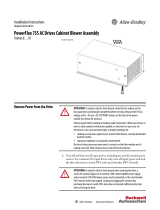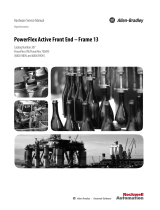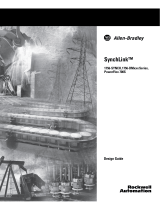Page is loading ...

Publication 20Y-IN004A-EN-P - October 2014
Installation Instructions
PowerFlex Active Front End in IP20 2500 MCC Style Enclosure
Frame 13 Right-Side Bus Splice Kit
This bus splice kit must be used with barrier kit SK-Y1-MCCBARRIER.
Additional Resources
These documents contain more information on related products from Rockwell
Automation.
You can view or download publications at http://
www.rockwellautomation.com/literature/. To order paper copies of technical
documentation, contact your local Allen-Bradley distributor or Rockwell
Automation sales representative.
Catalog Number SK-Y1-BUSSPLICE-F13R (for use on only enclosure right side)
Electrical Rating
(1)
3000 Amps
Compatible Products PowerFlex Active Front End Frame 13 in IP20 2500 MCC Style enclosure
(Catalog Nos. 20YD1K3P…, 20YD1K3W…, 20YF1K0P…, and 20YF1K0W…)
Certification
(2)
(1) For MCC bus splices.
(2) PowerFlex Active Front End UL listed up to 1469 amps DC.
Topic Page
Additional Resources
1
Where the Kit Is Used
2
What the Kit Contains
2
Right-side Connection
3
Resource Description
PowerFlex Active Front End User Manual, publication
20Y-UM001
Provides installation, wiring, operating, and
troubleshooting information.
PowerFlex Active Front End—Frame 13 Hardware
Service Manual, publication 20Y-TG002
Provides Frame 13 hardware service information and
schematic diagrams.

2 Rockwell Automation Publication 20Y-IN004A-EN-P - October 2014
PowerFlex Active Front End in IP20 2500 MCC Style Enclosure Frame 13 Right-Side Bus Splice Kit
Where the Kit Is Used
This kit can be used with only an Active Front End Frame 13 in an IP20 2500
MCC Style enclosure to connect bus bars to only an adjacent right side IP20
2500 MCC Style enclosure that has the same bus bar alignment. This provides an
in-line common bus system configuration.
What the Kit Contains
ATTENTION: To avoid an electric shock hazard, verify that the voltage on the
bus capacitors has discharged completely before performing any work on the
Active Front End. After power is removed from the Active Front End, wait 5
minutes for the bus capacitors to discharge. Check the DC bus voltage between
the DC+ and DC- terminals, between the DC+ terminal and the chassis, and
between the DC- terminal and the chassis. The measured voltage must be zero
for all three measurements.
ATTENTION: To guard against personal injury and or equipment damage
caused by an ARC Flash, the user must identify the ARC Flash requirements per
NFPA 70E.
ATTENTION: If you do not follow ESD control procedures, the PowerFlex Active
Front End, which contains electrostatic discharge (ESD) sensitive parts and
assemblies, can be damaged. Static control precautions are required when
installing, testing, servicing, or repairing the Active Front End. If you are
unfamiliar with static control procedures, see Guarding Against Electrostatic
Damage, publication 8000-4.5.2, or any other applicable ESD protection
handbook.
ATTENTION: An incorrectly applied or installed Active Front End can result in
component damage or a reduction in product life. Wiring or application errors
such as undersizing the motor, incorrect or inadequate AC supply, or excessive
ambient temperatures can result in malfunction of the system.
ATTENTION: The user is responsible for conforming with all applicable local,
national, and international codes. Failure to observe this precaution can result
in damage to, or destruction of, the equipment.
ATTENTION: Only qualified personnel familiar with the construction and
operation of this equipment and the hazards that are involved must plan or
implement system installation, startup, and subsequent maintenance. Failure
to comply can result in personal injury and/or equipment damage.
SK-Y1-BUSSPLICE-F13R Kit Supplied Parts/Hardware Part Number Quantity
PowerFlex 750 High HP Ground Splice PN-226139 2
MCC Centerline Right-side Bus Splice PN-243215 6
Washer, Flat, 3/8 in. M-353 16
MCC Bus Clamp Assembly 40319-400-05 8
Hex Nut, Conical Spring Washer, M10 x 10.1 mm 29360-527-01 16
Screw, Hex Flange HD, Taptite, M6 x 20 mm (for PE connection only) 29171-640-02 8

Rockwell Automation Publication 20Y-IN004A-EN-P - October 2014 3
PowerFlex Active Front End in IP20 2500 MCC Style Enclosure Frame 13 Right-Side Bus Splice Kit
Right-side Connection
To connect the bus bars and attach an enclosure to the right side of the AFE
enclosure, follow these steps.
Step 1: Remove power from the AFE.
a. Turn off and lock out input power.
b. Wait five minutes for bus capacitors to discharge.
c. Verify that there is no voltage at the AFE input power terminals.
d. Check the DC bus voltage between the +DC and -DC terminals,
between the +DC terminal and the chassis, and between the -DC
terminal and the chassis.
The voltage must be zero for all three measurements before
proceeding.
Step 2: Remove left side covers from the enclosure being connected to the AFE.
Step 3: Remove the AFE enclosure right side covers to access the bus bars.
ATTENTION: To avoid an electric shock hazard, verify that the voltage on the
bus capacitors has discharged completely before servicing. Check the DC bus
voltage between the +DC and -DC terminals, between the +DC terminal and
the chassis, and between the -DC terminal and the chassis. The voltage must be
zero for all three measurements.
L1 L2 L3
O
I

4 Rockwell Automation Publication 20Y-IN004A-EN-P - October 2014
PowerFlex Active Front End in IP20 2500 MCC Style Enclosure Frame 13 Right-Side Bus Splice Kit
Step 4: Connect the MCC bus and PE ground splices to the AFE bus and ground
bars, respectively.
a. Assemble the MCC bus splices to the AFE horizontal bus bars using
the supplied hardware.
Torque to 300 ±10% in•lb (33.9 ±10% N•M).
b. Assemble the PE ground splices to the AFE top and bottom PE
ground bus bars using the supplied hardware.
Torque to 65.0 ±10% in•lb (7.3 ±10% N•M).
Hex Nut, Conical Spring Washer
29360-527-01
16 Places (8 are used to connect
to MCC bus in adjacent enclosure)
Hex Flange Screw
29171-640-02
8 Places (4 are used to connect
to PE bus in adjacent enclosure)
PE Ground Splice
PN-226139
2 Places
Bus Clamp Assembly
40319-400-05
8 Places (4 are used to connect
to MCC bus in adjacent enclosure)
Flat Washer
M-353
16 Places (8 are used to connect
to MCC bus in adjacent enclosure)
MCC Right-side Bus Splice
PN-243215
6 Places
F
r
on
t
Vi
e
w

Rockwell Automation Publication 20Y-IN004A-EN-P - October 2014 5
PowerFlex Active Front End in IP20 2500 MCC Style Enclosure Frame 13 Right-Side Bus Splice Kit
Step 5: Attach both enclosures using the air barrier panels and hardware
supplied in the barrier kit (catalog number SK-Y1-MCCBARRIER).
a. Note the air barrier panel orientations in this figure, position the
barrier panels onto the right side of the AFE enclosure, and attach
the panels using the supplied hardware (see table below).
b. Attach the right side of the AFE enclosure to the left side of the
adjacent enclosure.
Torque fasteners to 55.0 in•lb (6.2 N•M) when fastening the
enclosures together.
ATTENTION: The barrier kit must be used between the enclosures being
attached together to maintain proper air flow within each individual enclosure.
Failure to use the barrier kit can result in overheating that can cause equipment
damage.
SK-Y1-MCCBARRIER Kit Supplied Parts/Hardware Part Number Quantity
PowerFlex 755 High HP Cabinet Barrier Panel, Rear PN-204975 1
Cabinet Barrier Panel, Upper PN-160374 2
(1)
(1) Only one barrier panel is required.
Cabinet Barrier Panel, Lower PN-160385 2
(1)
Screw, Hex Flange HD, Taptite, M6 x 20 mm 29171-640-02 22
PN-204975
Upper Air Barrier Panel
PN-160374
DC+ Bus
Location
DC– Bus
Location
Lower Air Barrier Panel
PN-160385
Barrier Panels on Right Side of AFE Enclosure

PowerFlex Active Front End in IP20 2500 MCC Style Enclosure Frame 13 Right-Side Bus Splice Kit
Publication 20Y-IN004A-EN-P - October 2014 PN-261792
Copyright © 2014 Rockwell Automation, Inc. All rights reserved. Printed in the U.S.A.
Allen-Bradley, Rockwell Software, Rockwell Automation, and TechConnect are trademarks of Rockwell Automation, Inc.
Trademarks not belonging to Rockwell Automation are property of their respective companies.
U.S. Allen-Bradley Drives Technical Support - Tel: (1) 262.512.8176, Fax: (1) 262.512.2222, E-mail: [email protected]ockwell.com
Online: www.ab.com/support/abdrives
Step 6: Connect the MCC bus and PE ground splices in the AFE enclosure to the bus
and ground bars, respectively, in the other enclosure.
a. Assemble the MCC bus splices to the horizontal bus bars in the
other enclosure using the supplied hardware.
Torque to 300 ±10% in•lb (33.9 ±10% N•M).
b. Assemble the PE ground splices to the top and bottom PE ground
bus bar connections in the other enclosure using the supplied
hardware.
Torque to 65.0 ±10% in•lb (7.3 ±10% N•M)
Adjacent Enclosure (Front View)
with Bus Bars to be Connected
to AFE Right-side Splices
AFE Enclosure
(Front View)
/