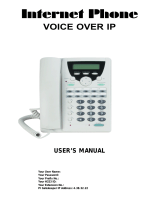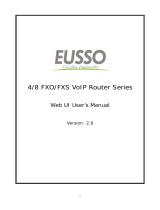Page is loading ...

BCM 4.0
Business Communications Manager
Document Status: Standard
Document Version: 01.04
Part Number: N0060606
Date: May 2009
BCM 4.0 Networking Configuration Guide

Copyright © 2008–2009 Nortel Networks, All Rights Reserved
All rights reserved.
The information in this document is subject to change without notice. The statements, configurations, technical data, and
recommendations in this document are believed to be accurate and reliable, but are presented without express or implied
warranty. Users must take full responsibility for their applications of any products specified in this document. The
information in this document is proprietary to Nortel Networks.
Trademarks
Nortel, the Nortel logo, and the Globemark are trademarks of Nortel Networks.
Microsoft, MS, MS-DOS, Windows, and Windows NT are registered trademarks of Microsoft Corporation.
The Bluetooth trademark and logos are owned by the Bluetooth SIG, Inc. and any use of such marks by Nortel Networks is
under license. Other trademarks are those of their respective owners.
All other trademarks and registered trademarks are the property of their respective owners.

3
BCM 4.0 Networking Configuration Guide
Task List
Getting started with BCM . . . . . . . . . . . . . . . . . . . . . . . . . . . . . . . . . . . . . . . 29
System telephony networking overview . . . . . . . . . . . . . . . . . . . . . . . . . . . 41
Telephony programming: Configuring call traffic . . . . . . . . . . . . . . . . . . . 67
Application resources panel . . . . . . . . . . . . . . . . . . . . . . . . . . . . . . . . . . . . 77
Configuring application resources . . . . . . . . . . . . . . . . . . . . . . . . . . . . . . . 83
To change the DS30 split setting...................................................................................99
Configuring resources — media bay modules . . . . . . . . . . . . . . . . . . . . . 101
To provision a line .......................................................................................................116
To provision BRI loops/lines ........................................................................................117
To deprovision a line or loop .......................................................................................117
Managing modules . . . . . . . . . . . . . . . . . . . . . . . . . . . . . . . . . . . . . . . . . . . 119
To enable or disable a bus ..........................................................................................119
To turn a port channel on or off ...................................................................................119
Configuring telephony resources . . . . . . . . . . . . . . . . . . . . . . . . . . . . . . . 121
VoIP trunk gateways . . . . . . . . . . . . . . . . . . . . . . . . . . . . . . . . . . . . . . . . . . 151
Configuring lines . . . . . . . . . . . . . . . . . . . . . . . . . . . . . . . . . . . . . . . . . . . . . 165
To add a DN record to a line record ............................................................................176
Configuring lines: PRI . . . . . . . . . . . . . . . . . . . . . . . . . . . . . . . . . . . . . . . . 177
To configure Call-by-Call services and the PRI lines ..................................................181
Configuring lines: Target lines . . . . . . . . . . . . . . . . . . . . . . . . . . . . . . . . . 183
Configuring lines: T1-E&M . . . . . . . . . . . . . . . . . . . . . . . . . . . . . . . . . . . . . 187
Configuring lines: T1-Loop start . . . . . . . . . . . . . . . . . . . . . . . . . . . . . . . . 193
To configure digital loop start lines ..............................................................................197
Configuring lines: T1-Digital Ground Start . . . . . . . . . . . . . . . . . . . . . . . . 199
To configure digital Ground Start line features ............................................................202
Configuring lines: T1-DID . . . . . . . . . . . . . . . . . . . . . . . . . . . . . . . . . . . . . . 205
To configure DID line features.....................................................................................208
Configuring lines: DASS2 lines . . . . . . . . . . . . . . . . . . . . . . . . . . . . . . . . . 211
To configure DASS2 line features ...............................................................................213

4 Task List
N0060606N0060606
Configuring lines: DPNSS lines . . . . . . . . . . . . . . . . . . . . . . . . . . . . . . . . . 217
To configure DPNSS line features...............................................................................219
BRI ISDN: BRI T-loops . . . . . . . . . . . . . . . . . . . . . . . . . . . . . . . . . . . . . . . . 223
To configure BRI T-loop parameters ...........................................................................225
To configure provisioned BRI line features..................................................................226
Programming BRI S-loops, lines and ISDN devices . . . . . . . . . . . . . . . . 229
To set BRI properties for ISDN device connections ....................................................230
BRI ISDN: BRI loop properties . . . . . . . . . . . . . . . . . . . . . . . . . . . . . . . . . . 233
CLID: Name display . . . . . . . . . . . . . . . . . . . . . . . . . . . . . . . . . . . . . . . . . . 241
Configuring CLID on your system . . . . . . . . . . . . . . . . . . . . . . . . . . . . . . . 247
To set up alpha tagging on your system......................................................................249
To program the Business Name..................................................................................250
Dialing plans . . . . . . . . . . . . . . . . . . . . . . . . . . . . . . . . . . . . . . . . . . . . . . . . 253
Dialing plan: Routing configurations . . . . . . . . . . . . . . . . . . . . . . . . . . . . 283
To build a route to allow local calls..............................................................................285
To set up a route through a dedicated trunk................................................................286
To build a route for a secondary carrier.......................................................................288
To set up the multiple routing overflow feature............................................................289
To program the PRI routing table ................................................................................291
To program a long distance carrier access code into a destination code....................292
Dialing plan: Routing and destination codes . . . . . . . . . . . . . . . . . . . . . . 295
Dialing plan: Line pools and line pool codes . . . . . . . . . . . . . . . . . . . . . . 303
Dialing plan: System settings . . . . . . . . . . . . . . . . . . . . . . . . . . . . . . . . . . 309
Dialing plan: Public network . . . . . . . . . . . . . . . . . . . . . . . . . . . . . . . . . . . 317
Dialing plan: Private network settings . . . . . . . . . . . . . . . . . . . . . . . . . . . 323
Public networking: Setting up basic systems . . . . . . . . . . . . . . . . . . . . . 329
Public networking: Tandem calls from private node . . . . . . . . . . . . . . . . 333
Private networking: MCDN over PRI and VoIP . . . . . . . . . . . . . . . . . . . . . 335
To set up the M1 in a BCM network ............................................................................349
To enable MCDN functionality over PRI fallback lines ................................................349
Private networking: Using shared line pools . . . . . . . . . . . . . . . . . . . . . . 353
Private networking: Basic parameters . . . . . . . . . . . . . . . . . . . . . . . . . . . 355
Private networking: MCDN and ETSI network features . . . . . . . . . . . . . . 359

Task List 5
BCM 4.0 Networking Configuration Guide
To configure ICCL .......................................................................................................360
To enable TRO ............................................................................................................360
To enable TAT.............................................................................................................360
To enable MCID and network diversion ......................................................................361
Private networking: PRI and VoIP tandem networks . . . . . . . . . . . . . . . . 363
To set up a network of BCMs ......................................................................................368
Private networking: DPNSS network services (UK only) . . . . . . . . . . . . 371
To program IPL............................................................................................................373
To set Loop avoidance during hardware configuration................................................374
Private networking: Using destination codes . . . . . . . . . . . . . . . . . . . . . 379
Private networking: PRI Call-by-Call services . . . . . . . . . . . . . . . . . . . . . 383
Configuring voice messaging . . . . . . . . . . . . . . . . . . . . . . . . . . . . . . . . . . 387
Configuring centralized voice mail . . . . . . . . . . . . . . . . . . . . . . . . . . . . . . 391
To configure the host system ......................................................................................393
To set up a satellite system for voice mail...................................................................394
To set up a PRI connection on the system..................................................................396
VoIP overview . . . . . . . . . . . . . . . . . . . . . . . . . . . . . . . . . . . . . . . . . . . . . . . 397
VoIP trunk gateways . . . . . . . . . . . . . . . . . . . . . . . . . . . . . . . . . . . . . . . . . . 401
Configuring VoIP trunk gateways . . . . . . . . . . . . . . . . . . . . . . . . . . . . . . . 415
To configure H323 media parameters .........................................................................416
To configure SIP media parameters ............................................................................416
To configure a remote gateway ...................................................................................419
VoIP interoperability: Gatekeeper configuration . . . . . . . . . . . . . . . . . . . 423
T.38 fax . . . . . . . . . . . . . . . . . . . . . . . . . . . . . . . . . . . . . . . . . . . . . . . . . . . . . 425
To verify codecs in Element Manager .........................................................................425
To enable a T.38 fax....................................................................................................426
Setting up VoIP trunks for fallback . . . . . . . . . . . . . . . . . . . . . . . . . . . . . . 429
To add the PSTN route (to other system)....................................................................430
To add the PSTN route to the local PSTN lines ..........................................................430
To add the VoIP route .................................................................................................430
To assign PSTN line pool (to other system) ................................................................430
To assign PSTN line pool to local PSTN lines.............................................................430
To assign a VoIP line pool ...........................................................................................431
To create destination codes for your fallback route .....................................................431
To configure the VoIP schedule for all fallback destination codes ..............................432
To set up the VoIP schedule for routing services ........................................................433
To activate the VoIP line from the control set..............................................................433
To deactivate a schedule.............................................................................................434

6 Task List
N0060606N0060606
Port ranges overview . . . . . . . . . . . . . . . . . . . . . . . . . . . . . . . . . . . . . . . . . 439
Port Ranges Panel . . . . . . . . . . . . . . . . . . . . . . . . . . . . . . . . . . . . . . . . . . . 441
To add new port ranges in the RTP over UDP table ...................................................442
To delete port ranges from the RTP over UDP table...................................................442
To modify an entry on the RTP over UDP table ..........................................................443
To add new port ranges in the UDP table ...................................................................443
To delete port ranges from the UDP table...................................................................443
To modify an entry on the UDP table ..........................................................................444
Media Gateways . . . . . . . . . . . . . . . . . . . . . . . . . . . . . . . . . . . . . . . . . . . . . 445
Call security and remote access . . . . . . . . . . . . . . . . . . . . . . . . . . . . . . . . 447
Call Security: Configuring Direct Inward System Access (DISA) . . . . . . 457
Call security: Restriction filters . . . . . . . . . . . . . . . . . . . . . . . . . . . . . . . . . 463
To add a restriction filter ..............................................................................................465
Call security: Remote access packages . . . . . . . . . . . . . . . . . . . . . . . . . . 469
Configuring CoS passwords for remote access . . . . . . . . . . . . . . . . . . . 473
To add or modify a CoS password ..............................................................................475
To access the system over a public network...............................................................477
To bypass the restriction filters on a telephone ...........................................................477
Data networking overview . . . . . . . . . . . . . . . . . . . . . . . . . . . . . . . . . . . . . 479
Prerequisites checklist . . . . . . . . . . . . . . . . . . . . . . . . . . . . . . . . . . . . . . . . 481
To set the published IP address ..................................................................................485
Configuring the LAN resources . . . . . . . . . . . . . . . . . . . . . . . . . . . . . . . . . 493
To view the available LAN resources ..........................................................................493
To configure a LAN interface .......................................................................................495
To configure the LAN as a DHCP client ......................................................................498
To add an additional IP address..................................................................................499
To modify an additional IP Address.............................................................................500
To delete an additional IP address ..............................................................................501
Configuring the WAN resources . . . . . . . . . . . . . . . . . . . . . . . . . . . . . . . . 503
To view available WAN resources...............................................................................505
To set WAN T1 parameters .........................................................................................508
To set WAN Sync Parameters.....................................................................................510
To set WAN Frame Relay Parameters ........................................................................511
To add PVC congestion control...................................................................................515
To modify a PVC setting..............................................................................................516
To delete a PVC congestion control setting ................................................................516
To add an additional IP address..................................................................................522
To modify an additional IP address .............................................................................522
To delete an IP address ..............................................................................................523
To add a DLCI to IP Mapping entry .............................................................................523

Task List 7
BCM 4.0 Networking Configuration Guide
Data modules . . . . . . . . . . . . . . . . . . . . . . . . . . . . . . . . . . . . . . . . . . . . . . . . 525
To configure the DDI Mux............................................................................................528
To remove a line assignment ......................................................................................530
To view the current settings for the data module.........................................................532
To assign one or more Fixed lines to the data module................................................533
Configuring the Dial-up resources . . . . . . . . . . . . . . . . . . . . . . . . . . . . . . 537
To access the BCM for maintenance over an analog line ...........................................541
To configure the Dial-in parameters ............................................................................541
To change the Modem Region ....................................................................................542
To configure ISDN dial-in parameters .........................................................................542
To create a modem interface.......................................................................................543
To enable or disable the modem interface ..................................................................544
To configure the modem interface...............................................................................544
To configure the Modem Link Parameters tab ............................................................545
To configure the Modem IP Address Specification tab................................................547
To configure the Modem Access Parameters tab .......................................................548
To create an ISDN dial out interface ...........................................................................550
To configure an ISDN interface ...................................................................................550
To configure the ISDN Link Parameters......................................................................552
To configure the ISDN Access Parameters.................................................................553
To modify the characteristics of an existing ISDN channel .........................................555
To delete an ISDN channel from the ISDN Channel Characteristics table..................555
To delete an ISDN interface ........................................................................................555
To create a PPPoE dial up interface ...........................................................................556
To configure the PPPoE Link Parameters...................................................................558
To configure the PPPoE IP Address Specifications ....................................................559
To configure PPPoE DNS Settings .............................................................................560
To configure PPPoE Access Parameters....................................................................561
To delete a PPPoE interface .......................................................................................562
To add an auto dial-out interface.................................................................................564
To manually disconnect an auto dial-out interface ......................................................564
Configuring Net Link Manager . . . . . . . . . . . . . . . . . . . . . . . . . . . . . . . . . . 567
To enable or disable Net Link Manager.......................................................................569
Configuring IP Routing . . . . . . . . . . . . . . . . . . . . . . . . . . . . . . . . . . . . . . . . 573
To add a static route to the routing table .....................................................................574
To modify the static route configuration.......................................................................575
To delete a static route ................................................................................................575
To configure global settings for IP Routing..................................................................576
To configure RIP parameters on a network interface ..................................................579
To add OSPF NBMA Neighbors..................................................................................586
To delete OSPF NBMA Neighbors ..............................................................................586
Configuring DHCP . . . . . . . . . . . . . . . . . . . . . . . . . . . . . . . . . . . . . . . . . . . . 589
To set the DHCP Mode ...............................................................................................590
To add an address range ............................................................................................595
To modify an address range........................................................................................596
To delete an address range.........................................................................................597
To add a reserved address..........................................................................................597
To add a Remote Scope..............................................................................................600

8 Task List
N0060606N0060606
To modify a remote scope address range ...................................................................602
To delete a remote scope address range....................................................................603
To add a remote scope reserved address...................................................................603
To delete a remote scope reserved address ...............................................................604
To view the Lease information.....................................................................................604
To add a server to the DHCP Server list .....................................................................606
To delete a server from the DHCP Server List ............................................................607
Configuring NAT (Network Address Translation) . . . . . . . . . . . . . . . . . . 613
To enable or disable NAT ............................................................................................614
To select Default rules.................................................................................................615
To assign a filter to an account....................................................................................620
To modify a filter applied to an account.......................................................................621
To delete a filter applied to an account........................................................................621
Configuring IP Filter Rules . . . . . . . . . . . . . . . . . . . . . . . . . . . . . . . . . . . . . 623
To enable default rules ................................................................................................624
To enable IP filters.......................................................................................................625
To add an inbound filter ...............................................................................................628
To modify an inbound filter ..........................................................................................629
To delete an inbound filter ...........................................................................................629
To add an outbound filter.............................................................................................644
To modify an outbound filter ........................................................................................644
To delete an outbound filter.........................................................................................644
To configure the order of the inbound filters................................................................645
To configure the order of the outbound filters..............................................................645
Virtual Private Networks (VPN) . . . . . . . . . . . . . . . . . . . . . . . . . . . . . . . . . 649
To change the IPSec global settings ...........................................................................662
To add a branch office IPSec tunnel ...........................................................................665
To add a Local Accessible Network to the Branch Office IPSec tunnel ......................668
To add a Remote Accessible Network to the Branch Office IPSec tunnel ..................669
To modify a Branch Office IPSec Tunnel ....................................................................670
To modify a Local Accessible Network to the Branch Office IPSec tunnel..................671
To modify a Remote Accessible Network to the Branch Office IPSec tunnel..............671
To delete a branch office IPSec tunnel........................................................................672
To add a remote user tunnel .......................................................................................678
To modify a remote user tunnel...................................................................................682
To delete a remote user tunnel....................................................................................682
To add a split tunnel network.......................................................................................682
To modify a split tunnel network ..................................................................................683
To delete a split tunnel network...................................................................................683
To add an IP address pool ..........................................................................................684
To modify an IP address pool......................................................................................685
To delete an IP address pool.......................................................................................686
Configuring DNS . . . . . . . . . . . . . . . . . . . . . . . . . . . . . . . . . . . . . . . . . . . . . 687
To configure DNS services settings ............................................................................688
Configuring Web Cache . . . . . . . . . . . . . . . . . . . . . . . . . . . . . . . . . . . . . . . 691
To configure Web Cache settings ...............................................................................692

Task List 9
BCM 4.0 Networking Configuration Guide
Configuring QoS (Quality of Service) Queuing . . . . . . . . . . . . . . . . . . . . 695
To configure QoS Queuing by Interface ......................................................................695
To modify Queue Settings ...........................................................................................697
To configure QoS queuing by account ........................................................................700
To modify QoS Queuing by Account ...........................................................................700
VLAN overview . . . . . . . . . . . . . . . . . . . . . . . . . . . . . . . . . . . . . . . . . . . . . . 701
Silence suppression . . . . . . . . . . . . . . . . . . . . . . . . . . . . . . . . . . . . . . . . . . 703
ISDN overview . . . . . . . . . . . . . . . . . . . . . . . . . . . . . . . . . . . . . . . . . . . . . . . 709
Codec rates . . . . . . . . . . . . . . . . . . . . . . . . . . . . . . . . . . . . . . . . . . . . . . . . . 721
Stateful Packet Filters . . . . . . . . . . . . . . . . . . . . . . . . . . . . . . . . . . . . . . . . . 723

10 Task List
N0060606N0060606

11
BCM 4.0 Networking Configuration Guide
Contents
Chapter 1
Getting started with BCM . . . . . . . . . . . . . . . . . . . . . . . . . . . . . . . . . . . . . . . 29
About this guide . . . . . . . . . . . . . . . . . . . . . . . . . . . . . . . . . . . . . . . . . . . . . . . . . . . . . . 29
Purpose . . . . . . . . . . . . . . . . . . . . . . . . . . . . . . . . . . . . . . . . . . . . . . . . . . . . . . . . . 29
Audience . . . . . . . . . . . . . . . . . . . . . . . . . . . . . . . . . . . . . . . . . . . . . . . . . . . . . . . . 29
Acronyms . . . . . . . . . . . . . . . . . . . . . . . . . . . . . . . . . . . . . . . . . . . . . . . . . . . . . . . . . . . 30
Organization . . . . . . . . . . . . . . . . . . . . . . . . . . . . . . . . . . . . . . . . . . . . . . . . . . . . . 31
About BCM . . . . . . . . . . . . . . . . . . . . . . . . . . . . . . . . . . . . . . . . . . . . . . . . . . . . . . . . . 31
BCM key hardware elements . . . . . . . . . . . . . . . . . . . . . . . . . . . . . . . . . . . . . . . . 31
Symbols and conventions used in this guide . . . . . . . . . . . . . . . . . . . . . . . . . . . . . . . . 33
Related publications . . . . . . . . . . . . . . . . . . . . . . . . . . . . . . . . . . . . . . . . . . . . . . . . . . 34
How to get Help . . . . . . . . . . . . . . . . . . . . . . . . . . . . . . . . . . . . . . . . . . . . . . . . . . . . . . 39
Getting Help from the Nortel Web site . . . . . . . . . . . . . . . . . . . . . . . . . . . . . . . . . 39
Getting Help over the phone from a Nortel Solutions Center . . . . . . . . . . . . . . . . 39
Getting Help through a Nortel distributor or reseller . . . . . . . . . . . . . . . . . . . . . . . 39
Chapter 2
System telephony networking overview . . . . . . . . . . . . . . . . . . . . . . . . . . . 41
Basic system configurations . . . . . . . . . . . . . . . . . . . . . . . . . . . . . . . . . . . . . . . . . . . . 41
PBX system . . . . . . . . . . . . . . . . . . . . . . . . . . . . . . . . . . . . . . . . . . . . . . . . . . . . . . 41
DID system . . . . . . . . . . . . . . . . . . . . . . . . . . . . . . . . . . . . . . . . . . . . . . . . . . . . . . 42
Basic telephony routing . . . . . . . . . . . . . . . . . . . . . . . . . . . . . . . . . . . . . . . . . . . . . 43
Tandem calling to
a remote PSTN . . . . . . . . . . . . . . . . . . . . . . . . . . . . . . . . . . . . 44
Private network parameters . . . . . . . . . . . . . . . . . . . . . . . . . . . . . . . . . . . . . . . . . . . . . 45
Lines used for networking . . . . . . . . . . . . . . . . . . . . . . . . . . . . . . . . . . . . . . . . . . . 46
Types of private networks . . . . . . . . . . . . . . . . . . . . . . . . . . . . . . . . . . . . . . . . . . . 47
Routing-based networks using T1 E&M lines . . . . . . . . . . . . . . . . . . . . . . . . . . . . 47
PRI networking using Call-by-Call services . . . . . . . . . . . . . . . . . . . . . . . . . . . . . 49
PRI SL-1/Q.Sig/DPNSS and VoIP trunk networking . . . . . . . . . . . . . . . . . . . . . . . 49
System dialing plans . . . . . . . . . . . . . . . . . . . . . . . . . . . . . . . . . . . . . . . . . . . . . . . 50
Creating tandem private networks . . . . . . . . . . . . . . . . . . . . . . . . . . . . . . . . . . . . 50
Understanding MCDN network features . . . . . . . . . . . . . . . . . . . . . . . . . . . . . . . . . . . 53
Network Call Redirection Information . . . . . . . . . . . . . . . . . . . . . . . . . . . . . . . . . . 53
ISDN Call Connection Limitation . . . . . . . . . . . . . . . . . . . . . . . . . . . . . . . . . . . . . . 54
Trunk Route Optimization . . . . . . . . . . . . . . . . . . . . . . . . . . . . . . . . . . . . . . . . . . . 55
Trunk Anti-tromboning . . . . . . . . . . . . . . . . . . . . . . . . . . . . . . . . . . . . . . . . . . . . . . 55
Networking with ETSI QSIG . . . . . . . . . . . . . . . . . . . . . . . . . . . . . . . . . . . . . . . . . . . . 56
ETSI Euro network services . . . . . . . . . . . . . . . . . . . . . . . . . . . . . . . . . . . . . . . . . 57

12 Contents
N0060606N0060606
DPNSS 1 services . . . . . . . . . . . . . . . . . . . . . . . . . . . . . . . . . . . . . . . . . . . . . . . . . 58
DPNSS 1 capabilities . . . . . . . . . . . . . . . . . . . . . . . . . . . . . . . . . . . . . . . . . . . . . . 58
DPNSS 1 features . . . . . . . . . . . . . . . . . . . . . . . . . . . . . . . . . . . . . . . . . . . . . . . . . 59
Private networking with DPNSS . . . . . . . . . . . . . . . . . . . . . . . . . . . . . . . . . . . . . . . . . 65
Chapter 3
Telephony programming: Configuring call traffic . . . . . . . . . . . . . . . . . . . 67
Incoming calls . . . . . . . . . . . . . . . . . . . . . . . . . . . . . . . . . . . . . . . . . . . . . . . . . . . . . . . 70
Outgoing calls . . . . . . . . . . . . . . . . . . . . . . . . . . . . . . . . . . . . . . . . . . . . . . . . . . . . . . . 74
Chapter 4
Application resources panel . . . . . . . . . . . . . . . . . . . . . . . . . . . . . . . . . . . . . 77
Chapter 5
Configuring application resources. . . . . . . . . . . . . . . . . . . . . . . . . . . . . . . . 83
Types of resources . . . . . . . . . . . . . . . . . . . . . . . . . . . . . . . . . . . . . . . . . . . . . . . . . . . 83
Rules for managing the resources . . . . . . . . . . . . . . . . . . . . . . . . . . . . . . . . . . . . . . . . 85
Signaling channel rules . . . . . . . . . . . . . . . . . . . . . . . . . . . . . . . . . . . . . . . . . . . . . 85
Media channel rules . . . . . . . . . . . . . . . . . . . . . . . . . . . . . . . . . . . . . . . . . . . . . . . 85
DSP resources rules . . . . . . . . . . . . . . . . . . . . . . . . . . . . . . . . . . . . . . . . . . . . . . . 86
Voice bus path . . . . . . . . . . . . . . . . . . . . . . . . . . . . . . . . . . . . . . . . . . . . . . . . . . . 87
Media gateways . . . . . . . . . . . . . . . . . . . . . . . . . . . . . . . . . . . . . . . . . . . . . . . . . . 87
Determining the resources you require . . . . . . . . . . . . . . . . . . . . . . . . . . . . . . . . . . . . 88
IVR and IVR Fax . . . . . . . . . . . . . . . . . . . . . . . . . . . . . . . . . . . . . . . . . . . . . . . . . . 89
IP telephones . . . . . . . . . . . . . . . . . . . . . . . . . . . . . . . . . . . . . . . . . . . . . . . . . . . . 90
IP Trunks . . . . . . . . . . . . . . . . . . . . . . . . . . . . . . . . . . . . . . . . . . . . . . . . . . . . . . . . 90
Record of required resources . . . . . . . . . . . . . . . . . . . . . . . . . . . . . . . . . . . . . . . . 93
Evaluation . . . . . . . . . . . . . . . . . . . . . . . . . . . . . . . . . . . . . . . . . . . . . . . . . . . . . . . 94
Understanding the minimum and maximum values . . . . . . . . . . . . . . . . . . . . . . . 96
Application Resource Reservations . . . . . . . . . . . . . . . . . . . . . . . . . . . . . . . . . . . 97
Changing the DS30 split . . . . . . . . . . . . . . . . . . . . . . . . . . . . . . . . . . . . . . . . . . . . . . . 98
Chapter 6
Configuring resources — media bay modules . . . . . . . . . . . . . . . . . . . . . 101
Explaining the Media Bay Modules headings . . . . . . . . . . . . . . . . . . . . . . . . . . . . . . 102
Media bay module Bus numbers . . . . . . . . . . . . . . . . . . . . . . . . . . . . . . . . . . . . . 103
Identifying the module . . . . . . . . . . . . . . . . . . . . . . . . . . . . . . . . . . . . . . . . . . . . . 103
Module types and capacities . . . . . . . . . . . . . . . . . . . . . . . . . . . . . . . . . . . . . . . . 106
Ports on Bus . . . . . . . . . . . . . . . . . . . . . . . . . . . . . . . . . . . . . . . . . . . . . . . . . . . . 108
Defining trunk module types and settings . . . . . . . . . . . . . . . . . . . . . . . . . . . . . . . . . 108
Configuring the trunk module to line type . . . . . . . . . . . . . . . . . . . . . . . . . . . . . . 109
Determining clock sources for DTMs or BRIs . . . . . . . . . . . . . . . . . . . . . . . . . . . 110
Timing within networks . . . . . . . . . . . . . . . . . . . . . . . . . . . . . . . . . . . . . . . . . . . . 111

Contents 13
BCM 4.0 Networking Configuration Guide
T1 interface parameters (region-specific) . . . . . . . . . . . . . . . . . . . . . . . . . . . . . . 111
E1 parameters (region-specific) . . . . . . . . . . . . . . . . . . . . . . . . . . . . . . . . . . . . . 113
PRI Call-by-Call service selection . . . . . . . . . . . . . . . . . . . . . . . . . . . . . . . . . . . . 114
Provisioning lines (PRI, T1, DASS2) . . . . . . . . . . . . . . . . . . . . . . . . . . . . . . . . . . 116
Provisioning a line . . . . . . . . . . . . . . . . . . . . . . . . . . . . . . . . . . . . . . . . . . . . . . . . 116
Provisioning BRI loops/lines . . . . . . . . . . . . . . . . . . . . . . . . . . . . . . . . . . . . . . . . 117
Deprovisioning a line/loop . . . . . . . . . . . . . . . . . . . . . . . . . . . . . . . . . . . . . . . . . . 117
Internally-driven channels . . . . . . . . . . . . . . . . . . . . . . . . . . . . . . . . . . . . . . . . . . . . . 117
Working with the modules . . . . . . . . . . . . . . . . . . . . . . . . . . . . . . . . . . . . . . . . . . . . . 118
Chapter 7
Managing modules. . . . . . . . . . . . . . . . . . . . . . . . . . . . . . . . . . . . . . . . . . . . 119
Disabling or enabling a bus or module . . . . . . . . . . . . . . . . . . . . . . . . . . . . . . . . . . . 119
Disabling or enabling a port channel setting . . . . . . . . . . . . . . . . . . . . . . . . . . . . . . . 119
Chapter 8
Configuring telephony resources. . . . . . . . . . . . . . . . . . . . . . . . . . . . . . . . 121
Telephony Resources table . . . . . . . . . . . . . . . . . . . . . . . . . . . . . . . . . . . . . . . . . . . . 122
Media bay module panels . . . . . . . . . . . . . . . . . . . . . . . . . . . . . . . . . . . . . . . . . . . . . 124
Trunk Module Parameters . . . . . . . . . . . . . . . . . . . . . . . . . . . . . . . . . . . . . . . . . . 124
Call-by-Call Service Selection . . . . . . . . . . . . . . . . . . . . . . . . . . . . . . . . . . . . . . . 128
Port details . . . . . . . . . . . . . . . . . . . . . . . . . . . . . . . . . . . . . . . . . . . . . . . . . . . . . 130
Provisioning module lines/loops . . . . . . . . . . . . . . . . . . . . . . . . . . . . . . . . . . . . . . . . 132
IP telephones . . . . . . . . . . . . . . . . . . . . . . . . . . . . . . . . . . . . . . . . . . . . . . . . . . . . . . . 133
IP Terminal Global Settings . . . . . . . . . . . . . . . . . . . . . . . . . . . . . . . . . . . . . . . . 133
IP telephone set details . . . . . . . . . . . . . . . . . . . . . . . . . . . . . . . . . . . . . . . . . . . . 135
Voice over IP trunks . . . . . . . . . . . . . . . . . . . . . . . . . . . . . . . . . . . . . . . . . . . . . . . . . 136
Routing table . . . . . . . . . . . . . . . . . . . . . . . . . . . . . . . . . . . . . . . . . . . . . . . . . . . . 136
IP Trunk Settings . . . . . . . . . . . . . . . . . . . . . . . . . . . . . . . . . . . . . . . . . . . . . . . . . 138
H323 Settings . . . . . . . . . . . . . . . . . . . . . . . . . . . . . . . . . . . . . . . . . . . . . . . . . . . 140
H323 Media Parameters . . . . . . . . . . . . . . . . . . . . . . . . . . . . . . . . . . . . . . . . . . . 143
SIP Settings . . . . . . . . . . . . . . . . . . . . . . . . . . . . . . . . . . . . . . . . . . . . . . . . . . . . 145
SIP Media Parameters . . . . . . . . . . . . . . . . . . . . . . . . . . . . . . . . . . . . . . . . . . . . 147
SIP URI Map . . . . . . . . . . . . . . . . . . . . . . . . . . . . . . . . . . . . . . . . . . . . . . . . . . . . 149
Chapter 9
VoIP trunk gateways . . . . . . . . . . . . . . . . . . . . . . . . . . . . . . . . . . . . . . . . . . 151
Pre-installation system requirements . . . . . . . . . . . . . . . . . . . . . . . . . . . . . . . . . . . . 151
How VoIP trunks make a network . . . . . . . . . . . . . . . . . . . . . . . . . . . . . . . . . . . . . . . 152
Local gateway programming . . . . . . . . . . . . . . . . . . . . . . . . . . . . . . . . . . . . . . . . . . . 153
Routing Table . . . . . . . . . . . . . . . . . . . . . . . . . . . . . . . . . . . . . . . . . . . . . . . . . . . . . . 154
PSTN call to remote node . . . . . . . . . . . . . . . . . . . . . . . . . . . . . . . . . . . . . . . . . . . . . 155
Fallback to PSTN from VoIP trunks . . . . . . . . . . . . . . . . . . . . . . . . . . . . . . . . . . . . . . 157

14 Contents
N0060606N0060606
Describing a fallback network . . . . . . . . . . . . . . . . . . . . . . . . . . . . . . . . . . . . . . . 157
How fallback routing works . . . . . . . . . . . . . . . . . . . . . . . . . . . . . . . . . . . . . . . . . 158
Optional VoIP trunk configurations . . . . . . . . . . . . . . . . . . . . . . . . . . . . . . . . . . . . . . 160
Gatekeeper call scenarios . . . . . . . . . . . . . . . . . . . . . . . . . . . . . . . . . . . . . . . . . . 161
Operational notes and restrictions . . . . . . . . . . . . . . . . . . . . . . . . . . . . . . . . . . . 162
Chapter 10
Configuring lines . . . . . . . . . . . . . . . . . . . . . . . . . . . . . . . . . . . . . . . . . . . . . 165
Trunk/Line data - main panel . . . . . . . . . . . . . . . . . . . . . . . . . . . . . . . . . . . . . . . . . . . 166
Parameters . . . . . . . . . . . . . . . . . . . . . . . . . . . . . . . . . . . . . . . . . . . . . . . . . . . . . . . . 168
Properties . . . . . . . . . . . . . . . . . . . . . . . . . . . . . . . . . . . . . . . . . . . . . . . . . . . . . . . . . 169
Preferences (lines) . . . . . . . . . . . . . . . . . . . . . . . . . . . . . . . . . . . . . . . . . . . . . . . . . . 171
Restrictions (Line and Remote) . . . . . . . . . . . . . . . . . . . . . . . . . . . . . . . . . . . . . . . . . 174
Assigned DNs . . . . . . . . . . . . . . . . . . . . . . . . . . . . . . . . . . . . . . . . . . . . . . . . . . . . . . 175
Chapter 11
Configuring lines: PRI . . . . . . . . . . . . . . . . . . . . . . . . . . . . . . . . . . . . . . . . . 177
Configuring PRI line features . . . . . . . . . . . . . . . . . . . . . . . . . . . . . . . . . . . . . . . . . . . 179
Configuring PRI Call-by-Call services . . . . . . . . . . . . . . . . . . . . . . . . . . . . . . . . . . . . 180
Chapter 12
Configuring lines: Target lines . . . . . . . . . . . . . . . . . . . . . . . . . . . . . . . . . . 183
Configuring Target line settings . . . . . . . . . . . . . . . . . . . . . . . . . . . . . . . . . . . . . . . . . 186
Chapter 13
Configuring lines: T1-E&M . . . . . . . . . . . . . . . . . . . . . . . . . . . . . . . . . . . . . 187
Configuring E&M line features . . . . . . . . . . . . . . . . . . . . . . . . . . . . . . . . . . . . . . . . . . 191
Chapter 14
Configuring lines: T1-Loop start . . . . . . . . . . . . . . . . . . . . . . . . . . . . . . . . 193
Configuring digital (T1/E1) loop start lines . . . . . . . . . . . . . . . . . . . . . . . . . . . . . . . . . 197
Chapter 15
Configuring lines: T1-Digital Ground Start . . . . . . . . . . . . . . . . . . . . . . . . 199
Configuring digital ground start line features . . . . . . . . . . . . . . . . . . . . . . . . . . . . . . . 202
Chapter 16
Configuring lines: T1-DID . . . . . . . . . . . . . . . . . . . . . . . . . . . . . . . . . . . . . . 205
Configuring DID line features . . . . . . . . . . . . . . . . . . . . . . . . . . . . . . . . . . . . . . . . . . 208
Chapter 17
Configuring lines: DASS2 lines . . . . . . . . . . . . . . . . . . . . . . . . . . . . . . . . . 211
Configuring DASS2 line features . . . . . . . . . . . . . . . . . . . . . . . . . . . . . . . . . . . . . . . . 213

Contents 15
BCM 4.0 Networking Configuration Guide
Chapter 18
Configuring lines: DPNSS lines . . . . . . . . . . . . . . . . . . . . . . . . . . . . . . . . . 217
Configuring DPNSS line features . . . . . . . . . . . . . . . . . . . . . . . . . . . . . . . . . . . . . . . 219
Chapter 19
BRI ISDN: BRI T-loops . . . . . . . . . . . . . . . . . . . . . . . . . . . . . . . . . . . . . . . . . 223
Configuring BRI T-loop parameters . . . . . . . . . . . . . . . . . . . . . . . . . . . . . . . . . . . . . . 225
Configuring BRI lines . . . . . . . . . . . . . . . . . . . . . . . . . . . . . . . . . . . . . . . . . . . . . . . . . 225
Chapter 20
Programming BRI S-loops, lines and ISDN devices . . . . . . . . . . . . . . . . . 229
Setting BRI properties for ISDN device connections . . . . . . . . . . . . . . . . . . . . . . . . . 229
DN records: ISDN devices . . . . . . . . . . . . . . . . . . . . . . . . . . . . . . . . . . . . . . . . . . . . . 230
Configuring an ISDN telephone DN record . . . . . . . . . . . . . . . . . . . . . . . . . . . . . 232
Chapter 21
BRI ISDN: BRI loop properties . . . . . . . . . . . . . . . . . . . . . . . . . . . . . . . . . . 233
Configure loop type and general parameters . . . . . . . . . . . . . . . . . . . . . . . . . . . . . . 233
T-loop general settings . . . . . . . . . . . . . . . . . . . . . . . . . . . . . . . . . . . . . . . . . . . . . . . 235
T-loop SPIDS and network DNs . . . . . . . . . . . . . . . . . . . . . . . . . . . . . . . . . . . . . . . . 235
T-loops D-packet service . . . . . . . . . . . . . . . . . . . . . . . . . . . . . . . . . . . . . . . . . . . . . . 237
S-loops assigned DNs . . . . . . . . . . . . . . . . . . . . . . . . . . . . . . . . . . . . . . . . . . . . . . . . 238
Chapter 22
CLID: Name display . . . . . . . . . . . . . . . . . . . . . . . . . . . . . . . . . . . . . . . . . . . 241
Business name display . . . . . . . . . . . . . . . . . . . . . . . . . . . . . . . . . . . . . . . . . . . . 242
Alpha tagging for name display . . . . . . . . . . . . . . . . . . . . . . . . . . . . . . . . . . . . . . 242
Name display . . . . . . . . . . . . . . . . . . . . . . . . . . . . . . . . . . . . . . . . . . . . . . . . . . . . . . . 243
Incoming and outgoing call display . . . . . . . . . . . . . . . . . . . . . . . . . . . . . . . . . . . . . . 244
Chapter 23
Configuring CLID on your system . . . . . . . . . . . . . . . . . . . . . . . . . . . . . . . 247
Programming incoming CLID . . . . . . . . . . . . . . . . . . . . . . . . . . . . . . . . . . . . . . . . . . 249
Using alpha tagging for name display (incoming) . . . . . . . . . . . . . . . . . . . . . . . . 249
Programming outgoing CLID . . . . . . . . . . . . . . . . . . . . . . . . . . . . . . . . . . . . . . . . . . . 250
Chapter 24
Dialing plans. . . . . . . . . . . . . . . . . . . . . . . . . . . . . . . . . . . . . . . . . . . . . . . . . 253
Creating dialing plans . . . . . . . . . . . . . . . . . . . . . . . . . . . . . . . . . . . . . . . . . . . . . . . . 253
Public and Private Received numbers . . . . . . . . . . . . . . . . . . . . . . . . . . . . . . . . . . . . 256
Private network dialing . . . . . . . . . . . . . . . . . . . . . . . . . . . . . . . . . . . . . . . . . . . . . . . 257
Setting up public network dialing . . . . . . . . . . . . . . . . . . . . . . . . . . . . . . . . . . . . . . . . 257
Outgoing call routing . . . . . . . . . . . . . . . . . . . . . . . . . . . . . . . . . . . . . . . . . . . . . . . . . 258

16 Contents
N0060606N0060606
Incoming call routing . . . . . . . . . . . . . . . . . . . . . . . . . . . . . . . . . . . . . . . . . . . . . . . . . 260
Processing incoming calls . . . . . . . . . . . . . . . . . . . . . . . . . . . . . . . . . . . . . . . . . . . . . 261
Determining line access dialing . . . . . . . . . . . . . . . . . . . . . . . . . . . . . . . . . . . . . . . . . 264
Understanding access codes . . . . . . . . . . . . . . . . . . . . . . . . . . . . . . . . . . . . . . . . . . 265
Call Park codes . . . . . . . . . . . . . . . . . . . . . . . . . . . . . . . . . . . . . . . . . . . . . . . . . . 266
Creating Direct Dial sets . . . . . . . . . . . . . . . . . . . . . . . . . . . . . . . . . . . . . . . . . . . 267
Tips about access codes . . . . . . . . . . . . . . . . . . . . . . . . . . . . . . . . . . . . . . . . . . . 268
Using the MCDN access codes (tandem calls) . . . . . . . . . . . . . . . . . . . . . . . . . . 268
Line pool access codes . . . . . . . . . . . . . . . . . . . . . . . . . . . . . . . . . . . . . . . . . . . . . . . 269
Using Carrier codes . . . . . . . . . . . . . . . . . . . . . . . . . . . . . . . . . . . . . . . . . . . . . . . . . . 270
Configuring call routing . . . . . . . . . . . . . . . . . . . . . . . . . . . . . . . . . . . . . . . . . . . . . . . 270
Configuring Call-by-Call services . . . . . . . . . . . . . . . . . . . . . . . . . . . . . . . . . . . . . . . 271
Call-by-Call services . . . . . . . . . . . . . . . . . . . . . . . . . . . . . . . . . . . . . . . . . . . . . . 272
Switches supporting Call by Call limits . . . . . . . . . . . . . . . . . . . . . . . . . . . . . . . . 272
Provisioning for Call by Call limits with PRI . . . . . . . . . . . . . . . . . . . . . . . . . . . . . 274
Call by Call service routing . . . . . . . . . . . . . . . . . . . . . . . . . . . . . . . . . . . . . . . . . 274
PRI routing protocols . . . . . . . . . . . . . . . . . . . . . . . . . . . . . . . . . . . . . . . . . . . . . . 275
Using destination codes . . . . . . . . . . . . . . . . . . . . . . . . . . . . . . . . . . . . . . . . . . . . . . 275
Why use destination codes? . . . . . . . . . . . . . . . . . . . . . . . . . . . . . . . . . . . . . . . . 276
Deciding on a code . . . . . . . . . . . . . . . . . . . . . . . . . . . . . . . . . . . . . . . . . . . . . . . 277
Adding Carrier access codes to destination codes . . . . . . . . . . . . . . . . . . . . . . . 278
Routing schedules and alternate routes . . . . . . . . . . . . . . . . . . . . . . . . . . . . . . . 279
Setting up VoIP trunks for fallback . . . . . . . . . . . . . . . . . . . . . . . . . . . . . . . . . . . . . . 280
Chapter 25
Dialing plan: Routing configurations . . . . . . . . . . . . . . . . . . . . . . . . . . . . . 283
Destination code numbering in a network . . . . . . . . . . . . . . . . . . . . . . . . . . . . . . . . . 285
Setting up a destination for local calling . . . . . . . . . . . . . . . . . . . . . . . . . . . . . . . . . . 285
Setting up a route through a dedicated trunk . . . . . . . . . . . . . . . . . . . . . . . . . . . . . . 286
Grouping destination codes using a wild card . . . . . . . . . . . . . . . . . . . . . . . . . . . . . . 287
Programming for least-cost routing . . . . . . . . . . . . . . . . . . . . . . . . . . . . . . . . . . . . . . 288
Using multiple routes and overflow routing . . . . . . . . . . . . . . . . . . . . . . . . . . . . . . . . 288
Dialing plan using public lines . . . . . . . . . . . . . . . . . . . . . . . . . . . . . . . . . . . . . . . 290
Programming the PRI routing table . . . . . . . . . . . . . . . . . . . . . . . . . . . . . . . . . . . . . . 291
Adding Carrier access codes to destination codes . . . . . . . . . . . . . . . . . . . . . . . . . . 292
Using the MCDN access codes to tandem calls . . . . . . . . . . . . . . . . . . . . . . . . . . . . 293
Chapter 26
Dialing plan: Routing and destination codes . . . . . . . . . . . . . . . . . . . . . . 295
Routes . . . . . . . . . . . . . . . . . . . . . . . . . . . . . . . . . . . . . . . . . . . . . . . . . . . . . . . . . . . . 296
Destination codes . . . . . . . . . . . . . . . . . . . . . . . . . . . . . . . . . . . . . . . . . . . . . . . . . . . 298
Alternate routes for routing schedules . . . . . . . . . . . . . . . . . . . . . . . . . . . . . . . . . . . . 300

Contents 17
BCM 4.0 Networking Configuration Guide
Second Dial Tone . . . . . . . . . . . . . . . . . . . . . . . . . . . . . . . . . . . . . . . . . . . . . . . . . . . 301
Chapter 27
Dialing plan: Line pools and line pool codes . . . . . . . . . . . . . . . . . . . . . . 303
Line pools (and access codes) . . . . . . . . . . . . . . . . . . . . . . . . . . . . . . . . . . . . . . . . . 303
Line pools: DNs tab . . . . . . . . . . . . . . . . . . . . . . . . . . . . . . . . . . . . . . . . . . . . . . . . . . 305
Line pools: Call-by-Call Limits tab (PRI only) . . . . . . . . . . . . . . . . . . . . . . . . . . . . . . 306
Chapter 28
Dialing plan: System settings . . . . . . . . . . . . . . . . . . . . . . . . . . . . . . . . . . . 309
Common dialing plan settings . . . . . . . . . . . . . . . . . . . . . . . . . . . . . . . . . . . . . . . . . . 309
DN length constraints . . . . . . . . . . . . . . . . . . . . . . . . . . . . . . . . . . . . . . . . . . . . . 312
Received number notes . . . . . . . . . . . . . . . . . . . . . . . . . . . . . . . . . . . . . . . . . . . 313
Tips about access codes . . . . . . . . . . . . . . . . . . . . . . . . . . . . . . . . . . . . . . . . . . . 314
Call Park codes . . . . . . . . . . . . . . . . . . . . . . . . . . . . . . . . . . . . . . . . . . . . . . . . . . 315
Chapter 29
Dialing plan: Public network . . . . . . . . . . . . . . . . . . . . . . . . . . . . . . . . . . . . 317
Public dialing plan settings . . . . . . . . . . . . . . . . . . . . . . . . . . . . . . . . . . . . . . . . . . . . 317
Public Network Settings . . . . . . . . . . . . . . . . . . . . . . . . . . . . . . . . . . . . . . . . . . . 318
Public network DN lengths . . . . . . . . . . . . . . . . . . . . . . . . . . . . . . . . . . . . . . . . . 319
Carrier Codes . . . . . . . . . . . . . . . . . . . . . . . . . . . . . . . . . . . . . . . . . . . . . . . . . . . 321
Chapter 30
Dialing plan: Private network settings . . . . . . . . . . . . . . . . . . . . . . . . . . . . 323
Private Network dialing plan settings . . . . . . . . . . . . . . . . . . . . . . . . . . . . . . . . . . . . . 323
Private Network Settings . . . . . . . . . . . . . . . . . . . . . . . . . . . . . . . . . . . . . . . . . . . 324
Private Network - MCDN network (PRI SL-1, PRI ETSI, VoIP) . . . . . . . . . . . . . 325
VoIP-specific private network dialing . . . . . . . . . . . . . . . . . . . . . . . . . . . . . . . . . 326
ETSI-specific network features . . . . . . . . . . . . . . . . . . . . . . . . . . . . . . . . . . . . . . 327
Outgoing private calls routing . . . . . . . . . . . . . . . . . . . . . . . . . . . . . . . . . . . . . . . . . . 328
Chapter 31
Public networking: Setting up basic systems. . . . . . . . . . . . . . . . . . . . . . 329
Public networks: PBX system setup . . . . . . . . . . . . . . . . . . . . . . . . . . . . . . . . . . . . . 329
Public network: DID system . . . . . . . . . . . . . . . . . . . . . . . . . . . . . . . . . . . . . . . . . . . . 330
Chapter 32
Public networking: Tandem calls from private node . . . . . . . . . . . . . . . . 333
Programming for tandem dialing . . . . . . . . . . . . . . . . . . . . . . . . . . . . . . . . . . . . . . . . 333
Caller access on a tandem network . . . . . . . . . . . . . . . . . . . . . . . . . . . . . . . . . . 334

18 Contents
N0060606N0060606
Chapter 33
Private networking: MCDN over PRI and VoIP . . . . . . . . . . . . . . . . . . . . . 335
Using MCDN to network with a Meridian system . . . . . . . . . . . . . . . . . . . . . . . . . . . 335
Meridian system requirements . . . . . . . . . . . . . . . . . . . . . . . . . . . . . . . . . . . . . . 335
Meridian MCDN call features over PRI SL-1 lines . . . . . . . . . . . . . . . . . . . . . . . . . . . 337
MCDN networking checklist . . . . . . . . . . . . . . . . . . . . . . . . . . . . . . . . . . . . . . . . 340
UDP-specific programming . . . . . . . . . . . . . . . . . . . . . . . . . . . . . . . . . . . . . . . . . 342
CDP-specific programming . . . . . . . . . . . . . . . . . . . . . . . . . . . . . . . . . . . . . . . . . 342
VM programming with Meridian 1 . . . . . . . . . . . . . . . . . . . . . . . . . . . . . . . . . . . . 344
Meridian TRO programming . . . . . . . . . . . . . . . . . . . . . . . . . . . . . . . . . . . . . . . . 344
An example of a private network with Meridian 1 . . . . . . . . . . . . . . . . . . . . . . . . 345
Configuring fallback over a VoIP MCDN network . . . . . . . . . . . . . . . . . . . . . . . . . . . 348
MCDN functionality on fallback PRI lines . . . . . . . . . . . . . . . . . . . . . . . . . . . . . . 349
Networking with ETSI QSIG . . . . . . . . . . . . . . . . . . . . . . . . . . . . . . . . . . . . . . . . . . . 350
Chapter 34
Private networking: Using shared line pools . . . . . . . . . . . . . . . . . . . . . . 353
Chapter 35
Private networking: Basic parameters. . . . . . . . . . . . . . . . . . . . . . . . . . . . 355
Private networking protocols . . . . . . . . . . . . . . . . . . . . . . . . . . . . . . . . . . . . . . . . . . . 355
Keycode requirements . . . . . . . . . . . . . . . . . . . . . . . . . . . . . . . . . . . . . . . . . . . . . . . . 355
Remote access to the network . . . . . . . . . . . . . . . . . . . . . . . . . . . . . . . . . . . . . . . . . 356
Other programming that affects private networking . . . . . . . . . . . . . . . . . . . . . . . . . . 356
Types of private networks . . . . . . . . . . . . . . . . . . . . . . . . . . . . . . . . . . . . . . . . . . . . . 356
Chapter 36
Private networking: MCDN and ETSI network features . . . . . . . . . . . . . . 359
Configuring MCDN network features . . . . . . . . . . . . . . . . . . . . . . . . . . . . . . . . . . . . . 359
Configuring ETSI Euro network services . . . . . . . . . . . . . . . . . . . . . . . . . . . . . . . . . . 361
Chapter 37
Private networking: PRI and VoIP tandem networks . . . . . . . . . . . . . . . . 363
Routing for tandem networks . . . . . . . . . . . . . . . . . . . . . . . . . . . . . . . . . . . . . . . . . . . 363
Routing calls through a tandem network . . . . . . . . . . . . . . . . . . . . . . . . . . . . . . . . . . 364
Calls originating from the public network . . . . . . . . . . . . . . . . . . . . . . . . . . . . . . 365
Calls originating in the private network . . . . . . . . . . . . . . . . . . . . . . . . . . . . . . . . 366
Using VoIP to tandem systems . . . . . . . . . . . . . . . . . . . . . . . . . . . . . . . . . . . . . . . . . 367
Chapter 38
Private networking: DPNSS network services (UK only) . . . . . . . . . . . . . 371
Using the diversion feature . . . . . . . . . . . . . . . . . . . . . . . . . . . . . . . . . . . . . . . . . . . . 371
Using the Redirection feature . . . . . . . . . . . . . . . . . . . . . . . . . . . . . . . . . . . . . . . . . . 372

Contents 19
BCM 4.0 Networking Configuration Guide
Executive intrusion, Intrusion protection level . . . . . . . . . . . . . . . . . . . . . . . . . . . . . . 373
Call offer . . . . . . . . . . . . . . . . . . . . . . . . . . . . . . . . . . . . . . . . . . . . . . . . . . . . . . . . . . 373
Route optimization . . . . . . . . . . . . . . . . . . . . . . . . . . . . . . . . . . . . . . . . . . . . . . . . . . . 374
Loop avoidance . . . . . . . . . . . . . . . . . . . . . . . . . . . . . . . . . . . . . . . . . . . . . . . . . . . . . 374
Private networking with DPNSS . . . . . . . . . . . . . . . . . . . . . . . . . . . . . . . . . . . . . . . . 374
Guidelines for creating a private dialing plan with DPNSS . . . . . . . . . . . . . . . . . 377
Customizing the DPNSS routing service . . . . . . . . . . . . . . . . . . . . . . . . . . . . . . . 377
Chapter 39
Private networking: Using destination codes . . . . . . . . . . . . . . . . . . . . . . 379
Chapter 40
Private networking: PRI Call-by-Call services. . . . . . . . . . . . . . . . . . . . . . 383
Chapter 41
Configuring voice messaging. . . . . . . . . . . . . . . . . . . . . . . . . . . . . . . . . . . 387
Centralized Voice Messaging (external voice mail) . . . . . . . . . . . . . . . . . . . . . . . . . . 387
Programming MWI and MWC strings . . . . . . . . . . . . . . . . . . . . . . . . . . . . . . . . . 388
Local voice messaging access (CallPilot Manager) . . . . . . . . . . . . . . . . . . . . . . . . . 389
Chapter 42
Configuring centralized voice mail. . . . . . . . . . . . . . . . . . . . . . . . . . . . . . . 391
Local system as host . . . . . . . . . . . . . . . . . . . . . . . . . . . . . . . . . . . . . . . . . . . . . . . . . 391
Meridian system as host . . . . . . . . . . . . . . . . . . . . . . . . . . . . . . . . . . . . . . . . . . . . . . 392
System set up for host system . . . . . . . . . . . . . . . . . . . . . . . . . . . . . . . . . . . . . . . . . 392
System set up for satellite systems . . . . . . . . . . . . . . . . . . . . . . . . . . . . . . . . . . . . . . 393
Configuring the system for centralized voice mail . . . . . . . . . . . . . . . . . . . . . . . . . . . 395
Chapter 43
VoIP overview. . . . . . . . . . . . . . . . . . . . . . . . . . . . . . . . . . . . . . . . . . . . . . . . 397
Creating an IP telephony network . . . . . . . . . . . . . . . . . . . . . . . . . . . . . . . . . . . . . . . 397
Telephones . . . . . . . . . . . . . . . . . . . . . . . . . . . . . . . . . . . . . . . . . . . . . . . . . . . . . 398
Gatekeepers . . . . . . . . . . . . . . . . . . . . . . . . . . . . . . . . . . . . . . . . . . . . . . . . . . . . 398
SIP Proxy . . . . . . . . . . . . . . . . . . . . . . . . . . . . . . . . . . . . . . . . . . . . . . . . . . . . . . 398
IP Network . . . . . . . . . . . . . . . . . . . . . . . . . . . . . . . . . . . . . . . . . . . . . . . . . . . . . . 398
Key VoIP concepts . . . . . . . . . . . . . . . . . . . . . . . . . . . . . . . . . . . . . . . . . . . . . . . . . . 399
Chapter 44
VoIP trunk gateways . . . . . . . . . . . . . . . . . . . . . . . . . . . . . . . . . . . . . . . . . . 401
Pre-installation system requirements . . . . . . . . . . . . . . . . . . . . . . . . . . . . . . . . . . . . 401
How VoIP trunks make a network . . . . . . . . . . . . . . . . . . . . . . . . . . . . . . . . . . . . . . . 402
Local gateway programming . . . . . . . . . . . . . . . . . . . . . . . . . . . . . . . . . . . . . . . . . . . 403
Routing Table . . . . . . . . . . . . . . . . . . . . . . . . . . . . . . . . . . . . . . . . . . . . . . . . . . . . . . 404
PSTN call to remote node . . . . . . . . . . . . . . . . . . . . . . . . . . . . . . . . . . . . . . . . . . . . . 405

20 Contents
N0060606N0060606
Fallback to PSTN from VoIP trunks . . . . . . . . . . . . . . . . . . . . . . . . . . . . . . . . . . . . . . 407
Describing a fallback network . . . . . . . . . . . . . . . . . . . . . . . . . . . . . . . . . . . . . . . 407
How fallback routing works . . . . . . . . . . . . . . . . . . . . . . . . . . . . . . . . . . . . . . . . . 408
Optional VoIP trunk configurations . . . . . . . . . . . . . . . . . . . . . . . . . . . . . . . . . . . . . . 410
Gatekeeper call scenarios . . . . . . . . . . . . . . . . . . . . . . . . . . . . . . . . . . . . . . . . . . 411
Operational notes and restrictions . . . . . . . . . . . . . . . . . . . . . . . . . . . . . . . . . . . 412
Chapter 45
Configuring VoIP trunk gateways. . . . . . . . . . . . . . . . . . . . . . . . . . . . . . . . 415
Configuring VoIP trunk media parameters . . . . . . . . . . . . . . . . . . . . . . . . . . . . . . . . 416
Setting up the local gateway . . . . . . . . . . . . . . . . . . . . . . . . . . . . . . . . . . . . . . . . . . . 416
Setting up remote gateways . . . . . . . . . . . . . . . . . . . . . . . . . . . . . . . . . . . . . . . . . . . 418
Configuring VoIP lines . . . . . . . . . . . . . . . . . . . . . . . . . . . . . . . . . . . . . . . . . . . . . . . . 420
Configuring VoIP line features . . . . . . . . . . . . . . . . . . . . . . . . . . . . . . . . . . . . . . 421
Chapter 46
VoIP interoperability: Gatekeeper configuration . . . . . . . . . . . . . . . . . . . 423
Using CS 1000 as a gatekeeper . . . . . . . . . . . . . . . . . . . . . . . . . . . . . . . . . . . . . . . . 423
CS 1000 configuration . . . . . . . . . . . . . . . . . . . . . . . . . . . . . . . . . . . . . . . . . . . . . . . . 424
Chapter 47
T.38 fax . . . . . . . . . . . . . . . . . . . . . . . . . . . . . . . . . . . . . . . . . . . . . . . . . . . . . 425
Enabling T.38 fax . . . . . . . . . . . . . . . . . . . . . . . . . . . . . . . . . . . . . . . . . . . . . . . . . . . . 425
Lines . . . . . . . . . . . . . . . . . . . . . . . . . . . . . . . . . . . . . . . . . . . . . . . . . . . . . . . . . . 426
Media gateways . . . . . . . . . . . . . . . . . . . . . . . . . . . . . . . . . . . . . . . . . . . . . . . . . 426
T.38 Fax restrictions . . . . . . . . . . . . . . . . . . . . . . . . . . . . . . . . . . . . . . . . . . . . . . . . . 427
Operational notes and restrictions . . . . . . . . . . . . . . . . . . . . . . . . . . . . . . . . . . . 427
Chapter 48
Setting up VoIP trunks for fallback . . . . . . . . . . . . . . . . . . . . . . . . . . . . . . 429
Configuring routes for fallback . . . . . . . . . . . . . . . . . . . . . . . . . . . . . . . . . . . . . . . . . . 429
Activating the VoIP schedule for fallback . . . . . . . . . . . . . . . . . . . . . . . . . . . . . . 433
Deactivating the VoIP schedule . . . . . . . . . . . . . . . . . . . . . . . . . . . . . . . . . . . . . 434
Example: A private network configured for fallback . . . . . . . . . . . . . . . . . . . . . . . . . . 434
Chapter 49
Port ranges overview. . . . . . . . . . . . . . . . . . . . . . . . . . . . . . . . . . . . . . . . . . 439
RTP over UDP . . . . . . . . . . . . . . . . . . . . . . . . . . . . . . . . . . . . . . . . . . . . . . . . . . . . . . 439
UDP . . . . . . . . . . . . . . . . . . . . . . . . . . . . . . . . . . . . . . . . . . . . . . . . . . . . . . . . . . . . . . 439
Signaling Ports . . . . . . . . . . . . . . . . . . . . . . . . . . . . . . . . . . . . . . . . . . . . . . . . . . . . . 439
/