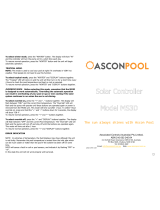Page is loading ...

Aquasun 3 Instruction_rAE.docx
1
Instruction Manual
DESCRIPTION
The Aquasun 3 is a premium automatic solar controller with temperature adjustment,
manual, winter and tropical mode features. All configurable items are retained after a
power outage for up to 14 days.

Aquasun 3 Instruction_rAE.docx
2
INSTALLATION INSTRUCTIONS
CONTROLLER INSTALLATION
Find a suitable location to mount the control
box. The controller should be installed out of
direct weather and no closer than 3 meters
from the water’s edge. Lift up the two
mounting tabs and use two appropriate
screws to mount the control box to the wall,
keeping in mind that the power cable is 1.8m
long and should be plugged directly into a
general power outlet, not into an extension
lead.
The solar pump plugs into the 240Vac socket
marked as PUMP.
The pool sensor must be fitted into the
suction line of the pump, as close to the pool
as practical, preferably in a position out of
direct sunlight. It is recommended that a
14.5mm hole be drilled in the PVC pipe, this
can be carried out using a Dontek PD01
grinding drill or a small pilot hole can be
drilled and a 14.0mm drill-bit used spinning
in a counter clockwise direction to minimise
the chance of shattering pipe. Insert the
grommet into the pipe and gently push in the
black sensor barb. The green sensor plug is to
be fitted to the plug socket marked POOL.
DO NOT cable-tie or tape sensor wires to
mains power, in some cases there is some
benefit to cable tie 30cm of wire from the
sensor to the pipe and insulate this section
(some ambient differences can travel up the
tinned copper wire and affect the sensor
reading).
Roof sensors must be fitted into a small piece
of solar collector or equivalent and attached
to the roof. The best location is within an
arm’s length of the gutters edge of the house
or shed as long as the sensor end is not
shaded and is on a roof of similar aspect of
the main collector. It must not
must notmust not
must not be fitted on
top of the solar collector or fitted to high
points on the roof like ridge capping as false
readings will be detected.
Keep in mind that it is of the utmost
importance to keep the roof sensor as short
as possible as this will assist in the longevity
of the sensor and controller in the event of
electrical storm activity and power surges.
Sensor cables must
must must
must not be run parallel to
not be run parallel to not be run parallel to
not be run parallel to
power cables
power cables power cables
power cables and run lengths should be less
than 50m if possible. Cable ties should be
used to fasten the sensor cable to the cold
water inlet pipe making sure that the ties are
approximately 10mm from PVC fittings. Cable
ties should be tightened only firm, over
tightening can cause breaks in the outer PVC
if not careful. If the cable is to be run under
ground a conduit must be used to protect the
wire and there is to be no cable joins within,
conduit ends must
mustmust
must be sealed to prevent water
ingress.
Any excess cable should be
Any excess cable should be Any excess cable should be
Any excess cable should be
removed and re
removed and reremoved and re
removed and re-
--
-fitted ensuring that the
fitted ensuring that the fitted ensuring that the
fitted ensuring that the
wire ends are tinned with solder.
wire ends are tinned with solder. wire ends are tinned with solder.
wire ends are tinned with solder. The sensor
plug is to be fitted to the right hand socket
marked ROOF.
TEMPERATURE LIMIT
To adjust the pool limit simply press the UP
button to increase or the DOWN button to
decrease the desired temperature.
The controller will automatically choose to
run the pump based on solar gain (i.e. sun
shining & roof is hot), once the desired
temperature is achieved the pump is stopped
and a four hour wait commences to ensure no
energy is wasted by cycling the pump.
If after 4 hours the roof is hot enough then
the pump may start to provide another
heating cycle and if the desired temperature
is reached again then no heating will occur
until the next day unless the controller is
operating in time-clock mode where heating
can occur until solar lockout time (09:00 till
19:00)

Aquasun 3 Instruction_rAE.docx
3
MODE OF OPERATION
Pressing the SELECT button once will display
the current mode of operation, pressing it
again or holding it will select the next
available mode of operation.
The available modes are SUMMER, MANUAL,
TROPICAL or WINTER.
Summer mode
Summer modeSummer mode
Summer mode
is the normal operating mode
for heating the pool.
Winter mode
Winter modeWinter mode
Winter mode
of operation is for off-season
maintenance or if pool heating is not required
(AWAY MODE)
. This is a better option than
turning off the controller as it will flush
treated pool water through the solar system
as well as prolong pump bearing and
mechanical seal life. The pump will run for 3
minutes each day from when the winter mode
was selected or at 10am if the time-clock
mode was selected.
Tropical
Tropical Tropical
Tropical mode
modemode
mode
is for situations where the
pool water overheats beyond the set
temperature limit due to direct heating from
the sun. The unit will attempt to sample the
pool water when solar gain is available and if
after 3 minutes the pool is above the desired
temperature limit then the controller will wait
until the roof is 4°C cooler than the pool
temperature, the pump is then started to cool
the pool (this will most likely occur at night).
Man
ManMan
Manual mode
ual modeual mode
ual mode
is for testing the pump
installation on a cold or cloudy day. Once
manual mode is selected the pump will start
if it has been off, or stop if it has been on
(running). After 30 minutes manual mode will
time-out and return to Summer Mode with a
default temperature limit of 30°C
Settings mode
Settings modeSettings mode
Settings mode
is for setting the unit into
time-clock operation.
When you select this option you will be asked
if you wish to use the clock feature (CLK?
ON/OFF).
If you select OFF then the controller will not
work as a time-clock model and will prevent
starting the pump to sample at night based
on a sequence of events.
If you select ON you will be prompted to set
the time of day, the controller will work in
time-clock mode and the solar pump is
prevented from starting outside of the set
hours (unless tropical mode is selected). Set
the time of day in 24 hour format, note there
is an AM/PM indication to avoid incorrect
settings. Seconds are automatically set to
zero.
Once the time is set select the START hour
from 6am till 12 noon, default is 9am which
means the solar pump cannot start before
9am.
Now select the END hour from 15:00 (3pm)
until 21:00 (9pm), default is 19:00 (7pm)
which means the solar pump will stop at 7pm.
INSTALLER SETTINGS - ADJUSTABLE
DIFFERENTIAL & ANTI-FREEZE/BOIL
FEATURES:
Special note: Adjusting these values to any
setting other than the defaults may adversely
affect the performance of this controller. To
select these features, hold the DOWN button
then press SELECT. When you select this
option you will be prompted to set the solar
gain start temperature (RUN° x) this setting
allows the pump to start if the roof
temperature exceeds the last valid pool
temperature or pipe temperature by this
value, adjust with the UP/DOWN button, press
SELECT to accept. Next you will be prompted
to set the differential hysteresis (END° x)
which turns the pump off when roof
temperature is less than the pool
temperature plus this value, adjust with the
UP/DOWN button, press SELECT to accept.
Default values are 8° for RUN and 4° for END,
these are the optimal values for maximum
efficiency, some coastal locations may
benefit from a reduced run value of 6°C for
RUN and 4°C for END.
The next item is anti-freeze, you will be
prompted by FRZ? ON/OFF, adjust with the

Aquasun 3 Instruction_rAE.docx
4
UP/DOWN button, press SELECT to accept. If
you select OFF then you will be prompted to
the anti-boil selection. If you selected ON
then you will be prompted to adjust the anti-
freeze start temperature point as follows;
“FREEZE° x “adjust with the UP/DOWN button,
press SELECT to accept. Once the roof
temperature gets to the anti-freeze setting or
below then the pump will be turned on for 3
minutes then turn off for 30 minutes, this
sequence will repeat until the roof
temperature rises above the anti-freeze
temperature.
The next item is anti-boil, you will be
prompted by BOIL? ON/OFF, adjust with the
UP/DOWN button, press SELECT to accept, if
you select OFF then the above settings will be
saved and the unit will restart. If you selected
ON then you will be prompted to adjust the
anti-boil start temperature point as follows;
“BOIL °xx” adjust with the UP/DOWN button,
press SELECT to accept. The unit will save the
new settings and restart. Once the roof
temperature gets to the anti-boil setting or
above then the pump will be turned on for 5
minutes then turn off for 15 minutes, this
sequence will repeat until the roof
temperature drops below the anti-boil
temperature. The customer is to be made
aware that these features have been turned
on and that the controller must remain
turned on at all times.
NOTES
1. If a sensor fault is detected the controller
will display which sensor failed (POOL
and/or ROOF) and the type of failure.
2. Should power be interrupted for any
reason, the controller will resume normal
operation when power is restored, all
information will have been kept for up to
14 days.
3. Temperature sensor used with this unit is
digital and is accurate to 0.5°C, no
calibration is required.
4. The sensor cable with the thin trace is the
positive and is usually fitted to the right
hand side of the green plug when looking
at the plug screws, incorrect polarity will
be displayed as a short circuit or reversed
fault.
5. If the controller has stopped pumping and
is displaying a higher temperature than
expected it may be caused by a pump
which is failing to prime, check the pump
and if necessary prime the pump as per
the pump manufacturers’ instructions
then reset the controller by turning it
off/on.
6. Maximum rated output load for the 240V
socket is either, 10 Amps / 2400 Watts, or
oror
or,
15 Amps / 3600 Watts. Please refer to the
unit’s rating label.

Aquasun 3 Instruction_rAE.docx
5
NOTES

Aquasun 3 Instruction_rAE.docx
6
NOTES

Aquasun 3 Instruction_rAE.docx
7
WARRANTY – AQUASUN 3
This range of product is covered by a limited 3 year warranty against component failure or faulty
workmanship from the date of installation.
A faulty unit should be returned in the first instance to the dealer from which the unit was
purchased.
Damage to the unit due to misuse, power surges, lightning strikes or installation that is not in
accordance with the manufacturer’s instruction may void the warranty.
Warranty does not cover travel costs to or from installation site.
If the power cord is damaged, do not use the controller; return the unit to the supplier for repair.
CUSTOMER RECORD
(To be retained by the customer)
(To be retained by the customer)(To be retained by the customer)
(To be retained by the customer)
DEALER/INSTALLER NAME
SERIAL NUMBER
DATE INSTALLED
For service assistance phone 1300 130 693

Aquasun 3 Instruction_rAE.docx
8
www.dontek.com.au
Dontek Electronics Pty Ltd
PO Box 239, Bayswater VIC 3153 Australia
Phone: +613 9762 8800 Fax: +613 9762 8874 Email: sales@dontek.com.au
/