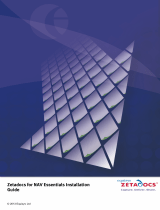Page is loading ...

ABBYY Recognition Server 3.5
System Administrator’s Guide

ABBYY Recognition Server 3.5 System Administrator’s Guide
2
Table of Contents
Introduction ...................................................................................... 4
Architecture ...................................................................................... 5
Main Components............................................................................................................................................................................................................................. 5
Server Manager ....................................................................................................................................................... 5
Scanning Station ..................................................................................................................................................... 5
Processing Station ................................................................................................................................................... 5
Verification Station.................................................................................................................................................. 6
Indexing Station ...................................................................................................................................................... 6
Remote Administration Console .............................................................................................................................. 6
COM-based API ....................................................................................................................................................... 6
Web Service ............................................................................................................................................................. 6
Additional components ................................................................................................................................................................................................................. 6
Google Search Appliance Connector ....................................................................................................................... 6
Microsoft Search IFilter ............................................................................................................................................ 6
Workflows, Jobs, and Documents........................................................................................................................................................................................... 6
Document Workflow ...................................................................................................................................................................................................................... 7
Centralized Administration ......................................................................................................................................................................................................... 9
Scalability ................................................................................................................................................................................................................................................ 9
Fault Tolerance.................................................................................................................................................................................................................................... 9
Integration Tools............................................................................................................................................................................................................................. 10
Scripts .................................................................................................................................................................... 10
XML Tickets ........................................................................................................................................................... 10
Open API ............................................................................................................................................................... 10
Google Search Appliance Connector ................................................................................................................................................................................. 10
IFilter for Microsoft Office SharePoint Server and Windows Desktop Search ....................................................................................... 11
Installation ..................................................................................... 13
System Requirements ................................................................................................................................................................................................................... 13
Installing ABBYY Recognition Server Components ................................................................................................................................................. 15
Selecting program components ............................................................................................................................. 15
Selecting a user account ........................................................................................................................................ 16
Specifying the path to the Server Manager ............................................................................................................ 17
Installing ABBYY Recognition Server Components via the Command Line ........................................................................................... 18
Installing ABBYY Recognition Server using Microsoft Systems Management Server (SMS) .......................................................... 19
An example of deploying ABBYY Recognition Server using SMS ............................................................................ 19
Manual Registration of the SharePoint Connection Library ............................................................................................................................... 23
Installing the Hardware Key Drivers .................................................................................................................................................................................. 23
Installing Microsoft Search IFilter ........................................................................................................................................................................................ 24
Installing ABBYY Recognition Server 3.5 IFilter via the Command Line ................................................................................................... 25
Installing ABBYY Recognition Server 3.5 IFilter using Microsoft Systems Management Server (SMS)................................... 25
Removing ABBYY Recognition Server in silent mode ............................................................................................................................................ 26
Upgrading from the previous release of ABBYY Recognition Server ........................................................................................................... 26
Upgrading from the previous version of ABBYY Recognition Server .......................................................................................................... 26
Protection Technology and License Activation................................. 27
License Activation........................................................................................................................................................................................................................... 27

ABBYY Recognition Server 3.5 System Administrator’s Guide
3
How is activation carried out? .............................................................................................................................. 27
Activation methods ................................................................................................................................................ 27
Deactivation ....................................................................................................................................................................................................................................... 28
License update .................................................................................................................................................................................................................................. 28
Administering ................................................................................. 29
Getting Started.................................................................................................................................................................................................................................. 29
Registering a New Server ........................................................................................................................................................................................................... 29
Registering a New Processing Station ................................................................................................................................................................................ 30
Creating a New Workflow ........................................................................................................................................................................................................ 30
Configuring Document Separation ..................................................................................................................................................................................... 31
Configuring E-mail Processing ............................................................................................................................................................................................... 31
Configuring Verification............................................................................................................................................................................................................. 33
Configuring Document Indexing ......................................................................................................................................................................................... 33
Configuring Publishing Documents to a SharePoint Server ............................................................................................................................... 34
Transfering Recognition Server Settings to another Server................................................................................................................................. 35
Managing Licenses ......................................................................................................................................................................................................................... 36
Managing User Accounts ........................................................................................................................................................................................................... 36
Setting Up Google Search Appliance Connector ....................................................................................................................................................... 37
Setting Up Microsoft Search IFilter ..................................................................................................................................................................................... 38
Connection Settings ........................................................................ 41
Connection protocols............................................................................................................................................. 41
Restarting services under a user account .............................................................................................................. 41
Running ABBYY Recognition Server on a computer without a network connection ............................................. 42
Inbound connections limit in Windows ................................................................................................................. 42
Troubleshooting ............................................................................. 43
The Server Manager fails to establish a connection with the Processing Station installed on a different computer
...............................................................................................................................................................................43
The Server Manager fails to establish a connection with the Verification Station, the Indexing Station, or the
Remote Administration Console installed on a different computer ........................................................................43
No connection with the external FTP server ..........................................................................................................43
The workflow does not start with the following error message: “Some of the working folders are inaccessible” ....43
When processing images, a “The Server Manager is out of disk space” warning appears on the computer where
the Server Manager is running .............................................................................................................................. 44
How to retrieve an image document that is being processed by ABBYY Recognition Server ................................. 44
Digits in brackets are appended to the names of output files ............................................................................... 44
The Verification Station hangs at startup .............................................................................................................. 44
The Scanning Station fails to export a batch, and the following message appears: "Cannot access the Input folder
of the workflow. Use a workflow with a shared folder if the server is on another computer." .............................. 44
Recognition Server is unable to retrieve messages from POP3 e-mail server or send messages via SMTP server . 44
Document separation by barcodes does not work correctly ................................................................................. 44
An access to file error message appears when working with the program ........................................................... 45
Technical Support ........................................................................... 46

ABBYY Recognition Server 3.5 System Administrator’s Guide
4
Introduction
ABBYY Recognition Server is a powerful yet easy document capture system that allows organizations to establish a cost-
efficient process of converting paper to searchable and re-usable electronic documents. ABBYY Recognition Server
provides functionality for scanning, optical character recognition, document sorting and indexing and delivering the
documents into archives, enterprise content management and search systems.
Thanks to its scalable extendable architecture, ABBYY Recognition Server can quickly process huge volumes of
documents while remaining simple to deploy and use. No matter what the project time constrains are, ABBYY
Recognition Server will ensure the work is done on schedule and with minimal effort.
ABBYY Recognition Server 3.5:
• Takes care of the whole document capture process
ABBYY Recognition Server covers all steps of the document capture, from scanning to image enhancement,
indexing and automated routing of documents to archiving and content management systems.
• Based on the ABBYY award-winning technology
ABBYY Recognition Server delivers a highly accurate result, thanks to the ABBYY award-winning OCR
technology, which supports recognition of texts in more than 190 OCR languages including Chinese, Japanese,
Korean and Arabic. ABBYY Recognition Server converts images and scanned documents into a variety of
output formats suitable for archiving, sharing and editing, such as PDF, PDF/A, XML, RTF, and Microsoft®
Office formats.
• Designed for processing high volumes of documents
ABBYY Recognition Server is known for its unmatched scalability. This is an unrivaled solution easily
extendable to multi-core CPUs or multiple servers, and therefore able to cope with any volume of documents,
processing them in scheduled hours or round-the-clock. The priority management and advanced scheduling
features allow the administrator to control the order in which the documents are processed and utilize
hardware resources in the most efficient way.
• Quick in deployment and easy in use
ABBYY Recognition Server has an intuitive interface and can be set up and operated without preceding
training. Processing stages that require minimal user involvement, such as OCR and document conversion are
automated, and convenient tools are provided for manual operations like scanning, indexing and verification.
• Compatible with scanners and ECM systems
ABBYY Recognition Server will supplement scanning devices and backend software used in the organization
with powerful document capture functionality. Integration with a scanner or another application can be done
in various ways, from exchanging e-mails to scripted routing and tight bonding via API.
• Offers ready-made connectors to Microsoft and Google Search systems
ABBYY Recognition Server not only acts as a standalone document capture solution, but also connects as a
background OCR server to the enterprise search systems such as Google Search Appliance™ and Microsoft
Office SharePoint® Server, as well as Windows® Desktop Search enabling the aforementioned systems with
the ability to index and search through the content of image documents.

ABBYY Recognition Server 3.5 System Administrator’s Guide
5
Architecture
Main Components
ABBYY Recognition Server consists of 8 main components: Server Manager, Scanning Station, Processing Station,
Verification Station, Indexing Station, Remote Administration Console, COM-based API, and Web Service.
Server Manager
This is the main component. It works as a Windows service, manages licenses and all processing options, forms and
manages the job queue, distributes the jobs among Processing Stations, Verification Stations, and Indexing Stations, and
delivers the output documents after processing. It also coordinates the work of other components (Processing Stations,
Verification Stations, and Indexing Stations) and interacts with the Remote Administration Console and the Open API.
The Server Manager does not perform recognition, this task is performed by Processing Stations.
ABBYY Recognition Server will not function without the Server Manager. To run the Server Manager, you need an
activated and non-expired license. See the Protection Technology and License Activation section for details.
Scanning Station
This component allows you to perform batch scanning and pass images to Recognition Server for further processing.
Processing Station
This component is a Windows service that directly performs recognition. It processes files received from the Server
Manager.
The Recognition Server allows you to connect several Processing Stations to one Server Manager in order to increase the
processing speed and maximize the throughput. The Server Manager will evenly distribute the workload among the
CPUs of the Processing Stations.

ABBYY Recognition Server 3.5 System Administrator’s Guide
6
Verification Station
This is a client station which allows you to proofread the recognition results. The Verification Station automatically
receives the recognized pages that must be verified from the Server Manager. You can connect several Verification
Stations to one Server Manager to speed up the verification process.
Indexing Station
This is a client station which allows you to assign a document type and meaningful attributes to recognized documents,
so that they can be easily classified and found later in archives and document management systems. The Indexing Station
automatically receives the recognized documents that must be indexed from the Server Manager. You can connect
several Indexing Stations to one Server Manager to speed up the indexing process.
Remote Administration Console
This is a Microsoft® Management Console (MMC) snap-in that provides a common administration interface for
configuration and monitoring Recognition Server.
COM-based API
This API allows you to integrate Recognition Server with other applications in the local area network. The COM-based
API component should be installed on the computer on which the client application will run. It can also be distributed
together with the client application. See more information about the distribution of the COM-based API in the Open API
Help file.
Web Service
This component provides a Web Service API for integrating the Recognition Server with remote applications over the
HTTP protocol.
All the Recognition Server components can be installed on the same or on different computers in the local area network.
Additional components
ABBYY Recognition Server includes 2 additional components: the Google Search Appliance Connector and Microsoft
Search IFilter, — these allow the Server Manager to interact with Google and Microsoft search systems. Image files the
contents of which cannot be indexed directly are sent to ABBYY Recognition Server for OCR. The recognized text data is
returned to the search server and included in the full-text index.
Google Search Appliance Connector
This component allows interacting with the Google Search Appliance system.
Microsoft Search IFilter
This component allows interacting with Microsoft Search Server, Microsoft Office SharePoint Server and Microsoft
Windows Search.
Workflows, Jobs, and Documents
ABBYY Recognition Server operates with three basic entities: workflows, jobs, and documents.
A workflow is a set of processing parameters that are to be applied to image files. Recognition Server can handle several
workflows with different parameters. Each workflow corresponds to a unique input source (a folder or a mailbox). All
the images that appear in the source folder/mailbox are processed using the parameters of the corresponding workflow.
See Creating a New Workflow.
ABBYY Recognition Server allows setting a schedule and a priority for the workflow. For example, a workflow for old
documents can be given the low priority and scheduled to run only at night and on weekends, while a workflow for
urgently-required documents will be given the high priority and set to run constantly. A schedule is set in the Input tab
of the Workflow Properties dialog of the Remote Administration Console. See also Creating a Schedule in the Main
Help.

ABBYY Recognition Server 3.5 System Administrator’s Guide
7
A job is a processing unit. A job contains an image (or a set of images) and its processing parameters. A job is created
when Recognition Server imports images for processing. Usually a job contains one image file and inherits the processing
parameters of the workflow in which it was created. However, with the help of the Open API or XML Tickets it is
possible to create a job that will contain several image files and will have parameters different from the workflow
settings.
A document is obtained as a result of document separation and usually corresponds to one business document. Below
are examples of how the documents are formed in case of document separation:
By default, all files of the job are merged into one document. One document can be published in several different file
formats according to the export settings.
Document Workflow
The following processing steps are performed since the images are submitted to ABBYY Recognition Server 3.5 till they
are exported:
1. Import
2. Processing
3. Document separation
4. Quality control (optional)
5. Indexing (optional)
6. Export

ABBYY Recognition Server 3.5 System Administrator’s Guide
8
Import
On this stage images are placed to the Input folder of the workflow. There are several ways to pass document images for
processing. The images can be manually placed to the Input folder, automatically passed from the Scanning Station, or
sent by e-mail.
When image documents get in the Input folder or mailbox, they are imported by the Server Manager and transferred to
the Images subfolder of the ABBYY Recognition Server 3.5 temporary folder. The path to the Server Manager temporary
folder can be viewed and changed in the Recognition Server Properties Dialog Box of the Remote Administration
Console.
The image files are kept in the Images subfolder of the Server Manager temporary folder throughout the entire
conversion process. The Processing Stations, Verification Stations, and Indexing Stations receive copies of those images
for processing. This ensures that no files are lost in case an error occurs during the recognition, verification, or indexing.
When image files are submitted to ABBYY Recognition Server 3.5, the Server Manger creates jobs for them and queues
them for processing. If several workflows are set up, ABBYY Recognition Server will process jobs from all the workflows
simultaneously, within the single queue. The jobs will be arranged in the queue according to their creation time and
priorities.
Processing
The first job in the queue is sent to the first available Processing Station for recognition. If there are several Processing
Stations in the system, the Server Manager evenly distributes the jobs from the queue among these Processing Stations.
See Registering a New Processing Station.
A Processing Station can run several OCR processes (their number can be adjusted in the Remote Administration
Console). For optimal performance, the recommended number of processes for a station is N+1, where N is the number
of CPU cores on the station. Usually each OCR process gets one file at a time. For example, if a Processing Station runs
two OCR processes, it will recognize two files in parallel (they can belong to the same job or to different jobs). However,
if the file has many pages (e.g. several dozen) and there are no more than 5 jobs waiting in the queue, the big file will be
split into several chunks, and the chunks will be sent to different OCR processes, in order to get the work done faster.
When the Processing Station has finished processing the file, it returns the recognized file to the Server Manager and is
assigned the next job from the queue.
Document separation
After recognition, the pages in the job queue will be rearranged into documents according to the separation rule.
Document separation is performed within a task. Depending on the source specified in the Import stage, different
document separation methods are available. In addition to built-in document separation methods (by barcodes, blank
pages, etc.) separation using a script can be performed. See Configuring Document Separation.
Verification
If verification is turned on in the workflow settings, documents that require verification will be queued for verification
after recognition. If there are Verification Stations connected, the Server Manager will route the queued documents to
those stations. If no Verification Stations are currently connected, or the users logged on the stations are not permitted
to verify documents from this workflow, the documents will wait in the queue in the "Queued for verification" state.
They will not be passed for further processing until they are verified. See Configuring Verification.
Indexing
If there are any document types specified in the workflow settings for indexing, documents from this workflow will be
indexed before export. Indexing can be performed automatically with the help of a script or/and manually on an
Indexing Station. Firstly indexing using a script is performed if a script is entered, then documents that require manual
indexing are queued for indexing. If there are Indexing Stations connected, the Server Manager will route the queued
files to those stations. If no Indexing Stations are currently connected, or the users logged on the stations are not
permitted to index documents from this workflow, the document files will wait in the queue in the "Queued for
indexing" state. The document will not be exported until it is indexed. See Configuring Document Indexing.
Export
When the recognition, verification, and indexing are completed, the output files are handed back to the Server Manager
and queued for publishing. The Server Manager delivers the output document to the destination specified in the job
settings. After the output file is published to the Output folder, the image copy is removed from the Server Manager
temporary folder. Then published files can be sent to appropriate destination depending on input and output files

ABBYY Recognition Server 3.5 System Administrator’s Guide
9
properties, recognition statistics, etc., if a script for successfully published jobs is specified. If a script for failed jobs is
entered, images that failed to be processed are delivered to the destination specified in the script.
Centralized Administration
ABBYY Recognition Server 3.5 is administrated via a separate component, the Remote Administration Console, which is
based on the Microsoft Management Console (MMC). The Remote Administration Console allows administrators to
change Recognition Server's properties, connect Processing Stations and manage their properties and activity, create and
manage workflows, add users to the system and assign Administrator, Verifier, and Indexer permissions to the users,
monitor connected Verification and Indexing Stations and the job queue, view and export the job log and the server log,
and manage licenses.
If several ABBYY Recognition Servers are installed in the local area network, they can all be registered in the same
Remote Administration Console and thus all managed from a single point. See Registering a New Recognition
Server.
Scalability
One Server Manager can manage dozens of Processing Stations connected to it and effectively distribute the workload
among them. This makes the whole system highly scalable to meet high-volume processing demands. By connecting
multiple Processing Stations, you can increase the processing speed up to several hundred pages per minute.
Note: The picture shows the speed increase as measured in ABBYY's internal tests. System performance may vary
depending on the complexity and quality of the images, the hardware of the server and the stations, and the network
configuration.
Fault Tolerance
As ABBYY Recognition Server 3.5 runs completely unattended, it has a number of fault tolerance features that ensure
robustness of the system:
• The system starts automatically at Windows startup. For example, in the case of a temporary power outage,
ABBYY Recognition Server will be up and running automatically after the PC is rebooted.
• Documents are processed so that no data are lost in the case of a system failure. All the images that were being
processed when the failure occurred will stay in the queue and will be processed again after the system is
restarted.
• The Server Manager periodically checks to make sure that the Processing Stations are running and are available.
If a Processing Station is temporarily down for some reason, the Server Manager will re-establish connection
with it after it becomes operational. No administrator's involvement is required to re-connect a Processing
Station.
• If a Processing, Verification, or Indexing Station experiences a failure while processing a document, the
document will be automatically re-routed to another available station. If no station is available at the moment,
the image will remain in the queue and wait for the first available station.

ABBYY Recognition Server 3.5 System Administrator’s Guide
10
Integration Tools
Scripts
ABBYY Recognition Server 3.5 provides an easy way of customizing the workflow and integrating with external systems
with the help of scripts. The program allows you to use scripts for document separation, automatic document type
detection and indexing, and postprocessing of published documents and their attributes. Document processing scripts
are defined in the workflow settings and can use various parameters of documents, such as recognized text and its
coordinates, image file properties and recognition statistics.
XML Tickets
ABBYY Recognition Server 3.5 provides a convenient way to customize job settings via so-called XML Tickets. An XML
Ticket is an XML file that contains a set of processing parameters for the job. The parameters set in the XML Ticket
override the workflow settings. If an XML Ticket accompanies one or several input files, these files will be processed
using the parameters set in the ticket. XML Tickets can be used to define almost all job parameters, such as priority,
recognition languages, output formats, output file name and path, etc.
XML Tickets can be created either manually (in a text editor) or programmatically, via the Open API.
XML Tickets can be used for integration of ABBYY Recognition Server with front-end systems and devices (for example,
the processing options that the user sets on the scanner panel can be transferred to ABBYY Recognition Server in an
XML Ticket).
Open API
ABBYY Recognition Server provides two types of Open API for integration with external systems: a COM-based API and a
Web Services API. Both APIs provide the following functionality:
• submitting images for processing
• creating and submitting XML Tickets for processing
• getting notifications about the job completion and information about the job results
The COM-based API uses RPC technology and can be used for integration with other systems in the local area network.
The Web services API enables communication with remote systems via HTTP, and therefore allows for remote
integration over the Internet.
Note: You can use the Open API and XML Tickets only if you have the Open API add-on module enabled in your ABBYY
Recognition Server 3.5 license. See the ABBYY Recognition Server 3.5 Licensing page for details.
Google Search Appliance Connector
Finding necessary information scattered across different online resources and electronic document storages in a large
organization can be a real challenge unless you use an enterprise search system like the Google Search Appliance. The
Google Search Appliance indexes documents in various storage locations across the network, so that people can quickly
find any document by keywords. However, a lot of valuable information is typically stored in the form of images (such as
scanned TIFF or PDF files) and therefore is inaccessible for indexing by the Google search engine. Examples of such files
are faxes, scanned contracts, newspaper and magazine archives. ABBYY Recognition Server and Google Search Appliance
perfectly complement each other and allow indexing the both text files/web pages and scanned documents in TIFF,
JPEG, PDF, DjVu and other formats. ABBYY Recognition Server unlocks image documents by applying OCR technology,
and gives the Google Search Appliance access to their contents.
ABBYY Recognition Server and Google Search Appliance interact via the Google Search Appliance Connector that is
installed as part of the Server Manager component. The Connector crawls network folders and sends documents in
graphical formats to ABBYY Recognition Server. ABBYY Recognition Server recognizes the incoming documents and

pushes an XML feed with the recognized text to the Google Search Appliance for indexing. When this process is
complete, the documents become available for searching.
IFilter for Microsoft Office SharePoint Server and Windows Desktop
Search
Search for information is a vital part of any office workflow. As the organization grows, documents scatter across
departments, file folders and ECM system, and search takes more and more valuable time. Microsoft® offers effective
instruments to organize enterprise search on different levels, from centralized content storages to individual desktops.
Microsoft Office SharePoint Server has powerful capabilities to search in SharePoint libraries and folders; Windows
Desktop Search is helpful in finding files on desktop computers.
However, SharePoint Server and Windows Desktop Search index contents of files in certain document formats only, like
HTML, RTF, DOC, XLS. Information contained in image files, such as JPEGs, or highly popular PDFs and TIFFs, remains
uncovered. This means that content of scanned documents, faxes, letters, contracts, is invisible to the server, and those
documents may not be displayed in search results.
ABBYY Recognition Server with its IFilter component extends Microsoft search capabilities over image documents. It
“unlocks” the content of image files by means of OCR and makes it available for indexing by SharePoint Server and
Windows Desktop Search. With ABBYY Recognition Server IFilter, the document search in the organization becomes
truly encompassing.
ABBYY Recognition Server is integrated with Microsoft Office SharePoint Server and Windows Desktop Search as
described below:
1. ABBYY Recognition Server is installed on a server computer (which may be separate from the SharePoint
hosting machine). A special component, ABBYY Recognition Server IFilter, is installed on top of the SharePoint
Server and/or user desktops to provide communication between the search system and the Recognition Server.
The IFilter is a light component which consumes almost no computer resources to make sure it host’s
performance remains on high level.
2. Each ABBYY IFilter receives image documents from the corresponding SharePoint or Windows Desktop search
crawler and passes them to the Recognition Server.
3. ABBYY Recognition Server in the background performs high-quality OCR on the images and sends the
recognized text back to the IFilter.
4. Microsoft search engine accepts the document contents from ABBYY IFilter and builds an index. The image
then becomes discoverable via full-text search.

ABBYY Recognition Server 3.5 System Administrator’s Guide
12
With Microsoft Office SharePoint Server:
With Windows Desktop Search:

ABBYY Recognition Server 3.5 System Administrator’s Guide
13
Installation
ABBYY Recognition Server 3.5 includes a specialized installation program that automates the setup process. To insure
proper installation, always use the ABBYY Recognition Server CD-ROM for installation. The installation program allows
you to install ABBYY Recognition Server components on one computer or on several different computers.
System Requirements
Server Manager
• PC with Intel® Pentium®/Celeron®/Xeon™/Core™, AMD K6/Athlon™/Duron™/Sempron™/Opteron™ or
compatible processor with a minimum clock speed of 500 MHz
• Operating system: Microsoft® Windows® 7, Windows Server® 2008, Windows Server® 2008 R2, Windows
Vista®, Windows Server 2003, Windows XP
• Memory: 1 Gb RAM
• Hard disk space: 20 MB for installation and 1 GB for program operation*
• The account under which the server is running must have read/write permissions to the following registry
branches:
o HKEY_CLASSES_ROOT
o HKEY_LOCAL_MACHINE\Software\ABBYY
o HKEY_CURRENT_USER\Software\ABBYY
• Microsoft .NET Framework 2.0 or later is required for saving files to Microsoft SharePoint Server
• Microsoft Outlook 2000 or later is required for processing and sending e-mail messages via Microsoft Exchange
Server
Scanning Station
• PC with Intel® Core™2/2 Quad/Pentium®/Celeron®/Xeon™, AMD K6/Turion™/Athlon™/Duron™/Sempron™
processor or compatible processor with a minimum clock speed of 2 GHz
• Operating system: Microsoft Windows 7, Windows Server 2008, Windows Server 2008 R2, Windows Vista,
Windows Server 2003, Windows XP (for localized interfaces, corresponding language support is required)
• Memory: 512 Mb RAM minimum; 1 Gb recommended
• Hard disk space: 1 Gb (including 125 Mb for installation)
• Scanner supporting TWAIN, WIA or ISIS
• Video card and display with a resolution of 1024×768
• Keyboard, mouse or other pointing device
Processing Station
• PC with Intel Pentium/Celeron/Xeon/Core, AMD K6/Athlon/Duron/Sempron/Opteron or compatible
processor with a minimum clock speed of 500 MHz
• Operating system: Microsoft Windows 7, Windows Server 2008, Windows Server 2008 R2, Windows Vista,
Windows Server 2003, Windows XP
• Memory: 512 MB RAM plus an additional 300 MB for each recognition process
• Hard disk space: 600 MB for installation and 1 GB for program operation*
Verification Station
• PC with Intel Pentium/Celeron/Xeon/Core, AMD K6/Athlon/Duron/Sempron/Opteron or other compatible
processor with a clock speed of 1 GHz or higher
• Operating system: Microsoft Windows 7, Windows Server 2008, Windows Server 2008 R2, Windows Vista,
Windows Server 2003, Windows XP (for localized interfaces, corresponding language support is required)

ABBYY Recognition Server 3.5 System Administrator’s Guide
14
• Memory: 1024 MB RAM. In a multiprocessor system, an additional 512 MB of RAM is required for each
additional processor.
• Hard disk space: 700 MB for installation and 700 MB for program operation*
• Video card and display with a resolution of min, 1024×768
• Keyboard, mouse or other pointing device
Indexing Station
• PC with Intel Pentium/Celeron/Xeon/Core, AMD K6/Athlon/Duron/Sempron/Opteron or other compatible
processor with a clock speed of 500 MHz or higher
• Operating system: Microsoft Windows 7, Windows Server 2008, Windows Server 2008 R2, Windows Vista,
Windows Server 2003, Windows XP (for localized interfaces, corresponding language support is required)
• Memory: 768 MB RAM
• Hard disk space: 500 MB for installation and 1 GB for program operation*
Remote Administration Console
• PC with Intel Pentium/Celeron/Xeon/Core, AMD K6/Athlon/Duron/Sempron/Opteron or compatible
processor with a minimum clock speed of 200 MHz
• Operating system: Microsoft Windows 7, Windows Server 2008, Windows Server 2008 R2, Windows Vista,
Windows Server 2003, Windows XP (for localized interfaces, corresponding language support is required)
• Memory: 128 MB RAM
• Hard disk space: 30 MB
• Microsoft .NET Framework 2.0 or later is required for saving files to Microsoft SharePoint Server
COM-based API
• PC with Intel Pentium/Celeron/Xeon/Core, AMD K6/Athlon/Duron/Sempron/Opteron or compatible
processor with a minimum clock speed of 200 MHz
• Operating system: Microsoft Windows 7, Windows Server 2008, Windows Server 2008 R2, Windows Vista,
Windows Server 2003, Windows XP
• Memory: 128 MB RAM
• Hard disk space: 15 MB
Web Service
• PC with Intel Pentium/Celeron/Xeon/Core, AMD K6/Athlon/Duron/Sempron/Opteron or compatible
processor with a minimum clock speed of 200 MHz
• Operating system: Microsoft Windows 7, Windows Server 2008, Windows Server 2008 R2, Windows Vista,
Windows Server 2003, Windows XP
• Memory: 128 MB RAM
• Hard disk space: 15 MB and 100 MB for program operation*
• Microsoft IIS 5.1 or later
• Microsoft .NET Framework 2.0 or later
Google Search Appliance Connector
• PC with Intel Pentium/Celeron/Xeon/Core, AMD K6/Athlon/Duron/Sempron/Opteron or compatible
processor with a minimum clock speed of 500 MHz
• Operating system: Microsoft Windows 7, Windows Server 2008, Windows Server 2008 R2, Windows Vista,
Windows Server 2003, Windows XP
• Memory: 128 MB RAM
• Hard disk space: the hard disk space required for program operation depends on the complexity and number
of the images.

ABBYY Recognition Server 3.5 System Administrator’s Guide
15
Microsoft Search IFilter
• PC with Intel Pentium/Celeron/Xeon/Core, AMD K6/Athlon/Duron/Sempron/Opteron or compatible
processor with a minimum clock speed of 500 MHz
• Operating system: Microsoft Windows 7, Windows Server 2008, Windows Server 2008 R2, Windows Vista,
Windows Server 2003, Windows XP
• Memory: 128 MB RAM
• Hard disk space: 10 MB for ABBYY Recognition Server 3.5 IFilter installation, the hard disk space required for
program operation depends on the complexity and number of the images.
*
— Note: The hard disk space required for program operation may be larger depending on the complexity, quality, and
number of the images.
Installing ABBYY Recognition Server Components
The installation program will guide you through the installation of ABBYY Recognition Server. Please close all
applications prior to installing ABBYY Recognition Server.
Note: To communicate with Microsoft SharePoint Server, the Server Manager and the Remote Administration Console
require Microsoft .NET Framework 2.0 or higher to be installed. If you are going to configure Recognition Server to
publish documents to a SharePoint library, you should install Microsoft .NET Framework prior to installing ABBYY
Recognition Server.
If you choose to install Microsoft .NET Framework later, you will have to register the SharePoint connection library
manually afterwards. See the Manual Registration of the SharePoint Connection Library section for details.
To install ABBYY Recognition Server:
1. Insert the ABBYY Recognition Server 3.5 CD-ROM into the CD-ROM drive. The installation program will launch
automatically.
2. Follow the installation program instructions.
If the installation program does not launch automatically:
1. Click the Start button on the Taskbar and select Settings>Control Panel.
2. Select the Add or Remove Programs item.
3. Click the Add New Programs button.
Follow the installation program instructions.
Selecting program components
You can select the program components you wish to install. By default the Server Manager, the Remote Administration
Console, the Processing Station, the Scanning Station, the Indexing Station, and the Verification Station components are
marked for installation.

ABBYY Recognition Server 3.5 System Administrator’s Guide
16
Note:
• If you select the Web Service component for installation, Microsoft Internet Information Services (IIS) and
Microsoft .NET Framework (including Microsoft ASP.NET) must be already installed on your computer.
Microsoft IIS can be installed as a Windows component via the Start>Settings>Control Panel>Add or
Remove Programs window.
To install Microsoft .NET Framework 2.0, you may run dotnetfx20.exe file from the DotNet folder on the
Recognition Server 3.5 CD and follow the installation program instructions. When installing Microsoft .Net
Framework, ASP.NET is copied on the computer but not installed. You should install it manually by running:
C:\WINDOWS\Microsoft.NET\Framework\vX.X.XXX\aspnet_regiis.exe -i (specify the appropriate version
instead of vX.X.XXX).
• The Recognition Server Web Service may require very complex configuration, if it is installed on the same
computer with Microsoft Office SharePoint Server. It is not recommended to install them on the same
computer.
Selecting a user account
The Server Manager and the Processing Station components of ABBYY Recognition Server are services. If you select at
least one of these components, the program will ask you to select a user account under which the services will be run
after installation. By default, the Local System account is selected.
You should select User account in the following cases:

ABBYY Recognition Server 3.5 System Administrator’s Guide
17
• If the Server Manager and the Processing Stations will be installed on different computers in a workgroup
network.
• If the Server Manager and the Processing Stations will be installed on different computers in a domain-based
network and the TCP/IP protocol will be used instead of Named Pipes (see details in the Connection
protocols section).
• If the Input Folder (from which the images will be imported by Recognition Server) and the Output Folder and
the Exception Folder (to which the documents will be published by Recognition Server) are located on a
computer different from that on which the Server Manager is installed.
In this case you should run the Server Manager and Processing Stations under a user account which has
read/write access to these folders.
• If you are going to configure Recognition Server to save output documents to Microsoft Office SharePoint
Server.
In this case you should run the Server Manager under a user account which has read/write access to the
SharePoint Server libraries.
• If you are going to configure Recognition Server to import images from an Exchange Mailbox, send output
documents by e-mail, or send notifications to the administrator by e-mail.
The user account, under which you choose to run the services, must meet the following requirements:
• In the case of a domain-based network, it must be a domain user account.
• In the case of a workgroup network, this user account must be the Administrator or a member of the Power
Users group with a non-empty password.
• This user must have read/write access to the Input, Output, and Exceptions Folders of all workflows set up on
the Server.
For example, you can create a special user account that will be used only by Recognition Server and grant all the
necessary permissions to this account.
Troubleshooting:
• After entering the username and password, the message “No mapping between account names
and security IDs was done” appears.
This means the username you have entered does not exist. You must enter an existing username in
DOMAIN\username or COMPUTER\username format.
• After entering the username and password, the message “Logon failure: unknown username or
bad password.” appears.
This means you have entered an invalid password or username. Try entering the username and password again.
• After entering the username and password, the message “Logon failure: the user has not been
granted the requested logon type at this computer” appears.
This means the system has failed to run the services under this account. This may happen if the user account
you have entered does not have sufficient permissions to run the services. Make sure that the user account
meets the requirements described above. If the still message appears, select the Local System account and
restart the components under the user account manually after the installation (see the Restarting services
under a user account section).
Specifying the path to the Server Manager
If the Verification Station or Indexing Station component is selected for installation and the Server Manager component
is not, the installation wizard will request the name of the computer on which the Server Manager is (or will be)
installed. Enter the computer’s DNS name or its IP address.

ABBYY Recognition Server 3.5 System Administrator’s Guide
18
This computer name will be stored in a registry key. When launched, the Verification Station or Indexing Station will use
it to connect to the Server Manager.
Installing ABBYY Recognition Server Components via the Command
Line
You can install ABBYY Recognition Server components from the command line in silent mode. Run the setup.exe file
from the installation CD-ROM with the command line options described below.
Option Default Value Description
INSTALLDIR="<destination
path
>"
C:\Program Files\ABBYY
Recognition Server 3.5\
The path to the folder where the ABBYY
Recognition
Server will be installed.
MODULES=<
list of
components
>
PStation,VStation,SStation,IStation,Se
rver,Console, IFilter, GSAConnector
The list of
components that you want to install. The
modules must be separated by a comma (,). For
example,
MODULES=PStation,
VStation,SStation,IStation,Server
,Console,API
,WebService.
Note:
When installing the IFilter and GSAConnector
components via the command line, the server is
installed automatically.
SERVICELOGIN
The username under which the Server Manager and
the Processi
ng Station services will be run.
If you do not specify the
SERVICELOGIN, the
services will be run under the Local System account.
SERVICEPASSWORD
The password corresponding to the username
under
which the Server Manager and the Processing Station
services will be run.
SERVER
LOCATION
The name of the computer on which the Server
Manager is installed.
This option is useful only if the
Verification Station
, Scanning Station or/and
Indexing Station
component is selected for
installation and the Server Manage
r component is
not.
/v
Indicates the beginning of the list of installation
parameters.
/q
Silent mode. Use the
/qb option if you want a
progress bar to be displayed during the installation.
No other dialog boxes will be displayed.

ABBYY Recognition Server 3.5 System Administrator’s Guide
19
/L<language code>
<locale language>
I
nstalls ABBYY Recognition Server
with the interface
language specified in the command line.
Possible language code values:
1033
English
1034
Spanish
1040
Italian
1031
German
1049
Russian
1036 French
Note: When you use silent mode, the /q option must precede the /v option, for example: setup.exe /q /v
Examples
setup.exe /q /v MODULES=API
This command line will install (in silent mode) the COM-based API component into the C:\Program Files\ABBYY
Recognition Server 3.5 folder.
setup.exe /qb /L1033 /v MODULES=VStation,PStation INSTALLDIR="D:\ABBYY Recognition Server 3.5"
This command line will install (in silent mode) the Verification Station and the Processing Station components into
D:\ABBYY Recognition Server 3.5 folder with the English interface. A progress bar will be displayed.
Installing ABBYY Recognition Server using Microsoft Systems
Management Server (SMS)
Microsoft Systems Management Server automates software deployment in a network and eliminates the need to go
directly to the locations where the software is to be installed (computers, groups, or servers).
Software deployment using SMS includes three stages:
1. Preparing ABBYY Recognition Server for automated installation (creating a so–called "unattended setup").
2. Creating a deployment script (i.e. choosing installation parameters: computer names, time of installation,
conditions for installation, etc.).
3. Installing the software on the specified computers using SMS in accordance with the installation parameters
specified in the script.
An example of deploying ABBYY Recognition Server using SMS
1. Create an administrative installation point:
• Run the setup.exe file with the /a command-line option from the ABBYY Recognition Server
installation CD-ROM:
setup.exe /a
• Next during administrative installation, specify a shared network folder that can be accessed from any
workstation on which you are planning to install the program (e.g.
\\MyServer\Programs\RecognitionServerAdminSetup).
2. Once the administrative installation point has been created, select the Packages item in the SMS Administrator
Console.
3. In the Action menu, select New/Package.

ABBYY Recognition Server 3.5 System Administrator’s Guide
20
/