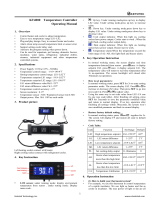Page is loading ...

PK-410 - Dryer Cabinet
1 (5) www.esab.com
Use
The unit is intended for drying and storing welding electrodes in the temperature range 50 - 400
o
C.
The unit is to be used only in accordance with these instructions. Is must not be used for any other
purpose because of possible injuries or material damage.
Before use
Check the unit for transport damage; do not connect a faulty unit to the mains. Check that the
voltage and frequency marked on the rating plate match the values of the mains to which the unit is
to be connected.
Location and connection to mains
To avoid overheating, the clearance to any material must be no less than 0,5 m on any side and no
less than 1 m above the unit. Make sure that there are no obstacles and no flammable material closer
to the unit. The unit must never be covered. Place the unit in a dry place on a flat surface. The
enclosure class of the cabinet is IP 21, thus it cannot be used if susceptible to splashing water. The
unit may not be used in environments where there is danger of explosion (EX). The unit is
connected to mains either semi-permanently by screwing the connection cord to the wall outlet or by
adding an approved plug to the cord. If the connecting cord is too short it has to be replaced. Never
splice the cord or use extension cords.
Using the unit
Do not load the cabinet with packaged electrodes, they must be taken out of their package first. The
protective nets of the resistors must remain in place during operation. If the amount of electrodes is
much below capacity, the electrodes should be distributed evenly over the middle shelf to minimize
temperature gradients. Connect the unit to the mains. The pilot light (1, Fig. 1) lights up. Set the
timer (2) to the correct day of week and time. Turn the function knob (4) to position 0. Turn the
main switch (3) to position 1. Set, in the manner explained below, the drying and storage
temperatures according to the recommendations of the manufacturer of the electrodes. Using the
function knob (4), select either automatic operation (position 2), in which case the drying cycles are
determined by the timer, or manual operation (position 1), in which case the cabinet is in the drying
mode, and the temperature is according to the drying temperature instruction. The indicator light (5)
is on whenever the unit is manually set to drying. The indicator light (5) is on whenever the drying
cycle set in the timer is active. When the drying function is not active, the indicator light (6) is on,
indicating that the unit is in the storage mode.
Setting temperatures
Drying temperature
The drying temperature is regulated using a double-circuit digital temperature controller (7); two
sets of instructions can be set. Instruction 1 is that for the drying temperature, instruction 2 that for
the storage temperature. Set the drying temperature instruction as follows: Press and keep depressed
the SET 1 button, the display will show the current drying temperature instruction. Keeping SET 1
depressed, set the desired temperature using the arrow buttons. When the desired temperature is
shown in the display, release the SET 1 and arrow buttons. This will cause the display to show the
current dryer temperature. The desired drying temperature is now set. Pressing the arrow button
continuously when setting the temperature will first cause the reading of the temperature instruction
to change slowly over approx. 10 degrees, then rapidly.

PK-410 - Dryer Cabinet
2 (5) www.esab.com
Storage temperature
The storage temperature instruction is set in the same manner as that for the drying temperature,
using the button SET 2. Keeping SET 2 depressed, set the desired temperature using the arrow
buttons. When the desired temperature is shown in the display, release the SET 2 and arrow buttons.
This will cause the display to show the current dryer temperature.
Both the drying and storage temperature settings can be checked at any time by pressing the SET 1
or SET 2 button. This will cause either the drying temperature or the storage temperature instruction
to be displayed, depending on which button was pressed.
Automatic operation
The timer may be set for timed drying and storage operation separately for seven days a week. Set
the starting time of the drying cycle by depressing a rider of the timer towards the centre. One rider
equals two hours. Separate drying cycles can be defined for each day. For automatic operation of the
cabinet, turn the function knob (4) to position 2. If no drying cycle is on, the pilot light (6) will light
up to show that the unit is in storage mode. Instruction 2, the storage temperature instruction will be
carried out. The pilot light (10) will go off and the pilot light (5) will light up when the drying
sequence commences. Instruction 1, the drying temperature instruction will be carried out. When the
drying cycle is ended, the cabinet will return to the storage mode.
Manual operation
Turn the function knob (4) to position 1. Pilot light (5) will light to indicate that the dryer is in the
drying mode, regardless of the drying and storage cycles selected by the timer.
Other matters to be considered
Keep the cover of the ventilation opening open, whenever the cabinet is in the drying mode. This
will improve the evacuation of moisture from the cabinet. The cover may be screwed down during
the storage cycle. Turning the function knob (4) and the main switch (3) to position 0 whenever the
cabinet is not in use. Turning the cabinet off by the main switch or disconnecting it from the mains
will not erase the settings. Turning the dryer off from the main switch also will not cause the timer
to stop. The timer will stop only if the unit is disconnected from the mains by dismounting the cord,
when a fuse is blown or in case a power failure occurs. The timer should then be reset when
recommencing operation.
1
23
45
6
7
TIMER
MAIN SWITCH
OPERATION
1= MANUAL
2= AUTO
DRYING
STORAGE
PK- 410
Fig. 1. The control cabinet of the dryer. 1. Pilot light, 2. Timer, 3. Main switch. 4. Function knob, 5. Pilot light, 6. Pilot
light, 7. Temperature selector

PK-410 - Dryer Cabinet
3 (5) www.esab.com
Basic settings of the control unit
The parameters of the control unit are preset by the manufacturer. However, the utilisation of certain
functions require that these settings be changed. The settings may also change due to entering errors.
The following is a review of the changing of settings, and the original settings of each parameter. If
the operation of the cabinet does not meet your requirements, the present parameter settings should
be changed into the factory settings, and the operation retested.
SET 1
SET 2
PRG
UP
DOWN
Concealed
button
Fig. 2. Buttons of the temperature selector.
Enter the programming mode by simultaneously pressing the buttons PRG, SET 1 and the
"concealed button" below PRG. The pilot light I starts flashing, and the symbol of the parameter d1
will appear in the display. The value of the selected parameter is shown in the display by pressing
the SET 1 button. The parameter's value is changed by simultaneously pressing the SET 1 button
and either arrow button. The value of each parameter setting can be displayed and changed as shown
above. Exit the programming mode by simultaneously pressing the PRG button and the "concealed
button". The device returns to the normal operation mode, if the buttons are not activated within a
certain time. The parameters and their original settings are listed below.
Parameter Operation Set to value
d1 Connection difference, output 1
the temperature difference between
the setting and the actual value,
when the resistors are turned on.
-1
d2 Connection difference, output 2 -1
LS1 Lower limit of set point, output 1 0
LS2 Lower limit of set point, output 2 0
HS1 Upper limit of set point, output 1 450
HS2 Upper limit of set point, output 2 450
od Reaction delay (0 - 500 s) 0
CAL Calibration 0
PSE Type of sensor
Fe = TcJ; Cr = TcK; rh = TcS
Cr
OCO Interdependence between set points
di = SET 2 dependent on SET 1
in = SET 2 independent of SET 1
in
HC1 heating/cooling, output 1
H = heating
C = cooling
H
HC2 heating/cooling, output 2
H = heating
C = cooling
H
rP1 state of the relay when the sensor is
damaged, output 1
ro = the relay is open
ro

PK-410 - Dryer Cabinet
4 (5) www.esab.com
rc = the relay is closed
rP2 state of the relay when the sensor is
damaged, output 2
ro = the relay is open
rc = the relay is closed
ro
LF1 Switch of function for the pilot light
showing the status of output 1
di = the pilot light is on when the
relay is closed
in = the pilot light is on when the
relay is open
di
LF2 Switch of function for the pilot light
showing the status of output 2
di = the pilot light is on when the
relay is closed
in = the pilot light is on when the
relay is open
di
dro change of display
P = the display shows the actual
temperature
S = the display shows the drying
temperature set
P
hdd half digit display
n = display with 1
o
C increments
y = display with 5
o
C increments
n
tab Shows the number of parameters,
cannot be programmed
Locking and limiting temperatures
An upper (HS1) and lower limit (LS1) may be set for the drying temperature. If you want to limit
the drying temperature to the range 250 - 350
o
C, set parameter HS1 to 350 and parameter LS1 to
250. The temperature can thus be locked to a fixed value. By assigning parameter LS1 the value
350 and parameter HS1 the value 351, the drying temperature is locked at 350
o
C.
The storage temperature range can be limited in the same manner using the parameters HS2 and
LS2, changing their values as explained above.

PK-410 - Dryer Cabinet
5 (5) www.esab.com
Specification
Voltage 230V 50 Hz
Power 3500 W
Drying temperature 50 - 400
o
C
Storage temperature 50 - 400
o
C
Capacity approx. 42 packages of electrodes
Dimensions W*D*H 860*820*1260 mm
Weight approx. 230 kg
Equipment temperature selector, timer, main switch, function knob,
pilot lights
ESAB AB Made by: Ergi Oy
SE – 695 81 Laxå Finland
Phone: +46 584 81000 phone: +358-9-753 8005
Fax: +46 584 13056 fax: +358-9-753 8460
/