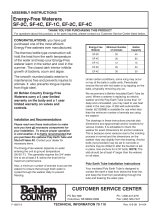Page is loading ...

The Winch Control is designed to automatically lower feeder or water lines at a preset times on the time clock or
manually. The Winch Control is not designed to automatically raise feeder or watererlines.
Installation:
Mount the Winch Control in a convenient location within view of the lines to be lowered.
Install the Tower Switch Assembly as specified in the instructions (MV978) provided with the Tower Switch. The
Tower Switch Assembly for the Winch Control uses three individual switches, instead of two.
The upper two switches determine the upper and lower limits of travel. The bottom switch serves as a safety switch.
Set the bottom switches (safety switch) of the Tower Switch approximately 1” (25 mm) below the center switch.
Wire the Winch Control as shown in the wiring diagram in this instruction. NOTE: The Winch Control requires (5)
conductors plus ground between the Winch Control and the Motor.
Figure 1. Winch Control
Operation:
Set the Time Clock (D) to the appropriate time of day by gently turning the time clock dial.
If the Winch Control is to automatically lower the line, pull one tab at the desired time. If the Winch Control is not
to be used automatically, do not pull any tabs.
Flip the POWER switch (E) to the ON position. The pilot light (C) should be lit.
To raise or lower the line, press and hold the appropriate MANUAL UP (F) or MANUAL DOWN (G)button.
If the safety limit switch is activated, the OUT OF LIMITS pilot light will be lit. The Winch Control will not operate
after the safety switch has been actuated, until the OVERRIDE switch has been used to bring the line back to within
the limits.
CAUTION: The OVERRIDE switch directly drives the line(s) up or down regardless of the Tower Switch settings.
USE THE OVERRIDE SWITCH CAUTIOUSLY TO PREVENT EQUIPMENTDAMAGE.
Winch Control Instruction
Part Number 34812
Item Description
1 Override switch: Used to directly drive the line(s)
up or down.
2 Out of Limits Light: Indicates safety switches have
been activated.
3 Power Light
4 Time Clock: Indicates time of day and may be set
to automatically lower line(s) at a preset time.
5 Power switch
6 Manual Up switch: Used to raise the line(s).
7 Manual Down switch: Used to manually lower the
line(s).
MF1054COctober 1998

Winch Control Instruction (Part Number 34812)
2
Winch Control Wiring Diagram with 29820-3 Tower Limit Switch
37215 MULTI-LIFT Winch with 34812 Winch Control
and 29820-3 Tower Limit Switch
or
14560 or 14580 Electric Power Winch with 34812 Winch Control
and 29820-3 Tower Limit Switch
Winch Control Wiring Diagram with 39464 Limit Switch
37215 MULTI-LIFT with 34812 Winch Control and 39464 Limit Switch

Winch Control Instruction (Part Number 34812)
3
34812 Winch Control Parts Listing
Item Description Part No. Item Description Part No.
1 Switch Lock 34984 11 Momentary Switch 5785
2 Toggle Switch (DPDT) 20135 12 Toggle Switch 6014
3 Clear Lid 30859 13 Pilot Light 7044
4 Control Box Latch 30862 14 Winch Control Panel 34382
5 Fuse Holder 24431 15 Time Clock 34912
6 Relay 5574 16 Track Mounting Socket 34909
7 4 PDT Relay (230 V) 34910 17 Terminal Strip 34925
8 Terminal Mount Bracket 34563 18 Control Box Latch Pivot 30863
9 Back Mount 34383 19 10 Amp Fuse 7350
10 Control Box Mount Panel 34852 20 Control Box 34985

Made to work.
Built to last.
Revisions to this Manual
Page No. Description of Change
-- Changed, Added Wiring Diagrams, Changed Manual Format
Contact your nearby Chore-Time distributor or representative for additional parts and information.
CTB Inc.
P.O. Box 2000 • Milford, Indiana 46542-2000 • U.S.A.
Phone (219) 658-4101 • Fax (800) 333-4191
E-Mail: [email protected] • Internet: http//www.ctbinc.com
Printed in the U.S.A.
/