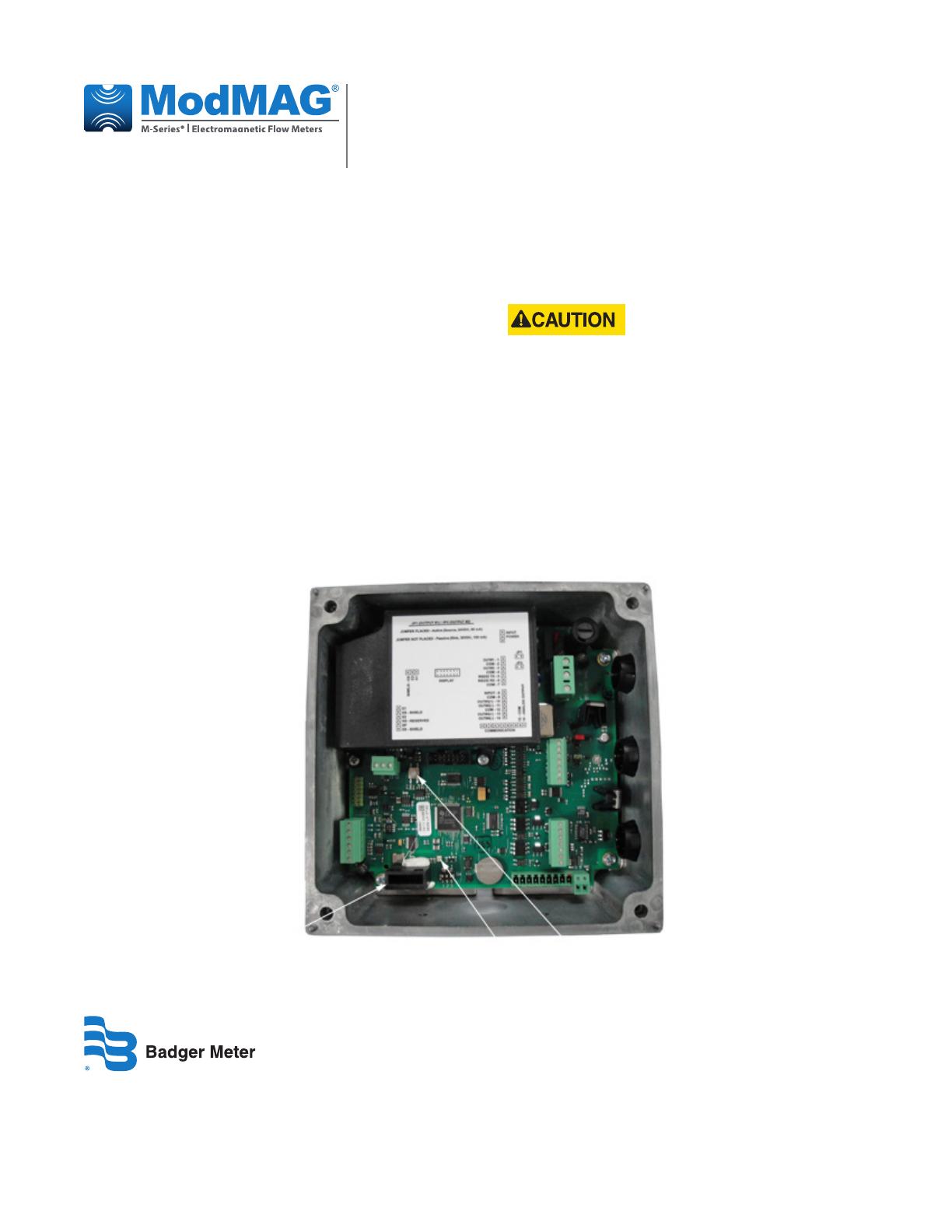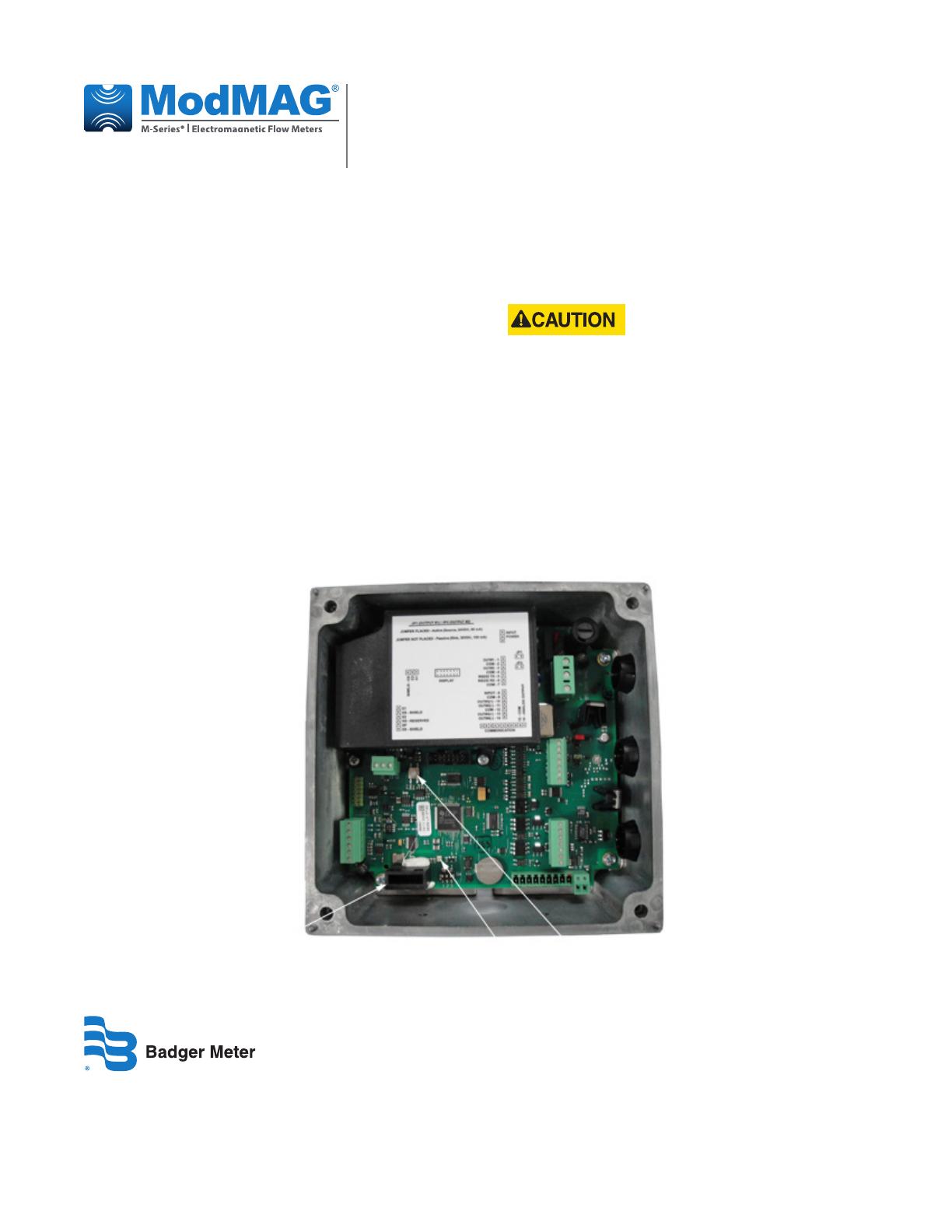
MAG-UM-01413-EN-04 (December 2021)
Electromagnetic Flow Meters
M2000 Firmware Update Procedure
Installation Manual
www.badgermeter.com
ModMAG is a registered trademark of Badger Meter, Inc. Other trademarks appearing in this document are the property of their respective entities. Due to continuous research,
product improvements and enhancements, Badger Meter reserves the right to change product or system specications without notice, except to the extent an outstanding
contractual obligation exists. © 2021 Badger Meter, Inc. All rights reserved.
Control. Manage. Optimize.
UPDATE PROCEDURE
1. Verify that the currently installed rmware is not newer than
the rmware image on the memory token.
2. Record Totalizers:
a. T1/T+ : _____________
b. T2/T– : _____________
c. Tnet: _____________
3. Power OFF the meter.
4. Insert the memory token into the receptacle.
5. Power ON the meter.
a. Verify that the display backlight is ashing
b. Verify that the on-board LED is ashing GREEN.
6. Wait approximately 60 seconds for the ashing to stop.
7. Verify that the on-board LED has stopped ashing and the LED
is solid GREEN.
8. Power OFF the meter.
DISCONNECT THE INPUT POWER BEFORE ACCESSING
THE EQUIPMENT.
9. Remove the memory token.
10. Power ON the meter.
11. Verify that the rmware version information is correct.
12. Clear the totalizers (Main Menu > Clear Totals).
OTE: N Steps 3, 5, 8 and 10 instruct to power OFF the meter.
Optionally, push the Reset button to the left of the
display ribbon cable connector.
Token
Receptacle LED Reset Button