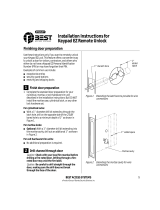Page is loading ...


CREDITS/COPYRIGHT
Copyright ©2000–2003 Stanley Security Solutions, Inc. and Stanley Logistics, Inc. All
rights reserved. Printed in the United States of America.
Information in this document is subject to change without notice and does not
represent a commitment on the part of Stanley Security Solutions, Inc. The software
described in this document are furnished under a license agreement or nondisclosure
agreement.
This publication is intended to be an accurate description and set of instructions
pertaining to its subject matter. However, as with any publication of this complexity,
errors or omissions are possible. Please call your BEST® distributor or Stanley Security
Solutions, Inc., Best Access Systems at (317) 849-2250 if you see any errors or have any
questions. No part of this manual and/or databases may be reproduced or transmitted
in any form or by any means, electronic or mechanical, including photocopying,
recording, or information storage and retrieval systems, for any purpose, without the
express written permission of Stanley Security Solutions, Inc.
This document is distributed as is, without warranty of any kind, either express or
implied, respecting the contents of this book, including but not limited to implied
warranties for the publication’s quality, performance, merchantability, or fitness for any
particular purpose. Neither Stanley Security Solutions, Inc., nor its dealers or
distributors shall be liable to the user or any other person or entity with respect to any
liability, loss, or damage caused or alleged to be caused directly or indirectly by this
publication.
The Life Safety Code is a registered trademark of the National Fire Protection
Association.
Written and designed by Stanley Security Solutions, Inc. and Avalon Group, Inc.,
Indianapolis, Indiana.
T60775 Rev C 1824430 ER-7991-6 October 2003

W Series Service Manual iii
CONTENTS
FIGURES VII
GETTING STARTED 1–1
Introduction 1–1
Certifications and standards 1–1
IDH Max and electrified locks 1–1
Mortise locks 1–2
Cylindrical locks 1–2
Accessories 1–2
Documentation package 1–3
Technical support 1–4
Support services 1–4
Telephone technical support 1–4
IDH MAX LOCKS FUNCTIONS AND PARTS 2–1
Function descriptions 2–2
IDH Max mortise functions 2–2
IDH Max cylindrical functions 2–4
Trim components 2–5
Proximity card reader and trim exploded diagram 2–5
Magnetic stripe swipe card reader and trim exploded diagram 2–8
Magnetic stripe insertion card reader and trim exploded diagram 2–11
Screw kits 2–13
Mounting screw kits 2–13
Upper escutcheon screw kits 2–13
Lower escutcheon screw kits 2–14
Access door screw kits 2–14

Contents
iv W Series Service Manual
Reader conversion 2–15
Mortise case exploded diagram 2–17
Other mortise lock components 2–19
Cylindrical chassis exploded diagram 2–20
Other cylindrical lock components 2–22
Panel interface module components diagram 2–23
ELECTRIFIED LOCKS FUNCTIONS AND PARTS 3–1
Converting an existing trim style 3–1
Function descriptions 3–2
Electrified mortise functions 3–2
Electrified cylindrical functions 3–4
Trim components 3–4
Mortise sectional trim exploded diagram and parts list 3–5
Cylindrical sectional trim exploded diagram and parts list 3–6
J trim exploded diagram and parts list 3–7
M trim exploded diagram and parts list 3–8
Mortise case exploded diagram 3–9
Other mortise lock components 3–11
Cylindrical chassis exploded diagram 3–12
Other cylindrical lock components 3–14
8W components diagram 3–15
SERVICE AND MAINTENANCE FOR MORTISE LOCKS 4–1
Replacing components for IDH Max Mortise Locks 4–2
Replacing components for electrified mortise locks 4–25
Removing components for electrified mortise locks 4–26
Removing the sectional trim and mortise case 4–26
Removing the J trim and mortise case 4–26
Removing the M trim and mortise case 4–26
Tasks for removing the components 4–27
Reinstalling components for electrified mortise locks 4–32
Reinstalling the sectional trim and mortise case 4–32
Reinstalling the J trim and mortise case 4–33
Reinstalling the M trim and mortise case 4–33
Tasks for reinstalling the trim 4–33
Changing the hand and bevel for mortise locks 4–40
Changing hand and bevel quick reference 4–40
Changing the hand only with the RQE switch 4–42
Changing the bevel only 4–42
Changing the hand and bevel with the RQE switch 4–42
Tasks for changing the hand and bevel 4–43
Adding the RQE switch to electrified mortise locks 4–49
Reversing the solenoid when changing the function 4–50

Contents
W Series Service Manual v
Replacing mortise case components 4–51
Replacing the solenoid 4–51
Replacing the RQE switch 4–52
Replacing the door status switch 4–53
Replacing the latch status switch 4–55
SERVICE AND MAINTENANCE FOR CYLINDRICAL LOCKS 5–1
Replacing IDH Max Cylindrical Locks 5–2
Replacing components for electrified cylindrical locks 5–19
Adding the RQE switch to electrified cylindrical locks 5–25
Reversing the solenoid when changing the function 5–25
Replacing components for cylindrical locks 5–26
Removing and reinstalling the solenoid 5–26
Removing and reinstalling the RQE rose liner for cylindrical locks 5–26
Removing and reinstalling the door status switch and magnet assembly for
IDH Max Cylindrical Locks 5–28
ADDITIONAL SERVICE AND MAINTENANCE FOR IDH MAX
LOCKS 6–1
Replacing wire harnesses 6–2
Removing and reinstalling the sensor and solenoid wire harness 6–2
Removing and reinstalling the reader wire harness 6–3
Removing and reinstalling the field wire harness 6–5
Replacing the control electronics circuit board 6–8
Replacing the reader circuit board assembly 6–9
Replacing readers 6–11
Removing and reinstalling the magnetic stripe swipe card reader 6–11
Removing and reinstalling the magnetic stripe insertion card reader 6–13
Removing and reinstalling the proximity card reader assembly 6–14
Replacing the panel interface circuit board 6–17
GLOSSARY A–1
INSTALLATION INSTRUCTIONS B–1
INDEX C–1

Contents
vi W Series Service Manual

W Series Service Manual vii
FIGURES
IDH MAX LOCKS FUNCTIONS AND PARTS
Understanding mortise function drawings 2–2
Understanding cylindrical function drawings 2–4
Location of the DIP switch on the control electronics circuit board 2–15
Mortise lock components 2–19
Panel interface module components 2–23
ELECTRIFIED LOCKS FUNCTIONS AND PARTS
Understanding mortise function drawings 3–2
Understanding cylindrical function drawings 3–4
Mortise lock components 3–11
Cylindrical lock components 3–14
SERVICE AND MAINTENANCE FOR MORTISE LOCKS
Removing the core 4–3
Removing the knobs 4–4
Removing the levers 4–4
Removing the access door 4–5
Removing the inside escutcheon 4–6
Disconnecting the wire harnesses 4–7
Removing the outside escutcheon from the door 4–8
Removing the trim hole inserts and bushings from the door 4–9
Removing the mortise case faceplate and cylinder 4–10
Removing the mounting plates 4–11
Removing the mortise case 4–11

Figures
viii W Series Service Manual
Disconnecting the field wire harness 4–12
Pulling the field wire harness through the door 4–13
Reinstalling the wire transfer hinge 4–14
Reinstalling the mortise case 4–15
Reinstalling the mounting plates 4–15
Reinstalling the cylinder and mortise case faceplate 4–16
Reinstalling bushings and trim hole inserts 4–17
Feeding the reader wire harness connector through the door 4–18
Connecting the reader wire harness to the control electronics
circuit board 4–19
Securing the escutcheon and completing the connections 4–20
Reinstalling the knobs 4–21
Reinstalling the levers 4–22
Reinstalling the core 4–23
Reinstalling the access door 4–24
Location of the cylinder clamp screw (view from the edge of the door) 4–28
Removing the cylinder 4–29
Removing the rose rings or escutcheon rings (sectional trim shown) 4–30
Removing the mortise case 4–32
Reinstalling the mortise case 4–34
Threading the set screw 4–37
Location of the cylinder clamp screw (view from the edge of the door) 4–38
Explanation of the hand and bevel of the door 4–40
Turning over the hubs (IDH Max, LH RB orientation shown) 4–43
RQE switch assembly anatomy (LH orientation of RQE shown) 4–44
Assembled RQE switch assembly 4–45
Turning over the hubs and cylinder clamp plate (IDH Max, LHRB
orientation shown) 4–45
RQE switch and hub orientation (closeup) 4–46
Turning over the auxiliary bolt (closeup, IDH Max) 4–47
Latchbolt with anti-friction latch lever in position 4–47
Turning over the latchbolt (closeup, IDH Max, LHRB orientation shown) 4–48
RQE switch and hub orientation (closeup) 4–49
Reversing the solenoid (IDH Max shown) 4–50
Removing and replacing the solenoid (IDH Max shown) 4–51
RQE switch and hub orientation (closeup) 4–52
Replacing the door status switch for mortise locks (IDH Max shown) 4–54
Replacing the latch status switch (IDH Max shown) 4–55
Latchbolt with anti-friction latch lever in position 4–56
Positioning the tumbler spring (closeup, IDH Max, LHRB
orientation shown) 4–56

Figures
W Series Service Manual ix
SERVICE AND MAINTENANCE FOR CYLINDRICAL LOCKS
Removing the core and throw member (lever shown) 5–3
Removing the keyed lever/knob (lever shown) 5–3
Removing the plain lever 5–4
Removing the access door 5–4
Loosening the escutcheon and disconnecting the connections 5–5
Removing the outside escutcheon from the door 5–5
Removing the bushings, trim hole inserts, and hub washers 5–6
Removing the field wire harness 5–7
Pulling the field wire harness through the door 5–8
Installing the wire transfer hinge 5–9
Adjusting the outside liner for the door thickness 5–10
Reinstalling the lock chassis and engaging the retractor in the latch 5–11
Reinstalling the through-bolts and RQE rose liner (IDH Max shown) 5–12
Reinstalling trim hole inserts, bushings, and hub washers 5–13
Feeding the reader wire harness connector through the wire hole 5–14
Connecting the reader wire harness to the control electronics
circuit board 5–15
Securing the through-bolt escutcheon and completing connections 5–16
Reinstalling the levers/knobs 5–17
Reinstalling the blocking plate and throw member 5–17
Reinstalling the core and throw member (lever shown) 5–18
Reinstalling the access door 5–18
Removing the core and throw member (lever shown) 5–19
Removing the keyed lever/knob (lever shown) 5–20
Removing the plain lever/knob (lever shown) 5–20
Removing the inside rose with the spanner wrench 5–21
Removing the two through-bolts 5–21
Removing the outside rose and liner assembly 5–22
Reinstalling the outside rose and liner assembly 5–22
Reinstalling the inside rose and rose liner 5–23
Reinstalling the lever/knob (keyed lever shown) 5–24
Reinstalling the core and throw member (lever shown) 5–24
Removing and reinstalling the RQE rose liner (IDH Max shown) 5–27
Removing and reinstalling the door status switch and magnet assembly 5–28

Figures
xW Series Service Manual
ADDITIONAL SERVICE AND MAINTENANCE FOR IDH MAX LOCKS
Disconnecting and connecting the reader wire harness (cylindrical
lock shown) 6–2
Removing the harness clamp 6–4
Connecting the wire harnesses to the control electronics circuit board 6–6
Installing the screws for the control electronics circuit board 6–8
Removing and reinstalling the magnetic stripe swipe card reader 6–13
Removing and replacing the proximity card reader 6–15

W Series Service Manual 1–1
1GETTING STARTED
INTRODUCTION
The W Series Service Manual contains essential
information to help you maintain your IDH Max
Locks and electrified locks. Throughout this manual,
the term IDH Max is used to refer to 34HW/35HW
EEL, EEU, NEL, NEU function locks and
83KW/93KW–85KW/95KW DDEL, DDEU function
locks. Throughout this manual, the term electrified is
used to refer to 34HW–37HW EWEL, EWEU, WWEL,
WWEU, YEL, YEU function locks and 83KW/93KW–
85KW/95KW DEL, DEU function locks.
CERTIFICATIONS AND STANDARDS
IDH Max and
electrified locks
■The 8KW/9KW and 34–37HW locks are UL listed
for GYQS electrically controlled single point
locks or latches.
■The 8KW/9KW and 34–37HW locks are approved
by the California State Fire Marshal (CSFM)
pursuant to section 13144.1 of the California
Health and Safety Code.
■The 8KW/9KW locks are approved by the city of
New York Board of Standards and Appeals under
calendar number 730-89-SA. See CSFM listing
number 4136-1175:103.
■The 34–37HW locks are approved by the city of
New York Board of Standards and Appeals under
calendar number 49-88-SA. See CSFM listing
number 4136-1175:101.

Getting Started
1–2 W Series Service Manual
Mortise locks ■The strike fits the standard door frame cutout as specified in
ANSI A115.1.
■The lock case and faceplate dimensions fit the standard door
preparation as specified in ANSI A115.1.
■The 34H/35H locks meet or exceed ANSI A156.13, Series 1000,
Grade 1 Operational, and Grade 2 Security standards.
■The 36H/37H locks meet or exceed ANSI A156.13, Series 1000,
Grade 1 Operational, and Grade 1 Security standards.
■The 34–37H locks are certified in the Builders Hardware
Manufacturers Association Directory and comply with FF-HH-106C
standard.
■The 34–37H locks are listed by Underwriter’s Laboratories for use on
3 Hr., A label doors. These locks also carry the C-UL mark.
■The 36H/37H locks conform to UL437 Standard for Key Locks,
referencing door locks.
■The 36H/37H high security cylinder complies with ANSI Grade 1
Security and is UL listed (UL 437), both in Canada and the US. The
cylinder also conforms to ANSI A156.5 mortise cylinder, Grade 1A.
Cylindrical locks ■The 9K locks comply with ANSI A156.2, Series 4000 Grade 1
standards.
■The 9K locks are listed by Underwriter’s Laboratories for use on
3 Hr., A label single swinging doors (4′x 10′), or pairs of doors
8′wide and 10′high.
■The chassis conforms to ANSI A115.2.
■The 8KS3 strike fits the standard door frame cutout as specified in
ANSI A115.2.
■The #14 and #15 lever handles conform to California Administrative
Code Title 19 and Title 24.
■The #14, #15, and #16 lever handles conform to the Illinois
Accessibility Standard.
Accessories ■The 8W599 transformer is UL listed.
■The 8WCON AC to DC converter full wave bridge rectifier is
UL recognized.

Getting Started
W Series Service Manual 1–3
DOCUMENTATION PACKAGE
The following documentation is available to help you with the
installation, start-up, and maintenance of your IDH Max Locks and
electrified locks.
The installation, assembly, and wiring instructions also can be ordered
separately:
The templates and specifications required for lock installations also can
be ordered separately:
Document Title Doc. No.
Installation Instructions for 34HW/35HW IDH Max
Mortise Locks
T61843
Installation Instructions for 83KW/93KW–85KW/95KW
IDH Max Cylindrical Locks
T61842
Installation Instructions for 34H–37H Mortise Locks T61959
Door Wiring Instructions for Electrically-Operated Locks T61926
Wiring Instructions for 34H–37H Series
Electrically-Operated Mortise Locks
T61993
Installation Instructions for 9K Cylindrical Locks T56075
Installation Instructions for 8K Cylindrical Locks T56066
Wiring Instructions for Cylindrical Locks with
Request-to-Exit
T56090
Document Title Doc. No.
W13 Template; Installation Specifications for
34HW–35HW IDH Max Mortise Locks
T60776
W15 Template; Installation Template for
34HW–35HW IDH Max Mortise Locks
T60772
W14 Template; Installation Specifications for
83KW/93KW–85KW/95KW IDH Max Cylindrical Locks
T60777
W16 Template; Installation Template for
83KW/93KW–85KW/95KW IDH Max Cylindrical Locks
T60773
H03 Template; Installation Specification for
the 34H–37H Mortise Lock
T61950
H04 Template; Hole Pattern Chart for
34H–37H Mortise Locks
T61951
H06 Template; Installation Specifications for
38/39H Mortise Locks
T61952
H09 Template; Installation Template for
the 34H–37H Mortise Lock (A, B, C, D, H, S trim)
T61954
H11 Template; Strike Specifications for
34H–37H Mortise Locks
T61955
H12 Template; Installation Template for
the 34H–37H Mortise Lock (J trim)
T61956
H13 Template; Installation Template for
the 34H–37H Mortise Lock (M & N trim)
T61957

Getting Started
1–4 W Series Service Manual
The service manuals referred to in this manual can also be ordered
separately:
TECHNICAL SUPPORT
Support
services
When you have a problem with an IDH Max Lock or electrified lock,
your first resource for help is the W Series Service Manual. If you
cannot find a satisfactory answer, contact your local BEST
representative.
Telephone
technical
support
A factory-trained Certified Product Specialist (CPS) is available in your
area whenever you need help. Before you call, however, please make
sure you are where the hardware is located, and that you are prepared
to give the following information:
■what happened and what you were doing when the problem arose
■what you have done so far to fix the problem.
Best Access Systems Representatives provide telephone technical
support for all W Series products. You may locate the representative
nearest you by calling (317) 849-2250 Monday through Friday, between
7:00 a.m. and 4:00 p.m. eastern standard time; or visit the web page,
www.BestAccess.com.
H14 Template; Installation Specification for
the 34H–37H Mortise Lock with Integrated Door
Hardware (IDH) Option
T61958
Template for 2 3/4″ Backset 6K, 7K, 8K, and 9K
Cylindrical Locks with RQE
T56091
K08 Template for Door and Frame Preparation for
63, 73, 83, 93K Locks
T56052
K09 Template for Door and Frame Preparation for
63, 73, 83, 93K Locks
T56053
K10 Template for Door and Frame Preparation for
64, 84, 94K Locks
T56054
K11 Template for Door and Frame Preparation for
64, 84, 94K Locks
T56055
K12 Template for Door Frame Preparation for
65, 85, 95K Locks
T56056
K13 Template for Door Frame Preparation for
65, 85, 95K Locks
T56057
K21 Template for Strike Specification for Cylindrical
Locks
T56060
Document Title Doc. No.
H Series Service Manual T61964
9K Series Service Manual T56082
8K Series Service Manual T56081
Document Title Doc. No.

W Series Service Manual 2–1
2 IDH MAX LOCKS FUNCTIONS
AND PARTS
The following pages contain function descriptions
for all IDH Max Locks. This chapter also includes
exploded diagrams that show all field-serviceable
mechanical parts, diagrams of trim and other
miscellaneous parts, as well as function and trim
conversion information.

IDH Max Locks Functions and Parts
2–2 W Series Service Manual
FUNCTION DESCRIPTIONS
This section includes function descriptions grouped by the following
function types:
■IDH Max mortise
■IDH Max cylindrical.
IDH Max mortise
functions
The following lists describe how the latchbolt, outside lever, and inside
lever operate for each IDH Max mortise function.
Figure 2.1 Understanding mortise function drawings
EEL–Electrically Locked–Fail Safe EEU–Electrically Unlocked–Fail Secure
Latchbolt operated by:
■inside lever/knob
■outside lever/knob when
electric power is removed
from the solenoid
■outside key
Outside lever/knob locked
by:
■applying 12 VDC to the
solenoid; remains locked only
while power continues to be
applied
Outside lever/knob unlocked
by:
■removing 12 VDC from the
solenoid
Inside lever/knob is always
unlocked
Latchbolt operated by:
■inside lever/knob
■outside lever/knob when
electric power is applied to
the solenoid
■outside key
Outside lever/knob locked
by:
■removing 12 VDC from the
solenoid
Outside lever/knob unlocked
by:
■applying 12 VDC to the
solenoid; remains unlocked
only while power continues
to be applied
Inside lever/knob is always
unlocked
Outside Inside
Outside key Latchbolt

IDH Max Locks Functions and Parts
W Series Service Manual 2–3
NEL–Electrically Locked–Fail Safe NEU–Electrically Unlocked–Fail Secure
Latchbolt operated by:
■inside lever/knob
■outside lever/knob when
electric power is removed
from the solenoid
Outside lever/knob locked
by:
■applying 12 VDC to the
solenoid; remains locked only
while power continues to be
applied
Outside lever/knob unlocked
by:
■removing 12 VDC from the
solenoid
Inside lever/knob is always
unlocked
Latchbolt operated by:
■inside lever/knob
■outside lever/knob when
electric power is applied to
the solenoid
Outside lever/knob locked
by:
■removing 12 VDC from the
solenoid
Outside lever/knob unlocked
by:
■applying 12 VDC to the
solenoid; remains unlocked
only while power continues
to be applied
Inside lever/knob is always
unlocked

IDH Max Locks Functions and Parts
2–4 W Series Service Manual
IDH Max cylindrical
functions
The following lists describe how the latchbolt, outside lever, and inside
lever operate for each IDH Max cylindrical function.
Figure 2.2 Understanding cylindrical function drawings
DDEL–Electrically Locked–Fail Safe DDEU–Electrically Unlocked–Fail Secure
Latchbolt operated by:
■inside lever/knob
■outside lever/knob when
electric power is removed
from the solenoid
■outside key
Outside lever/knob locked
by:
■applying 12 VDC to the
solenoid; remains locked only
while power continues to be
applied
Outside lever/knob unlocked
by:
■removing 12 VDC from the
solenoid
Inside lever/knob is always
unlocked
Latchbolt operated by:
■inside lever/knob
■outside lever/knob when
electric power is applied to
the solenoid
■outside key
Outside lever/knob locked
by:
■removing 12 VDC from the
solenoid
Outside lever/knob unlocked
by:
■applying 12 VDC to the
solenoid; remains unlocked
only while power continues
to be applied
Inside lever/knob is always
unlocked
Outside Inside
Outside key
Latchbolt

IDH Max Locks Functions and Parts
W Series Service Manual 2–5
TRIM COMPONENTS
PROXIMITY CARD READER AND TRIM EXPLODED DIAGRAM
Figure 2.3 Proximity card reader and trim exploded diagram
7
9
Outside
Inside
3
2
1
1
11
17
12 15
468
13 14 16 18 19 20 22 24
23
23
25
10
21
5

IDH Max Locks Functions and Parts
2–6 W Series Service Manual
Proximity card
reader and trim
parts list
Refer to Figure 2.3 and the table below to find the part you need or to
convert the function of the lock.
Item Part No. Qty. Description
EEU
EEL
NEU
NEL
DDEU
DDEL
1 A35084 1 #4 outside knob assemblya or ■■■■
(1) A35455 1 #15 outside lever assemblyb or ■■■■
not shown B54704 1 #4 keyed knobc or ■■
not shown B55168 1 #15 keyed lever handled■■
2 B64404 1 HID proximity card reader with antenna or ■■■■■■
not shown B64403 1 Motorola proximity card reader with antenna ■■■■■■
3 B60321 1 Reader gasket ■■■■■■
4 D62566 1 35HW outside escutcheon with key or ■■
not shown D62565 1 35HW outside escutcheon without key or ■■
not shown D62571 1 35HW outside escutcheon, for use with
non-Best cores or
■■
not shown D62569 1 34HW outside escutcheon with key or ■■
not shown D62568 1 8KW/34HW outside escutcheon without key or ■■■■
not shown D62572 1 34HW outside escutcheon, for use with
non-BEST cores or
■■
not shown D62567 1 9KW outside escutcheon ■■
not shown A60344 1 HID FCC label (affixed to the outside escutcheon) or ■■■■■■
not shown A60343 1 Motorola FCC label (affixed to the outside escutcheon) ■■■■■■
5 A60317 2 Lens cover ■■■■■■
not shown A60318 2 Lens retaining ring ■■■■■■
6See page 2–13 4 Reader electronics mounting screw ■■■■■■
7 A60324 1 Tape for mounting the sounder ■■■■■■
8 B80902 1 Reader circuit board assembly ■■■■■■
9 B61333 1 Reader wire harness ■■■■■■
10 B63294 1 Harness clamp ■■■■■■
11 A61429 2 Reader circuit board mounting screw ■■■■■■
12 A61433 3 Bushing ■■■■■■
13 A60725 1 Outside escutcheon gasket ■■■■■■
14 B61439 2 Trim hole insert ■■■■■■
15 B61326 1 Field wire harness ■■■■■■
16 See page 2–13 4 Control electronics mounting screw ■■■■■■
17 1805968 1 Cable clamp ■■■■■■
18 B61327 1 Sensor and solenoid wire harness ■■■■■■
19 B63022 1 Control electronics circuit board ■■■■■■
20 C62104 1 35HW inside escutcheon or ■■■■
not shown C62103 1 8KW/34HW inside escutcheon or ■■■■■■
not shown C62102 1 9KW inside escutcheon ■■
21 See page 2–14 1 Lower escutcheon screw ■■■■■■
22 See page 2–13 1 Upper escutcheon screw ■■■■■■
/