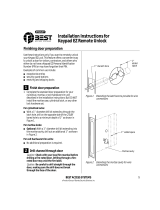Page is loading ...

BEST ACCESS SYSTEMS
a Division of Stanley Security Solutions, Inc.
1
Contents
These installation instructions describe how to install your
45HG, 45HBV, and 45HZ Electronic Stand-Alone Mortise
Lock. Topics covered include:
Preparing the door ......................................................... 1
Configuring and installing the mortise case.................3
Installing the trim............................................................ 4
Finishing the installation................................................9
For instructions to install 45HW & 47HW electrified
functions, see the Installation Instructions for 45HW &
47HW Electrified Mortise Locks (T81612).
1 Identify holes to drill
1 Determine the lock function to be installed.
2 Determine the inside and outside, hand, and bevel of
the door.
3 See the Holes by Function table and Figure 1 to
determine the holes to be drilled for the lock function.
BB
A
A
C
F
H
D
G
G
Figure 1 Identifying holes to drill
For hole sizes, see the
G11 Template (T81622).
Installation Instructions for 45HG/HBV &
45HZ Electronic Stand-Alone Mortise Locks
Functions
Holes by Function
DV LV NV TV
Holes to drill
I/S O/S I/S O/S I/S O/S I/S O/S
A M & N forged trim
(2 holes)
†
† Determine trim holes based on trim type.
Through
door
Through
door
Through
door
Through
door
B Harness
†
Through
door
Through
door
Through
door
C Standard cylinder
■
■
D Sensor & motor wire ■ ■ ■ ■
F Thumb turn ■ ■
G Trim mounting
(2 holes)
‡
‡ Because these holes pass through the mortise pocket, it is recommended that each
hole be drilled separately rather than straight through.
Through
door
Through
door
Through
door
Through
door
H Lever
††
Through
door
Through
door
Through
door
Through
door

Installation Instructions for 45HG/HBV & 45HZ Electronic Stand-Alone Mortise Locks
BEST ACCESS SYSTEMS
a Division of Stanley Security Solutions, Inc.
Preparing the door
2
2 Align templates
Note: If the door is a fabricated hollow metal door,
determine whether it is properly reinforced to support
the lock. If door reinforcement is not adequate, consult
the door manufacturer for information on proper
reinforcement. For dimensions for preparing metal
doors, see the G12 Template—Installation
Specifications for 45HG & 45HBV Mortise Locks
(T81623).
1 Separate the four templates provided on the G11
Template—Installation Template for 45HG & 45HBV
Mortise Locks (T81622).
2 Position one of the door edge templates on the door,
making sure that the lock case mortise shown on the
template aligns with the mortise pocket prepared in
the door.
3 Using the centerlines on the door edge template as a
guide, position the appropriate door template on each
side of the door. You need to take the bevel into
account. Tape the templates to the door.
3 Center punch and drill holes
1 Center punch the necessary drill points. See the
instructions on the template.
2 Drill the holes.
Note 1: To locate the center of a hole on the opposite
side of the door, drill a pilot hole completely through the
door.
Note 2: For holes through the door, it is best to drill
halfway from each side of the door to prevent the door
from splintering.
Figure 2 Aligning the templates
Installation
template
Door edge
template
Centerline
Centerline

Installation Instructions for 45HG/HBV & 45HZ Electronic Stand-Alone Mortise Locks
BEST ACCESS SYSTEMS
a Division of Stanley Security Solutions, Inc.
3
Installation Instructions for 45HG/HBV & 45HZ Electronic Stand-Alone Mortise Locks
Configuring & installing the mortise case
4 Rotate latchbolt (if necessary)
Note: If a function specific mortise case was ordered,
some steps for configuring the case have already been
performed at the factory.
1 Determine whether you need to rotate the latchbolt to
match the handing of the door.
Note: The angled surface of the latchbolt must contact
the strike when the door closes.
2 If you need to rotate the latchbolt, insert a flat blade
screwdriver into the latch access point approximately
1/2″ into the case and press to extend the latch out of
the case. See Figure 4.
3 Rotate the latchbolt 180 degrees and allow it to retract
into the case.
5 Position hub toggles (if necessary)
1 Check whether the hub toggles are in the proper
position for the lock. See the table below and Figure 5.
Note: For LH & LHRB doors, the inside is the back side of
the case and the outside is the cover side of the case.
For RH & RHRB doors, the inside is the cover side of the
case and the outside is the back side of the case. The
cover is mounted to the case with four screws.
2 To change the position of a hub toggle, remove the
toggle screw, move the toggle into the desired
position, and re-tighten the screw.
Hub toggle positions
Function Hub toggle positions
DV, LV, NV, TV Inside down (always unlocked) &
outside up (lockable)
Figure 4 Rotating the latchbolt
Latch access point
Figure 5 Positioning hub toggles
Hub toggleHub toggle

Installation Instructions for 45HG/HBV & 45HZ Electronic Stand-Alone Mortise Locks
BEST ACCESS SYSTEMS
a Division of Stanley Security Solutions, Inc.
Installing the trim
4
6 Install mortise case
1 Drill the holes for the case mounting screws.
2 Insert the mortise case into the mortise cavity, while
feeding the sensor and motor wires into the mortise
cavity and out the sensor & motor wire hole to the
inside of the door.
Note: The armored front of the mortise case self-adjusts
to the door bevel.
3 Secure the mortise case with the case mounting
screws.
7 Install trim mounting plates
1 Insert the outside trim mounting plate through the
door and mortise case.
2 Position the inside trim mounting plate opposite the
outside trim mounting plate and screw them securely
in place.
Caution: Do not overtighten the trim mounting
plate screws. Overtightening may damage the
locking mechanism.
Figure 6 Installing the mortise case (inside of door)
Sensor & motor
wire hole and wires
Mortise case
Mortise cavity
Case
mounting
screws
Remote unlock
wires from switch
(Keypad EZ only)
Figure 7 Installing the trim mounting plates
Outside
mounting
plate
Inside
mounting
plate

Installation Instructions for 45HG/HBV & 45HZ Electronic Stand-Alone Mortise Locks
BEST ACCESS SYSTEMS
a Division of Stanley Security Solutions, Inc.
5
Installation Instructions for 45HG/HBV & 45HZ Electronic Stand-Alone Mortise Locks
Installing the trim
8 B.A.S.I.S. Locks only: Install concealed
cylinder & core
(DV and TV functions only)
1 Use a cylinder wrench to thread the cylinder into the
mortise case so that the groove around the cylinder is
even with the door surface as shown in Figure 8.
Caution: A malfunction can occur if the cylinder is
threaded in too far.
2 Secure the cylinder in the mortise case with the
cylinder retainer screw.
3 Insert the control key into the core and rotate the key
15 degrees to the right.
4 With the control key in the core, insert the core into
the cylinder.
5 Rotate the control key 15 degrees to the left and
withdraw the key.
6 The control key can be used to remove cores and
to access doors. Provide adequate security for the
control key.
9 B.A.S.I.S. Locks only: Remove backup
battery tab
Caution 1: For the lock to operate properly, you
must remove the backup battery tab.
Caution 2: Do not connect the battery pack before
you have removed the backup battery tab. Doing
so may cause the lock to malfunction.
1 Locate the backup battery tab on the inside of the
outside escutcheon.
2 Pull down on the tab and remove it from the outside
escutcheon to turn on the backup battery.
10 Install trim hole inserts and bushings
1 Insert the two trim hole inserts into the upper trim
hole on each side of the door, as shown in Figure 10.
2 Insert the two bushings into the harness hole on each
side of the door, as shown in Figure 10.
Figure 8 Installing the concealed cylinder
Cylinder
retainer
screw
Figure 10 Installing the trim hole inserts and bushings
Trim hole inserts
Bushings

Installation Instructions for 45HG/HBV & 45HZ Electronic Stand-Alone Mortise Locks
BEST ACCESS SYSTEMS
a Division of Stanley Security Solutions, Inc.
Installing the trim
6
11 Route wire harnesses and position
outside escutcheon
1 From the outside of the door, feed the motor
connector, battery connector, and sensor connectors
through the harness hole.
Note: NV function locks do not have a sensor harness.
Caution: When routing the connectors, make sure
the harnesses are not routed across any sharp
edges or over any surface that could damage their
sleeving or wire insulation.
2 For DV and TV functions locks only, perform these
steps:
a Firmly press the outside escutcheon in position on
the door. The core should be flush with the outer
surface of the escutcheon.
b If necessary, adjust the cylinder depth plus or
minus one turn so that the core is flush with the
outer surface of the escutcheon.
c Secure the cylinder in the mortise case with the
cylinder clamp screw.
3 Rest the outside escutcheon on the door by inserting
the trim studs into the trim holes.
Note: You can temporarily install the outside lever to
hold the outside escutcheon in place. See Figure 18 on
page 9.
12 Make motor and sensor connections
1 From the inside of the door, make the motor
connection, the key override sensor connection
(B.A.S.I.S. DV and TV functions)
†
, and the deadbolt
sensor connection (TV and LV functions).
Note: It is physically possible to connect the key override
sensor connector from the mortise case to the battery
connector from the wire harness. To avoid this mistake,
connect only the connectors with matching wire colors.
† Key override sensing is optional for 45HG and
standard for 45HBV.
Figure 11 Feeding the wire harness connectors through
the harness hole (B.A.S.I.S. Lock shown)
Motor
connector
Outside
escutcheon
Outside of door
Sensor
connectors
Battery
connector
Cylinder clamp
screw (inside
mortise case)
Harness
hole
Figure 12 Making the motor connection and
sensor connections
Motor
connection
Key override
sensor connection
Inside of door
Deadbolt sensor
connection
Remote unlock
(Keypad EZ only)
Remote unlock
wires from switch
Continued

Installation Instructions for 45HG/HBV & 45HZ Electronic Stand-Alone Mortise Locks
BEST ACCESS SYSTEMS
a Division of Stanley Security Solutions, Inc.
7
Installation Instructions for 45HG/HBV & 45HZ Electronic Stand-Alone Mortise Locks
Installing the trim
Caution: When making the motor connection and
sensor connections, make sure:
■ there are no loose wire connections where the
wires are inserted into the connectors
■ the connectors are firmly mated
2 Optional for Keypad EZ Locks only: Make the
remote unlock connections with wire nuts or crimp
connectors. See the Installation Instructions for Keypad
EZ Remote Unlock (T80922) for more information.
13 Keypad EZ Locks only: Connect
grounding cable
Caution: Failure to connect the grounding cable
may make the lock susceptible to electrostatic
discharge (ESD), which may cause the lock to
malfunction.
1 Unscrew the top mounting plate screw. See Figure 13.
2 Place the loose end of the grounding cable (which is
connected to the inside escutcheon) on the mounting
plate screw.
3 Reinstall the top mounting plate screw, securing the
grounding cable to the inside mounting plate.
Caution: Do not dangle the inside escutcheon by
the grounding cable.
Wire connection Colors
No. of
wires
No. of
pins
Motor Yellow
Gray
22
Key override sensor
†
Gray 2 3
Deadbolt sensor Blue (B.A.S.I.S.)
Orange (Keypad EZ)
23
Remote unlock Brown 2 –
Figure 13 Connecting the grounding cable
Grounding cable
Mounting plate
screw
Inside of door
Inside escutcheon

Installation Instructions for 45HG/HBV & 45HZ Electronic Stand-Alone Mortise Locks
BEST ACCESS SYSTEMS
a Division of Stanley Security Solutions, Inc.
Installing the trim
8
14 Secure escutcheons
1 Position the inside and outside escutcheons on the
door.
2 Making sure that the escutcheons do not pinch
the wires, secure the escutcheons to the door. Do not
tighten the screws completely. Use the combination
mounting screw in the upper trim hole and the
standard mounting screw in the lower trim hole.
15 Keypad EZ Locks only: Install cylinder
(DV and TV functions only)
1 Rotate the cylinder cam to the 12 o’clock position as
shown in Figure 15.
2 Use a cylinder wrench to thread the cylinder into the
mortise case. See Figure 15.
3 Secure the cylinder in the mortise case with the
cylinder clamp screw.
4 Install the core.
Figure 14 Securing the escutcheons
Combination
mounting screw
Standard
mounting screw
Inside of door
Inside escutcheon
1
2
3
4
5
6
7
8
9
*
0
#
Figure 15 Installing the Keypad EZ Lock cylinder
Outside of door
View of the back
of the cylinder
Cam in 12 o’clock
position
Cylinder
Cylinder clamp
screw (inside
mortise case)

Installation Instructions for 45HG/HBV & 45HZ Electronic Stand-Alone Mortise Locks
BEST ACCESS SYSTEMS
a Division of Stanley Security Solutions, Inc.
9
Installation Instructions for 45HG/HBV & 45HZ Electronic Stand-Alone Mortise Locks
Completing the installation
16 Install battery pack
1 Connect the battery pack to the battery connector on
the wire harness inside the battery compartment.
Note: The battery connection has 3 wires and 3 pins. The
wire colors are:
■ red with white stripe
■ white
■ black with white stripe.
Caution: When connecting the battery pack, make
sure:
■ there are no loose wire connections where the
wires are inserted into the connectors
■ the connectors are firmly mated.
2 Place the battery pack inside the battery compartment
so that the foam will face the battery compartment
door.
3 When routing the battery wires, make sure the
wires are not routed across any sharp edges or
over any surface that could damage their sleeving
or wire insulation.
17 Install inside and outside levers
1 Unscrew the inside spindle one full turn to allow the
spindles to turn freely.
2 With the handle pointing toward the door hinges,
insert the outside lever and spindles assembly into the
lock from the outside of the door.
3 Slide the inside lever onto the inside spindle and
secure it with the set screw.
4 Making sure that the core is positioned properly in the
outside escutcheon (DV and TV function Locks only)
and the escutcheons are aligned properly on the door,
tighten the escutcheon mounting screws.
Note for B.A.S.I.S. Locks only: If a core is not
available, you can use the cylinder wrench to help you
align the core opening in the escutcheon.
5 Turn the levers to check that they operate smoothly.
Figure 16 Connecting the battery pack
Battery pack
Inside of door
Inside escutcheon
Figure 17 Installing the levers
Spindles
Location
of set
screw
Outside of door Inside of door
Spindles
Outside of door

Installation Instructions for 45HG/HBV & 45HZ Electronic Stand-Alone Mortise Locks
BEST ACCESS SYSTEMS
a Division of Stanley Security Solutions, Inc.
Completing the installation
10
18 Install battery compartment door
1 Making sure that the battery compartment door
does not pinch any wires, insert the tabs of the
battery compartment door into its mating slots and
swing the door closed.
2 Use the appropriate driver to secure the battery
compartment door with the security screw or Phillips
head screw. Tighten firmly.
19 Install mortise case faceplate
1 Secure the mortise case faceplate to the mortise case
with the faceplate mounting screws.
2 Check the lock for proper operation.
Figure 18 Installing the battery compartment door
Battery
door
screw
Tabs
Figure 19 Installing the mortise case faceplate
Outside of door
Mortise
case
faceplate
Faceplate
mounting
screws

Installation Instructions for 45HG/HBV & 45HZ Electronic Stand-Alone Mortise Locks
BEST ACCESS SYSTEMS
a Division of Stanley Security Solutions, Inc.
11
Installation Instructions for 45HG/HBV & 45HZ Electronic Stand-Alone Mortise Locks
Completing the installation
20 Install strike box and strike plate
1 If the door jamb has not been mortised for the strike box
and strike plate, perform these steps:
a On the door jamb, locate the horizontal centerline
of the strike (3/8″ above the centerline of the lock),
as well as the vertical centerline of the strike.
b Mortise the door jamb to fit the strike box and
strike plate.
c Drill the holes for the screws used to install the
strike box and strike plate.
2 If the strike box has a filled area, orient the
strike box so that the filled area is down.
3 Insert the strike box into the mortise in the
door jamb. Place the strike plate over the
strike box and secure the strike with the
screws provided.
4 Check the position of the auxiliary bolt
against the strike plate (or the filled area of
the strike box).
Note: The recommended gap between the
door and jamb is 1/8″
Figure 20 Installing the strike box and strike plate
Strike
box
Strike
plate
Filled
area
Strike box with
filled area

Installation Instructions for 45HG/HBV & 45HZ Electronic Stand-Alone Mortise Locks
BEST ACCESS SYSTEMS
a Division of Stanley Security Solutions, Inc.
12
Testing the lock
21 Test lock
For Keypad EZ Locks only:
To test the lock for proper operation before the lock is
programmed, follow these instructions:
1 Press
9998.
2 Press
#.
The green light flashes and the locking mechanism
unlocks.
3 Turn the lever and open the door.
For B.A.S.I.S. Locks only:
To test the lock for proper operation before the lock is
programmed, use the temporary operator card that came
with the lock. This card is for temporary use only. After
permanent cards have been programmed for the lock, the
temporary card should be deleted.
1 Use the temporary operator card to activate the lock.
When the lock detects the presence of a card for the
first time, the lock performs a series of diagnostic self-
tests. If no problem is detected, the lock responds with
4 red LED flashes, simultaneous with 4 green LED
flashes and 4 short tones.
If a problem is detected, the lock’s red LED and
green LED simultaneously flash in a repeating pattern
(and no tones sound). The lock’s control electronics
board must be replaced. For instructions, see the
Electronic Stand-Alone Locks Service Manual (T80935).
Note: If the lock has a proximity card reader, it may have
already been activated by the presence of an object near
the card reader.
2 Use the temporary operator card to access the lock.
The green light flashes and the locking mechanism
unlocks.
3 Turn the lever and open the door.
If the mechanism doesn’t unlock, refer to the
following table. For additional troubleshooting
instructions, see the Electronic Stand-Alone Locks Service
Manual.
For all DV and TV function locks
Insert and turn the key to unlatch the door.
For all TV and LV function locks
4 From the inside of the door, turn the turn knob and
make sure that the deadbolt operates properly.
LEDs Sounder You should
Single
red flash
— Use the card at a moderate speed.
Red
flashes
3 short
tones
Use the temporary operator card
provided with the lock.
Green
flashes
— Check the motor connection.
— — Check the battery connection.
© 2006 Stanley Security Solutions, Inc. and Stanley Logistics, Inc.
T81627/Rev – 1929289 ER-7991-12 Dec 2006
/