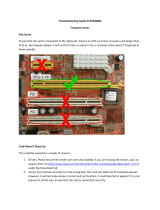Page is loading ...

HP Integrity rx3600
User Service Guide
HP Part Number: AB463-9003C
Published: November 2007
Edition: Third edition

© Copyright 2007 Hewlett-Packard Development Company, L.P
Legal Notices
The information contained herein is subject to change without notice. The only warranties for HP products and services are set forth in the express
warranty statements accompanying such products and services. Nothing herein should be construed as constituting an additional warranty. HP
shall not be liable for technical or editorial errors or omissions contained herein.
Intel®, Pentium®, Intel Inside®, Itanium®, and the Intel Inside logo are trademarks or registered trademarks of Intel Corporation or its subsidiaries
in the United States and other countries.
Linux® is a U.S. registered trademark of Linus Torvalds.
Microsoft® and Windows® are U.S. registered trademarks of Microsoft Corporation.
UNIX® is a registered trademark of The Open Group.

Table of Contents
About This Document.......................................................................................................21
Intended Audience................................................................................................................................21
New and Changed Information in This Edition...................................................................................21
Publishing History................................................................................................................................21
Document Organization.......................................................................................................................21
Typographic Conventions...............................................................................................................22
Related Documents...............................................................................................................................22
Warranty Information......................................................................................................................22
Related Information..............................................................................................................................22
HP Encourages Your Comments..........................................................................................................23
1 Overview.......................................................................................................................25
Server Subsystems................................................................................................................................25
I/O....................................................................................................................................................25
PCI/PCI-X IOBP..........................................................................................................................27
PCI/PCI-X/PCIe IOBP.................................................................................................................28
PCIe MPS Optimization........................................................................................................28
Processor..........................................................................................................................................29
Memory...........................................................................................................................................29
Cooling.............................................................................................................................................31
Power...............................................................................................................................................32
Front Display Panel, DVD, and Diagnostic Panel...........................................................................34
Mass Storage....................................................................................................................................34
Firmware...............................................................................................................................................35
User Interface...................................................................................................................................35
Event IDs for Errors and Events......................................................................................................35
Controls, Ports, and LEDs.....................................................................................................................36
Front Panel.......................................................................................................................................36
Storage and Media Devices.............................................................................................................38
Hot-Pluggable Disk Drive LEDs................................................................................................38
Hot-Pluggable Disk Drive Slot Availability LEDs.....................................................................39
DVD Drive..................................................................................................................................39
Diagnostic Panel..............................................................................................................................39
Rear Panel........................................................................................................................................40
iLO 2 MP.....................................................................................................................................41
iLO 2 MP Reset Button..........................................................................................................42
Core I/O Board Ports.............................................................................................................43
iLO 2 MP Status LEDs...........................................................................................................43
System LAN...............................................................................................................................43
Power Supply.............................................................................................................................44
Rear Panel UID/Locator LED and Button..................................................................................44
PCI/PCI-X/PCIe Card Slot..........................................................................................................44
2 System Specifications...................................................................................................47
Server Specifications.............................................................................................................................47
Dimensions and Values.........................................................................................................................48
Grounding.............................................................................................................................................48
Electrical Specifications.........................................................................................................................48
System Power Specifications...........................................................................................................48
Table of Contents 3

Power Consumption and Cooling...................................................................................................49
Physical and Environmental Specifications..........................................................................................49
3 Installing the System.....................................................................................................53
Safety Information................................................................................................................................53
Installation Sequence and Checklist.....................................................................................................54
Unpacking and Inspecting the Server...................................................................................................54
Verifying Site Preparation...............................................................................................................54
Inspecting the Shipping Containers for Damage............................................................................55
Unpacking the Server......................................................................................................................55
Checking the Inventory...................................................................................................................55
Returning Damaged Equipment.....................................................................................................55
Unloading the Server with a Lifter..................................................................................................55
Installing Additional Components.......................................................................................................56
Removing and Replacing the Top Cover.........................................................................................56
Removing the Top Cover............................................................................................................56
Replacing the Top Cover............................................................................................................57
Removing and Replacing the Memory Carrier Assembly Cover...................................................57
Removing the Memory Carrier Assembly Cover......................................................................57
Replacing the Memory Carrier Assembly Cover.......................................................................58
Installing a Hot-Swappable Power Supply.....................................................................................58
Power Supply Loading Guidelines............................................................................................58
Installing a Hot-Swappable Power Supply................................................................................59
Removing and Replacing Hot-Swappable Disk Drive Fillers.........................................................59
Removing a Hot-Swappable Disk Drive Filler...........................................................................60
Replacing a Hot-Swappable Disk Drive Filler...........................................................................60
Installing a Hot-Pluggable Disk Drive............................................................................................60
Installing a Hot-Pluggable Disk Drive.......................................................................................60
Installing a PCI/PCI-X/PCIe Card...................................................................................................62
PCI/PCI-X/PCIe Configurations.................................................................................................62
PCI/PCI-X IOBP....................................................................................................................63
PCI/PCI-X/PCIe IOBP...........................................................................................................63
Shared Slots...........................................................................................................................63
Offline Installation of a PCI Card...............................................................................................64
Removing and Replacing the Memory Carrier Assembly..............................................................65
Removing the Memory Carrier Assembly.................................................................................65
Replacing the Memory Carrier Assembly..................................................................................66
Installing System Memory DIMMs.................................................................................................67
Memory Installation Conventions.............................................................................................68
Supported DIMM Sizes and Memory Configurations.........................................................68
Memory Load Order.............................................................................................................68
Memory Loading Rules and Guidelines...............................................................................70
Installing Memory......................................................................................................................71
Removing and Replacing the Processor Board Assembly..............................................................73
Removing the Processor Board Assembly.................................................................................73
Replacing the Processor Board Assembly..................................................................................74
Installing a Dual-Core Processor.....................................................................................................74
Processor Load Order.................................................................................................................75
Required Tools............................................................................................................................75
Installing a Dual-Core Processor................................................................................................75
Installing the Server into a Rack or Pedestal Mount.............................................................................78
Installing the Server into a Rack......................................................................................................78
HP Rack......................................................................................................................................78
Non-HP Rack..............................................................................................................................78
4 Table of Contents

Installing the Server into a Pedestal Mount....................................................................................78
Connecting the Cables..........................................................................................................................78
AC Input Power...............................................................................................................................79
Power States...............................................................................................................................79
Applying Standby Power to the Server......................................................................................80
LAN.................................................................................................................................................80
Console Setup.......................................................................................................................................80
Overview.........................................................................................................................................81
Setup Checklist................................................................................................................................82
Console Setup Flowchart.................................................................................................................82
Preparation......................................................................................................................................83
Determining the Physical iLO 2 MP Access Method.................................................................83
Determining the iLO 2 MP LAN Configuration Method..........................................................85
Configuring the iLO 2 MP LAN Using DHCP and DNS................................................................85
Configuring the iLO 2 MP LAN Using ARP Ping...........................................................................86
Configuring the iLO 2 MP LAN Using the RS-232 Serial Port........................................................88
Logging In to the iLO 2 MP.............................................................................................................89
Additional Setup..............................................................................................................................89
Modifying User Accounts and Default Password.....................................................................89
Setting Up Security.....................................................................................................................90
Security Access Settings........................................................................................................90
Accessing the Host Console..................................................................................................................91
Accessing the iLO 2 MP With the Web Browser.............................................................................91
Help............................................................................................................................................92
Accessing the Host Console With the TUI - CO Command............................................................92
Accessing the Host Console With vKVM - Integrated Remote Console.........................................93
Accessing the Host Console with the SMASH SM CLP..................................................................93
Accessing the Graphic Console Using VGA ..................................................................................93
Powering On and Powering Off the Server..........................................................................................93
Power States.....................................................................................................................................93
Powering On the Server...................................................................................................................94
Powering On the Server Using the iLO 2 MP............................................................................94
Powering On the Server Manually.............................................................................................94
Powering Off the Server..................................................................................................................95
Powering Off the Server Using the iLO 2 MP............................................................................95
Powering Off the Server Manually............................................................................................95
Core I/O Card Configuration................................................................................................................95
Integrated RAID..............................................................................................................................96
Integrated Mirror.......................................................................................................................96
Global Hot Spare........................................................................................................................96
HP 8 Internal Port SAS HBA (SAS Controller)................................................................................96
MPTUTIL Utility........................................................................................................................96
Flashing Firmware on First Controller.................................................................................97
Flashing BIOS and EFI Driver on the First Controller..........................................................98
Common Questions About Flashing Firmware....................................................................98
Viewing the VPD Information for EFI Driver and RISC Firmware......................................98
EFI Commands...........................................................................................................................98
DRVCFG Utility.........................................................................................................................98
Starting the DRVCFG Utility................................................................................................98
Using the DRVCFG Utility....................................................................................................99
Configuration Utility Screens...............................................................................................99
DRVCFG Screens.................................................................................................................100
CFGGEN Utility.......................................................................................................................106
Starting CFGGEN................................................................................................................106
CFGGEN Operation............................................................................................................107
Table of Contents 5

Rules for creating IM volumes and hot spare disks...........................................................107
CFGGEN Commands..........................................................................................................107
Smart Array P400, P600 and P800 Controllers..............................................................................109
Quick Installation Procedure....................................................................................................109
Connecting External Storage....................................................................................................109
SAS Cable Part Numbers..........................................................................................................110
SAUPDATE Utility...................................................................................................................110
Syntax..................................................................................................................................110
Commands..........................................................................................................................110
List.......................................................................................................................................111
UPDATE..............................................................................................................................111
UPDATE all.........................................................................................................................111
HELP or ?............................................................................................................................112
Error Messages....................................................................................................................112
EBSU Utility..............................................................................................................................113
Configuring the Array..............................................................................................................115
Comparing the Utilities............................................................................................................115
ORCA Utility............................................................................................................................116
Creating a Logical Drive Using ORCA...............................................................................116
ACU Utility...............................................................................................................................117
Installation Troubleshooting...............................................................................................................117
Troubleshooting Methodology......................................................................................................117
Troubleshooting Using the Server Power Button..........................................................................118
Server Does Not Power On............................................................................................................118
EFI Menu is Not Available.............................................................................................................119
Operating System Does Not Boot..................................................................................................119
Operating System Boots with Problems........................................................................................119
Intermittent Server Problems.........................................................................................................119
DVD Problems...............................................................................................................................119
Hard Drive Problems.....................................................................................................................119
Console Problems..........................................................................................................................120
Downloading and Installing the Latest Version of the Firmware.................................................120
Downloading the Latest Version of the Firmware...................................................................120
Installing the Latest Version of the Firmware..........................................................................120
Enabling the Trusted Platform Module..............................................................................................120
Introduction...................................................................................................................................120
Enabling the TPM..........................................................................................................................121
4 Booting and Shutting Down the Operating System...............................................123
Configuring System Boot Options......................................................................................................123
Boot Options List...........................................................................................................................123
Autoboot Setting............................................................................................................................124
Booting and Shutting Down HP-UX...................................................................................................124
Adding HP-UX to the Boot Options List.......................................................................................124
Booting HP-UX in Standard Mode................................................................................................125
Booting HP-UX From the EFI Boot Manager...........................................................................125
Booting HP-UX From the EFI Shell..........................................................................................126
Booting HP-UX in Single-User Mode............................................................................................127
Booting HP-UX in LVM-Maintenance Mode.................................................................................128
Shutting Down HP-UX..................................................................................................................128
Booting and Shutting Down HP OpenVMS.......................................................................................129
Adding HP OpenVMS to the Boot Options List............................................................................129
Booting HP Open VMS..................................................................................................................130
Booting HP OpenVMS from the EFI Boot Manager................................................................130
6 Table of Contents

Booting HP OpenVMS from the EFI Shell...............................................................................130
Shutting Down HP OpenVMS.......................................................................................................131
Booting and Shutting Down Microsoft Windows..............................................................................132
Adding Microsoft Windows to the Boot Options List...................................................................132
Booting the Microsoft Windows Operating System......................................................................133
Shutting Down Microsoft Windows..............................................................................................134
Shutting Down Windows from the Start Menu......................................................................134
Shutting Down Windows from the Command Line................................................................134
Booting and Shutting Down Linux.....................................................................................................135
Adding Linux to the Boot Options List.........................................................................................135
Booting the Red Hat Enterprise Linux Operating System............................................................136
Booting Red Hat Enterprise Linux from the EFI Boot Manager Menu....................................136
Booting Red Hat Enterprise Linux from the EFI Shell.............................................................137
Booting the SuSE Linux Enterprise Server Operating System......................................................137
Selecting a SuSE Linux Enterprise Server entry from the EFI Boot Manager menu................137
Booting SuSE Linux Enterprise Server from the EFI Shell.......................................................137
Shutting Down Linux....................................................................................................................138
5 Troubleshooting..........................................................................................................139
Methodology.......................................................................................................................................139
General Troubleshooting Methodology........................................................................................139
Recommended Troubleshooting Methodology ............................................................................140
Basic and Advanced Troubleshooting Tables................................................................................141
Troubleshooting Tools.........................................................................................................................147
LEDs ..............................................................................................................................................147
Front Panel................................................................................................................................147
External Health LED...........................................................................................................148
Internal Health LED ...........................................................................................................148
System Health LED ............................................................................................................149
Unit Identifier Button/LED ................................................................................................150
Diagnostics Panel LEDs............................................................................................................150
Customer Replaceable Unit Health LEDs................................................................................151
Diagnostics.....................................................................................................................................151
Online Diagnostics and Exercisers................................................................................................151
Online Support Tool Availability.............................................................................................152
Online Support Tools List.........................................................................................................152
Linux Online Support Tools..........................................................................................................152
Offline Support Tools List..............................................................................................................152
General Diagnostic Tools...............................................................................................................153
Fault Management Overview........................................................................................................153
HP-UX Fault Management............................................................................................................153
Errors and Reading Error Logs...........................................................................................................154
Event Log Definitions....................................................................................................................154
Using Event Logs...........................................................................................................................154
Accessing iLO 2 MP Event Logs....................................................................................................154
Supported Configurations..................................................................................................................155
System Block Diagram...................................................................................................................155
System Build-Up Troubleshooting Procedure...............................................................................158
CPU, Memory and SBA......................................................................................................................158
Troubleshooting the rx3600 CPU...................................................................................................158
Itanium Processor Load Order.................................................................................................159
Processor Module Behaviors....................................................................................................159
Processor Problem Identification.............................................................................................159
Troubleshooting rx3600 Memory...................................................................................................160
Table of Contents 7

Memory DIMM Load Order....................................................................................................161
Memory Subsystem Behaviors.................................................................................................161
Memory Error Messages..........................................................................................................161
Troubleshooting rx3600 SBA.........................................................................................................164
System Power (BPS and I/O VRM).....................................................................................................164
Power Subsystem Behavior...........................................................................................................165
System Power LED/Switch............................................................................................................165
Power Supply Power LED.............................................................................................................166
I/O VRM.........................................................................................................................................166
Cooling Subsystem..............................................................................................................................166
Cooling Subsystem Behavior.........................................................................................................166
Common I/O Backplane .....................................................................................................................167
I/O Subsystem Behavior................................................................................................................167
I/O Messages..................................................................................................................................167
Management Subsystem ....................................................................................................................170
Manageability LAN LED...............................................................................................................170
Manageability Reset Button ..........................................................................................................170
Manageability Status LED.............................................................................................................171
I/O Subsystem ....................................................................................................................................171
Verifying Hard Disk Drive Operation...........................................................................................171
LAN LEDs......................................................................................................................................172
HBA Bulkhead LAN LEDs.......................................................................................................172
Booting ...............................................................................................................................................173
Firmware.............................................................................................................................................174
Identifying and Troubleshooting Firmware Problems..................................................................174
Firmware Updates.........................................................................................................................174
Server Interface...................................................................................................................................174
Troubleshooting the Server Interface.............................................................................................175
Environment .......................................................................................................................................175
Reporting Your Problems to HP.........................................................................................................175
Online Support..............................................................................................................................176
Phone Support...............................................................................................................................176
Collecting Information Before Contacting Support......................................................................176
6 Removing and Replacing Server Components.......................................................177
Required Service Tools........................................................................................................................177
Safety Information...............................................................................................................................178
HP Integrity rx3600 Component Classification..................................................................................178
Hot-Swappable Components.........................................................................................................178
Hot-Pluggable Components..........................................................................................................179
Cold-Swappable Components.......................................................................................................179
Accessing a Rack-Installed Server.......................................................................................................179
Extending the Server from the Rack..............................................................................................180
Inserting the Server into the Rack..................................................................................................180
Accessing a Pedestal-Installed Server.................................................................................................180
Removing and Replacing the Top Cover............................................................................................181
Removing the Top Cover...............................................................................................................181
Replacing the Top Cover................................................................................................................182
Removing and Replacing the Memory Carrier Assembly Cover.......................................................182
Removing the Memory Carrier Assembly Cover..........................................................................183
Replacing the Memory Carrier Assembly Cover..........................................................................183
Removing and Replacing a Hot-Swappable Chassis Fan Unit...........................................................184
Removing a Hot-Swappable Chassis Fan Unit..............................................................................184
Replacing a Hot-Swappable Chassis Fan Unit..............................................................................185
8 Table of Contents

Removing and Replacing a Hot-Swappable Power Supply...............................................................186
Power Supply Loading Guidelines................................................................................................186
Removing a Hot-Swappable Power Supply..................................................................................186
Replacing a Hot-Swappable Power Supply...................................................................................187
Removing and Replacing a Hot-Swappable Disk Drive Filler...........................................................188
Removing a Hot-Swappable Disk Drive Filler..............................................................................188
Replacing a Hot-Swappable Disk Drive Filler...............................................................................188
Removing and Replacing a Hot-Pluggable Disk Drive......................................................................188
Removing a Hot-Pluggable Disk Drive.........................................................................................188
Disk Drive Load Order..................................................................................................................189
Replacing a Hot-Pluggable Disk Drive..........................................................................................190
Removing and Replacing PCI/PCI-X/PCIe Card Dividers.................................................................190
Removing a PCI/PCI-X/PCIe Card Divider...................................................................................191
Replacing a PCI/PCI-X/PCIe Card Divider...................................................................................192
Removing and Replacing a Hot-Pluggable PCI/PCI-X/PCIe Card.....................................................192
PCI/PCI-X/PCIe Configurations....................................................................................................194
PCI/PCI-X IOBP........................................................................................................................194
PCI/PCI-X/PCIe IOBP...............................................................................................................196
Shared Slots..............................................................................................................................197
Online Addition (OLA)..................................................................................................................198
Online Replacement (OLR)............................................................................................................199
Removing a PCI/PCI-X/PCIe Card Offline....................................................................................201
Installing a PCI/PCI-X/PCIe Card Offline.....................................................................................201
Removing and Replacing the DVD Drive...........................................................................................202
Removing the DVD Drive..............................................................................................................202
Replacing the DVD Drive..............................................................................................................203
Removing and Replacing the Memory Carrier Assembly..................................................................203
Removing the Memory Carrier Assembly....................................................................................204
Replacing the Memory Carrier Assembly.....................................................................................205
Removing and Replacing System Memory...................................................................................206
Removing System Memory......................................................................................................206
Memory Installation Conventions............................................................................................208
Supported DIMM Sizes and Memory Configurations.......................................................208
Memory Load Order...........................................................................................................209
Memory Loading Rules and Guidelines.............................................................................211
Installing Memory....................................................................................................................212
Removing and Replacing the Front Bezel...........................................................................................215
Removing the Front Bezel..............................................................................................................215
Replacing the Front Bezel..............................................................................................................216
Removing and Replacing the Processor Board Assembly..................................................................217
Removing the Processor Board Assembly.....................................................................................217
Replacing the Processor Board Assembly.....................................................................................218
Removing and Replacing a Dual-Core Processor...............................................................................218
Processor Load Order....................................................................................................................219
Required Tools...............................................................................................................................219
Removing a Dual-Core Processor .................................................................................................219
Installing a Dual-Core Processor...................................................................................................223
Removing and Replacing the I/O Board Assembly............................................................................225
Removing the I/O Board Assembly...............................................................................................225
Replacing the I/O Board Assembly................................................................................................228
Removing and Replacing the System Battery.....................................................................................230
Removing the System Battery........................................................................................................230
Replacing the System Battery........................................................................................................231
Removing and Replacing the I/O Voltage Regulator Module............................................................232
Removing the I/O VRM.................................................................................................................232
Table of Contents 9

Replacing the I/O VRM..................................................................................................................233
Removing and Replacing the Trusted Platform Module....................................................................233
Removing the TPM........................................................................................................................234
Replacing the TPM.........................................................................................................................235
Removing and Replacing the Core I/O Board....................................................................................236
Removing the Core I/O Board.......................................................................................................237
Replacing the Core I/O Board........................................................................................................237
Removing and Replacing the Core I/O Board Battery........................................................................238
Removing the Core I/O Board Battery...........................................................................................238
Replacing the Core I/O Board Battery...........................................................................................239
Removing and Replacing the SAS Core I/O Card..............................................................................239
Removing the SAS Core I/O Card.................................................................................................240
Replacing the SAS Core I/O Card..................................................................................................240
Removing and Replacing the LAN Core I/O Card.............................................................................241
Removing the LAN Core I/O Card................................................................................................241
Replacing the LAN Core I/O Card................................................................................................241
Removing and Replacing the Display Board......................................................................................242
Removing the Display Board.........................................................................................................242
Replacing the Display Board.........................................................................................................245
Removing and Replacing the SAS Backplane Board..........................................................................246
Removing the SAS Backplane Board.............................................................................................247
Replacing the SAS Backplane Board.............................................................................................249
Removing and Replacing the Interconnect Board..............................................................................250
Removing the Interconnect Board.................................................................................................250
Replacing the Interconnect Board..................................................................................................252
Removing and Replacing the Midplane Board...................................................................................253
Removing the Midplane Board.....................................................................................................253
Replacing the Midplane Board......................................................................................................255
A Customer Replaceable Units Information................................................................257
Parts Only Warranty Service...............................................................................................................257
Customer Self Repair..........................................................................................................................257
Customer Replaceable Units List........................................................................................................258
B Upgrades....................................................................................................................261
I/O Backplane Upgrade.......................................................................................................................261
I/O Backplane Upgrade Overview................................................................................................261
Required Service Tools.............................................................................................................262
Safety Information....................................................................................................................262
I/O Backplane Upgrade Procedure..........................................................................................263
Installing Core I/O Cards....................................................................................................................268
Installing the HP Eight-Internal Port SAS Host Bus Adapter.......................................................269
Installing the HP Smart Array P600..............................................................................................270
Installing the HP Smart Array P400..............................................................................................271
Completing the Adapter Installation on HP-UX......................................................................272
Completing the Adapter Installation on Windows and Linux................................................274
Installing the HP Smart Array P800..............................................................................................275
Windows Installation...............................................................................................................275
Connecting the Controller to Other Devices.......................................................................276
Completing the Adapter Installation..................................................................................276
Linux Installation.....................................................................................................................277
Connecting the Controller to Other Devices.......................................................................278
Completing the Adapter Installation..................................................................................279
10 Table of Contents

Processor Upgrades............................................................................................................................279
Upgrading Verses Adding On.......................................................................................................280
Firmware........................................................................................................................................281
Operating systems.........................................................................................................................281
C Core I/O Card Utilities.............................................................................................283
Integrated RAID..................................................................................................................................283
Integrated Mirror...........................................................................................................................283
Global Hot Spare............................................................................................................................283
HP 8 Internal Port SAS HBA (SAS Controller)...................................................................................283
MPTUTIL Utility............................................................................................................................283
Flashing Firmware on First Controller.....................................................................................284
Flashing BIOS and EFI Driver on the First Controller.............................................................285
Common Questions About Flashing Firmware.......................................................................285
Viewing the VPD Information for EFI Driver and RISC Firmware.........................................285
EFI Commands..............................................................................................................................285
DRVCFG Utility........................................................................................................................285
Starting the DRVCFG Utility...............................................................................................285
Using the DRVCFG Utility..................................................................................................286
Configuration Utility Screens.............................................................................................286
DRVCFG Screens.................................................................................................................286
CFGGEN Utility.......................................................................................................................299
Starting CFGGEN................................................................................................................299
CFGGEN Operation............................................................................................................300
Rules for creating IM volumes and hot spare disks...........................................................300
CFGGEN Commands..........................................................................................................300
Smart Array P400, P600 and P800 Controllers....................................................................................306
Quick Installation Procedure.........................................................................................................306
Connecting External Storage.........................................................................................................307
SAS Cable Part Numbers...............................................................................................................307
SAUPDATE Utility........................................................................................................................307
Syntax.......................................................................................................................................308
Commands...............................................................................................................................308
List............................................................................................................................................308
UPDATE...................................................................................................................................308
UPDATE all..............................................................................................................................309
HELP or ?..................................................................................................................................309
Error Messages.........................................................................................................................310
EBSU Utility...................................................................................................................................310
Configuring the Array...................................................................................................................312
Comparing the Utilities.................................................................................................................313
ORCA Utility.................................................................................................................................314
Creating a Logical Drive Using ORCA....................................................................................314
ACU Utility....................................................................................................................................315
D Utilities........................................................................................................................317
Extensible Firmware Interface Boot Manager.....................................................................................317
EFI Commands..............................................................................................................................318
EFI/POSSE Commands.......................................................................................................................320
help................................................................................................................................................320
Syntax.......................................................................................................................................320
Parameters................................................................................................................................320
Operation..................................................................................................................................320
Table of Contents 11

baud...............................................................................................................................................322
Syntax.......................................................................................................................................323
Parameters................................................................................................................................323
Operation..................................................................................................................................323
boottest...........................................................................................................................................323
Syntax.......................................................................................................................................323
Parameters................................................................................................................................323
cpuconfig.......................................................................................................................................324
Syntax.......................................................................................................................................324
Parameters................................................................................................................................324
Operation..................................................................................................................................324
conconfig........................................................................................................................................325
Syntax.......................................................................................................................................325
Parameters................................................................................................................................325
Notes.........................................................................................................................................325
ioconfig..........................................................................................................................................326
Syntax.......................................................................................................................................326
Parameters................................................................................................................................326
Operation..................................................................................................................................326
default............................................................................................................................................327
Syntax.......................................................................................................................................327
Parameters................................................................................................................................327
Operation..................................................................................................................................327
errdump.........................................................................................................................................327
Syntax.......................................................................................................................................328
Parameters................................................................................................................................328
Operation..................................................................................................................................328
info.................................................................................................................................................328
Syntax.......................................................................................................................................328
Parameters................................................................................................................................328
lanaddress......................................................................................................................................334
Syntax:......................................................................................................................................334
Parameters................................................................................................................................334
monarch.........................................................................................................................................334
Syntax.......................................................................................................................................334
Parameters................................................................................................................................334
Operation..................................................................................................................................335
pdt..................................................................................................................................................335
Syntax.......................................................................................................................................335
Parameters................................................................................................................................335
Operation..................................................................................................................................335
sysmode.........................................................................................................................................336
Syntax.......................................................................................................................................336
Parameters................................................................................................................................336
Operation..................................................................................................................................336
Specifying SCSI Parameters................................................................................................................337
Using the SCSI Setup Utility..........................................................................................................337
Using the Boot Option Maintenance Menu........................................................................................343
Paths...............................................................................................................................................343
Boot From a File........................................................................................................................343
Add a Boot Option...................................................................................................................344
Delete Boot Option(s)...............................................................................................................345
Change Boot Order...................................................................................................................345
Manage BootNext Setting.........................................................................................................345
Set Auto Boot TimeOut............................................................................................................346
12 Table of Contents

Select Active Console Output Devices.....................................................................................346
Select Active Console Input Devices........................................................................................347
Select Active Standard Error Devices.......................................................................................348
Using the System Configuration Menu.........................................................................................348
Security/Password Menu..........................................................................................................348
Resetting Passwords.................................................................................................................348
iLO 2 MP.............................................................................................................................................348
Index...............................................................................................................................351
Table of Contents 13

14

List of Figures
1-1 I/O Subsystem Block Diagram......................................................................................................26
1-2 PCI/PCI-X/PCIe I/O Subsystem Block Diagram............................................................................27
1-3 8-DIMM Memory Carrier Block Diagram.....................................................................................30
1-4 24-DIMM Memory Carrier Block Diagram...................................................................................31
1-5 Cooling Fans..................................................................................................................................32
1-6 Power Subsystem Block Diagram.................................................................................................33
1-7 Diagnostic Panel............................................................................................................................34
1-8 Front Panel Control, Port and LED Locations...............................................................................36
1-9 Front Control Panel LEDs.............................................................................................................38
1-10 Hot-Pluggable Disk Drive LEDs...................................................................................................38
1-11 Hot-Pluggable Disk Drive Slot Availability LEDs........................................................................39
1-12 Diagnostic Panel Label and LEDs.................................................................................................40
1-13 Rear Panel Control, Port, and LED Locations...............................................................................41
1-14 Core I/O Board Controls, Ports, and LEDs....................................................................................42
3-1 Removing and Replacing the Top Cover......................................................................................57
3-2 Removing and Replacing the Memory Carrier Assembly Cover.................................................58
3-3 Installing a Hot-Swappable Power Supply...................................................................................59
3-4 Installing a Hot-Pluggable Disk Drive..........................................................................................61
3-5 Disk Drive Slot IDs........................................................................................................................61
3-6 PCI/PCI-X Slot Identification and Card Divider Locations..........................................................62
3-7 Removing and Replacing the Memory Carrier Assembly............................................................66
3-8 Memory Carrier Assembly with Side Cover Removed................................................................67
3-9 8-DIMM Memory Carrier Board Slot IDs......................................................................................69
3-10 24-DIMM Memory Carrier Board Slot IDs....................................................................................70
3-11 Inserting a DIMM into the Memory Board Connector.................................................................72
3-12 Removing the Processor Board Assembly....................................................................................74
3-13 Processor Board Assembly (Front View)......................................................................................77
3-14 Processor Alignment Holes and Lock/Unlock Mechanism..........................................................77
3-15 Rear Panel Power Receptacles and Power Supply LEDs..............................................................79
3-16 Rear Panel LAN Ports....................................................................................................................80
3-17 Console Setup Flowchart...............................................................................................................83
3-18 Server Rear Ports...........................................................................................................................84
3-19 Web Login Page.............................................................................................................................91
3-20 Status Summary Page....................................................................................................................92
3-21 rx3600 Power Button.....................................................................................................................95
3-22 Accessed Screens in the drvdfg Utility........................................................................................99
3-23 Adapter Properties Screen...........................................................................................................100
3-24 Select New Array Type Screen....................................................................................................102
3-25 EBSU Welcome Screen.................................................................................................................113
3-26 EBSU Main Menu........................................................................................................................113
3-27 EBSU Maintain Firmware Screen................................................................................................114
3-28 EBSU Maintain Firmware Update Screen...................................................................................114
3-29 ORCA Main Menu.......................................................................................................................116
5-1 Front Panel LEDs.........................................................................................................................141
5-2 rx3600 Diagnostic Panel LEDs.....................................................................................................150
5-3 rx3600 with PCI/PCI-X I/O System Block Diagram.....................................................................156
5-4 rx3600 with PCI/PCI-X/PCIe I/O System Block Diagram............................................................157
5-5 8-DIMM Memory Carrier Board Slot IDs....................................................................................163
5-6 24-DIMM Memory Carrier Board Slot IDs..................................................................................164
6-1 Rack Screw Locations..................................................................................................................180
6-2 Server in Pedestal Kit...................................................................................................................181
15

6-3 Removing and Replacing the Top Cover.....................................................................................182
6-4 Removing and Replacing the Memory Carrier Assembly Cover...............................................183
6-5 Removing and Replacing a Hot-Swappable Chassis Fan Unit...................................................185
6-6 Removing and Replacing a Hot-Swappable Power Supply........................................................187
6-7 Removing and Replacing a Hot-Pluggable Disk Drive...............................................................189
6-8 Disk Drive Slot IDs......................................................................................................................190
6-9 PCI/PCI-X/PCIe Card Divider Removal and Replacement.........................................................192
6-10 PCI/PCI-X/PCIe Slot Identification and Card Divider Locations................................................193
6-11 DVD Drive Removal and Replacement.......................................................................................203
6-12 Removing and Replacing the Memory Carrier Assembly..........................................................205
6-13 Memory Carrier Assembly..........................................................................................................207
6-14 Memory Carrier Assembly with Side Cover Removed...............................................................208
6-15 8-DIMM Memory Carrier Board Slot IDs....................................................................................210
6-16 24-DIMM Memory Carrier Board Slot IDs..................................................................................211
6-17 Inserting DIMM into Memory Board Connector........................................................................214
6-18 Removing and Replacing the Front Bezel...................................................................................216
6-19 Removing the Processor Board Assembly..................................................................................218
6-20 Processor Board Assembly..........................................................................................................220
6-21 Processor Power Cable................................................................................................................221
6-22 Processor Alignment Posts and Lock/Unlock Mechanism..........................................................222
6-23 Processor Alignment Holes and Lock/Unlock Mechanism.........................................................223
6-24 I/O Board Assembly....................................................................................................................227
6-25 I/O Board Assembly Removal and Replacement........................................................................228
6-26 Battery Location on I/O Board.....................................................................................................231
6-27 Removing and Replacing the I/O VRM.......................................................................................233
6-28 TPM Location on I/O Board.........................................................................................................235
6-29 Battery Location on the Core I/O Board......................................................................................239
6-30 Display Board Location...............................................................................................................244
6-31 Display Board..............................................................................................................................245
6-32 Display Board Removal and Replacement..................................................................................245
6-33 Air Baffle Removal and Replacement..........................................................................................248
6-34 SAS Backplane Board Removal and Replacement......................................................................249
6-35 Interconnect Board Air Baffle......................................................................................................251
6-36 Interconnect Board Removal and Replacement..........................................................................252
6-37 Midplane Board...........................................................................................................................255
B-1 OS Reinstallation Flowchart........................................................................................................262
C-1 Accessed Screens in the DRVCFG Utility....................................................................................286
C-2 Adapter Properties Screen...........................................................................................................287
C-3 Select New Array Type Screen....................................................................................................289
C-4 SAS Topology Screen - Expander Closed....................................................................................293
C-5 SAS Topology Screen - Expander Open......................................................................................294
C-6 Advanced Adaptor Properties Screen.........................................................................................296
C-7 EBSU Welcome Screen.................................................................................................................310
C-8 EBSU Main Menu........................................................................................................................311
C-9 EBSU Maintain Firmware Screen................................................................................................311
C-10 EBSU Maintain Firmware Update Screen...................................................................................312
C-11 ORCA Main Menu.......................................................................................................................314
D-1 EFI Boot Sequence.......................................................................................................................317
16 List of Figures

List of Tables
1 Publishing History Details............................................................................................................21
1-1 PCI/PCI-X I/O Rope Groups..........................................................................................................27
1-2 PCI/PCI-X/PCIe I/O Rope Groups.................................................................................................28
1-3 Supported Memory Configurations..............................................................................................29
1-4 Front Panel Controls and LEDs.....................................................................................................37
1-5 Hot-Pluggable Disk Drive LEDs...................................................................................................38
1-6 Core I/O Board Ports.....................................................................................................................43
1-7 iLO 2 MP Status and LAN LEDs...................................................................................................43
1-8 System LAN Link Status and Speed LEDs....................................................................................44
1-9 Power Supply LED........................................................................................................................44
1-10 Rear Panel UID LED......................................................................................................................44
2-1 Server Specifications......................................................................................................................47
2-2 Rack- or Pedestal-Installed Server Dimensions and Values..........................................................48
2-3 System Power Specifications.........................................................................................................48
2-4 Additional Component Power Consumption...............................................................................49
2-5 Environmental Specifications (system processing unit with hard disk).......................................50
2-6 Physical and Environmental Specifications..................................................................................50
3-1 Installation Sequence Checklist.....................................................................................................54
3-2 PCI/PCI-X Card Slot Frequency and Bus Mode Compatibility for Shared Slots..........................64
3-3 Supported Memory Carrier Assembly Configurations................................................................65
3-4 Supported Memory Configurations..............................................................................................68
3-5 8-DIMM Memory Carrier Load Order..........................................................................................69
3-6 24-DIMM Memory Carrier Loading Examples.............................................................................71
3-7 Processor Load Order....................................................................................................................75
3-8 Power States...................................................................................................................................79
3-9 Elements Required to Start a Console Session..............................................................................81
3-10 Setup Checklist..............................................................................................................................82
3-11 Physical Connection Matrix..........................................................................................................85
3-12 LAN Configuration Methods........................................................................................................85
3-13 ARP Ping Commands....................................................................................................................87
3-14 Power States...................................................................................................................................94
3-15 MPTUTIL Commands and Functions...........................................................................................97
3-16 SAS Cable Part Numbers.............................................................................................................110
3-17 ACU and ORCA Supported Features and Procedures...............................................................115
3-18 Server Power Button Functions When Server is On....................................................................118
3-19 Server Power Button Functions When Server is Off...................................................................118
5-1 Troubleshooting Entry Points .....................................................................................................141
5-2 Front Panel LED States................................................................................................................142
5-3 Basic Entry Class Troubleshooting..............................................................................................143
5-4 Advanced Entry Class Troubleshooting......................................................................................146
5-5 External Health LED States.........................................................................................................148
5-6 VFP External Health Description................................................................................................148
5-7 Internal Health LED States..........................................................................................................149
5-8 VFP Internal Health Description.................................................................................................149
5-9 System Health LED States...........................................................................................................149
5-10 VFP System Health Description..................................................................................................150
5-11 Diagnostics Panel LED States......................................................................................................151
5-12 Online Support Tools List............................................................................................................152
5-13 Offline Support Tools List...........................................................................................................152
5-14 General Diagnostic Tools List......................................................................................................153
5-15 Processor Events that Light Diagnostic Panel LEDs...................................................................159
5-16 Processor Events That May Light Diagnostic Panel LEDs..........................................................160
17

5-17 Memory Subsystem Events that Light Diagnostic Panel LEDs...................................................162
5-18 Memory Subsystem Events that May Light Diagnostic Panel LEDs..........................................162
5-19 Power LED States.........................................................................................................................165
5-20 Power Supply LED States............................................................................................................166
5-21 I/O Power Events that Light Diagnostic Panel LEDs..................................................................166
5-22 Cooling Subsystem Events that Light Diagnostic Panel LEDs....................................................167
5-23 I/O Card Events that Light Diagnostic Panel LEDs.....................................................................167
5-24 I/O Card Events that May Light Diagnostic Panel LEDs............................................................168
5-25 PCI/PCI-X Slot-Rope-ACPI Paths................................................................................................169
5-26 PCI/PCI-X/PCIe Slot-Rope-ACPI Paths.......................................................................................169
5-27 Manageability LAN LED States and Speeds...............................................................................170
5-28 Manageability Status LED...........................................................................................................171
5-29 LAN A Connector LEDs..............................................................................................................172
5-30 LAN B Connector LEDs...............................................................................................................172
5-31 Normal Boot Process LED States.................................................................................................173
5-32 rx3600 Environmental Specifications..........................................................................................175
6-1 PCI/PCI-X I/O Paths.....................................................................................................................194
6-2 PCI/PCI-X/PCIe I/O Paths............................................................................................................197
6-3 PCI/PCI-X Card Slot Frequency/Bus Mode Compatibility for Shared Slots...............................198
6-4 Supported Memory Carrier Assembly Configurations..............................................................203
6-5 Supported Memory Configurations............................................................................................209
6-6 8-DIMM Memory Carrier Load Order........................................................................................209
6-7 24-DIMM Memory Carrier Loading Examples...........................................................................212
6-8 Processor Load Order..................................................................................................................219
A-1 Customer Self Repair Information..............................................................................................258
A-2 CRU List ......................................................................................................................................258
B-1 Slot Speed Comparison and Planning Table...............................................................................261
B-2 I/O Backplane Upgrade Checklist...............................................................................................263
B-3 Cable kit part numbers................................................................................................................268
B-4 SAS cable part numbers...............................................................................................................276
B-5 SAS cable part numbers...............................................................................................................278
B-6 Processor Upgrades.....................................................................................................................280
C-1 mptutil Commands and Functions..............................................................................................284
C-2 SAS Cable Part Numbers.............................................................................................................307
C-3 ACU and ORCA Supported Features and Procedures...............................................................313
D-1 EFI Commands............................................................................................................................318
D-2 Communications Parameters......................................................................................................323
D-3 Server Sockets..............................................................................................................................343
D-4 Server Drives...............................................................................................................................343
D-5 Console Output Devices..............................................................................................................347
D-6 Console Input Devices.................................................................................................................348
18 List of Tables

List of Examples
6-1 Enabling the TPM........................................................................................................................236
D-1 help command...........................................................................................................................321
D-2 help bch command...................................................................................................................321
D-3 help configuration command.............................................................................................321
D-4 help cpuconfig command.....................................................................................................322
D-5 help ioconfig command........................................................................................................322
D-6 boottest command...................................................................................................................324
D-7 boottest early_cpu off command....................................................................................324
D-8 cpuconfig command................................................................................................................325
D-9 cpuconfig 2 command............................................................................................................325
D-10 conconfig command................................................................................................................325
D-11 conconfig 2 primary command..........................................................................................326
D-12 conconfig 3 off command...................................................................................................326
D-13 conconfig 3 on command.....................................................................................................326
D-14 ioconfig command...................................................................................................................327
D-15 info all command...................................................................................................................329
D-16 info cpu command...................................................................................................................332
D-17 info mem command...................................................................................................................332
D-18 info io command.....................................................................................................................333
D-19 info boot command................................................................................................................334
D-20 lanaddress command..............................................................................................................334
D-21 monarch command.....................................................................................................................335
D-22 pdt command..............................................................................................................................336
D-23 pdt clear command................................................................................................................336
D-24 sysmode command.....................................................................................................................337
19

20
/