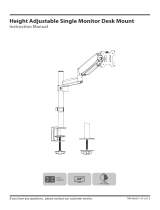Page is loading ...

Model: HNCM16
Rev00(A)
Laptop & Monitor Mount Instruction Manual
Thank you for choosing this HUANUO product! At HUANUO, we strive to
provide you with the best quality products and services in the industry.
Should you have any issues, please don't hesitate to contact us.
Technical Support:
(US/CA) 1-800-556-0533 Mon-Fri 8am - 8pm (CST)
(UK) 44-808-196-3874 Mon-Fri 2pm - 10pm (UTC)
Other Info:
Website: www.huanuoav.com

IMPORTANT SAFETY INSTRUCTIONS
• Check package contents against Supplied Parts and Hardware List to assure that all
components were received undamaged. Do not use damaged or defective parts. lf you
require replacement parts, please contact our customer service at [email protected].
• Carefully read all instructions before attempting installation. If you do not understand the
instructions or have any concerns or questions, please contact our customer service at
• This product may contain moving parts. Use with caution.
• Do not use this product for any purpose that is not explicitly specified in this manual. Do
not exceed weight capacity. We cannot be liable for damage or injury caused by improper
mounting, incorrect assembly or inappropriate use.
Check the VESA Pattern of Your Monitor before You Begin the
Installation
If this desk mount is NOT compatible, please contact customer service
at [email protected] to find a compatible product.
75 mm ≈ 3″
100 mm ≈ 3.9″
Minimum VESA pattern:
75mm/3″ (W) x 75mm/3″ (H)
Tool Need(Not Included)
WARNING: This product contains small items that may pose a choking hazard.
Before starting assembly, verify all parts are included and undamaged. Do not use damaged or
defective parts. lf you require replacement parts, please contact our customer service at
• PLEASE NOTE: Not all hardware included in this package will be used.
Supplied Parts and Hardware
Phillips Screwdriver Drill (Optional) 1/2″ (13mm) - 1″ (25mm)
Drill Bit (Optional)
MAX: 100mm/3.9″
MAX: 100mm/3.9″
Weight Restrictions
DO NOT exceed the maximum weight indicated. This mounting
system is intended for use only within the maximum weights
indicated. Use with products heavier than the maximum weights
indicated may result in failure of the mount and its accessories,
causing possible damage and or injury.
WARNING
MAX
22 lbs
(10 kg)
If your monitor weighs more,
this mount is NOT compatible.
If your Monitor VESA is greater than
100 x 100mm/3.9 x 3.9″ or less than
VESA 75 x 75mm/3 x 3″, this mount is
NOT compatible.
3/8″ (10mm)
Wrench
01 02 03 04 05 07

Swivel Arm
d (x 1) Large Allen Key
o3 (x 1) Wire Clip
n1 (x 1) Wire Clip
n2 (x 2)
Supplied Parts and Hardware for Step 2
VESA Plate
e (x 1)
M4 x 12mm Thumb Bolt
q (x 4) M4 Spacer
s (x 4)
M4 x 30mm Bolt
r (x 4)
Laptop Tray
t (x 1)
M4 x 10mm Bolt
u (x 4) M4 Nut
v (x 4)
Supplied Parts and Hardware for Step 3
Pole
a (x 1) C Clamp Plate
c (x 1)
M5 x 14mm Bolt
f (x 3)
M8 x 12mm Bolt
g (x 2)
Medium Allen Key
o1 (x 1) Small Allen Key
o2 (x 1) Bottom Pad
w2 (x 1)
Grommet Plate
m (x 1)
Spring Washer
l (x 1)
M10 Washer
k (x 1)
Supplied Parts and Hardware for Step 1
Bottom Pad
w1 (x 1)
C Clamp Plate
b (x 1)
01 02 03 04 05 07

Step 1 Install the Pole to the Desktop
Option A: Desk Clamp Assembly
1A-1
1A-2
Nut
h (x 1)
Supplied Hardware for Step 4
Supplied Hardware for Step 5
Medium Allen Key
o1 (x 1)
c
b
g
o1
Medium
Allen Key
a
c
f
w1
o2
Small Allen Key
b
a
Plastic Knob
Desk
OR
2.8″
(70mm) 3.3″
(85mm)
01 02 03 04 05 07

Step 2 Install Swivel Arm to the Pole
Install swivel arm (d) to the pole (a). Fasten the bolt with supplied Allen key (o3). Attach
the wire clip (n1, n2) to the pole (a) and swivel arm (d).
d
n1
a
n2
o3
Large
Allen Key
Option B: Grommet Base Assembly
1. If the existing grommet hole comes with a plastic protector, remove it to ensure a
flat surface before installing the desk mount.
2. If there is no grommet hole on your desk, position the pole (a) on the mounting
surface and mark the hole. Drill a hole at the marked position through the mounting
surface.
NOTE:
k
l
o2
Small Allen Key
Desk
Desk
a
f
m
w2
Phillips Screwdriver
(Not lncluded)
Applicable Desk
Thickness:
≤2.8″ (70mm)
The bolt should
point upward.
01 02 03 04 05 07

Step 3 Attach the VESA Plate to the Laptop Tray or Monitor
For Laptop
For Monitor with Flat Back
For Monitor with Curved
or Recessed Back
r
s
The tab is directed
toward the top of
the monitor.
q
The tab is directed
toward the top of
the monitor.
e
e
t
u
v
D
O
N
O
T
o
v
e
r
t
i
g
h
t
e
n
D
O
N
O
T
o
v
e
r
t
i
g
h
t
e
n
D
O
N
O
T
o
v
e
r
t
i
g
h
t
e
n
01 02 03 04 05 07

Step 4
NOTE: Please refer the procedures 4-1 and
4-2 to install the laptop tray (t) with VESA
plate (e) onto the head of swivel arm.
HEAVY! You may need
assistance with this step.
h
4-1 Slide the monitor onto the
head of swivel arm (d) as shown in
the above diagram.
4-2 Secure the nut (h). Make sure the
nut is installed before you rotate the
monitor.
3/8″ (10mm)
(Not Included)
d
Step 5 Adjust the Tilt and Swivel Angle
T
1. Directly tilt your monitor to your desired
angle. If it is difficult to tilt the monitor, for
better tilting it, you can slightly loosen the bolt
using Allen key (o1).
2. Tighten the bolt (T) to hold the monitor in
place.
Tilt Adjustment
1. Directly swivel your monitor to your desired
angle. If it is difficult to swivel the monitor, for
better swiveling it, you can slightly loosen the
bolts using Allen key (o1).
2. Tighten the bolts to hold the monitor in
place.
Swivel Adjustment
o1
Medium
Allen Key
o1
Medium
Allen Key
Secure the Monitor or Laptop Tray onto the Head of
Swivel Arm
01 02 03 04 05 06 07

Step 6 Manage the Wires and Store the Allen Keys on Wire Clip
Incorrect orientation
Correct orientation
Step 7 Rotation Restriction
WARNING: Be careful not to extend the monitor behind the mount or too forward.
Ensure that the arm are balanced to maintain center of gravity of the base. Instability
may cause the unit to tip over.
860-00339-00 Rev00
Desk
Desk
01 02 03 04 05 07
/