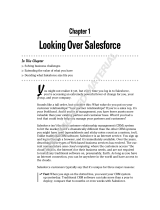Page is loading ...

Chapter 1
Adding Sugar to Your Life
In This Chapter
▶ A history of Sugar
▶ A few basic concepts
▶ Understanding what Sugar does
▶ Determining who should be using Sugar
▶ The different flavors of Sugar
S
o what is SugarCRM, anyway? I find that one of the hardest things that
I have to do with SugarCRM is to explain exactly what it is. In this chap-
ter, I give you a bit of background into the company and explain some of the
terms that you’re likely to hear bantered around. I also give you a few ideas
on the types of folks who are using Sugar, and give you a few ground rules
that I’ve established over the years after watching new users wrestle with
certain aspects of CRM. I even point out the various flavors of Sugar.
The History of Sugar
It’s not imperative that you commit the history of SugarCRM to memory, but
I do think it can give you a bit more of an understanding as to why the soft-
ware is so functional — and why it will work so well for your business.
Once upon a time, there were three young men. I could refer to them as the
three Musketeers, but actually, they were John, Jacob, and Clint. They had
brains. They were tech-savvy. They had a vision. Unfortunately, they didn’t
have a lot of money.
Our three heroes soon found that their one edition of Microsoft Office (Student
Edition) wasn’t sufficient to run a business, so they sought out low-cost alterna-
tives. As their coffers were limited — okay, they were empty — they discovered
Open Office, a free alternative to the more expensive Microsoft Office software.
Like Scarlet O’Hara, they vowed never to go software hungry again and to pur-
chase the more robust Office when their business expanded.
05_384626-ch01.indd 905_384626-ch01.indd 9 10/20/08 10:16:56 PM10/20/08 10:16:56 PM
COPYRIGHTED MATERIAL

10
Part I: Adding Sugar to Your Life
If this were a big budget Hollywood movie, the seas would part and the music
would crescendo; a light bulb went off in their collective heads. “What if,”
they wondered, “we built a really great piece of software and gave it away
free in the hope that businesses would upgrade to something pricier when
they could afford it?” Thus, SugarCRM was born.
As in most Hollywood movies, this story has a happy ending. Since its incep-
tion in 2004, over 4 million users have downloaded SugarCRM Community
Edition (CE) — it’s available in 75 different languages and over 3,000 compa-
nies (representing approximately 150,000 users) have actually purchased the
software. And yes, our heroes are now using Microsoft Office as are several
hundred of their employees.
Getting Started with a
Few Basic Concepts
Nobody likes technical jargon, but in the course of showing you how to use
SugarCRM I might lapse into Geek Speak and use a handful of somewhat tech-
nical terms; I just can’t avoid it. Becoming familiar with them now is less pain-
ful in the long run.
What in the world is Open Source?
SugarCRM is Open Source software, which means the underlying source code
is available to programmer- and developer-types who want to totally trans-
form the software. I like to explain SugarCRM initially by using very politically
correct terminology:
✓ Free redistribution: Open Source software is free; as in, it doesn’t cost
you anything.
✓ Includes the source code: The source code is the actual language that
the programmer used to create the product. By making the source
code available, users can change the software at will — and continue to
embellish it.
✓ Derived works: Once downloaded, you can share the software legally
with any of your friends, neighbors, and relatives.
✓ License must not restrict other software: When you download Open
Source software, any tools that you need to run it are included free —
there are no hidden charges.
✓ License must be technology-neutral: Many software programs will only
work with specific operating systems; Open Source products, such as
Sugar, will work on virtually any operating system.
05_384626-ch01.indd 1005_384626-ch01.indd 10 10/20/08 10:16:56 PM10/20/08 10:16:56 PM

11
Chapter 1: Adding Sugar to Your Life
By now, you might be scratching your head and wondering, “Why in the
world would anyone want to go to the bother of creating software and giving
it away for free?” I’m glad you asked because there’s a bit of method to what
you might consider madness:
✓ By giving a version of the software away free, you’re able to put your
software in the hands of a lot of users who will try it, hopefully like it,
and eventually buy a fee-based version if the need arises.
✓ Companies like SugarCRM spend very little money on marketing; free
distribution leads to a great deal of “word of mouth” advertising.
✓ Companies like SugarCRM spend very little money on a sales force
because most users that want to upgrade to a fee-based product have
already tried the free version for a while and just want to add a little
extra functionality.
✓ Manufacturers of Open Source receive lots of free feedback on their
products, which helps them to both identify any bugs or problems in the
software and increase the functionality of the software.
What in the world is CRM?
Just in case you feel like your drowning in a vat of alphabet soup, I’d like to
give you a bit more of a feel for customer relationship management (CRM). In
a nutshell, CRM can help you manage any interaction a company has with its
customers — or potential customers. CRM can
✓ Provide you with a unified database to house the contact details for
all of your prospects and customers.
✓ Allow you to associate notes, histories, appointments, and even docu-
ments with a specific contact record.
✓ Give you automated methods to improve your marketing effectiveness.
✓ Improve your relationship with your current customers by providing
you with customer service tools.
✓ Provide executives with tools to track their sales performance.
In addition, really good CRM software can:
✓ Be easily customized by adding fields and changing layouts based on
your company’s requirements.
✓ Offer a variety of deployment options so that it can be used by busi-
nesses ranging from single owners to mammoth corporations.
05_384626-ch01.indd 1105_384626-ch01.indd 11 10/20/08 10:16:56 PM10/20/08 10:16:56 PM

12
Part I: Adding Sugar to Your Life
A few other terms to know
SugarCRM is a database program. A database is a collection of informa-
tion organized in such a way that the user of the database can quickly find
desired pieces of information. Think of a database as an electronic filing
system. Although most Sugar users create a database of contacts, some
users develop Sugar databases to collect information about things other than
contacts. For example, you might create a Sugar database to track the serial
numbers of the products you’ve sold or the properties that you manage.
Traditional databases are organized by fields, records, and instances:
✓ Field: A field is a single piece of information. In databases, fields are
the smallest units of information. A tax form, for example, contains
a number of fields: one for your name, one for your Social Security
number, one for your income, and so on. In SugarCRM, you start with
numerous fields for Contact, Accounts, and Leads to hold information
such as name, address and shoe size.
You find out how to add information into these fields in Chapter 4.
And, in Chapter 15, I show you how to change the attributes of existing
fields and how to add new fields to your database if you’re the database
administrator.
✓ Record: A record is one complete set of fields. In SugarCRM, all the infor-
mation you collect that pertains to one individual Contact, Account, or
Lead is a record.
✓ Instance: An instance is the entire collection of data or information. Each
database that you create in SugarCRM is given a unique MySQL instance.
You can create more than one instance or database in SugarCRM —
head to Chapter 2 to find out how.
Sugar, Sugar!
Fortunately for you, you can’t hear me singing my somewhat off-key rendi-
tion of Sugar, Sugar. I have to admit that I start to hum a few bars every
time I think about some of the cool feature of SugarCRM. In this section,
I’ve put together a little shopping list of features so that you can see all that
SugarCRM can do for you, too. In parentheses after each item, I include a
chapter reference where you can find more information about a particular
feature (if you’re so inclined).
One of the things you might find interesting is that the folks at SugarCRM “eat
their own dog food.” What I mean by that is everyone from the top-level execu-
tives and the folks at tech support to the marketing gurus, administrative staff,
05_384626-ch01.indd 1205_384626-ch01.indd 12 10/20/08 10:16:56 PM10/20/08 10:16:56 PM

13
Chapter 1: Adding Sugar to Your Life
and even the product managers use Sugar. By doing so, they see firsthand
whether Sugar provides them with all the tools they need to run a successful
business.
SugarCRM is a multifaceted business management tool that
✓ Stores complete contact information, including name, company,
phone numbers, mailing addresses, and e-mail addresses. (Chapter 4)
✓ Comes with enough predefined fields to get you rolling. If you want to
add additional fields and modules to meet your specific needs, go right
ahead (Chapter 15).
✓ Records an unlimited number of dated notes, histories, and activities
for each of your contacts so that you can easily keep track of impor-
tant conversations and events. This feature is particularly useful for
those of us who (unlike our friend, the elephant) do forget things on
occasion (Chapter 5).
✓ Keeps on top of any issues that your customers are having. Create
a case (Chapter 10), track bugs in your product line (Chapter 11), or
produce individualized customer portals that offer customers access to
your company’s Knowledge Base and FAQ’s (Chapter 10).
✓ Allows you to stay in front of your customers and prospects. Merge
your contact information into a template that you create, and then send
merged documents via e-mail (Chapter 12), snail mail, or as part of a full-
scale marketing campaign (Chapter 13).
✓ Manages your sales pipeline. Create sales opportunities, track their
progress, and analyze the results (Chapter 7).
✓ Shares your data with remote users. If you have other SugarCRM users
in remote locations, they can view database changes online, offline, or
even via the browser of their PDA.
✓ Automates your follow-up, assuring that none of your contacts “fall
through the cracks.” Sugar’s Workflow feature assures that you contact
your customers and prospects automatically by relying on a schedule
and method that you design (Chapter 14).
Identifying the Typical SugarCRM User
Who is the typical SugarCRM user? Well, with more than 4 million user down-
loads of the free SugarCRM Community Edition (CE) and over 3,000 busi-
nesses currently using a subscription edition of Sugar, you’re safe to assume
that nearly every industry is represented among its user base.
05_384626-ch01.indd 1305_384626-ch01.indd 13 10/20/08 10:16:56 PM10/20/08 10:16:56 PM

14
Part I: Adding Sugar to Your Life
I think it’s only fair to warn you that once you develop a sweet tooth, you’ll
soon find that Sugar is indispensible. You’ll become addicted to SugarCRM
and eventually use it to manage all facets of your business. You might just
become a Sugar junkie. (Quite simply, a Sugar junkie is a SugarCRM user who
has become addicted to using SugarCRM.)
So, just who is using SugarCRM? Everyone!
✓ A CEO or sales manager uses SugarCRM because they want to know
what the salespeople are doing and how successful their efforts are.
✓ An administrative assistant uses SugarCRM to automate routine tasks
and to keep a schedule of various tasks and activities.
✓ A salesperson uses SugarCRM to make sure that she’s following up on
all her prospects.
✓ Customer Service representatives use Sugar to make sure that all cus-
tomers are happy customers.
✓ The IT department uses Sugar to help prioritize — and resolve — any
computer-related issues that the staff might encounter.
✓ Tech Support uses Sugar to track and follow through on customer
problems.
✓ The Marketing department uses SugarCRM to send mailings and mar-
keting campaigns — and to measure their success.
So what kinds of businesses use SugarCRM? All kinds!
✓ Manufacturers who need to organize any problems that their customers
might encounter, and keep track of any known product defects.
✓ Financial planners who need to track very detailed information on each
of their clients.
✓ Businesses in any industry looking for software that can automate their
business and make them more productive in less time.
✓ Large businesses that want to improve communication among employees,
track their leads, and keep their customers happy.
✓ Small businesses that have to rely on a small staff to complete a multi-
tude of tasks.
05_384626-ch01.indd 1405_384626-ch01.indd 14 10/20/08 10:16:56 PM10/20/08 10:16:56 PM

15
Chapter 1: Adding Sugar to Your Life
Knowing the Basic SugarCRM
Ground Rules
Sometimes you just need to figure out things the hard way. After all, experi-
ence is the best teacher. Luckily for you, however, I’ve compiled a list of
rules based on a few mistakes that I see other Sugar users commit. You’re
not going to find these rules written down anywhere else, and they might not
even make a whole lot of sense to you. However, as you become more and
more familiar with Sugar, these rules will make all the sense in the world. You
might even want to refer to them from time to time.
Karen’s Four Rules of Always:
✓ Always log in to SugarCRM as yourself.
✓ Always strive for standardization in your database by entering your
data in a consistent manner.
✓ Always input as much information into your database as possible.
✓ Always have a well-trained administrator who will be able to upgrade
Sugar when necessary, perform required maintenance, and make sure
your administrator is backing-up your database routinely!
Looking at the Three Versions
of SugarCRM
SugarCRM comes in three separate editions, which are
✓ SugarCRM Community Edition (CE): This is the free version of Sugar. As
the saying goes, the best things in life are free and that just might be the
case with Sugar CE. Typically used by businesses with 1–10 users, it is
possible to use CE with businesses of virtually any size; in fact, one busi-
ness with over 2,000 users is currently using Sugar CE.
✓ SugarCRM Professional: This version is generally used by larger organi-
zations wanting additional “team” functionality, improved quoting and
forecasting, and reporting capabilities. However, smaller organizations
also use the Professional version to take advantage of other features,
including integration with Microsoft Office products and wireless PDA
access. Professional will cost you $275 per user per year.
05_384626-ch01.indd 1505_384626-ch01.indd 15 10/20/08 10:16:56 PM10/20/08 10:16:56 PM

16
Part I: Adding Sugar to Your Life
✓ SugarCRM Enterprise: Enterprise is generally the version of choice for
companies with one hundred or more users. In addition to having all the
features found in the CE and Professional versions, Enterprise throws
Oracle support, Advanced SQL Reporting, and an offline client into the
mix. Enterprise costs $449 per user per year.
Every feature found in SugarCRM Community Edition is found in the other
versions of SugarCRM as well. In fact, you’ll find that 85% of the content of
the Professional and Enterprise versions is identical to the content of Sugar
Community Edition. However, from time to time, I point out a feature that is
found only in the Professional or Enterprise (Pro and Ent, respectively) ver-
sions. You might want to look at Chapter 14, which highlights features that you
find only in Pro and Ent, or at Chapter 17 for a full list of some of the cooler Pro
and Ent features. Figure 1-1 is a visual comparison of the three versions.
Both the Professional and Enterprise versions of Sugar include the addition of
phone-based support. For other support options, take a gander at Chapter 19.
Not ready to bite the bullet and start paying for your Sugar rush? You might
consider one other option — Sugar Network. Sugar Network, which runs $119
per user per year, supplies you with the plug-ins to the Microsoft Office prod-
ucts (Word, Outlook, and Excel) and gives you access to phone-based sup-
port. Such a deal!
So what are you waiting for? Boot up your computer, grab this book, and get
going. After all, it’s time to satisfy your sweet tooth!
Figure 1-1:
The three
flavors of
SugarCRM.
05_384626-ch01.indd 1605_384626-ch01.indd 16 10/20/08 10:16:56 PM10/20/08 10:16:56 PM
/