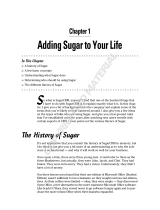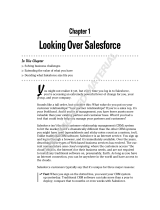Gigaset S30852-H2212-R101 Datasheet
- Type
- Datasheet

Feature highlights:
•
Includes server license
•
Fanless design
•
Calls via internet, fixed line
1
, ISDN
1
and mobile
•
Easy, cost-efficient web administration
•
Fax server, voicemail with IVM
•
CTI for data transfer between phone and PC
•
Supports Windows®, MAC® and Linux® platforms
•
Open Unified Communication Interface (UCI)
•
Zero-touch phone installation
•
Mobile client for iPhone® and BlackBerry®
•
Free internal calls and uniform phone numbers
Expandability.
The T500 PRO connects businesses with multiple
locations easily and quickly, thanks to its IP networking
options. After two phone systems are connected via IP,
the T500 PRO manages their certicate and information
exchange.
Real time synchronization.
When a new location or phone is added, the connected
T500 PRO PBX synchronizes in real time. Presence man-
agement is built in: busy lights on the telephone or
softphone inform of a colleague’s location and status.
Optimal customer service.
Location-based user groups with flexible overflow
functions allow distributed switchboards, sales and
marketing hotlines or support teams to become consoli-
dated hotlines. No more busy signals or long queues –
essential for top quality service.
Easy setup and administration.
The built-in setup wizards enable zero-touch installation
so that newly added phones work in minutes. The intuitive
web-based interface, drag & drop functions, and support
of standard protocols make configuration of the tele-
phone system extremely easy.
The easy, flexible and future-proof
PBX telephone system built for SMBs.
UP TO
100 USERS
SUPPORTS UP
TO 30 CALLS
INCLUDES 10
USER LICENSES
UP TO 5
PARALLEL
CONFERENCES
UP TO 3
PARALLEL VOICE
RECORDINGS
T500 PRO
The T500 PRO is the flexible enterprise-grade phone
system ideal for small and medium businesses.
Users choose from fixed-line, ISDN, VoIP and mobile
connectivity options and can opt for a converged
network or easily use the PBX with an existing
system. It also supports a complete professional
feature set and seamlessly integrates into a Unified
Communications environment. Easy to set up and
administrate, the T500 PRO is the perfect small
business communication solution Made in Germany.

Technical data
Phonebook and dialling
2
•
Caller ID
3
for incoming, outgoing and missed calls
•
Programmable speed-dial keys
•
Automatic prefix dialling or provider selection
•
Cost-optimized call routing
•
Separate private and public address books
•
Name resolving to address book
•
Customized speed dial numbers
•
Click and dial address book
•
Alphabetized entries in address book
•
Search
•
LDAP interface
•
Active Directory Interface
Receiving calls
2
•
Call redirect for users and groups to: web interface,
voicemail or unlimited internal/external numbers
•
Set up and management of call redirect on web
interface
•
Simple structure: redirect on when busy/scheduled
•
Call pick up
•
Call queues
•
Missed call indicator
•
VIP call with special signal
Telephony Computer Integration (CTI)
•
Microsoft Outlook, Dynamics CRM, Salesforce CRM,
Daylite, SugarCRM, MAC OS, Mozilla Firefox, Lotus
Notes, Sage Office Line, CAS Genesis World
•
TAPI 2.1
•
Voicemail to email
•
LDAP interface
•
Active Directory Interface
Voicemail
•
Integrated voicemail
•
Voicemail to email
•
Unlimited number of voicemail accounts
•
Personalized greetings (unlimited number)
•
Shared voicemail accounts for users/groups
•
Voicemail check on web interface and phone
•
Simple structure (action on: busy/after time span)
Special features
•
Sound quality G.729, G.711, G.722 (with upgrade)
•
Auto provisioning
•
Hot desking: login on different telephones
•
Music on hold
•
Automatic greeting before answer
•
Interactive call manager with auto attendant
•
Call pick-up
•
Time controlled day/night switch
•
Follow me (PIN secured)
Fax
•
Integrated fax server
•
Fax to email
•
Fax from desk (fax print driver)
Interactive call manager
•
Control via web interface
•
Display of incoming, outgoing and on-hold calls
•
Call details: number, line, name, address, and more
•
Direct incoming call forwarding to other users, groups
or voicemail
•
Inquiry call and transfer
•
Brokering by mouse click
•
Conferencing from an active call
•
Easy click and dial via address book, keyboard or
keypad
•
Call recording
•
Redial list
T500 PRO
The powerful, easy-to-administrate communication system.
Connectivity
Flexible and scalable connectivity options with the T500 PRO.
PHONE
INTERNET ACCESS
GIGASET PBX
T500 PRO
COMPUTER
PHONE
PHONE
PHONE
MOBILE PHONE
PSTN/ISDN
PCI CARD
GSM/UMTS

T500 PRO
Conference rooms
•
Unlimited number of virtual conference rooms
•
Definition of one or more moderators
•
Configuration and management on web interface
•
Assigned internal or external number for each
conference room
•
Conference room naming
•
PIN-secured access
•
Invitation assistant
•
Automatic email invitations with login info
•
Recurring conferences with set time
•
Interactive interface for moderators/participants
•
Display of participants and statuses on web interface
Configuration of IP phones
2
•
Programmable function keys
•
Central phonebook lookup
•
Auto-configuration via server auto-lookup or SIP
broadcast
•
SIP providers: unlimited
•
SIP trunking
Hardware
•
19” rack mountable, 1.5 HU housing
•
490mm (L) x 286mm (W) x 67mm (H)
•
115-230V, 60W power supply
•
Intel Atom 230 (Dual Core), 1GB RAM, 8GB Solid
State Drive
•
2 PCI slots, 1 LAN 100 MBits, 2 USB ports
•
Two year warranty
Additional user licenses
•
Available in packs of 5, 10, 25 or 50 users
www.gigaset.com/pro
1 With optional PCI extension card
2 Features dependent on registered telephone set
3 Dependent on country, network, operator
GIGASET PBX
T500 PRO
2 PCI SLOTS
FXO
4x
FXO
4x
GIGASET PBX
T500 PRO
2 PCI SLOTS
ISDN/BRI
4x
ISDN/BRI
4x
GIGASET PBX
T500 PRO
2 PCI SLOTS
S2M
2x
S2M
2x
Configurations
The T500 PRO supports two additional PCI cards for the following possible
configurations:

T500 PRO
Issued by Gigaset Communications GmbH. All rights reserved. Subject to changes in technology, design and availability.
The product names mentioned in this document are trademarks or registered trademarks of their respective owners.
-
 1
1
-
 2
2
-
 3
3
-
 4
4
Gigaset S30852-H2212-R101 Datasheet
- Type
- Datasheet
Ask a question and I''ll find the answer in the document
Finding information in a document is now easier with AI
Other documents
-
Microsoft Water System 4 User manual
-
Sage 50 Single computer Installation guide
-
Planet IPX-300 User manual
-
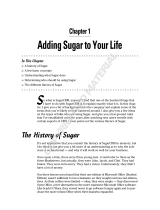 Wiley 978-0-470-38462-6 Datasheet
Wiley 978-0-470-38462-6 Datasheet
-
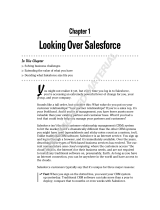 Wiley 978-0-470-59071-3 Datasheet
Wiley 978-0-470-59071-3 Datasheet
-
 Sage Software SageCRM 6.1 User manual
Sage Software SageCRM 6.1 User manual
-
HP T500 Product information
-
Aastra CNX Product Brief
-
Unify L30250-U622-B607 User manual
-
Auerswald Internet Telephony Adapter Box User manual