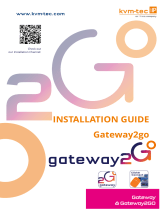Page is loading ...

Fehler! Verwenden Sie die Registerkarte 'Start', um Name dem Text zuzuweisen, der hier angezeigt werden soll.Fehler! Verwenden Sie
die Registerkarte 'Start', um Name dem Text zuzuweisen, der hier angezeigt werden soll.Fehler! Verwenden Sie die Registerkarte
'Start', um Name dem Text zuzuweisen, der hier angezeigt werden soll.
SKM 2
Closing Force Meter
Original Operating Instructions
BAZ72201-en
Pos: 1 /-----F or m at---- -/MAN UELLER UM BRUCH Sei tenumb ruch @ 0\mod _113 44035 77687_ 0.d ocx @ 127 7 @ @ 1

2
BAZ72201-en
Pos: 2 /-----F or m at---- -/Inha ltsv er zeic hnis - 3 Ebe nen @ 5\mod_ 116 88674 41046_ 75.do cx @ 729 20 @ @ 1
Contents
1
Description .......................................................................................................... 3
1.1 Intended Use ........................................................................................................... 3
1.2 Components ............................................................................................................ 3
1.3 Specifications ........................................................................................................... 4
2
Operation ............................................................................................................ 4
2.1 Button Assignment ................................................................................................... 4
2.2 Switching On / Off .................................................................................................... 4
2.3 Connecting the Force Sensor ................................................................................... 5
2.4 Opening the Service Menu ....................................................................................... 5
2.5 Setting the Contrast ................................................................................................. 5
2.6 Setting the EEPROM User Variables ......................................................................... 6
2.7 Test Programs ......................................................................................................... 8
2.8 Output Values .......................................................................................................... 9
2.9 Adjustment............................................................................................................. 10
3
Maintenance ...................................................................................................... 11
3.1 Spare Parts ............................................................................................................ 11
3.2 Maintenance by the Operator ................................................................................. 12
3.3 Charging the Battery .............................................................................................. 12
4
Disposal ............................................................................................................ 12
5
Contents of the Declaration of Conformity ........................................................... 12
6
Company Information ......................................................................................... 13
Pos: 3 /-----F or m at---- -/MAN UELLER UM BRUCH Sei tenumb ruch @ 0\mod _113 44035 77687_ 0.d ocx @ 127 7 @ @ 1

3
BAZ72201-en
Pos: 4 /Te chnisc he Dokum entat ion/A lle Gerä te/Über schrifte n/Übers chrift en 1/ B/Übersc hrift 1 : Besc hreibu ng @ 6\mod_1174482271453_75.docx @ 76889 @ 1 @ 1
1
Description
Pos: 5 / Technisc he D okumen tation/A lle Gerä te/ Überschrif ten/Über schr iften 1 .1/B/Über schr ift 1.1 : Best immungs gemäßer Gebrauc h @ 6\mod_ 11767 34022 203_7 5.doc x @ 88746 @ 2 @ 1
1.1
Intended Use
Pos: 6 /Te chn isc he Dokum en tat ion/ Leis tu ngsm ess tec hnik/ Z7 Zub ehör a llgem ei n/2 201 SKM 2/BA /In ha lt: Z 72 2 Bes tim mu ngsgem äßer Gebrauc h @ 30\mod_1359723507189_75.docx @ 1707372 @ @ 1
This device is used to measure the closing force of power-controlled doors.
Any further uses beyond this range of application are prohibited.
Pos: 7 / Technisc he D okumen tation/A lle Gerä te/ Überschrif ten/Über schr iften 1 .1/K/Üb erschr ift 1. 1: Komp onen ten @ 30\mod_1359724363930_75.docx @ 1707512 @ 2 @ 1
1.2
Components
Pos: 8 /Te chn isc he Dokum en tat ion/ Leis tu ngsm ess tec hnik/ Z7 Zub ehör a llgem ei n/2 201 SKM 2/BA /In ha lt: Z 72 2 Kom po nente n ( Bild er) @ 3 0\mod_1359725413393_0.docx @ 1707556 @ @ 1
Pos: 9 /Te chn isc he Dokum en tat ion/ Leis tu ngsm ess tec hnik/ Z7 Zub ehör a llgem ei n/2 201 SKM 2/BA /In ha lt: Z 72 2 Kom po nente n ( Legend e) @ 30\mod_1359725874898_75.docx @ 1707600 @ @ 1
A Measuring Unit with Display C Power Supply Unit
B Force Sensor D Handling Box
Pos: 10 /----- Forma t -----/M AN UEL LER UM BRUC H Se i tenu mbr uch @ 0\m od_1134403577687_0.docx @ 1277 @ @ 1
A
B
C
D

4
BAZ72201-en
Pos: 11 /Techn ische Dokument ation/Alle Ger äte/Übersc hriften/ Überschrifte n 1.1/T/Über schrift 1.1: Tech nische Daten @ 7\mod_1184075526343_75.docx @ 99711 @ 2 @ 1
1.3
Specifications
Pos: 1 2 /Tec hn ische Dokum ent ation/ Leist ungs mess tec hnik/Z 7 Z ubehör all geme in/22 01 S KM 2/ BA/In halt: Z7 22 Te chnis che D aten (Tabelle) @ 30\mod_1359647711341_75.docx @ 1706966 @ @ 1
Measuring range ..................................................................................... 0…995 N
Accuracy .................................................................................................... ± 10 N
Temperature range ............................................................................. +5...+ 40 °C
Height of measuring cell ............................................................................ 115 mm
Diameter of measuring cell ........................................................................ 100 mm
Display resolution ............................................................................64 x 128 pixels
Supply voltage of internal NiMh battery................................................ 6 V; 700 mA
Supply voltage of power supply unit ......................................... 230 V DC/ 12 V AC
Weight including handling box ......................................................... approx. 3.5 kg
Pos: 13 /Techn ische Dokument ation/Alle Ger äte/Übersc hriften/ Überschrifte n 1/B/Überschr ift 1: Bedienu ng @ 6\mod_1174482271218_75.docx @ 76877 @ 1 @ 1
2
Operation
Pos: 14 / Tec hnisch e Dokumentat ion/Alle Gerät e/Überschr iften/Über schriften 1.1/ T/Überschri ft 1.1: Tastenbel egung @ 7\mod_ 118 70871 91546 _75.d ocx @ 103 646 @ 2 @ 1
2.1
Button Assignment
Pos: 15 / Tec hnis che Do kume nt atio n/Le ist ungs mess tec hn ik/Z 7 Z ubeh ör a ll geme in/ 220 1 SKM 2/BA/Inhalt: Z722 Tastenbelegung @ 30\mod_1359716250737_75.docx @ 1707327 @ @ 1
Left-hand button Right-hand button
Push and hold
button (2 sec)
• Open the service menu
(when connecting power
supply unit)
• Exit menu item or service
menu
• Save contrast or variable
value
• Display battery voltage /
version number (when con-
necting power supply unit)
• Change variable value
• Move cursor position to the
right
Push button brief-
ly
• Page backward
• Reduce contrast or variab-
le value
• Delete input
• Move cursor
position to the
left
• Open menu item
• Page forward
• Increase contrast or varia-
ble value
Pos: 1 6 /Tec hn ische Dokum ent ation/ Alle Gerä te/Üb ersc hrift en/ Übers chrif ten 1.1/E /Über schr ift 1 .1: Ei nsc halte n / A ussc halte n @ 20\mod_1271841463134_75.docx @ 838371 @ 2 @ 1
2.2
Switching On / Off
Pos: 17 / Tec hnis che Do kume nt atio n/Le ist ungs mess tec hn ik/Z 7 Z ubeh ör a ll geme in/ 220 1 SK M 2/ BA/I nha lt: Z7 22 E in-/A usscha lten @ 29\mod_1345717957612_75.docx @ 1646939 @ @ 1
• To switch on press either one of the buttons.
• The device switches off automatically when the switch-off time has expired. The
switch-off time can be set using EEPROM variable 4.
Pos: 18 /----- Forma t -----/M AN UEL LER UM BRUC H Se i tenu mbr uch @ 0\m od_1134403577687_0.docx @ 1277 @ @ 1

5
BAZ72201-en
Pos: 19 / Tec hnis che Dokum entation/ Alle Geräte/Über schriften/ Überschri ften 1.1/K/Üb erschrif t 1.1: Kraftaufne hmer anschließ en @ 30\mod_1359724252355_75.docx @ 1707468 @ 2 @ 1
2.3
Connecting the Force Sensor
Pos: 2 0 /Tec hn ische Dokum ent ation/ Leist ungs mess tec hnik/Z 7 Z ubehör all geme in/22 01 S KM 2/ BA/In halt: Z7 22 Kra ftauf nehm er a nsc hließen @ 3 0\mod_1359724039010_75.docx @ 1707423 @ @ 1
• Connect the force sensor to the 9-pin D-sub connector.
• The offset adjustment is carried out.
If the offset adjustment is not possible, the message "Offset error" appears on the
display and the offset adjustment is repeated.
No load must be applied to the force sensor during the offset adjustment.
The offset adjustment can also be started by pressing either button for at least
2 seconds.
• The device switches off automatically when the switch-off time has expired,
provided the force value does not exceed 20 N during this period. The switch-
off time can be set using EEPROM variable 4.
• The maximum value memory on the display is deleted when the device switch-
es off or either button is pressed.
Pos: 21 /Techn ische Dokument ation/Alle Ger äte/Übersc hriften/ Überschrifte n 1.1/S/Übersc hrift 1.1: Serv ice-Menü auf rufen @ 2 0\mod_ 12718 55208 904_7 5.docx @ 83892 4 @ 2 @ 1
2.4
Opening the Service Menu
Pos: 22 / Tec hnis che Do kume nt atio n/Le ist ungs mess tec hn ik/Z 7 Z ubeh ör a ll geme in/ 220 1 SK M 2/ BA/I nha lt: Z7 22 Se rvic e-Me nü aufru fen @ 29\mod_1345718462292_75.docx @ 1647071 @ @ 1
The programming is done at the factory. Any changes to the preset variables may
result in malfunction.
1 Press the left-hand button.
2 Connect the power supply unit.
3 Hold the left-hand button, until the Menu Selection appears.
4 Remove the power supply unit.
Pos: 23 / Techn ische Dokument ation/ Alle Ger äte/Über schr iften/ Übersc hrifte n 1.1/K/Üb erschrif t 1.1: Kontr ast eins tellen @ 18\m od_12 54378 39345 3_7 5.docx @ 45377 5 @ 2 @ 1
2.5
Setting the Contrast
Pos: 24 / Tec hnis che Do kume nt atio n/Le ist ungs mess tec hn ik/Z 7 Z ubeh ör a ll geme in/ 220 1 SK M 2/ BA/I nha lt: Z7 22 K ontr ast eins te ll en @ 29\mod_1345718527873_75.docx @ 1647115 @ @ 1
1 Open menu item "Contrast" using the right-hand button.
2 Reduce the contrast using the left-hand button, increase it using the right-hand
button.
3 Save your setting by pressing the left-hand button for 3 s.
4 Exit the service menu by pressing the left-hand button for 3 s again.
Pos: 25 /----- Forma t -----/M AN UEL LER UM BRUC H Se i tenu mbr uch @ 0\m od_1134403577687_0.docx @ 1277 @ @ 1

6
BAZ72201-en
Pos: 26 / Techn ische Dokument ation/ Alle Ger äte/Über schr iften/ Über schri ften 1.1/E /Über sc hrift 1 .1: E EP ROM-Us ervariab len ei nstelle n @ 20\mod_1271850963311_75.docx @ 838711 @ 2 @ 1
2.6
Setting the EEPROM User Variables
Pos: 27 / Tec hnis che Do kume nt atio n/Le ist ungs mess tec hn ik/Z 7 Z ubeh ör a ll geme in/ 220 1 SK M 2/ BA/Inhalt: Z722 EEPROM-Uservari ablen einstell en @ 3 0\mod_1359643297098_75.docx @ 1706755 @ @ 1
1 Open menu item "EEPROM User Variables" using the right-hand button.
2 Select the desired varaible using the left- or right-hand button.
3 Press the right-hand button for 2 s.
4 Press the right-hand button briefly to increase the variable value.
5 Press the right-hand button for 2 s to jump to the next input position.
To delete erroneous inputs, briefly press the left-hand button.
6 Save your changes by pressing the left-hand button for 2 s.
7 Exit the menu item/service menu by pressing the left-hand button for 2 s again.
List of EEPROM User Variables
Name
1
PED 200 or SKM 2
0 = PED 200
1 = SKM 2
1 0 1
2 Variable not used -1
3 Variable not used -1
4 Switch-off time in seconds 60 10 65535
5 Pedal force meter Factor 1000 900
1100
6
Illumination status
0 = Illumination always OFF
1 = Illumination ON with Pedal force meter
2 = Illumination always ON
1 0 2
7
Signal sensor status
0 = No signal sensor
1 = Signal sensor for buttons enabled
1 0 1

7
BAZ72201-en
Name
8
RS232 Baud rate
0 = 4800
1 = 9600
2 = 19200
3 = 38400
3 0 3
9 Variable not used -1
10
Language
0 = German
1 = English
2 = French
3 = Italian
4 = Dutch
5 = Spanish
6 = Norwegian
7 = Croatian
8 = Czech
9 = Polish
10 = Danish
11 = Finnish
0 0 12
11 Variable not used -1
12
Pedal force meter Resolution
0 = Resolution 5 N
1 = Resolution 1 N
1 0 1
13
Position detection, only for SKM 2
0 = Position detection disabled
1 = Position detection enabled
1 0 1
14 Offset adjustment with buttons allowed 1
15
Threshold in N
0 = Force is measured > 0 N
5 = Force is measured > 5 N
5 0 10
16 Variable not used
17 Variable not used
18 Variable not used
19 Pattern to recognize an empty EEPROM with
65535; Reset only for User variables -23206
Pos: 28 /----- Forma t -----/M AN UEL LER UM BRUC H Se i tenu mbr uch @ 0\m od_1134403577687_0.docx @ 1277 @ @ 1

8
BAZ72201-en
Pos: 29 /Techn ische Dokument ation/Alle Ger äte/Übersc hriften/ Überschrifte n 1.1/T/Über schrift 1.1: Testp rogramme @ 20\mod_1271854761779_75.docx @ 838894 @ 2 @ 1
2.7
Test Programs
Pos: 3 0 /Tec hn ische Dokum ent ation/ Leist ungs mess tec hnik/Z 7 Z ubehör all geme in/ 22 01 S KM 2/ BA/ In halt: Z 722 Test pro gra mme @ 29\m od_1345718947175_75.docx @ 1647203 @ @ 1
1 Press the right-hand button.
2 Connect the power supply unit.
The software version number appears on the display.
3 Hold the right-hand button for another 2 s.
Battery voltage, charging voltage and charging current appear on the display
while the button is held.
4 Release button and remove power supply unit.
Pos: 31 /----- Forma t -----/M AN UEL LER UM BRUC H Se i tenu mbr uch @ 0\m od_1134403577687_0.docx @ 1277 @ @ 1

9
BAZ72201-en
Pos: 32 /Techn ische Dokument ation/Alle Ger äte/Übersc hriften/ Überschrifte n 1.1/A/Übersc hrift 1.1: Aus gabewerte @ 17\mod_1252313079521_75.docx @ 434319 @ 2 @ 1
2.8
Output Values
Pos: 3 3 /Tec hn ische Dokum ent ation/ Leist ungs mess tec hnik/Z 7 Z ubeh ör a llgem ein/ 22 01 S KM 2/BA /In hal t: Z 722 Aus gabe wer te v0. 15 ( Bild ) @ 30\mod_1359633423352_0.docx @ 1706627 @ @ 1
Pos: 34 / Tec hnis che Do kume nt atio n/Le ist ungs mess tec hn ik/Z 7 Z ubeh ör a ll geme in/ 220 1 SK M 2/ BA/I nha lt: Z7 22 Aus gab ew erte v0. 15 ( Text) @ 30\mod_1359633491992_75.docx @ 1706701 @ @ 1
The functions described are available in software V0.15 (22.09.2011) or later.
Peak Force FS
(in this example 561 N)
The peak force FS is the maximum value of the closing force.
If FS > 999 N,
---N
appears on the display.
Effective Force FE
(in this example 220 N)
The effective force FE is the mean value of the closing force in relation to the pulse
duration.
If FE > 999 N,
---N
appears on the display.
Pulse duration T
(in this example 6.3 s)
The pulse duration starts when the closing force exceeds 50 N and ends when it
falls below 50 N.
If T > 99,9 s,
--,-s
appears on the display.
Clamping Force F
(in this example 299 N)
The clamping force F is the arithmetic mean of the effective forces.
If F > 999 N,
---N
appears on the display.
Current Force
(in this example 189 N)
In the bottom right-hand corner the current force in N is displayed.

10
BAZ72201-en
Starting a New Measurement
A new measurement is started when
• the measuring unit is switched on.
• the force sensor is connected to the measuring unit.
• the maximum force exceeds 999 N.
• either button is pushed.
Offset Adjustment
An offset adjustment is carried out when
• the measuring unit is switched on.
• the force sensor is connected to the measuring unit.
• either button is pushed for at least 2 seconds.
Pos: 35 /Techn ische Dokument ation/Alle Ger äte/Übersc hriften/ Überschrifte n 1.1/A/Übersc hrift 1.1: Abgl eich @ 34\mod_1382688332978_75.docx @ 1846087 @ 2 @ 1
abgleich
2.9
Adjustment
Pos: 3 6 /Tec hn ische Dokum ent ation/ Leist un gsmes s techn ik/ Z7 Z ub ehör all geme in/ 220 1 S KM 2/ BA/ In halt: Z7 22 A bg leich @ 3 4\mod_1382598744362_75.docx @ 1845269 @ @ 1
If the meter is not exactly adjusted, a correction factor must be entered in
variable 5.
1 Load the meter with a known weight (e.g. 30 kg).
The meter display shows the weight in Newton, e.g. 305 N.
In fact, the meter should display 30 kg • 9.81
≈ 294 N.
2 Calculate correction factor:
Correction factor =
• 1000
In this example: Correction factor =
• 1000 ≈ 964
By entering the correction factor in variable 5, the display error can be
compensated for.
3 Open the service menu and select
menu item "EE-User variables".
4 Press the right-hand key to open the
user variable program.
Menu Selection
EE-User Variables
5 Select user variable 5 with the left-
hand key (previous variable) or right-
hand key (next variable).
6 Open the variable with the right-hand
key (long press).
EEPROM Variables
Factor Force
Var 5:
1000

11
BAZ72201-en
7 Use the right-hand key (short press)
to increase the variable value.
Use the right-hand key (long press) to
select the next entry position.
EEPROM Variables
Factor Force
Var
New Value
5:
:
1000
964
A wrong entry can be deleted with the left-hand key.
8 Save your changes using the left-hand key (long press).
9 Exit the menu item or the service menu using the left-hand key (long press).
10 To check the meter, load it again with the known weight (e.g. 30 kg). If
necessary, repeat the procedure beginning with step 3.
Pos: 37 /Techn ische Dokument ation/Alle Ger äte/Übersc hriften/ Überschrifte n 1/I/Überschr ift 1: Instandha ltung @ 28\mod _1332 15981 2536_ 75.d ocx @ 156 5908 @ 1 @ 1
3
Maintenance
Pos: 38 / Techn ische Dokument ation/ Alle Ger äte/Über schr iften/ Überschri ften 1.1/E/ Übersc hrift 1.1 : Ersatz teile @ 18\m od_12 5559 68470 02_75. docx @ 47 4414 @ 2 @ 1
3.1
Spare Parts
Pos: 39 / Techn ische Dokument ation/ Alle Ger äte/I nhalte/I nhalt: Er satzte ile - Al le Ger äte_12pt @ 2 6\mod_1324468768120_75.docx @ 1141219 @ @ 1
To ensure safe and reliable operation, only use original spare parts supplied by the
equipment manufacturer.
Pos: 40 / Tec hnis che Do kume nt atio n/Le ist ungs mess tec hn ik/Z 7 Z ubeh ör a ll geme in/ 220 1 SK M 2/ BA/I nha lt: Z7 22 E rsatz te ile @ 2 0\mod_1 2718 56384 639_0.d ocx @ 83 8954 @ @ 1
52 0802
53 2917
52 0801
52 0298
Pos: 41 /----- Forma t -----/M AN UEL LER UM BRUC H Se i tenu mbr uch @ 0\m od_1134403577687_0.docx @ 1277 @ @ 1

12
BAZ72201-en
Pos: 42 / Techn ische Dokument ation/ Alle Ger äte/Über schr iften/ Überschri ften 1.1/I/Üb erschr ift 1.1: Instand haltu ng durc h den Betreiber @ 28\mod_1332231100716_75.docx @ 1566248 @ 2 @ 1
3.2
Maintenance by the Operator
Pos: 4 3 /Tec hn ische Dokum ent ation/ Leist ungs mess tec hnik/Z 7 Z ubehör all geme in/22 01 S KM 2/ BA/In halt: Z7 22 Inst andh altung @ 34\mod_1383144889375_75.docx @ 1847609 @ @ 1
The equipment is maintenance-free. Protect from moisture. Remove dirt using a
clean cloth.
Pos: 44 /Techn ische Dokument ation/Alle Ger äte/Übersc hriften/ Überschrifte n 1.1/A/Übersc hrift 1.1: Akku laden @ 25\mod_1316701341413_75.docx @ 1053221 @ 2 @ 1
3.3
Charging the Battery
Pos: 4 5 /Tec hn ische Dokum ent ation/ Leist ungs mess tec hnik/Z 7 Z ubeh ör a llgem e in/22 01 S KM 2/ BA/I nhal t: Z722 Lad en @ 29\m od_1345718382781_75.docx @ 1647027 @ @ 1
The device is charged using the power supply unit. The charging time is approx.
4 h.
Pos: 46 / Techn ische Dokument ation/ Alle Ger äte/Übersc hriften/ Überschrifte n 1/G/Übersc hrift 1: Geräteen tsorgung @ 6\mod_1174482271625_75.docx @ 76901 @ 1 @ 1
4
Disposal
Pos: 47 /Techn ische Dokument ation/Alle Ger äte/Inhal te/Inhalt: Ba tterieentsor gung - Alle Ger äte_ 12pt @ 2 5\mod_1324454526432_75.docx @ 1138808 @ @ 1
Batteries should not be disposed of in ordinary household garbage. As consumer
you are obliged by law to properly dispose of used batteries. These can be
dropped off at public collection stations in your community and everywhere where
such batteries are sold.
Pos: 48 /Techn ische Dokument ation/Alle Ger äte/Inhal te/Inhalt: Ger äteentsor gung (ohne RiLi)_ 12pt @ 26\mod_1324467454724_75.docx @ 1140930 @ @ 1
If you want to dispose of the equipment, please contact your MAHA dealer or the
following address, indicating equipment type, date of purchase and serial number:
MAHA Maschinenbau Haldenwang GmbH & Co. KG
Hoyen 20
87490 Haldenwang
Germany
Phone: +49 (0) 8374 585 0
Fax: +49 (0) 8374 585 500
Email: [email protected]
Pos: 49 / Tec hnis che Dokume ntation/Alle Ger äte/Inhal te/Inhalt: Ger äteentsor gung über Fachbetr ieb (alterna tiv)_12pt @ 26\m od_1 324 468 1208 52_ 75.d ocx @ 114 102 2 @ @ 1
Alternatively, you may take the equipment to a specialised waste management
plant to ensure that all components and operating liquids are properly disposed
of.
Pos: 50 / Techn ische Dokument ation/ Alle Ger äte/Über schr iften/ Überschri ften 1/I/Über schr ift 1: In halt der Konf ormitätser kläru ng @ 2 2\mod_ 12928 56748 432_7 5.docx @ 95861 6 @ 1 @ 1
5
Contents of the Declaration of Conformity
Pos: 51 / Techn ische Dokument ation/ Alle Ger äte/I nhalte/I nhalt: I nhalt d er Kon formi tätserkl ärung a llg_1 2pt @ 26\mod_1324468436145_75.docx @ 1141120 @ @ 1
MAHA Maschinenbau Haldenwang GmbH & Co. KG
herewith declares as a manufacturer its sole responsibility to ensure that the
product named hereafter meets the safety and health regulations both in design
and construction required by the EC directives stated below.
This declaration becomes void if any change is made to the product that was not
discussed and approved by named company beforehand.
Pos: 52 / Tec hnis che Do kume nt atio n/Le ist ungs mess tec hn ik/Z 7 Z ubeh ör a ll geme in/ 220 1 SK M 2/ BA/I nha lt: Z7 22 In hal t der Ko nformi täts erklär ung @ 44\m od_1463492189549_75.docx @ 2492287 @ @ 1
Model:
SKM 2
Designation:
Closing Force Meter
Directives:
2014/30/EU; 2014/35/EU
Standards:
DIN EN 61000-6-2; DIN EN 61000-6-3
Pos: 53 /----- Forma t -----/M AN UEL LER UM BRUC H Se i tenu mbr uch @ 0\m od_1134403577687_0.docx @ 1277 @ @ 1

13
BAZ72201-en
Pos: 54 / Techn ische Dokument ation/ Alle Geräte/Über schriften/ Überschri ften 1/F/Üb erschrift 1: Firme n-Infor mati on @ 7\mod_ 11873 3862 5828_ 75.d ocx @ 104 047 @ 1 @ 1
6
Company Information
Pos: 55 /Techn ische Dokument ation/Alle Ger äte/Inhal te/Inhalt: Firme n-Infor mat ion MAH A @ 42\mod_1422267670099_ 75.d ocx @ 2 188 049 @ @ 1
© MAHA Maschinenbau Haldenwang GmbH & Co. KG
Legal notice based on ISO 16016:
The reproduction, distribution and utilization of this document as well as the communication of its
contents to others without explicit authorization is prohibited. Offenders will be held liable for the
payment of damages. All rights reserved in the event of the grant of a patent, utility model or de-
sign.
The contents of this edition have been checked with great care. However, errors cannot be fully
excluded. Subject to technical change without notice.
Document
Document No.: BAZ72201-en
Approval Date: 2016-05-17
Manufacturer
MAHA Maschinenbau Haldenwang GmbH & Co. KG
Hoyen 20
87490 Haldenwang
Germany
Phone: +49 8374 585 0
Fax: +49 8374 585 590
Fax Parts: +49 8374 585 565
Internet: http://www.maha.de
E-Mail: [email protected]
Hotline: +49 180 66242 60 for Brake Testers and Test Lanes
+49 180 66242 80 for Automotive Lifts
+49 180 66242 90 for Dynamometers and Emission Testers
Service
AutomoTec GmbH
Maybachstraße 8
87437 Kempten
Germany
Phone: +49 180 66242 50
Fax: +49 180 66242 55
Internet: http://www.automo-tec.com
E-Mail: service@automo-tec.com
=== Ende der Liste f ür Textm arke I nhalt ===
/