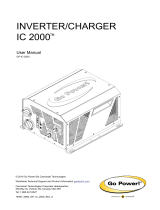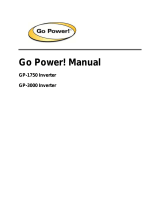Carmanah Technologies Corp. | 250 Bay St, Victoria, BC V9A 3K5, Canada | 1.250.380.0052 | customersupport@carmanah.com | carmanah.com 3
MX 300 CABINET MODULE INSTALL GUIDE
LEVEL 2
1.1 Introduction – READ THIS FIRST
The MX 300 Cabinet Module is available in Solar and AC versions. Solar versions contain additional solar charge
controller circuitry and a battery, while AC versions contain an AC-DC power supply. All versions contain a
schedule function, day/night determination, radio for wireless synchronization, remote connectivity hardware and
system-level settings.
Before installation, thoroughly review the MX Series LEVEL 1 System Planner which will familiarize you with the
features, operation standards and installation procedures of Carmanah’s MX Series systems. Failure to comply
with the use, storage, maintenance, installation or placement instructions detailed in that document could void the
warranty. MX Series documentation is also available online at support.carmanah.com.
After reviewing the LEVEL 1 System Planner, this document is the next step to installing your MX Series system.
Carmanah power modules provide key system functionality, including:
• Power for connected devices:
o MX RRFB/Beacon/LED Sign Modules (referred to as flasher modules)
o Triggers (push buttons, passive detectors, radars)
o Regulated power output
• Schedule programming
• Wireless connection to other modules, such as an adjacent crosswalk flasher
• Remote connectivity hardware
• System details (name, GPS location, health)
First, install the MX 300 Cabinet Module using this guide; then, install any other modules and/or kits, with their
included guides, to complete the installation.
Once the system is installed and energized, it will operate to its factory default settings which, depending on the
application, may include some of the following:
TO COMPLETE SETUP: Use MX Field App to program/link modules and change default
settings. Download: carmanah.com/app
FOR REMOTE ACCESS: Log into MX Cloud: MXcloud.live
Batteries are shipped fully charged. Use extreme caution when handling batteries as they can
generate hazardous short-circuit currents. Remove all jewelry (bracelets, metal-strap watches,
etc.) before handling batteries.
Electrical shock hazard. Do not let battery terminals contact any exposed metal. Do not connect
battery and solar panel harnesses until all system wiring is completed.
Product warranty begins on the earlier of in-field commissioning or 6 months after the original
ship date. (If the system is powered up prior to being installed in the field, the warranty will start.)