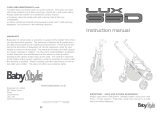Page is loading ...

7409‐K502
FlushWallMount
KitInstructions
Issue A

ii
Revision Record
Issue Date Remarks
A Nov 2008 First issue

1
Introduction
This kit is used in to secure a 7409 on a vertical surface.
26726
Flush Wall Mount Bracket
497-0461202
Flush Wall Mount Vesa Bracket
497-0461201
Screw, M4 x 10, Phillips, Pan Hd
006-8608194

2
Installation Procedure
1. Secure the Wall Mount Bracket (with arrow pointing up) to vertical surface using lag
screws (4). Make sure you install the screws into the studs or that you use hardware of
similar strength. Use the bracket as a template to mark the location of the holes or use the
dimensions shown below.
Note: The recommended viewing height for the terminal is 1.2 m (48 in.) from the floor.
26727
130 mm
(5.1 in.)
199 mm
(7.8 in.)
120 mm
(4.7 in.)
140 mm
(5.5 in.)
59 mm
(2.3 in.)

3
2. Install the Vesa Bracket on the back of the 7409 with the supplied screws (4).
Note: The screws are not part of the kit but are included with the terminal. Remove them
from the back panel for use.
26726
3. Hang the 7409 on the Wall Bracket
a. Insert the mushroom studs on the Vesa Bracket into the elongated slots on the Wall
Bracket.
b. Move the terminal downward to lock the brackets together.
c. Secure the brackets with the thumbscrew.
26728
Thumbscrew
Wall side of bracket
1/5