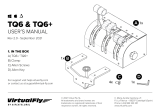Page is loading ...

Magadan-Sokol
Magadan-Sokol
Magadan-Sokol
Magadan-Sokol
Magadan-Sokol
Magadan-Sokol
Magadan-Sokol
Welcome to
Kolyma
Add-on for Lockheed Martin
Prepar3D V4
Handbuch_Kolyma.indd 1 19.03.18 11:10
Manual

Welcome to Kolyma
Aerosoft GmbH 2018
2 3
Developed by: Shestenko Sergey Vladimirovich
Manual: Shestenko Sergey Vladimirovich,
Aerosoft
Handbuch
Manual
Welcome to
Kolyma
Copyright: © 2018 / Aerosoft GmbH
Airport Paderborn/Lippstadt
D-33142 Büren, Germany
Tel: +49 (0) 29 55 7603-10
Fax: +49 (0) 29 55 7603-33
Internet: www.aerosoft.com
All trademarks and brand names are trademarks or registered of their
respective owners. All rights reserved. /
Alle Warenzeichen und Marken-
namen sind Warenzeichen oder eingetragene Warenzeichen ihrer jeweiligen
Eigentümer.
Alle Urheber- und Leistungsschutzrechte vorbehalten
.
Erweiterung für /
Add-on for
Lockheed Martin Prepar3D V4

Welcome to Kolyma
Aerosoft GmbH 2018
4 5
Inhalt
Zu Beginn ...................................................................6
Welcome to Kolyma .............................................................. 6
Systemanforderungen ........................................................... 6
Support kontaktieren ............................................................. 6
Installation ............................................................................. 7
Deinstallation ........................................................................ 7
Technische Hinweise .................................................8
Auswahl des Flughafens ........................................................ 8
Anzeigeeinstellungen „Texturen“........................................... 9
Limitierungen ........................................................................ 9
Flughafen ................................................................10
Daten und Fakten ................................................................ 10
Akzeptierte Flugzeugtypen: ................................................ 10
Urheberrechte ......................................................... 11
Content
Starting off .............................................................12
Welcome to Kolyma ............................................................ 12
System requirements ........................................................... 12
Contact Support .................................................................. 12
Installation ........................................................................... 13
Removing ............................................................................ 13
Technical advise ......................................................14
Selecting the airport ............................................................ 14
Textures Display Setting ...................................................... 14
Limitations ........................................................................... 15
Airport .....................................................................16
Numbers and Facts .............................................................. 16
Accepted types of aircraft: .................................................. 16
Copyrights ............................................................... 17

Welcome to Kolyma
Aerosoft GmbH 2018
6 7
Deutsch
fragen. Falls Sie E-Mail-Support bevorzugen, bitten wir um Verständ-
nis, dass dies länger dauern könnte, da wir E-Mails ggf. weiterleiten
und es am Wochenende immer etwas langsamer vonstatten geht:
https://aerosoft.zendesk.com/hc/de/requests/new
Support ist uns sehr wichtig. Der Kauf eines unserer Produkte gibt
Ihnen das Recht, uns mit Fragen zu löchern, die Sie vielleicht dumm
finden. Sie sind es nicht.
Installation
Bevor Sie die Installation von „Welcome To Kolyma“ starten, müssen
Sie als Administrator angemeldet sein und sicherstellen, dass P3D
geschlossen ist.
Um die Installation zu starten, klicken Sie doppelt auf die Setup-Datei,
die Sie über Ihr Onlineshop-Konto heruntergeladen haben.
Befolgen Sie die Anweisungen auf Ihrem Bildschirm.
Beachten Sie, dass die Dateien bei der Installation personalisiert
werden. Wenn Sie diese mit anderen teilen, teilen Sie zugleich Ihre
persönlichen Daten.
Deinstallation
Um „Welcome to Kolyma”vollständig zu deinstallieren, klicken Sie auf
den Windows-Startbutton und wählen die Systemsteuerung aus.
Unter der Rubrik “Programme und Funktionen” finden Sie eine Liste
aller bereits installierten Programme. Suchen Sie “Welcome to
Kolyma“, klicken Sie das Programm mit der rechten Maustaste an und
wählen Sie “Deinstallieren“ aus.
Das Deinstallationsprogramm wird anschließend beginnen, alle
“Welcome to Kolyma“-Dateien vom Festplattenspeicher zu entfernen.
Einträge in der P3D-Szenerieauflistung werden ebenfalls deinstalliert.
Zu Beginn
Willkommen in Kolyma
„Magadan – Sokol“ ist der größte internationale Flughafen im
Nordosten Russlands und der einzige, der als Knotenpunkt für
Personen- sowie Gütertransport dient. Erleben Sie diese detailgetreue
Umsetzung für P3D mit fotorealistischen saisonalen Texturen,
handplatzierten, realitätsnahen 3D-Objekten und realistischer
Nachtbeleuchtung. Eine Besonderheit dieser Erweiterung ist zudem
das realistische Höhenmodell für die Landebahn und Rollwege, was
den Anflug dieses Flughafens zu einem besonderen Erlebnis macht.
Systemanforderungen
• Lockheed Martin Prepar3D V4
• Microsoft Windows 10 (64bit)
• Prozessor: Quad-Core mit 3,5 GHz
• Arbeitsspeicher: 16 GB DDR4-RAM (2666 MHz)
• Grafikkarte: 8 GB VRAM, DirectX 11
• Festplatte: 220 MB, SSD dringend empfohlen
Support kontaktieren
Support für dieses Produkt wird von Aerosoft bereitgestellt. Wir
bevorzugen ein Supportforum, da es schnell und effizient ist, weil
Kunden sich gegenseitig helfen können, wenn wir nicht im Büro sind:
http://forum.aerosoft.com/
Und wir empfehlen den Szenerien-Bereich im P3D-Unterforum für alle
Fragen zu diesem Produkt. Hier sollten Sie stets zuerst nach Support

Welcome to Kolyma
Aerosoft GmbH 2018
8 9
Deutsch
Anzeigeeinstellungen „Texturen“
Stellen Sie bitte die Auflösung für die Globale Texturauflösung in den
Anzeigeeinstellungen auf „Sehr Hoch“. Andernfalls wird unter
Umständen eine geringere Auflösung der Gebäudetexturen darge-
stellt.
Limitierungen
Um dieses Add-on so realitätsnah wie möglich zu gestalten, wurde
das Höhenmodell der Realität angepasst und die Rollwege sowie die
Landebahn sind realistisch gekrümmt. Im Schnellversetzen-Modus
von P3D kann es dazu kommen, dass diese verschiedenen Höhenmo-
delle sichtbar werden. Dies ist eine Limitierung des Simulators und
kann leider nicht behoben werden.
Technische Hinweise
Auswahl des Flughafens
Um einen Flug von dem enthaltenen Flughafen zu starten, geben Sie
den entsprechenden 4-Letter Code des Flughafen Magadan-Sokol ein.
Magadan-Sokol (International) UHMM
Anmerkung: Wir verzichten auf einen Eintrag unter „Suche Zusatzsze-
nerien“, da die Anwahl über den obigen 4-Letter Code einfacher
funktioniert. Dass Welcome to Kolyma in der Flughafenauswahl nicht
unter Zusatzszenerien erscheint, bedeutet nicht, dass er nicht
ordnungsgemäß installiert wurde.

Welcome to Kolyma
Aerosoft GmbH 2018
10 11
Deutsch
Flughafen
Daten und Fakten
RUNWAY RUNWAY 10/28
Class A
Size 3452 x 59.5
Threshold 1 N59.91182° E150.68957°
Threshold 2 N59.91015° E150.75137°
PCN 32/R/A/X/T
Magnetic course 104/284
Surface: Concrete, asphalt
MTR WFP-10: JVI D-4, R-28: OMI
Callsign Magadan
IATA: GDX
ICAO: UHMM
Akzeptierte Flugzeugtypen:
An-12, An-24, An-26, An-28, An-30, An-32, An-72, An-74, An-124,
An-140, An-148, Il-62, Il-76, Il-86, Il-96, Tu-134, Tu-154, Tu-204,
Tu-214, Yak-40, Yak-42, Airbus A319, Airbus A320, Airbus A321,
Airbus A330, Boeing 727, Boeing 737, Boeing 747, Boeing 757,
Boeing 767, Boeing 777-300ER und leichte Hubschrauber jeder Art.
Urheberrechte
Die Software, das Handbuch und sonstiges zugehöriges Material sind
durch Urheberrechtsgesetze geschützt. Die Software wird lizenziert,
nicht verkauft. Sie dürfen eine Kopie der Software auf einem Compu-
ter für Ihre persönliche, nichtkommerzielle Nutzung installieren und
ausführen. Die Software, das Handbuch und alle anderen zugehö-
rigen Materialien dürfen ohne vorherige schriftliche Erlaubnis der
Entwickler der Software und der Aerosoft GmbH weder kopiert,
fotokopiert, übersetzt, zurückentwickelt, dekompiliert, disassembliert
oder in anderer Form für elektronische Maschinen lesbar gemacht
werden.

Welcome to Kolyma
Aerosoft GmbH 2018
12 13
English
Starting off
Welcome to Kolyma
„Magadan-Sokol“ is the largest international airport in north-eastern
Russia and the only one serving as a node for transporting passengers
and goods. Experience this highly detailed implementation for P3D
including photorealistic seasonal textures, hand placed, realistic 3D
objects and realistic night lighting. Another specialty of this add-on
are the custom runways and taxiways made with real elevation
changes, making the approach to this airport a very special experi-
ence.
System requirements
• Lockheed Martin Prepar3D V4
• Microsoft Windows 10 (64bit)
• Processor: Quad-Core mit 3,5 GHz
• Memory: 16 GB DDR4-RAM (2666 MHz)
• Graphics Card: 8 GB VRAM (DirectX 11)
• Hard Disk: 220 MB, SSD dringend empfohlen
Contact Support
Support for this product is offered by Aerosoft. We prefer to have a
support forum for the simple reason that it is fast and efficient
because customers help customers when we are not in the office:
http://forum.aerosoft.com/
and we advise the Scenery section in the P3D subforum for any
questions on this product. This should be your first stop for any
support. If you prefer support by email please do accept that this could
take a bit longer as it might be send from person to person if neces-
sary, and that email support during the weekends is always slow:
https://aerosoft.zendesk.com/hc/en-us/requests/new
We feel strongly about support. Buying one of our products gives you
the right to waste our time with questions you feel might be silly.
They are not.
Installation
You have to be logged in with administrator rights before you start
the installation of “Welcome To Kolyma“ and make sure that P3D is
closed.
To start the installation, please double-click on the setup file that you
can download from your online shop account.
Follow the instructions on your screen.
Note that the files will be customized during installation. If you share
data with others you share your personal information as well. If you
want to make any changes or install any updates for this scenery you
will need the original DVD or the installation file from the download
shop and your registration key again.
Removing
To fully remove “Welcome to Kolyma” click on the “Start” button in
the Windows task bar, choose “Control Panel”. Here you will see an
icon named “Programs and Functions”. Click on this icon to open it
and you will see a list of all installed programs. Locate “aerosoft’s
Welcome to Kolyma“, click once with the right mouse button and
then click on the “add-remove” button. The uninstall program will
now begin to remove the scenery “Welcome to Kolyma” files from
your hard disk. Entries in the P3D scenery library will also be removed.

Welcome to Kolyma
Aerosoft GmbH 2018
14 15
English
Technical advise
Selecting the airport
If you want to start a flight directly from the airport, just fill in the 4
letter code under „Select Airport“:
Magadan-Sokol International (UHMM)
Note: We did not add a new “old style“ entry at the “search addon
scenery“. Please use the method described above.
Textures Display Setting
Please set the resolution for Global Texture to very high. Otherwise
the building textures will be displayed at a lower resolution.
Limitations
In order to create the most realistic experience possible, a custom
elevation model was used for this airport. It is possible that these
elevation models will be visible when using the slew-mode in P3D.
This is limitation of the regarding simulator, which unfortunately
cannot be mitigated.

Welcome to Kolyma
Aerosoft GmbH 2018
16 17
English
Airport
Numbers and Facts
RUNWAY RUNWAY 10/28
Class A
Size 3452 x 59.5
Threshold 1 N59.91182° E150.68957°
Threshold 2 N59.91015° E150.75137°
PCN 32/R/A/X/T
Magnetic course 104/284
Surface: Concrete, asphalt
MTR WFP-10: JVI D-4, R-28: OMI
Callsign Magadan
IATA: GDX
ICAO: UHMM
Accepted types of aircraft:
An-12, An-24, An-26, An-28, An-30, An-32, An-72, An-74, An-124,
An-140, An-148, Il-62, Il-76, Il-86, Il-96, Tu-134, Tu-154, Tu-204,
Tu-214, Yak-40, Yak-42, Airbus A319, Airbus A320, Airbus A321,
Airbus A330, Boeing 727, Boeing 737, Boeing 747, Boeing 757,
Boeing 767, Boeing 777-300ER and lighter helicopters of all types.
Copyrights
This software, the manual, documentation, video images, and all the
related materials are protected by copyright laws. The software is
licensed, not sold. You may install and run one copy of the software
on one computer for your personal, non-commercial use. The
software, the manual and all related materials must not be copied,
photocopied, translated, reverse engineered, decompiled or reduced
to any electronic medium or machine legible form, neither completely
nor in part, without the previous written permission of the developers
of this software and Aerosoft GmbH.

Welcome to Kolyma
Aerosoft GmbH 2018
18 MF
Europe’s Greatest
De stinations
for Prepar3D V4
Need a holiday break?
Mallorca, Menorca and Ibiza
rank among the most popular
destinations – for tourists and
pilots alike. „Balearic Islands X
Evolution“ includes the entire
archipelago in one box for your
wanderlust!
Line up on the „String of Pearls“
and land on Europe’s busiest
airport – Mega Airport London
Heathrow professional adds the
largest hub on the continent to
your destination list in P3D V4.
Enclosed within mountain
ranges in the heart of Europe,
Switzerland is always worth
a visit. Mega Airport Zürich
professional allows you to fly
to the most important Swiss
airport – recreated to its up to
date state of development.
www.aerosoft.com

MF 19
Matured for 7 years
www.aerosoft.com

Welcome to Kolyma
Aerosoft GmbH 2018
20 MF
• More than 200 airports
with precise runway
lights
• Interactive flight school
• Realistic flight physics
• Full support for VR and
TrackIR
• Modding support via
free SDKs
www.aerosoft.com
/