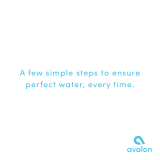Page is loading ...

WL800 – MAX II
OPERATING, INSTALLATION, AND
SERVICE MANUAL
Waterlogic Commercial Products, LLC
11710 Stonegate Circle
Omaha, NE 68164
(800) 288-1891
www.waterlogic.us

WL800 OPERATING, INSTALLATION, AND SERVICE MANUAL
Congratulations on your choice of the Waterlogic WL800 water treatment system. The WL800 is a fully
programmable self-contained model that dispenses cold, hot, extra-hot, and premium sparkling water.
Every WL800 includes:
High Performance Multi-Stage Filtration
Recirculating Ultraviolet (UV) Purification
The Waterlogic WL800 provides exceptional quality and great tasting water with every use.
TABLE OF CONTENTS
• Features and Benefits ..................................................................3
• Certifications ...............................................................................4
• Introduction .................................................................................5
• Safety Alert Symbols ....................................................................5
• Safety Precautions .......................................................................6
• Model and Part Designations ......................................................7
• Specifications ...............................................................................7
• Operating Instructions .................................................................8
• Control Panel Instructions ...........................................................9
• Hot Tank Principles of Operation ..............................................10
• Flow Diagram .............................................................................11
• Disassembling and Refitting Instructions ..................................12
• Pre-Installation Instructions ......................................................34
• Draining Instructions .................................................................37
• Installation Instructions .............................................................39
• Service Instructions ………………………………………… ......................41
• Replacement Components ........................................................42
• Hot Tank Descaling Instructions ................................................43
• Drawing and Parts List ...............................................................45
• Electrical Diagram ......................................................................52
• Cable Specifications ...................................................................53
• Circuit Diagrams ........................................................................56
• PBA Location Diagrams …………………….......................................59
• Fault Codes ................................................................................64
• Troubleshooting ........................................................................66
• Warranty ...................................................................................75
WL800 Operating, Installation, and Service Manual Page 2 - Revision: 5-14-2015

WL800 FEATURES AND BENEFITS
Cold and Hot Water
Cold and Hot Water Selections to meet your customers demands.
High Volume Storage and Water Capacity
16 liters of Cold Water Tank Capacity and 3.5 liters of Hot Tank Capacity
Large Dispense Area
11.7 inch dispense height, ideal for filling large jogs and carafes
Child Safeguard
Hot Water safety feature to protect against accidental usage.
4-Step Filtration System
The WL800 uses a 4 stage reverse osmosis (RO) to product the best quality drinking water. It includes a
sediment filter, pre-carbon filter, reverse osmosis membrane and a post carbon filters. These filters
remove impurities and improve taste.
Energy Saving Sleep Mode
Energy saving Sleep Mode can be programmed to turn off heater after 72 hours of inactivity.
UV Sanitation
Re-circulating UV systems sanitizes the water by reducing bacterial growth giving a reassurance of fresh
clean drinking water.
WL800 Operating, Installation, and Service Manual Page 3 - Revision: 5-14-2015

WL800 CERTIFICATIONS
Waterlogic water treatment systems have been tested, and certified to rigorous NSF and UL Standards.
We believe that performance testing and certifications validate Waterlogic as a world-leader in water
treatment systems.
WL800 Certifications Include
UL399 – Certified Drinking Water Cooler
Intertek Labs (ETL) Certified the WL800 to ANSI/UL 399 Standard for Drinking Water
Coolers.
BPA Free - Waterlogic tests for BPA and declares that all of its products are Bisphenol-A
FREE and contain no harmful BPA plastics.
Energy Star Certified
The WL800 has been tested and certified to the Energy Star, a US Environmental
Protection Agency (EPA) program that helps our customers save money and protect our
climate through superior energy efficiency.
Waterlogic is certified to ISO 9001 – Quality Management Systems (certified by
Moody International). ISO 9001 is the internationally accepted standard for
well managed organizations that have adopted the key quality management
principles to its operations to bring consistent quality products and a culture of
continuous improvement.
Safe Drinking Water Act
Waterlogic water treatment systems conform to the Safe Drinking Water Act (SWDA) “lead-free”
amendment effective January 4, 2014.
WL800 Operating, Installation, and Service Manual Page 4 - Revision: 5-14-2015

INTRODUCTION
Carefully read and follow all instructions to ensure proper and efficient operation of your WL800.
Contact Waterlogic or an Authorized Waterlogic Dealer if you have any questions.
Waterlogic and Authorized Waterlogic Dealers employ trained service personnel who are experienced
in the installation, function and repair of Waterlogic equipment. This publication is written for use by
these qualified individuals. Waterlogic encourages users to learn about products, however, we believe
that product knowledge and service is best obtained by consulting Waterlogic or an Authorized
Waterlogic Dealer.
Waterlogic water treatment systems should be combined with selected water treatment components
to create a system specifically tailored for each application by trained and qualified personnel.
Products manufactured and marketed by Waterlogic and its affiliates are protected by patents issued or
pending in the United States and other countries.
Waterlogic reserves the right to change the specifications referred to in this literature at any time,
without prior notice. Changes or modifications not expressly approved by Waterlogic could void the
warranty and user’s authority to operate the equipment.
SAFETY ALERT SYMBOLS
Read and follow all safety information carefully. The signal words used in this manual are selected as
shown below and based on an assessment of the degree of potential injury or damage (severe or minor)
and the occurrence of injury (definitely occurs or has the potential to occur) when the warning is
ignored:
DANGER!
Indicates a situation which, when not avoided, results in death or severe injury.
WARNING!
Indicates a situation which, when not avoided, has the potential to result in death or severe
injury; and/or severe property damage.
CAUTION!
Indicates a situation which, when not avoided, results or has the potential to result in minor
injury; and/or minor property damage.
WL800 Operating, Installation, and Service Manual Page 5 - Revision: 5-14-2015

SAFETY PRECAUTIONS
Basic safety precautions should be followed, including the following:
DANGER! If incorrectly installed, operated or maintained, this product can cause death or severe
injury. Those who install, operate, or maintain this product should be trained in its proper use, warned of
its dangers, and should read the entire manual before attempting to install, operate, or maintain this
product.
WARNING! Unit is to be used for its intended purpose as described in this manual, and untrained
individuals who use this manual assume the risk of any resulting property damage or personal injury.
WARNING! HOT WATER. Unit produces Very Hot Water up to 203
o
F. Water above 125
o
F can cause
severe burns or scalding. Keep unauthorized people and children away from the unit to avoid accidental
dispensing of hot water. Children should not use without supervision.
DANGER! ELECTRICAL SHOCK HAZARD. Always unplug from power supply prior to servicing
equipment to prevent electrical shock.
WARNING! This system to be used for water only and is not intended for use where water is
microbiologically unsafe or with water of unknown quality without adequate disinfection before or
after the system. The system is designed for the supplemental bactericidal treatment of either treated
and disinfected public drinking water, or other drinking water, which has been tested and deemed
acceptable for human consumption by the state or local health agency having jurisdiction. The system is
designed to reduce normally occurring non-pathogenic or nuisance microorganisms only. System is not
intended for treatment of contaminated water.
WARNING! Dispenser Could Tip or Fall causing serious injury. Always install unit on a firm, flat, and
level surface and secure the WL800 to the base cabinet with the screw provided to lock the components
together. Never place heavy items on top of unit and never climb, stand, or hang on unit or storage
cabinet to prevent injury and damage.
CAUTION! INDOOR USE ONLY. Do not install outdoors or where unit is in direct sunlight. Do not
install where ambient temperature goes below 50F or above 97F. Avoid high humidity and moisture.
Product life and performance will be impacted and warranty could be voided.
WL800 Operating, Installation, and Service Manual Page 6 - Revision: 5-14-2015

MODEL/PART DESIGNATIONS
BRAND NAME DESCRIPTION MODEL – PART NUMBER
WL800 Waterlogic WL800 – Cold and Hot 16-MAZH2
SPECIFICATIONS
ITEM
WL800
Water Connection
¼” Quick Connect
Cold Water Temperature
Cold Water Temperature – Factory Set Point 41° - 5°C
(Adjustable) 34° - 54° F. (1.1° - 12.2°C)
Hot Water Temperature
158
°
- 203
°
F (70
°
- 95
°
C) Programmable
Recommended Service Pressure
40-60 psi (275-414 kPa) – Use Pressure Regulator
Maximum Working Pressure
60 psi (414 kPa) – Use Pressure Regulator
Environmental Temperature
35° - 100°F (2° - 37°C)
Refrigerant Gas R134a – 2.29 oz. (65 grams) - Hi (290 psi) Low (90 psi)
R134a Pressures High (290 psi), Low (90 psi)
SHIPPING SPECIFICATIONS
ITEM DIMENSIONS
Width/Depth/Height 17 in. (440mm) x 20 in. (515mm) x 49.6 in. (1260mm)
Weight – Dry (w/o packaging) 93 lb. (42 kg)
Shipping Information
(length x width x height)
21.5 in. x 25 in. x 52 in.
4 units per pallet
Shipping Weight – Dry 103 lb. (46 kg)
ELECTRICAL SPECIFICATIONS
ELECTRICAL SUPPLY 15 Amp Service
+
COMPONENT AMP DRAW (approximate)
Hot Tank Heater 4.45 Amps
Compressor 0.6 Amps
WL800 TOTAL 5.05 Amps
WL800 Operating, Installation, and Service Manual Page 7 - Revision: 5-14-2015

OPERATING INSTRUCTIONS
Dispensing Water
Cold Water Selection
Push the cup-touch
Hot Water Selection
Press the Hot Water Safety
Button and push the cup touch
lever.
WL800 Operating, Installation, and Service Manual Page 8 - Revision: 5-14-2015

Control Panel Instructions
The above picture shows front LCD display and control panel for the Waterlogic WL800 .
Button Operational Use
Heating LED is on when heater is working
Chilling LED is on when cooling system is working
UV
LED is on when UV sterilization light is on. UV
sterilization filter has UV light inside. Water runs
through UV sterilization filter and UV light sterilizes the
water. UV light is on when nobody uses the device for
more than an hour. UV indicator is on when UV light is
on. The UV recirculating system starts when the WL800
is idle and unused for one hour. The UV system will
operator for 1 hour every 4 hours that the WL800 is
idle. (1 hour ON, 3 hours OFF).
Service
LED is on when a water leak is detected. Contact your
Service Center as soon as you find the Service LED on.
Sleep Mode
Button
Sleep mode is defaulted to OFF. If you would like to
place the WL800 into sleep mode manually, depress
the sleep Mode Button. After 72 hours, if the WL800
remains idle and unused, the unit will enter sleep
mode. To awaken the WL800 from sleep mode, you
will need to dispense 20 ounces of water from the
machine (hot or cold) which will start the hot tank
heater.
Sleep Mode Button
WL800 Operating, Installation, and Service Manual Page 9 - Revision: 5-14-2015

HOT TANK PRINCIPLES OF OPERATION
All Waterlogic Hot Tanks have a built in Vent or
Expansion Chamber in the top of the tank except for
WL270 (GF) units.
The Vent Chamber allows for expansion of the water
when it is heated.
The chambers are separated by a welded-in tank
baffle.
Water always flows into the bottom of the tank and
out the top to the faucet.
The hot tank outlet tube has a restrictor in its base.
This ensures the reservoir is always full by allowing
more water in than out.
There is a small hole in the side of the tank outlet tube
that allows air and water to pass into the vent
chamber as it is heated.
Water in the vent chamber is suctioned back through
the outlet tube vent hole when water is dispensed.
Expansion of water as it is heated in the reservoir will
push the water out the faucet when the outlet tube
vent hole becomes plugged with debris or scale.
The small Outlet Vent Hole is susceptible to scale build
up and is a key indicator that descaling is required.
It is critical to descale the hot tank through the vent
line and outlet line on a regular basis to prevent this
problem.
Descaling through the inlet and/or outlet lines only
will not clean the vent chamber and outlet vent hole
properly.
WL800 Operating, Installation, and Service Manual Page 10 - Revision: 5-14-2015

The WL800 is a 4-step Water Filtration system
Step 1: PLUS SENDIMENT FILTER (Part Number 16-1000). This plus sediment filter has the
functions to reduce sediment (rust, dirt, sand) from feed water and to protect membrane and
pre-carbon filter from being plugged.
Step 2: PRE-CARBON FILTER (Part Number 16-1001). This Pre-Carbon filter reduces aesthetic
chlorine, odor, volatile organic compounds (VOC’s).
Step 3: RO MEMBRANE FILTER (Part Number 16-0099). RO Membrane filter reduces water
contaminants such as pentavalent arsenic, barium, cadmium, selenium, radium 226/228,
trivalent chromium, hexavalent chromium, lead, nitrate/nitrite.
Step 4: INNO-SENSE FILTER (Part Number 16-1003). This Inno-sense filter improves taste of the
product water
WL800 FLOW DIAGRAM
WL800 Operating, Installation, and Service Manual Page 11 - Revision: 5-14-2015

DISASSEMBLING AND REFITTING INSTRUCTIONS
Exercise Caution not to damage or deform any parts when disassembling the system.
Refit the system in the reverse order of disassembling.
Before disassembling the WL800
1. Block the main water by closing the main water supply valve.
2. Completely drain the water from the water tank.
If the water is splashed during the repair, insulation may deteriorate, resulting in danger.
3. Unplug the WL800.
4. When disassembling and refitting the unit with its side touching the ground, perform the job on a
working cloth. Without the working cloth, the product may get scratches.
Tools Needed:
• Phillips Screwdriver
• Flathead Screwdriver
• Needle Nose Pliers
WL800 Operating, Installation, and Service Manual Page 12 - Revision: 5-14-2015

REMOVING TOP COVER ASSEMBLY
1.
Remove Top cover Assembly in direction shown
2.
Remove Silicone Overheating Hose
3.
Remove the nine clips on the Cap-Main Tank Assembly
4.
Remove Cap-Main Tank Assembly in direction shown
WL800 Operating, Installation, and Service Manual Page 13 - Revision: 5-14-2015

5.
Remove the ceramic filter in the direction shown
6.
Remove separator board in direction shown
7.
Remove Connector-Cold Water Extraction in direction
shown
WL800 Operating, Installation, and Service Manual Page 14 - Revision: 5-14-2015

REMOVING FRONT COVER LOWER ASSEMBLY
1.
Remove Grill in direction shown
2.
Detach the Grill Tray Assembly as shown
3.
Remove the screw (THT 4X10) located on the Front Cover
Lower Assembly as shown.
4.
Press down on the Front Cover Lower Assembly and
remove in the direction shown
WL800 Operating, Installation, and Service Manual Page 15 - Revision: 5-14-2015

REMOVING UPPER COVER LOWER ASSEMBLY
1.
Remove the two screws (THT 4X10) from the Front Cover
Upper Assembly
2.
Remove the two screws (THT 4X10) from the Front Cover
Upper Assembly
3.
Lift up the Dispensing Handles
4.
Lift the Front Cover Upper Assembly and remove in
direction shown
WL800 Operating, Installation, and Service Manual Page 16 - Revision: 5-14-2015

5.
Remove the connector from PBA Cover Front Assembly
6.
Remove the two screws (THT 4X12) from PBA Cover Front
Assembly
7.
Remove the two screws (THT 4X8) from PBA Front
Assembly
WL800 Operating, Installation, and Service Manual Page 17 - Revision: 5-14-2015

DISASSEMBLING FAUCET ASSEMBLY
HOT WATER FAUCET SAFETY ASSEMBLY
1.
Remove the two THT 4x10 screws from the Hot Water
Faucet Safety Assembly
2.
With a flathead screwdriver, remove the hose connected to
the Hot Water Faucet Safety Assembly
COLD WATER FAUCET ASSEMBLY
1.
Remove the two THT 4x10 screws from the Cold Water
Faucet Assembly
2.
With a flathead screwdriver, remove the hose connected to
the Cold Water Faucet Assembly
WL800 Operating, Installation, and Service Manual Page 18 - Revision: 5-14-2015

FAUCET BRACKET
1.
Remove the four THT 4x10 screws from the Faucet Bracket
WL800 Operating, Installation, and Service Manual Page 19 - Revision: 5-14-2015

DISASSEMBLING PBA ASSEMBLY
PBA MAIN ASSEMBLY
1.
Press down on hooks to remove the PBA Cover
2.
Remove all connectors from the PBA Assembly
3.
Remove the two screws THT 4x8 on the PBA Main Assembly
PBA SMPS
1.
Remove the three screws THT 4x8 on the PBA SMPS
WL800 Operating, Installation, and Service Manual Page 20 - Revision: 5-14-2015
/