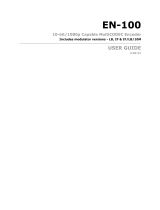Page is loading ...

Part Number MN-CDM760 / CD-CDM760 Revision 4
CDM-760
CDM-760 Advanced High-Speed Trunking Modem
Installation and Operation Manual
For Firmware Version 1.7.3 or Higher
IMPORTANT NOTE: The information contained in this document supersedes all previously published
information regarding this product. Product specifications are subject to change without prior notice.


ER-CDM760-EA4 Rev - CO# C-0036739
Errata A for MN-CDM760 Rev 4
Comtech EF Data Documentation Update
Subject:
Update Preface, added South Korean EMC notice
Errata Part Number:
ER-CDM760-EA4 (Errata documents are not revised)
CO Number:
C-0036739
Comments:
See attached page(s). The new information will be included in the next released
revision of the manual.

ER-CDM760-EA4 Rev - CO# C-0036739

ER-CDM760-EB4 Rev - CO# C-0037046
Errata B for MN-CDM760 Rev 4
Comtech EF Data Documentation Update
Subject:
Firmware Images Notice
Errata Part Number:
ER-CDM760-EB4 (Errata documents are not revised)
CO Number:
C-0037046
Comments:
Attn: CEFD Customer
Thank you for your purchase of Comtech’s High Speed CDM-760 modem. Your modem
has been pre-loaded with two (2) firmware images.
Image 1: is FW version 1.6.3 and should be used if you are using the modem’s optional
Packet Processor. It is the default firmware the modem will boot with if you do nothing.
Image 2: is FW version 1.7.4 and can be used if the modem does not have a packet
processor installed. You may use Image 1) FW version 1.6.3 (default) if you choose,
but certain features such as support for ASI data interface and DVB-S2X MODCODs
will be unavailable unless you boot to image 2. It is not suggested to run Image 2 FW
version 1.7.4 with the packet processor enabled.

Copyright © 2016 Comtech EF Data. All rights reserved. Printed in the USA.
Comtech EF Data, 2114 West 7th Street, Tempe, Arizona 85281 USA, 480.333.2200, FAX: 480.333.2161
CDM-760
CDM-760 Advanced High-Speed Trunking Modem
Installation and Operation Manual
For Firmware Version 1.7.3 or Higher
Part Number MN-CDM760/CD-CDM760
Revision 4

BLANK PAGE

iii
0BTABLE OF CONTENTS
0BTABLE OF CONTENTS ........................................................................................................................ III
2BFIGURES .......................................................................................................................................... XV
TABLES ........................................................................................................................................ XVIII
PREFACE ........................................................................................................................................ XXI
About this Manual .......................................................................................................................... xxi
Conventions and References ........................................................................................................... xxi
Patents and Trademarks ......................................................................................................................... xxi
Warnings, Cautions and Notes ................................................................................................................ xxi
Recommended Standard Designations .................................................................................................. xxii
Safety and Compliance ................................................................................................................... xxii
Electrical Safety and Compliance ........................................................................................................... xxii
Electrical Installation .............................................................................................................................. xxii
Operating Environment ........................................................................................................................ xxiii
European Union Radio Equipment and Telecommunications Terminal Equipment (R&TTE) Directive
(1999/5/EC) and EN 301 489-1 ............................................................................................................. xxiii
European Union Electromagnetic Compatibility (EMC) Directive (2004/108/EC) ............................ xxiii
European Union Low Voltage Directive (LVD) (2006/95/EC) ............................................................ xxiv
European Union RoHS Directive (2002/95/EC) ................................................................................. xxiv
European Union Telecommunications Terminal Equipment Directive (91/263/EEC) ...................... xxiv
CE Mark ............................................................................................................................................. xxiv
Product Support ............................................................................................................................. xxv
Comtech EF Data Headquarters ...................................................................................................... xxv
Warranty Policy ............................................................................................................................ xxvi
Limitations of Warranty ........................................................................................................................ xxvi
Exclusive Remedies ............................................................................................................................... xxvi
CHAPTER 1. INTRODUCTION .................................................................................................... 1–1
1.1 Overview ............................................................................................................................ 1–1
1.2 Features ............................................................................................................................. 1–3
1.2.1 Physical Description .................................................................................................................. 1–3
1.2.1.1 Standard Assemblies ......................................................................................................... 1–3
1.2.1.2 Optional Assemblies .......................................................................................................... 1–3

Table of Contents Revision 4
CDM-760 Advanced High-Speed Trunking Modem MN-CDM760/CD-CDM760
iv
1.2.2 Dimensional Envelope............................................................................................................... 1–4
1.2.3 Physical Features ....................................................................................................................... 1–5
1.2.3.1 Front Panel Features ......................................................................................................... 1–5
1.2.3.2 Rear Panel Features .......................................................................................................... 1–6
1.2.3.2.1 Rear Panel Standard Features ...................................................................................... 1–6
1.2.3.2.2 Rear Panel Optional Features ...................................................................................... 1–7
1.2.4 Verification ................................................................................................................................ 1–7
1.2.5 On-site Firmware Updates ........................................................................................................ 1–8
1.2.6 On-site Operational Upgrades .................................................................................................. 1–8
1.2.7 Monitor and Control Interfaces ................................................................................................ 1–9
1.3 CDM-760 Specifications ....................................................................................................... 1–9
1.3.1 System Specifications ................................................................................................................ 1–9
1.3.2 Environmental and Physical .................................................................................................... 1–10
1.3.3 Base Unit Connectors .............................................................................................................. 1–10
1.3.4 Test Functions ......................................................................................................................... 1–10
1.3.5 Modulator (Dual IF) ................................................................................................................. 1–10
1.3.6 Demodulator (Dual IF) ............................................................................................................ 1–11
1.3.6.1 Es/No Performance ......................................................................................................... 1–13
1.3.7 Adaptive Coding and Modulation (ACM) ................................................................................ 1–15
1.3.8 DoubleTalk
®
Carrier-in-Carrier
®
(CnC) ..................................................................................... 1–16
1.3.9 Regulatory Compliance ........................................................................................................... 1–16
CHAPTER 2. INSTALLATION ...................................................................................................... 2–1
2.1 Unpack and Inspect the Equipment ..................................................................................... 2–1
2.2 Install the Unit Into a Rack Enclosure ................................................................................... 2–2
2.2.1 Install the Optional Rear Support Brackets Kit ......................................................................... 2–4
2.2.2 Install the Optional Bearingless Rack Slide Set ......................................................................... 2–6
CHAPTER 3. REAR PANEL CONNECTIONS .................................................................................. 3–1
3.1 Cabling Connection Types ................................................................................................... 3–1
3.1.1 Coaxial Cable Connections ........................................................................................................ 3–1
3.1.1.1 Type ‘BNC’ ......................................................................................................................... 3–2
3.1.1.2 Type ‘TNC’ ......................................................................................................................... 3–2
3.1.1.3 Type ‘N’ ............................................................................................................................. 3–2
3.1.1.4 Type ‘F’ .............................................................................................................................. 3–2
3.1.1.5 Type ‘SMA’ (Subminiature Version ‘A’) ............................................................................. 3–2
3.1.2 D-Subminiature Cable Connections .......................................................................................... 3–3
3.1.3 RJ-45, RJ-48 Cable Connections ................................................................................................ 3–3
3.2 CDM-760 Cabling Connections ............................................................................................. 3–4
3.2.1 IF Connector Group ................................................................................................................... 3–5
3.2.1.1 Rx Connectors ................................................................................................................... 3–5
3.2.1.2 Tx Connectors ................................................................................................................... 3–5
3.2.1.3 J10 | TX MON Connector, Type ‘SMA’ .............................................................................. 3–5

Table of Contents Revision 4
CDM-760 Advanced High-Speed Trunking Modem MN-CDM760/CD-CDM760
v
3.2.2 Utility Connector Group ............................................................................................................ 3–6
3.2.2.1 J1 | ALARM Connector, DB-15M ....................................................................................... 3–6
3.2.2.2 J2 | REDUNDANCY Connector, DB-9F ............................................................................... 3–7
3.2.2.3 J3 | REMOTE Connector, DB-9M ....................................................................................... 3–7
3.2.2.4 J4 | MGMT Connector, RJ-45F .......................................................................................... 3–8
3.2.2.5 J8 | EXT REF (External Reference) Connector, BNC .......................................................... 3–8
3.2.3 Terrestrial Data Connector Group ............................................................................................ 3–9
3.2.3.1 J5 | DATA, J6 | DATA Connections, RJ-45F ....................................................................... 3–9
3.2.3.2 J7 | OPTICAL Connection, 1000Base-SX Cage ................................................................. 3–10
3.2.3.2.1 Optional Optical Gigabit Ethernet Interface (P/N IC-0000058) ................................. 3–10
3.2.3.3 Optional PIIC Data Interface Slots ................................................................................... 3–11
3.2.3.3.1 Install an Optional PIIC Data Module ......................................................................... 3–11
3.2.3.4 Optional High-Speed Packet Processor Connections ...................................................... 3–12
3.3 Ground and Power Connections ........................................................................................ 3–13
3.3.1 Chassis Ground Interface ........................................................................................................ 3–13
3.3.2 115V/230V Alternating Current (AC) Power Interface (Standard) ......................................... 3–14
3.3.2.1 AC Operation – Apply Power .......................................................................................... 3–14
3.3.2.2 AC Operation – Replace the Fuses .................................................................................. 3–15
3.3.3 48V Direct Current (DC) Power Interface (Optional) .............................................................. 3–16
3.3.3.1 DC Operation – Apply Power .......................................................................................... 3–16
3.3.3.2 DC Operation – Replace the Fuses .................................................................................. 3–17
CHAPTER 4. UPDATING FIRMWARE ......................................................................................... 4–1
4.1 Overview ............................................................................................................................ 4–1
4.1.1 Important Considerations Before Proceeding .......................................................................... 4–1
4.1.2 About Firmware File Acquisition and Modem Update ............................................................. 4–2
4.2 Get Started: Prepare for the Firmware Download ................................................................ 4–3
4.2.1 Required User-supplied Items .................................................................................................. 4–3
4.2.1.1 CDM-760 to PC
Connections ............................................................................................. 4–3
4.2.1.2 Configure the Terminal Emulator Program ....................................................................... 4–3
4.2.1.3 Get the CDM-760 Management IP Address and Firmware Information .......................... 4–4
4.2.1.4 Make a Temporary Folder (Subdirectory) on the User PC ................................................ 4–5
4.2.1.4.1 Use Windows Desktop to Make a Folder ..................................................................... 4–5
4.2.1.4.2 Use Windows Explorer to Make a Folder ..................................................................... 4–6
4.2.1.4.3 Use the Run and Browse Windows to Make a Folder .................................................. 4–6
4.2.1.4.4 Use Windows Command-line or Command Prompt to Make a Folder ....................... 4–7
4.3 Download and Extract the Firmware Update Files ................................................................ 4–7
4.3.1 Use Windows Desktop to View Folder Contents ...................................................................... 4–9
4.3.2 Use Windows Command-line to View Folder Contents ............................................................ 4–9
4.4 Upload the Firmware Files and Update the CDM-760 Unit .................................................. 4–10
4.4.1 Important Considerations ....................................................................................................... 4–10
4.4.2 Use Windows Command-line to FTP Upload the Firmware Files (Ethernet-based Firmware
Update Procedure) .............................................................................................................................. 4–10

Table of Contents Revision 4
CDM-760 Advanced High-Speed Trunking Modem MN-CDM760/CD-CDM760
vi
4.4.3 Use the HTTP Interface to Perform the Ethernet FTP Upload Procedure .............................. 4–12
4.4.4 Select the Updated Firmware for Modem Operation ............................................................ 4–13
4.4.5 Reboot the Modem ................................................................................................................. 4–14
CHAPTER 5. FAST ACTIVATION PROCEDURE ............................................................................. 5–1
5.1 FAST Overview .................................................................................................................... 5–1
5.2 About FAST Options ............................................................................................................ 5–2
5.3 FAST Activation Procedure .................................................................................................. 5–2
5.3.1 FAST Activation Using the CDM-760 Front Panel ..................................................................... 5–2
5.3.2 FAST Activation Using the CDM-760 HTTP (Web Server) Interface .......................................... 5–3
CHAPTER 6. FRONT PANEL OPERATION .................................................................................... 6–1
6.1 Overview ............................................................................................................................ 6–1
6.1.1 LED Indicators ........................................................................................................................... 6–2
6.1.2 Keypad....................................................................................................................................... 6–3
6.1.3 Vacuum Fluorescent Display (VFD) ........................................................................................... 6–3
6.1.3.1 Opening Screen ................................................................................................................. 6–4
6.1.3.2 Screen Saver ...................................................................................................................... 6–4
6.1.3.3 Cursor Behavior ................................................................................................................. 6–4
6.2 CDM-760 Front Panel Menus ............................................................................................... 6–5
6.2.1 SELECT: (Main) Menu ................................................................................................................ 6–6
6.2.2 SELECT: Configuration ............................................................................................................... 6–6
6.2.2.1 (CONFIG:) NetSpec ............................................................................................................ 6–7
6.2.2.1.1 (CONFIG: NetSpec) Network Spec ................................................................................ 6–7
6.2.2.1.2 (CONFIG: NetSpec) Operating Mode ........................................................................... 6–7
6.2.2.2 (CONFIG:) Tx ...................................................................................................................... 6–8
6.2.2.2.1 (CONFIG: Tx) Mod ........................................................................................................ 6–8
6.2.2.2.2 (CONFIG: Tx) Data ...................................................................................................... 6–10
6.2.2.2.3 (CONFIG: Tx) Freq (Frequency) .................................................................................. 6–15
6.2.2.2.4 (CONFIG: T
x) Power .................................................................................................... 6–16
6.2.2.2.5 (CONFIG: Tx) ACM (Adaptive Coding and Modulation) ............................................. 6–19
6.2.2.2.6 (CONFIG: Tx) WANBuff ............................................................................................... 6–22
6.2.2.3 (CONFIG:) Rx .................................................................................................................... 6–23
6.2.2.3.1 (CONFIG: Rx) Mod ...................................................................................................... 6–23
6.2.2.3.2 (CONFIG: Rx) Data ...................................................................................................... 6–24
6.2.2.3.3 (CONFIG: Rx) Freq (Frequency) .................................................................................. 6–25
6.2.2.3.4 (CONFIG: Rx) EsNo ...................................................................................................... 6–26
6.2.2.4 CONFIG: Intf (Configure Interface) .................................................................................. 6–26
6.2.2.4.1 Single Stream Mode or MultiStream Mode Operation .............................................. 6–28
6.2.2.4.2 (CONFIG: INTF) (GBEIX) .............................................................................................. 6–30
6.2.2.4.2.1 MAC Learning Operational States ....................................................................... 6–31
6.2.2.4.3 (CONFIG: INTF) (Optical) ............................................................................................ 6–33
6.2.2.4.4 CONFIG:) INTF (PIIC1 / PIIC2) ..................................................................................... 6–33

Table of Contents Revision 4
CDM-760 Advanced High-Speed Trunking Modem MN-CDM760/CD-CDM760
vii
6.2.2.4.4.1 (CONFIG:) INTF (PIICX=G703) .............................................................................. 6–33
6.2.2.4.4.2 (CONFIG:) INTF (PIICX=OC3/STM1) ..................................................................... 6–36
6.2.2.4.4.3 (CONFIG:) INTF (PIICX=ASI) .................................................................................. 6–38
6.2.2.4.4.3.1 (CONFIG: INTF) (PIICX=ASI) TxMode ........................................................ 6–39
6.2.2.4.4.3.2 (CONFIG: INTF) (PIICX=ASI) RxMode ........................................................ 6–39
6.2.2.4.4.3.3 (CONFIG: INTF) (PIICX=ASI) Mask ............................................................. 6–40
6.2.2.4.4.3.4 (CONFIG: INTF) (PIICX=ASI) BufSize (Rx Buffer Size) ................................ 6–40
6.2.2.4.4.3.5 (CONFIG: INTF) (PIICX=ASI) Center (Rx Buffer Re-Center) ....................... 6–41
6.2.2.4.5 (CONFIG: INTF) PacketProcessor ................................................................................ 6–41
6.2.2.5 (CONFIG:) CnC (Carrier-in-Carrier) .................................................................................. 6–41
6.2.2.5.1 (CONFIG: CnC) Mode .................................................................................................. 6–41
6.2.2.5.2 (CONFIG: CnC) Min / Max Search Delay ..................................................................... 6–42
6.2.2.6 CONFIG: Comp ................................................................................................................ 6–42
6.2.2.6.1 (CONFIG: Comp) Compression ................................................................................... 6–42
6.2.2.6.2 (CONFIG: Comp) Decompression ............................................................................... 6–43
6.2.2.7 (CONFIG:) DPD (DYNAMIC PREDISTORTION) ................................................................... 6–43
6.2.2.7.1 (CONFIG: DPD) Mode ................................................................................................. 6–43
6.2.2.7.2 (CONFIG: DPD) Min / Max Search Delay .................................................................... 6–43
6.2.2.8 (CONFIG:) Comp .............................................................................................................. 6–44
6.2.2.9 (CONFIG:) Remote ........................................................................................................... 6–44
6.2.2.9.1 (CONFIG: Remote) Remote Control ........................................................................... 6–44
6.2.2.9.2 (CONFIG: Remote) InBand .......................................................................................... 6–45
6.2.2.10 (CONFIG:) IP .................................................................................................................... 6–46
6.2.2.10.1 (CONFIG: IP) Addresses ............................................................................................ 6–46
6.2.2.10.2 (CONFIG: IP) SNMP ................................................................................................... 6–47
6.2.2.11 (CONFIG:) Mask ............................................................................................................... 6–49
6.2.2.12 (CONFIG:) Ref .................................................................................................................. 6–50
6.2.2.12.1 (CONFIG: Re
f) Modem Reference ............................................................................ 6–50
6.2.2.12.2 (CONFIG: Ref) Internal Ref Fine Adjust..................................................................... 6–50
6.2.2.13 (CONFIG:) MEO (Medium Earth Orbit) ............................................................................ 6–51
6.2.3 SELECT: Monitor ...................................................................................................................... 6–52
6.2.3.1 (Monitor:) Live-Alarms .................................................................................................... 6–52
6.2.3.1.1 (Monitor: Live-Alarms) Unit, Transmit, or Receive .................................................... 6–52
6.2.3.2 (Monitor:) Stored-Events ................................................................................................ 6–54
6.2.3.2.1 (Monitor: Stored-Events) Event ### .......................................................................... 6–54
6.2.3.2.2 (Monitor: Stored-Events) Clr (Clear Event Log Buffer) ............................................... 6–55
6.2.3.3 (Monitor:) ACM (Adaptive Coding and Modulation Parameters) ................................... 6–55
6.2.3.4 (Monitor:) Rx-Params (Rx Parameters) ........................................................................... 6–55
6.2.3.5 (Monitor:) CnC (Carrier-in-Carrier Parameters) .............................................................. 6–56
6.2.3.6 (Monitor:) Stats (Statistics) ............................................................................................. 6–56
6.2.3.6.1 (Monitor: Stats) IP ...................................................................................................... 6–56
6.2.3.6.2 (Monitor: Stats) BasebandFraming ............................................................................ 6–58
6.2.3.6.3 (Monitor: Stats) Compression .................................................................................... 6–61
6.2.3.7 (Monitor:) Buffer ............................................................................................................. 6–62
6.2.3.8 (Monitor:) MEO (Medium Earth Orbit) ........................................................................... 6–63
6.2.3.9 (Monitor:) DPD (Dynamic Predistortion Parameters) ..................................................... 6–63
6.2.4 SELECT: Test ............................................................................................................................ 6–64
6.2.4.1 (TEST:) Mode ................................................................................................................... 6–64

Table of Contents Revision 4
CDM-760 Advanced High-Speed Trunking Modem MN-CDM760/CD-CDM760
viii
6.2.4.2 (TEST:) BERT .................................................................................................................... 6–66
6.2.4.3 (TEST:) Comp ................................................................................................................... 6–66
6.2.4.4 (TEST:) LED ...................................................................................................................... 6–67
6.2.5 SELECT: Store/Ld (Store/Load) ................................................................................................ 6–67
6.2.5.1 Store/Load Override ....................................................................................................... 6–67
6.2.6 SELECT: Utility ......................................................................................................................... 6–68
6.2.6.1 (Utility:) Set-RTC .............................................................................................................. 6–68
6.2.6.2 (Utility:) Display-Brightness............................................................................................. 6–68
6.2.6.3 (Utility:) EventLog ............................................................................................................ 6–68
6.2.6.4 (Utility:) CID ..................................................................................................................... 6–69
6.2.6.5 (Utility:) 1:1 ..................................................................................................................... 6–69
6.2.6.7 (Utility:) Circuit ID ............................................................................................................ 6–70
6.2.6.8 (Utility:) Firmware ........................................................................................................... 6–71
6.2.6.8.1 (Utility: Firmware Images) Info .................................................................................. 6–71
6.2.6.8.2 (Utility: Firmware Images) Select ............................................................................... 6–71
6.2.7.1.1 (ODU: BUC:PwrSupply+Ref) PSU-and-10MHz ............................................................ 6–72
6.2.7.2.1 (ODU: LNB:PwrSupply+Ref) PSU-and-10MHz ............................................................ 6–73
6.2.7.2.2 (ODU: LNB:PwrSupply+Ref) PSUmonitor ................................................................... 6–73
CHAPTER 7. ETHERNET INTERFACE OPERATION........................................................................ 7–1
7.1 Introduction ....................................................................................................................... 7–1
7.1.1 Ethernet Management Interface Protocols .............................................................................. 7–1
7.2 SNMP Interface ................................................................................................................... 7–2
7.2.1 Management Information Base (MIB) Files .............................................................................. 7–2
7.2.2 SNMP Community Strings ......................................................................................................... 7–2
7.2.3 SNMP Traps ............................................................................................................................... 7–3
7.3 Telnet Interface .................................................................................................................. 7–4
7.3.1 Using HyperTerminal for Telnet Remote Control Operation .................................................... 7–4
7.3.1.1 Configure HyperTerminal for Telnet Remote Control Operation ..................................... 7–5
7.4 H
TTP (Web Server) Interface ............................................................................................... 7–6
7.4.1 User Login ................................................................................................................................. 7–6
7.4.2 HTTP Interface – Operational Features .................................................................................... 7–7
7.4.2.1 Navigation ......................................................................................................................... 7–7
7.4.2.2 Page Sections .................................................................................................................... 7–7
7.4.2.3 Action Buttons .................................................................................................................. 7–7
7.4.2.4 Drop-down Lists ................................................................................................................ 7–8
7.4.2.5 Text or Data Entry ............................................................................................................. 7–8
7.4.3 HTTP Interface – Menu Tree ..................................................................................................... 7–9
7.4.3.1 Conditional Access to High-Speed Packet Processor Pages ............................................ 7–10
7.4.4 HTTP Interface Page Descriptions ........................................................................................... 7–11
7.4.4.1 Home Pages .................................................................................................................... 7–11
7.4.4.1.1 Home | Home............................................................................................................. 7–11
7.4.4.1.2 Home | Contact .......................................................................................................... 7–12
7.4.4.2 Admin (Administration) Pages ........................................................................................ 7–13

Table of Contents Revision 4
CDM-760 Advanced High-Speed Trunking Modem MN-CDM760/CD-CDM760
ix
7.4.4.2.1 Admin | Access ........................................................................................................... 7–13
7.4.4.2.2 Admin | SNMP ............................................................................................................ 7–15
7.4.4.2.3 Admin | Upgrade........................................................................................................ 7–16
7.4.4.2.4 Admin | FAST.............................................................................................................. 7–17
7.4.4.3 Configuration Pages ........................................................................................................ 7–18
7.4.4.3.1 Configuration | Modem ............................................................................................. 7–18
7.4.4.3.2 Configuration | Interface Pages ................................................................................. 7–19
7.4.4.3.2.1 Configuration | Interface | Ethernet ................................................................... 7–20
7.4.4.3.2.2 Configuration | Interface | PIIC ........................................................................... 7–23
7.4.4.3.3 Configuration | ARP (Address Resolution Protocol) .................................................. 7–27
7.4.4.3.4 Configuration | Routing Pages ................................................................................... 7–29
7.4.4.3.4.1 Configuration | Routing | Routes ........................................................................ 7–29
7.4.4.3.4.2 Configuration | Routing | DHCP .......................................................................... 7–31
7.4.4.3.4.3 Configuration | Routing | DNS ............................................................................ 7–32
7.4.4.3.5 Configuration | WAN Pages ....................................................................................... 7–33
7.4.4.3.5.1 Configuration | WAN | QoS Page ........................................................................ 7–33
7.4.4.3.5.1.1 Configuration | WAN | QoS Page – Max/Priority, Min/Max Modes ............ 7–34
7.4.4.3.5.1.2 Configuration | WAN | QoS Page – DiffServ Mode ...................................... 7–38
7.4.4.3.5.2 Configuration | WAN | Header Compression ..................................................... 7–40
7.4.4.3.5.3 Configuration | WAN | Encryption (FUTURE) ..................................................... 7–41
7.4.4.3.6 Configuration | Utilities ............................................................................................. 7–42
7.4.4.3.7 Configuration | Mask ................................................................................................. 7–43
7.4.4.3.8 Configuration | Test ................................................................................................... 7–45
7.4.4.3.9 Configuration | LNB (Low Noise Block Down Converter) .......................................... 7–46
7.4.4.3.10 Configuration: CID (Carrier ID) ................................................................................. 7–47
7.4.4.3.11 Configuration: MEO (Mid-Earth Orbit) ..................................................................... 7–48
7.4.4.4 Status Pages .................................................................................................................... 7–49
7.4.4.4.1 Status | Status ............................................................................................................ 7–49
7.4.4.4.2 Status | Logs Pages .................................................................................................... 7–50
7.4.4.
4.2.1 Status | Logs | Modem Log ................................................................................. 7–50
7.4.4.4.2.2 Status | Logs | PP Log .......................................................................................... 7–51
7.4.4.4.3 Status | Info................................................................................................................ 7–52
7.4.4.4.4 Status | Firmware....................................................................................................... 7–53
7.4.4.4.5 Status | ACM .............................................................................................................. 7–54
7.4.4.4.6 Status | Traffic Statistics Pages .................................................................................. 7–55
7.4.4.4.6.1 Status | Traffic Statistics | Ethernet .................................................................... 7–55
7.4.4.4.6.2 Status | Traffic Statistics | MAC Table ................................................................ 7–58
7.4.4.4.6.3 Status | Traffic Statistics | Packet Flows ............................................................. 7–59
7.4.4.4.6.4 Status | Traffic Statistics | Router ....................................................................... 7–60
7.4.4.4.6.5 Status | Traffic Statistics | MgmtSW (Managed Switch) ..................................... 7–62
7.4.4.4.6.6 Status | Traffic Statistics | WAN .......................................................................... 7–63
7.4.4.4.6.7 Status | Traffic Statistics | Header Comp (Header Compression) ....................... 7–64
7.4.4.4.6.8 Status | Traffic Statistics | Payld Comp (Payload Compression) ......................... 7–65
7.4.4.4.6.9 Status | Traffic Statistics | QoS ........................................................................... 7–66
7.4.4.4.6.10 Status | Traffic Statistics | Clear Counters ........................................................ 7–67
7.4.4.4.7 Status | BB Statistics .................................................................................................. 7–68
7.4.4.4.8 Status | Performance Pages ....................................................................................... 7–69
7.4.4.4.8.1 Status | Performance | IQMon ........................................................................... 7–69

Table of Contents Revision 4
CDM-760 Advanced High-Speed Trunking Modem MN-CDM760/CD-CDM760
x
7.4.4.4.8.2 Status | Performance | TxGraph ......................................................................... 7–70
7.4.4.4.8.3 Status | Performance | RxGraph ......................................................................... 7–73
7.4.4.4.8.4 Status | Performance | CPU Usage ..................................................................... 7–75
CHAPTER 8. SERIAL INTERFACE OPERATION ............................................................................. 8–1
8.1 Introduction ....................................................................................................................... 8–1
8.2 EIA-485 ............................................................................................................................... 8–2
8.3 EIA-232 ............................................................................................................................... 8–2
8.4 Remote Commands and Queries Overview .......................................................................... 8–3
8.4.1 Basic Protocol ............................................................................................................................ 8–3
8.4.2 Packet Structure ........................................................................................................................ 8–3
8.4.2.1 Start of Packet ................................................................................................................... 8–4
8.4.2.2 Target Address .................................................................................................................. 8–4
8.4.2.3 Address Delimiter .............................................................................................................. 8–4
8.4.2.4 Instruction Code ................................................................................................................ 8–5
8.4.2.5 Instruction Code Qualifier ................................................................................................. 8–5
8.4.2.5.1 Controller-to-Target Instruction Code Qualifiers ......................................................... 8–5
8.4.2.5.2 Target-to-Controller Instruction Code Qualifiers ......................................................... 8–5
8.4.2.6 Optional Message Arguments ........................................................................................... 8–7
8.4.2.7 End of Packet .................................................................................................................... 8–7
8.5 Remote Commands and Queries ......................................................................................... 8–8
8.5.1 Table Indexes ............................................................................................................................ 8–8
8.5.2 Tx Parameters ......................................................................................................................... 8–11
8.5.3 Rx Parameters ......................................................................................................................... 8–14
8.5.4 IP Packet Parameters .............................................................................................................. 8–17
8.5.5 Unit Parameters ...................................................................................................................... 8–19
8.5.6 ACM Parameters ..................................................................................................................... 8–27
8.5.7 AUPC Parameters .................................................................................................................... 8–28
8.5.8 PIIC Interface Parameters ....................................................................................................... 8–29
8.5.9 Bu
lk Configuration Strings....................................................................................................... 8–33
8.5.10 ODU Parameters ................................................................................................................. 8–36
8.5.11 Modem Information............................................................................................................ 8–37
8.5.12 Modem Performance Indication ......................................................................................... 8–41
8.5.13 Redundancy Control............................................................................................................ 8–45
8.5.14 Carrier ID ............................................................................................................................. 8–46
8.5.15 Dynamic Predistortion (DPD) .............................................................................................. 8–47
APPENDIX A. OBSOLETE FIRMWARE FTP UPDATE PROCEDURES ................................................ A–1
A.1 Overview ........................................................................................................................... A–1
A.2 FW Vers. 1.3.1 / 1.2.1 Ethernet FTP Upload Procedure ........................................................ A–2
A.2.1 Prerequisites ............................................................................................................................. A–2

Table of Contents Revision 4
CDM-760 Advanced High-Speed Trunking Modem MN-CDM760/CD-CDM760
xi
A.2.2 Use Windows Command-Line to Perform the FW Ver. 1.3.1 or 1.2.1 Ethernet FTP Upload
Procedure .............................................................................................................................................. A–2
A.2.3 Select the Updated Firmware for Modem Operation .............................................................. A–4
A.2.4 Reboot the Modem ................................................................................................................... A–5
A.3 FW Ver. 1.1.1 Ethernet FTP Upload Procedure .................................................................... A–6
A.3.1 Prerequisites ............................................................................................................................. A–6
A.3.2 Install and Configure the FileZilla FTP Utility on the User PC ................................................... A–7
A.3.3 Performing the FileZilla-based FTP Update Procedure ............................................................. A–9
APPENDIX B. ES/NO MEASUREMENT ......................................................................................... B–1
APPENDIX C. OPTIONAL PIIC (PLUG-IN INTERFACE CARD) MODULES .......................................... C–1
C.1 Overview ............................................................................................................................ C–1
C.1.1 PIIC Conditional Availability ...................................................................................................... C–2
C.1.2 Typical PIIC Module Installation ................................................................................................ C–2
C.2 Optional PIIC Modules ........................................................................................................ C–3
C.2.1 G.703 E3/T3/STS-1 PIIC Module (CEFD P/N PL-0000795) ......................................................... C–3
C.2.1.1 G.703 E3/T3/STS-1 PIIC Module – Specifications .............................................................. C–4
C.2.1.1.1 General Specifications .................................................................................................. C–4
C.2.1.1.2 Interface Specifications ................................................................................................ C–4
C.2.2 OC-3 Single/Multi Mode PIIC Module Kits (CEFD P/N KT-0000256/257) ................................. C–5
C.2.2.1 OC-3 Single/Multi Mode PIIC Module – Summary of Specifications ................................ C–6
C.2.3 STM-1 Copper PIIC Module Kit (CEFD P/N KT-0000255)........................................................... C–7
C.2.3.1 STM-1 Copper PIIC Module – Summary of Specifications ................................................ C–8
C.2.4 DVB ASI (Asynchronous Serial Interface) PIIC Module (CEFD P/N PL-0022015) ....................... C–9
C.2.4.1 DVB ASI (Asynchronous Serial Interface) PIIC Module – Summary of Specifications ..... C–10
APPENDIX D. ETHERNET NETWORK CONFIGURATION ............................................................... D–1
D.1 Overview ........................................................................................................................... D–1
D.2 Ethernet Routers and Switches ........................................................................................... D–1
D.3 Ethernet Configuration Examples ....................................................................................... D–2
D.3.1 Ethernet Network Overview .....................................................................................................D–2
D.4 CDM-760 Ethernet Overview .............................................................................................. D–3
D.4.1 Ethernet Interfaces ...................................................................................................................D–3
D.4.2 Ethernet Overhead....................................................................................................................D–5
APPENDIX E. ETHERNET STATISTICS AND STATUS REPORTING ................................................... E–1
E.1 Overview ............................................................................................................................ E–1

Table of Contents Revision 4
CDM-760 Advanced High-Speed Trunking Modem MN-CDM760/CD-CDM760
xii
E.2 Data Flow Diagram.............................................................................................................. E–1
E.3 Statistics Items.................................................................................................................... E–3
E.3.1 Ethernet Data Statistics............................................................................................................. E–3
E.3.2 Framing and Baseband Statistics .............................................................................................. E–3
E.3.3 Status Items .............................................................................................................................. E–4
E.3.4 BER Testing ................................................................................................................................ E–4
E.3.5 ACM Modulator Status ............................................................................................................. E–4
E.3.6 ACM Demodulator Status ......................................................................................................... E–4
E.3.7 CnC Status ................................................................................................................................. E–4
APPENDIX F. OPTIONAL HIGH-SPEED PACKET PROCESSOR ......................................................... F–1
F.1 High-Speed Packet Processor – Introduction ........................................................................ F–1
F.1.1 High-Speed Packet Processor – Operational Requirements ..................................................... F–1
F.1.1.1 Major Assemblies .............................................................................................................. F–1
F.1.1.2 Limitations and Interoperability/Compatibility Considerations ....................................... F–2
F.1.2 High-Speed Packet Processor Field Upgrade ............................................................................ F–2
F.1.2.1 Field Upgrade Overview .................................................................................................... F–2
F.1.2.2 Requirements for Field Upgrade ....................................................................................... F–2
F.1.2.3 Field Upgrade Procedure .................................................................................................. F–3
F.2 CDM-760 High-Speed Packet Processor Configuration and Operation ................................... F–9
F.2.1 CDM-760 Operational Overview ............................................................................................... F–9
F.2.2 Use the CDM-760 Front Panel to Enable Packet Processor Operation .................................. F–10
F.2.3 CDM-760 Configuration – HTTP (Web Server) Interface ........................................................ F–12
F.2.3.1 Conditional Access to High-Speed Packet Processor Pages ............................................ F–13
F.3 High-Speed Packet Processor Features .............................................................................. F–15
F.3.1 Modes of Operation ................................................................................................................ F–15
F.3.1.1 Static Route Configuration .............................................................................................. F–15
F.3.2 Quality of Service (QoS) .......................................................................................................... F–18
F.3.3 Hea
der Compression ............................................................................................................... F–19
F.3.4 FAST Options ........................................................................................................................... F–19
APPENDIX G. ADAPTIVE CODING AND MODULATION (ACM) OPTION ........................................ G–1
G.1 Overview ........................................................................................................................... G–1
G.2 Background ....................................................................................................................... G–2
G.2.1 ACM Operational Link Example ............................................................................................... G–4
G.3 ACM System Description .................................................................................................... G–6
G.4 CDM-760 ACM Scheme ...................................................................................................... G–9
G.4.1 Target Es/No Margin ................................................................................................................ G–9
G.4.2 Distortion Adaptation / Modulation Type Impairment ......................................................... G–10
G.4.3 Pilots ....................................................................................................................................... G–11

Table of Contents Revision 4
CDM-760 Advanced High-Speed Trunking Modem MN-CDM760/CD-CDM760
xiii
G.4.4 Long and Short Frames .......................................................................................................... G–11
G.4.5 Monotonic vs. Non-monotonic Operation ............................................................................ G–11
G.4.6 ModCod Selection .................................................................................................................. G–11
G.4.7 ACM Congestion Control ........................................................................................................ G–17
G.4.8 Notes and Recommendations ................................................................................................ G–18
G.5 CDM-760 ACM Configuration and Operation..................................................................... G–19
G.5.1 CDM-760 Operational Overview ............................................................................................ G–19
G.5.2 ACM Operation Using the CDM-760 Front Panel .................................................................. G–20
G.5.2.1 Configure ACM Operation .............................................................................................. G–20
G.5.2.2 Monitor ACM Performance and Operation ................................................................... G–21
G.5.3 ACM Operation Using the CDM-760 HTTP (Web Server) Interface ....................................... G–22
G.5.3.1 Access the CDM-760 HTTP Interface ............................................................................. G–23
G.5.3.2 HTTP Interface – ACM Pages .......................................................................................... G–23
G.5.3.2.1 Configure ACM Operation ....................................................................................... G–24
G.5.3.2.2 Monitor ACM Performance and Statistics ................................................................ G–25
G.5.4 ACM Operation Using the CDM-760 Serial Remote Control Interface .................................. G–29
G.5.4.1 CDM-760 Typical Serial Remote Control Overview ....................................................... G–29
G.5.4.2 ACM Configuration and Operation Using Serial Remote Control Commands/Queries . G–30
G.6 ACM Summary of Specifications ....................................................................................... G–31
APPENDIX H. CARRIER ID (DVB-CID METACARRIER®) ................................................................. H–1
H.1 Overview ........................................................................................................................... H–1
H.1.1 About MetaCarrier ....................................................................................................................H–1
H.1.2 Functional Description ..............................................................................................................H–2
H.2 CDM-760 Carrier ID Operation ............................................................................................ H–3
H.2.1 CDM-760 Operational Overview ...............................................................................................H–3
H.2.2 CDM-760 CID Configuration – Front Panel Operation ..............................................................H–4
H.2.3 CDM-760 CID Configuration – HTTP (Web Server) Interface ....................................................H–7
H.2.4 CDM-760 CID C
onfiguration – Serial Remote Control ........................................................... H–10
APPENDIX J. DOUBLETALK CARRIER-IN-CARRIER (CNC) OPTION ................................................. J–1
J.1 Overview ............................................................................................................................ J–1
J.1.1 What is DoubleTalk Carrier-in-Carrier? ...................................................................................... J–1
J.2 Application Requirements ................................................................................................... J–2
J.3 Operational Details ............................................................................................................. J–3
J.4 System Functionality and Operational Considerations.......................................................... J–4
J.4.1 DoubleTalk Carrier-in-Carrier Cancellation Process ................................................................... J–6
J.4.2 Margin Requirements ................................................................................................................ J–8
J.4.3 Carrier-in-Carrier Latency .......................................................................................................... J–8
J.4.4 Carrier-in-Carrier and Adaptive Coding and Modulation (ACM) ............................................... J–8

Table of Contents Revision 4
CDM-760 Advanced High-Speed Trunking Modem MN-CDM760/CD-CDM760
xiv
J.4.5 Carrier-in-Carrier Link Design ..................................................................................................... J–8
J.4.6 Symmetric Data Rate Link .......................................................................................................... J–9
J.4.6.1 Asymmetric Data Rate Link .............................................................................................. J–11
J.4.6.2 Power Limited Links ......................................................................................................... J–12
J.4.7 Commissioning and Deploying Carrier-in-Carrier .................................................................... J–14
J.5 Operational References ...................................................................................................... J–15
J.5.1 Calculating a Carrier-in-Carrier Link Budget ............................................................................ J–15
J.5.2 Estimating / Calculating CnC Ratio ........................................................................................... J–16
J.5.2.1 Estimating CnC Ratio from LST / EIRP .............................................................................. J–16
J.5.2.2 Calculating CnC Ratio from Carrier to Noise Ratio (C/N) on a Spectrum Analyzer .......... J–17
J.5.3 Calculating CnC Ratio and PSD Ratio from Satmaster ............................................................. J–18
J.6 DoubleTalk Carrier-in-Carrier Specifications ........................................................................ J–18
J.7 Carrier-in-Carrier Summary ................................................................................................ J–18
J.8 Glossary............................................................................................................................. J–19
APPENDIX K. QUALITY OF SERVICE (QOS) .................................................................................. K–1
K.1 Overview ............................................................................................................................ K–1
K.2 QoS Characteristics ............................................................................................................. K–1
K.2.1 Traffic Filtering .......................................................................................................................... K–1
K.2.2 Traffic Shaping .......................................................................................................................... K–1
K.3 Traffic Shaping Functionality (QoS) ...................................................................................... K–2
K.3.1 Classification ............................................................................................................................. K–2
K.3.2 Prioritization.............................................................................................................................. K–3
K.3.3 Drain .......................................................................................................................................... K–3
K.3.3.1 Max/Priority Mode............................................................................................................ K–3
K.3.3.2 Min/Max Mode ................................................................................................................. K–4
K.3.3.3 DiffServ Mode ................................................................................................................... K–5
K.4 Weighting ........................................................................................................................... K–5
K.4.1 O
verview ................................................................................................................................... K–5
K.4.2 Weights ..................................................................................................................................... K–5
K.4.2.1 Order of Scheduling .......................................................................................................... K–5
K.4.2.2 Weighted Scheduling ........................................................................................................ K–6
K.4.2.3 Operational Examples ....................................................................................................... K–7
K.4.2.3.1 Example 1 ..................................................................................................................... K–7
K.4.2.3.2 Example 2 ..................................................................................................................... K–8
K.4.2.3.3 Example 3 ................................................................................................................... K–10
K.4.2.3.4 Example 4 ................................................................................................................... K–11

Table of Contents Revision 4
CDM-760 Advanced High-Speed Trunking Modem MN-CDM760/CD-CDM760
xv
APPENDIX L. DYNAMIC PREDISTORTION (DPD) OPTION............................................................. L–1
L.1 Overview ............................................................................................................................ L–1
L.1.1 What is Dynamic Predistortion (DPD)? ..................................................................................... L–2
L.1.2 Predistortion ............................................................................................................................. L–3
L.1.3 Crest Factor Reduction (CFR) .................................................................................................... L–5
L.2 DPD – Operational Requirements ........................................................................................ L–6
L.3 DPD – Operational Recommendations ................................................................................. L–7
L.4 DPD Link Design .................................................................................................................. L–7
L.4.1 Commissioning and Deployment .............................................................................................. L–8
L.4.1.1 Local DPD Commissioning and Deployment ..................................................................... L–8
L.4.1.2 Remote DPD Commissioning and Deployment................................................................. L–9
L.4.1.3 Example Results .............................................................................................................. L–10
L.5 DPD – Specifications ......................................................................................................... L–11
L.6 Other Considerations ........................................................................................................ L–12
L.6.1 DPD and DoubleTalk
®
Carrier-in-Carrier
®
................................................................................ L–12
L.6.2 DPD and Adaptive Coding and Modulation (ACM) ................................................................. L–12
L.6.3 DPD and Automatic Uplink Power Control (AUPC) ................................................................. L–12
L.6.4 DPD Latency ............................................................................................................................ L–12
2BFIGURES
Figure 1-1. CDM-760 Advanced High-Speed Trunking Modem ................................................................ 1–1
Figure 1-2. CDM-760 Dimensional Envelope ............................................................................................ 1–4
Figure 1-3. CDM-760 Front Panel View ..................................................................................................... 1–5
Figure 1-4. CDM-760 Rear Panel View ...................................................................................................... 1–6
Figure 1-5. 70/140 MHz Input Level vs. Symbol Rate ............................................................................. 1–12
Figure 1-6. L-Band Input Level vs. Symbol Rate ...................................................................................... 1–12
Figure 2-1. Unpack and Inspect the Shipment .......................................................................................... 2–1
Figure 2-2. Install the Unit Into a Rack Enclosure ..................................................................................... 2–3
Figure 2-3. Install the Optional Rear Support Brack
ets Kit ....................................................................... 2–4
Figure 2-4. Install the Optional Bearingless Rack Slide Set ....................................................................... 2–6
Figure 3-1. Coaxial Connector Examples ................................................................................................... 3–1
Figure 3-2. D-Subminiature Connector Examples ..................................................................................... 3–3
Figure 3-3. CDM-760 Cabling Connections ............................................................................................... 3–4
Figure 3-4. Typical SFP Module Installation ............................................................................................ 3–10
Figure 3-5. PIIC Data Interface Slots ....................................................................................................... 3–11
Figure 3-6 Install a PIIC Data Module ...................................................................................................... 3–11
Figure 3-7. Optional High-Speed Packet Processor ................................................................................ 3–12
Figure 3-8. Chassis Ground Interface ...................................................................................................... 3–13
Figure 3-9. AC Power Interface ............................................................................................................... 3–14
Figure 3-10. Apply AC Power to the unit ................................................................................................ 3–14
Figure 3-11. Replace the AC Fuses .......................................................................................................... 3–15
/