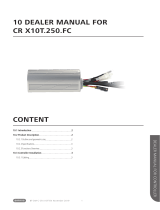Page is loading ...

CRS-500
1:N Redundancy System
Installation and Operation Manual
Accessory product for use only with Comtech EF Data
CDM-625, CDM-625A, CDM-750, and CDM-760 Modems
(Modem Firmware and Hardware Requirements Apply)
Part Number MN-CRS-500
Revision 4
IMPORTANT NOTE: The information contained in this document supersedes all previously published
information regarding this product. Product specifications are subject to change without prior notice.

CRS-500 1:N Redundancy System
Revision 4
MN-CRS-500
C
opyright © 2018 Comtech EF Data. All rights reserved. Printed in the USA.
Comtech EF Data, 2114 West 7th Street, Tempe, Arizona 85281 USA, 480.333.2200, FAX: 480.333.2161
Revision History
Rev
Date
Description
- Unknown
Initial Release.
2 Unknown
Various updates.
3 9-2016
Updated documentation for CDM-625A and CDM-760 operation; incorporated Errata.
4 2-2018
Replaced CRS-282xx ISUs to CRS-280/280L and associated information related to ISU change.

CRS-500 1:N Redundancy System
Revision 4
Table of Contents TOC-1 MN-CRS-500
TABLE OF CONTENTS
PREFACE ........................................................................................................................ I
About this Manual .......................................................................................................... i
Related Documents .................................................................................................................................... i
Conventions and References ........................................................................................ i
Patents and Trademarks ............................................................................................................................ i
Warnings, Cautions, Notes, and References ............................................................................................. ii
Examples of Multi-Hazard Notices ............................................................................................................. ii
Recommended Standard Designations ..................................................................................................... ii
Safety and Compliance ................................................................................................ iii
Electrical Safety and Compliance ............................................................................................................. iii
Electrical Installation ................................................................................................................................. iii
Class I Pluggable Equipment Type A-Protective Earthing ........................................................................ iii
Galvanic Isolator Use ................................................................................................................................ iii
Restricted Access Location ....................................................................................................................... iii
Battery Warning ......................................................................................................................................... iv
Fuses iv
Operating Environment ............................................................................................................................. v
European Union Radio Equipment and Telecommunications Terminal Equipment (R&TTE) Directive
(1999/5/EC) and EN 301 489-1............................................................................................................. v
European Union Electromagnetic Compatibility (EMC) Directive (2004/108/EC) ................................ v
European Union Low Voltage Directive (LVD) (2006/95/EC) ................................................................ vi
European Union RoHS Directive (2002/95/EC) .................................................................................... vi
European Union Telecommunications Terminal Equipment Directive (91/263/EEC) .......................... vii
CE Mark vii
Product Support .......................................................................................................... vii
Comtech EF Data Headquarters ................................................................................. vii
Warranty Policy .......................................................................................................... viii
Limitations of Warranty ............................................................................................................................ viii
Exclusive Remedies .................................................................................................................................. ix
CHAPTER 1. INTRODUCTION ................................................................................ 1–1
1.1 Overview .......................................................................................................... 1–1
1.2 CRS-500 1:N Redundancy System Features ................................................. 1–4
1.3 CRS-500 Standard and Optional Components Overview ............................. 1–5
1.3.1 Control Switch Unit (CSU) ........................................................................................................ 1–5
1.3.1.1 CSU Front Panel Operational Features ........................................................................ 1–6
1.3.1.2 CSU Rear Panel Operational Features ......................................................................... 1–7
1.3.2 Data Switch Unit (DSU) ............................................................................................................ 1–8
1.3.2.1 DSU Front Panel Operational Features ........................................................................ 1–8
1.3.2.2 DSU Rear Panel Operational Features ......................................................................... 1–9

CRS-500 1:N Redundancy System
Revision 4
Table of Contents TOC-2 MN-CRS-500
1.3.2.3 Modem Compatibility ..................................................................................................... 1–9
1.3.2.4 DSU Interface Modules ............................................................................................... 1–10
1.3.2.4.1 RMI Modules ................................................................................................ 1–10
1.3.2.4.2 TMI Modules ................................................................................................ 1–11
1.3.3 CRS-280/280L IF Switch Unit (ISU) ....................................................................................... 1–12
1.3.3.1 CRS-280/280L ISU Front Panel Operational Features ............................................... 1–13
CHAPTER 2. SPECIFICATIONS .............................................................................. 2–1
2.1 Environmental and Physical ........................................................................... 2–1
2.1.1 Dimensional Envelopes ............................................................................................................ 2–1
2.1.2 Weight ....................................................................................................................................... 2–1
2.1.3 Prime Power (Two Independent Units) ..................................................................................... 2–1
2.1.4 Power Consumption.................................................................................................................. 2–2
2.1.5 Temperature .............................................................................................................................. 2–2
2.1.5.1 Operating Temperature ................................................................................................. 2–2
2.1.5.2 Storage Temperature ..................................................................................................... 2–2
2.1.6 Humidity .................................................................................................................................... 2–2
2.1.7 CE Mark .................................................................................................................................... 2–2
2.2 General Specifications .................................................................................... 2–3
2.2.1 Switch Type ............................................................................................................................... 2–3
2.2.2 Operating Mode ........................................................................................................................ 2–3
2.2.3 Switching Conditions ................................................................................................................ 2–3
2.2.4 Switching Time .......................................................................................................................... 2–3
2.2.5 IF Switching .............................................................................................................................. 2–3
2.2.6 Audible Alarm ............................................................................................................................ 2–3
2.2.7 Common Faults ......................................................................................................................... 2–3
2.3 Control Switch Unit (CSU) Specifications ..................................................... 2–4
2.3.1 CSU Front Panel ....................................................................................................................... 2–4
2.3.1.1 Vacuum Fluorescent Display (VFD) .............................................................................. 2–4
2.3.1.2 6-Button Keypad ............................................................................................................ 2–4
2.3.1.3 Summary Status Light-Emitting Diode (LED) Indicators ............................................... 2–4
2.3.2 CSU Rear Panel ....................................................................................................................... 2–5
2.3.3 CSU Modem Configurations ..................................................................................................... 2–5
2.3.3.1 CDM-625 and CDM-625A Advanced Satellite Modems................................................ 2–5
2.3.3.2 CDM-750 and CDM-760 Advanced High Speed Trunking Modems ............................. 2–5
2.4 Data Switch Unit (DSU) Specifications .......................................................... 2–6
2.4.1 DSU Modem Configurations ..................................................................................................... 2–6
2.4.1.1 CDM-625 and CDM-625A Advanced Satellite Modems................................................ 2–6
2.4.1.2 CDM-750 and CDM-760 Advanced High Speed Trunking Modems ............................. 2–6
2.5 Optional CRS-280/280L IF Switch Unit (ISU) Specifications ........................ 2–6
2.6 Dimensional Envelope Figures ...................................................................... 2–7
2.6.1 CRS-500 Control Switch Unit (CSU) Dimensional Envelope ................................................... 2–7
2.6.2 CRS-500 Data Switch Unit (DSU) Dimensional Envelope ....................................................... 2–8
2.6.3 CRS-280/280L IF Switch Unit (ISU) Dimensional Envelope .................................................... 2–9

CRS-500 1:N Redundancy System
Revision 4
Table of Contents TOC-3 MN-CRS-500
CHAPTER 3. CHECKLISTS FOR INITIAL START-UP AND CONFIGURATION ..... 3–1
3.1 Overview .......................................................................................................... 3–1
3.2 Initial Start-up .................................................................................................. 3–2
3.3 Add or Remove a Traffic Modem to/from an Operating CRS-500 1:N
Redundancy System ................................................................................................. 3–3
3.3.1 Add a Traffic Modem to an Operating CRS-500 1:N Redundancy System .............................. 3–3
3.3.2 Remove a Traffic Modem from an Operating CRS-500 1:N Redundancy System................... 3–4
3.4 Use the CSU Front Panel to Verify System Operation .................................. 3–5
CHAPTER 4. INSTALLATION .................................................................................. 4–1
4.1 Unpack and Inspect the Shipment ................................................................. 4–1
4.2 Install the CRS-500 System Into a Rack Enclosure ...................................... 4–2
CHAPTER 5. CABLES AND CONNECTIONS ......................................................... 5–1
5.1 Overview .......................................................................................................... 5–1
5.1.1 Configuration and Cable Connections Summary ..................................................................... 5–3
5.1.1.1 Control Switch Unit (CSU) Configurations .................................................................... 5–3
5.1.1.2 Data Switch Unit (DSU) Configurations ........................................................................ 5–4
5.1.1.3 IF Switch Unit (ISU) Configurations .............................................................................. 5–4
5.2 CRS-500 Control Connections ....................................................................... 5–5
5.2.1 Basic CRS-500 (CSU DSU) Unit Connection ...................................................................... 5–5
5.2.2 Optional CRS-500 (CSU DSU ISU) Unit Connections ..................................................... 5–5
5.3 Modem Connections ....................................................................................... 5–8
5.3.1 CDM-625/625A Modem Connections ....................................................................................... 5–8
5.3.1.1 CDM-625/625A Cable Connection Considerations ....................................................... 5–8
5.3.1.2 CRS-500 CDM-625/625A Control Cable Connections .............................................. 5–9
5.3.1.3 CRS-500 CDM-625/625A 10/100 Ethernet System Communication Cable
Connections .................................................................................................................................... 5–10
5.3.1.4 CRS-500 CDM-625/625A Traffic Data Cable Connections ..................................... 5–12
5.3.1.4.1 10/100 Ethernet Traffic Data Cable Connections ......................................... 5–12
5.3.1.4.2 EIA-422 Traffic Data Cable Connections ....................................................... 5–14
5.3.1.5 CDM-625/625A IF Cable Connections ........................................................................ 5–16
5.3.1.6 CRS-500 DSU CDM-625/625A User Data Interface Connections ......................... 5–16
5.3.1.7 CDM-625/625A Carrier-in-Carrier® (CnC) Data Connections .................................... 5–16
5.3.2 CDM-750 and CDM-760 Modem Connections ....................................................................... 5–18
5.3.2.1 CDM-750/760 Cable Connection Considerations ....................................................... 5–18
5.3.2.2 CRS-500 CDM-750/760 Control Cable Connections .............................................. 5–19
5.3.2.3 CRS-500 CDM-750/760 10/100 Ethernet System Communication Cable Connections5–20
5.3.2.3.1 Ethernet System Communication Cable Connections – 10/100/1000 Gigabit
Ethernet (GbE) Traffic Data ............................................................................................ 5–20

CRS-500 1:N Redundancy System
Revision 4
Table of Contents TOC-4 MN-CRS-500
5.3.2.3.2 Ethernet System Communication Cable Connections – Unbalanced G.703
Traffic Data ..................................................................................................................... 5–22
5.3.2.4 CRS-500 CDM-750/760 Traffic Data Cable Connections ...................................... 5–24
5.3.2.4.1 10/100/1000 Gigabit Ethernet (GbE) Traffic Data Cable Connections ......... 5–24
5.3.2.4.2 Unbalanced G.703 Traffic Data Cable Connections ...................................... 5–26
5.3.2.5 CDM-750/760 IF Cable Connections .......................................................................... 5–28
5.3.2.6 CRS-500 DSU User Traffic Data Connections ....................................................... 5–28
5.3.2.7 Carrier-in-Carrier
®
(CnC) Operation ............................................................................ 5–28
5.4 IF Cable Connections .................................................................................... 5–29
5.4.1 IF Cabling Overview................................................................................................................ 5–29
5.4.2 IF Cable Connections – Single Transponder (No ISU) ........................................................... 5–29
5.4.3 IF Cable Connections – Multiple Transponders (Using ISU) .................................................. 5–31
5.4.3.1 Same Band (Tx/Rx) ..................................................................................................... 5–31
5.5 Power Connections ....................................................................................... 5–34
5.5.1 Overview ................................................................................................................................. 5–34
5.5.2 Modem Power Connections .................................................................................................... 5–34
5.5.3 CRS-500 Power Connections ................................................................................................. 5–35
5.5.4 CRS-500 1:N Redundancy System Power-up Sequence ...................................................... 5–36
CHAPTER 6. FIRMWARE UPDATE ......................................................................... 6–1
6.1 Firmware Update Overview............................................................................. 6–1
6.1.1 Firmware Update Procedure Summary .................................................................................... 6–1
6.1.2 About Firmware Numbers, File Versions, and Formats ............................................................ 6–2
6.2 Prepare for the Firmware Download .............................................................. 6–3
6.2.1 Required User-supplied Items .................................................................................................. 6–3
6.2.1.1 CSU Connections .......................................................................................................... 6–3
6.2.2 Configure the Terminal Emulator Program ............................................................................... 6–4
6.2.3 Apply Power to the CRS-500 System ....................................................................................... 6–4
6.2.4 Management IP Address and Firmware Information ................................................................ 6–5
6.2.4.1 Use Front Panel Operation to Find the Management IP Address ................................. 6–5
6.2.4.2 Use Front Panel Operation to Find the Firmware Information ...................................... 6–5
6.2.4.3 Use the Serial Interface to Find the Firmware Information ........................................... 6–6
6.2.4.4 Use the CRS-500 HTTP Interface to Find the Firmware Information ........................... 6–6
6.2.5 Make a Temporary Folder (Subdirectory) on the User PC ....................................................... 6–7
6.2.5.1 Use Windows Desktop to Make a Folder ...................................................................... 6–7
6.2.5.2 Use Windows Explorer to Make a Folder ...................................................................... 6–8
6.2.5.3 Use the Run and Browse Windows to Make a Folder .................................................. 6–8
6.2.5.4 Use Windows Command-line or Command Prompt to Make a Folder ......................... 6–9
6.2.6 Download and Extract the Firmware Update Files ................................................................. 6–10
6.2.6.1 Use Windows Desktop to View Folder Contents......................................................... 6–12
6.2.6.2 Use Windows Command-line to View Folder Contents .............................................. 6–12
6.3 Upload the Bulk Firmware Files and Update the CRS-500 ......................... 6–13
6.3.1 Prepare for the Automated Firmware Update ......................................................................... 6–13
6.3.2 Perform the Automated Firmware Update .............................................................................. 6–13

CRS-500 1:N Redundancy System
Revision 4
Table of Contents TOC-5 MN-CRS-500
CHAPTER 7. CONFIGURE MODEMS FOR 1:N REDUNDANCY ........................... 7–1
7.1 Overview .......................................................................................................... 7–1
7.2 Modem Firmware Requirements .................................................................... 7–2
7.3 Modem Remote M&C Communication ........................................................... 7–3
7.4 Configure Modem Operation .......................................................................... 7–4
7.5 Configure Modems for 1:N Redundancy ....................................................... 7–4
7.5.1 Configure CDM-625/A Advanced Satellite Modems ................................................................. 7–4
7.5.2 Configure CDM-750 or CDM-760 Advanced High Speed Trunking Modems ........................... 7–6
7.6 Complete Modem Configuration .................................................................... 7–6
CHAPTER 8. CSU FRONT PANEL OPERATION .................................................... 8–1
8.1 Overview .......................................................................................................... 8–1
8.1.1 Vacuum Fluorescent Display (VFD) .......................................................................................... 8–2
8.1.2 Six-Button Keypad .................................................................................................................... 8–3
8.1.3 LED Indicator Groups ............................................................................................................... 8–4
8.1.3.1 Switch Status LED Group .............................................................................................. 8–4
8.1.3.2 Traffic Modem Status LED Group ................................................................................. 8–5
8.1.3.3 Redundant Modem Status LED Group.......................................................................... 8–6
8.2 CRS-500 Front Panel Operation ..................................................................... 8–7
8.2.1 Main SELECT (Top-Level) Menu .............................................................................................. 8–8
8.2.2 (SELECT:) Config (Configuration) Menu Branch ...................................................................... 8–8
8.2.2.1 CONFIG: Op-Mode (Operational Mode) ....................................................................... 8–8
8.2.2.1.1 CONFIG: Op-Mode→M:N ............................................................................... 8–9
8.2.2.1.2 CONFIG: Op-Mode→Switching-Mode ........................................................... 8–9
8.2.2.1.3 CONFIG: Op-Mode→Active ............................................................................ 8–9
8.2.2.2 CONFIG: Manual......................................................................................................... 8–10
8.2.2.2.1 CONFIG: Manual→RM1 ............................................................................... 8–10
8.2.2.3 CONFIG: IP ................................................................................................................. 8–10
8.2.2.3.1 CONFIG: IP→SNMP ...................................................................................... 8–11
8.2.2.3.2 CONFIG: IP→Mdm-IP (Modem IP Address) ................................................. 8–12
8.2.2.3.3 CONFIG: IP→Mgt-IP (Management IP Address) ........................................... 8–12
8.2.2.3.4 CONFIG: IP→Gateway (Gateway IP Address) ............................................... 8–13
8.2.2.4 CONFIG: Remote ........................................................................................................ 8–13
8.2.2.4.1 CONFIG: Remote→Local .............................................................................. 8–13
8.2.2.4.2 CONFIG: Remote→Serial+Ether ................................................................... 8–13
8.2.2.5 CONFIG: Options ........................................................................................................ 8–15
8.2.2.5.1 CONFIG: Options→Priority ........................................................................... 8–15
8.2.2.5.2 CONFIG: Options→Holdoffs ......................................................................... 8–15
8.2.2.5.3 CONFIG: Options→Alarm-Mask ................................................................... 8–16
8.2.3 (SELECT:) Info (Information) Menu Branch ............................................................................ 8–17
8.2.3.1 INFO: S/N .................................................................................................................... 8–17

CRS-500 1:N Redundancy System
Revision 4
Table of Contents TOC-6 MN-CRS-500
8.2.3.2 INFO: Name ................................................................................................................ 8–17
8.2.3.3 INFO: Setup ................................................................................................................ 8–17
8.2.3.4 INFO: MAC (Ethernet MAC Address) .......................................................................... 8–18
8.2.3.5 INFO: Remote (Remote Control Info) ......................................................................... 8–18
8.2.3.6 INFO: Mask (Alarm Mask Info) .................................................................................... 8–18
8.2.3.7 INFO: IF-SW ................................................................................................................ 8–18
8.2.4 (SELECT:) Status Menu Branch ............................................................................................. 8–19
8.2.4.1 STATUS: Alarms .......................................................................................................... 8–19
8.2.4.2 STATUS: Events (Stored Events) ................................................................................ 8–20
8.2.4.2.1 STATUS: Events View ............................................................................... 8–20
8.2.4.2.2 STATUS: Events Clear-all .......................................................................... 8–21
8.2.4.3 STATUS: Temp (Temperature) .................................................................................... 8–21
8.2.4.4 STATUS: Types (Interface Card Types) ...................................................................... 8–21
8.2.4.5 STATUS: Comms (Communications State) ................................................................. 8–21
8.2.5 SELECT: UTILITY Menu Branch ............................................................................................ 8–22
8.2.5.1 UTIL: Clock (Set Real-Time Clock) ............................................................................. 8–22
8.2.5.2 UTIL: Name (Unit Name) ............................................................................................ 8–22
8.2.5.3 UTIL: Firmware ............................................................................................................ 8–23
8.2.5.3.1 UTIL: Firmware Info ................................................................................. 8–23
8.2.5.3.2 UTIL: Firmware Select ............................................................................. 8–23
8.2.5.4 UTIL: NTP (Network Time Protocol) ............................................................................ 8–24
8.2.5.4.1 UTIL: NTP Primary / Secondary ............................................................... 8–24
8.2.5.4.2 UTIL: NTP Enable ..................................................................................... 8–24
CHAPTER 9. ETHERNET INTERFACE OPERATION ............................................. 9–1
9.1 Overview .......................................................................................................... 9–1
9.1.1 Ethernet Management Interface Protocols ............................................................................... 9–2
9.2 Simple Network Management Protocol (SNMP) Interface ............................ 9–2
9.2.1 Management Information Base (MIB) Files .............................................................................. 9–2
9.2.1.1 ComtechEFData Root MIB File ..................................................................................... 9–3
9.2.1.2 CRS-500 Common MIB File .......................................................................................... 9–3
9.2.2 SNMP Community Strings ........................................................................................................ 9–3
9.3 Telnet Interface ................................................................................................ 9–4
9.3.1 Using the Telnet Interface for Remote Control Operation ......................................................... 9–4
9.3.2 Using HyperTerminal for Telnet Remote Control Operation ..................................................... 9–5
9.3.2.1 Configure HyperTerminal for Telnet Remote Control Operation ................................... 9–6
9.4 HTTP (Web Server) Interface .......................................................................... 9–7
9.4.1 HTTP Interface – Operational Features .................................................................................... 9–8
9.4.1.1 Page Navigation ............................................................................................................ 9–8
9.4.1.2 Page Sections ............................................................................................................... 9–8
9.4.1.3 Action Buttons ............................................................................................................... 9–8
9.4.1.4 Drop-down Lists ............................................................................................................ 9–9
9.4.1.5 Text or Data Entry .......................................................................................................... 9–9
9.4.2 HTTP Interface Menu Tree ....................................................................................................... 9–9
9.5 HTTP Interface Page Descriptions ............................................................... 9–10
9.5.1 Home Page ............................................................................................................................. 9–10
9.5.2 Config (Configuration) Pages ................................................................................................. 9–11

CRS-500 1:N Redundancy System
Revision 4
Table of Contents TOC-7 MN-CRS-500
9.5.2.1 Config | Redundancy ................................................................................................... 9–11
9.5.2.2 Config | Modem ........................................................................................................... 9–13
9.5.2.3 Config | Remote Management .................................................................................... 9–15
9.5.3 Status Pages ........................................................................................................................... 9–16
9.5.3.1 Status | Monitor ........................................................................................................... 9–16
9.5.3.2 Status | Event Log ....................................................................................................... 9–17
9.5.4 Utility Pages ............................................................................................................................ 9–18
9.5.4.1 Utility | Info ................................................................................................................... 9–18
9.5.4.2 Utility | Boot Slot .......................................................................................................... 9–20
9.5.4.3 Utility | Upload ............................................................................................................. 9–21
CHAPTER 10. SERIAL INTERFACE OPERATION ............................................... 10–1
10.1 Overview ..................................................................................................... 10–1
10.2 Remote Control Protocol and Structure ................................................... 10–2
10.2.1 EIA-232 ................................................................................................................................... 10–2
10.2.2 EIA-485 ................................................................................................................................... 10–2
10.2.3 Basic Serial Protocol ............................................................................................................... 10–3
10.2.4 Rules for Remote Serial Communications with the CRS-500 ................................................ 10–3
10.2.5 Packet Structure...................................................................................................................... 10–4
10.2.5.1 Start of Packet ............................................................................................................. 10–4
10.2.5.2 Target Address ............................................................................................................ 10–5
10.2.5.3 Address Delimiter ........................................................................................................ 10–5
10.2.5.4 Instruction Code .......................................................................................................... 10–5
10.2.5.5 Instruction Code Qualifier ............................................................................................ 10–5
10.2.5.5.1 Controller-to-Target Rules ............................................................................ 10–6
10.2.5.5.2 Target-to-Controller Rules ............................................................................ 10–6
10.2.5.6 Optional Message Arguments ..................................................................................... 10–7
10.2.5.7 End of Packet .............................................................................................................. 10–7
10.3 Remote Commands and Queries .............................................................. 10–8
10.3.1 Redundancy Commands and Queries ................................................................................... 10–9
10.3.2 Unit Parameters Commands and Queries ............................................................................ 10–13
10.3.3 Unit Information Commands and Queries ............................................................................ 10–15
APPENDIX A. CABLE DRAWINGS ......................................................................... A-1
A.1 Overview .......................................................................................................... A-1
A.2 User/Utility Cables ........................................................................................... A-2
A.2.1 Switch M&C / Firmware Update Cable ......................................................................................A-2
A.3 Control Cables ................................................................................................. A-3
A.3.1 Control Cable for CRS-500 CSU DSU ..................................................................................A-4
A.3.2 Control Cable for CRS-500 DSU ISU ....................................................................................A-5
A.3.3 RMI Control Cable for CDM-625/A Only ....................................................................................A-6
A.3.4 Control Cable for CDM-625/A and CDM-750/CDM-760 ............................................................A-7
A.4 Data / IF Cables ................................................................................................ A-8
A.4.1 Ethernet Data Cable (CAT5 RJ-45) ...........................................................................................A-9
A.4.2 Multi-drop CnC® Plus Shielded Data Cable for CDM-625/A ...................................................A-10

CRS-500 1:N Redundancy System
Revision 4
Table of Contents TOC-8 MN-CRS-500
A.4.3 G.703 S1 / S2 RMI Data Cable (DB-9F to 4X BNC) ................................................................ A-11
A.4.4 G.703 S1 / S2 TMI Data Cable (DB-9F to 4X BNC) ................................................................A-12
APPENDIX B. CONTROLLER / TMI CONNECTORS AND PINOUTS .................... B–1
B.1 Overview .......................................................................................................... B–1
B.2 Cabling Connection Types ............................................................................. B–1
B.2.1 Coaxial Cable Connections ...................................................................................................... B–2
B.2.1.1 Type ‘BNC’ .................................................................................................................... B–3
B.2.1.2 Type ‘TNC’ ..................................................................................................................... B–3
B.2.1.3 Type ‘N’ ......................................................................................................................... B–3
B.2.1.4 Type ‘F’ .......................................................................................................................... B–3
B.2.1.5 Type ‘SMA’ .................................................................................................................... B–4
B.2.2 D-Subminiature Cable Connections ......................................................................................... B–4
B.2.3 RJ-45, RJ-48 Cable Connections ............................................................................................. B–5
B.2.4 USB Cable Connections ........................................................................................................... B–6
B.3 CRS-500 CSU Connectors and Pinouts ......................................................... B–7
B.3.1 CRS-530 System Controller Module ......................................................................................... B–7
B.3.1.1 CRS-530 “P1 | Remote Control” Connector (DB-9M) ................................................... B–8
B.3.1.2 CRS-530 “P2 | Switch Control” Connector (DB-25M) ................................................... B–9
B.3.1.3 CRS-530 “10/100 M&C” Ethernet Connector (RJ45F).................................................. B–9
B.3.1.4 CRS-530 “J1 | System Alarms” Connector (DB-25F) .................................................. B–10
B.3.2 CRS-500 DSU TMI User Data Connectors ............................................................................. B–12
B.3.2.1 CRS-316 TMI – EIA-422/530, V.35, Sync EIA-232 Connector (DB-25F) ................... B–12
B.3.2.2 CRS-345 TMI – G.703/E3/T3/STS-1 Connectors (BNC) ............................................ B–14
B.3.2.3 CRS-516 TMI – 10/100/1000 Gigabit Ethernet (GbE) Connectors (RJ-45F).............. B–15
B.3.2.4 CRS-520 TMI – 10/100 Ethernet Connectors (RJ-45F) .............................................. B–16
APPENDIX C. ADDRESSING SCHEME INFORMATION ........................................ C–1
C.1 Addressing Overview ...................................................................................... C–1
C.2 Switch Addresses ............................................................................................ C–1
C.2.1.1 Modem and Transceiver Addresses ..............................................................................C–2
C.2.1.2 CRS-500 Addressing Scheme Examples .....................................................................C–3
C.2.2 Set Up Modems ........................................................................................................................C–5
C.2.3 Set Up Transceivers..................................................................................................................C–6
C.3 M&C Applications ............................................................................................ C–6

CRS-500 1:N Redundancy System
Revision 4
Table of Contents TOC-9 MN-CRS-500
LIST OF TABLES
Table 1-1. CDM-625/625A Advanced Satellite Modems ........................................................................... 1–9
Table 1-2. CDM-750 and CDM-760 Advanced High Speed Trunking Modems ........................................ 1–9
Table 1-3. CRS-500 1:N Redundancy System ISU Options ................................................................... 1–12
Table 9-1. HTTP Interface Menu Tree (FW Ver. 1.2.4) ............................................................................. 9–9
Table 10-1. Controller-to-Target Packet Structure ................................................................................... 10–4
Table 10-2. Target-to-Controller Packet Structure ................................................................................... 10–4
Table B-1. P1 | Remote Control Connector Pinouts .................................................................................. B–8
Table B-2. “10/100 M&C” Ethernet Connector Pinouts ............................................................................. B–9
Table B-3. “J1 | System Alarms” Connector Pinouts ...............................................................................B–10
Table B-4. “J2” EIA-422/530 / V.35 / Sync EIA-232 User Data Connector .............................................B–12
Table B-5. Unbalanced G.703 BNC Connectors .....................................................................................B–14
Table B-6. GigE Connector Pinout (Typical) ...........................................................................................B–15
Table B-7. 10/100 Ethernet Connector Pinout (Typical) ..........................................................................B–16

CRS-500 1:N Redundancy System
Revision 4
Table of Contents TOC-10 MN-CRS-500
LIST OF FIGURES
Figure 1-1. CRS-500 1:N Redundancy System (Typical Rack View – Back Side) ................................... 1–2
Figure 1-2. Typical CRS-500 Redundancy System – System-Level Block Diagram ................................ 1–3
Figure 1-3. CRS-500 Control Switch Unit ................................................................................................. 1–5
Figure 1-4. CRS-512 Ethernet M&C Module (Feature 2A) ....................................................................... 1–7
Figure 1-5. CRS-530 System Controller Module (Feature 2B) ................................................................. 1–7
Figure 1-6. Standard CRS-541 AC Power Supply (Feature 2C) ............................................................... 1–7
Figure 1-7. Optional CRS-551 DC Power Supply (Feature 2D) ............................................................... 1–7
Figure 1-8. CRS-500 DSU Front View – CDM-625/625A 1:3 Configuration Example .............................. 1–8
Figure 1-9. CRS-500 DSU Rear Panel ..................................................................................................... 1–9
Figure 1-10. CRS-505 RMI (PL-0000293) ............................................................................................ 1–10
Figure 1-11. CRS-510 RMI (PL-0000642) .............................................................................................. 1–10
Figure 1-12. CRS-316 TMI EIA-422 (PL/12498-1).................................................................................. 1–11
Figure 1-13. CRS-345 TMI G.703/E3/T3/STS-1 (PL/11495-1) ............................................................... 1–11
Figure 1-14. CRS-516 TMI 10/100/1000 Gigabit Ethernet (PL-0000628) .............................................. 1–11
Figure 1-15. CRS-520 TMI 10/100 Ethernet (PL-0000589) .................................................................... 1–11
Figure 1-16. CRS-280 Front Panel ......................................................................................................... 1–13
Figure 1-17. CRS-280L Front Panel ....................................................................................................... 1–13
Figure 2-1. CRS-500 CSU Dimensional Envelope ................................................................................... 2–7
Figure 2-2. CRS-500 DSU Dimensional Envelope ................................................................................... 2–8
Figure 2-3. CRS-280 (70/140MHz) IF Switch ........................................................................................... 2–9
Figure 2-4. CRS-280L (L-Band) IF Switch (Standard AC Unit Shown) ................................................... 2–10
Figure 4-1. Unpack and Inspect the Shipment .......................................................................................... 4–1
Figure 4-2. CRS-500 1:N Redundancy System (Rack View, Back Side) ................................................. 4–3
Figure 4-4. CRS-500 DSU In-Rack Mounting Examples (Uses Optional CEFD Kit KT-0000072) .......... 4–4
Figure 4-5. CRS-500 Optional DSU Rack Mounting Kit KT-0000072 ....................................................... 4–5
Figure 5-1. Control Cable Connection for CRS-500 to CRS-280 Example .............................................. 5–6
Figure 5-2. Control Cable Connection for CRS-500 to CRS-280L Example ............................................ 5–7
Figure 5-3. CDM-625/625A 10/100 Ethernet Ports ................................................................................... 5–9
Figure 5-4. CRS-500 CDM-625/625A Control & Ethernet System Comm Cabling Example (1:N
connections shown for TMs 2, 4, and 6 only) ................................................................................. 5–11
Figure 5-5. CRS-500 CDM-625/625A 10/100 Ethernet Traffic Data Cabling Example (Single Port
Router Mode, 1:N connections shown for TMs 2, 4, and 6 only) .................................................... 5–13
Figure 5-6. CRS-500 CDM-625/625A EIA-422 Traffic Data Cabling Example (1:N connections shown
for TMs 2, 4, and 6 only) ................................................................................................................. 5–15
Figure 5-7. CDM-625/625A CDM-625/625A CnC
®
Cable Connection Example (Connections shown for
Redundant Modem and TMs 2 and 6 only) ..................................................................................... 5–17
Figure 5-8. CRS-500 CDM-750/760 Control & Ethernet System Comm Cabling Example –
10/100/1000 GbE Traffic Data (1:N connections shown for TMs 2 and 6 only) .............................. 5–21
Figure 5-9. CRS-500 CDM-750/760 Control & Ethernet System Comm Cabling Example –Unbalanced
G.703 Traffic Data (1:N connections shown for TMs 2, 4, and 6 only) ............................................ 5–23
Figure 5-10. CRS-500 CDM-750/760 10/100/1000 GbE Traffic Data Cabling Example (1:N connections
shown for TMs 2 and 6 only) ........................................................................................................... 5–25
Figure 5-11. CRS-500 CDM-750/760 G.703 Unbalanced Traffic Data Cabling Example (1:N
connections shown for TMs 2, 4, and 6 only) ................................................................................. 5–27
Figure 5-12. CRS-500 1:N IF Cabling Example 1 – Single Transponder Configuration (No ISU)
(Connections shown for TMs 3 and 5 and 8 only) .......................................................................... 5–30
Figure 5-13. CRS-500 1:N IF Cabling Example 2 – CRS-280 CDM-625/A (Connections shown for TMs
1 and 2 only).................................................................................................................................... 5–32
Figure 5-14. CRS-500 1:N IF Cabling Example 3 – CRS-280L CDM-625/A (Connections shown for
TMs 1 and 2 only) ........................................................................................................................... 5–33
Figure 5-16. Modem Power Interface Examples .................................................................................... 5–34
Figure 5-17. CRS-500 Power Connections (CSU Rear Panel) .............................................................. 5–35

CRS-500 1:N Redundancy System
Revision 4
Table of Contents TOC-11 MN-CRS-500
Figure 6-1. CRS-500 Power Connections ................................................................................................. 6–4
Figure 7-1. CRS-500 CSU Rear Panel – M&C Interfaces ........................................................................ 7–3
Figure 8-1. CRS-500 CSU Front Panel – M&C Features ......................................................................... 8–1
Figure 8-2. CRS-500 CSU Front Panel – Six-Button Keypad ................................................................... 8–3
Figure 8-3. CRS-500 CSU Front Panel – LED Groups ............................................................................. 8–4
Figure 8-4. CRS-500 Menu Tree (Firmware Ver. 1.2.4) ............................................................................ 8–7
Figure 9-1. Telnet Interface Example – Windows Command-line ............................................................. 9–4
Figure 9-2. Telnet Interface Example – HyperTerminal ............................................................................. 9–5
Figure 9-3. Configure HyperTerminal ........................................................................................................ 9–6
Figure 9-4. CRS-500 ‘Home’ Page ......................................................................................................... 9–10
Figure 9-5. ‘Config | Redundancy’ Page ................................................................................................. 9–11
Figure 9-6. Config | Modem Page ........................................................................................................... 9–13
Figure 9-7. ‘Config | Remote Management’ Page ................................................................................... 9–15
Figure 9-8. ‘Status | Monitor’ Page .......................................................................................................... 9–16
Figure 9-9. ‘Status | Event Log’ Page ...................................................................................................... 9–17
Figure 9-10. ‘Utility | Info’ Page ............................................................................................................... 9–18
Figure 9-11. ‘Utility | Boot Slot’ Page ....................................................................................................... 9–20
Figure 9-12. ‘Utility | Upload’ Page .......................................................................................................... 9–21
Figure A-1. Switch M&C / Firmware Update Cable ................................................................................... A-2
Figure A-2. CRS-500 CSU DSU Control Cable (CEFD P/N CA-0000234) .......................................... A-4
Figure A-3. CRS-500 DSU ISU Control Cable (CEFD P/N CA-0021666) ............................................ A-5
Figure A-4. RMI Control Cable (CEFD P/N CA/WR0066) ....................................................................... A-6
Figure A-5. CDM-625/A, CDM-750/760 Control Cable (CEFD P/N CA-0000069) ................................... A-7
Figure A-6. Ethernet Data Cable (CEFD P/N PP/CAT5FF7FTGY) ........................................................... A-9
Figure A-7. CDM-625/A Multi-drop CnC
®
Plus Shielded Data Cable (CEFD P/N CA-0000275) ............ A-10
Figure A-8. DB-9F to 4X BNC G.703 S1 / S2 RMI Data Cable (CEFD P/N CA-0000750) ...................... A-11
Figure A-9. DB-9F to 4X BNC G.703 S1 / S2 TMI Data Cable (CEFD P/N CA-0000703) ...................... A-12
Figure B-1. Coaxial Connector Examples ................................................................................................. B–2
Figure B-2. D-Subminiature Connector Examples .................................................................................... B–4
Figure B-3. RJ-45/RJ-48 Connector Example .......................................................................................... B–5
Figure B-4. USB Connector Examples ..................................................................................................... B–6
Figure B-5. CRS-530 System Controller Module ...................................................................................... B–7
Figure C-1. External EIA-232 with CDM-625/A Modems ......................................................................... C–3
Figure C-2. External EIA-485 with CDM-625/A Modems ......................................................................... C–4

CRS-500 1:N Redundancy System
Revision 4
Table of Contents TOC-12 MN-CRS-500
Acronym List
Acronym Description
AC Alternating Current
CnC Carrier-in-Carrier
CSU Control Switch Unit
DC Direct Current
DSU Data Switch Unit
EMC Electromagnetic Compatibility
ERM Electromagnetic Compatibility and Radio Spectrum Matters
GigE Gigabit Ethernet
ISU IF Switch Unit
LED Light Emitting Diode
M&C Monitor and Control
MCA Monitor & Control Address
MIB Management Information Base
NMS Network Management System
OID Object Identifiers
OUS Offline Unit Status
PSU Power Supply Unit
R&TTE Radio Equipment & Telecommunications Terminal Equipment
RCA Remote Control Address
RMI Redundant Modem Interface
SNMP Simple Network Management System
TMI Traffic Modem Interface
VFD Video Fluorescent Display

CRS-500 1:N Redundancy System
Revision 4
Preface i MN-CRS-500
PREFACE
About this Manual
This manual provides installation and operation information for the Comtech EF Data CRS-500 1:N
Redundancy System. This is an informational document intended for the persons responsible for
the operation and maintenance of the CRS-500.
Related Documents
• Comtech EF Data CDM-625 Advanced Satellite Modem Installation and Operation
Manual (CEFD P/N MN-CDM625)
• Comtech EF Data CDM-625A Advanced Satellite Modem Installation and Operati
on
Manu
al (CEFD P/N MN-CDM625A)
• Comtech EF Data CDM-750 Advanced High Speed Trunking Modem Installation
and
O
peration Manual (CEFD P/N MN-CDM750)
• Comtech EF Data CDM-760 Advanced High Speed Trunking Modem Installation and
Operation Manual (CEFD P/N MN-CDM760)
• Comtech EF Data CRS-280/280L Installation and Operation Manual (CEFD P/N MN-
CRS-280/280L)
Conventions and References
Patents and Trademarks
See all of Comtech EF Data's Patents and Patents Pending at http://patents.comtechefdata.com.
Comtech EF Data acknowledges that all trademarks are the property of the trademark owners.
• DoubleTalk® is licensed from "Raytheon Applied Signal Technology".
• DoubleTalk® is a registered trademark of "Raytheon Applied Signal Technology".
• Carrier-in-Carrier® is a registered trademark of Comtech EF Data.

CRS-500 1:N Redundancy System
Revision 4
Preface ii MN-CRS-500
Warnings, Cautions, Notes, and References
A WARNING indicates a potentially hazardous situation that, if not avoided,
could result in death or serious injury.
A CAUTION indicates a hazardous situation that, if not avoided, may result in
minor or moderate injury. CAUTION may also be used to indicate other unsafe
practices or risks of property damage.
A NOTE: gives you important information about a task or the equipment.
A REFERENCE directs you to important operational information or details
furnished elsewhere, either in the manual or in adjunct Comtech EF Data
publications.
Examples of Multi-Hazard Notices
Recommended Standard Designations
The Electronic Industries Association (EIA) designations supersede the Recommended Standard
(RS) designations. References to the old designations may be shown when depicting actual text
(e.g., RS-232) displayed on front panel menus, Web Server pages, serial remote interfaces,
Telnet Command Line Interfaces (CLIs), or component rear panels. All other references in the
manual refer to EIA designations.

CRS-500 1:N Redundancy System
Revision 4
Preface iii MN-CRS-500
CAUTION
You should carefully review the following information.
Safety and Compliance
Electrical Safety and Compliance
This equipment is rated for operation over the range of 90 to 264 Volts AC (VAC), or 38 to 60
Volts DC (VDC). It has a maximum power consumption of <90 Watts. The system complies with
the EN 60950 Safety of Information Technology Equipment (Including Electrical Business
Machines) safety standard.
Electrical Installation
CAUTION
Connect the system to a power system that has separate ground, line and neutral
conductors. Do not connect the system without a direct connection to ground.
Class I Pluggable Equipment Type A-Protective Earthing
The cable distribution system/telecommunication network of this product relies on protective
earthing and the integrity of the protective earthing must be ensured
In Finland:
"Laite on liitettävä suojakoskettimilla varustettuun pistorasiaan"
In Norway:
“Apparatet må tilkoples jordet stikkontakt”
In Sweden:
“Apparaten skall anslutas till jordat uttag”
Galvanic Isolator Use
Utrustning som är kopplad till skyddsjord via jordat vägguttag och/eller via annan utrustning och
samtidigt är kopplad till kabel-TV nät kan i visa fall medfőra risk főr brand. Főr att undvika detta
skall vid anslutning av utrustningen till kabel-TV nät galvanisk isolator finnas mellan utrustningen
och kabel-TV nätet.
Restricted Access Location
In Nordic Countries, equipotential bonding should be applied using the permanently connected
ground stud by a qualified service person

CRS-500 1:N Redundancy System
Revision 4
Preface iv MN-CRS-500
Battery Warning
C
AUTION
Risk of explosion if battery is replaced by an incorrect type.Dispose of used batteries
according to the instructions.
Fuses
C
AUTION
For continued operator safety, always replace fuses with the correct type and rating.
Fusing for the CRS-500 1:N Redundancy System’s Control Switch Unit (CSU) is as
follows:
The AC-p
owered CSU is fitted with two fuses – one is for line connections, one is a
spare. They are contained within the body of the IEC power inlet connector, inside a
press-fit fuse holder:
For 230 Volts AC operation, use T2.5A 20mm f
uses (contact Comtech EF Data Product
Support for part ordering information).
For 115 Volt AC operation, use T2.0A slow-b
low fuses (P/N 5ASB-IEC).
The DC-p
owered CSU is fitted with two fuses – one each for positive and negative
connections. They are contained within the body of the power inlet connector, inside a
press-fit fuse holder:
For 38 to 60 Volt DC operation, use T2.0A mm fuses.

CRS-500 1:N Redundancy System
Revision 4
Preface v MN-CRS-500
Operating Environment
C
AUTION
DO NOT OPERATE THE SYSTEM IN ANY OF THESE EXTREME OPERATING
CONDITIONS:
AMBIENT TEMPERATURES LESS THAN 0° C (32° F) OR MORE THAN 50° C (122° F).
PRECIPITATION, CONDENSATION, OR HUMID ATMOSPHERES OF MORE THAN 95%
R
ELATIVE HUMIDITY.
UNPRESSURIZED ALTITUDES OF MORE THAN 2000 METRES (6561.7 FEET).
EXCESSIVE DUST.
FLAMMABLE GASES.
CORROSIVE OR EXPLOSIVE ATMOSPHERES.
European Union Radio Equipment and Telecommunications Terminal
Equipment (R&TTE) Directive (1999/5/EC) and EN 301 489-1
Independent testing verifies that the system complies with the European Union R&TTE Directive,
its reference to EN 301 489-1 (Electromagnetic compatibility and Radio spectrum Matters [ERM];
ElectroMagnetic Compatibility [EMC] standard for radio equipment and services, Part 1: Common
technical requirements), and the Declarations of Conformity for the applicable directives,
standards, and practices that follow:
European Union Electromagnetic Compatibility (EMC) Directive
(2004/108/EC)
• Emissions: EN 55022 Class B – Limits and Methods of Measurement of Radio Interference
C
haracteristics of Information Technology Equipment.
• Immunity: EN 55024 – Information Technology Equipment: Immunity Characteristics, Limits,
and Methods of Measurement.
• EN 61000-3-2 – Harmonic Currents Emission
• EN 61000-3-3 – Voltage Fluctuations and Flicker.
• Federal Communications Commission Federal Code of Regulation FCC Part 15,
Subpart B.

CRS-500 1:N Redundancy System
Revision 4
Preface vi MN-CRS-500
C
AUTION
TO ENSURE THAT THE SYSTEM CABING COMPLIES WITH THESE STANDARDS,
OBEY THESE INSTRUCTIONS:
• Use coaxial cable that is of good quality for connections to the L-Band
Type ‘N’ Rx (receive) female connector.
• Use Type 'D' connectors that have back-shells with continuous metallic
shielding. Type ‘D’ cabling must have a continuous outer shield (either foil
or braid, or both). The shield must be bonded to the back-shell.
• Operate the system with component covers on at all times
.
European Union Low Voltage Directive (LVD) (2006/95/EC)
Symbol Description
<HAR> Type of power cord required for use in the European Community.
C
AUTION: Double-pole/Neutral Fusing
ACHTUNG: Zweipolige bzw. Neutralleiter-Sicherung
International Symbols
Symbol Definition Symbol Definition
Alternating Current
Protective Earth
F
use
Chassis Ground
F
or additional symbols, refer to Warnings, Cautions, Notes and References listed earlier
in this Preface.
European Union RoHS Directive (2002/95/EC)
This system satisfies (with exemptions) the requirements specified in the European Union Directive
on the Restriction of Hazardous Substances in Electrical and Electronic Equipment (EU RoHS,
Directive 2002/95/EC).
!
/