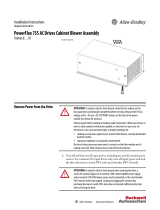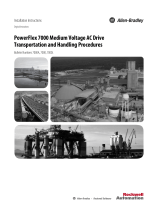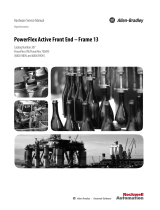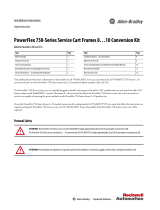PowerFlex 750-Series Products with TotalFORCE Control
Catalog Numbers 20G, 20J
Reference Manual
Original Instructions

Important User Information
Read this document and the documents listed in the additional resources section about installation, configuration, and
operation of this equipment before you install, configure, operate, or maintain this product. Users are required to
familiarize themselves with installation and wiring instructions in addition to requirements of all applicable codes, laws,
and standards.
Activities including installation, adjustments, putting into service, use, assembly, disassembly, and maintenance are
required to be carried out by suitably trained personnel in accordance with applicable code of practice.
If this equipment is used in a manner not specified by the manufacturer, the protection provided by the equipment may
be impaired.
In no event will Rockwell Automation, Inc. be responsible or liable for indirect or consequential damages resulting from
the use or application of this equipment.
The examples and diagrams in this manual are included solely for illustrative purposes. Because of the many variables and
requirements associated with any particular installation, Rockwell Automation, Inc. cannot assume responsibility or
liability for actual use based on the examples and diagrams.
No patent liability is assumed by Rockwell Automation, Inc. with respect to use of information, circuits, equipment, or
software described in this manual.
Reproduction of the contents of this manual, in whole or in part, without written permission of Rockwell Automation,
Inc., is prohibited.
Throughout this manual, when necessary, we use notes to make you aware of safety considerations.
Labels may also be on or inside the equipment to provide specific precautions.
WARNING: Identifies information about practices or circumstances that can cause an explosion in a hazardous
environment, which may lead to personal injury or death, property damage, or economic loss.
ATTENTION: Identifies information about practices or circumstances that can lead to personal injury or death, property
damage, or economic loss. Attentions help you identify a hazard, avoid a hazard, and recognize the consequence.
IMPORTANT Identifies information that is critical for successful application and understanding of the product.
SHOCK HAZARD: Labels may be on or inside the equipment, for example, a drive or motor, to alert people that dangerous
voltage may be present.
BURN HAZARD: Labels may be on or inside the equipment, for example, a drive or motor, to alert people that surfaces may
reach dangerous temperatures.
ARC FLASH HAZARD: Labels may be on or inside the equipment, for example, a motor control center, to alert people to
potential Arc Flash. Arc Flash will cause severe injury or death. Wear proper Personal Protective Equipment (PPE). Follow ALL
Regulatory requirements for safe work practices and for Personal Protective Equipment (PPE).

Rockwell Automation Publication 750-RM100A-EN-P - August 2019 3
Table of Contents
Preface
Overview Who Should Use This Manual . . . . . . . . . . . . . . . . . . . . . . . . . . . . . . . . . . 5
Manual Conventions . . . . . . . . . . . . . . . . . . . . . . . . . . . . . . . . . . . . . . . . . . . 5
Additional Resources . . . . . . . . . . . . . . . . . . . . . . . . . . . . . . . . . . . . . . . . . . . 5
Chapter 1
Adaptive Control Load Observer . . . . . . . . . . . . . . . . . . . . . . . . . . . . . . . . . . . . . . . . . . . . . . . . . 7
Adaptive Tuning . . . . . . . . . . . . . . . . . . . . . . . . . . . . . . . . . . . . . . . . . . . . . . . 8
Autotune . . . . . . . . . . . . . . . . . . . . . . . . . . . . . . . . . . . . . . . . . . . . . . . . . . . . . . 8
Position and Velocity Regulators . . . . . . . . . . . . . . . . . . . . . . . . . . . . . . . . 9
Bus Observer . . . . . . . . . . . . . . . . . . . . . . . . . . . . . . . . . . . . . . . . . . . . . . . . . . 9
Feed Forward Power. . . . . . . . . . . . . . . . . . . . . . . . . . . . . . . . . . . . . . . . . . . 11
Reference Notch Filters. . . . . . . . . . . . . . . . . . . . . . . . . . . . . . . . . . . . . . . . 12
Chapter 2
AC Line Tuning Technical Overview . . . . . . . . . . . . . . . . . . . . . . . . . . . . . . . . . . . . . . . . . . . 17
AC Source Configuration. . . . . . . . . . . . . . . . . . . . . . . . . . . . . . . . . . . . . . 18
External Bus Capacitance . . . . . . . . . . . . . . . . . . . . . . . . . . . . . . . . . . . . . . 18
Bus Regulators . . . . . . . . . . . . . . . . . . . . . . . . . . . . . . . . . . . . . . . . . . . . . . . . 19
AC Line Source Switching . . . . . . . . . . . . . . . . . . . . . . . . . . . . . . . . . . . . . 23
Chapter 3
Precharge Sequence Overview . . . . . . . . . . . . . . . . . . . . . . . . . . . . . . . . . . . . . . . . . . . . . . . . . . . . . 25
Frames 5 and 6 . . . . . . . . . . . . . . . . . . . . . . . . . . . . . . . . . . . . . . . . . . . . . . . . 25
Frames 7…15 . . . . . . . . . . . . . . . . . . . . . . . . . . . . . . . . . . . . . . . . . . . . . . . . . 25
Chapter 4
Secondary Motor Control Overview . . . . . . . . . . . . . . . . . . . . . . . . . . . . . . . . . . . . . . . . . . . . . . . . . . . . . 27
Secondary Motor Control Configuration . . . . . . . . . . . . . . . . . . . . . . . 27
Application Use Cases . . . . . . . . . . . . . . . . . . . . . . . . . . . . . . . . . . . . . . . . . 29
Chapter 5
Energy Pause Function Overview . . . . . . . . . . . . . . . . . . . . . . . . . . . . . . . . . . . . . . . . . . . . . . . . . . . . . 33
System Requirements. . . . . . . . . . . . . . . . . . . . . . . . . . . . . . . . . . . . . . . . . . 34
Monitor Status with Energy Pause . . . . . . . . . . . . . . . . . . . . . . . . . . . . . . 34
Activate Energy Pause . . . . . . . . . . . . . . . . . . . . . . . . . . . . . . . . . . . . . . . . . 36

4 Rockwell Automation Publication 750-RM100A-EN-P - August 2019
Table of Contents
Chapter 6
Predictive Maintenance Overview . . . . . . . . . . . . . . . . . . . . . . . . . . . . . . . . . . . . . . . . . . . . . . . . . . . . . 39
Setting the Event Levels and Event Actions. . . . . . . . . . . . . . . . . . . . . . 40
Monitor Elapsed Life and Remaining Life . . . . . . . . . . . . . . . . . . . . . . . 41
Predictive Maintenance Function Details . . . . . . . . . . . . . . . . . . . . . . . 42
Resetting the Meters After Component Replacement . . . . . . . . . . . . 47
Reset Examples. . . . . . . . . . . . . . . . . . . . . . . . . . . . . . . . . . . . . . . . . . . . . . . . 48
Configuration Examples . . . . . . . . . . . . . . . . . . . . . . . . . . . . . . . . . . . . . . . 50
Monitoring Examples. . . . . . . . . . . . . . . . . . . . . . . . . . . . . . . . . . . . . . . . . . 53
Chapter 7
DeviceLogix Introduction. . . . . . . . . . . . . . . . . . . . . . . . . . . . . . . . . . . . . . . . . . . . . . . . . . 55
DeviceLogix Configuration Tool . . . . . . . . . . . . . . . . . . . . . . . . . . . . . . . 57
DeviceLogix Tag Database . . . . . . . . . . . . . . . . . . . . . . . . . . . . . . . . . . . . . 60
Download and Enable the Logic . . . . . . . . . . . . . . . . . . . . . . . . . . . . . . . . 62
Chapter 8
Emergency Override Function Overview . . . . . . . . . . . . . . . . . . . . . . . . . . . . . . . . . . . . . . . . . . . . . . . . . . . . . 63
Configuration . . . . . . . . . . . . . . . . . . . . . . . . . . . . . . . . . . . . . . . . . . . . . . . . 63
Activate the Emergency Override Feature . . . . . . . . . . . . . . . . . . . . . . . 65
Decide Which Protections to Override. . . . . . . . . . . . . . . . . . . . . . . . . . 66
Chapter 9
Reference Motion Planners New Features . . . . . . . . . . . . . . . . . . . . . . . . . . . . . . . . . . . . . . . . . . . . . . . . . 67
Benefits . . . . . . . . . . . . . . . . . . . . . . . . . . . . . . . . . . . . . . . . . . . . . . . . . . . . . . 67
Position Reference Motion Planner. . . . . . . . . . . . . . . . . . . . . . . . . . . . . 68
Velocity Reference Motion Planner . . . . . . . . . . . . . . . . . . . . . . . . . . . . . 81
Chapter 10
Droop Control for Parallel
Operation of PowerFlex 755TM
AFE Bus Supplies
Overview . . . . . . . . . . . . . . . . . . . . . . . . . . . . . . . . . . . . . . . . . . . . . . . . . . . . . 95
Modes of Operation . . . . . . . . . . . . . . . . . . . . . . . . . . . . . . . . . . . . . . . . . . . 97
Derating for Voltage Boost. . . . . . . . . . . . . . . . . . . . . . . . . . . . . . . . . . . . . 99
Chapter 11
Application References PowerFlex 755T Lifting/Torque Proving . . . . . . . . . . . . . . . . . . . . . . 101
Anti-Sway Applications. . . . . . . . . . . . . . . . . . . . . . . . . . . . . . . . . . . . . . . 121

Rockwell Automation Publication 750-RM100A-EN-P - August 2019 5
Preface
Overview
The purpose of this manual is to provide detailed information about configuring
PowerFlex® 750-Series products with TotalFORCE® control for common
applications.
Who Should Use This
Manual
This manual is intended for qualified personnel. You must be able to program
and operate Adjustable Frequency AC Drive devices. In addition, you must have
an understanding of the parameter settings and functions.
Manual Conventions
In this manual we refer to the PowerFlex 750-Series products with TotalFORCE
control as:
• PowerFlex 755T products when referring to the group of drives, bus
supplies, and common bus inverters.
• PowerFlex 755TL drive when referring to the low harmonic drive product.
• PowerFlex 755TR drive when referring to the regenerative drive product.
• PowerFlex 755TM drive system when referring to regenerative bus supply
and common bus inverter products.
Additional Resources
The following table lists publications that provide general drive-related
information.
Resource Description
PowerFlex 750-Series Products with TotalFORCE Control
Technical Data, publication 750-TD100
Provides detailed information about:
• Drive and bus supply specifications
• Option specifications
• Fuse and circuit breaker ratings
PowerFlex 755TM IP00 Open Type Kits Technical Data,
publication 750-TD101
Provides detailed information about:
• Kit selection
• Kit ratings and specifications
• Option specifications
PowerFlex 755TM IP00 Open Type Kits Installation
Instructions, publication 750-IN101
Provides instructions to install IP00 Open Type kits in
user-supplied enclosures.
PowerFlex 750-Series I/O, Feedback, and Power Option
Modules Installation, publication 750-IN111
Provides instructions to install and wire 750-Series
option modules.
PowerFlex Drives with TotalFORCE Control Programming
Manual, publication 750-PM100
Provides detailed information about:
• I/O, control, and feedback options
• Parameters and programming
• Faults, alarms, and troubleshooting
Drives in Common Bus Configurations with PowerFlex
755TM Bus Supplies Application Techniques, publication
DRIVES-AT005
Provides basic information to wire and ground the
following products in common bus applications:
• PowerFlex 755TM drive system for common bus
solutions
• PowerFlex 750-Series AC and DC input drive
• Kinetix® 5700 servo drives

6 Rockwell Automation Publication 750-RM100A-EN-P - August 2019
Preface
You can view or download publications at
http://www.rockwellautomation.com/global/literature-library/overview.page
.
PowerFlex 755T Flux Vector Tuning, publication 750-AT006 Provides guidance about how to tune Flux Vector
position and velocity loops, filters, and other features
to achieve the level of performance that is required
for a given application. This publication is intended
for novice drives users and users with advanced skills.
PowerFlex Drives with TotalFORCE Control Built-in
EtherNet/IP Adapter User Manual, publication 750COM-
UM009
Provides information about how to install, configure,
and troubleshoot applications for the PowerFlex
drives with the built-in EtherNet/IP™ adapter.
PowerFlex 750-Series Products with TotalFORCE Control
Hardware Service Manual, publication 750-TG100
Provides detailed information about:
• Preventive maintenance
•Component testing
• Hardware replacement procedures
PowerFlex 750-Series Safe Speed Monitor Option Module
Safety Reference Manual, publication 750-RM001
These publications provide detailed information
about installation, setup, and operation of the 750-
Series safety option modules.
PowerFlex 750-Series Safe Torque Off Option Module User
Manual, publication 750-UM002
PowerFlex 750-Series ATEX Option Module User Manual,
publication 750-UM003
PowerFlex 755 Integrated Safety - Safe Torque Off Option
Module User Manual, publication 750-UM004
PowerFlex 20-HIM-A6 / -C6S HIM (Human Interface
Module) User Manual, 20HIM-UM001
Provides detailed information about HIM
components, operation, and features.
PowerFlex 755TM AC Precharge Modules Unpacking and
Lifting Instructions, publication 750-IN102
These publications provide detailed information
about:
• Component weights
• Precautions and recommendations
• Hardware attachment points
• Lifting the component out of the packaging
PowerFlex 755TM DC Precharge Modules Unpacking and
Lifting Instructions, publication 750-IN103
PowerFlex 755TM Power and Filter Modules Unpacking
and Lifting Instructions, publication 750-IN104
PowerFlex 750-Series Service Cart Instructions, publication
750-IN105
Provides detailed setup and operating instructions for
the module service cart and DC precharge module lift.
PowerFlex 755TM Power and Filter Module Storage
Hardware Instructions, publication 750-IN106
Provides detailed installation and usage instructions
for this hardware accessory.
PowerFlex 755T Module Service Ramp Instructions,
publication 750-IN108
Provides detailed usage instructions for the module
service ramp.
Industry Installation Guidelines for Pulse Width Modulated
(PWM) AC Drives, publication DRIVES-AT003
Provides basic information about enclosure systems,
considerations to help protect against environmental
contaminants, and power and grounding
considerations for installing Pulse Width Modulated
(PWM) AC drives.
Wiring and Grounding Guidelines for Pulse Width
Modulated (PWM) AC Drives, publication DRIVES-IN001
Provides basic information to properly wire and
ground PWM AC drives.
Product Certifications website, rok.auto/certifications
Provides declarations of conformity, certificates, and
other certification details.
Rockwell Automation Knowledge Base
The Rockwell Automation Support Forum
Resource Description

Rockwell Automation Publication 750-RM100A-EN-P - August 2019 7
Chapter 1
Adaptive Control
A brief overview of Load Observer, Adaptive Tuning, and Autotune is provided
in this section. For detailed information about how to use each of these features,
see the PowerFlex® 755T Flux Vector Tuning Application Technique, publication
750-AT006
.
Load Observer
The load observer feature is a control loop inside the drive that estimates the
mechanical load on the motor and compensates for it while the drive is running.
This feature allows high performance and control loop tuning simplicity similar
to that of a mechanically disconnected motor. Its primary function is to:
• Automatically compensate for unknown inertia, compliance, and low
frequency resonance
• Automatically compensate for disturbances and changes in inertia
• Force consistent dynamic behavior, which makes the drive easier to tune
Benefits
You can use load observer with out-of-box control loop gains, where the load is
unknown or compliant and thus 10/11:901 [Load Ratio] = 0. You can also use
load observer with autotuned control loop gains where 10/11:901 [Load
Ratio] > 0. This value can be a known positive value or one that is calculated by
performing an autotune procedure.
When load observer is enabled with the recommended out-of-box control loop
gains:
• A tuning expert is not needed
• Commissioning time is reduced, especially for high drive count
• Relatively high performance control is provided without tuning
• Changes in inertia, compliance, and low frequency resonances are
compensated for automatically
• Periodic retuning to account for machine wear over time is not needed
When load observer is enabled with autotuned control loop gains:
• Load disturbances are compensated for automatically
• Tracking errors, machine vibration, and power consumption are
minimized
• Bandwidth and line speeds can be increased
• Tighter control of moving parts reduces wear and saves material costs

8 Rockwell Automation Publication 750-RM100A-EN-P - August 2019
Chapter 1 Adaptive Control
Adaptive Tuning
The adaptive tuning feature is an algorithm that continuously monitors and, if
necessary, adjusts filter parameters and control loop gains to compensate for
unknown and changing load conditions. Adaptive tuning performs the following
functions:
• Monitors motor-side resonances
• Automatically adjusts torque loop notch and low pass filter parameters to
suppress resonances
• Automatically tunes control loop gains to avoid instability
Benefits
When you enable adaptive tuning with the recommended out-of-box control
loop settings, you do not need a tuning expert. You also gain the following
benefits:
• Reduced commissioning time, especially for high drive count
• Automatically suppressed continuously changing resonances
• Periodic identification of resonances and retuning is not needed
• Periodic retuning of filters is not needed
• Minimized tracking errors, machine vibration, and power consumption
• Increased bandwidth and line speeds
• Tighter control of moving parts reduces wear and saves material costs
Autotune
The Autotune function is used to measure motor characteristics. It is composed
of several individual tests, each of which is intended to adjust one or more motor
parameters. These tests require you to enter motor nameplate information into
the drive parameters. Although you can change some of the parameter values
manually, measured values can provide improved performance.
Autotuning is often unnecessary when you apply Load Observer with the
recommended default settings.

Rockwell Automation Publication 750-RM100A-EN-P - August 2019 9
Adaptive Control Chapter 1
Position and Velocity
Regulators
The PowerFlex 755T utilizes a series form of a Proportional-Integral (PI)
controller for the Position Regulator (PReg) and the Velocity Regulator (VReg).
The proportional and integral gains are expressed in units of Hz. The
proportional gains have been normalized by removing inertia and represent
bandwidth which is a readily understood and measureable value. Relating the
proportional gains to bandwidth makes the tuning experience more intuitive.
Figure 1 - Regulator Schemes
The recommended method for tuning the position and velocity regulators is
adjusting the System Bandwidth parameter 10/11:906 [System BW]. By
adjusting the System bandwidth, the proportional and integral gains for the
position and velocity regulators are automatically calculated, which eliminates
the need to adjust each gain individually. For more information on the Position
and Velocity regulators and how to tune them, refer to the PowerFlex 755T Flux
Vector Tuning Application Technique, publication 750-AT006
.
Bus Observer
The bus observer feature is available in the PowerFlex 755T regenerative and low
harmonic AFE products. Bus observer was added to compensate for unknown
capacity changes in the system demand. Enhanced DC bus voltage regulation and
repeatability of control loop performance in the presence of unknown AC line
conditions are the main goals of the bus observer, rather than command tracking,
which allows for lower gain settings. Bus observer performs the following
functions:
• Enhances the regulation of the DC bus voltage control.
• Compensates for unknown capacity changes in the system demand.
• Compensates for the external connected capacitance that is less than three
times the bus supply.
• Uses current feedback to feed forward the bus voltage regulator.
PowerFlex 755TL/TR drives use power feed forward to enhance the DC bus
regulation. The inverter load is fed forward into the converter to improve DC
bus voltage regulation.
When the bus observer is not used, higher gain settings are required for a
sufficiently robust system. Higher gain settings cause heating of the inductors and
capacitor resonance trips. The accuracy of the total bus capacitance that is
entered directly affects overall performance.
[Hz]
[Hz]
1
s
2 K
PI
2 K
PP
[Hz]
[Hz]
1
s
2 K
VI
2 K
VP
Position Regulator
Velocity Regulator

10 Rockwell Automation Publication 750-RM100A-EN-P - August 2019
Chapter 1 Adaptive Control
Example: The bandwidth = 400 Hz with bus observer disabled. However, the
bandwidth = 150 Hz with bus observer enabled for equivalent DC bus voltage
regulation with lower inductor temperatures.
Bus Observer Limitations
• If the external capacitance is greater than three times the supply, DC bus
regulation can become unstable.
• Do not enter an external capacitance value greater than what is connected
or stability can be affected. It is recommended to use the lowest estimated
value. Bus observer can compensate for increased line capacitance, but it
cannot reduce line capacitance.
• Cannot be enabled or disabled while the converter is active (running).
Figure 2
and Figure 3 show the Bus Observer function.
Figure 2 - Voltage Control (VoltCtrl) Block Diagram
Auto Gain
Calculation
PI Regulator
55
56
Volt Reg BW
Volt Reg Damping
0
1
54
Volt Reg C/U Sel
0
1
59
u Volt Reg Ki
57
u Volt Reg Kp
c Volt Reg Ki 60
c Volt Reg Kp
58
DC Bus Command
50
VoltRefGen [G3]
Internal Bus Cap
acitance
Metering [D5]
DC Bus Ob
s
A[2]
52
Ext Bus Cap
VbusErr
VbusRegKi
VbusRegKp
IqRefVbusReg
Volt Reg C/U Sel Selector:
0- Calculated
1- User Entered
Total Sys Cap
DcBusObs [C1]
BusRegIntegTerm
BusRegPropTerm
BusObsMode
BusObsMode (320):
0- BusObs Only
1- BusObsVltEst
320
3
Port 0,DC Bus Volts
0
1
DC Bus Obs
[H5]
BusObs Volt Est
1
0,2
BusDistRejMode(300):
0- Disabled
1-BusObserver.
2- FF Power.
300
BusCompMode

Rockwell Automation Publication 750-RM100A-EN-P - August 2019 11
Adaptive Control Chapter 1
Figure 3 - DC Bus Observer Block Diagram
Feed Forward Power
Feed forward power is a drive function that you can use to improve DC bus
voltage regulation in response to changes in the load on the inverter section of the
drive.
Technical Overview
Feed forward power uses the inverter section power demand, parameters 10/11:4
[Output Power] and 13:44 [FF Power Gain], to command the converter side of
the drive. This command improves DC bus voltage regulation by letting the DC
Bus PI regulator react before the DC Bus voltage sags.
Feed forward power is not used in a PowerFlex 755TM bus supply because it does
not have the inverter control on the same control board.
X
X
cBus Obs Ki
324
325
BusObs Curr Est
X
0,2
1
300
10,2
BusObs Volt Es
t
1
323
u BusObs Ki
c BusObs Kp
u BusObs Kp
+
-
X
X
Port 0
D
C Bus Volts
0
1.0
3
VoltCtrl [F3]
LscCtrlCfg [C5]
IqRefDcBusObs
0
BusDistRejMode(300):
0- Disabled
1-BusObserver.
2- FF Power.
+
-
X
322
321
Limit
IqRefVbusReg
Total Sys Cap
VoltCtrl [C4]
101
Cur Lmt Command
-1
DistRejMode

12 Rockwell Automation Publication 750-RM100A-EN-P - August 2019
Chapter 1 Adaptive Control
Figure 4 - Feed Forward Power Block Diagram
Reference Notch Filters
PowerFlex 755T products include two reference notch filters. There are three
instances in which these two filters share a set of common parameters. The
instances are located in the Velocity, Position, and Process PI command paths.
These reference notch filters help prevent the velocity command from
introducing a resonance into the mechanical system or sway into a crane/hoist
system.
You can use the reference notch to counter the pendulum effect that is caused by
the movement of the trolley or gantry in crane and hoist applications. See Anti-
Sway Applications on page 121 information about configuring notch filters for
crane/hoist applications.
Technical Overview
The two notch filters in the velocity reference and position reference paths can be
used to notch out command frequencies that can cause resonance or instability in
mechanical systems. The notch filters have the following restrictions:
• Available in Flux Vector control modes only.
• Cannot be used in Sensorless Vector or Volts/Hz modes.
Table 1 - Feed Forward Power Parameters
Parameter No. Parameter Name Setting Description
13:300 BusDistRej Mode 0 = ‘Disabled’ The control uses no special method.
1 = ‘Bus Observer’ The control applies Bus Observer.
This setting is recommended for 755TM bus supplies.
2 = ‘FF Power’ The control applies the feed forward power method.
This setting is recommended for 755TL/TR drives.
13:320 BusObs Mode 0 = ‘BusObs Only’ Bus Observer Only mode.
Use this setting when the bus capacitance is known.
1 = ‘BusObsVltEst’ Bus Observer with voltage estimate mode.
Use this setting when the bus capacitance is unknown.
Converter Mode Select
40 2
Conv Options Cfg
CurRefGen [F2]
VoltCtrl [H2]
PFC [A2,E2,A4,E4]
10:4
13:44
FF Power Gain
Output Power
X
DC Bus Obs[H2]
IqRefDcBusObs

Rockwell Automation Publication 750-RM100A-EN-P - August 2019 13
Adaptive Control Chapter 1
Figure 5 and Figure 6 show that the notch filters are located in the reference
command of both the position and velocity command paths.
Figure 5 - Position Reference 2 (PRef2) Block Diagram
Figure 6 - Velocity Reference – Flux Vector (VRef Vect)
Figure 7 - Process PID (Proc1) Block Diagram Block Diagram
1731
Position Comman
d
15
Ref NF 2Ref NF 1
PRef NF Out
PReg [C3]
948
950
949
951
Ref NF2 Freq
Ref NF2 Depth
Ref NF2 Width
Ref NF2 Gain
942
944
943
945
Ref NF1 Freq
PRef EGR Out
Ref NF1 Depth
Ref NF1 Width
Ref NF1 Gain
PRef NF Out
¦
2070
Accel FF Output
1924
Virtual Encoder
1017
1046
VRef Delayed
Virtual Enc Psn
Virtual EncDelay
One
Scan
Delay
One
Scan
Delay
1923
VRef Ramped
Velocity Comp
Virtual Encoder
Velocity Ramp and Move Profiles (VRef Move)
1018
Virtual Enc EPR
(Edges Per Rev)
1
0
Vel Ctrl Options
(Delayed Ref)
Proc 2 [C2]
PRef 1 [C5]
0
354
18
1
0
Motor Side Sts 1
(Stopping)
1
0
0
Start/Stop
Stopping
or Not Active
Not Stopping
and Active
OR
Motor Side Sts 1
(Running)
Motor Side Sts 2
(Autotuning)
354
16
355
9
1950
8
Ref NF2
1925
Ref NF1
36
PRef 1 [C5]
948
950
949
951
Ref NF2 Freq
Ref NF2 Depth
Ref NF2 Width
Ref NF2 Gain
1
VRef Ramp In
VRef NF In
Ref Move Type
931
LinScurve
SineSquared
Poly5
Cubic
Vel Comp Sel
VRef Filter
+
-
P
ID Setpoint
Default
9:28
9:29
9:30
Scale
PID Ref
AnlgHi
PID Ref
AnlgLo
1823
PID Ref Sel
9:25
Analog Types
Float Types
x
9:27
PID Ref
Mult
9:26
PID Ref
Meter
Ramp
9:1
1
1
0
Error Deadband
9:9
PID
Deadband
PID Cfg
(Ramp Ref)
PID Status
(PID Enabled)
9:3
0
9:10
PID LPF
BW
0
Parameter
Selection
Option
Port:
Analog In
Option
Port:
Digital In
Ref
NF1
LPass
Filter
Ref
NF2
945
951
942
944
943
Ref NF1 Freq
Ref NF1 Depth
Ref NF1 Width
Ref NF1 Gain
948
950
949
Ref NF2 Freq
Ref NF2 Depth
Ref NF2 Width
Ref NF2 Gain
M
OP Reference
MOP [G3]

14 Rockwell Automation Publication 750-RM100A-EN-P - August 2019
Chapter 1 Adaptive Control
Notch Filters Examples
These graphs show a velocity command before and after the reference notch
filter. The command going into the filter is a ramp to 50 rpm in 0.5 seconds and
the first notch filter is set to a frequency of 0.5 Hz.
Table 2 - Notch Filter Parameters
Parameter No. Parameter Name Setting Min/Max Description
10/11:942 Ref NF1 Freq 0.00/32767.00 Hz
Reference Notch Filter Frequency
Enter the center frequency of the first reference notch
filter in units of Hz.
10/11:948 Ref NF2 Freq
10/11:943 Ref NF1 Width 0.000/10000.000 Reference Notch Filter Width
Enter the width of the first reference notch filter
around the center frequency.
This value determines the denominator damping of its
second order transfer function.
A typical value of 0.4 produces a narrow width and a
value of 1.0 produces a wide width.
10/11:949 Ref NF2 Width
10/11:944 Ref NF1 Depth 0.000/10000.000 Reference Notch Filter Depth
Enter the depth of the first reference notch filter at the
center frequency.
This value determines attenuation level and the
numerator damping of its second order transfer
function.
The minimum depth occurs when this value is the
same value as the width, turning off the filter. The
maximum depth occurs when this value is zero.
10/11:950 Ref NF2 Depth
10/11:945 Ref NF1 Gain -20.00/+20.00 Command (Reference) Notch Filter Gain
Enter the gain of the first reference notch filter.
This value sets the mode of the filter and gain of its
second order transfer function.
For a notch filter, enter a value of 1.
For a second order low pass filter, enter a value of 0.
For a second order lag-lead filter, enter a value from 0
to 1.
For a second order lead-lag filter, enter a value greater
than 1.
10/11:951 Ref NF2 Gain

Rockwell Automation Publication 750-RM100A-EN-P - August 2019 15
Adaptive Control Chapter 1
Figure 8 - Velocity Command – Before Reference Notch Filter
Figure 9 - Velocity Command – After Reference Notch Filter
0.03
0.025
0.02
0.015
0.01
0.005
0.0
-1 999 1999 2999 3999
60
40
20
0
-1 999 1999 2999 3999
Milliseconds
Milliseconds
RPM
10/11:381 [Testpoint REAL 1]
10/11:1925 [VRef Filtered]
0.03
0.025
0.02
0.015
0.01
0.005
0.0
-1 999 1999 2999 3999
60
40
20
0
-1 999 1999 2999 3999
Milliseconds
Milliseconds
RPM
10/11:381 [Testpoint REAL 1]
10/11:1925 [VRef Filtered]

16 Rockwell Automation Publication 750-RM100A-EN-P - August 2019
Chapter 1 Adaptive Control
Notes:

Rockwell Automation Publication 750-RM100A-EN-P - August 2019 17
Chapter 2
AC Line Tuning
PowerFlex® 755T regenerative and low harmonic AFE products have parameters
that tune the converter to the AC supply. Tuning lets the converter work reliably
with a wider range of supplies. You can also configure the converter to switch
between two different supplies, which supports the use of backup generators
without having to reconfigure the system.
Technical Overview
The goal of tuning the PowerFlex 755T converter is to obtain a robust bus supply
that provides protection against under voltage and over voltage conditions
without causing resonance or instability. In addition,
• The converter can be configured for two AC line sources to facilitate the
use of a backup generator.
• The robust default current regulator and voltage regulator bandwidths
work well in most installations.
• Gains automatically adjust to the line impedance of two different AC line
sources.
• The converter can switch between AC line sources with limited
interaction.
– Via HIM, Connected Components Workbench™ software, and
Datalinks – all versions
– Digital Input – firmware revision 4 and later
• The converter tuning capabilities and features of PowerFlex 755T
products accommodate one AC line source or a primary source with a
backup generator.

18 Rockwell Automation Publication 750-RM100A-EN-P - August 2019
Chapter 2 AC Line Tuning
AC Source Configuration
The first step to configure the converter is to specify some basic information
about the AC source. This basic information is used to calculate the system
impedance, which is used to calculate the current regulator gains automatically.
Tab le 3
shows the basic AC line source information required.
System impedance is derived from this information. The converter operates best
when system impedance is less than 10%. Use this equation to calculate system
impedance.
The Line Source A and Line Source B parameters accommodate situations where
the system is powered by two separate sources. An example is when the system has
a backup generator that switches on when the main AC line loses power.
If the drive is not going to be powered by different sources, populate only one set
of line source data (A or B). Which set is populated does not matter as long as
13:31 [AC Line Source] is pointing to the set with the correct line information.
External Bus Capacitance
When tuning the converter, some analogies can be made to tuning the inverter.
One analogy is the similarity between external bus capacitance and load inertia.
Just like inertia resists changes in velocity on the motor side, bus capacitance
resists changes in DC Bus Voltage on the line side. Having the correct external
bus capacitance is as important to the Voltage Regulator gains as having the
correct load inertia is to the Velocity Regulator gains.
The total system capacitance is used in the automatic calculation of the voltage
regulator gains. Total system capacitance is the sum of all capacitance that is
connected to the DC bus. The drive knows its own capacitance and
automatically accounts for it in the calculations, but it does not know the
capacitance of external devices that are connected to the bus. Use parameter
13:52 [Ext Bus Cap] to specify the external capacitance so that the total system
capacitance is known. External bus capacitance is the sum of the individual bus
capacitance values for each drive and any external bus capacitors that are
connected to the DC bus.
Table 3 - AC Line Source Data
Parameter No. Parameter Name Definition
13:30 Nom Line Freq 0 = 50 Hz, 1 = 60 Hz
13:31 AC Line Source 0 = AC Line A, 1 = AC Line B
13:32 AC Line kVA A Apparent Power Rating for AC Line Source A
13:33 AC Line kVA B Apparent Power Rating for AC Line Source B
13:34 AC Line Imped% A Impedance of AC Line Source A in %
13:35 AC Line Imped% B Impedance of AC Line Source B in %
System Impedance =
PowerFlex 755T KV A
Transformer KV A
×
Transformer % Impedance
IMPORTANT Do not overstate the external bus capacitance.

Rockwell Automation Publication 750-RM100A-EN-P - August 2019 19
AC Line Tuning Chapter 2
Specifying an external capacitance value that is higher than the actual connected
capacitance can cause instability. Also, incorrect values cause a noticeable
performance degradation. If you don’t know the exact capacitance, specify the
value on the low side and use the Bus Observer feature to account for the
remaining capacitance. See Bus Observer
on page 9 for more information. If the
external bus capacitance is largely unknown, enter a zero and enable the bus
observer to estimate the entire value.
Bus Regulators
The converter uses a cascaded control loop for voltage regulation and current
regulation. The current regulator is the inner loop and the voltage regulator is the
outer loop. This method is similar to the cascaded control loop for torque
regulation that is employed on the inverter.
Voltage and Current Regulator Tuning
After the external bus capacitance is specified, the DC bus voltage and current
regulator are tuned by adjusting parameters 13:55 [Volt Reg BW] and 13:75
[Cur Reg BW]. The default bandwidth values of these parameters work for most
applications. The regulator gains (K
p
and K
i
) are set to automatically calculate
from the voltage regulator bandwidth and current regulator bandwidth. The
regulator also supports manually entered gain values.
The automatically calculated gain values for the current regulator are displayed
by parameters 13:58 [c Volt Reg Kp] and 13:60 [c Volt Reg Ki]. The
automatically calculated gain values for the voltage regulator are displayed by
parameters 13:78 [c Cur Reg Kp] and 13:80 [c Cur Reg Ki]. These read-only
parameter values are recalculated when their respective bandwidth parameter
value is changed.
The spacing between Kp and Ki gains can be varied by adjusting the damping
factor with parameter 13:56 [Volt Reg Damping]. By default, the system is
critically damped (13:56 [Volt Reg Damping] = 1.000).
If an application has a high impedance supply, the default bandwidths can cause
the LCL filter to resonate and requires the converter to be de-tuned. To de-tune,
adjust 13:55 [Volt Reg BW] and 13:75 [Cur Reg BW] down by the same
percentage. As a rule, the current regulator bandwidth is 10 times larger than the
voltage regulator bandwidth (10:1 ratio) to avoid interaction and possible
resonance. However, in applications that require a fast dynamic response with a
soft line supply, you can reduce the ratio down to 6:1.
A good indication that the converter needs to be de-tuned is the presence of
14117 ‘CapResonanceArm’ and 14118 ‘CapResonanceFlt’ alarms. Monitor
14:1216 [F0 Cap BPF Cur R], 14:1217 [F0 Cap BPF Cur S], and 14:1218 [F0
Cap BPF Cur T] to observe the LCL filter resonance. When de-tuning, lower the
bandwidths until these parameters are below the capacitor resonance fault
threshold. The thresholds are listed in the following tables.

20 Rockwell Automation Publication 750-RM100A-EN-P - August 2019
Chapter 2 AC Line Tuning
Frames 10…15 have multiple LCL filter modules. The first filter module can be
used as a guide to de-tune all filter modules in the product. However, it is
recommended that you check the other modules to make sure that their currents
are below their respective threshold. Table 6
shows the parameter numbers and
Table 4 - Capacitor Resonance Fault Thresholds—400/480V Products
Frame 400V ND Rating Codes
(1)
(1) Catalog number positions 7…10.
480V ND Rating Codes
(1)
Resonance Current [A]
Alarm Fault
5 C015…C043 D014…D040 3 4
C060…C104 D052…D096 6 7
6 C140, C176 D125, D156 11 14
C205, C260 D186, D248 18 23
7 C302…C585 D302…D617 23 31
8 C302…C540 D302…D505 23 31
C585…C770 D545…D740 31 41
9 C920, C1K0 D800, D960 46 62
C1K1…C1K4 D1K0…D1K3 62 82
10 C1K6…C2K1 D1K4…D2K0 62 82
11 C2K8 D2K6 62 82
12 C3K5 D3K4 62 82
13 C4K2 D4K0 62 82
14 C5K6 D5K4 62 82
15 C7K0 D6K7 62 82
Table 5 - Capacitor Resonance Fault Thresholds—600/690V Products
Frame 600V ND Rating Codes
(1)
(1) Catalog number positions 7…10.
690V ND Rating Codes
(1)
Resonance Current [A]
Alarm Fault
5 E011…E062 F015…F061 5 6
6 E077…E144 F082…F142 10 13
7 E192…E395 F171…F370 23 31
8 E242…E545 F215…F505 23 31
9 E595…E760 F565…F735 31 41
E825, E980 F820, F920 46 62
10 E1K1…E1K5 F1K0…F1K4 46 62
11 E2K0 F1K8 46 62
12 E2K4 F2K3 46 62
13 E2K9 F2K7 46 62
14 E3K9 F3K6 46 62
15 E4K9 F4K5 46 62
Page is loading ...
Page is loading ...
Page is loading ...
Page is loading ...
Page is loading ...
Page is loading ...
Page is loading ...
Page is loading ...
Page is loading ...
Page is loading ...
Page is loading ...
Page is loading ...
Page is loading ...
Page is loading ...
Page is loading ...
Page is loading ...
Page is loading ...
Page is loading ...
Page is loading ...
Page is loading ...
Page is loading ...
Page is loading ...
Page is loading ...
Page is loading ...
Page is loading ...
Page is loading ...
Page is loading ...
Page is loading ...
Page is loading ...
Page is loading ...
Page is loading ...
Page is loading ...
Page is loading ...
Page is loading ...
Page is loading ...
Page is loading ...
Page is loading ...
Page is loading ...
Page is loading ...
Page is loading ...
Page is loading ...
Page is loading ...
Page is loading ...
Page is loading ...
Page is loading ...
Page is loading ...
Page is loading ...
Page is loading ...
Page is loading ...
Page is loading ...
Page is loading ...
Page is loading ...
Page is loading ...
Page is loading ...
Page is loading ...
Page is loading ...
Page is loading ...
Page is loading ...
Page is loading ...
Page is loading ...
Page is loading ...
Page is loading ...
Page is loading ...
Page is loading ...
Page is loading ...
Page is loading ...
Page is loading ...
Page is loading ...
Page is loading ...
Page is loading ...
Page is loading ...
Page is loading ...
Page is loading ...
Page is loading ...
Page is loading ...
Page is loading ...
Page is loading ...
Page is loading ...
Page is loading ...
Page is loading ...
Page is loading ...
Page is loading ...
Page is loading ...
Page is loading ...
Page is loading ...
Page is loading ...
Page is loading ...
Page is loading ...
Page is loading ...
Page is loading ...
Page is loading ...
Page is loading ...
Page is loading ...
Page is loading ...
Page is loading ...
Page is loading ...
Page is loading ...
Page is loading ...
Page is loading ...
Page is loading ...
Page is loading ...
Page is loading ...
Page is loading ...
Page is loading ...
Page is loading ...
Page is loading ...
Page is loading ...
Page is loading ...
-
 1
1
-
 2
2
-
 3
3
-
 4
4
-
 5
5
-
 6
6
-
 7
7
-
 8
8
-
 9
9
-
 10
10
-
 11
11
-
 12
12
-
 13
13
-
 14
14
-
 15
15
-
 16
16
-
 17
17
-
 18
18
-
 19
19
-
 20
20
-
 21
21
-
 22
22
-
 23
23
-
 24
24
-
 25
25
-
 26
26
-
 27
27
-
 28
28
-
 29
29
-
 30
30
-
 31
31
-
 32
32
-
 33
33
-
 34
34
-
 35
35
-
 36
36
-
 37
37
-
 38
38
-
 39
39
-
 40
40
-
 41
41
-
 42
42
-
 43
43
-
 44
44
-
 45
45
-
 46
46
-
 47
47
-
 48
48
-
 49
49
-
 50
50
-
 51
51
-
 52
52
-
 53
53
-
 54
54
-
 55
55
-
 56
56
-
 57
57
-
 58
58
-
 59
59
-
 60
60
-
 61
61
-
 62
62
-
 63
63
-
 64
64
-
 65
65
-
 66
66
-
 67
67
-
 68
68
-
 69
69
-
 70
70
-
 71
71
-
 72
72
-
 73
73
-
 74
74
-
 75
75
-
 76
76
-
 77
77
-
 78
78
-
 79
79
-
 80
80
-
 81
81
-
 82
82
-
 83
83
-
 84
84
-
 85
85
-
 86
86
-
 87
87
-
 88
88
-
 89
89
-
 90
90
-
 91
91
-
 92
92
-
 93
93
-
 94
94
-
 95
95
-
 96
96
-
 97
97
-
 98
98
-
 99
99
-
 100
100
-
 101
101
-
 102
102
-
 103
103
-
 104
104
-
 105
105
-
 106
106
-
 107
107
-
 108
108
-
 109
109
-
 110
110
-
 111
111
-
 112
112
-
 113
113
-
 114
114
-
 115
115
-
 116
116
-
 117
117
-
 118
118
-
 119
119
-
 120
120
-
 121
121
-
 122
122
-
 123
123
-
 124
124
-
 125
125
-
 126
126
-
 127
127
-
 128
128
Rockwell Automation Allen-Bradley PowerFlex 755TM Series Reference guide
- Type
- Reference guide
Ask a question and I''ll find the answer in the document
Finding information in a document is now easier with AI
Related papers
-
 Rockwell Automation PowerFlex 700S Migration Manual
Rockwell Automation PowerFlex 700S Migration Manual
-
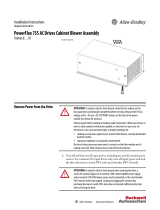 Rockwell Automation Allen-Bradley PowerFlex 755 Installation guide
Rockwell Automation Allen-Bradley PowerFlex 755 Installation guide
-
 Rockwell Automation Allen-Bradley PowerFlex 750 Series User manual
Rockwell Automation Allen-Bradley PowerFlex 750 Series User manual
-
 Rockwell Automation Allen-Bradley PowerFlex 750 Series User manual
Rockwell Automation Allen-Bradley PowerFlex 750 Series User manual
-
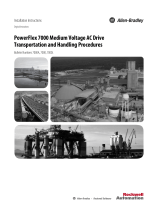 Rockwell Automation Allen-Bradley PowerFlex 7000 Installation Instructions Manual
Rockwell Automation Allen-Bradley PowerFlex 7000 Installation Instructions Manual
-
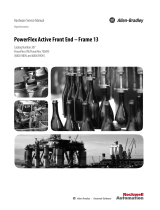 Rockwell Automation Allen-Bradley PowerFlex 700AFE Hardware Service Manual
Rockwell Automation Allen-Bradley PowerFlex 700AFE Hardware Service Manual
-
 Rockwell Automation PowerFlex 525 Configuration
Rockwell Automation PowerFlex 525 Configuration
-
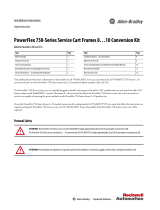 Rockwell Automation Allen-Bradley PowerFlex 750 Series Installation Instructions Manual
Rockwell Automation Allen-Bradley PowerFlex 750 Series Installation Instructions Manual
-
 Rockwell Automation Allen-Bradley PowerFlex 525 User manual
Rockwell Automation Allen-Bradley PowerFlex 525 User manual
-
 Rockwell Automation Allen-Bradley PowerFlex 6000T Installation Instructions Manual
Rockwell Automation Allen-Bradley PowerFlex 6000T Installation Instructions Manual
Other documents
-
Allen-Bradley PowerFlex 6000 Installation Instructions Manual
-
Rockwell PowerFlex 700H Programming Manual
-
Allen-Bradley PowerFlex 700 AFE Migration Manual
-
Allen-Bradley PowerFlex 755TM User manual
-
Allen-Bradley PowerFlex 755 User manual
-
Allen-Bradley PowerFlex 6000 Firmware, Parameters, And Troubleshooting Manual
-
Allen-Bradley PowerFlex 750 Series User manual
-
 Magnetek HPV® 900 Series 2 - AC Elevator Drive Owner's manual
Magnetek HPV® 900 Series 2 - AC Elevator Drive Owner's manual
-
 Magnetek HPV 900 Series 2 Technical Manual
Magnetek HPV 900 Series 2 Technical Manual
-
Allen-Bradley 23PFC Hardware Service Manual