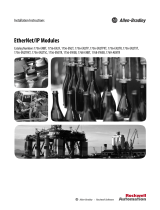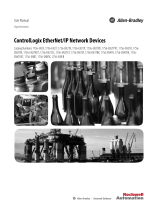Page is loading ...

ControlLogix
Redundancy
System
Catalog Numbers 1756-CNB/D/E,
1756-CNBR/D/E, 1756-ENBT,
1756-EWEB, 1756-L55,
1756-L55M12, 1756-L55M13,
1756-L55M14, 1756-L55M16,
1756-L55M22, 1756-L55M23,
1756-L55M24, 1756-L61, 1756-L62,
1756-L63, 1757-SRM
User Manual

Important User Information
Solid state equipment has operational characteristics differing from those of
electromechanical equipment. Safety Guidelines for the Application,
Installation and Maintenance of Solid State Controls (publication SGI-1.1
available from your local Rockwell Automation sales office or online at
http://literature.rockwellautomation.com
) describes some important
differences between solid state equipment and hard-wired electromechanical
devices. Because of this difference, and also because of the wide variety of
uses for solid state equipment, all persons responsible for applying this
equipment must satisfy themselves that each intended application of this
equipment is acceptable.
In no event will Rockwell Automation, Inc. be responsible or liable for
indirect or consequential damages resulting from the use or application of
this equipment.
The examples and diagrams in this manual are included solely for illustrative
purposes. Because of the many variables and requirements associated with
any particular installation, Rockwell Automation, Inc. cannot assume
responsibility or liability for actual use based on the examples and diagrams.
No patent liability is assumed by Rockwell Automation, Inc. with respect to
use of information, circuits, equipment, or software described in this manual.
Reproduction of the contents of this manual, in whole or in part, without
written permission of Rockwell Automation, Inc., is prohibited.
Throughout this manual, when necessary, we use notes to make you aware
of safety considerations.
Allen-Bradley, RSLogix, RSLogix 5000, RSView, RSLinxRSNetworx, DH+, PanelView, PanelViewPlus, Rockwell Automation,
TechConnect, and VersaView are trademarks of Rockwell Automation, Inc.
Trademarks not belonging to Rockwell Automation are property of their respective companies.
WARNING
Identifies information about practices or circumstances that can cause
an explosion in a hazardous environment, which may lead to personal
injury or death, property damage, or economic loss.
IMPORTANT
Identifies information that is critical for successful application and
understanding of the product.
ATTENTION
Identifies information about practices or circumstances that can lead
to: personal injury or death, property damage, or economic loss.
Attentions help you identify a hazard, avoid a hazard, and recognize
the consequence
SHOCK HAZARD
Labels may be on or inside the equipment, for example, a drive or
motor, to alert people that dangerous voltage may be present.
BURN HAZARD
Labels may be on or inside the equipment, for example, a drive or
motor, to alert people that surfaces may reach dangerous
temperatures.

3 Publication 1756-UM523F-EN-P - December 2006
Summary of Changes
Introduction
This release of this document contains new and updated information.
To find new and updated information, look for change bars, as shown
next to this paragraph.
Updated Information
The document contains these changes.
Topic Page
Series E information for 1756-CNB and -CNBR modules Throughout manual
Redundant System Firmware Combinations 14
Revised Procedure for Setting the Minimum Value for the Watchdog Time 100
Restrictions and Known Anomalies Appendix E
Update an Online Redundant System 138
Store a Project to Nonvolatile Memory While Process Is Running 128
Change CNB Modules from Series D to Series E While Online 129

Publication 1756-UM523F-EN-P - December 2006
Summary of Changes 4
Notes:

5 Publication 1756-UM523F-EN-P - December 2006
Table of Contents
Preface
Purpose of this Manual . . . . . . . . . . . . . . . . . . . . . . . . . . . . 11
Who Should Use this Manual. . . . . . . . . . . . . . . . . . . . . . . . 11
When to Use This Manual . . . . . . . . . . . . . . . . . . . . . . . . . . 11
How to Use this Manual . . . . . . . . . . . . . . . . . . . . . . . . . . . 11
Related Documentation . . . . . . . . . . . . . . . . . . . . . . . . . . . . 12
Chapter 1
ControlLogix Redundancy System
Overview
Introduction . . . . . . . . . . . . . . . . . . . . . . . . . . . . . . . . . . . . 13
About the Main Parts of a Redundant System . . . . . . . . . . . . 14
Firmware Combinations That Make Up a Redundant System . 14
Important Terms in a Redundant System . . . . . . . . . . . . . . . 15
Primary Chassis. . . . . . . . . . . . . . . . . . . . . . . . . . . . . . . . . . 15
Switching from One Controller to Another . . . . . . . . . . . . . . 15
Network Access Port . . . . . . . . . . . . . . . . . . . . . . . . . . . . . . 16
Bump in Outputs During a Switchover. . . . . . . . . . . . . . . . . 16
Keep the Second Controller Up to Date . . . . . . . . . . . . . . . . 16
Making Online Edits . . . . . . . . . . . . . . . . . . . . . . . . . . . . . . 18
Increasing Scan Time . . . . . . . . . . . . . . . . . . . . . . . . . . . . . 18
Network Addresses During a Switchover . . . . . . . . . . . . . . . 18
ControlNet Network. . . . . . . . . . . . . . . . . . . . . . . . . . . . 19
EtherNet/IP Network . . . . . . . . . . . . . . . . . . . . . . . . . . . 20
Quick Start Checklists . . . . . . . . . . . . . . . . . . . . . . . . . . . . . 21
Chapter 2
Design the System
Introduction . . . . . . . . . . . . . . . . . . . . . . . . . . . . . . . . . . . . 27
Laying Out the System. . . . . . . . . . . . . . . . . . . . . . . . . . . . . 28
Placement of a Pair of Redundant Chassis . . . . . . . . . . . . . . 30
If You Need More Than 100 Meters Between Chassis . . . 30
Placement of the I/O. . . . . . . . . . . . . . . . . . . . . . . . . . . . . . 31
Placement of Operator Interface Terminals. . . . . . . . . . . . . . 32
Additional Redundant Components . . . . . . . . . . . . . . . . . . . 33
Redundant ControlNet Media . . . . . . . . . . . . . . . . . . . . . 33
Redundant Power Supplies. . . . . . . . . . . . . . . . . . . . . . . 34
Checking Connection Requirements. . . . . . . . . . . . . . . . . . . 35
Planning a ControlNet Network . . . . . . . . . . . . . . . . . . . . . . 35
Planning an EtherNet/IP Network . . . . . . . . . . . . . . . . . . . . 38
Worksheet for IP Swapping . . . . . . . . . . . . . . . . . . . . . . 39
How an EtherNet/IP Module Handles a Cable Break . . . . 40
Additional Design Considerations . . . . . . . . . . . . . . . . . . . . 41
Chapter 3
Install the System
Introduction . . . . . . . . . . . . . . . . . . . . . . . . . . . . . . . . . . . . 43
Preliminary Information. . . . . . . . . . . . . . . . . . . . . . . . . . . . 43
Install the Chassis for the Controllers . . . . . . . . . . . . . . . . . . 45
Install Modules in the First Redundant Chassis . . . . . . . . . . . 46
Install Modules in the Second Redundant Chassis . . . . . . . . . 48

Publication 1756-UM523F-EN-P - December 2006
6 Table of Contents
Install the Remote Chassis or Rails . . . . . . . . . . . . . . . . . . . . 49
Configure EtherNet/IP Modules . . . . . . . . . . . . . . . . . . . . . . 50
Flash the Modules. . . . . . . . . . . . . . . . . . . . . . . . . . . . . . . . 51
Check the Installation . . . . . . . . . . . . . . . . . . . . . . . . . . . . . 51
Actions . . . . . . . . . . . . . . . . . . . . . . . . . . . . . . . . . . . . . 52
Chapter 4
Configure the System Redundancy
Module
Introduction . . . . . . . . . . . . . . . . . . . . . . . . . . . . . . . . . . . . 53
Open the SRM Configuration Tool . . . . . . . . . . . . . . . . . . . . 53
Before You Begin . . . . . . . . . . . . . . . . . . . . . . . . . . . . . 54
Actions . . . . . . . . . . . . . . . . . . . . . . . . . . . . . . . . . . . . . 54
What to Do Next . . . . . . . . . . . . . . . . . . . . . . . . . . . . . . 55
Check the Revision of Your SRM Configuration Tool . . . . . . 55
Before You Begin . . . . . . . . . . . . . . . . . . . . . . . . . . . . . 55
Actions . . . . . . . . . . . . . . . . . . . . . . . . . . . . . . . . . . . . . 56
Set the SRM Clock. . . . . . . . . . . . . . . . . . . . . . . . . . . . . . . . 56
Before You Begin . . . . . . . . . . . . . . . . . . . . . . . . . . . . . 57
Actions . . . . . . . . . . . . . . . . . . . . . . . . . . . . . . . . . . . . . 57
Test a Switchover . . . . . . . . . . . . . . . . . . . . . . . . . . . . . . . . 59
Before You Begin . . . . . . . . . . . . . . . . . . . . . . . . . . . . . 59
Actions . . . . . . . . . . . . . . . . . . . . . . . . . . . . . . . . . . . . . 59
Change Auto-Synchronization . . . . . . . . . . . . . . . . . . . . . . . 61
Actions . . . . . . . . . . . . . . . . . . . . . . . . . . . . . . . . . . . . . 61
Change Program Control . . . . . . . . . . . . . . . . . . . . . . . . . . . 62
Before You Begin . . . . . . . . . . . . . . . . . . . . . . . . . . . . . 62
Actions . . . . . . . . . . . . . . . . . . . . . . . . . . . . . . . . . . . . . 63
Chapter 5
Configure and Program the
Controller
Introduction . . . . . . . . . . . . . . . . . . . . . . . . . . . . . . . . . . . . 65
Plan for Online Edits . . . . . . . . . . . . . . . . . . . . . . . . . . . . . . 65
Decide if You Want to Keep Test Edits
after a Switchover . . . . . . . . . . . . . . . . . . . . . . . . . . . . . 66
Be Aware That Finalizing Edits Removes Your
Original Logic . . . . . . . . . . . . . . . . . . . . . . . . . . . . . . . . 67
Decide How You Want to Set Aside Unused Memory . . . 67
Configure a Controller for Redundancy . . . . . . . . . . . . . . . . 68
Configure Communications . . . . . . . . . . . . . . . . . . . . . . . . . 70
Configure Produced Tags . . . . . . . . . . . . . . . . . . . . . . . 70
Configure Message (MSG) Instructions . . . . . . . . . . . . . . 72
Configure Tags for an HMI. . . . . . . . . . . . . . . . . . . . . . . 73
Estimate the Crossload Time of a Program . . . . . . . . . . . . . . 74
Before You Begin . . . . . . . . . . . . . . . . . . . . . . . . . . . . . 74
Actions . . . . . . . . . . . . . . . . . . . . . . . . . . . . . . . . . . . . . 75
Minimize Scan Time . . . . . . . . . . . . . . . . . . . . . . . . . . . . . . 76

Publication 1756-UM523F-EN-P - December 2006
Table of Contents 7
Maintain Data Integrity During a Switchover . . . . . . . . . . . . 82
Look for Array Shift Instructions . . . . . . . . . . . . . . . . . . . 84
Look for Scan-Dependent Logic . . . . . . . . . . . . . . . . . . . 84
Take Preventative Actions . . . . . . . . . . . . . . . . . . . . . . . 85
Determine the Status of Your Redundant System . . . . . . . . . 87
Actions . . . . . . . . . . . . . . . . . . . . . . . . . . . . . . . . . . . . . 87
Example 1: Ladder Diagram . . . . . . . . . . . . . . . . . . . . . . 87
Example 2: Structured Text. . . . . . . . . . . . . . . . . . . . . . . 87
Check Your Work . . . . . . . . . . . . . . . . . . . . . . . . . . . . . 88
Additional Resources . . . . . . . . . . . . . . . . . . . . . . . . . . . 88
Condition Logic to Run After a Switchover . . . . . . . . . . . . . . 89
Example 1: Ladder Diagram . . . . . . . . . . . . . . . . . . . . . . 89
Example 2: Structured Text. . . . . . . . . . . . . . . . . . . . . . . 90
Send a Message to the SRM . . . . . . . . . . . . . . . . . . . . . . . . . 91
Before You Begin . . . . . . . . . . . . . . . . . . . . . . . . . . . . . 92
Actions . . . . . . . . . . . . . . . . . . . . . . . . . . . . . . . . . . . . . 93
Download the Project to the Primary Controller . . . . . . . . . . 95
Schedule a ControlNet Network. . . . . . . . . . . . . . . . . . . . . . 97
Schedule a New Network. . . . . . . . . . . . . . . . . . . . . . . . 97
Update the Schedule of an Existing Network. . . . . . . . . . 98
Check the Keepers. . . . . . . . . . . . . . . . . . . . . . . . . . . . . 99
Save the Project for Each Controller . . . . . . . . . . . . . . . . 99
Set Task Watchdog Times . . . . . . . . . . . . . . . . . . . . . . . . . 100
Chapter 6
Maintain and Troubleshoot the
System
Introduction . . . . . . . . . . . . . . . . . . . . . . . . . . . . . . . . . . . 103
Diagnose a Switchover or Disqualification . . . . . . . . . . . . . 104
Actions . . . . . . . . . . . . . . . . . . . . . . . . . . . . . . . . . . . . 104
Troubleshoot a Failure to Synchronize . . . . . . . . . . . . . . . . 105
Update a Keeper Signature . . . . . . . . . . . . . . . . . . . . . . . . 107
Before You Begin . . . . . . . . . . . . . . . . . . . . . . . . . . . . 107
Actions . . . . . . . . . . . . . . . . . . . . . . . . . . . . . . . . . . . . 107
Edit Sessions in Progress . . . . . . . . . . . . . . . . . . . . . . . . . . 108
Actions . . . . . . . . . . . . . . . . . . . . . . . . . . . . . . . . . . . . 108
Interpret the SRM Event Log . . . . . . . . . . . . . . . . . . . . . . . 109
Before You Begin . . . . . . . . . . . . . . . . . . . . . . . . . . . . 110
Actions . . . . . . . . . . . . . . . . . . . . . . . . . . . . . . . . . . . . 110
Interpret SRM events . . . . . . . . . . . . . . . . . . . . . . . . . . 113
Export the SRM Event Log . . . . . . . . . . . . . . . . . . . . . . . . . 115
Before You Begin . . . . . . . . . . . . . . . . . . . . . . . . . . . . 115
Actions . . . . . . . . . . . . . . . . . . . . . . . . . . . . . . . . . . . . 116
Manually Synchronize the Chassis . . . . . . . . . . . . . . . . . . . 118
Optimize Communication . . . . . . . . . . . . . . . . . . . . . . . . . 119
Choose a Greater System Overhead Time Slice . . . . . . . 120
Enter a System Overhead Time Slice. . . . . . . . . . . . . . . 121
Make All Your Tasks Periodic. . . . . . . . . . . . . . . . . . . . 122

Publication 1756-UM523F-EN-P - December 2006
8 Table of Contents
Check the Allocation of Unused Memory . . . . . . . . . . . . . . 123
Adjust CPU Usage for a CNB Module . . . . . . . . . . . . . . . . . 123
Use RSLinx Software . . . . . . . . . . . . . . . . . . . . . . . . . . 124
Four-Character Display. . . . . . . . . . . . . . . . . . . . . . . . . 124
Send a Message to the CNB Module . . . . . . . . . . . . . . . 126
Store or Load a Project Using Nonvolatile Memory . . . . . . . 126
Store a Project to Nonvolatile Memory
While a Process Is Running . . . . . . . . . . . . . . . . . . . . . . . . 128
Chapter 7
Update Modules and Redundant
Systems
Introduction . . . . . . . . . . . . . . . . . . . . . . . . . . . . . . . . . . . 129
Change CNB Modules from Series D to
Series E While Online . . . . . . . . . . . . . . . . . . . . . . . . . . . . 129
Before You Begin . . . . . . . . . . . . . . . . . . . . . . . . . . . . 129
Actions . . . . . . . . . . . . . . . . . . . . . . . . . . . . . . . . . . . . 130
Update a Redundant Control System Offline. . . . . . . . . . . . 136
Update an Online Redundant System . . . . . . . . . . . . . . . . 138
Redundant System Relationships. . . . . . . . . . . . . . . . . . 139
Appendix A
Set Up EtherNet/IP
Communication Across Subnets
Introduction . . . . . . . . . . . . . . . . . . . . . . . . . . . . . . . . . . . 147
Keep an HMI Communicating with the Primary Chassis . . . 148
Install the ControlLogix Redundancy
Alias Topic Switcher Software. . . . . . . . . . . . . . . . . . . . 149
Configure a Driver to Communicate with the Primary and
Secondary EtherNet/IP Modules . . . . . . . . . . . . . . . . . . 150
Create a DDE/OPC Topic for Each Controller . . . . . . . . 151
Create an Alias Topic . . . . . . . . . . . . . . . . . . . . . . . . . . 152
Set Up the Alias Topic Switcher . . . . . . . . . . . . . . . . . . 153
Address the Alias Topic in the HMI Project . . . . . . . . . . 154
Keep a Message Going to the Primary Chassis . . . . . . . . . . 154
Create a Periodic Trigger for the Messages . . . . . . . . . . 155
Get the Redundancy State of Chassis A . . . . . . . . . . . . 156
Get the Redundancy State of Chassis B . . . . . . . . . . . . . 157
Determine Which Chassis is Primary. . . . . . . . . . . . . . . 159
Send the Message to the Appropriate Controller . . . . . . 160
Appendix B
Convert an Existing System to
Redundancy
Introduction . . . . . . . . . . . . . . . . . . . . . . . . . . . . . . . . . . . 163
Convert Local Modules to Remote Modules . . . . . . . . . . . . 163
Reconfigure the Local I/O Modules. . . . . . . . . . . . . . . . 164
Replace Local I/O Tags . . . . . . . . . . . . . . . . . . . . . . . . 164
Replace Any Aliases to Local I/O Tags . . . . . . . . . . . . . 166

Publication 1756-UM523F-EN-P - December 2006
Table of Contents 9
Appendix C
Attributes of the Redundancy
Object
Introduction . . . . . . . . . . . . . . . . . . . . . . . . . . . . . . . . . . . 169
Attributes of the Redundancy Object . . . . . . . . . . . . . . . . . 169
Appendix D
Series B ControlNet Bridge
Modules
Introduction . . . . . . . . . . . . . . . . . . . . . . . . . . . . . . . . . . . 173
Losing Communication while Bridging Via a
Series B ControlNet
Bridge Module . . . . . . . . . . . . . . . . . . . . . . . . . . . . . . . . . 173
Communication Stoppage While Using a Series B ControlNet
Bridge Module . . . . . . . . . . . . . . . . . . . . . . . . . . . . . . . . . 174
Appendix E
Redundant System Restrictions
Introduction . . . . . . . . . . . . . . . . . . . . . . . . . . . . . . . . . . . 177
Redundant System Restrictions. . . . . . . . . . . . . . . . . . . . . . 177
Index
Rockwell Automation Support . . . . . . . . . . . . . . . . . . . . . . 186
Installation Assistance . . . . . . . . . . . . . . . . . . . . . . . . . 186
New Product Satisfaction Return. . . . . . . . . . . . . . . . . . 186

Publication 1756-UM523F-EN-P - December 2006
10 Table of Contents

11 Publication 1756-UM523F-EN-P - December 2006
Preface
Purpose of this Manual
This manual guides the design, development, and implementation of a
redundancy system for a ControlLogix controller.
Who Should Use this
Manual
This manual is intended for those in these professions who design and
develop applications that use ControlLogix controllers:
• Software engineers
• Control engineers
• Application engineers
• Instrumentation technicians
When to Use This Manual
Use this manual throughout the lifecycle of a redundancy system. The
lifecycle consists of these stages:
• Design
• Installation
• Configuration
• Programming
• Testing
• Maintenance and troubleshooting
How to Use this Manual
This manual is divided into the basic tasks performed during the
design, development, and implementation of a ControlLogix
redundancy system.
• Each chapter covers a task.
• Tasks are organized in the sequence you will typically perform
them.

Publication 1756-UM523F-EN-P - December 2006
Preface 12
Related Documentation
This table lists ControlLogix products and documentation that may be
valuable as in programming an application.
To view or download these publications, go to:
http://literature.rockwellautomation.com
To obtain a hard copy, contact your Rockwell Automation distributor
or sales representative.
Catalog Number Title Publication Number
1756-CNB/D and
1756-CNBR/D
ControlLogix ControlNet Bridge Module Installation Instructions 1756-IN571
ControlLogix ControlNet Interface Module Release Notes 1756-RN587
1756-CNB/E and
1756-CNBR/E
ControlLogix ControlNet Bridge Module, Series E Installation Instructions 1756-IN604
ControlLogix ControlNet Bridge Module, Series E Release Notes 1756-RN627
1756-ENBT/A 1756 10/100Mbps EtherNet/IP Bridge, Twisted Pair Media Release Notes 1756-RN602
1756-ENBT 1756-ENBT ControlLogix EtherNet/IP Product Profile 1756-PP004
ControlLogix EtherNet/IP Bridge Module Installation Instructions 1756-IN019
ControlLogix EtherNet/IP Communication Release Notes 1756-RN591
1756-EWEB 1756-EWEB EtherNet/IP Web Server Module Release Notes
1756-RN604
EtherNet/IP Web Server Module Installation Instructions 1756-IN588
EtherNet/IP Web Server Module User Manual ENET-UM527
1756-L55
ControlLogix Controller and Memory Board Installation Instructions 1756-IN101
1756-L61
ControlLogix Controller and Memory Board Installation Instructions
1756-IN101
1756-L62
1756-L63
1756-M12
1756-M13
1756-M14
1756-M16
1756-M22
1756-M23
1756-M24
1757-SRM/B ProcessLogix/ControlLogix System Redundancy Module Installation
Instructions
1757-IN092

13 Publication 1756-UM523F-EN-P - December 2006
Chapter
1
ControlLogix Redundancy System Overview
Introduction
This chapter provides an overview of the ControlLogix redundancy
system, including commonly used terms. It also answers some
common questions about a ControlLogix redundancy system.
Topic Page
About the Main Parts of a Redundant System 14
Firmware Combinations That Make Up a Redundant System 14
Primary Chassis 15
Switching from One Controller to Another 15
Network Access Port 16
Bump in Outputs During a Switchover 16
Keep the Second Controller Up to Date 16
Making Online Edits 18
Increasing Scan Time 18
Network Addresses During a Switchover 18
Quick Start Checklists 21

Publication 1756-UM523F-EN-P - December 2006
14 ControlLogix Redundancy System Overview
About the Main Parts of a
Redundant System
The ControlLogix redundancy system uses an identical pair of
ControlLogix chassis to keep a machine or process running if a
problem occurs with any hardware in one of the chassis.
This diagram illustrates the layout of a simple redundant setup.
ControlLogix Redundant System
Firmware Combinations
That Make Up a Redundant
System
These firmware combinations make up revisions 15.56 and 15.57 of
the ControlLogix redundancy system.
ControlLogix Redundancy Firmware Combinations
Identical Pair of
ControlLogix Chassis that
Controls a Machine or
Process
At Least 2 Other
ControlNet Nodes,
with Node Numbers
That are Lower Than
Those of the Two
1756-CNB Modules in
the Redundant Chassis
Network 2 - ControlNet Network for
I/O Communications
43128
Computer That is Connected to the
Network Access Port of a Remote Node
Network 1 -
EtherNet/IP Network or
ControlNet Network for HMI
Module Catalog Number Series Firmware Revision
ControlLogix5555 controller 1756-L55Mxx Any 15.57
ControlLogix5561 controller 1756-L61 Any 15.56
ControlLogix5562 controller 1756-L62 Any 15.56
ControlLogix5563 controller 1756-L63 Any 15.56
ControlNet bridge module 1756-CNB
1756-CNBR
D7.12
E 11.002
1756 10/100 Mbps EtherNet/IP Bridge, Twisted Pair Media 1756-ENBT Any 4.3
1756 10/100 Mbps EtherNet/IP Bridge w/ Enhanced Web Services 1756-EWEB Any 4.3
Redundancy module 1757-SRM Any 4.3

Publication 1756-UM523F-EN-P - December 2006
ControlLogix Redundancy System Overview 15
Important Terms in a
Redundant System
Redundancy requires no additional programming and is transparent to
any devices connected over an EtherNet/IP or ControlNet network.
Redundancy uses 1757-SRM modules to maintain communication
between the pair of redundant chassis.
In a redundant system, these terms describe the relationship between
the two redundant chassis.
Redundancy Terms
Primary Chassis
In a pair of redundant chassis, the first chassis turned on becomes the
primary chassis. When the secondary chassis receives power, it
synchronizes itself with the primary chassis.
Switching from One
Controller to Another
When primary chassis components fail, control switches to the
secondary controller. A switchover occurs for any of these reasons:
• any of these situations in the primary chassis:
– loss of power
– major fault of the controller
– removal, insertion, or failure of any module in the primary
chassis
– break or disconnection of a ControlNet tap or ethernet cable
• command from the primary controller
• command from RSLinx software
Term Description
Primary Controller The controller that is currently controlling the machine or process.
Primary Chassis The chassis that contains the primary controller or controllers.
Secondary Controller The controller that is standing by to take control of the machine or process. A secondary
controller always resides in a different chassis than the primary controller.
Secondary Chassis The chassis that contains the secondary controller or controllers.
Switchover Transfer of control from the primary controller to the secondary controller. After a
switchover, the controller that takes control becomes the primary controller. Its partner
controller (the controller that was previously the primary controller) becomes the
secondary controller.

Publication 1756-UM523F-EN-P - December 2006
16 ControlLogix Redundancy System Overview
Network Access Port
To connect a device to the network access port (NAP) of a
1756-CNB/D/E or 1756-CNBR/D/E module, use an NAP that is outside
of a redundant chassis.
Bump in Outputs During a
Switchover
Depending on how you organize your RSLogix 5000 project, outputs
may or may not experience a change in state (bump) during a
switchover.
• During the switchover, outputs controlled by the highest priority
task experience a bump-free switchover. For example, outputs
do not revert to a previous state.
• Outputs in lower priority tasks may experience a change of
state.
The switchover time of a redundant system depends on the type of
failure and the network update time (NUT) of the ControlNet network.
For a NUT of 10 ms, the switchover time is approximately 80...220 ms.
Keep the Second Controller
Up to Date
To take over control, the secondary controller requires the same
project as the primary controller. It also requires up-to-date tag values.
These terms describe the process of communication between the two
controllers.
IMPORTANT
Use of the Network Access Port (NAP)
Do not connect any device to the network access port (NAP) of
a 1756-CNB/D/E or -CNBR/D/E module in a redundant chassis.
• If you connect a device to the NAP of a CNB module in a
redundant chassis, a switchover will fail to occur if the
CNB module is disconnected from the network. While
the CNB module is disconnected from the network, the
controller will be unable to control any I/O devices
through that CNB module.
• If you connect a workstation to the NAP of a CNB
module in a redundant chassis, the workstation will be
unable to go online after a switchover.
To connect a device to a ControlNet network via a NAP, use a
NAP that is outside of a redundant chassis.

Publication 1756-UM523F-EN-P - December 2006
ControlLogix Redundancy System Overview 17
Controller Communication Terms
The 1757-SRM modules keep communication between the primary
and secondary chassis.
• Unless you are updating controller revisions, do not download
the project to the secondary controller. While the secondary
controller is synchronizing with the primary controller, the
1757-SRM modules automatically let the primary controller
transfer the project to the secondary controller.
• Once the secondary controller is synchronized, the 1757-SRM
modules keep the controller synchronized by providing the path
for crossloading any changes that occur in the primary
controller. These changes include:
– online edits.
– force values.
– changes to properties.
– changes to data.
– results of logic execution.
Term Description
Crossload The transfer of any or all of the contents of the primary
controller to the secondary controller. This could be updated
tag values, force values, online edits, or any other information
about the project. A crossload happens initially when the
chassis synchronize and then repeatedly as the primary
controller executes its logic.
Synchronize The process that readies a secondary chassis to take over
control if a failure occurs in the primary chassis. During
synchronization, the 1757-SRM modules check that the partner
modules in the redundant chassis pair are compatible with
each other. The SRM modules also provide the path for
crossloading (transferring) the content of the primary controller
to the secondary controller.
Synchronization occurs when power is applied to the secondary
chassis and after a switchover is diagnosed and fixed.
Synchronized The secondary chassis is ready to assume control if the primary
chassis fails.
Disqualified The secondary chassis is not synchronized with the primary
chassis. If a secondary chassis is disqualified, it cannot take
over control of the machine or process. A secondary chassis
can be manually disqualified.
Qualify Same as synchronize.
Qualified Same as synchronized.
1757-SRM Modules
Primary Chassis
43129
Secondary Chassis
Crossload

Publication 1756-UM523F-EN-P - December 2006
18 ControlLogix Redundancy System Overview
Making Online Edits
Online edits automatically crossload to the secondary controller. They
become inactive if a switchover happens before you assemble them
into the project. This stops a mistake from faulting both the old and
new primary controllers.
Suppose you test an online edit and it causes the controller to fault. In
that case, a switchover happens. The new primary controller
automatically untests the edits and goes back to the original code.
You have the option to keep the edits active after a switchover (at the
risk of faulting both controllers).
Increasing Scan Time
At the end of each program, the primary controller pauses its
execution to crossload the result of any output instruction that
executed in the program. This results in an increased program scan
time for a synchronized redundancy system.
Scan Time
Network Addresses During
a Switchover
Each CNB, ENBT, or EWEB module in a redundant chassis shares a
pair of network addresses with its partner in the other chassis.
Execute Program in
Primary Controller
Start of Program End of Program
Crossload Results to
Secondary Controller
Program Scan Time

Publication 1756-UM523F-EN-P - December 2006
ControlLogix Redundancy System Overview 19
ControlNet Network
24
4
2
3
5
6
7
0
1
4
2
3
5
6
7
0
1
Workstations and HMIs continue to connect
to the same node number.
Secondary
Chassis
CNB modules in the primary chassis
use the node number to which they
are set.
4
2
3
5
6
7
0
1
4
2
3
5
6
7
0
1
CNB modules in the secondary chassis use the
node number to which they are set plus
1.
Primary
Chassis
25
Set each pair of CNB modules to
the same node number.
25
Primary
Chassis
CNB modules swap node numbers.
CNB modules swap node numbers.
Secondary
Chassis
24
Switchover
Workstations and HMIs continue to connect
to the same node number.

Publication 1756-UM523F-EN-P - December 2006
20 ControlLogix Redundancy System Overview
EtherNet/IP Network
E
N
B
T
An EtherNet/IP module in the primary
chassis uses the IP address to which
it is set.
An EtherNet/IP module in the
secondary chassis uses the IP address
to which it is set + 1 in the last address
segment.
Port Configuration
Switchover
EtherNet/IP Modules
Primary
Chassis
Secondary
Chassis
E
N
B
T
Port Configuration
Set both EtherNet/IP modules to the
SAME IP address.
10.10.10.10 10.10.10.11
Secondary
Chassis
E
N
B
T
Primary
Chassis
E
N
B
T
10.10.10.
11 10.10.10.10
/