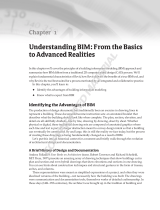Page is loading ...

BCM 200/400/450
BCM-IVR Integration
Supplement
NN40070-304
.

Document status: Standard
Document version: 02.01
Document date: 3 April 2009
Copyright © 2003-2009, Nortel Networks
All Rights Reserved.
Sourced in Canada
Nortel, the Nortel logo, and the Globemark are all trademarks of Nortel Networks.
Important Notice
Nortel reserves the right to make changes in the contents of this publication including functions and specifications
identified herein without notice.
Note: The material contained in this document is intended for Nortel personnel and licensed customers with
a non-disclosure agreement or standard contract.
In the absence of a written agreement to the contrary, Nortel assumes no liability for applications assistance,
customer’s product/application/concepts, or infringements of patents or copyrights of third parties arising from the
use of systems and architectures described herein. Nor does Nortel warrant or represent that any license, either
expressed or implied, is granted under any patent right, copyright, or other combination of technology, architecture, or
software as might be or is already in use.
This document should not be reproduced, disseminated, or otherwise disclosed without prior written consent from
an officer of Nortel.
This document has been copyrighted by Nortel and may not be duplicated.

3
Revision History
April 2009
Standard 2.1 This version contains updates for BCM 450 and removes the
chapter on backing up folders in BCM.
March 2007
Standard 1.2
February 2007
Standard 1.1. This version contains a new chapter on backing up folders
in BCM.
July 2006
Standard 1.0.
BCM 200/400/450
BCM-IVR Integration Supplement
NN40070-304 02.01 Standard
BCM450 1.0 3 April 2009
Copyright © 2003-2009, Nortel Networks
.

4 Revision History
BCM 200/400/450
BCM-IVR Integration Supplement
NN40070-304 02.01 Standard
BCM450 1.0 3 April 2009
Copyright © 2003-2009, Nortel Networks
.

5
Contents
Preface 7
Scope 7
Intended Audience 7
How to Get Help 7
Finding the latest updates on the Nortel Web site 7
Getting Help from the Nortel Web site 8
Getting Help over the phone from a Nortel Solutions Center 8
Getting Help from a specialist by using an Express Routing Code 8
Getting Help through a Nortel distributor or reseller 8
How to Use This Manual 9
Organization of This Manual 9
Conventions Used in This Manual 10
Solaris and Windows Conventions 11
Two-Button (Windows) vs. Three-Button (Solaris) Mouse 12
Trademark Conventions 12
Chapter 1 Introduction to the BCM-IVR Integration 13
The Business Communications Manager (BCM) - Interactive Voice Reponse (IVR)
Integration 13
What functionality does the IVR integration add to the BCM? 13
Accessing complete documentation for BCM 14
Documentation issues 14
Chapter 2 COMMGR for the BCM Platform 17
Documentation issues and workarounds 17
Installation issues and workarounds 18
Functionality issues and workarounds 18
Chapter 3 PeriView for the BCM Platform 21
Documentation issues and workarounds 21
Functionality issues and workarounds 22
Additional alarms for the BCM platform 23
Issuing commands to the BCM 24
Chapter 4 PeriReporter for the BCM Platform 27
Configuring windows workstations to retrieve statistics 27
Configuring the collection stations 27
BCM 200/400/450
BCM-IVR Integration Supplement
NN40070-304 02.01 Standard
BCM450 1.0 3 April 2009
Copyright © 2003-2009, Nortel Networks
.

6 Contents
Changing the monitored BCM nodes 29
Documentation issues and workarounds 29
Functionality issues and workarounds 30
Phone Line Statistics reports variances for the BCM platform 31
Index 32
BCM 200/400/450
BCM-IVR Integration Supplement
NN40070-304 02.01 Standard
BCM450 1.0 3 April 2009
Copyright © 2003-2009, Nortel Networks
.

7
Preface
Scope
Business Communications Manager (BCM) is a communications platform
that delivers voice processing, business telephony applications, and data
networking services. To extend these capabilities, Nortel has integrated
existing IVR software to run on the BCM platform.
The BCM-IVR Integration manual explains variances in COMMGR,
PeriView, and PeriReporter software functionality when it is integrated with
BCM. It is not meant to replace their individual user guides; it is meant only
to be used as a supplement to them.
For further information on BCM, see "Accessing complete documentation
for BCM" (page 14).
Intended Audience
This guide assumes that the user has completed an on-site system
familiarization training program conducted as part of the initial system
installation. In addition, they should be familiar with other site-specific
operating procedures relating to the BCM that are due to specific application
functions performed by the BCM and with any other equipment to which the
BCM may be connected. Basic knowledge of your operating system(s)
software is also assumed.
How to Get Help
This section explains how to get help for Nortel products and services.
Finding the latest updates on the Nortel Web site
The content of this documentation was current at the time the product was
released. To check for updates to the latest documentation for the MPS 500
and 1000, click one of the following links:
BCM 200/400/450
BCM-IVR Integration Supplement
NN40070-304 02.01 Standard
BCM450 1.0 3 April 2009
Copyright © 2003-2009, Nortel Networks
.

8 Preface
MPS 500
Takes you directly to the Nortel page for MPS 500 documentation
at w
ww130.nortelnetworks.com/cgi-bin/eserv/cs/main.jsp?cscat
=DOCUMENTATION&resetFilter=1&tranProduct=12605
MPS 1000
Takes you directly to the Nortel page for MPS 1000 documentati
on at w
ww130.nortelnetworks.com/cgi-bin/eserv/cs/main.jsp?cs
cat=DOCUMENTATION&resetFilter=1&tranProduct=11721
Getting Help from the Nortel Web site
The best way to get technical support for Nortel products is from the Nortel
Technical Support web site:
w
ww.nortel.com/support
This site provides quick access to software, documentation, bulletins, and
tools to address issues with Nortel products.
•
download software, documentation, and product bulletins
•
search the Technical Support web site and the Nortel Knowledge
Base for answers to technical issues
•
sign up for automatic notification of new software and documentation
for Nortel equipment
•
open and manage technical support cases
Getting Help over the phone from a Nortel Solutions Center
If you do not find the information you require on the Nortel Technical Support
web site, and have a Nortel support contract, you can also get help over the
phone from a Nortel Solutions Center.
In North America, call 1-800-4NORTEL (1-800-466-7835).
Outside North America, go to the following web site to obtain the phone
number for your region:
w
ww.nortel.com/callus
Getting Help from a specialist by using an Express Routing Code
To access some Nortel Technical Solutions Centers, you can use an Express
Routing Code (ERC) to quickly route your call to a specialist in your Nortel
product or service. To locate the ERC for your product or service, go to:
w
ww.nortel.com/erc
Getting Help through a Nortel distributor or reseller
If you purchased a service contract for your Nortel product from a distributor
or authorized reseller, contact the technical support staff for that distributor
or reseller.
BCM 200/400/450
BCM-IVR Integration Supplement
NN40070-304 02.01 Standard
BCM450 1.0 3 April 2009
Copyright © 2003-2009, Nortel Networks
.

Organization of This Manual 9
How to Use This Manual
This manual uses many standard terms relating to computer systems,
software application functions, and the Internet. However, it contains
some terminology that can be explained only in the context of the MPS
Series. Refer to the Glossary of Nortel’s Media Processing Server Series
Terminology for definitions of MPS Series specific terms.
Read this manual from start to finish at least once. When you are familiar
with the document, you can use the Table of Contents to locate topics of
interest for reference and review.
If you are reading this document online, use the cross-reference links
(shown in blue) to quickly locate related topics. Position your cursor over the
cross-reference link and click once. Click any point in a Table of Contents
entry to move to that topic. Click the page number of any Index entry to
access that topic page.
Familiarize yourself with various specialized textual references within the
manual see "Conventions Used in This Manual" (page 10).
Note: Periphonics is now part of Nortel. The name Periphonics, and
variations thereof, appear in this manual only in reference to a product
(for example, the PERImps package, the perirev command, and so
on).
Organization of This Manual
This manual is organized in the following way:
Chapter 1 — Introduction to the BCM-IVR Integration
Overviews the BCM and what functionality the IVR integration brings to
BCM. Explains how to access documentation on Helmsman.
Chapter 2 — COMMGR for the BCM Platform
Discusses documentation, installation, and functionality variances in
COMMGR for the BCM platform.
Chapter 3 — PeriView for the BCM Platform
Discusses documentation and functionality variances in PeriView for the
BCM platform. Explains alarms that have been added for the BCM, and how
to issue commands.
Chapter 4 — PeriReporter for the BCM Platform
BCM 200/400/450
BCM-IVR Integration Supplement
NN40070-304 02.01 Standard
BCM450 1.0 3 April 2009
Copyright © 2003-2009, Nortel Networks
.

10 Preface
Discusses documentation, functionality, and Phone Line Statistics reports
variances in PeriReporter for the BCM platform.
Chapter 5— Folders on the BCM Platform
Discusses folders included in the process of backing up IVR Data and IVR
Configuration information through the Element Manager.
Conventions Used in This Manual
This manual uses different fonts and symbols to differentiate between
document elements and types of infor mation. These conventions are
summarized in the following table.
Conventions Used in This Manual
Notation Description
Normal text Normal text font is used for most of the document.
important term The Italics font introduces new terms, highlights meaningful
words or phrases, or distinguishes specific terms from
nearby text.
system
command
This font indicates a system command or its arguments.
Enter such keywords exactly as shown (that is, do not fill in
your own values).
command,
condition
and alarm
Command, Condition and Alarm references appear on
the screen in magenta text and reference the Command
Reference Manual, the MPS Developer User’s Guide,or
the Alarm Reference Manual, respectively. Refer to these
documents for detailed information about Commands,
Conditions, and Alarms.
file name /
directory
This font highlights the names of disk directories, files, and
extensions for file names. It also shows what is displayed
on a text-based screen (for example, to show the contents
of a file.)
on-screen field This font indicates field labels, on-screen menu buttons, and
action buttons.
<KEY NAME>
A term that appears within angled brackets denotes a
terminal keyboard key, a telephone keypad button, or a
system mouse button.
Book Reference This font indicates the names of other publications
referenced within the document.
a.
Windows and the flying Window logo are either trademarks or registered
trademarks of Microsoft Corporation.
b.
Solaris
®
is a registered trademark of The Open Group in the U.S. and
other countries.
BCM 200/400/450
BCM-IVR Integration Supplement
NN40070-304 02.01 Standard
BCM450 1.0 3 April 2009
Copyright © 2003-2009, Nortel Networks
.

Solaris and Windows Conventions 11
Notation Description
cross-reference A cross-reference appears on the screen in blue. Click
the cross- reference to access the referenced location. A
cross-reference that refers to a section name accesses the
first page of that section.
The Note icon identifies notes, important facts, and other
keys to understanding.
The Caution icon identifies procedures or events that require
special attention. The icon indicates a warning that serious
problems may arise if the stated instructions are not followed
implicitly.
The flying Window icon identifies procedures or events that
apply to the Windows operating system only.
a
The Solaris icon identifies procedures or events that apply
to the Solaris operating system only.
b
a.
Windows and the flying Window logo are either trademarks or registered
trademarks of Microsoft Corporation.
b.
Solaris
®
is a registered trademark of The Open Group in the U.S. and
other countries.
Solaris and Windows Conventions
This manual depicts examples (command line syntax, configuration
files, and screen shots) in Solaris format. Windows-specific commands,
procedures, or screen shots are shown when required. The following table
lists general operating system conventions used with either the Solaris or
Windows operating system.
Solaris
Windows
Environment
$PPROHOME %PPROHOME%
Paths
$PPROHOME/bin %PPROHOME%\bin
Command
<command> & start /b <command>
BCM 200/400/450
BCM-IVR Integration Supplement
NN40070-304 02.01 Standard
BCM450 1.0 3 April 2009
Copyright © 2003-2009, Nortel Networks
.

12 Preface
Two-Button (Windows) vs. Three-Button (Solaris) Mouse
Trademark Conventions
The following trademark information is presented here and applies
throughout for third party products discussed within this manual.
Trademarking information is not repeated hereafter.
Solaris
®
and Motif
®
are registered trademarks of The Open Group in the U.S.
and other countries.
Solaris, SunOS, OpenWindows, SPARC, and UltraSPARC are trademarks
or registered trademarks of Sun Microsystems, Inc. in the United States
and other countries.
Microsoft, MSSQL, Windows,Internet Explorer, and theFlying Windows logo
are either trademarks or registered trademarks of Microsoft Corporation.
Oracle
®
is a registered trademark of Oracle Corporation.
Sybase™ and SYBASE™ are trademarks of Sybase, Inc. or its subsidiaries.
Informix
®
and INFORMIX
®
are registered trademarks of Informix Corporation
or its affiliates.
BCM 200/400/450
BCM-IVR Integration Supplement
NN40070-304 02.01 Standard
BCM450 1.0 3 April 2009
Copyright © 2003-2009, Nortel Networks
.

13
Chapter 1
Introduction to the BCM-IVR Integration
T
his chapter covers:
1.
The BCM-IVR Integration
2.
What functionality does the IVR integration add to the BCM?
3.
Accessing complete documentation for BCM
The Business Communications Manager (BCM) - Interactive Voice
Reponse (IVR) Integration
Business Communication Manager (BCM) is a fully-integrated
communication system for small businesses, government and retail
networks, and enterprise branch offices.
Interactive Voice Response is a telecommunications system that uses a
prerecorded database of voice messages to present options to a user,
typically over telephone lines. Users can input information using the keys
on their touchtone phones.
The following terms describe the relationship of the BCM product with the
integration of the IVR platform.
•
BCM: hardware platform running Nortel Carrier Grade Linux.
•
BCM-IVR 2.1: MPS runtime environment on the BCM hardware
platform.
•
BCM-IVR: MPS 2.1 software tools (PeriView, PeriProducer,
PeriReporter) that work with the BCM.
What functionality does the IVR integration add to the BCM?
The IVR solution is a suite of products that allows businesses to create
applications that callers use to access information, by responding to a
series of prompts through their touchtone phones.
The IVR applications are developed for specific customer needs and in
many cases are integrated with databases to enable real-time queries and
updates. Some examples of IVR applications are:
BCM 200/400/450
BCM-IVR Integration Supplement
NN40070-304 02.01 Standard
BCM450 1.0 3 April 2009
Copyright © 2003-2009, Nortel Networks
.

14 Chapter 1 Introduction to the BCM-IVR Integration
•
A credit card company’s application that lets customers access their
accounts, receive real-time account balances, and transfer funds
between accounts.
•
A bus station’s IVR application that lets customers book seats on a
trip or review projected departure times.
• A bookstore’s application that lets customers hear store hours,
purchase books, and check the deliver y of an existing order.
IVR administration is handled using PeriView (see Chapter 3) and
PeriReporter (see Chapter 4). Applications are created using PeriProducer.
Host communications are managed using COMMGR (see Chapter 2).
Variances in functionality between the MPS and the BCM-IVR integration
are detailed throughout this document.
Note: For infor mation on PeriProducer’s variations in functionality
for the BCM-IVR integration, see the PeriProducer for the BCM-IVR
Platform manual.
Accessing complete documentation for BCM
For further information on all these products, download current technical
documentation from Helmsman Express, the Nortel online documentation
resource.
To access documentation:
1. Go to w
ww.nortel.com.
2. Position your cursor over Support & Training and click on the
Technical Documentation link.
3. Click the Helmsman Express linkon the lower right side of the page.
4. If you are a registered user of Helmsman, log on. If not, register by
following the instructions online.
5. In the list of Products, click the Business Communications
Manager and Norstar link, then choose the Business
Communications Manager link.
Documentation issues
Issue
Documentation currently refers to hardware as the MPS.
Wherever the documentation uses MPS, assume that this refers to the BCM.
BCM 200/400/450
BCM-IVR Integration Supplement
NN40070-304 02.01 Standard
BCM450 1.0 3 April 2009
Copyright © 2003-2009, Nortel Networks
.

Accessing complete documentation for BCM 15
Issue
BCM is considered an MPS component.
Wherever there are references to an MPS component, assume that this refers
to a BCM component.
BCM 200/400/450
BCM-IVR Integration Supplement
NN40070-304 02.01 Standard
BCM450 1.0 3 April 2009
Copyright © 2003-2009, Nortel Networks
.

16 Chapter 1 Introduction to the BCM-IVR Integration
BCM 200/400/450
BCM-IVR Integration Supplement
NN40070-304 02.01 Standard
BCM450 1.0 3 April 2009
Copyright © 2003-2009, Nortel Networks
.

17
Chapter 2
COMMGR for the BCM Platform
T
his chapter covers:
1. Documentation issues and workarounds
2. Installation issues and workarounds
3. Functionality issues and workarounds
Documentation issues and workarounds
Issue
Documentation currently refers to hardware as the MPS.
Wherever the documentation uses MPS, assume that this refers to the BCM.
Issue
BCM is considered an MPS component.
Wherever there are references to an MPS component, assume that this refers
to a BCM component.
Issue
Not all documentation can be found on the BCM.
PDF versions of documentation are located on Helmsman, on the Nortel website,
w
ww.nortel.com. To learn how to access documentation on Helmsman, see
"Accessing complete documentation for BCM" (page 14).
Issue
PeriDoc is not available for the BCM.
BCM 200/400/450
BCM-IVR Integration Supplement
NN40070-304 02.01 Standard
BCM450 1.0 3 April 2009
Copyright © 2003-2009, Nortel Networks
.

18 Chapter 2 COMMGR for the BCM Platform
Use the PDF versions of documentation found on Helmsman, on the Nortel
website, w
ww.nortel.com. To learn how to access documentation on Helmsman,
see "Accessing complete documentation for BCM" (page 14).
Installation issues and workarounds
Issue
You need to obtain a license (keycode) and add it to the BCM to use
COMMGR.
If you are installing a new BCM-IVR system, see the IVR Installation and
Configuration Guide to learn how to obtain a keycode from the KRS (Keycode
Retrieval System).
1. Launch Element Manager.
2. In the Task Navigation panel, select the Configuration tab.
3. Expand the Applications folder and click IVR.
4. Enter the node number for the IVR.
5. Click Load Keycode File and load the keycode received from the
Level 2 Nortel Technical Support Prime.
After the keycode has installed, the IVR service restarts automatically.
Functionality issues and workarounds
Issue
Only the TN3270 and ATTE host protocols are supported on the BCM. No
other protocols are currently supported.
BCM 200/400/450
BCM-IVR Integration Supplement
NN40070-304 02.01 Standard
BCM450 1.0 3 April 2009
Copyright © 2003-2009, Nortel Networks
.

Functionality issues and workarounds 19
Use only TN3270 or ATTE host protocols. You can also use VCTPD as an
interface to TCP/IP hosts. See the IVR Installation and Configuration Guide if you
are installing a BCM-IVR system for the first time.
Issue
COMMGR is not supported on the Solaris and Windows platforms for BCM.
COMMGR is supported on the Linux node for the BCM.
BCM 200/400/450
BCM-IVR Integration Supplement
NN40070-304 02.01 Standard
BCM450 1.0 3 April 2009
Copyright © 2003-2009, Nortel Networks
.

20 Chapter 2 COMMGR for the BCM Platform
BCM 200/400/450
BCM-IVR Integration Supplement
NN40070-304 02.01 Standard
BCM450 1.0 3 April 2009
Copyright © 2003-2009, Nortel Networks
.
/