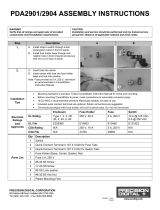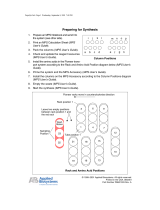Table of Contents
# N0064485 Ver: 1.0 Nortel Confidential Page 5
Revision History . . . . . . . . . . . . . . . . . . . . . . . . . . . . . . . . . . . . 3
Preface . . . . . . . . . . . . . . . . . . . . . . . . . . . . . . . . . . . . . . . . . . . 7
Scope . . . . . . . . . . . . . . . . . . . . . . . . . . . . . . . . . . . . . . . . . . . . . . . 8
Intended Audience . . . . . . . . . . . . . . . . . . . . . . . . . . . . . . . . . . . . . 8
How to Get Help . . . . . . . . . . . . . . . . . . . . . . . . . . . . . . . . . . . . . . 8
Finding the latest updates on the Nortel Web site . . . . . . . . . 8
Getting Help from the Nortel Web site. . . . . . . . . . . . . . . . . . 8
Getting Help over the phone from a Nortel Solutions Center 9
Getting Help from a specialist by using an Express Routing
Code . . . . . . . . . . . . . . . . . . . . . . . . . . . . . . . . . . . . . . . . . . . . . 9
Getting Help through a Nortel distributor or reseller . . . . . . . 9
How to Use This Manual . . . . . . . . . . . . . . . . . . . . . . . . . . . . . . . . 9
Organization of This Manual . . . . . . . . . . . . . . . . . . . . . . . . . . . . 11
Conventions Used in This Manual . . . . . . . . . . . . . . . . . . . . . . . . 12
Solaris and Windows Conventions . . . . . . . . . . . . . . . . . . . . . . . 13
Two-Button (Windows) vs. Three-Button (Solaris) Mouse . 14
Trademark Conventions . . . . . . . . . . . . . . . . . . . . . . . . . . . . . . . . 14
BCM - IVR 2.1 Upgrade Overview . . . . . . . . . . . . . . . . . . . 15
The BCM-IVR 2.1 Upgrade . . . . . . . . . . . . . . . . . . . . . . . . . . . . 16
New or Updated Features of BCM-IVR 2.1 . . . . . . . . . . . . . . . . 16
Pre-Requisites for the BCM-IVR 2.1 Upgrade . . . . . . . . . . . . . . 19
Application Developer . . . . . . . . . . . . . . . . . . . . . . . . . . . . . 19
System Administrator . . . . . . . . . . . . . . . . . . . . . . . . . . . . . . 19
Transition Issues . . . . . . . . . . . . . . . . . . . . . . . . . . . . . . . . . . . . . 20
Transition Issues for the Application Developer . . . . . . . . . 20
PeriProducer 3.00 Block Changes . . . . . . . . . . . . . . . . . . . . 21
Discontinued Features and Functions . . . . . . . . . . . . . . . . . . 24
Other PeriProducer Changes. . . . . . . . . . . . . . . . . . . . . . . . . 25
Transition Issues for the System Administrator . . . . . . . . . . 37
Documentation Issues . . . . . . . . . . . . . . . . . . . . . . . . . . . . . . . . . 38
Administrator on the Windows Workstation . . . . . . . . . . . 39
Windows Workstation Operating System Upgrade . . . . . . . . . . . 40
BCM-IVR 1.X Uninstall Procedures . . . . . . . . . . . . . . . . . . . . . . 40
Uninstall Procedures with MPS 2.1 Software and Document CD
40
BCM-IVR 2.1 Installation Procedures . . . . . . . . . . . . . . . . . . . . . 43
Installing PeriProducer 3.00 and PeriStudio 2.20. . . . . . . . . 43
BCM-IVR 2.1 Toolkit Installation . . . . . . . . . . . . . . . . . . . . . . . . 48
License Service Installation . . . . . . . . . . . . . . . . . . . . . . . . . 50
PeriView 2.1 and PeriView 2.1 Consolidator Installation . . . . . . 53
Overview. . . . . . . . . . . . . . . . . . . . . . . . . . . . . . . . . . . . . . . . 53