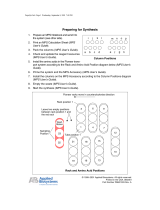Page is loading ...

Publication#:
Document Release:
Release Date:
PeriReporter User’s Guide
(Software Release 1.0)
P0988093
Rev. 1.5
April 10, 2002

PeriReporter User’s Guide
Important Notice
Nortel Networks reserves the right to make changes in the contents of this publication
including functions and specifications identified herein without notice.
The material contained in this document is intended for Nortel Networks personnel
and licensed customers with a non-disclosure agreement or standard contract.
In the absence of a written agreement to the contrary, Nortel Networks assumes no
liability for applications assistance, customer’s product/application/concepts, or
infringements of patents or copyrights of third parties arising from the use of systems
and architectures described herein. Nor does Nortel Networks warrant or represent
that any license, either expressed or implied, is granted under any patent right,
copyright, or other combination of technology, architecture, or software as might be or
is already in use.
This document should not be reproduced, disseminated, or otherwise disclosed
without prior written consent from an officer of Nortel Networks.
This document has been copyrighted by Nortel Networks and may not be duplicated.
Copyright © 1995 - 2002 Nortel Networks, All Rights Reserved

Table of Contents
# P0988093 Nortel Networks Confidential Page iii
Table of Contents
Preface . . . . . . . . . . . . . . . . . . . . . . . . . . . . . . . . . . . . . . . . . . . vii
Scope . . . . . . . . . . . . . . . . . . . . . . . . . . . . . . . . . . . . . . . . . . . . . viii
Intended Audience . . . . . . . . . . . . . . . . . . . . . . . . . . . . . . . . . . . viii
How to Use This Manual . . . . . . . . . . . . . . . . . . . . . . . . . . . . . . viii
Organization of this Manual . . . . . . . . . . . . . . . . . . . . . . . . . . . . ix
Conventions Used in This Manual . . . . . . . . . . . . . . . . . . . . . . . . . x
UNIX and Windows NT Conventions . . . . . . . . . . . . . . . . . . . . . xi
Manual (Man) Pages . . . . . . . . . . . . . . . . . . . . . . . . . . . . . . . . . xii
Reference Material . . . . . . . . . . . . . . . . . . . . . . . . . . . . . . . . . . . xiii
Introduction . . . . . . . . . . . . . . . . . . . . . . . . . . . . . . . . . . . . . . 17
What is PeriReporter? . . . . . . . . . . . . . . . . . . . . . . . . . . . . . . . . . 18
Three Components of PeriReporter . . . . . . . . . . . . . . . . . . . . . . . 19
PeriConsolidator . . . . . . . . . . . . . . . . . . . . . . . . . . . . . . . . . . 19
PeriDefiner . . . . . . . . . . . . . . . . . . . . . . . . . . . . . . . . . . . . . . 19
PeriReporter . . . . . . . . . . . . . . . . . . . . . . . . . . . . . . . . . . . . . 19
Launch PeriReporter . . . . . . . . . . . . . . . . . . . . . . . . . . . . . . . . . . 20
Schedule A Report . . . . . . . . . . . . . . . . . . . . . . . . . . . . . . . . 21
Sharing Data Between UNIX and NT . . . . . . . . . . . . . . . . . . . . . 24
Time Zones . . . . . . . . . . . . . . . . . . . . . . . . . . . . . . . . . . . . . . . . . 25
Statistical Maintenance . . . . . . . . . . . . . . . . . . . . . . . . . . . . . 27
Collection and Maintenance of Statistical Data . . . . . . . . . . . . . . 28
Single vs. Multi-node Environments . . . . . . . . . . . . . . . . . . 28
Defining Stat Events in a Single Node Environment . . . 29
Application Stat Events in a Multi-Node Environment . 30
PeriReporter and the VPS/is Network . . . . . . . . . . . . . . . . . 32
System and Application Statistics. . . . . . . . . . . . . . . . . . . . . 34
System Statistics . . . . . . . . . . . . . . . . . . . . . . . . . . . . . . . 34
Application Statistics . . . . . . . . . . . . . . . . . . . . . . . . . . . 38
PeriProducer and VRAM Applications . . . . . . . . . . . . . 40
Gathering Application Statistics (Block Execution Statistics) 41
Defining Application (Block Execution) Statistics . . . . 41
Determining Blocks Associated With a Counter . . . . . . 42
Passing Statistics Folders to a Linked Application . . . . . 43
PeriConsolidator . . . . . . . . . . . . . . . . . . . . . . . . . . . . . . . . . . . 45
Purpose . . . . . . . . . . . . . . . . . . . . . . . . . . . . . . . . . . . . . . . . . . . . . 46
Configuration . . . . . . . . . . . . . . . . . . . . . . . . . . . . . . . . . . . . . . . . 47
Data Maintenance . . . . . . . . . . . . . . . . . . . . . . . . . . . . . . . . . 48
Parameters. . . . . . . . . . . . . . . . . . . . . . . . . . . . . . . . . . . . . . . 49
Logging. . . . . . . . . . . . . . . . . . . . . . . . . . . . . . . . . . . . . . . . . 50

PeriReporter User’s Guide
Page iv Nortel Networks Confidential # P0988093
pchistory.log . . . . . . . . . . . . . . . . . . . . . . . . . . . . . 50
Command Line Options . . . . . . . . . . . . . . . . . . . . . . . . . . . . . . . . 51
PeriDefiner . . . . . . . . . . . . . . . . . . . . . . . . . . . . . . . . . . . . . . . 53
Purpose . . . . . . . . . . . . . . . . . . . . . . . . . . . . . . . . . . . . . . . . . . . . . 54
Launch PeriDefiner. . . . . . . . . . . . . . . . . . . . . . . . . . . . . . . . 54
Launching PeriDefiner through PeriView . . . . . . . . . . . 54
Launch PeriDefiner through PeriReporter . . . . . . . . . . . 55
PeriDefiner Tool Bar . . . . . . . . . . . . . . . . . . . . . . . . . . . . . . . . . . 56
Open a Report Definition . . . . . . . . . . . . . . . . . . . . . . . . . . . . . . . 57
Defining a Report . . . . . . . . . . . . . . . . . . . . . . . . . . . . . . . . . . . . . 58
Save the Report Definition . . . . . . . . . . . . . . . . . . . . . . . . . . 58
Update the Report Settings. . . . . . . . . . . . . . . . . . . . . . . . . . 59
Lines for Report Title . . . . . . . . . . . . . . . . . . . . . . . . . . . 59
Report Title . . . . . . . . . . . . . . . . . . . . . . . . . . . . . . . . . . . 59
Column Heading Rows . . . . . . . . . . . . . . . . . . . . . . . . . . 60
Rows per Page . . . . . . . . . . . . . . . . . . . . . . . . . . . . . . . . 60
Rows for Subtotals . . . . . . . . . . . . . . . . . . . . . . . . . . . . . 60
Rows for Totals . . . . . . . . . . . . . . . . . . . . . . . . . . . . . . . . 60
Report Mode . . . . . . . . . . . . . . . . . . . . . . . . . . . . . . . . . . 60
Default Detail Level . . . . . . . . . . . . . . . . . . . . . . . . . . . . 60
Default Start/End Time . . . . . . . . . . . . . . . . . . . . . . . . . . 60
Define Column Formulas and Mappings . . . . . . . . . . . . . . . 61
Column Formulas . . . . . . . . . . . . . . . . . . . . . . . . . . . . . . 61
Data Mapping . . . . . . . . . . . . . . . . . . . . . . . . . . . . . . . . . 62
Update Individual Columns and Cells . . . . . . . . . . . . . . . . . 65
Display Filters . . . . . . . . . . . . . . . . . . . . . . . . . . . . . . . . . 65
Column Appearance . . . . . . . . . . . . . . . . . . . . . . . . . . . . 67
Define Subtotals . . . . . . . . . . . . . . . . . . . . . . . . . . . . . . . . . . 69
Define Totals. . . . . . . . . . . . . . . . . . . . . . . . . . . . . . . . . . . . . 69
Options . . . . . . . . . . . . . . . . . . . . . . . . . . . . . . . . . . . . . . . . . . . . . 70
Column Mappings . . . . . . . . . . . . . . . . . . . . . . . . . . . . . . 70
Column Filters . . . . . . . . . . . . . . . . . . . . . . . . . . . . . . . . 70
Global Settings . . . . . . . . . . . . . . . . . . . . . . . . . . . . . . . . 72
Screen Colors . . . . . . . . . . . . . . . . . . . . . . . . . . . . . . . . . 73
Fill/Empty Report . . . . . . . . . . . . . . . . . . . . . . . . . . . . . . 74
Print the Report Definition . . . . . . . . . . . . . . . . . . . . . . . . . . 75
Command Line Options . . . . . . . . . . . . . . . . . . . . . . . . . . . . 78
Help Menu . . . . . . . . . . . . . . . . . . . . . . . . . . . . . . . . . . . . . . 78
PeriReporter . . . . . . . . . . . . . . . . . . . . . . . . . . . . . . . . . . . . . . 79
Purpose . . . . . . . . . . . . . . . . . . . . . . . . . . . . . . . . . . . . . . . . . . . . . 80
Launch PeriReporter. . . . . . . . . . . . . . . . . . . . . . . . . . . . . . . 80
Launching PeriReporter through PeriView . . . . . . . . . . 80
PeriReporter Tool Bar . . . . . . . . . . . . . . . . . . . . . . . . . . . . . . . . . 81

Table of Contents
# P0988093 Nortel Networks Confidential Page v
Generating a Report . . . . . . . . . . . . . . . . . . . . . . . . . . . . . . . . . . . 82
Open a Report Definition . . . . . . . . . . . . . . . . . . . . . . . . . . . 82
Select a Report Scope . . . . . . . . . . . . . . . . . . . . . . . . . . . . . . 84
Start Date and End Date . . . . . . . . . . . . . . . . . . . . . . . . . 84
Start Time and End Time . . . . . . . . . . . . . . . . . . . . . . . . 85
Override Column VPS Numbers . . . . . . . . . . . . . . . . . . 85
VPS Range . . . . . . . . . . . . . . . . . . . . . . . . . . . . . . . . . . . 86
Detail Level . . . . . . . . . . . . . . . . . . . . . . . . . . . . . . . . . . . 86
List Files in Range . . . . . . . . . . . . . . . . . . . . . . . . . . . . . 86
Generate the Report . . . . . . . . . . . . . . . . . . . . . . . . . . . . . . . 86
Graphs . . . . . . . . . . . . . . . . . . . . . . . . . . . . . . . . . . . . . . . . . . . . . 87
Graph Type . . . . . . . . . . . . . . . . . . . . . . . . . . . . . . . . . . . . . . 88
Plot Graph . . . . . . . . . . . . . . . . . . . . . . . . . . . . . . . . . . . . 88
Bar Graph . . . . . . . . . . . . . . . . . . . . . . . . . . . . . . . . . . . . 89
Area Graph . . . . . . . . . . . . . . . . . . . . . . . . . . . . . . . . . . . 90
Candle Graph . . . . . . . . . . . . . . . . . . . . . . . . . . . . . . . . . 91
Hilo Graph . . . . . . . . . . . . . . . . . . . . . . . . . . . . . . . . . . . 92
Pie Graph . . . . . . . . . . . . . . . . . . . . . . . . . . . . . . . . . . . . 93
Scatter Graph . . . . . . . . . . . . . . . . . . . . . . . . . . . . . . . . . 94
Stacking Graph . . . . . . . . . . . . . . . . . . . . . . . . . . . . . . . . 95
Grid Lines . . . . . . . . . . . . . . . . . . . . . . . . . . . . . . . . . . . . 96
Columns Available . . . . . . . . . . . . . . . . . . . . . . . . . . . . . 96
Titles Available . . . . . . . . . . . . . . . . . . . . . . . . . . . . . . . . 96
Selected Columns . . . . . . . . . . . . . . . . . . . . . . . . . . . . . . 96
Options . . . . . . . . . . . . . . . . . . . . . . . . . . . . . . . . . . . . . . . . . . . . . 97
Global Settings . . . . . . . . . . . . . . . . . . . . . . . . . . . . . . . . 97
Screen Colors . . . . . . . . . . . . . . . . . . . . . . . . . . . . . . . . . 98
Preview a Report . . . . . . . . . . . . . . . . . . . . . . . . . . . . . . . 99
Export/Import . . . . . . . . . . . . . . . . . . . . . . . . . . . . . . . . 100
Print a Generated Report. . . . . . . . . . . . . . . . . . . . . . . . . . . 101
Other Functions. . . . . . . . . . . . . . . . . . . . . . . . . . . . . . . . . . 104
Command Line Options . . . . . . . . . . . . . . . . . . . . . . . . . . . 104
Help Menu . . . . . . . . . . . . . . . . . . . . . . . . . . . . . . . . . . . . . 105
Step-by-Step
Sample Report . . . . . . . . . . . . . . . . . . . . . . . . . . . . . . . . . . . 107
Step-by-Step Sample Report . . . . . . . . . . . . . . . . . . . . . . . . . . . 108
Index . . . . . . . . . . . . . . . . . . . . . . . . . . . . . . . . . . . . . . . . . . . 119

Preface

PeriReporter User’s Guide
Page viii Nortel Networks Confidential # P0988093
Scope
The PeriReporter User’s Guide provides information for the use of the PeriReporter
tool. It gives step-by-step instructions on gathering and displaying data from the
Nortel Networks Media Processing Series system.
In addition to this document, the PeriView Reference Manual #9090722(I) may be
particularly helpful when working with PeriReporter. It describes how to work within
PeriView’s Graphical User Interface (GUI) and individually documents each of
PeriView’s tools.
Intended Audience
This document is targeted for any PeriView user. That is, any person responsible for
using PeriView to interact with the Nortel Networks Media Processing Server Series
could use this information. This guide assumes that PeriView users have completed a
Periphonics training program conducted as part of the initial system installation.
How to Use This Manual
This manual uses many standard terms relating to computer system and software
application functions. However, it contains some terminology that can only be
explained in the context of the Nortel Networks Media Processing Server Series
system. Refer to the Glossary of MPS Terminology publication # 9090788(I) for
definitions of these specific terms.
Initially, you should read this manual at least once, from start to finish. Later, you can
use the Table of Contents to locate topics of interest for reference and review.
If you are reading this document online, use the hypertext links to quickly locate
related topics. Click once with your mouse while positioned with your cursor over the
hypertext link. Click on any point in a Table of Contents entry to move to that topic.
Click on the page number of any Index entry to access that topic page. Use the
hyperlinks at the top and bottom of each online “page” to help you navigate the
documentation. Pass your cursor over the Nortel Globemark to display the title,
software release, publication and revision number, and release date for the manual you
are using.
For additional related information, use the Reference Material link in PeriDoc. To
familiarize yourself with various specialized textual references within the manual, see
Conventions Used in This Manual on page x.
Periphonics is now part of Nortel Networks. The name Periphonics, and variations
thereof, appear in this manual only where it is referred to in a product. (For examples,
a PeriProducer application, the PERImps package, the perirev command, etc.)
At certain points in this manual, MPS (Nortel Networks Media Processing Server
Series) is analogous with VPS (Voice Processing Series). This is reflected in specific
file names and directories, as well as certain software features.

Preface
# P0988093 Nortel Networks Confidential Page ix
Organization of this Manual
This manual contains separate sections that describe the features and functions of the
PeriReporter tool.
• Chapter 1: Introduction
This chapter discusses the general characteristics of the PeriReporter tool,
including function, terminology, and individual components.
• Chapter 2: Statistical Maintenance
This chapter discusses the differences between single and multi node
environments along with System and Application statistics. This chapter
further discusses the collection and storage of statistical information for the
Nortel Networks Media Processing Server Series system.
• Chapter 3: PeriConsolidator
This chapter discusses the various ways statistical data is gathered for use by
the PeriReporter tool.
• Chapter 4: PeriDefiner
This chapter discusses how reports are designed for generation at a later time.
• Chapter 5: PeriReporter
This chapter discusses how reports are generated for specific dates and times.
• Chapter 6: Step-by-Step Sample Report
This chapter contains a step-by-step construction of a sample report.

PeriReporter User’s Guide
Page x Nortel Networks Confidential # P0988093
Conventions Used in This Manual
This manual uses different fonts and symbols to differentiate between document
elements and types of information. These conventions are summarized in the
following table.
Conventions Used in This Manual
Notation Description
Normal text
Normal text font is used for most of the document.
important term
The Italics font is used to introduce new terms, to highlight
meaningful words or phrases, or to distinguish specific terms from
nearby text.
system
command
This font indicates a system command and/or its arguments. Such
keywords are to be entered exactly as shown (i.e., users are not to
fill in their own values).
file name /
directory
This font is used for highlighting the names of disk directories, files,
and extensions for file names. It is also used to show displays on
text-based screens (e.g., to show the contents of a file.)
on-screen field
This font is used for field labels, on-screen menu buttons, and
action buttons.
<KEY NAME>
A term that appears within angled brackets denotes a terminal
keyboard key, a telephone keypad button, or a system mouse
button.
Book Reference
This font indicates the names of other publications referenced
within the document.
cross reference
A cross reference or man page reference is shown on the screen
in blue. Click on the cross reference to access the referenced
location. A cross reference that refers to a section name accesses
the first page of that section. Click on the man page reference to
elicit a pop-up window displaying the subject man page.
The Note icon identifies notes, important facts, and other keys to
understanding.
!
The Caution icon identifies procedures or events that require
special attention. The icon indicates a warning that serious
problems may arise if the stated instructions are improperly
followed.
The flying Window icon identifies procedures or events that apply
to the Windows NT operating system only.
a
The Solaris icon identifies procedures or events that apply to the
Solaris operating system only.
b

Preface
# P0988093 Nortel Networks Confidential Page xi
Solaris and Windows NT Conventions
This manual depicts examples (command line syntax, configuration files, and screen
shots) in Solaris format. In certain instances Windows NT specific commands,
procedures, or screen shots are shown where required. The following table lists
examples of general operating system conventions to keep in mind when using this
manual with either the Solaris or NT operating system.
a. Windows NT and the flying Window logo are either trademarks or registered
trademarks of the Microsoft Corporation.
b. Solaris is a trademark or registered trademark of Sun Microsystems, Inc. in the
United States and other countries.
Solaris Windows NT
Environment $VPSHOME %VPSHOME%
Paths $VPSHOME/common/etc %VPSHOME%\common\etc
Command <command> & start /b <command>

PeriReporter User’s Guide
Page xii Nortel Networks Confidential # P0988093
Trademark Conventions
The following trademark information is presented here and applies throughout for
third party products discussed within this manual. Trademarking information is not
repeated hereafter.
Solaris is a trademark or registered trademark of Sun Microsystems, Inc. in the United
States and other countries.
Microsoft, Windows, Windows NT, Internet Explorer, and the Flying Windows logo
are either trademarks or registered trademarks of Microsoft Corporation.
Netscape
®
and Netscape Navigator
®
are registered trademarks of Netscape
Communications Corporation in the United States and other countries. Netscape’s
logos and Netscape product and service names are also trademarks of Netscape
Communications Corporation, which may be registered in other countries.
Manual (Man) Pages
Manual (man) pages provide access to documentation about Solaris system
commands, Nortel Networks Media Processing Server Series commands,
status/exception conditions, and alarm information. Man pages may be displayed from
any command line on Solaris systems. On NT systems, man pages may be displayed
from a DOS prompt/VSH prompt (the man page appears in a separate browser
window: the browser used depends on what browsers are installed and what browser
is set as the default). In addition, man pages are always accessible through PeriDoc’s
Search page and through hypertext links in the documents.
To access a Man Page for:
• a Solaris system command, use the syntax man <command> (Solaris only).
• a Nortel Networks Media Processing Server Series command, use the syntax
vpsman <processname> <command>.
On Solaris systems only, enter man vpsman for a detailed description of using
Nortel Networks Media Processing Server Series command manual pages.
• a Nortel Networks Media Processing Server Series alarm, use the syntax
vpsalarm <processname> <alarm#>.
On Solaris systems only, enter man vpsalarm for a detailed description of
using alarm manual pages, or man alarmintro for an overview of Nortel
Networks Media Processing Server Series alarms and the alarm database.
• a Nortel Networks Media Processing Server Series status/exception condition, use
the syntax conman <condition>.
On Solaris systems only, enter man conman for a detailed description of using
Nortel Networks Media Processing Server Series condition manual pages.
The man page scripts rely on the Windows NT registry settings for default
browser information. Older browsers do not set the registry entries required by
the man page scripts. Do not use command line man pages if you are using
browsers older than Netscape Navigator 4/Internet Explorer 4.
If you are viewing this document online, click any command highlighted in blue to
open a window displaying the manual page for that command.

This chapter covers:
1
Introduction
1. What is PeriReporter?
2. Three Components of
PeriReporter
3. Launch PeriReporter
4. Schedule a Report
5. Sharing Data Between
Solaris and NT
6. Time Zones

PeriReporter User’s Guide
Page 14 Nortel Networks Confidential # P0988093
What is PeriReporter?
PeriReporter is a PeriView tool, consisting of three subtools - PeriConsolidator,
PeriDefiner, and PeriReporter - each contributing to the process of collecting,
maintaining, defining, and reporting statistical data for the Nortel Networks Media
Processing Server Series network. Using a Graphical User Interface (GUI), it allows a
point and click specification of multiple report formats for each statistics record type.
A report is viewed as a set of columns, with each column representing an application
or system statistics defined counter. There is a row of cells for each time interval
recorded in a statistics file.
When the PeriReporter Tools package is installed a .perireporter file is created
in the default PeriReporter home directory ($VPSHOME/PERIprpt/prpt). When
any changes are made in the Global Settings, Screen Colors, or Print Setup portions of
the PeriDefiner or PeriReporter components a new .perireporter file is created
in your home directory. These changes are then saved in this new file. The original
.perireporter file will remain unchanged. Eliminating the file residing in your
home directory will reset all parameters back to their default settings.
For additional information on the installation of the PeriReporter Tools package, refer
to the Installing Graphical Tools on a Customer Supplied Workstation (9090504(I))
manual.
In a single node environment, each of PeriView’s tools reside on
the Nortel Networks Media Processing Server Series node and all
tools will display on the tool bar. In a multi-node environment,
PeriView tools reside on each node in the Nortel Networks Media
Processing Server Series network, but the PeriReporter tool
typically resides only on the node that is designated as the site for
statistical collection and reporting. Therefore, in a multi-node
environment, the PeriReporter tool will only display on the tool
bar at the node(s) at which PeriReporter resides.
For additional information on single node environments, see
Defining Stat Events in a Single Node Environment on page 25.

Introduction
# P0988093 Nortel Networks Confidential Page 15
Three Components of PeriReporter
PeriReporter consists of three parts, each dependent on previous input for required
information.
PeriConsolidator
This program gathers all system and application statistics and consolidates them into
15 minute, hourly, daily, weekly, monthly and yearly files. PeriConsolidator should be
configured in the crontab and set to run once a day at a convenient time, preferably
when the Nortel Networks Media Processing Server Series system load is relatively
light.
For additional information, see the PeriConsolidator chapter.
PeriDefiner
This program is a graphical utility which is used to set up the contents and the display
of a specific report. After a report definition is created and saved it can be generated
using the PeriReporter tool.
For additional information, see the PeriDefiner chapter.
PeriReporter
This program is a graphical utility which is used to generate reports. The report
(created in PeriDefiner) must be specified, along with the date and the consolidation
type, after which it can be generated and printed.
For additional information, see the PeriReporter chapter.

PeriReporter User’s Guide
Page 16 Nortel Networks Confidential # P0988093
Launch PeriReporter
Launch PeriReporter by typing PeriReporter at the command line or from the
PeriView Launcher using either the Launch menu button or the tool bar.
Open PeriReporter Tools from
the menu bar
Select:
• Launch
• PeriReporter Tools
Open PeriReporter Tools from the tool bar
Either double click the PeriReporter Tools button on the
tool bar or drag a tree object onto PeriReporter Tools.
Launch a PeriReporter Tools component
Select from:
• PeriReporter
• PeriDefiner
• Schedule A Report

Introduction
# P0988093 Nortel Networks Confidential Page 17
Schedule A Report
The Schedule A Report feature is available on Solaris only, and does not work on
PeriReporter systems running on Windows NT. All reports on Windows NT must be
manually started.
At certain points in this manual, MPS (Nortel Networks Media Processing Server
Series) is analogous with VPS (Voice Processing Series). This is reflected in specific
file names and directories, as well as certain software features.
Specific reports are scheduled to be run in the Schedule Statistics Reports window.
The parameters selected here include the name of the report to be generated, the
MPS/VPS for which to report data, the starting and ending date range, the starting and
ending time range, the type of report, and the report destination (printer, postscript
file, export file or HTML file). To launch the Schedule Statistics Reports window,
choose Schedule A Report from the PeriReporter Tools launch window.

PeriReporter User’s Guide
Page 18 Nortel Networks Confidential # P0988093
To Schedule a report, define the following parameters:
• MPS/VPS selection
Select the MPS/VPS for which the report is to be generated. One or all
MPSs/VPSs may be selected. Alternatively, no MPSs/VPSs need be selected here
as they may be selected in the PeriDefiner and/or PeriReporter component.
An MPS/VPS chosen in the MPS/VPS Selection window will override any
MPSs/VPSs selected in either component.
• Report to Generate
Select the report to generate from the scrolling list of existing reports.
• Start Date/End Date
Enter a specific a date range for which data is to be reported. The date must be
entered as MM/DD/CCYY.
If no End Date is entered then a report will be run for the Start Date only.
If no Start Date is entered then the request will be invalid.
If no Start or End Dates are entered then a report will run for the previous
specified period. (A 15 Minute, Hourly, or Daily report will run for the previous
day. A Weekly report will run for the previous week. A Monthly report will run
for the previous month. A Yearly report will run for the previous year.)
• Start Time/End Time
Enter a specific time range for which data is to be reported. The time must be
entered in military time as HH:MM. The default Start Time is 00:00. The default
End time is 23:59.
Start Time and End Time are only used for 15 minute and hourly consolidated
reports.
• Report Directory
Enter the directory which contains the reports to be displayed in the Report to
Generate window.

Introduction
# P0988093 Nortel Networks Confidential Page 19
• Destination
Enter the device on which the report will be displayed. Select from Printer,
PostScript, Export or HTML File.
Choosing PostScript File creates a postscript file which can be viewed or printed
at a later time. The file format is Reportname.VPS#.MMDDYY.ps.
Choosing Export File creates a tab-separated file which can later be imported into
a spreadsheet program. The file format is Reportname.VPS#.MMDDYY.exp.
Choosing HTML File creates a file which can later be opened and viewed from a
Web browser. The file format is Reportname.VPS#.MMDDYY.html.
PeriReporter stores PostScript, Export and HTML files in the following
directories. If a file cannot be saved in one directory, because of size or permission
restrictions, PeriReporter will attempt the next directory until an acceptable one is
found.
• Directory where report being saved is found.
• Current working directory
• Home directory
• /tmp or /temp
• Type
Enter the consolidation period of the report. Select from 15 Minute, Hourly, Daily,
Weekly, Monthly, or Yearly.
• Select Scheduler, Update, or Cancel
• Scheduler: Launches the Task Scheduler tool.
When the Task Scheduler is launched, report information for the selected
report will automatically be entered as commands in the Task Scheduler’s
properties windows and the report will be ready for scheduling.
• Update: The Report To Generate field will display all reports contained in the
folder selected in the Report Directory field.
• Cancel: Exit from the Schedule Statistics Reports widow.
For additional information on the Task Scheduler tool, see the PeriView
Reference Manual #9090701(I).

PeriReporter User’s Guide
Page 20 Nortel Networks Confidential # P0988093
Sharing Data Between Solaris and NT
If PeriReporter is going to be used to collect data from both Solaris and NT terminals
certain configuration changes have to be made to the .rhosts file.
On Solaris terminals the .rhosts file is located in the /home/peri directory. This
configuration change only needs to be made if data will be collected from both Solaris
and NT terminals.
On NT terminals the .rhosts file is located in the \WinNT directory. This
configuration change always needs to be made, regardless of whether data will or will
not be collected from both Solaris and NT terminals.
Open the .rhosts file and add the identifications of all terminals from where
statistics are to be collected.
The following example represents a system which has three Solaris terminals and
three NT terminals, where the .rhosts file from the first Solaris terminal (UNIX1)
is being changed.
UNIX2_NAME peri
UNIX2_NAME SYSTEM
UNIX3_NAME peri
UNIX3_NAME SYSTEM
NT1_NAME peri
NT1_NAME SYSTEM
NT2_NAME peri
NT2_NAME SYSTEM
NT3_NAME peri
NT3_NAME SYSTEM
Seeing as how the statistics are being collected on the UNIX1 terminal from the
terminals UNIX2, UNIX3, NT1, NT2 and NT3, only those terminals need be listed.
/