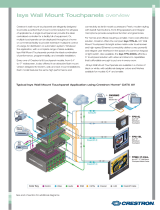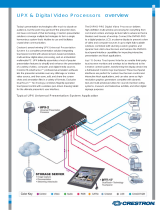Page is loading ...

Crestron Isys i/O™ TPMC-15/17 Tilt Series Touchpanel Media Centers
Touchpanel Media Centers:
Crestron Isys i/O™ TPMC-15/17
Tilt Series
Purpose
The purpose of this addendum is to provide additional information not supplied with
the TPMC-15/17 Operations & Installation Guide (Doc. 6344B). Specifically, this
addendum provides additional information for:
• “Specifications” that appeared on pages 9 and 10.
• “Programming Embedded Windows Applications” section on page 66.
Specifications
In the “Specifications” section, “Embedded Software Applications” information
should read as follows:
Embedded Software
Applications
3
Microsoft Internet Explorer w/Macromedia
®
Flash
®
plug-in, Windows Media
®
Player,
RealPlayer
®
, Axis
®
Media Control, Crestron
MediaMarker™, Remote Desktop,
NetMeeting
®
, Skype™
4
, VNC Viewer
5
,
Java™ Runtime, DirectX
®
, Crestron
MJPEG Viewer
and Axis ActiveX
®
control,
Adobe
®
Acrobat
®
Reader, WordPad, plus
viewers for MS Word, Excel and
PowerPoint
®6
.
A footnote will be added to the end of the “Specifications” table for “viewers for MS
Word, Excel and PowerPoint
®
” saying “MS Office viewers are version 2003.”
Addendum #1 for DOC. 6344B Touchpanel Media Centers: Crestron Isys i/O™ TPMC-15/17 Tilt Series • 1

Touchpanel Media Centers Crestron Isys i/O™ TPMC-15/17 Tilt Series
Crestron Electronics, Inc. Addendum #1 for DOC. 6344B
15 Volvo Drive Rockleigh, NJ 07647 01.08
Tel: 888.CRESTRON
Fax: 201.767.7576 Specifications subject to
www.crestron.com change without notice.
In the “Specifications” section, “Ethernet” information should read as follows:
Ethernet
10BaseT/100BaseTX, auto negotiating,
auto discovery, full/half duplex TCP/IP,
UDP/IP, CIP, DHCP, IEEE 802.3U
compliant
Programming Embedded Windows Applications
The text following the diagram should read as follows:
The example has Join #10 assigned to a button that is used to toggle the state of
Internet Explorer. Press10 is routed to the clock line of a Toggle symbol. The output
of the toggle is routed to fb11. Join #11 is referred to as the "Open/Close State
Digital Join.” The feedback signal of the Open/Close State Digital Join is used to
Open/Close the application. In this example, when fb11 goes high, Internet Explorer
opens, and when fb11 goes low, Internet Explorer closes. However, since the
application can also be closed by pressing the "X" in the upper right hand corner of
Internet Explorer, we must keep the logic synchronized. If we do not, the toggle will
get out of sync. Similarly, using the reserved join to launch the embedded application
would result in the application being open, but the state of the toggle remaining low,
so a one-shot is used to set the state of the toggle if the embedded application is
opened in this way.
For example, the user presses button #10 and the output of the toggle
(<Open/Close_IE_FB>) is high. If the user presses the "X" on IE, IE closes. The
next time they touch button #10, <Open/Close_IE_FB> will go low, which tries to
close the application. However, the application is already closed. We need to reset
the state of the toggle to keep in sync with the actual state of the application.
The “Press” signal of the Open Close State Digital Join can be used to know the true
state of the application. When Press11 goes high, in this example, IE is open. When
Press11 goes low, IE is closed. Here, we use the falling edge of Press11 through a
One-Shot to reset the state of the Toggle symbol. Now the toggle is properly
synchronized if the user closes the application from the panel itself.
/