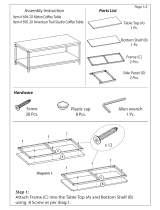Page is loading ...

DocuPrint 2050
Service Manual 1st Edition

• This service manual covers the following
models
FUJI XEROX Co. Ltd. Color Laser Printer
DocuPrint 2050
• Related Materials
• Confidentiality
•
This service manual is issued intending use by
maintenance service personnel authorized by
FUJI XEROX Co. Ltd.
Copying, transferring or
leasing this manual without prior consent by
FUJI XEROX Co. Ltd. is prohibited.
• When a page becomes irrelevant (e.g.
superseded by a replacement page), destroy
the page by burning or shredding it.
• Handle with care to avoid loss or damage of
the manual.
• Revision and Modification Information
When design changes or revisions relating to
this service manual occur, the overseas
technical information or overseas service
bulletin may be issued as supplementary
information until such changes are
accommodated in the updated version of this
service manual.
CAUTION
Important changes including
revisions of spare part
numbers and adjustment
specifications must
immediately be reflected on
the respective pages of this
Edited by: Fuji Xerox Co., Ltd. CS&S TSC SDEG
KSP R&D Business Park Bldg 6A7
3-2-1, Sakado, Takatsu-ku, Kawasaki-shi, Kanagawa, JAPAN 213-8508
TEL 044-812-7637
[XEROX] [The Document Company] are registered trademarks.
PRINTED IN JAPAN
DocuPrint 2050
Service Manual 1st Edition Issued: August 2005

Company Name
Department Name
Telephone No.
Full Name Employee No.
.

Introduction
Getting to know the Service Manual
How to use the Service Manual
Terms and Symbols
Abbreviations
Chapter 1 Service Call Procedure
Chapter 2 Troubleshooting
Chapter 3 Image Quality Troubleshooting
Chapter 4 Disassembly/Assembly and Adjustment
Chapter 5 Parts List
Chapter 6 General
Chapter 7 Wiring Data
Chapter 8 Accessories
Not issued
Chapter 9 BSD (Block Schematic Diagram)
Not issued
Chapter 10 Machine Overview

Preface

Preface-1
Preface
Table of Contents
Table of Contents
1. Getting to know the Service Manual................................................................. Preface - 2
2. How to use the Service Manual........................................................................ Preface - 2
2.1 Contents of Manual.................................................................................................................Preface - 2
2.2 Information on Updating..........................................................................................................Preface - 3
3. Terms and Symbols.......................................................................................... Preface - 4
4. Abbreviations.................................................................................................... Preface - 5

Introduction
1. Getting to know the Service Manual
Preface-2
1. Getting to know the Service Manual
This manual is used as the standard service manual for the DocuPrint 2050.
• Publication Comment Sheet
Enter any comments and/or corrections regarding the DocuPrint 2050 service manual into the
Publication Comment Sheet, and send it to FX/CSS/IBS through the OpCo TS or CS
department.
2. How to use the Service Manual
This manual describes the standard procedures for the servicing of the DocuPrint 2050. Refer to
Chapter 1 Service Call Procedure for efficient and effective servicing during maintenance calls.
2.1 Contents of Manual
• Hardware
This manual summarizes all technical information on the DocuPrint 2050.
• Chapters
This manual is divided into ten chapters as described below.
Chapter 1 Service Call Procedure
This chapter describes the general work and servicing procedures for the maintenance of the
DocuPrint 2050.
Chapter 2 Troubleshooting
This chapter describes the troubleshooting procedures other than image quality
troubleshooting of the DocuPrint 2050. It also describes how to use the diagnostics and
some programs.
Chapter 3 Image Quality Troubleshooting
This chapter describes the image quality troubleshooting procedures of DocuPrint 2050.
Chapter 4 Disassembly/Assembly and Adjustment
This chapter describes the disassembly, assembly, adjustment and replacement procedures
for components of the DocuPrint 2050.
Chapter 5 Parts List
This chapter contains spare parts list for DocuPrint 2050.
Chapter 6 General
This chapter contains the following general information on DocuPrint 2050.
6.1 Specifications
6.2 Tools and Service Consumables
6.3 Consumables
6.4 Periodic Replacement Parts
6.5 Installation Procedure
Chapter 7 Wiring Data
This chapter describes the wiring data of DocuPrint 2050.
7.1 Connector [P (plug) / J (jack)]
7.2 General Wiring Diagram
7.3 Wiring Diagram between Parts

Introduction
2. How to use the Service Manual
Preface-3
Chapter 8 Accessories (Not issued)
Chapter 9 BSD (Block Schematic Diagram) (Not issued)
Chapter 10 Machine Overview
This chapter gives an overview of the functions of the main components of DocuPrint 2050.
2.2 Information on Updating
This manual will be revised and sent to each customer engineer as specified below. Revisions must
be incorporated correctly to keep the manual up-to-date.
Updating Procedure
• When the entire manual is revised, "1st Edition" on the front cover will be renewed to 1st Edition,
2nd Edition, 3rd Edition and so on.
• When this manual is partially revised, revisions will be sequentially indicated as Revision A,
Revision B, Revision C, etc. All revised pages will be marked accordingly with "Revision A",
"Revision B", "Revision C" and so on.
Revision Sidebar
When any paragraph, table or figure has been added or amended, a revision sidebar will be
added to indicate where the revision was made.
If the same page is changed again due to a subsequent revision, revision sidebars associated
with the previous revision(s) will be deleted.
(Example)

Introduction
3. Terms and Symbols
Preface-4
3. Terms and Symbols
Specific terms and symbols used in any particular chapter are described in the Preface for that
section. The terms and symbols described here are used throughout this manual.
• The terms and symbols used at the beginning of a text are defined as follows:
DANGER
Indicates an imminently hazardous situation, such as death or serious
injury if operators do not handle the machine correctly by disregarding
the statement.
WARNING
Indicates a potentially hazardous situation, such as death or serious
injury if operators do not handle the machine correctly by disregarding
the statement.
CAUTION
Indicates a potentially hazardous situation, such as injury or property
damage if operators do not handle the machine correctly by
disregarding the statement.
INSTRUCTION
Indicates that the printer or its components may be damaged if the instructed
procedure is not strictly observed.
NOTE
Used to emphasize the procedure, servicing, and regulation.
REFERENCE
Used to describe the technical terminology and supplementary explanations.
OBJECTIVE
Used to explain purpose of adjustment.
• REP : Indicates the disassembly/assembly procedure for reference.
• ADJ : Indicates the adjustment procedure for reference.
• PL : Indicates the parts list for reference.
• ASSY : Means Assembly.
S
afety Critical Components (SCC)
For the safety control of the Safety Critical Components and the components specified, follow the
regulations regarding the Safety Critical Components set by Fuji Xerox Co., Ltd.

Introduction
4. Abbreviations
Preface-5
4. Abbreviations
Abbreviations
This manual contains abbreviations that are specific to this manual, as well as general
abbreviations, which include:
ASSY Assembly
AUX. Auxiliary
BCR Bias Charge Roll
BTR Bias Transfer Roll
CL. Clutch
CLK Clock
CM Blade Charging & Metering Blade
CONT. Controller
CR Charge Roll
CRU Customer Replaceable Unit
CST Cassette
DB Developing Bias
dpi dots per inch
DTS Detack Saw
ELEC. Electric
EP Electrophotography
ESS Electronic Sub System
FDR Feeder
FG Frame Ground
H/R Heat Roll
HVPS High Voltage Power Supply
I/F Interface
LLeft
L/H Left Hand
LD Laser Diode
L/P Low Paper
LVPS Low Voltage Power Supply
MCU Machine(Main) Control Unit
MOT. Motor
MP Multi Purpose
MSI Multi Sheet Inserter
N/F Normal Force
N/P No Paper
OPC Organic Photo Conductor
P/H Paper Handling
P/R Pressure Roll
PPM Prints Per Minute
PWB Printed Wiring Board
R Right
R/H Right Hand
REGI. Registration
ROS Raster Output Scanner
RTN Return
SG Signal Ground
SNR Sensor
SOL. Solenoid
SOS Start Of Scan
SPI Scans Per Inch
TEMP. Temperature
TR Transfer Roll
TRANS. Transport
Mag. Roll Magnet Roll

Chapter 1 Service Call Procedure

1-1
Chapter 1 Service Call Procedure
Table of Contents
Table of Contents
1.1 Before Starting the Servicing.....................................................................................1 - 2
1.1.1 Safety.............................................................................................................................................1 - 2
1.1.2 Other Things to Note......................................................................................................................1 - 3
1.2 Servicing Call Procedure...........................................................................................1 - 4
1.3 TRIM Servicing..........................................................................................................1 - 5
1.3.1 TRIM Servicing Procedure.............................................................................................................1 - 5
1.3.2 Machine Consumables and Periodic Replacement Parts..............................................................1 - 6
1.3.3 TRIM Check List ............................................................................................................................1 - 7

Chapter 1 Service Call Procedure
1.1 Before Starting the Servicing
1-2
1.1 Before Starting the Servicing
1.1.1 Safety
To prevent any accident that may occur during maintenance servicing, any WARNING or CAUTION
regarding the servicing must be strictly observed. Do not perform any hazardous operation.
1. Power Supply
To prevent electrical shocks, burns, or injury, etc., be sure to switch OFF the machine and
disconnect the plug before starting the maintenance servicing. If the machine has to be switched
ON, such as when measuring the voltage, take extra care to prevent an electrical shock.
2. Drive Area
Never inspect or lubricate the drive area such as the gears during the machine operation.
3. Heavy Parts
The weight of the machine is 20kg. When moving the machine to ensure sufficient working
space, take extra care to prevent back pain.
4. Safety Device
See that safety devices for preventing mechanical accidents, such as fuses, circuit breakers,
interlock switches, etc., and those for protecting customers from injury, such as panels and
covers, function properly. Modifications that hinder the function of any safety devices are strictly
prohibited.
5. Installing and removing the parts
The edge of parts and covers may be sharp, take care not to touch them. If the oil gets onto your
hand, wipe it off before getting on with the servicing. When removing parts or cables, do not pull
them out by force but remove them slowly.
6. Specified Tools
Follow the instruction when a tool is specified.
7. Organic Solvents
When using an organic solvent such as the Drum Cleaner or Machine Cleaner, pay attention to
the following:
Ensure good ventilation in the room to prevent too much intake of the solvent.
Do not use heated solvent.
Keep away from fire.
8. Cleaning the Toner and Developer
As the toner may cause a dust explosion, sweep the spilt toner into a waste container. When
using a cleaner to clean the remaining toner, be sure to use the FX standard toner-proof cleaner
and not a customer's cleaner. Also, as the developer also contains toner, exercise the same
caution during cleaning.
9. Modifications
If any modifications are deemed necessary for the printer, submit an Application for Approval of
Modification prior to performing any work.

Chapter 1 Service Call Procedure
1.1 Before Starting the Servicing
1-3
10. Other Safety Precautions
For safety, you should also pay attention to precautions other than the above 1 to 9 items. Follow
the SAFE WORKING PRACTICES FOR ENGINEERS issued by FXAP EH and S
(Environmental Health and Safety) to ensure greater safety during servicing,
1.1.2 Other Things to Note
Pay attention to the following when performing maintenance service to avoid wrong or redundant
servicing:
1. Reference Materials
Before performing maintenance servicing, read all relevant technical materials such as SB, FTI,
or FTO for a systematic approach.
2. Disassembling
Make sure to check the assembled condition before removing parts or disassembling the
machine.
3. Installation/Adjustment
After the installation or adjustment is complete, check that no parts or tools are left inside or on
the assemblies before using the machine.
4. Handling of parts/consumables replaced
Make sure that the replaced parts or consumables as well as the packaging materials are
collected back to the Service Center.
NOTE
For the separation and processing methods for the collected items, refer to the
Common Technical Information No. 2-138 for all machines.
If you have replaced the following consumables, affix the "U" sticker for the recyclable parts to be
handled appropriately.
Drum/toner cartridge (EP Cartridge)
For recyclable parts, fill the necessary items in the "U-TAG" and perform collection.
5. General precautions
Take care not to disturb the customer's daily work.
Place the drip cloth or paper on the customer's floor during work in the machine because color
toners may dirty the floor and are difficult to clean.
Throw any trash generated during the maintenance service into the trash bag and bring them to
the servicing office.
Record the service details and the consumables and parts replaced at visit in the Machine
Service Log.
DocuPrint 2050 weighs 14.8kg.
Always have 2 or more people available to move the printer.
Refer to the Installation Procedures for details.

Chapter 1 Service Call Procedure
1.2 Servicing Call Procedure
1-4
1.2 Servicing Call Procedure
Initial Actions
1. Ask the operator(s) about the machine condition.
2. Record the billing meter readings.
3. Inspect any printing error, then check the machine.
4. Check the Service Log.
UM Call
1. Troubleshoot on Level 1.
2. Troubleshoot.
3. Check the print quality.
4. Feed paper from the respective trays and, if necessary, clean or replace the
Feed Roll.
5. Repair all the secondary problems.
6. Perform TRIM servicing.
SM Call
1. Check the print quality.
2. Feed paper from the respective trays and, if necessary, clean or replace the
Feed Roll.
3. Repair all the secondary problems.
4. Perform TRIM servicing.
Final Actions
1. Check overall operation/features.
2. Check the machine exterior and consumables.
3. Train the operator as required.
4. Complete the Service Log and Service Report.
5. Keep the print sample with the Service Log.

Chapter 1 Service Call Procedure
1.3 TRIM Servicing
1-5
1.3 TRIM Servicing
TRIM Servicing for DocuPrint 2050 is performed in all SM/UM to maintain the performance of the
machine. Independent visits for TRIM Servicing does not take place.
1.3.1 TRIM Servicing Procedure
1. Check overall operation before servicing.
Make print and check the print quality.
2. Clean the interior of the machine
Clean toner residues and paper powder etc. in the paper delivery system.
(Clean especially the operation section of the operator.)
3. Inspect parts that require periodic replacement (consumables) and replace them if necessary.
4. Safety Precautions
Check the connection of the power plug and any damage on the cord and the plug.
5. Check the overall operation after servicing as follows:
Check machine operation.
Check the print quality.
Check the billing meter reading.

Chapter 1 Service Call Procedure
1.3 TRIM Servicing
1-6
1.3.2 Machine Consumables and Periodic Replacement Parts
Check the total number of copies printed during TRIM Servicing before replacing the machine
consumables.
Machine Consumables
Periodic Replacement Parts
Consumables Product Code Life
Drum/toner cartridge CWAA0666 10KPV
Consumables Replacement Interval Remarks
FUSER ASSY 100KPV
PAD ASSY RETARD 250 100KPV
PAD ASSY RETARD TRAY 100KPV
ROLL FEED ASSY TRAY 100KPV
KIT REGISTRATION ASSY 100KPV
KIT ROLL FEED ASSY 100KPV
ROLL ASSY BTR 100KPV

Chapter 1 Service Call Procedure
1.3 TRIM Servicing
1-7
1.3.3 TRIM Check List
A --- Perform checking. Clean, replace, or supply if necessary.
B --- Always perform cleaning and checking.
C --- Always perform replacement service at the specified interval.
* Refer to pages 3-13 on how to print test patterns.
CAUTION
Do not touch the Drum/toner cartridge directly with your hands.
Do not use solvents such as Drum cleaner. (Time is required for recovery.)
No. Servicing Items
Every
time
100K
Disassembly/
Adjustment
No.
Service Details
1.1
Pre-servicing check (check the sound of
the machine in operation)
A
Activate the machine and check that abnormal noise is not heard.
1.2 Pre-servicing check A Make print and check the print quality. Check the Drum/toner cartridge for damage.
2
Clean the interior of the machine (paper
delivery system) Retard Roll A C
Clean the paper dust and toner residue in the paper path and on the jam sensor.
Clean especially the operation section of the operator.
Check and clean the feed roll of the MSI.
3.1 FUSER ASSY CL CH B C REP7.3 Check the H.Roll and P.Roll for scratches. Replace FUSER ASSY CL CH if necessary.
3.2 Drum/toner cartridge B 10K Check visually. Do not make direct contact.
4
Safety Precautions
B
Make sure that the power plug is plugged in properly.
Make sure that the power cords are not cracked and no wires are exposed.
Make sure that no extension cord with insufficient capacity or power cord outside the specification for off-the-shelf power strips
is used.
Make sure that no multiple power plugs are added to a single socket.
5.1 Post-servicing check (print quality) A Print built-in test patterns to confirm that the print quality satisfies the specification.
5.2
Post-servicing check (machine in
operation)
A
Check the paper feed and check for abnormal noise.
5.3 Post-servicing check (meter) A Check the paper counters.

Chapter 2 Troubleshooting

2-1
Chapter 2 Troubleshooting
Table of Contents
Table of Contents
2.1 Advancing Troubleshooting.......................................................................................2 - 3
2.1.1 Troubleshooting Flow.....................................................................................................................2 - 3
2.1.2 Precheck........................................................................................................................................2 - 4
2.1.3 Notes on Work...............................................................................................................................2 - 4
2.1.4 Notes on Using FIP........................................................................................................................2 - 5
2.2 Level 1 FIP ................................................................................................................2 - 6
2.2.1 Level 1 FIP.....................................................................................................................................2 - 6
2.2.2 Flow of Level 1 FIP ........................................................................................................................2 - 6
2.3 Level 2 FIP ................................................................................................................2 - 7
2.3.1 Level 2 FIP.....................................................................................................................................2 - 7
2.3.2 Error / Status Code List..................................................................................................................2 - 7
2.3.3 Errors and Statuses.......................................................................................................................2 - 8
2.3.4 Error Code FIP.............................................................................................................................2 - 10
FIP-1.1 Drum/toner cartridge (No cartridge, Cartridge error)..........................................................2 - 10
FIP-1.2 Paper size unmatching (Paper size error)..........................................................................2 - 11
FIP-1.3 No paper (Paper empty).....................................................................................................2 - 12
FIP-1.4 MIS FEED JAM (Jam or pick error)....................................................................................2 - 13
FIP-1.5 Too quick jam (jam or pick error) .......................................................................................2 - 15
FIP-1.6 REGI. JAM (Jam or pick error)...........................................................................................2 - 16
FIP-1.7 Exit jam (Jam or pick error)................................................................................................2 - 18
FIP-1.8 COVER TOP CL open (Cover open) .................................................................................2 - 19
FIP-1.9 COVER ASSY FRONT open (Cover open) .......................................................................2 - 20
FIP-1.10 Fuser error (Fuser alarm).................................................................................................2 - 21
FIP-1.11 ROS error (ROS or scanner motor alarm) .......................................................................2 - 22
FIP-1.12 Fan error (Fan alarm).......................................................................................................2 - 23
FIP-1.13 MOTOR ASSY MAIN alarm.............................................................................................2 - 24
FIP-1.14 BD alarm..........................................................................................................................2 - 25
FIP-1.15 Printing error ....................................................................................................................2 - 26
2.3.5 Other FIP .....................................................................................................................................2 - 27
FIP-2.1 LVPS 230 error ..................................................................................................................2 - 27
FIP-2.2 ROS ASSY error................................................................................................................2 - 28
FIP-2.3 SWITCH P/SIZE error........................................................................................................2 - 29
FIP-2.4 PWBA SENSOR error........................................................................................................2 - 30
FIP-2.5 Sensor Exit error................................................................................................................2 - 31
FIP-2.6 CLUTCH REGI ROLL A error ............................................................................................2 - 32
FIP-2.7 GEAR ASSY error..............................................................................................................2 - 33
FIP-2.8 AZUSA HVPS error............................................................................................................2 - 34
FIP-2.9 Noise..................................................................................................................................2 - 35
2.3.6 Preventive Maintenance ..............................................................................................................2 - 36
2.4 How to use PC Diag................................................................................................2 - 37
2.4.1 Outline of Operation.....................................................................................................................2 - 37
2.4.1.1 Diagnostic Tool Components...............................................................................................2 - 37
/