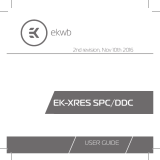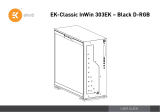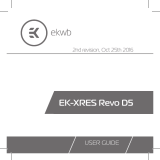Page is loading ...

INSTALLATION AND MOUNTING MANUAL
1st Revision, April 10th 2019
EK-XRES 140 / 250 SPC PWM
Classic RGB- Plexi (incl. pump)
PUMP-RESERVOIR COMBO

This product is intended for installation only by expert users. Please
consult with a qualified technician for installation. Improper installation
may result in damage to your equipment. EK Water Blocks assumes no
liability whatsoever, expressed or implied, for the use of these products,
nor their installation. The following instructions are subject to change
without notice. Please visit our web site at www.ekwb.com for updates.
Before installation of this product please read important notice, disclosure
and warranty conditions printed on the back of the box.
Before you start using this product please follow these basic guidelines:
Please carefully read the manual before beginning with the
installation process!
The EK fittings require only a small amount of force to screw them
firmly in place since the liquid seal is ensured by the rubber o-ring
gaskets.
The use of corrosion inhibiting coolants is always recommended
for any liquid cooling system. EKWB recommends any of the EK-
Cryofuel for worry-free usage.

- 3 -
TABLE OF CONTENT
ASSEMBLING EK-XRES SPC SERIES PUMP-RESERVOIR COMBO UNIT (already done by EK) 4
INSTALLING THE ASSEMBLY USING ENCLOSED BRACKET (Bracket - XRES Classic Spider - OPTION 1) 5
INSTALLING THE ASSEMBLY - OPTION 2 6
ATTACHING THE FITTINGS 7
CONNECTING THE RGB LED STRIP 8
SUPPORT AND SERVICE 9
SOCIAL MEDIA 9

- 4 -
STEP 1
Install the EK-SPC Series pump on to the pump main motor housing.
Make sure you re-use the original O-ring gasket! Reseat the
gasket if needed.
You can rotate the XRES SPC in and use it in any direction (90° step turns).
STEP 2
Secure the XRES SPC using enclosed custom M4-M4 SPC Screw
using enclosed 2mm Allen key. Do not over tighten the screws as
excessive force may strip the threading or allen key seat.
EK-XRES 140 / 250 SPC
PWM Classic RGB (pump
main motor housing)
Original SPC sealing
gasket (OR)
SPC pump body
with motor
M4-M4 SPC Screw
Vibration damper
Screw M4x4 DIN7984
ASSEMBLING EK-XRES SPC SERIES PUMP-
RESERVOIR COMBO UNIT (already done by EK)

- 5 -
INSTALLING THE ASSEMBLY USING ENCLOSED
BRACKET (Bracket - XRES Classic Spider - OPTION 1)
If you have an option to mount the assembly on 120mm fan or
120mm FAN mounting holes, EKWB recommends enclosed spider
mount - Bracket – XRES Classic Spider.
STEP 1
Use enclosed M4 x 4 mm screws to screw two brackets together as
shown on the picture.
STEP 2
Screws for mounting the Bracket – XRES Classic Spider on the
120mm FAN mounting holes:
Option 1: use self-tapping screws normally supplied with fan to
screw the holder directly on the fan
Option 2: use 30mm long screw supplied with radiator delivery to
screw the holder on the radiator through the 120mm fan
Option 3: use 5mm long screw normally supplied with radiator
delivery to screw the holder directly on the radiator
Option 4: use M4 × 6mm screw with M4 nuts and washers (supplied
with the Spider Holder delivery) and mount the holder on the 120mm
FAN mounting holes on the chassis
EK-XRES 140 SPC PWM
Classic RGB assembly
M4 × 4mm
DIN7984 screw
M4 PVC washer
Spider Holder
120 mm FAN
Bracket – XRES Classic Spider
assembly M4 × 4mm screw
STEP 1
STEP 2

- 6 -
The assembly can be mounted on any flat surface inside your computer
chassis. One must drill four (4) 4.2mm holes using powerdrill in a 50x50mm
square pattern. Please follow these steps:
1. Screw on Vibration Dampers on Custom SPC Screws.
2. Drill four (4) 4.2mm holes into the chassis.
3. Use enclosed M4×4mm screws to secure the pump to the chassis.
INSTALLING THE ASSEMBLY - OPTION 2
Vibration damper
Screw M4x4 DIN7984

- 7 -
EK-XRES 140 / 250 SPC PWM Classic RGB series reservoir pump combo
featured 2 (two) G1/4 threaded opening on the main body of which are
inlet and outlet (clearly marked with ‘OUT’). EKWB recommends using
EK-ACF fittings with the EK-XRES SPC series reservoir pump combo
units. If you use barbed fittings, please use hose clamps or an appropriate
substitute to secure tubing.
It is mandatory to use the correct INLET and OUTLET ports:
1. The OUTLET port (pressure port) is clearly marked with label
‘OUT’ engraved on the pump top housing.
2. The INLET port(s) (suction port) is clearly marked with ‘IN’ on the
EK-XRES SPC front face plane.
3. Make sure not to use fittings or barbs with G1/4 thread longer than
6 mm! All EK fittings are compatible! We advise appropriate allen
key for proper installation.
This water pump & EK-XRES SPC reservoir combo can be used in
vertical mounting configuration (position) only! Mounting the pump
upside down may result in pump running dry and eventually lead to
premature failure of the pump!
ATTACHING THE FITTINGS
Vertical mounting configuration
EK Fitting

- 8 -
CONNECTING THE RGB LED STRIP
RGB LED Connector
STEP 1
Plug the 4-pin connector from Reservoar’s RGB LED light to the
RGB HEADER on the motherboard. The LED will work if the pin
layout on the header is as follows: +12V G R B.
Please ensure that the arrow indicated on the connector
is plugged into the +12V line as indicated on your
motherboard.
Failure to do so, will damage your motherboard or LED strip.
RGB Header STEP 1

For assistance please contact:
http://support.ekwb.com/
EKWB d.o.o.
Pod lipami 18
1218 Komenda
Slovenia - EU
EKWaterBlocks
@EKWaterBlocks
ekwaterblocks
ekwaterblocks
EKWBofficial
SUPPORT AND SERVICE
SOCIAL MEDIA
/