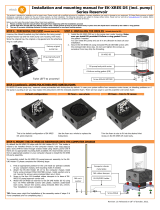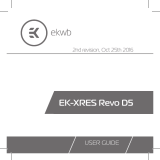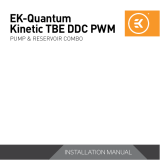Page is loading ...

EK-XRES SPC/DDC
2nd revision, Nov 10th 2016
USER GUIDE

/ 2 /
INSTALLING EK-XRES DDC/SPC Series (already done by EK)
Sealing gasket (OR)
DDC/SPC pump motor
Thermal pad
DDC heatsink housing
M4-M4 DDC/
SPC screw
Vibration damper
M4 PVC washer
Screw M4x4 DIN 7984

/ 3 /
INSTALLING EK-XRES DDC/SPC Series (already done by EK)
STEP 1
Install the EK-SPC/DDC Series pump on to the pump main
motor housing. Make sure you re-use the original O-ring
gasket! Reseat the gasket if needed.
You can rotate the SPC/DDC X-RES in and use it in any
direction (90° step turns).
STEP 2
Secure the XRES SPC/DDC using enclosed custom M4-
M4 SPC/DDC Screw using enclosed 2mm allen key. Do
not over tighten the screws as excessive force may strip the
threading or allen key seat.

/ 4 /
INSTALLING THE ASSEMBLY
Caution:
Mounting holes pattern.
Not in 1:1 scale!
Chassis or
pump bracket
M4 washer
Screw M4x4
Vibration damper

/ 5 /
The assembly can be mounted on any fl at surface inside
your computer chassis. One must drill four (4) 4.2mm holes
using powerdrill in a 50x50mm square pattern. Please fol-
low these steps:
1. Screw on Vibration Dampers on Custom SPC/DDC
Screws
2. Drill four (4) 4.2mm holes into the chassis
3. Use enclosed M4×4mm screws to secure the pump to
the chassis.

/ 6 /
USING ANTICYCLONE OR PE FOAM
EK-XRES SPC/DDC series pump top / reservoir comes pre-
installed with EK-XRES SPC/DDC Anticyclone by default. In
case your system suffers from excessive vortex issues, air
bleeding problems or if the pump is sucking in air you may
replace the anticyclone with the enclosed polyether foam.
There are two ways to use the polyether anti-vortex foam:
Default configuration PE foam
This is the default configuration
of EK-XRES SPC/DDC Series
reservoir.
Use the foam as a whole to
replace EK-XRES SPC/DDC –
Anticyclone.

/ 7 /
Anticyclone with PE foam
Use whole foam or to size to fit
into the desired inlet recess on
the EK-XRES SPC/DDC series
main body.

/ 8 /
ATTACHING THE FITTINGS
EK-XRES SPC/DDC series reservoir pump combo fea-
tured 2 (two) G1/4 threaded opening on the main body of
which are inlet and outlet (clearly marked with ‘OUT’). EKWB
recommends using EK-ACF fittings with the EK-XRES
SPC/DDC series reservoir pump combo units. If you use
barbed fittings, please use hose clamps or an appropriate
substitute to secure tubing.
*NOT with EK-XRES
SPC/DDC MX
OUTLET
INTLET

/ 9 /
It is mandatory to use the correct INLET and OUTLET
ports:
1. The OUTLET port (pressure port) is clearly marked with
label ‘OUT’ engraved on the pump top housing.
2. The INLET port(s) (suction port) is clearly marked with
‘IN’ on the EK-XRES SPC/DDC front face plane.
3. Make sure not to use fittings or barbs with G1/4 thread
longer than 6 mm! All EK-ACF and EK-HFB fittings are
compatible! We advise appropriate allen key for proper
installation.
This water pump & EK-XRES
SPC/DDC reservoir combo can
be used in vertical mounting con-
figuration (position) only! Mount-
ing the pump upside down may
result in pump running dry and
eventually lead to premature failure
of the pump!

/ 10 /
INSTALLING THE ASSEMBLY USING
EK-UNI PUMP BRACKET (optional)
If you have an option to mount the assembly on 120/140mm
fan or 120/140mm fan mounting holes, EKWB recommends
simple and elegant solution - EK-UNI PUMP BRACKET.
Screw
Screw
EK-XRES SPC/
DDC assembly

/ 11 /
Screw for mounting the EK-UNI PUMP BRACKET on the
120/140mm FAN mounting holes:
Option 1:
use self-tapping screws normally supplied with fan to screw
the holder directly on the fan
Option 2:
use 30mm long screw supplied with radiator delivery to
screw the holder on the radiator through the 120/140mm fan.
Option 3:
use 5mm long screw normally supplied with radiator delivery
to screw the holder directly on the radiator
Option 4:
use M4 × 6mm screw with M4 nuts and washers (supplied
with the EK-UNI PUMP BRACKET) and mount the holder
on the 120/140mm FAN mounting holes on the chassis.
/