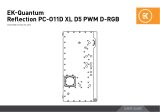Page is loading ...

EK-Classic InWin 303EK – Black D-RGB
USER GUIDE

- 2 -
Before you start using this product please follow these basic guidelines:
Please carefully read the manual before beginning with the
installation process!
The EK fittings require only a small amount of force to screw
them firmly in place since the liquid seal is ensured by the
rubber o-ring gaskets.
The use of corrosion inhibiting coolants is always recommended
for any liquid cooling system. EKWB recommends any of the
EKCryofuel for worry-free usage.

- 4 -
RECOMMENDED RESERVOIR CONFIGURATION
The EK-Classic InWin 303EK - Black D-RGB includes a pre-installed
distribution plate that is equipped with an EK-DDC 3.2 PWM pump.
Please, read this manual before installation. For details about the
case, refer to the supplied InWin 303 manual.
ATTACHING THE FITTINGS
STEP 1
In order to complete your loop, all of the ports should be used as
marked on the diagram. One port of each type must be used. In
the eventuality that a GPU or CPU block is not installed into the
system, the respective inlet and outlet still must be connected to
each other.
To make the installation of the tubing with different motherboard
configurations easier, there are multiple connection options for
the GPU. One of the inlet and one of the outlet ports must be used.
All remaining and unused ports should be closed using the
supplied plugs and a 6mm Allen key.
EK recommends EK Classic and EK-Torque series fittings.
STEP 1
GPU INLET
(one must be used)
DRAIN
GPU OUTLET
(one must be used)
CPU OUTLET
CPU INLET
RADIATOR
OUTLET
RADIATOR INLET
FILL

- 5 -
CONNECTING THE PUMP
STEP 1
The EK-DDC 3.2 PWM has two connectors:
1. 4-pin Molex: It must be connected directly to your PSU at all times
as it is used to power the pump.
2. 4-pin PWM fan: It can be connected to your motherboard’s CPU_
Fan or designated water pump header. It can also be connected to
a controller. This cable is used to control and report the rotational
speed of the pump. If it’s not connected, the pump will run at
maximum speed (100% PWM).
STEP 1
4-pin molex
connector
4-pin PWM fan
connector
CONNECTING THE D-RGB LED STRIP
STEP 1
Connect the 3-pin D-RGB LED connector from the InWin 303EK
case to the D-RGB header on the motherboard. The lights will
work if the pin layout on the header is as follows: +5V, Data,
Empty, Ground.
Please ensure that the arrow indicated on the connector
is plugged into the +5V line, as indicated on your
motherboard. If you connect LED to the 12V RGB header,
it will damage the LED.
D-RGB HEADER
RGB HEADER
STEP 1

- 6 -
TESTING THE LOOP
To make sure the installation of EK components was successful, we
recommend you perform a leak test for 24 hours.
When your loop is complete and filled with coolant, connect the
pump to a PSU outside of your system. Do not connect power to
any of the other components. Turn on the PSU and let the pump
run continuously. It is normal for the coolant level to drop during this
process as air collects in the reservoir.
Inspect all parts of the loop, and in the eventuality that coolant leaks,
fix the issue and repeat the testing process. Ensure that all hardware is
dry before the system is powered on in order to prevent any damage.

For assistance please contact:
http://support.ekwb.com/
EKWB d.o.o.
Pod lipami 18
1218 Komenda
Slovenia - EU
EKWaterBlocks
@EKWaterBlocks
ekwaterblocks
ekwaterblocks
EKWBofficial
SUPPORT AND SERVICE
SOCIAL MEDIA
/