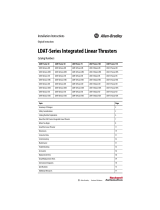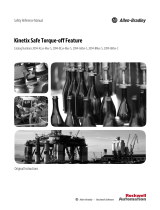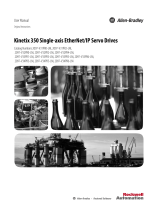Page is loading ...

LDAT-Series Integrated Linear Thruster
Catalog Numbers
LDAT Frame 30 LDAT Frame 50 LDAT Frame 75 LDAT Frame 100 LDAT Frame 150
LDAT-S03xxxx-DB
LDAT-S03xxxx-DBS
LDAT-S03xxxx-EB
LDAT-S03xxxx-EBS
LDAT-S03xxxx-DD
LDAT-S03xxxx-DDS
LDAT-S03xxxx-ED
LDAT-S03xxxx-EDS
LDAT-S05xxxx-DB
LDAT-S05xxxx-DBS
LDAT-S05xxxx-EB
LDAT-S05xxxx-EBS
LDAT-S05xxxx-DD
LDAT-S05xxxx-DDS
LDAT-S05xxxx-ED
LDAT-S05xxxx-EDS
LDAT-S07xxxx-DB
LDAT-S07xxxx-DBS
LDAT-S07xxxx-EB
LDAT-S07xxxx-EBS
LDAT-S07xxxx-DD
LDAT-S07xxxx-DDS
LDAT-S07xxxx-ED
LDAT-S07xxxx-EDS
LDAT-S10xxxx-DB
LDAT-S10xxxx-DBS
LDAT-S10xxxx-EB
LDAT-S10xxxx-EBS
LDAT-S10xxxx-DD
LDAT-S10xxxx-DDS
LDAT-S10xxxx-ED
LDAT-S10xxxx-EDS
LDAT-S15xxxx-DB
LDAT-S15
xxxx-DBS
LDAT-S15xxxx-EB
LDAT-S15xxxx-EBS
LDAT-S15xxxx-DD
LDAT-S15xxxx-DDS
LDAT-S15xxxx-ED
LDAT-S15xxxx-EDS
User Manual
Original Instructions

Important User Information
Read this document and the documents listed in the additional resources section about installation, configuration, and
operation of this equipment before you install, configure, operate, or maintain this product. Users are required to
familiarize themselves with installation and wiring instructions in addition to requirements of all applicable codes, laws,
and standards.
Activities including installation, adjustments, putting into service, use, assembly, disassembly, and maintenance are
required to be carried out by suitably trained personnel in accordance with applicable code of practice.
If this equipment is used in a manner not specified by the manufacturer, the protection provided by the equipment may
be impaired.
In no event will Rockwell Automation, Inc. be responsible or liable for indirect or consequential damages resulting from
the use or application of this equipment.
The examples and diagrams in this manual are included solely for illustrative purposes. Because of the many variables and
requirements associated with any particular installation, Rockwell Automation, Inc. cannot assume responsibility or
liability for actual use based on the examples and diagrams.
No patent liability is assumed by Rockwell Automation, Inc. with respect to use of information, circuits, equipment, or
software described in this manual.
Reproduction of the contents of this manual, in whole or in part, without written permission of Rockwell Automation,
Inc., is prohibited
Throughout this manual, when necessary, we use notes to make you aware of safety considerations.
Labels may also be on or inside the equipment to provide specific precautions.
WARNING: Identifies information about practices or circumstances that can cause an explosion in a hazardous
environment, which may lead to personal injury or death, property damage, or economic loss.
ATTENTION: Identifies information about practices or circumstances that can lead to personal injury or death, property
damage, or economic loss. Attentions help you identify a hazard, avoid a hazard, and recognize the consequence.
IMPORTANT Identifies information that is critical for successful application and understanding of the product.
SHOCK HAZARD: Labels may be on or inside the equipment, for example, a drive or motor, to alert people that dangerous
voltage may be present.
BURN HAZARD: Labels may be on or inside the equipment, for example, a drive or motor, to alert people that surfaces may
reach dangerous temperatures.
ARC FLASH HAZARD: Labels may be on or inside the equipment, for example, a motor control center, to alert people to
potential Arc Flash. Arc Flash will cause severe injury or death. Wear proper Personal Protective Equipment (PPE). Follow ALL
Regulatory requirements for safe work practices and for Personal Protective Equipment (PPE).

Rockwell Automation Publication LDAT-UM001A-EN-P - April 2016 3
Table of Contents
Preface
. . . . . . . . . . . . . . . . . . . . . . . . . . . . . . . . . . . . . . . . . . . . . . . . . . . . . . . . .7
About This Publication. . . . . . . . . . . . . . . . . . . . . . . . . . . . . . . . . . . . . . . . . 7
Who Should Use This Manual . . . . . . . . . . . . . . . . . . . . . . . . . . . . . . . . . . 7
Additional Resources . . . . . . . . . . . . . . . . . . . . . . . . . . . . . . . . . . . . . . . . . . . 8
Chapter 1
Before You Begin Safety Considerations . . . . . . . . . . . . . . . . . . . . . . . . . . . . . . . . . . . . . . . . . . 9
Labels . . . . . . . . . . . . . . . . . . . . . . . . . . . . . . . . . . . . . . . . . . . . . . . . . . . . . . . . 10
High Energy Magnets. . . . . . . . . . . . . . . . . . . . . . . . . . . . . . . . . . . . . . . . . . 11
When You Unpack and Handle the Linear Thruster . . . . . . . . . . . . . 11
Air Freight Restrictions . . . . . . . . . . . . . . . . . . . . . . . . . . . . . . . . . . . . . . . 12
Vertical or Incline Installation. . . . . . . . . . . . . . . . . . . . . . . . . . . . . . . . . . 13
Additional Concerns . . . . . . . . . . . . . . . . . . . . . . . . . . . . . . . . . . . . . . . . . . 13
Linear Thruster Features. . . . . . . . . . . . . . . . . . . . . . . . . . . . . . . . . . . . . . . 14
Catalog Number Explanation . . . . . . . . . . . . . . . . . . . . . . . . . . . . . . . . . . 15
Accessories . . . . . . . . . . . . . . . . . . . . . . . . . . . . . . . . . . . . . . . . . . . . . . . . . . . 16
Replacement Parts. . . . . . . . . . . . . . . . . . . . . . . . . . . . . . . . . . . . . . . . . . . . . 18
Chapter 2
Installation Before You Begin. . . . . . . . . . . . . . . . . . . . . . . . . . . . . . . . . . . . . . . . . . . . . . 19
Planning Your Installation . . . . . . . . . . . . . . . . . . . . . . . . . . . . . . . . . . . . . 20
Prolonging Linear Thruster Life . . . . . . . . . . . . . . . . . . . . . . . . . . . . 21
Preventing Electrical Noise . . . . . . . . . . . . . . . . . . . . . . . . . . . . . . . . . 21
Remove the Linear Thruster from the Shipping Container. . . . . . . . 22
Install the Linear Thruster . . . . . . . . . . . . . . . . . . . . . . . . . . . . . . . . . . . . . 23
Install Counterbalance Kit . . . . . . . . . . . . . . . . . . . . . . . . . . . . . . . . . 24
Install with Clevis Mount Accessory . . . . . . . . . . . . . . . . . . . . . . . . 26
Install with Foot Mount Accessory. . . . . . . . . . . . . . . . . . . . . . . . . . 27
Direct Mount the Linear Thruster . . . . . . . . . . . . . . . . . . . . . . . . . . 27
Build and Route Cables . . . . . . . . . . . . . . . . . . . . . . . . . . . . . . . . . . . . 28
Attach Motor Cables . . . . . . . . . . . . . . . . . . . . . . . . . . . . . . . . . . . . . . 29
Change Connector Orientation . . . . . . . . . . . . . . . . . . . . . . . . . . . . 30
Chapter 3
Connector Data Feedback Connector . . . . . . . . . . . . . . . . . . . . . . . . . . . . . . . . . . . . . . . . . . 31
Power Connector . . . . . . . . . . . . . . . . . . . . . . . . . . . . . . . . . . . . . . . . . . . . . 32

4 Rockwell Automation Publication LDAT-UM001A-EN-P - April 2016
Table of Contents
Chapter 4
Commission Required Files . . . . . . . . . . . . . . . . . . . . . . . . . . . . . . . . . . . . . . . . . . . . . . . . 33
Configure Your Linear Thruster. . . . . . . . . . . . . . . . . . . . . . . . . . . . . . . . 34
Positive Motion Direction . . . . . . . . . . . . . . . . . . . . . . . . . . . . . . . . . . . . . 34
Configure and Commission Your SERCOS Servo
Drive with Logix Designer Application . . . . . . . . . . . . 35
Configure. . . . . . . . . . . . . . . . . . . . . . . . . . . . . . . . . . . . . . . . . . . . . . . . . 35
Hookup Test. . . . . . . . . . . . . . . . . . . . . . . . . . . . . . . . . . . . . . . . . . . . . . 36
Tune . . . . . . . . . . . . . . . . . . . . . . . . . . . . . . . . . . . . . . . . . . . . . . . . . . . . . 36
Fine-Tune . . . . . . . . . . . . . . . . . . . . . . . . . . . . . . . . . . . . . . . . . . . . . . . . 37
Configure Homing . . . . . . . . . . . . . . . . . . . . . . . . . . . . . . . . . . . . . . . . 37
Preventing Undetected and Repetitive High Energy Impacts . . 38
Prevent Reduced Dynamic Control Performance. . . . . . . . . . . . . 39
Configure Your Kinetix 6500 or Kinetix 5500 Drive
with Logix Designer Application . . . . . . . . . . . . . . . . . . 39
Configure. . . . . . . . . . . . . . . . . . . . . . . . . . . . . . . . . . . . . . . . . . . . . . . . . 40
Hookup Test. . . . . . . . . . . . . . . . . . . . . . . . . . . . . . . . . . . . . . . . . . . . . . 40
Tune . . . . . . . . . . . . . . . . . . . . . . . . . . . . . . . . . . . . . . . . . . . . . . . . . . . . . 40
Fine-Tune . . . . . . . . . . . . . . . . . . . . . . . . . . . . . . . . . . . . . . . . . . . . . . . . 41
Home . . . . . . . . . . . . . . . . . . . . . . . . . . . . . . . . . . . . . . . . . . . . . . . . . . . . 41
Configure Your Kinetix 300 Drive with MotionView Software . . . 41
Configure. . . . . . . . . . . . . . . . . . . . . . . . . . . . . . . . . . . . . . . . . . . . . . . . . 41
Hook up Test . . . . . . . . . . . . . . . . . . . . . . . . . . . . . . . . . . . . . . . . . . . . . 42
Tune with Absolute Encoder . . . . . . . . . . . . . . . . . . . . . . . . . . . . . . . 42
Tune with Incremental Encoder . . . . . . . . . . . . . . . . . . . . . . . . . . . . 43
Fine-Tune . . . . . . . . . . . . . . . . . . . . . . . . . . . . . . . . . . . . . . . . . . . . . . . . 43
Home . . . . . . . . . . . . . . . . . . . . . . . . . . . . . . . . . . . . . . . . . . . . . . . . . . . . 44
Configure Your Ultra3000 or Kinetix 3 Drive with
Ultraware Software . . . . . . . . . . . . . . . . . . . . . . . . . . . . . . 44
Configure. . . . . . . . . . . . . . . . . . . . . . . . . . . . . . . . . . . . . . . . . . . . . . . . . 44
Hookup Test. . . . . . . . . . . . . . . . . . . . . . . . . . . . . . . . . . . . . . . . . . . . . . 45
Tune . . . . . . . . . . . . . . . . . . . . . . . . . . . . . . . . . . . . . . . . . . . . . . . . . . . . . 45
Home . . . . . . . . . . . . . . . . . . . . . . . . . . . . . . . . . . . . . . . . . . . . . . . . . . . . 46
Setting Travel Limits . . . . . . . . . . . . . . . . . . . . . . . . . . . . . . . . . . . . . . . . . . 46
Slider Moving Mass. . . . . . . . . . . . . . . . . . . . . . . . . . . . . . . . . . . . . . . . 47

Rockwell Automation Publication LDAT-UM001A-EN-P - April 2016 5
Table of Contents
Chapter 5
Maintenance Lubrication . . . . . . . . . . . . . . . . . . . . . . . . . . . . . . . . . . . . . . . . . . . . . . . . . . . 51
Before You Begin . . . . . . . . . . . . . . . . . . . . . . . . . . . . . . . . . . . . . . . . . . 51
Recommended Maintenance Interval . . . . . . . . . . . . . . . . . . . . . . . 51
Bearing Cleaning and Lubrication . . . . . . . . . . . . . . . . . . . . . . . . . . 52
Strip Cover Cleaning . . . . . . . . . . . . . . . . . . . . . . . . . . . . . . . . . . . . . . . . . . 53
Storage . . . . . . . . . . . . . . . . . . . . . . . . . . . . . . . . . . . . . . . . . . . . . . . . . . . 53
Install Replacement Parts . . . . . . . . . . . . . . . . . . . . . . . . . . . . . . . . . . . . . . 53
Replace the Bearing . . . . . . . . . . . . . . . . . . . . . . . . . . . . . . . . . . . . . . . . 53
Replace the Encoder . . . . . . . . . . . . . . . . . . . . . . . . . . . . . . . . . . . . . . . 54
Replace the Encoder Scale . . . . . . . . . . . . . . . . . . . . . . . . . . . . . . . . . 54
Remove Encoder . . . . . . . . . . . . . . . . . . . . . . . . . . . . . . . . . . . . . . . . . . 60
Install the Encoder. . . . . . . . . . . . . . . . . . . . . . . . . . . . . . . . . . . . . . . . . 61
Check Encoder. . . . . . . . . . . . . . . . . . . . . . . . . . . . . . . . . . . . . . . . . . . . 61
Hookup Test. . . . . . . . . . . . . . . . . . . . . . . . . . . . . . . . . . . . . . . . . . . . . . 62
Remove Encoder Scale . . . . . . . . . . . . . . . . . . . . . . . . . . . . . . . . . . . . . 62
Install Encoder Scale . . . . . . . . . . . . . . . . . . . . . . . . . . . . . . . . . . . . . . . 62
Chapter 6
Troubleshooting . . . . . . . . . . . . . . . . . . . . . . . . . . . . . . . . . . . . . . . . . . . . . . . . . . . . . . . . . . . . . . 63
Appendix A
Interconnect Diagrams Wiring Diagrams. . . . . . . . . . . . . . . . . . . . . . . . . . . . . . . . . . . . . . . . . . . . . . 65
Grounding Techniques for Feedback Cable Shield . . . . . . . . . . . . . . . 71
Index
. . . . . . . . . . . . . . . . . . . . . . . . . . . . . . . . . . . . . . . . . . . . . . . . . . . . . . . . . 73

6 Rockwell Automation Publication LDAT-UM001A-EN-P - April 2016
Table of Contents
Notes:

Rockwell Automation Publication LDAT-UM001A-EN-P - April 2016 7
Preface
About This Publication
This manual provides detailed installation instructions to mount, wire, and
troubleshoot your LDAT-Series Integrated Linear Thruster, and system
integration for your drive/motor combination with a Logix controller.
Who Should Use This Manual
This manual is intended for engineers and technicians who install and wire
linear thrusters. It is also intended for programmers who are directly involved
in operation, field maintenance, and integration of the linear thruster. If you do
not have a basic understanding of the linear thruster, contact your local
Rockwell Automation sales representative for information on available courses.

8 Rockwell Automation Publication LDAT-UM001A-EN-P - April 2016
Preface
Additional Resources
These documents contain more information about related products from
Rockwell Automation.
You can view or download publications at
http://www.rockwellautomation.com/global/literature-library/overview.page
.
To order paper copies of technical documentation, contact your local
Allen-Bradley distributor or Rockwell Automation sales representative.
Resource Description
Kinetix® Linear Motion Specifications, publication GMC-TD002 Specifications, motor/servo-drive system combinations, and accessories for
Kinetix Motion Control products.
Kinetix 3 Component Servo Drives, publication 2071-UM001 How to install, configure, and troubleshoot a servo-drive system.
Kinetix 300 EtherNet/IP Indexing Servo Drives User Manual, publication 2097-UM001
Kinetix 2000 Multi-axis Servo Drives User Manual, publication 2093-UM001
Kinetix 5500 Servo Drives User Manual, publication 2198-UM001
Kinetix 6000 Multi-axis Servo Drives User Manual, publication 2094-UM001
Kinetix 6200 and Kinetix 6500 Modular Multi-axis Servo Drives User Manual,
publication 2094-UM002
Ultra™ 3000 Digital Servo Drives Installation Manual, publication 2098-IN003
Ultra™ 3000 Digital Servo Drives Integration Manual, publication 2098-IN005
Motion Analyzer software, download at http://ab.rockwellautomation.com/motion-control/
motion-analyzer-software
Drive and motor size determination with application analysis software.
SERCOS and Analog Motion Configuration User Manual, publication MOTION-UM001 Information on how to configure and troubleshoot your ControlLogix® and
CompactLogix™ SERCOS interface modules, and for using the home to torque-
level sequence.
System Design for Control of Electrical Noise Reference Manual, publication GMC-RM001
Information, examples, and techniques that are designed to minimize system
failures from electrical noise.
Industrial Automation Wiring and Grounding Guidelines, publication 1770-4.1 Provides general guidelines on how to install a Rockwell Automation industrial
system.
Product Certifications website, http://www.rockwellautomation.com/global/certification/
overview.page
Provides declarations of conformity, certificates, and other certification details.

Rockwell Automation Publication LDAT-UM001A-EN-P - April 2016 9
Chapter 1
Before You Begin
Safety Considerations
This section describes the safety issues that are encountered while using a linear
thruster and the precautions you can take to minimize risk. Before you begin,
locate potential hazards by reviewing the labels shown in Figure 1
.
Topic Page
Safety Considerations 9
Labels 10
High Energy Magnets 11
When You Unpack and Handle the Linear Thruster 11
Air Freight Restrictions 12
Vertical or Incline Installation 13
Additional Concerns 13

10 Rockwell Automation Publication LDAT-UM001A-EN-P - April 2016
Chapter 1 Before You Begin
Labels
Review the safety labels and their locations before using the actuator to prevent
personal injury and damage to the linear thruster.
Figure 1 - Labels on Linear Thruster
WARNING
Hazardous voltage
inside.
Disconnect power
before opening.
CAUTION
Sudden machine motion can cause
injury.
Stand clear when machine is in motion.
Pitch point.
Keep clear during operation.
CAUTION
Sudden machine motion can cause
injury.
Stand clear when machine is in motion.
Pitch point.
Keep clear during operation.
WARNING
High magnetic field exerts strong
forces.
Pacemaker and ICD wearers maintain
minimum of 300 mm distance.
Tools, metal objects and surfaces can be
attracted and cut, pinch or entrap hands
and fingers.
WARNING
Hazardous voltage
inside.
Disconnect power
before opening.
CAUTION
Loosen set screw to just below flush
to free slider motion prior to operation.
When slider is free, unexpected
motion and weight shift may occur
during handling.
Tighten set screw to 2.3 N·m (20 lb·in)
to prevent movement during
installation and maintenance.
Product Nameplate
D
E
C
B
A
B

Rockwell Automation Publication LDAT-UM001A-EN-P - April 2016 11
Before You Begin Chapter 1
High Energy Magnets
Linear thruster magnet tracks contain high energy magnets that attract ferrous
metals from a considerable distance. Precautions must be taken while you
unpack, handle, and ship by air.
When You Unpack and
Handle the Linear Thruster
Leave protective wrapper, cardboard, and flux containment plates in place until
linear thruster is installed. Clear the inspection and work area of any ferrous
metals that can be attracted to or attract the linear thruster. If you are working
multiple linear thrusters, maintain a distance of 1.5 m (5 ft) between each
linear thruster.
Table 1 - Safety Labels
Title
Location
Label Details
Strong Magnets A The Linear Thruster slide uses strong magnets over its entire length. The
magnetic field that is generated can disrupt the functionality of automatic
implantable cardioverter defibrillators (AICD). People with cardiac
pacemakers must not work near the linear thruster.
The strong magnets of the linear thruster slider can attract metal objects
that are in its proximity. When you handle and install the linear thruster
maintain distance between the linear thruster slider and metal surfaces or
structures. See Remove the Linear Thruster from the Shipping Container on
page 22
Maintenance personnel must avoid the use of metallic tools and secure
items such as badge clips other personnel effect that can be attracted to the
strong magnetic field.
Strong magnets can erase magnetic media. Never let credit cards or
electronic media contact or come near the linear thruster.
Pitch Point/ Motion Hazard B The linear thruster can have sudden and fast motion. Never stand in the axis
of motion when under power. Do not put fingers inside the slider. Lock out -
tag out if access to the linear thruster is required during maintenance while
the connectors are installed.
Hot Surface C Indicates that the surface can be hot enough to burn if touched.
High Voltage D Do not open linear thruster covers or right angle connectors while the cables
are connected. Lock out-tag out if access to the linear thruster is required
during maintenance while the connectors are installed.
Shipping/handling Set Screw E If you handle the linear thruster for maintenance or installation the set screw
must be tightened to 2.3 N•m (20 lb•in). The tightened screw prevents
unexpected movement of the slide and a shift in the center of gravity of the
actuator.
After installation, loosen the set screw so that the slider is free to move for
normal operation. The set screw is loose when the head of the screw is flush
with the surface of the stator housing.
WARNING
High magnetic field exerts strong
forces.
Pacemaker and ICD wearers maintain
minimum of 300 mm distance.
Tools, metal objects and surfaces can be
attracted and cut, pinch or entrap hands
and fingers.
CAUTION
Sudden machine motion can cause
injury.
Stand clear when machine is in motion.
Pitch point.
Keep clear during operation.
CAUTION
Hot surface.
Do not touch.
WARNING
Hazardous voltage
inside.
Disconnect power
before opening.
CAUTION
Loosen set screw to just below flush
to free slider motion prior to operation.
When slider is free, unexpected
motion and weight shift may occur
during handling.
Tighten set screw to 2.3 N·m (20 lb·in)
to prevent movement during
installation and maintenance.

12 Rockwell Automation Publication LDAT-UM001A-EN-P - April 2016
Chapter 1 Before You Begin
Air Freight Restrictions
When air freight is used for a linear motor, special preparations and
precautions must be taken. The following information outlines the basic
requirements at the publication date of this document. However, regulations
are subject to change and more area or carrier restrictions can be imposed.
Always check with your carrier or logistics specialist regarding current local,
regional, and national transportation requirements when shipping this
product.
Linear thruster magnet tracks contain magnetized material, as classified by
International Air Transport Association (IATA) Dangerous Goods
Regulations. An IATA trained individual must be involved when shipping this
product via domestic or international air freight. Packing Instruction 902
provides information regarding the preparation of this product for air
transportation. Follow these general regulations to mark and label containers
to meet requirements, the application of specific Magnetized Material
Handling Labels, and instructions for preparing the Shipper's Declaration for
Dangerous Goods.
As a minimum, refer to the following IATA Dangerous Goods Regulations:
• Subsection 1.5: Training
• Subsection 3.9.2.2: Classification as Magnetized Material
• Subsection 4.2: Identification as UN 2807, Magnetized Material, Class
9, Packing Instruction 902
• Subsection 7.1.5: Marking
• Subsection 7.2: Labeling
• Subsection 7.4.1: Magnetized Material Label
• Section 8: Shipper's Declaration for Dangerous Goods
When shipped via ground in the United States, these products are not
considered a U.S. D.O.T. Hazardous Material and standard shipping
procedures apply.

Rockwell Automation Publication LDAT-UM001A-EN-P - April 2016 13
Before You Begin Chapter 1
Vertical or Incline
Installation
A linear thruster driven system that is mounted vertically or on an incline
cannot maintain position when the power is removed. The force of gravity on
the motion platform and its payload causes slider to fall to the low end of travel.
Design engineers must design in controlled power down circuits or mechanical
controls to prevent the linear thruster driven system and their payload from
being damaged when the power fails.
Additional Concerns
Read and follow the following statements
IMPORTANT Any person that teaches, operates, maintains, or repairs these linear
thrusters must be trained and demonstrate the competence to perform the
assigned task safely.
ATTENTION: Linear thrusters can have high accelerations, sudden, and fast
motion. Rockwell Automation is not responsible for misuse, or improper
implementation of this equipment.
ATTENTION: Linear thrusters driven systems must have their payload
secured such that it cannot sheer off in the event of an impact in excess of
the bumper ratings.
ATTENTION: The Hall effect module and motor feedback encoder contain
electrostatic discharge (ESD) sensitive devises. Follow static-control
precautions when you install, test, service, or repair these assemblies. If you
do not follow ESD control precautions, components can be damaged. If you
are not familiar with static control precautions, refer to Guarding Against
Electrostatic Damage, publication 8000-4.5.2, or any other applicable ESD
awareness handbook.

14 Rockwell Automation Publication LDAT-UM001A-EN-P - April 2016
Chapter 1 Before You Begin
Linear Thruster Features
The linear thruster features a high-resolution encoder and has been designed
for exact positioning at high speeds. The linear motor extends or retracts the
slider within the stator body in response to signals received from the servo
drive.
Figure 2 - Linear Thruster Features
9
15 (X6)
2
1
Top View of
LDAT-Series Integrated Linear Thruster
(LDAT-S73010xx is shown)
5
7 (X2)
10
13 (x4 sets)
6
Bottom View of
LDAT-Series Integrated Linear Thruster
(LDAT-S73010xx is shown)
4
12
11 (x4)
6
14 (x4 sets)
8
3
Table 2 - Linear Thruster Features
Item Description Item Description
1 Power connector 9 Slider
2 Feedback connector 10 Clevis accessory threaded mounting holes
3 Encoder access panel 11 Side surface threaded direct-mount holes
4 Encoder alignment access 12 Shipping and handling set screw
5 Magnetic Encoder scale 13 Accessory feet bottom-mount threaded holes
6 Payload mount surface 14 Accessory feet side -mount threaded holes
7 Grease access (not applicable on frame 30) 15 Bottom surface threaded direct-mount holes
8Stator body
ATTENTION: Magnetized tools can cause damage if they come too close to
surface magnetic encoder scale tape.

Rockwell Automation Publication LDAT-UM001A-EN-P - April 2016 15
Before You Begin Chapter 1
Catalog Number Explanation
The following is the catalog explanation for the LDAT-Series integrated linear
thruster.
Figure 3 - Catalog Number Explanation
See Accessories on page 16 for accessory catalog numbers.
Lubrication
Blank = Standard
Bearing Seal
Blank = Standard
Bearing Protection
Blank = No Cover
S = Strip Cover
Encoder Type
B = Incremental, magnetic scale, 5-μm resolution
D = Absolute, magnetic scale, hiperface
(1)
Winding
D = High Speed
E = Low Speed
Travel
010 = 100 mm (3.94 in.) 060 = 600 mm (23.62 in.)
020 = 200 mm (7.87 in.) 070 = 700 mm (27.56 in.)
030 = 300 mm (11.81 in.) 080 = 800 mm (31.50 in.)
040 = 400 mm (15.75 in.) 090 = 900 mm (35.43 in.)
050 = 500 mm (19.68 in.)
Motor Coil Length
1 = 100 mm (3.94 in.) 4 = 400 mm (15.75 in.)
2 = 200 mm (7.87 in.) 6 = 600 mm (23.62 in.)
3 = 300 mm (11.81 in.)
Frame Size
03 = 030 10 = 100
05 = 05 15 = 150
07 = 075
Version
S = Base Version
Bulletin Number
LDAT = LDAT-Series Integrated Linear Thruster
(1) Magnetic strip has 1 mm pole pitch. Final resolution when used with a Kinetix 300 servo drive is 0.488 μm. Absolute encoder is only compatible with Kinetix 300 single-axis drives.
LDAT - x xx x xxx -xx x x x

16 Rockwell Automation Publication LDAT-UM001A-EN-P - April 2016
Chapter 1 Before You Begin
Accessories
This diagram depicts the accessories available for the linear thrusters. Tables list the catalog
number and weight for each accessory. See the Kinetix Linear Motion Technical Data,
publication GMC-TD002, for dimensions.
Figure 4 - Accessories Diagram
Linear Thruster
LDAT-S07xxxx
and Accessories
3
4
6
5
6
5
1
2
7
1
1
1
2
3
4
7
8
Spring
(1)
(1) Size and purchase spring according to your application needs. Guidance that is provided in Kinetix Linear Motion Technical Data, publication GMC-TD002.
Table 3 - Mounting Accessories
Accessory Item Frame Cat. No. Weight, approx g (oz)
1 Foot Mount 30 LDAT-SMID-FTMOUNT 30 (1.06)
50
75
100 LDAT-SLARGE-FTMOUNT 40 (1.41)
150
2 Clevis, Male 30 LDAT-S03-CLVSM 100 (3.53)
50 LDAT-S0507-CLVSM 150 (5.29)
75
100 LDAT-S1015-CLVSM 370 (13.05)
150
3 Clevis, Female 30 LDAT-S03-CLVSF 75 (2.65)
50 LDAT-S0507-CLVSF 100 (3.53)
75
100 LDAT-S1015-CLVSF 250 (8.82)
150

Rockwell Automation Publication LDAT-UM001A-EN-P - April 2016 17
Before You Begin Chapter 1
Table 4 - Slider-end Accessories
Accessory Item Frame Cat. No. Weight, approx g (oz)
4 Rod Clevis Kit 30 LDAT-S03-RODCLVS 190 (6.70)
50 LDAT-S0507-RODCLVS 320 (11.29)
75
100 LDAT-S1015-RODCLVS 770 (27.16)
150
5 Rod Eye Kit 30 LDAT-S03-RODEYE 150 (5.29)
50 LDAT-S0507-RODEYE 260 (9.17)
75
100 LDAT-S1015-RODEYE 590 (20.81)
150
6 Rod Coupler Kit 30 LDAT-S03-RODCPLR 290 (10.05)
50 LDAT-S0507-RODCPLR 370 (13.05)
75
100 LDAT-S1015-RODCPLR 1030 (36.33)
150
7 Horizontal Payload
Mounting Bracket
30 LDAT-S03-HPBRKT 260 (9.17)
50 LDAT-S0507-HPBRKT 430 (15.17)
75
100 LDAT-S10-HPBRKT 910 (32.10)
150 LDAT-S15-HPBRKT 1300 (54.86)
8 Counterbalance Kit 30 LDAT-S03-CBRKT 380 (13.4)
50 LDAT-S0507-CBRKT 600 (21.2)
75
100 LDAT-S10-CBRKT 950 (33.5)
150 LDAT-S15-CBRKT 1160 (40.9)

18 Rockwell Automation Publication LDAT-UM001A-EN-P - April 2016
Chapter 1 Before You Begin
Replacement Parts
The following is the catalog explanation for the LDAT-Series linear thruster
bearing and strip cover replacement parts.
Figure 5 - Bearing and Strip Cover Replacement Parts
Bearing or Strip Cover Identifier
BRG = Bearing
STCVR = Strip Cover
Travel
010 = 100 mm (3.94 in.) 060 = 600 mm (23.62 in.)
020 = 200 mm (7.87 in.) 070 = 700 mm (27.56 in.)
030 = 300 mm (11.81 in.) 080 = 800 mm (31.50 in.)
040 = 400 mm (15.75 in.) 090 = 900 mm (35.43 in.)
050 = 500 mm (19.68 in.)
Motor Coil Length
1 = 100 mm (3.94 in.) 4 = 400 mm (15.75 in.)
2 = 200 mm (7.87 in.) 6 = 600 mm (23.62 in.)
3 = 300 mm (11.81 in.)
Frame Size
03 = 030 10 = 100
05 = 050 15 = 150
07 = 075
Version
S = Base Version
Bulletin Number
LDAT = LDAT-Series Integrated Linear Thruster
LDAT - S xx x xxx - xxx
Table 5 - Encoder Replacement Components
Cat. No. Description
LDAT-TTL-ENC TTL Incremental Encoder
LDAT-TTL-SCALE Encoder scale tape, 170 cm (67 in.)
Table 6 - Lubrication Accessories
Cat. No. Description
MPAS-GPUMP Grease pump kit
MPAS-CART Grease cartridge

Rockwell Automation Publication LDAT-UM001A-EN-P - April 2016 19
Chapter 2
Installation
Before You Begin
Do not remove the corrugated cardboard sleeve or foam inserts until the linear
thruster is installed, by keeping the packaging material on the linear thruster
you minimize the possibility of a tip hazard. If necessary, for accessory
installation, cut the cardboard sleeve to gain access to the slider ends.
Figure 6 - Tip Hazard from Strong Magnetic Forces
Topic Page
Before You Begin 19
Planning Your Installation 20
Remove the Linear Thruster from the Shipping Container 22
Install the Linear Thruster 23
Preventing Electrical Noise 21
Install the Linear Thruster 23
ATTENTION: To avoid personal injury and structural damage to the linear
thruster, never attempt to lift or move the linear thruster by any means other
than methods shown in this publication.
ATTENTION: High force magnets are inside the corrugated cardboard
sleeves that cover the sliders. The corrugated sleeves reduce, but do not
eliminate magnetic attraction forces.
Ferrous Surface
Slider has strong
magnetic forces.
Sliders is shown without
cardboard sleeve for
demonstration purposes.
Pinch Point
Hazard

20 Rockwell Automation Publication LDAT-UM001A-EN-P - April 2016
Chapter 2 Installation
We recommended the use of an overhead lift for removing the linear thruster
from its shipping container. For linear thrusters of frame 50 and larger use the
eye bolts supplied.
Planning Your Installation
See the Kinetix Linear Motion Specifications GMC-TD002, for the
specifications and the products that are referenced in this section.
When planning your installation consider the following.
• In your application design, include unobstructed access to the linear
thrusters shipping and handling setscrew.
• Observed maximum loading limits to operate this product in
compliance with the relevant safety regulations.
• If you are mounting your linear thruster in a vertical or sloped position,
include safety measures that control the work load if the power fails.
• Corrosive environments reduce the service life of linear thrusters.
• Factory-manufactured feedback and power cables are available in
standard cable lengths. They provide environmental seal and shield
termination. Contact your Allen-Bradley® sales office or refer to the
Kinetix Motion Accessories Specifications, publication KNX-TD004
,
for more information.
General safety standards and requirements include, but are not limited to, the
following:
• UL 1740 Safety of Robots and Robotic Equipment
• ANSI/RIA R15.06, Industrial Robots and Robot Systems Safety
Requirements - Teaching Multiple Robots
• ANSI/NFPA 79, Electrical Standard for Industrial Machinery
• CSA/CAN Z434, Industrial Robots and Robot Systems- General
Safety Requirements
• EN60204-1, Safety of Machinery. Electrical Equipment of Machines
ATTENTION: Be sure that the load ratings of the lifting device, slings, hooks,
and shackles have a lifting capacity rated equal to or greater than the load.
Failure to do so can result in personal injury and equipment damage. For
your system-specific weight, refer to the system nameplate label or weights
on the packing slip.
ATTENTION: Uncontrolled masses in motion can injure or damage to
property. If there is a power failure, the working mass drops down in vertical
or incline applications.
Check whether extra external safety measures are required to prevent
damage in the event of a power failure.
/