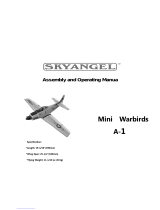Page is loading ...

Building and Operating Instructions FW004006
Corsair ARF

2
Building and Operating Instructions - Corsair ARF No. FW004006

3
Contents Page
Contents 3
Safety Notes 4, 5
Set contents / Specification / Recommended accessories 6
Installing the elevator and rudder horns 7
Joining the wing panels 7
Installing the aileron and flap horns 7
Gluing the tailplane to the fuselage 8
Gluing the fin to the fuselage 8
Wiring the RC components and retract units 9
Wiring diagram for the electronic retract unit 10
Connecting and adjusting the control surface linkages, travels 11, 12
Assembling / installing the propeller 12
Before the first flight 13
Test-flying, flying notes 14, 15
Corsair ARF power unit 16
Corsair ARF power unit: description of functions 17
Corsair ARF poer unit: programming 17, 18
Replacement Parts List 19
Dear fellow-modeller,
Congratulations on your purchase of the robbe
Flitework Midi Corsair; the full-size machine
was the first aircraft ever to be operated by the
Flying Bulls. We also wish to thank you for the
trust you have shown in us by purchasing this
model, and hope you have many enjoyable
hours building and flying the robbe Flitework
Midi Corsair.
CAUTION!
Radio-controlled model aircraft are not toys! A
high level of technical expertise and modelling
experience are required to complete, fly and
maintain this model aeroplane. Handling the
model and its technical equipment carelessly
or incorrectly may result in serious personal
injury and property damage.
Building and Operating Instructions - Corsair ARF No. FW004006

4
Be sure to read these Safety Notes before
you assemble your model. Always keep to
the procedures and settings recommended
in the instructions.
If you are operating a radio-controlled model
aircraft, helicopter, car or boat for the first
time, we recommend that you enlist an expe-
rienced modeller to help you.
Safety Notes
Radio-controlled models are not toys in the usual
sense of the term. Young persons under four-
teen years should only be allowed to operate
them under the supervision of an adult.
Building and operating these models requires
technical expertise, manual skills, a careful atti-
tude and safety-conscious behaviour.
Errors, negligence and omissions in building or
flying these models can result in serious perso-
nal injury and damage to property.
Since the manufacturer and vendor are not in a
position to check that your models are built and
operated correctly, all we can do is bring these
hazards expressly to your attention. We deny all
further liability.
Aircraft propellers, and all moving
parts generally, constitute a constant
injury hazard.
It is essential to avoid touching such
parts.
Please bear in mind that motors and
speed controllers may become hot
when operating.
It is essential to avoid touching such
parts.
Do not stand close to the hazard area
around rotating parts when an electric
motor is connected to the flight battery.
You must also take care to keep all other
objects away from moving or rotating
parts.
Observe the instructions provided by
the battery manufacturer.
Overcharged or incorrectly charged
batteries may explode. Take care to
maintain correct polarity.
Ensure the equipment is protected from dust, dirt
and moisture contamination. Do not subject the
system to excessive heat, cold or vibration.
Use the recommended charger only, and charge
the batteries only for the prescribed period.
Check your equipment for damage at regular in-
tervals, and replace defective components with
genuine spare parts.
Do not re-use any devices which have been da-
maged in a crash or by water, even when they
have dried out again.
Either send the equipment to the robbe Service
Department for checking, or replace the parts in
question.
Crash or water damage can result in concealed
defects which may lead to failure in subsequent
use.
Use only those components and accessories
which we specifically recommend.
Do not carry out modifications to the radio con-
trol system components apart from those descri-
bed in the instructions.
Building and Operating Instructions - Corsair ARF No. FW004006

5
Operating the model
•Neveryoverortowardsspectatorsorother
pilots, and maintain a safe distance from them
at all times.
•Neverendangerpeopleoranimals.
•Never y close to high-tensionoverhead ca-
bles or residential areas.
•Do not operate your model in the vicinity of
canal locks or open waterways.
•Donotoperateyourmodelfrompublicroads,
motorways, paths and squares etc. Fly from
authorised sites only.
•Never operate your equipment in stormy
weather.
Never “point” the transmitter aerial straight at the
model when operating it. The transmitter signal
is at its weakest in this direction. It is always best
to stand with the long side of the aerial angled
towards the model.
Insurance
Ground-based models are usually covered by
standard personal third-party insurance policies.
In order to fly model aircraft you will need to ex-
tend the cover of your existing policy, or take out
specific insurance.
Check your insurance policy and take out
new cover where necessary.
Liability Exclusion
robbe Modellsport is unable to ensure that you
observe the assembly and operating instruc-
tions, or the conditions and methods used for
installing, operating and maintaining the model
components.
For this reason we accept no liability for loss, da-
mage or costs which are due to the erroneous
use and operation of our products, or are con-
nected with such operation in any way.
Regardless of the legal argument employed, our
obligation to pay compensation is limited to the
invoice value of those robbe products directly
involved in the event in which the damage oc-
curred, unless otherwise prescribed by law. This
does not apply if the company is deemed to have
unlimited liability according to statutory regulati-
on due to deliberate or gross negligence.
Building and Operating Instructions - Corsair ARF No. FW004006

Specification:
Wingspan: 1200 mm
Length: 970 mm
All-up weight: 1600 g
Height: max. 330 mm
Wing area: 28 dm
2
Wing loading: 57g/dm
2
Scale: 1:10.5
Battery: 4S / 2600 mAh
Recommended accessories:
T6J-R2006GS 2.4 GHz FHSS 1 x F4100
Roxxy-Power 4S 2650 mAH 1 x 6932
T-socket 1 x 8895
Essential tools and adhesives:
Pointed-nose pliers
Balsa knife
Cross-point screwdriver
Ropoxi 5-minute epoxy
Polystyrene cement
Adhesive tape
Abrasive paper
Set contents
1) Accessory set (10 x control surface horns, 1 x aerial set, 4 replacement hinges, 3 x
wing retaining screws, M4 x 60, screwdriver, 4 x clevises, 2 x aileron pushrods and
clevises, 2 x flap pushrods and clevises)
2) Rudder with pre-glued hinges
3) Tailplane unit with pre-glued hinges
4) 4-blade propeller, 13" x 6"
5) Fuselage with power system installed, retractable tailwheel, electronic retract unit, ele-
vator servo, rudder servo, tailwheel steering servo
6) Wing set with main retract units installed, aileron and flap servos, cable loom with com-
mon connector
6
Building and Operating Instructions - Corsair ARF
No. FW004006

7
1. Installing the elevator and rudder horns (Figs. 1 and 2)
The horns and spreader plates can be glued in place initially using robbe Speed Foam,
before they are fixed permanently using the screws supplied in the kit. Always sand the
plastic parts before gluing, and remove all traces of grease beforehand. This method saves
you the awkward task of holding the small plastic parts, and allows you to concentrate on
tightening the screws just to the correct extent, i.e. without deforming the moulded foam
part. Use the shorter screws for the elevators.
Please use the four long plastic screws for the rudder horn.
2. Joining the wing panels (Figs. 3 and 4)
All the joint surfaces must be sanded carefully before the wing panels are glued together,
with the aim of removing almost all the blue paint. As adhesive we recommend Ropoxi
5-minute epoxy thickened with micro-balloons. Apply the adhesive to the joint surfaces,
push the wings together, and screw them to the fuselage while the epoxy is curing. Wipe
off excess resin with a cotton bud or similar.
3. Installing the aileron and landing flap horns
The aileron and flap horns are fitted and screwed in place using a similar procedure to that
described in Point 1. Use four shorter screws (2 x 15 mm) for the landing flaps. For the
aileron horns use the longer plastic screws (1.8 x 20 mm) towards the nose of the aircraft.
1 2
3
4
Building and Operating Instructions - Corsair ARF No. FW004006

8
4. Gluing the tailplane to the fuselage (Fig. 5)
The tailplane should be glued to the fuselage using a similar procedure to the wings. Sand
all joint surfaces thoroughly before applying glue.
Glue the tailplane unit to the fuselage using Ropoxi 5-minute epoxy, and pin it in place.
Do not use adhesive tape to hold the parts together while the glue is drying, as it may tear
the paint from the EPO foam when peeled off again.
5. Gluing the fin to the fuselage (Fig.6)
Sand the joint surface of the fin thoroughly to expose the white EPO foam. Apply a very
thin coat of glue to the joint surfaces, to avoid excess glue being squeezed out of the joint
and into the retract unit below it, where it could jam the spindle or mechanism. Insert the
fin as far as it will go, then pull it back by 1 mm.
Pin the fin in place until the epoxy has set hard.
5
6
Building and Operating Instructions - Corsair ARF No. FW004006

9
6. Wiring the RC system components and the retract units (Figs.7 and 8)
The seven-way central connector represents the core interface between the fuselage and
the wings. Ensure that the central connectors fit together snugly and lock mechanically.
The flap servos are linked together to a single 3-pin RC connector, and must be connected
separately to receiver channel 6. If you intend to remove the wing every time you transport
the model, we recommend the use of a 200 mm servo extension lead (Order No. 4644) for
connecting the flap servo lead. The wing can now be screwed to the fuselage.
Check that no wires are caught between the fuselage and the wing when the model is
rigged. Connect the leads to the receiver in accordance with the cable numbers.
Please note that there are differences in channel sequence from one RC system to ano-
ther. The cable numbers are correct for Futaba equipment.
Cable assignment:
1 - Aileron
2 - Elevator
3 - Speed controller
4 - Rudder
5 - Retractable undercarriage
6 - Landing flaps
Please check carefully that all the RC components respond correctly to the controls, and
work as expected. If you are using a Futaba radio control system you will need to reverse
the throttle channel before operating the model for the first time.
7
8
Building and Operating Instructions - Corsair ARF No. FW004006

10
7. Wiring diagram for the electronic retract
system
Connections:
1 - not used
2 - Main undercarriage 1
3 - Main undercarriage 2
4 - Tailwheel
5 - Retract system signal lead
6 - not used
7 - Power supply, 12 V – 16 V
1
2
3
4
5
6
7
Building and Operating Instructions - Corsair ARF No. FW004006

11
8. Connecting and adjusting the control surface linkages, travels
a) Connecting the rudder pushrod (Fig. 9):
Set the servo to neutral (centre) and screw the clevis onto the pushrod, holding the push-
rod tightly in a pair of pliers. When the pushrod is the correct length, connect the clevis to
the outermost hole in the rudder horn. The rudder should now be at centre. The correct
rudder travel is about 20°.
b) Connecting the elevator pushrod (Fig. 10):
Move the elevators up and down repeatedly to ease the hinges, but don't over-stress them:
the elevators should move relatively easily over a range of +/- 20°. Screw the two elevator
clevises onto the pushrod, and adjust them so that both elevators are exactly at neutral.
You may wish to loosen the clamp behind the elevator servo, set the correct elevator
neutral position, and then re-tighten the screw in the clamp. If the elevator servo moves
excessively in the mount, the elevator hinges are still too stiff.
c) Connecting the aileron pushrods:
Use the same procedure as described for the other linkages. You may need to open up
the outermost hole in the servo output arm to 1.2 mm using a piece of steel rod heated
in a match-flame. Set the aileron servos to centre from the transmitter, then connect the
pushrod to the outermost hole in the servo output arm, and the second hole from the
outside of the aileron horn. Screw the clevis in or out to set the aileron exactly to centre.
Travel: +/- 20°
9
10
Building and Operating Instructions - Corsair ARF No. FW004006

12
d. Connecting the flap linkages (Fig. 11):
When installing the flap linkages please ensure that maximum down-travel is possible.
Use your transmitter to program the servo end-points in such a way that none of the servos
strikes its end-stop in either direction, as this causes very high currents to flow. To obtain
the optimum travel, connect the pushrod to the outermost hole in the servo output arm, and
to the innermost hole in the flap horn.
9. Assembling / Installing the propeller (Fig. 12):
For safety reasons the propeller should not be fitted until you have completed the adjust-
ments to the control surfaces. This ensures that no damage or injury will result if the motor
should burst into life accidentally during the set-up procedure.
Fit the propeller between the two chrome-plated dummy hub components and tighten the
M6 nut. Cautiously tighten the nut with a 10 mm spanner. The black spinner cap can now
be screwed in place.
11
12
Building and Operating Instructions - Corsair ARF No. FW004006

13
10. Before the first flight:
The Centre of Gravity will automatically be correct if you install the 4S 2650 mAh flight battery in the compartment and slide it towards the
fuselage nose, where it will be held in place by the lug on the canopy.
Check carefully that all the control surfaces deflect in the correct direction in response to the appropriate stick. Check the operation of
the retractable undercarriage and flaps.
We recommend assigning the retract system and the flaps to a single three-position switch with the following functions:
Position 0: flaps retracted, undercarriage retracted
Position 1: flaps retracted, undercarriage extended
Position 2: flaps lowered, undercarriage extended
10. The first flight:
Ensure that the battery is fully charged, and carry out a complete check of the control surface functions. Allow the model to accelerate
steadily on the runway, using the rudder to keep it on a straight heading. on long grass you may find that slight up-elevator is required in
the early stage of the ground-roll to prevent the model tipping forward onto its nose.
The aeroplane is very good-natured during the landing approach, and with the flaps lowered it can be brought in to land slowly at a fairly
steep approach angle. The flaps are not intended to increase aerodynamic lift, but just to reduce the model's
airspeed.
Building and Operating Instructions - Corsair ARF No. FW004006

14
11. Test-flying, flying notes
- Do not allow persons or loose objects, such as rags, tools or similar, in front of the model. Caution: whenever you are working
on the power system (for installation, set-up or maintenance), keep well clear of the rotational plane of the propeller - injury
hazard!
- For your first few flights it is best to wait for a day with no more than a gentle breeze.
- A good flying site consists of a tarmac runway or a large, flat, closely-mown grass field, devoid of trees, fences, high-tension overhead
cables etc.
- Repeat the check of all the working systems.
- The model should be taken off from the ground – it must always be launched directly into any wind.
- Carry out a series of taxi tests to become accustomed to the model's ground handling and response to the control surfaces.
- With the nose pointing straight into wind, apply full-throttle and allow the Corsair to pick up speed. When flying speed is reached, lift off
with a brief application of up-elevator.
- Keep the model flying straight and level at first; don’t initiate a turn while it is still close to the ground.
- Adjust the control surface trims if necessary, so that the model flies straight with a reasonable rate of climb “hands off”.
- Check the model's response to control commands. You may need to increase or reduce the control surface travels after the first landing.
- The stated control throws are just a guide for the first few flights. Every pilot should adjust the settings carefully to meet his personal
preferences.
Building and Operating Instructions - Corsair ARF No. FW004006

15
- Check the machine's stalling speed at a safe height. Keep the model's speed well above the stall for the landing approach.
- If you needed to adjust the trims during the test-flight, correct the length of the appropriate pushrod once the model is back on the ground,
then return the transmitter trims to centre so that full trim travel is available to both sides of neutral for subsequent flights.
Caution:
Stopping (obstructing) the motor when it is turning can cause serious damage to the mechanical system, and may even result in a
fire. If the propeller is forcibly stopped, immediately move the throttle stick back to Idle!
Note re. the flight battery:
As soon as you notice a reduction in motor power, land immediately and disconnect the battery. Never continue flying until the
battery is flat, as this causes a deep-discharge condition which results in permanent damage. Allow the battery to cool down before
recharging it.
Replacing the propeller:
A damaged propeller must be replaced immediately.
Building and Operating Instructions - Corsair ARF No. FW004006

16
Corsair ARF power unit
Technical specification, 40 A speed controller:
Continuous current: 40 A
Peak current: 55 A, (max. 10 seconds)
BEC mode: Linear
BEC output: 5V / 3A
LiPo cell count: 2-4
Low voltage protection: yes
Dimensions (speed controller): 68 x 25 x 8 mm
Weight: 35 g
VERY IMPORTANT: since different transmitters feature different throttle
settings, we strongly advise you to use the "Throttle range set-up function" to
calibrate the throttle range.
Caution: this controller is not protected against reversed polarity.
Connecting a battery to the controller's terminals with reversed polarity
will instantly destroy the unit.
If you prefer to use a separate receiver battery instead of the
BEC system, you must withdraw the red wire from the receiver
lead attached to the controller, and insulate the bare end to avoid short-circuits.
Using the controller for the first time:
Move the throttle stick to the Stop position, then switch the transmitter on.
Connect the flight battery to the speed controller, special beep sequence "123".
You will hear the following according to the selected battery type:
Beep, beep, beep, beep for detected 4S LiPo battery. At the end a long beep
---- is emitted: the speed controller is now ready for use.
Move throttle stick forward: motor starts.
Setting the full-throttle and stop positions:
(if the transmitter is new, the throttle range should always be re-calibrated)
Switch transmitter on, move throttle stick to full-throttle position.
Connect battery to speed controller.
"Beep-Beep" sequence sounds, indicating that the upper throttle position
stop has been correctly confirmed. Move the throttle stick to the desired Stop
position.
"Beep-Beep" sequence sounds again, indicating that the Stop position has been
correctly confirmed. Finally a long beep will sound.------. The speed controller is now
ready for use.
Note: When programming the Stop position, you will hear a series of short
sequential beeps heard followed by 2 short beeps if the throttle stick is at the
wrong end of its travel.
Protective functions
1. Start-up guard: if the motor does not start within two seconds of the
throttle command, the speed controller switches off the output voltage. If
this should happen, you MUST move the throttle stick fully back before
the motor will start. Failure to start may be due to the following reasons:
intermittent connection between speed controller and motor; the propeller
or the motor is jammed; the gearbox is damaged, etc.
2. Overheating protection: if the controller's temperature rises above 110°C,
the unit reduces the output voltage.
3. Throttle signal failure protection: if the throttle signal is absent for one
second, the controller reduces the output voltage. If a further failure occurs
for two seconds, the controller switches off the output voltage completely.
Building and Operating Instructions - Corsair ARF No. FW004006

17
Description of functions:
1. Setting the brake: Brake: ON / OFF. Preset = Brake OFF
2. Battery type: Li-xx (Li-Ion or Li-Poly) = Li-xx.
3. Low voltage cut-off mode. Soft (power reduced) or hard (full cut-off).
Default = reduced power
4. Low voltage cut-off: Low / medium / high. Default = Medium 1) For
Li-Ion / LiPo batteries, the cell-count is automatically recognised. Cut-off
voltage low / medium / high at:
2.85 V / 3.15 V / 3.3 V. e.g.: medium cut-off voltage with 3 LiPo cells:
3.15 x 3=9.45 V. 2).
5. Start-up / Power-on mode: Normal / Soft / Super-soft, Default = Nor-
mal Normal is suitable for fixed-wing model aircraft. The start-up speed
at the soft / super-soft settings is fairly slow at one second (soft start)
/ two seconds (super-soft start) measured from start-up to full-throttle.
If the throttle is closed (throttle stick moved back to Idle) then opened
again (throttle stick advanced) within three seconds of initial start-up,
the controller switches automatically to Normal mode in order to prevent
crashes due to retarded throttle response.
6. Timing: Low / medium / high, default = low.
Low timing can be selected for most motors. For high power we
recommend low timing for two-pole motors, and medium timing for
motors with six or more poles. For higher rotational speeds the High
timing setting can be used. Caution: setting the timing too high
can cause problems!
Programming:
1. Start programming mode:
1) Switch transmitter on, move throttle stick fully forward, then connect
battery
2) Wait 2 seconds, then “beep-beep” sound should be emitted
3) Wait a further 5 seconds, then the special sound "56789" should be
emitted: this means that programming mode has started.
2. Select menu:
In programming mode, you will hear eight beep sequences. If you move
the throttle stick to the Stop position and hear a tone sequence within 3
seconds, then the appropriate set-up menu has been selected.
1) “beep” Brake (1 short beep)
2) “beep-beep-” Battery type (2 short beeps)
3) “beep-beep-beep-” Cut-off mode (3 short beeps)
4) “beep-beep-beep-beep-” Cut-off voltage (4 short beeps)
5) “beep-----” Start-up mode (1 long beep)
6) “beep-----beep-” Timing (1 long, 1 short beep)
7) “beep-----beep-beep-“ Default setting (1 long, 2 short beeps)
8) “beep-----beep-----” Interruption (2 long beeps)
3. Select settings:
You will hear sequences of beeps. Move the throttle stick forward
to confirm your desired value in accordance with the sequence of
beeps. You will then hear the special beep "1515"; this confirms and
stores the value. (leave throttle stick forward, then Point 2) and you
can select and alter additional menu points.
Building and Operating Instructions - Corsair ARF No. FW004006

18
4. Concluding programming mode
(2 options):
1) When you hear the special tone “1515 ” move
the throttle channel to Idle within 2 seconds.
2) When you hear the sequence "beep----beep----"
move the throttle stick back to Idle within 3 se-
conds.
Tones “beep-” /1 short tone “beep-beep-” /2 short tones “beep-beep-beep” /3 short tones
Values
Brake Off On
Battery type Li-Ion / Li-Po
Cut-off mode Reduced power Full cut-off
Cut-off voltage: Low Medium High.
Start up mode Normal Soft Very soft
Timing: Low Medium High
Warning sounds, fault-finding:
Problem Possible reason Solution
The motor does not start after switching on; no sound Incorrect connection between battery and speed controller Check power circuit connection; replace plug / socket
The motor does not start after switching on; Input voltage too high or too low Check battery voltage
Audible warning sequence sounds: “Beep-Beep-, Beep-Beep-, Beep-Beep-”
(interval between the “Beep-Beep” sounds is about one second)
The motor does not start after switching on; throttle signal not correct check receiver and transmitter
Audible warning sequence sounds: “Beep-, Beep-, Beep-” Check throttle channel lead
(interval between the “Beep-Beep” sounds is about two seconds)
The motor does not start after switching on; Throttle stick not at bottom end-point Move throttle stick fully back
Audible warning sequence sounds: “Beep-, Beep-, Beep-”
(interval between the “Beep-Beep” sounds is about one quarter of a second)
The motor does not start after switching on; Throttle channel reversed Reverse throttle channel
Special beep sequence “* 56712” sounds after two beeps (Beep-, Beep-)
Motor rotating in the wrong direction - Connection between controller and motor not correct Swap over any two leads between controller and motor
The motor stops when operating Loss of throttle signal Check receiver and transmitter
Controller in low-voltage protection mode Land model aircraft as soon as possible, recharge battery
Certain connections not secure Check all connections:
battery connectors, throttle channel lead, motor wires
Building and Operating Instructions - Corsair ARF No. FW004006

19
Replacement Parts List - Corsair ARF
No. Article description
FW0040061 Fuselage set
FW00400610 Pilot
FW00400611 Retractable undercarriage,
complete
FW00400612 Electronic retract control unit
FW00400613 Canopy
FW00400614 Cockpit
FW00400615 Wheel set
FW0040062 Wing set
FW0040063 Fin
FW0040064 Tailplane
FW0040065 4-blade propeller
FW0040066 Propeller fairing and nut
FW0040068 BL motor and propeller driver
FW0040069 BL speed controller, 40 A
Building and Operating Instructions - Corsair ARF No. FW004006
Corsair ARF

robbe Modellsport GmbH & Co.KG
Metzloserstraße 38 · D-36355 Grebenhain
Technical hotline: +49 (0)66 44 / 87-777 · hotline@robbe.com
Commercial register: Gießen Regional Court HRA 2722
Partner with personal liability:
robbe Modellsport Beteiligungs GmbH Gießen / HRB 5793 Managing Director: E. Dörr
Errors and technical modifications reserved. - Copyright robbe-Modellsport 2013
Duplication and copying of the text, in whole or in part, is only permitted with the prior written approval of robbe-Modellsport GmbH & Co. KG
20
Building and Operating Instructions - Corsair ARF
No. FW004006
/