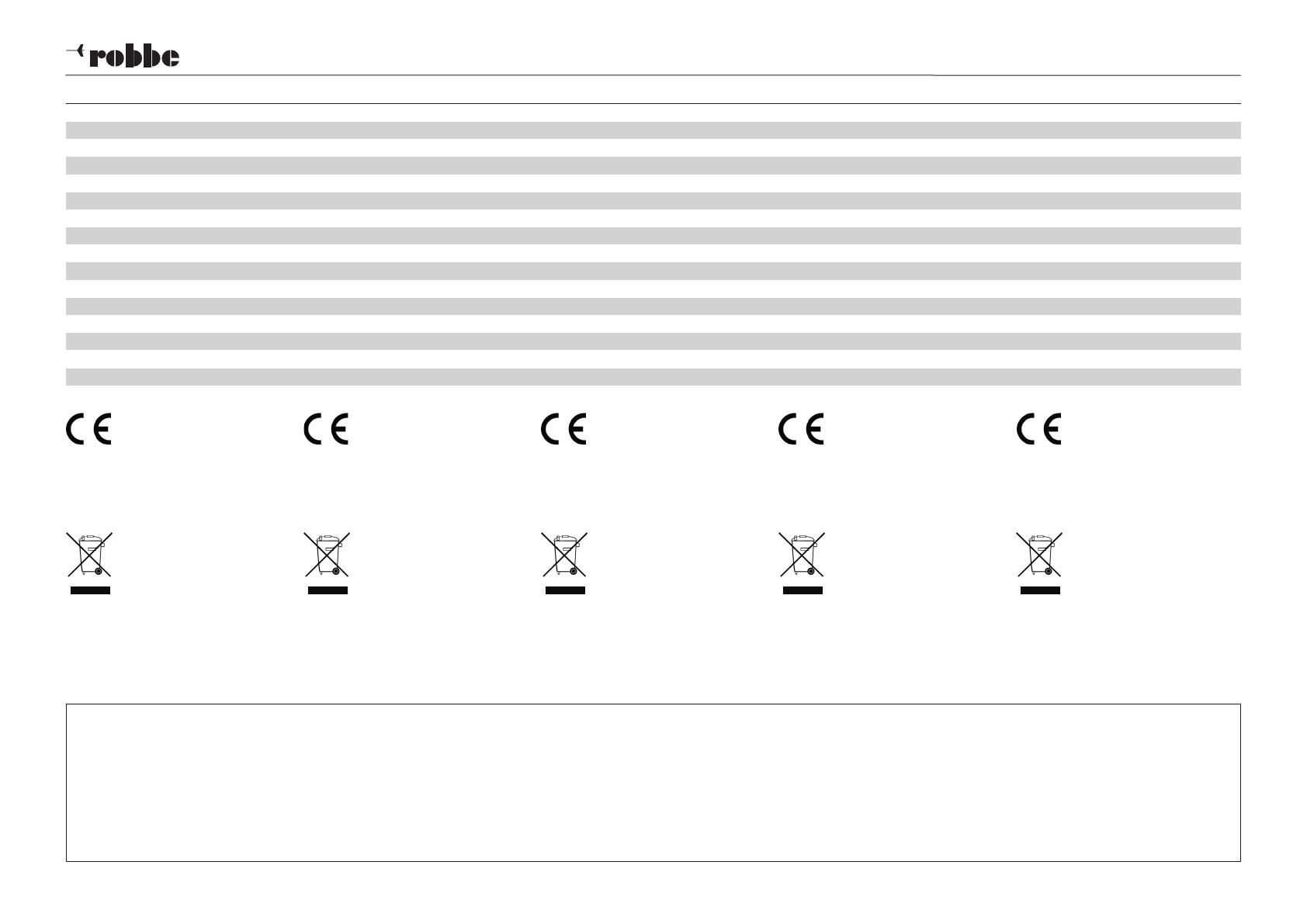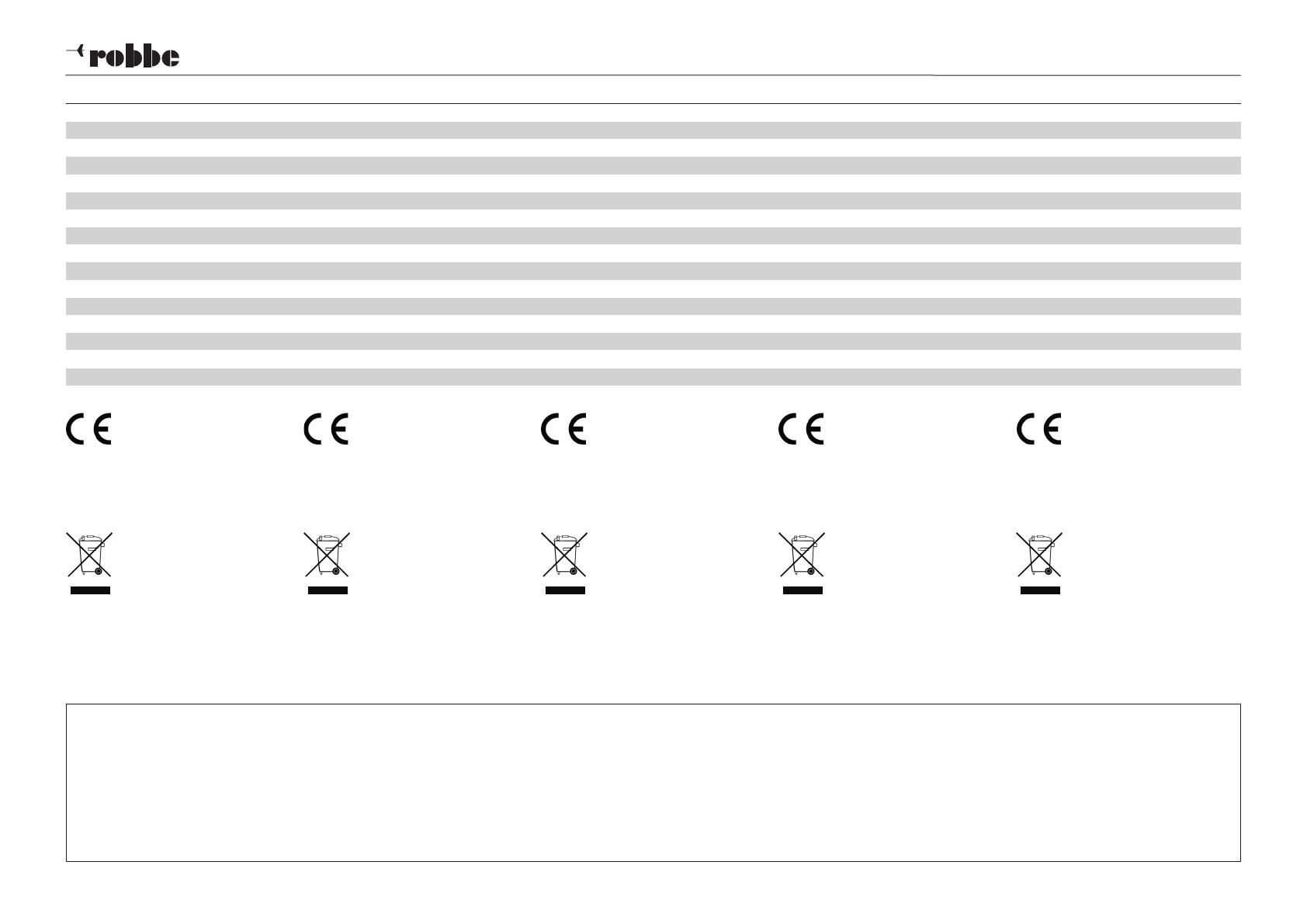
32
Arcus E 2.2 ARF No. 2568
Service Centre addresses / Adresse des ateliers du service après-vente / Indirizzi centri di assistenza / Direcciones del servicio técnico / Servisní adresy
Country Company Street Town Telephone Fax E-mail
Andorra Sorteney Santa Anna, 13 AND-00130 Les escaldes- Princip. D‘Andorre 00376-862 865 00376-825 476 sorteny@sorteny.com
Denmark Nordic Hobby A/S Bogensevej 13 DK-8940 Randers SV 0045-86-43 61 00 0045-86-43 77 44 hobby@nordichobby.com
Germany robbe-Service Metzloser Str. 38 D-36355 Grebenhain 0049-6644-87-777 0049-6644-87-779 hotline@robbe.com
England
robbe-Schlüter UK
LE10-UB
GB-LE10 3DS Leicestershir
e
0044-1455-637151
0044-1455-635151
k
[email protected]France S.A.V Messe 6, Rue Usson du Poitou, BP 12 F-57730 Folschviller 0033 3 87 94 62 58 0033-3-87 94 62 58 sav-robbe@wanadoo.fr
Greece TAG Models Hellas 18,Vriullon Str. GR-14341 New Philadelfia/Athens 0030-2-102584380 0030-2-102533533 info@tagmodels.gr
Italy MC-Electronic Via del Progresso, 25 I-36010 Cavazzale di Monticello C.Otto (Vi) 0039 0444 945992 0039 0444 945991 mcelec@libero.it
Netherlands / Belg. Jan van Mouwerik Slot de Houvelaan 30 NL-3155 Maasland 0031-10-59 13 594 0031-10-59 13 594 van_Mouwerik@versatel.nl
Nor
wa
y
Norwegian Modellers
Box 2140
N-3103 T
oensberg
0047-333 78 000
0047-333 78 001
[email protected]Austria
robbe-Ser
vice
Puchgasse 1
A-1220 Wien
0043-1259-66-52
0043-1258-11-79
offi
[email protected]t
Sweden
Minicars Hobby A.B.
Bergsbrunnagatan 18
S-75323 Uppsala
0046-186 06 571
0046-186 06 579
[email protected]Switzerland robbe Futaba Service Hinterer Schürmattweg 25 CH-4203 Grellingen 0041-61-741 23 22 0041-61 741 23 34 info@robbefutaba-service.ch
Slovakian Rep. Ivo Marhoun Horova 9 CZ-35201 AS 00420 351 120 162 ivm2000@seznam.cz
Spain robbe-Service Metzloser Str. 38 D-36355 Grebenhain 0049-6644-87-777 0049-6644-87-779 hotline@robbe.com
Czech Rep. Ivo Marhoun Horova 9 CZ-35201 AS 00420 351 120 162 ivm2000@seznam.cz
robbe Modellsport GmbH & Co. KG hereby declares
that this device conforms to the fundamental requi-
rements and other relevant regulations of the cor-
responding EC Directive. You can read the original
Conformity Declaration on the Internet at www.robbe.
com:clickonthe"ConformityDeclaration"logobutton
which you will find next to the corresponding device
description.
This symbol means that you should dispose of elec-
trical and electronic equipment separately from the
household waste when it reaches the end of its useful
life.
Take your unwanted equipment to your local council
collection point or recycling centre. This requirement
applies to member countries of the European Union as
well as other non-European countries with a separate
waste collection system.
Par la présente, la société robbe Modellsport GmbH &
Co. KG déclare que cet appareil est conforme avec les
exigences fondamentales et les autres prescriptions
de la directive CE correspondante. Vous trouverez
l‘original de la déclaration de conformité sur Internet
à l‘adresse wwww.robbe.com, à la description de
l‘appareil en question en cliquant sur le bouton portant
le logo « Déclaration de conformité ».
Ce symbole signifie que les petits appareils électriques
et électroniques en fin de vie doivent être mis au rebut
séparément des ordures ménagères.
Portez-les dans les collecteurs communaux appropriés
ou un centre de recyclage spécialisé. Cette remarque
s’applique aux pays de la Communauté européenne et
aux autres pays européens pourvus d’un système de
collecte spécifique.
Con la presente robbe Modellsport GmbH & Co. KG
dichiara che questo apparecchio è conforme ai requisiti
base e ad altre disposizioni rilevanti della relativa diret-
tiva CE. Trovate la dichiarazione originale di conformità
in Internet al sito www.robbe.com alla descrizione spe-
cifica dell‘apparecchio premendo sul tasto „Conform“.
Questo simbolo indica che al termine del loro utilizzo
gli apparecchi elettronici di dimensioni limitate devono
essere smaltiti separatamente.
Smaltire l‘apparecchio presso gli appositi punti di rac-
colta, come i punti autorizzati dal comune. Questo vale
per tutti i Paesi dell‘Unione Europea e per tutti gli altri
Paesi europei che attuano la raccolta differenziata dei
rifiuti.
robbe Modellsport GmbH & Co. KG declara
por la presente, que este producto cumple con los
requisitos básicos y demás preceptos relevantes de
las directivas CE correspondientes. Puede encontrar
la declaración de conformidad original en Internet,
bajo www.robbe.com junto con la descripción de cada
aparato, seleccionando el botón del logo „declaración
de conformidad“.
Estesímbolosignificaquelospequeñosaparatos
eléctricos o electrónicos no pueden tirarse a la basura
doméstica al final de su uso.
Lleve el aparato a su centro de recogida municipal o a
un centro de reciclaje. Esto vale para todos los países
de la C.C.E.E., así como para otros países europeos
con sistema de recogida separado.
Tímto firma robbe Modellsport prohlašuje, že je
tento výrobek v souladu se základními nařízeními a
ostatními relevantními předpisy směrnic CE. Originál
prohlášení o shodě najdete na internetu na www.
robbe.com u příslušných popisů výrobků vyvoláním
tlačítka „Prohlášení o shodě“.
Uvedený symbol upozorňuje na skutečnost, že musí
být výrobek na konci své životnosti zlikvidován v místě
k tomu určenému a ne v běžném domácím odpadu.
Zlikvidujte výrobek v místní komunální sběrně nebo
recyklačním centru. To platí pro všechny země
Evropské unie a ostatní evropské země s odlišným
sběrným systémem.
robbe Modellsport GmbH & Co.KG
Metzloserstraße 38 · D-36355 Grebenhain
Handelsregister: Amtsgericht Gießen HRA 2722
Persönlich haftender Gesellschafter:
robbe Modellsport Beteiligungs GmbH Gießen / HRB 5793 · Geschäftsführer: E. Dörr