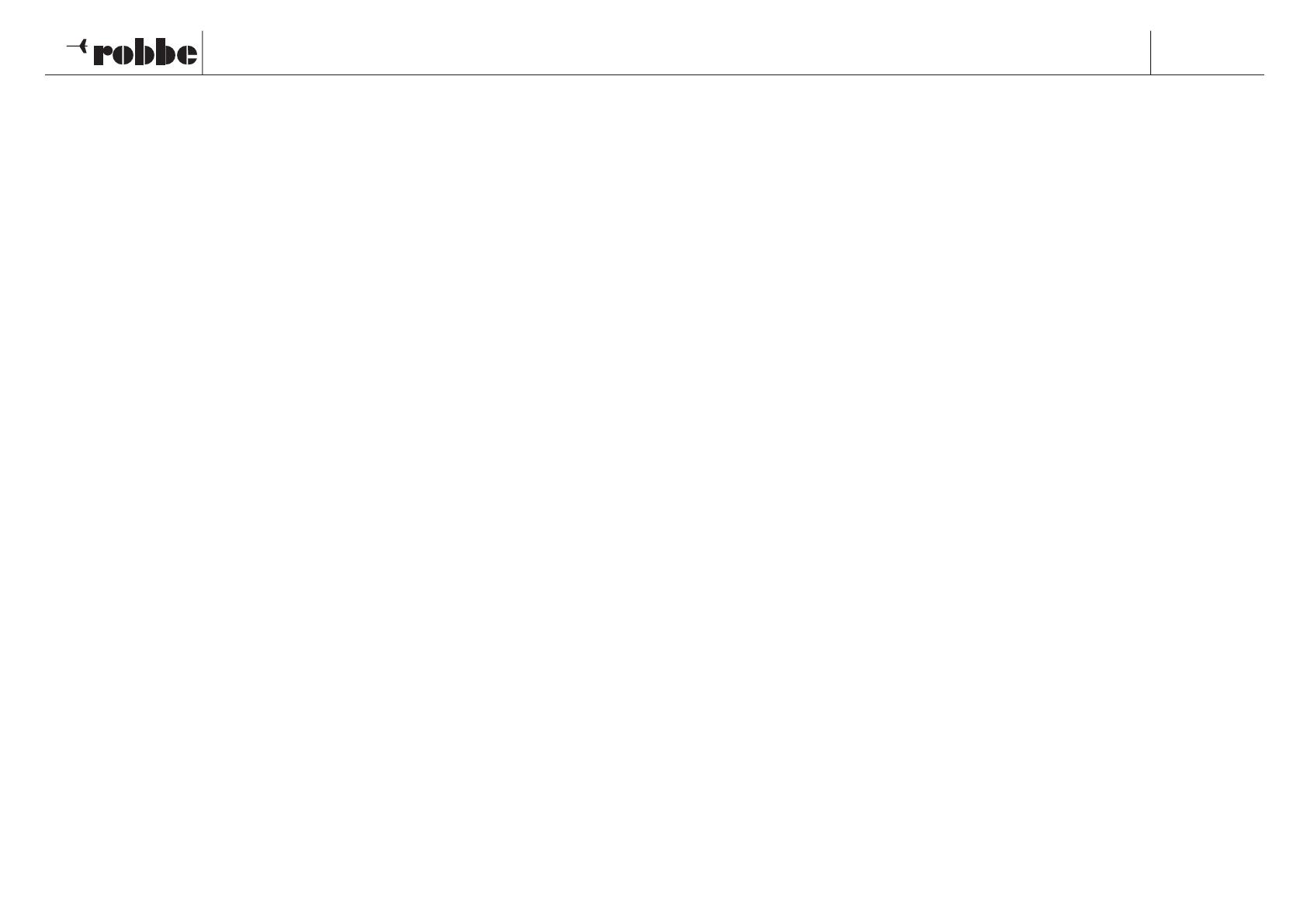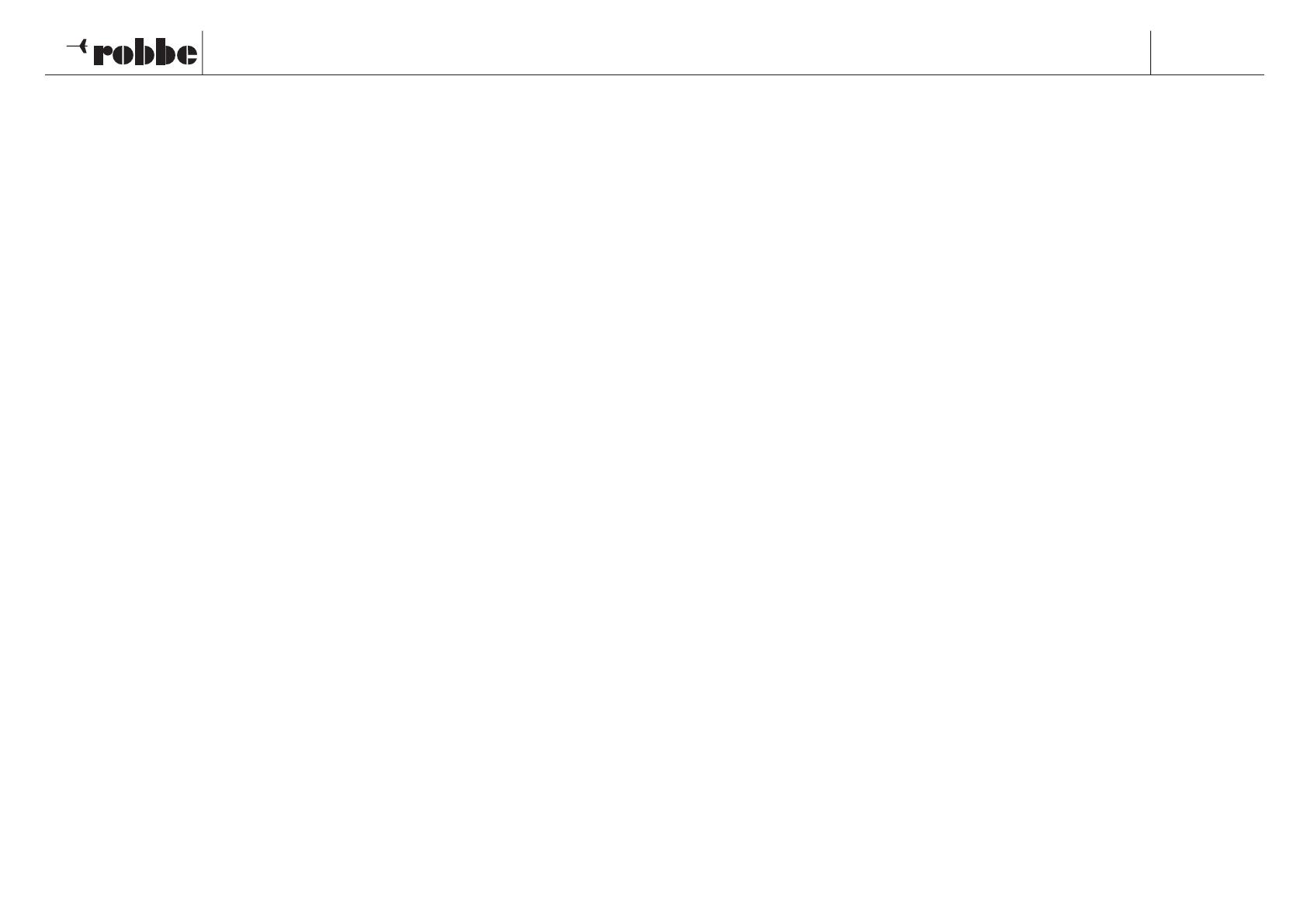
Air Beaver ARF
4
- Program the ‘stop’ and ‘full-throttle’ positions of the speed
controller as described in the instructions on page 5.
Fig. 37, checking the working systems
Querruder = Ailerons
Seitenruder = Rudder
Höhenruder = Elevator
Landeklappen = Landing flaps
- Check the neutral position of the control surfaces.
- If necessary, adjust the position of the rudder and elevator push-
rods in the swivel pushrod connectors, and only then tighten the
M3 x 3 clamping grubscrews in the connectors.
- Fine corrections to the ailerons and flaps can be carried out at the
transmitter.
- Stand behind the model.
- Check the direction of rotation of the servos:
- Move the aileron stick to the right, and the right-hand aileron
should rise, the left-hand aileron fall.
- Pull the elevator stick back towards you, and the trailing edge of
the elevator should rise.
- Move the rudder stick to the right, and the rudder should deflect
to the right.
- If any function operates in the wrong ‘sense’, correct it using your
transmitter’s servo reverse facility for that function.
- Set the control surface travels as stated in the drawings.
Adjusting the landing flaps
- Check the direction of rotation of the landing flap servo, then
tighten the clamping screw.
up: 0 mm
down: 25 mm
- We recommend setting up a mixer to apply 5 mm down-elevator
to prevent the model ballooning up when the flaps are lowered.
- The travels are measured at the inboard end of the control sur-
faces.
- The stated control throws are just a guide for the first few flights.
You will probably need to adjust the settings to suit your individual
flying style.
- The Expo settings should also be adjusted to suit the pilot‘s pre-
ference.
Assembly and operating instructions
© robbe Modellsport
No.
2569
Fig. 38
Checking the power system
- Hold the model in such a way that the propeller is free to rotate.
Caution: Whenever you are working on the power system (for
installation, set-up or maintenance), keep well clear of the rotatio-
nal plane of the propeller - injury hazard.
- Check the direction of rotation of the motor. The propeller must
turn anti-clockwise when viewed from the front.
- If this is not the case, swap over any two of the three wires bet-
ween the motor and the speed controller.
- First disconnect the flight battery from the speed controller, then
switch the transmitter off.
Fig. 39, balancing
- Mark the Centre of Gravity - „C.G.“ - on both sides of the fuselage
at a point 60 mm from the wing leading edge.
Support the model at the marked points and allow it to hang freely.
Ideally the model will now balance level, with the nose inclined
slightly down.
- Adjust the position of the flight battery if necessary.
- Mark the battery location in the fuselage, so that you can be con-
fident of replacing it in the same position after removing it.
Fig. 40, lighting system
- Locate the two-pin plug attached to the lighting unit, and connect
it to a vacant receiver channel, taking care to maintain correct
polarity. Caution: the signal pin is not used.
- The lighting system (navigation lights and landing light) are per-
manently on when the receiving system is operating, and cannot
be controlled from the transmitter. If you prefer to fly without the
lights, disconnect the plug at the receiver.
- The lighting system uses LEDs, whose minimal current drain has
no effect on flight times.
Test-flying, flying notes
- Read the sections in the Safety Notes entitled “Routine pre-
flight checks” and “Flying the model” before attempting to fly
the model for the first time.
- For your first few flights please wait for a day with no more than a
gentle breeze.
- A good flying site consists of a large, flat, open grassy field, devoid
of trees, fences, high-tension overhead cables etc.
- Repeat the check of all the working systems.
- The model is capable of taking off from a hard surface as well
as being hand-launched.
- The model must always be launched directly into any wind.
- If a suitably smooth runway is available, we recommend a
ground take-off.
- Carry out a series of taxi tests to become accustomed to the
model‘s ground handling and response to the control surfaces.
- With the nose pointing straight into wind, apply full-throttle and
allow the Beaver to pick up speed. When flying speed is reached,
lift off with a brief application of up-elevator.
- Ask an experienced modelling friend to hand-launch the aircraft
for you. He should be capable of giving the model a reasonably
strong, flat launch.
- With the motor running at full-throttle, give the aeroplane a firm
launch directly into any breeze, with the fuselage and wings level.
- Keep the Beaver flying straight and level at first; don’t initiate a
turn while it is still close to the ground.
- Adjust the control surface trims if necessary, so that the model
flies straight with a reasonable rate of climb “hands off”.
- Check the model‘s response to control commands. You may need
to increase or reduce the control surface travels after the first
landing.
- Check the aeroplane’s stalling speed at a safe height.
- Check the effect of the landing flaps at a safe altitude, with the
motor throttled back or switched off. Don‘t deploy the flaps close to
the ground until you are confident of the model‘s reaction.
- Keep the aeroplane’s speed well above the stall for the landing
approach.
- If you needed to adjust the trims during the test-flight, correct the
length of the appropriate pushrod once the model is back on the
ground, then return the transmitter trims to centre so that full trim
travel is available to both sides of neutral for subsequent flights.
- After every flight check that the wings are still securely attached to
the fuselage; re-engage the retaining clips if necessary.
robbe Modellsport GmbH & Co. KG
We reserve the right to alter technical specifications.