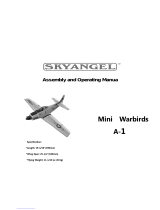8
Building and Operating Instructions - Arcus V-Tail Prop 1400 No. 2593
Programming the speed controller:
(Note: please check that the throttle curve is set to 0%, the throttle stick is at the neutral position, and the
throttle travel is set to 100%).
1. Starting programming mode
2. Selecting the programming point
3. Setting the programming point (value):
4. Quitting programming mode
1. Starting programming mode
1) Switch the transmitter on, and move the throttle stick to "full-throttle". Connect the speed controller to the battery.
2) Wait two seconds: you should hear a “beep- beep” sound.
3) Wait a further five seconds; you should hear a special ♪“56712” sound. The controller is now in pro-
gramming mode.
2. Selecting the programming point:
When programming mode starts, you will hear eight different sounds in a loop; the sequence is described
in the following section. Move the throttle stick back to the Neutral position within three seconds.
1. “beep” Brake (1 x brief beep)
2. “beep-beep” Battery type (2 x brief beep)
3. “beep-beep-beep” Low voltage (3 x brief beep)
4) “beep-beep-beep-beep” Cut-off voltage (4 x brief beep)
5. “beep-----” Start mode (1 x long beep)
6. “beep-----beep” Timing (1 x long, 1 x brief)
7. “beep-----beep-beep” Reset to default (1 x long, 2 x brief)
8. “beep-----beep-----” Quit (2 x long beep)
3. Setting the programming point (value):
You will hear a sequence of different sounds In a loop; you set the sound value by moving the throttle stick to the
full-throttle position. This is followed by the special ♪“1515” sound, confirming your chosen value. (Holding the
throttle stick at full-throttle returns you to Step 2, and you can select another point. Returning the throttle stick to
the Neutral position within two seconds quits programming mode.)
Point “beep” sound “beep-beep” sound “beep-beep-beep” sound
(1 brief beep) (2 brief beeps) (3 brief beeps)
Brake Off On –
Battery type LiPo NiMH –
Cut-off Soft cut Cut-off –
Cut-off threshold low medium high
Start mode normal soft super-soft
Timing low medium high
4. Quitting programming mode
There are two methods of quitting programming mode:
1. At programming point 3: move the throttle stick to the Neutral position within two seconds of hearing
the special ♪“1515” sound.
2. At programming point 2: move the throttle stick to the Neutral position within three seconds of hearing
the “beep-----beep-----” sound (e.g. Point No. 8).
Safety Notes
- Always keep to the power-on sequence: switch the transmitter on first, and then the receiver. Reverse
the sequence when switching off.
- Observe the limits stated in the Specification.
- Maintain correct polarity in all connections.
- Take great care to avoid short-circuits.
- Install and protect the speed controller in such a way that it cannot come into contact with grease, oil or water.
- Ensure that air circulation is adequate.
- Keep well clear of the rotational plane of the propeller when the motor is running - injury hazard.
Specification - 20 A speed controller:
Continuous current: 20 A
Peak current: 25 A, (max. 10 seconds)
BEC mode: Linear
BEC output: 5V / 2A
NiMH cell count: 5 - 9
LiPo cell count: 2 - 3
Dimensions (speed controller): 42 x 25 x 8 mm
Weight: 19 g
Caution: this controller is not protected against reversed polarity. Connecting a battery to the controller's
terminals with reversed polarity will instantly destroy the unit.
If you prefer to use a separate receiver battery instead of the BEC system, you must withdraw
the red wire from the receiver lead attached to the controller, and insulate the bare end to
avoid short-circuits.
VERY IMPORTANT: since different transmitters feature different throttle settings, we strongly advise you to use
the "Throttle range set-up function" to calibrate the throttle range. Please read the appropriate section in the
instructions.
Programmable settings:
1. Brake: on / off
2. Battery type: LiPo / NiMH
3. Low-voltage guard (Cut-Off mode): Soft Cut-Off (power reduction / cut-off (switches off immediately)
4. Low voltage cut-off voltage (Cut-Off threshold): low / medium / high
The cell count is detected automatically when Lithium batteries are used.
low (2.85 V) / medium (3.15 V) / high (3.3 V / 2.85 V / 3.15 V / 3.3 V.2)
5. Start mode: normal / soft / super-soft (300 ms / 1.5 s / 3 s)
6. Timing: low / medium / high ( 3.75° / 15° / 26.25°)
The normal setting is "low". A different setting can also be selected for higher motor speed.
The speed controller in use
Since the throttle travel is not the same for all radio control systems, it is essential to calibrate the throttle travel
before flying the model. If you are using a Futaba RC system, it is always necessary to set the throttle channel
(3) to "reverse".
Setting the throttle travel:
(the throttle travel should be re-adjusted if you change the radio control system)
1. Switch the transmitter on, and move the throttle stick to the full-throttle position.
2. Connect the battery to the speed controller and wait about two seconds.
3. You will hear a ”beep-beep” sound, confirming the full-throttle position.
4. Now move the throttle stick to the bottom position (towards you): you will hear several "beeps", indicating the
cell count.
5. You should hear a long “beep” to confirm the Idle end-point of the throttle stick.
Normal procedure when flying:
1. Move the throttle stick to the bottom position (towards you), and switch the transmitter on.
2. Connect the battery to the speed controller. A special sound similar to ♪“123” indicates that the power supply
is OK.
3. You should hear several “beeps” to indicate the cell-count of the Lithium battery.
4. You will hear a long "beep----" when the self-test is concluded.
5. To start the motor, move the throttle stick slowly forward until it reaches the end-point.
Protective functions:
1. Safety functions:
If the motor does not start running within two seconds of being switched on, the speed controller auto-
matically switches itself off. The motor must now be set to the "OFF" position.