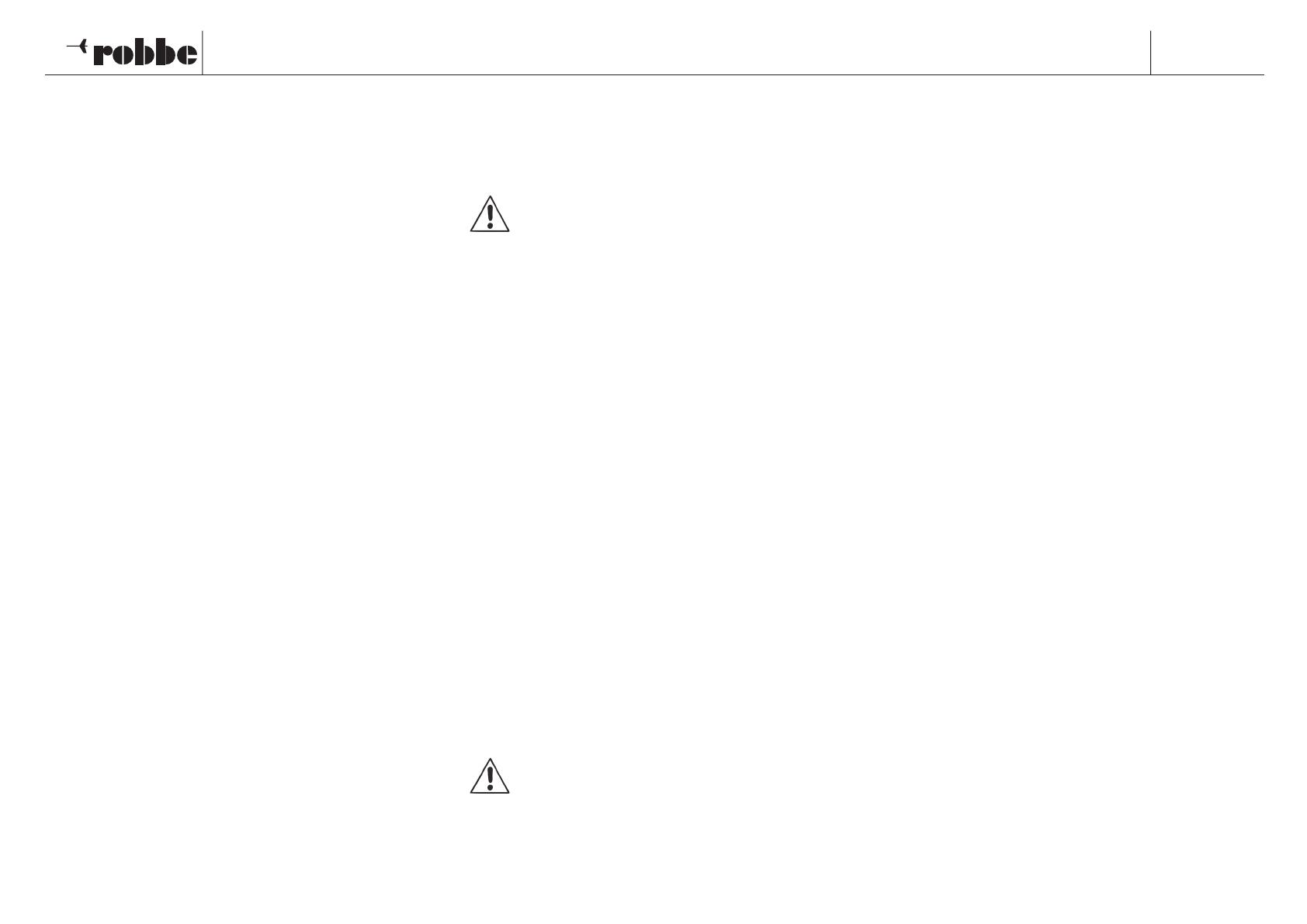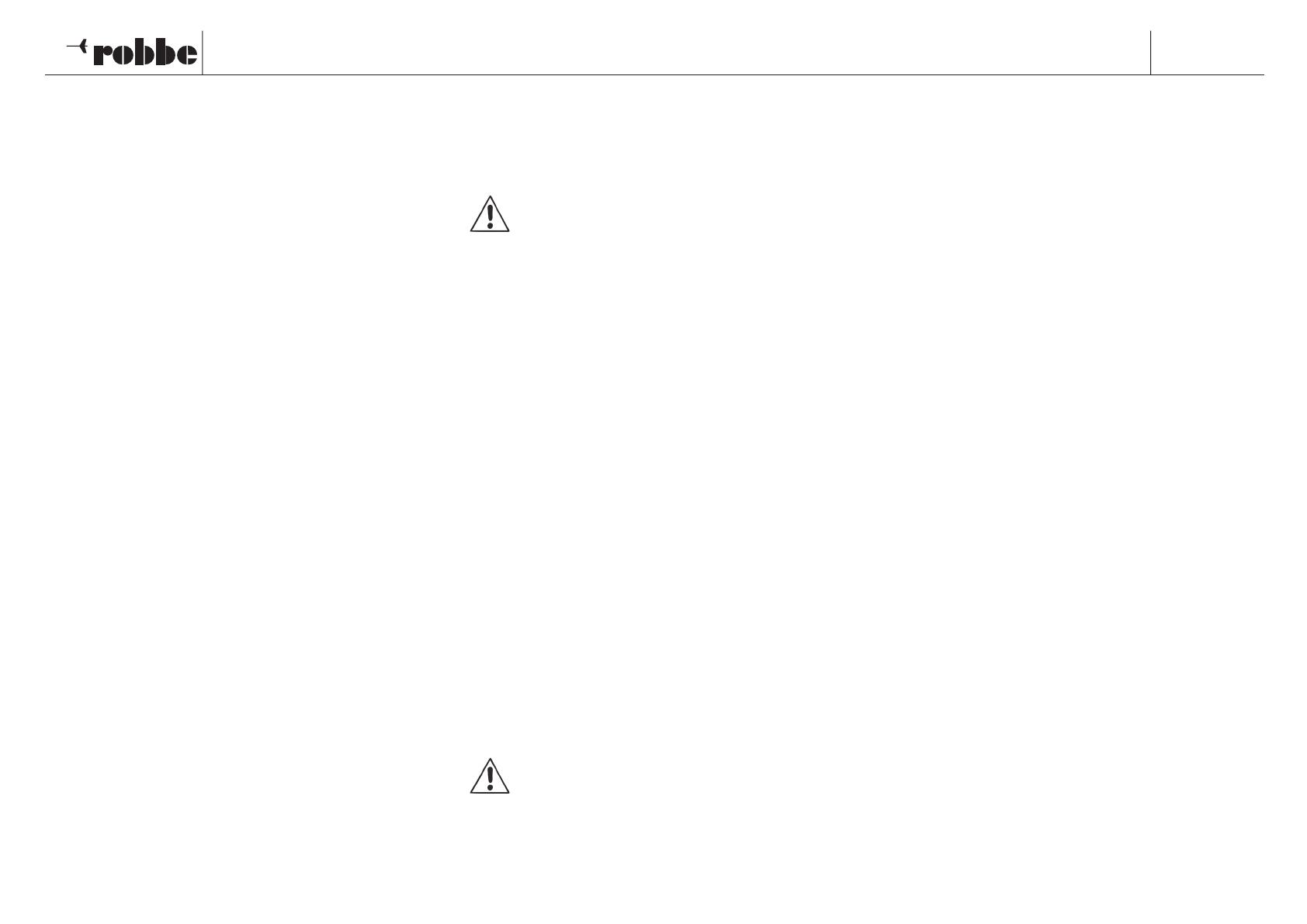
Nano-Vector ARF
2580
No.
- Charge the flight battery.
- Switch the transmitter on, and move the throttle stick to the
“motor stopped” end-point.
- Give the flight battery a full charge, apply Velcro (hook-and-loop)
tape to the pack, place it in the fuselage, and connect it. Wait for
the speed controller to emit a series of beeps.
- Place the canopy on the fuselage; it is held in place by a magnet
at one end and a locating tongue at the other.
Figs. 9 and 10
Querruder = Aileron
rechts = right
Höhenruder = Elevator
- Activate the delta mixer at the transmitter.
- Check the channel assignment of the control surfaces, and swap
over the connectors at the receiver if necessary.
- Check the neutral position of the control surfaces. If any surface
is not exactly at centre, loosen the screw in the appropriate swivel
pushrod connector, move the panel to “neutral”, then tighten the
screw again.
- Check the direction of rotation of the servos.
- When you move the aileron stick to the right (a), the right-hand
aileron (a) should rise, the left-hand aileron (b) fall.
- Pull the elevator stick back towards you (c), and the rear edges of
the ailerons rise.
- If either control surface function works the wrong way round,
correct it using your transmitter’s servo reverse facility for that
function.
- Check that all the linkages are firmly fixed, but free-moving.
Check in particular that the nuts securing the swivel pushrod con-
nectors are tight enough.
- The travels are measured at the inboard end of the control
surfaces.
- The stated control throws are just a guide for the first few flights.
The exact settings will need to be adjusted to suit the individual
pilot‘s flying style.
- The Expo settings should also be adjusted to suit the pilot‘s pre-
ference.
Fig. 11
Checking the power system
Motor ein = Motor “on”
Motor “aus” = Motor “off”
Hold the model securely.
Check that there are no loose objects, such as rags,
tools or similar, in front of the model, as they could be
sucked into the fan unit.
- Move the throttle stick forward. The motor should now run, and
you should be able to feel a distinct flow of air coming from the tail
end of the fuselage.
- Move the throttle stick back to the “motor stopped” position.
- First disconnect the battery from the speed controller, then switch
the transmitter off.
Fig. 12
- Place the battery in the model for balancing; do not connect it.
- Mark the Centre of Gravity on both sides of the fuselage, as
shown in the view of the underside.
- Support the model at the marked points, and allow it to hang
freely. The CG is correct when the model balances level, with the
nose inclined slightly down.
- Adjust the position of the flight battery if necessary.
- Mark the battery location in the fuselage, so that you can be con-
fident of replacing it in the same position after removing it.
- With the battery in the correct position, pack pieces of scrap foam
round it, so that it cannot shift in flight and alter the model’s bal-
ance.
- The model is ready for flying once you have recharged the battery.
Test-flying, flying notes
Read the sections in the Safety Notes entitled “Routine pre-
flight checks” and “Flying the model” before attempting
to fly the model for the first time.
- For your first few flights please wait for a day with no more than a
gentle breeze.
- A good flying site consists of a large, flat, open grassy field,
devoid of trees, fences, high-tension overhead cables etc.
- Repeat the check of all the working systems.
- Ask an experienced modelling friend to hand-launch the aircraft
for you. He should be capable of giving the model a reasonably
strong, flat launch.
- The model must be launched directly into any wind.
- With the motor running at full-throttle, give the aeroplane a firm
launch directly into any breeze, with the fuselage and wings level.
- Keep the Nano-Vector ARF flying straight and level at first; don’t
turn the model while it is still close to the ground.
- Adjust the control surface trims if necessary, so that the machine
flies straight with a reasonable rate of climb “hands off”.
- Check the model’s response to control commands; you may need
to increase or reduce the control surface travels after the first
landing.
- Check the aeroplane’s stalling speed at a safe height.
- Keep the model’s speed well above the stall for the landing
approach.
- Always switch the motor off before the model touches down,
to avoid dirt and grit damaging the fan.
- If you needed to adjust the trims during the test-flight, correct the
length of the appropriate pushrod once the model is back on the
ground, then return the transmitter trims to centre so that full trim
travel is available to both sides of neutral for subsequent flights.
Fig 13, access to the fan unit and speed controller
- The ducted fan unit is accessible from underneath for main-
tenance or repair work.
This is the method of opening the fuselage:
- The fuselage hatch is held in place by magnets. Open the hatch
by pressing from the inside.
- Remove the fuselage hatch.
- Disconnect the electrical plugs and sockets, and the speed con-
troller or fan unit can be removed from the fuselage. Write down
the colours of the mating wires.
- Reverse the procedure to re-install the parts.
robbe Modellsport GmbH & Co. KG
We reserve the right to alter technical specifications.
Assembly and operating instructions
4
© robbe Modellsport