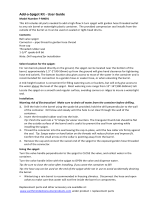Page is loading ...

Model F431
OWNER'S MANUAL
Manual No. 513604 Feb. 2005, Rev. 1


Need Parts or Service?
We stock the parts you need.
Our Technicians are factory
trained and are certified in the
Stoelting Technicare program.
Model No.: _______________________
Serial No.: _______________________
Purchase Date: ____________________
Start-Up Date:____________________
CALL
Distributor: _________________________
Phone No.: _________________________
(fill in or affix label)


STOELTING, LLC Tele: 920-894-2293
502 Hwy 67
Kiel, WI 53042-1600 Fax: 920-894-7029
STOELTING® OWNER'S MANUAL
FOR
MODEL F431
CAB MODEL SOFT-SERVE PRESSURIZED FREEZER
This manual provides basic information about the freezer. Instructions and suggestions are given
covering its basic operation and care.
The illustrations and specifications are not binding in detail. We reserve the right to make changes
at any time without notice, to the freezer and its components, without incurring any obligation to modify
or provide new parts for freezers built prior to date of change.
DO NOT ATTEMPT to operate the freezer until instructions and safety precautions in this manual are
read completely and are thoroughly understood. If problems develop or questions arise in connection
with installation, operation or servicing of the freezer, contact the company at the location listed below.


Safety Alert Symbol:
This symbol Indicates danger, warning or caution.
Attention is required in order to avoid serious personal
injury. The message that follows the symbol contains
important information about safety.
Signal Word:
Signal words are distinctive words used throughout
this manual that alert the reader to the existence and
relative degree of a hazard.
CAUTION
The signal word “CAUTION” indicates a potentially
hazardous situation, which, if not avoided, may result
in minor or moderate injury and equipment/property
damage.
A Few Words About Safety
Safety Information
Read and understand the entire manual before
operating or maintaining Stoelting equipment.
This Owner's Manual provides the operator with
information for the safe operation and maintenance of
Stoelting equipment. As with any machine, there are
hazards associated with their operation. For this
reason safety is emphasized throughout the manual.
To highlight specific safety information, the following
safety definitions are provided to assist the reader.
The purpose of safety symbols is to attract your
attention to possible dangers. The safety symbols,
and their explanations, deserve your careful attention
and understanding. The safety warnings do not by
themselves eliminate any danger. The instructions or
warnings they give are not substitutes for proper
accident prevention measures.
If you need to replace a part, use genuine Stoelting
parts with the correct part number or an equivalent
part. We strongly recommend that you do not use
replacement parts of inferior quality.
WARNING
The signal word “WARNING” indicates a potentially
hazardous situation, which, if not avoided, may result
in death or serious injury and equipment/property
damage.
CAUTION
The signal word “CAUTION” not preceded by the safety
alert symbol indicates a potentially hazardous situa-
tion, which, if not avoided, may result in equipment/
property damage.
NOTICE
The signal word “NOTICE” indicates information or
procedures that relate directly or indirectly to the
safety or personnel or equipment/property.


TABLE OF CONTENTS
Section 1 .............................................................................................................. 1
1.1 Description.............................................................................................. 1
1.2 Specifications.......................................................................................... 2
Section 2 .............................................................................................................. 3
2.1 Safety Precautions .................................................................................. 3
2.2 Shipment & Transit .................................................................................. 4
2.3 Freezer Installation................................................................................... 4
2.4 Installing Permanent Wiring...................................................................... 4
2.5 Mix Pump ................................................................................................ 5
Section 3 .............................................................................................................. 9
3.1 Safety Precautions .................................................................................. 9
3.2 Operating Controls and Indicators ............................................................ 9
3.3 Important Cleaning and Sanitizing Information ......................................... 11
3.4 Disassembly of Freezer Parts................................................................. 12
3.5 Cleaning Disassembled Parts.................................................................. 13
3.6 Sanitizing Freezer Parts .......................................................................... 13
3.7 Cleaning the Freezer ............................................................................... 14
3.8 Assembling the Freezer........................................................................... 14
3.9 Sanitizing Assembled Freezer ................................................................. 16
3.10 Initial Freeze Down and Operation .......................................................... 16
3.11 Mix Information........................................................................................ 17
3.12 Operation of Mix Pump............................................................................ 18
3.13 Mix Pump Cleaning .................................................................................. 18
3.14 Disassembly and Inspection of Removable Parts.................................... 18
Section 4 .............................................................................................................. 21
4.1 Product Consistency Adjustment ............................................................. 21
4.2 Locking Out Control Panel....................................................................... 21
4.3 Overrun Adjustment................................................................................. 21
4.4 Mix Pump Hose Reposition...................................................................... 22
4.5 Mix Pump Hose Replacement ................................................................. 22
4.6 Drive Belt Tension Adjustment ................................................................. 22
4.7 Condenser Cleaning (Air Cooled Freezers) ............................................. 23
4.8 Preventative Maintenance ....................................................................... 23
4.9 Extended Storage.................................................................................... 23
4.10 Error Codes ............................................................................................ 23
4.11 Troubleshooting ....................................................................................... 24
Section 5 .............................................................................................................. 29
5.1 How to Order Replacement Parts ........................................................... 29
5.2 Parts Lists and Reference Drawings ....................................................... 29

ILLUSTRATIONS
Figure 1 Model F431 Freezer ..............................................................1
Figure 2 Specifications........................................................................1
Figure 3 Decal Locations .....................................................................3
Figure 4 Auger Rotation.......................................................................4
Figure 5 Mix Hose Installation..............................................................5
Figure 6 Connections for Standard Mix Container................................7
Figure 7 Connecting Mix Pickup Assembly ..........................................7
Figure 8 Connecting Pump Hose to BCS Manifold ...............................8
Figure 9 Completed BCS Hose Assembly ...........................................8
Figure 10 Connecting BCS Mix Bags .....................................................8
Figure 11 Operating Controls ................................................................9
Figure 12 Auger Flight Wear & Front Auger Support Bushing Wear ......12
Figure 13 Front Door Disassembly ........................................................13
Figure 14 Auger Flight Removal.............................................................13
Figure 15 Rear Seal Removal................................................................13
Figure 16 Rear Seal Lubrication ............................................................14
Figure 17 Spring Installation ..................................................................14
Figure 18 Front Door Assembly.............................................................15
Figure 19 Air Bleed Valves ....................................................................16
Figure 20 Clean Control.........................................................................16
Figure 21 Refrigerated Cabinet .............................................................17
Figure 22 Dispensing Product ................................................................17
Figure 23 Mix Pumps.............................................................................18
Figure 24 Removable Parts ...................................................................19
Figure 25 Removeable Parts for Optional BCS .....................................19
Figure 26 Cleaning Air Tube ..................................................................19
Figure 27 Cleaning Feed Tube...............................................................19
Figure 28 Product Consistency Control .................................................21
Figure 29 Overrun Adjustment ...............................................................21
Figure 30 Belt Adjustment......................................................................22
Figure 31 Removing Condenser Filter....................................................23

1
SECTION 1
INTRODUCTION
1.1 DESCRIPTION
The Stoelting F431 floor model freezer is pressure fed.
The freezer is equipped with fully automatic controls to
provide a uniform product. The freezer is designed to
operate with almost any type of commercial soft-serve
or non-dairy mixes available, including ice milk, ice cream,
yogurt, and frozen dietary desserts.
This manual is designed to assist qualified personnel and
operators in the installation, operation and maintenance
of the Stoelting Model F431 pressure freezer.
Figure 1. Model F431 Freezer
Figure 2. Specification

2
1.2 SPECIFICATIONS
134FLEDOM
SNOISNEMID
)mc2,071("76:thgieH)mc1,79("4/183:htpeD)mc5,94("2/191:htdiW
THGIEW
)gk8,492(etarC/w.sbl056)gk8,622(.sbl005
LACIRTCELE
rewopetarapes2(
).deriuqersecruos
.rekaerbtiucricRCAHroesufmumixampmA03
TNAREGIRFER
A404R
ROSSERPMOC
.H.U.T.B000,11
ROTOMEVIRD
hcaePH4/3)2(
GNILOOC
,ecnaraelckcab)mc61("6seriuqeR.sedisdnakcabtuo,potnI.deloocriA
.ecnaraelcpot)mc15("02dnaecnaraelcedist
hgirdnatfel)mc8("3

3
SECTION 2
INSTALLATION INSTRUCTIONS
2.1 SAFETY PRECAUTIONS
Do not attempt to operate the freezer until the safety
precautions and operating instructions in the manual
are read completely and are thoroughly understood.
Take notice of all warning labels on the freezer (see Fig-
ure 2).The labels have been put there to help you main-
tain a safe working environment. The labels have been
designed to withstand washing and cleaning. All labels
must remain legible for the life of the freezer. Labels should
be checked periodically to be sure they have not been
painted over, rubbed off, fallen off, and can be recognized
as warning labels.
If you are in need of replacement labels, indicate the part
number, type of label, location of label, and quantity re-
quired along with your name and address and mail to:
Stoelting, LLC
Commercial Products
502 Hwy. 67
Kiel, WI 53042
Figure 3. Warning Label Locations
THERMISTOR. HEAT SINK MUST BE
SEE SERVICE MANUAL.
USED WHEN BRAZING ON EVAPORATOR
OUTLET. CHECK RESISTANCE BEFORE
REMOVAL OF THERMISTOR.
UNDER THIS COVER. TEMPERATURE
MUST NOT EXCEED 220°F NEAR
HEAT SENSITIVE THERMISTOR LOCATED

4
2.2 SHIPMENT AND TRANSIT
The freezer has been assembled, operated, and in-
spected at the factory. Upon arrival at the final destina-
tion, the freezer must be checked for any damage which
may have occurred during final transit.
With the method of packaging used, the equipment should
arrive in excellent condition. THE CARRIER IS RESPON-
SIBLE FOR ALL DAMAGE IN TRANSIT, WHETHER VIS-
IBLE OR CONCEALED. Do not pay the freight bill until
the freezer has been checked for damage. Have the car-
rier note any visible damage on the freight bill. If concealed
damage and/or shortage is found later advise the carrier
within ten days and request inspection. The customer
must place claim for damage and/or shortages in ship-
ment with the carrier. Stoelting, Inc. cannot make any
claims against the carrier.
2.3 FREEZER INSTALLATION
WARNING
Installation must be performed by a qualified electri-
cian/refrigeration specialist. Incorrect installation may
cause personal injury, severe damage to the machine
and will void factory warranties.
W
Installation of the freezer involves moving the freezer close
to its permanent location, removing all crating, setting in
place, assembling parts, and cleaning.
A. Uncrate the freezer.
B. Install the four casters. Turn the threaded end into
the freezer until zero threads are showing. To level,
turn out casters no more than 1/4" maximum, then
tighten all jam nuts.
C. The freezer must be placed in a solid level position.
NOTE
Accurate leveling is necessary for correct drainage
of freezer barrel and to insure correct overrun.
CAUTION
Risk of product damage
Air cooled condenser requires proper ventilation. Fail-
ure to provide adequate ventilation will void factory
warranties.
D. The freezer must have a minimum of 3" (7,5cm)
of space on all sides and 10" (25cm) at the top for
proper circulation. A minimum of 6" (15cm) clear-
ance is required in high ambient conditions.
2.4 INSTALLING PERMANENT WIRING
If, permanent wiring is required by local codes, the
following procedure must be performed:
WARNING
Hazardous voltage
High voltage will shock, burn or cause death. Turn off
and lock out main power disconnect before installing
wiring. Do not operate machine with cabinet panels
removed.
A. Refer to the nameplate at the rear of the freezer for
specific electrical requirements. Make sure the power
source in the building matches the freezer name-
plate requirements. Bring the wires into the junction
boxes through the access holes in the bottom rear of
the freezer.
B. Remove the lower back panel and the two junction
box covers located at the bottom of the freezer.
C. lnstall permanent wiring according to local code.
D. Check the auger shaft rotation by placing the Main
Freezer Power Switch in the ON position, placing
both Freezing Cylinder OFF/ON switches in the ON
position and then pressing the Clean Switch on each
of the control panels. Auger shaft rotation is clock
wise as viewed through the clear plastic front door.
If the rotation is not clockwise, turn main electrical
power OFF. Then reverse L1 and L3 electrical power
lines to the junction box (three phase only). Re-
check auger shaft rotation (see Figure 4).
Figure 4. Auger Rotation

5
Figure 5. Mix Hose Installation
2.5 MIX PUMP
A. Mix Pump Hose Installation
Follow the steps below to install the mix pump
hose.
1. Turn pump on.
2. Feed one end of mix pump hose into the
entering or pick-up hose side (left) of black
cover.
3. Gently push the hose into the black cover until
it begins to feed.
4. Allow the hose to feed itself thru the pump
until 6" (15cm) remains on the entering side.
5. Turn pump off.
6. Connect mix pump hose to the elbow fiting
(located on the left side of the mix line manifold)
using small hose clamp. Be careful not to twist
the mix hose.
7. Turn pump on.
8. Allow remaining 6" (15cm) of tubing to feed thru
pump until hose adapter prevents further
feeding.
6" (15cm)
9. Turn pump off.
10.Connect free end of mix pump hose to 3-way
Tee as shown in Figure 6. When all connections
are complete the 3- way Tee must be lower than
the black pump housing (see Figure 6).
CAUTION
Risk of product damage
Air/mix Tee must remain below the black cover/clamp.
If Tee is above the pump, mix will drain to the air
compressor resulting in pump damage.
B. Mix Pick-up Hose Installation
The F431 freezer may be connected to standard
mix containers or prepacked mix bags. One, 5
gallon mix bag may be connected to each freezing
cylinder or two, 2 1/2 gallon bags may be connected
on each side. Follow the instructions below that
match your configuration.
When Using One Mix Container Per Side:
1. Connect 2 inch (5cm) length of 3/8 inch (9,5mm)
I.D. plastic food grade tubing to the mix pick-up
assembly. Secure with hose clamps. Then
place assembly thru hole in cover and install
retaining clip (see Figure 6 and 7).

6
2. Connect free end of tubing to mix check valve.
Observe direction of check valve flow arrow.
Secure with hose clamp. Connect 24 inch (61cm)
length of 3/8 inch (9,5mm) I.D. plastic food grade
tubing to free end of check valve and secure with
hose clamp.
3. Connect elbow fitting to free end of tubing. Con-
nect opposite end of elbow to 1/4 inch I.D. tan
tubing on the left side of pump head. Secure with
hose clamps (see Figure 5 and 6).
When Using Bag Connection System (BCS) with
Two Bags Per Side (optional kit #2183189):
1. Connect 3/8 inch (9,5mm) I.D. plastic food grade
tubing to a bag adapter. Secure with hose clamps.
This bag adapter will connect to the bag nearest
the front of the freezer.
2. Slide the hose clip over free end of 3/8 inch
(9,5mm) I.D. plastic food grade tubing. Attach
free end of tubing to a manifold adapter. Secure
with large hose clamp or equivalent. Push the
manifold adapter into the left port of the mix inlet
manifold and secure with retaining clip. (see
Figure 9).
3. Connect 3/8 inch (9,5mm) I.D. plastic food grade
tubing to a bag adapter. Secure with hose clamps.
This bag adapter will connect to the bag nearest
the back of the freezer.
4. Attach free end of tubing to a manifold adapter.
Secure with large hose clamp or equivalent. Push
the manifold adapter into the right port of the mix
inlet manifold and secure with retaining clip. (see
Figure 9).
5. Place two mix bags into each mix container as
shown in Figure 10 (left mix container shows two
bag configuration).
6. Connect the bag adapter attached to the left side
of the manifold to the mix bag in the front of the mix
container (nearest the cabinet door). Connect the
bag adapter attached to the right side of the
manifold to the mix bag in the back of the mix
container (see Figure 10).
When Using Bag Connection System (BCS) with
One Bag Per Side (optional kit):
1. Connect 3/8 inch (9,5mm) I.D. plastic food grade
tubing to a bag adapter. Secure with hose clamps.
2. Connect free end of 3/8 inch (9,5mm) I.D. plastic
food grade tubing to mix check valve. Observe
direction of check valve flow arrow. Secure with
hose clamp. Connect 3/8 inch (9,5mm) I.D. plas-
tic food grade tubing to free end of check valve and
secure with hose clamp.
3. Connect elbow fitting to free end of tubing. Con-
nect opposite end of elbow to 1/4 inch I.D. tan
tubing on the left side of pump head. Secure with
hose clamps (see Figure 5 and 6).
4. Place one mix bag into each mix container as
shown in Figure 10 (right mix container shows one
bag configuration).
5. Connect the bag adapter to the mix bag. (see
Figure 10).
When Using Two Mix Containers or Bag
Connection Systems (BCS) on one Side
(optional kit #2183189):
1. The F431 can be configured to operate with only
one freezing cylinder turned on. This may be done
if only one flavor is being dispensed during slow
times. In this case, running only one freezing
cylinder will help minimize product breakdown,
while reducing mix container filling or mix bag
replacement.
2. Connect two mix containers or two mix bags as
described above, but connect both containers to
the mix line manifold of the freezing cylinder you
will be using.

7
Figure 6. Mix Pump Connections for Standard Mix Container
Figure 7. Connecting Mix Pick-up Assembly
O
W
FL
I
E
R
D
I
C
T
N
O
TUBE ROUTING
(ONLY ONE SIDE SHOWN)

8
ÌÌ
ÌÌ
Ì
ÈÈ
ÈÈ
È
Figure 8. Connecting Pump Hose to BCS Manifold
Figure 10. Connecting BCS Mix Bags (two bag
connection on left, one bag connection on right)
Figure 9. Completed BCS Hose Assembly
3-way Tee
ÆÆ
ÆÆ
Æ
C. Mix Low level Indicator Adjustment
The sensitivity of the "Mix Low" indication that
displays on the control panel can be adjusted to
operator preference. If more advanced notice of
low mix is required, simply loosen the black adjust-
ment knobs located on the sensor brackets at the
back of the freezer cabinet, and slide the bracket
upwards. If the "Mix Low" message appears while
there is still sufficient mix in the container, slide the
bracket downward. Be sure to tighten the adjust-
ment knobs after properly positioning the sensor
(see Figure 8).
ÆÆ
ÆÆ
Æ
ÆÆ
ÆÆ
Æ
Low Mix
Indicator
Adjustment
Knobs

9
SECTION 3
INITIAL SET-UP AND OPERATION
3.1 SAFETY PRECAUTIONS
SAFE OPERATION IS NO ACCIDENT; observe these
rules:
A. Know the freezer. Read and understand the operat-
ing instructions.
B. Notice all warning labels on the freezer.
C. Wear proper clothing. Avoid loose fitting garments,
and remove watches, rings or jewelry which could
cause a serious accident.
D. Maintain a clean work area. Avoid accidents by
cleaning the area and keeping it clean.
E. Stay alert at all times. Know which switch, push
button or control you are about to use and what
effect it is going to have.
F. Disconnect electrical power for maintenance.
Never attempt to repair or perform maintenance on
the freezer until the main electrical power has been
disconnected.
G. Do not operate under unsafe operating condi-
tions. Never operate this freezer if unusual or exces-
sive noise or vibration occurs.
3.2 OPERATING CONTROLS AND INDICATORS
Before operating the freezer, it is required that the opera-
tor know the function of each operating control. Refer to
Figure 11 for the location of the operating controls on the
freezer. For the information regarding error codes displayed
on the control panel, refer to the troubleshooting section
of this manual.
Figure 11. Operating Controls
WARNING
Hazardous voltage
The Main Freezer Power switch must be placed in the
OFF position when disassembling for cleaning or
servicing. The freezer must be disconnected from
electrical supply before removing any access panel.
Failure to disconnect power before servicing could
result in death or serious injury.
A. Spigot Switch
The Spigot switch will automatically actuate the
auger drive and refrigeration systems when the
spigot is opened to dispense product. When the
spigot is closed, the drive motor and compressor will
remain "on" until the product in the freezing cylinder
reaches the proper consistency.
B. Freezing Cylinder Off-On Switch
The Freezing Cylinder Off-On switches are two
position toggle switches used to supply power to
the left or right freezing cylinder control circuit.
When the switch is in the OFF position, the
refrigeration system and auger will not operate.
When the switch is in the ON position, the freezer
can be run in the freezing mode or cleaning mode.
The freezer will be in the sleep mode until a switch
is activated.
C. Main Freezer Power Switch
The Main Freezer Power switch is a two position
rocker switch. that supplies power to the freezing
cylinder circuits and the lower cabinet refrigeration
system. When the switch is placed in the ON
position, the lower cabinet refrigeration system will
run until the preset temperature is reached; then
cycle ON and OFF to maintain that temperature.
Power to individual freezing cylinders can then be
controlled with the Freezing cylinder OFF/ON
switches.
D. Cab Off Indicator Light
A flashing light indicates the Main Freezer Power
Switch is in the OFF position, and no refrigeration is
being supplied to the cab. Place the Main Freezer
Power Switch switch in the ON position for cab
refrigeration.
E. Pump Switch
The pump motor switches are the two toggle switches
located in the upper lefthand side of the refrigerated
cab. When a switch is placed in the OFF position, the
pump will not run. When the switch is placed in the
ON position, the pump will run until the preset
pressure is reached, then cycle ON and OFF
as product is drawn to maintain that pressure.
F. Push To Freeze Switch
The PUSH TO FREEZE switch is a membrane or
"snap" switch used to start the freezing cycle.
During initial freeze down, the The Main Freezer
Power switch and Freezing Cylinder Off-On switch
are placed in the ON position. Next, the PUSH TO
FREEZE switch is pressed and held until the drive
motor and compressor turn on.
NOTE
After the auger motor starts, there is a 3 second
delay before the compressor starts.
Cab Off
Indicator Light
Main Freezer
Power Switch
Left Freezing
Cylinder OFF/ON
Right Freezing
Cylinder OFF/ON
Push to Freeze Switch
Clean Switch

10
G. Amber Light
During the normal operation, the amber light next to
the PUSH TO FREEZE switch will illuminate after
the freezer has been idle for the preset cycles.
Before drawing product, press the PUSH TO
FREEZE switch. A horzontal status bar on the LCD
display will begin to fill the screen as product
freezes down. Wait until at least six bars are
dirsplayed or the green light is illuminated before
dispensing.
NOTE
If the freezer shuts off and alternating green and
amber lights flash on the control panel, the freezer
is running in the "cab only " mode (both freezing
cylinders are turned off) or the freezer is in an error
condition. Note the display on the LCD screen. If
the screen displays an error, turn the Freezing
Cylinder Off/On switch to the OFF position, correct
the problem and place the Freezing Cylinder Off/
On switch to the ON position. (Refer to Trouble-
shooting in Section 4).
H. Green Light
The green light is used to indicate that the product
has reached the proper consistency and is ready
to be dispensed. The light begins to flash at 98%
of consistency.
I. Clean Switch
The CLEAN switch is a membrane, or "snap"
switch. When the switch is pushed, the freezing
cylinder's refrigeration system will be OFF and the
auger will rotate for cleaning. The CLEAN mes-
sage will display on the LCD screen. When the
switch is pushed again, the auger will stop and the
amber light will flash indicating the freezer is in the
CLEAN mode. To exit the CLEAN mode turn the
Freezing Cylinder Off/On switch to the OFF
position. If the freezer is left in CLEAN for more
than 30 minutes, it will go in error.
J. Drive Motor Overload
The internal drive motor overload will trip if the drive
motor is overloaded. It will reset after approximately
10-12 minutes. If the drive motor continues to trip,
refer to Troubleshooting in Section 4-.
K. Mix Low Light Indicator
A MIX LOW message will appear on the LCD
display to alert the operator of a low mix condition.
The message will display when there is approxi-
mately one gallon of mix left in the mix container or
when one bag of theBCS is empty. When the MIX
LOW message is displayed, refill the container or
replace the bag immediately.
L. Dispense Rate Adjusters
The dispense rate adjuster limits the opening of the
spigot. To adjust product dispense rate, turn the
adjusting knob clockwise for slower flow and counter-
clockwise for faster flow. It takes at least five com-
plete turns of the adjusting knob to make a noticable
difference in the dispense rate.
M. High Head Pressure Cut Out
If the head pressure exceeds 445 PSIG (28 bar) , the
high head pressure cutout will trip. The reset button
can be accessed from the top left corner on the right
side panel of the freezer.
N. Front Door Safety Switch
The front door safety switch prevents the auger from
turning when the front door is removed. The switch
is open when the door is removed and closed when
the door is properly installed.
O. Menu Navigation Buttons
The Menu Navigation Buttons allow the user to display
information regarding the freezer's status of opera
tion as well as adjust product consistency.
Selection Button (SEL) The SEL button is not
functional in the normal operation mode. This
button is only used by service technicians for
freezer calibration.
Set Button (SET) Pressing this button will save
a change made to the product consistency set
ting. Refer to Section 4 for consistency adjust
ment procedures.
Left Arrow Button
(⇐) (⇐)
(⇐) (⇐)
(⇐) Pressing any button on
the control panel will automatically illuminate the
display. The backlight will turn off several seconds
after use. To keep the display constantly light,
press and hold the left (⇐) button for five seconds.
The backlight function can be reset to normal
operation in the same manner.
Up Arrow Button (
⇑⇑
⇑⇑
⇑) Pressing this button will
change the value of the product consistency.
Refer to Section 4 for consistency adjustment
procedures.
/