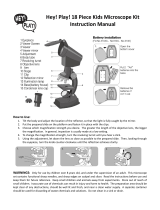Page is loading ...

Carl Zeiss
lmjf=irjbo^
®
=TMM
çå=cäççê=pí~åÇ
User Manual
G-30-1673-en
Version 3.0
2010-07-01

OPMI LUMERA® 700
Version 3.0
Page 2 G-30-1673-en
About this manual
The user manual is part of the delivery package.
• Carefully read it before using the device.
• Keep it at the site of use of the device.
• Store it for the entire service life of the device.
• Pass it on to every subsequent owner or user of the device.
Orientation aids
– The chapter overview at the beginning of the user manual provides a sum-
mary of all subjects.
– The contents of each chapter are specified in detail at the beginning of
each chapter.
– A list of abbreviations, key words and technical terms in the annex facili-
tates the search for specific terms.
Applicable area
This user manual applies to OPMI LUMERA 700 with the following
identification:
– Rating label number: 305953-9900-000
– Software release 1.2
Trademarks
–OPMI
®
, LUMERA
®
, Invertertube
®
, CALLISTO
®
eye and HaMode
®
are reg-
istered trademarks of Carl Zeiss Surgical GmbH.
–RESIGHT
™
and SCI
™
(Stereo Coaxial Illumination) are trademarks of Carl
Zeiss Surgical GmbH.
Information on the manufacturer:
Subject to change in design and scope of delivery and as a result of ongoing
technical development. Printed in Germany.
© Carl Zeiss Surgical GmbH 2010
All rights reserved. Reprints and reproductions, including excerpts, are not
permissible. However, this manual may be digitized and archived for internal
use. Access to this data by third parties is not permissible and must be pre-
vented.
Carl Zeiss Surgical GmbH
Carl-Zeiss-Strasse 22
73447 Oberkochen
Germany
Fax: + 49 (0) 7364 - 20 4823
Email: [email protected]
Internet: www.meditec.zeiss.com

OPMI LUMERA® 700
Version 3.0
G-30-1673-en Page 3
Chapter Overview
Chapter: Safety measures 5
Chapter: System overview 41
Chapter: Preparations for use 79
Chapter: Operation 109
Chapter: What to do in the event of malfunctions 193
Chapter: Care and maintenance 207
Chapter: System data 219
Chapter: Annex / Options) 245
Chapter: Indexes 281

OPMI LUMERA® 700
Version 3.0
Page 4 G-30-1673-en

Version 3.0
G-30-1673-en Page 5
OPMI LUMERA® 700 Safety measures
Safety measures
Key to symbols ..................................................................................7
Hazard symbols ...........................................................................................7
Information symbols....................................................................................7
Target group .....................................................................................8
Field of use ........................................................................................9
Intended use ...............................................................................................9
Normal use..................................................................................................9
Notes for the operator.....................................................................10
Requirements for operation.............................................................13
Prior to the very first use............................................................................13
Before every use........................................................................................13
During use.................................................................................................15
After every use ..........................................................................................16
Liability and warranty......................................................................17
Measures to prevent phototoxic injury ............................................18
Illumination characteristics (spectral composition)......................................18
Illumination intensity .................................................................................18
Angle of illumination .................................................................................19
Focus of the light source ...........................................................................19
Exposure time to light................................................................................20
Safety devices..................................................................................24
Symbols and labels on the device ....................................................30
Microscope labels......................................................................................30

Version 3.0
G-30-1673-en Page 7
OPMI LUMERA® 700 Safety measures
Key to symbols
We would like to inform you about safety aspects which must be observed
when handling this device. This chapter contains a summary of the most im-
portant information concerning matters relevant to instrument safety.
Hazard symbols
The following safety information has been incorporated into the user manual.
Please note this information and be particularly careful in these cases.
Information symbols
The following information symbols are used in this user manual:
–Listing
9 Prerequisite for an action
• Prompt for action
Æ Result of an action
Additional information and tips
WARNING Warning label, which may refer to fatal injuries or severe injuries if pre-
cautions are not followed.
CAUTION Indicating a hazard, which may lead to moderately severe injuries
if risks are not avoided.
NOTE Warning label, which may refer to minor injuries and property damages
if precautions are not followed.

Safety measures OPMI LUMERA® 700
Version 3.0
Page 8 G-30-1673-en
Target group
This user manual is intended for physicians, nurses and other medical staff
who prepare, operate or maintain the system after the appropriate training
and in accordance with the instructions given in this manual. It is the duty of
the customer or institution operating the system to train and instruct all staff
using the system.
Installation and service work not described in this manual must only be per-
formed by specialists from Carl Zeiss.

Version 3.0
G-30-1673-en Page 9
OPMI LUMERA® 700 Safety measures
Field of use
Intended use
OPMI LUMERA 700 is a surgical microscope intended for the illumination and
magnification of the surgical area and for the support of visualization in sur-
gical procedures in the field of ophthalmology.
Normal use
In line with the intended use of the system, you can use it for surgical proce-
dures on both the anterior segment of the eye (e.g. cataract, cornea, glau-
coma) and the posterior segment of the eye (retina, vitreous).
The system-integrated SCI illumination provides an optimum red reflex and
delivers a sharply defined, high-contrast image of the patient's eye. The freely
programmable foot control panel or, alternatively, the handgrips ensure max-
imum operating comfort for the surgeon who can configure all settings re-
quired to meet his/her specific needs. In addition, the OR staff can change the
configuration of the microscope and of the integrated camera or USB video
recording functions via the adjustable 5.7" control panel. The fast focus al-
lows rapid movement over a defined travel range and enables the surgeon to
move the focus very easily over long distances (e.g. for folding lenses) and
back to its initial position. Assistant functions such as the keratoscope or the
integrated slit illuminator expand the surgeon's scope of work. After comple-
tion of the surgical procedure, the system can be reset to the selected, freely
programmable starting values via the standby position or reset function to en-
sure an optimum starting position for the next surgery.
The system can be supplemented by various accessories and can be prepared
for sterile use by attaching resterilizable caps, handgrips and drapes.
The system is intended for use in offices, hospitals or other human medicine
institutions. For disposal, please observe the instructions in this manual as well
as the applicable legal regulations in your country.

Safety measures OPMI LUMERA® 700
Version 3.0
Page 10 G-30-1673-en
Notes for the operator
• Prior to using the device for the first time, please read the instruction man-
ual thoroughly. Also ensure to read the instructions of accessory tools.
• Only personnel who have undergone training and instruction are allowed
to use this instrument. It is the responsibility of the customer or institution
operating the equipment to train and instruct all staff using the equip-
ment.
• Only operate the device within the scope of its intended use.
• Please keep the user manual where it is easily accessible at all times for the
persons operating the system.
• Only personnel who have been appropriately briefed are allowed to con-
trol the surgical microscope via CALLISTO eye (option). Any change in the
focus and zoom setting via CALLISTO eye may lead to unwanted move-
ment at the surgical microscope during application (e.g. in the OP mode).
• Please observe all symbols and labels attached to the device! (see page 30)
• Observe the legal regulations for accident prevention and occupational
health and safety applicable in the country concerned.
• This system must not be modified without the manufacturer's approval. If
the system is modified, suitable inspections and testing must be complet-
ed to ensure that it can still be used safely.
The manufacturer is not liable for damage caused by unauthorized per-
sons tampering with the system. Furthermore, this will forfeit any rights
to claim under warranty.
• Modifications and repairs of this device or any equipment operated to-
gether with this device may only be performed by the Carl Zeiss service
team or other persons authorized by CZS.
• Connect the system to a special emergency backup power supply in ac-
cordance with the regulations and directives applicable in the country of
use.
• Ensure that the installation requirements and the operation of the device
concur with the surgical conditions:
– minimum vibration
– clean environment
– do not use the device under extreme mechanical stresses
• Do not use any power-operated device that is part of the delivery scope

Version 3.0
G-30-1673-en Page 11
OPMI LUMERA® 700 Safety measures
– in explosion-hazardous areas,
– do not operate the device close to flammable anesthetics or volatile
solvents, such as alcohol, ether/benzene or similar. Stay away at least
25 cm.
• Do not station or use the instrument in damp rooms. Do not expose the
instrument to water splashes, dripping water or sprayed water.
• Do not place any fluid-filled containers on top of the instrument. Make
sure that no fluids can seep into the instrument.
• Never look at the sun through the binocular tube, the objective lens or an
eyepiece.
• Potential equalization: If requested, the instrument can be incorporated
into potential equalization measures.
• Do not use multiple sockets!
• Never open the device! The device contains freely accessible live compo-
nents. If you remove the housing, you run the risk of electric shock.
• Do not touch the system if your body is electrostatically charged and the
system is not grounded.
• Before connecting the system to line power, make sure that the power
network is free from defects that may lead to dangerous voltage on the
power plug.
• Please note the information on EMC (electromagnetic compatibility) in the
chapter "System data" on page 227.
• With increasing age of the light source, the actual illumination intensity
delivered at the respective setting decreases (this is a normal property of
the system).
• The user (IT officer) is responsible for ensuring that no viruses are trans-
ferred to the system via the network connection.
• It is the user's responsibility to ensure that the USB storage media used for
data communication are free from viruses.
• Should the device be transported over longer distances (e.g., moving, re-
turn for repairs etc.), only use the original packaging or special return
packages. Please contact your dealer or the Carl Zeiss Service department.
• Always turn off the device before connecting to or removing from the
power supply, if the device is not being used for a long time or if the de-
vice is being cleaned.
• In order to prevent a decrease in the device's safety due to age, wear and
tear, etc., the user must have the device checked for its safe operation (re-
fer to Safety Checks in Chapter "Care and maintenance").

Safety measures OPMI LUMERA® 700
Version 3.0
Page 12 G-30-1673-en
• Condensation of humid air may occur if you move the system from a cold
place (<10°C) to a warm place. Before switching on the system, allow it
to adapt to room temperature for at least 1 hour.

Version 3.0
G-30-1673-en Page 13
OPMI LUMERA® 700 Safety measures
Requirements for operation
Prior to the very first use
Carl Zeiss Service or an expert authorized by CZS will install the system. Please
make sure that the following requirements continue to be met for further op-
eration:
9 The connecting components have been properly connected. The screw
connections have been firmly tightened.
9 All cables and connectors are in a perfect condition, i.e. they do not dis-
play any worn areas, kinks or other defects.
9 Determine the supply voltage at the place of installation and set the volt-
age of the device accordingly.
9 Insert the power plug only into a socket that is fitted with
a flawless protective earth conductor.
9 The power cord being used is the one designed for use with this system.
9 When connecting the device to any network, please ensure the network
is free of dangerous voltages.
Before every use
• When adding accessories and/or components please ensure the permissi-
ble total weight of the device is not exceeded. (see label "Maximum load"
or Section "Technical Data").
• Before every use, make certain to compensate for any added weight; this
will enable the surgical microscope to maintain its balance in all positions
of the working range.
• Before every use, limit the stroke of the suspension arm to prevent any
contact with the patient if the surgical microscope is lowered accidentally.
• Check the surgical microscope for sufficient freedom of movement. The
device itself or accessories may be damaged if conflicting with each other.
• When mounting accessories (e.g. fundus viewing systems) on the system,
make sure that sufficient free space is available for focus positioning and
that the surgical microscope cannot touch the patient.

Safety measures OPMI LUMERA® 700
Version 3.0
Page 14 G-30-1673-en
• Before using a fundus viewing system, make sure that the room for move-
ment is larger than the downward travel path of the microscope.
• In order to prevent an unexpected response by the device, check the user
settings of the software before every use.
• The assistant's microscope may swing out of position if you tilt the surgical
microscope to the horizontal viewing direction and the assistant's micro-
scope has not been locked. Adjust the assistant's microscope before use
and make sure it is properly locked in position.
• Always run cables in a manner that will not impede the user's movements.
• Before every use, switch off the light source for light guides that are not
being used and properly attach them on the designated bracket.
• Before every use, check the light source for damages in order to prevent
phototoxic injuries to the patient's eye.
• Before every use, check the filter settings in order to prevent phototoxic
injury to the patient's eye.
• Use the system in the sterile area. Make sure to use the appropriate sterile
accessories for this system.
• Never cover any ventilation openings, as this may e.g. cause the light
source of the system to overheat and fail.
• Never attempt to forcefully connect any electrical connectors (plugs, sock-
ets). If connection is not readily possible, check whether the plug fits the
socket. If any of the connectors are damaged, have Carl Zeiss Service re-
pair them.
• In order to avoid the device from rolling off inadvertently, use the locking
mechanism on the base of the suspension system and secure the device.
• If you are using the RESIGHT 700 fundus viewing system, the external fo-
cusing module of the surgical microscope is assigned to the upper buttons
of the foot control panel. When configuring your system, do not assign
any functions to these buttons (e.g.inversion) which you will need during
the use of RESIGHT 700.
• Before using the wireless, foot control panel FCP WL ensure its batteries
are fully charged. Inadequate power supply of the wireless foot control
panel may lead to malfunctions of the device.
• Go through the checklist in chapter "Operation" (see page 112).

Version 3.0
G-30-1673-en Page 15
OPMI LUMERA® 700 Safety measures
During use
• In order to prevent phototoxic damages to the patient's eye, reduce the
brightness and the light exposure of the surgical area to an amount that
is absolutely necessary for the surgery.
• In order to prevent phototoxic damages to the patient's eye during sur-
gery, use a retina protection filter (blue barrier filter) and/or a retina pro-
tection device that are integrated into the light source.
• In order to prevent phototoxic damages to the patient's eye, adjust the ir-
radiation intensity and the associated irradiation time by selecting the ap-
propriate illumination setting. The values recommended by Carl Zeiss can
be found in table "Maximum radiation exposure times" on page 22. Any
deviation from these values is only permissible when medically justified.
• In order to prevent phototoxic damages, never look directly into the light
source, e.g. on the microscope or the light guide.
• Never leave a device unattended with the light source still switched on, as
excessive radiation exposure times may lead to retinal injury in the pa-
tient's eye.
• When operating the handgrips or the zoom knob on the assistant's micro-
scope, do not touch the non-sterile connecting cable to avoid infecting
the patient.
• If you have mounted the RESIGHT fundus viewing system on the underside
of the microscope and steeply tilt the microscope, the RESIGHT fundus
viewing system may unintentionally move in and injure the patient.
Remove the RESIGHT fundus viewing system before steeply tilting the mi-
croscope.
• Defective or unidentified accessories may lead to increased leakage cur-
rent on the system and injure the patient. Never connect any defective or
unidentified accessories and never touch the power outlet or video inter-
faces while in contact with the patient.
• If the xenon lamp is used beyond its maximum service life of 500 hours,
sudden failure may occur and interrupt operation. Replace the xenon lamp
in due time and reset the remaining service hours display on the 5.7" con-
trol panel to "0".
• If you change the lamp shortly after it has failed, the lamp will still be very
hot. Use heat-resistant protective gloves when replacing the lamp to pre-
vent burns.
• Malfunctions in the motor's electronic system may cause the main func-
tions to fail (XY movement, focus, zoom, light control system) and affect
other functions. Change to manual mode.

Safety measures OPMI LUMERA® 700
Version 3.0
Page 16 G-30-1673-en
• If a failure occurs which you cannot correct with the aid of the chapter
"What to do in the event of malfunctions“, attach a sign to the device stat-
ing it is out of order and contact our service representative.
• Do not pull at the light guide, power cord or any other connecting cables.
After every use
• Always use the master switch to turn off the device if it is not in use.
• Insufficient, incorrect or wrong cleaning or disinfection not complying
with this user manual can expose the patient or medical staff to a consid-
erable risk of infection.

Version 3.0
G-30-1673-en Page 17
OPMI LUMERA® 700 Safety measures
Liability and warranty
Warranty and liability depend on the applicable contractual stipulations.
NOTE Loss of warranty
Modifications to this system are not permissible. The manufacturer is not li-
able for damage caused by unauthorized persons tampering with the system.
Furthermore, this will forfeit any rights to claim under warranty.

Safety measures OPMI LUMERA® 700
Version 3.0
Page 18 G-30-1673-en
Measures to prevent phototoxic injury
Several papers
1)-5)
dealing with the problem of phototoxicity in ophthalmic
surgery have been published. A comprehensive review of these publications
reveals five aspects of particular concern:
– Illumination characteristics (spectral composition)
– Illumination intensity
– Angle of illumination
– Focus of the light source
– Exposure time to light
In the following, comments on these aspects are given and a description of
how Carl Zeiss, as a manufacturer, makes allowance for them in its systems.
Illumination characteristics (spectral composition)
Studies on the exposure of the eye to light of varying spectral composition
date back to the early 1950s. These studies suggest that the potential hazard
of phototoxic injury to the patient's retina can be reduced by blocking out the
blue and ultraviolet light below a wavelength of 475 nm.
Integrated protection filters
For protection of the retina, Carl Zeiss offers the swing-in retina protection
filter (blue barrier filter) and the stationary UV blocking filter as standard fea-
tures of the surgical microscope. This reduces not only the exposure of the pa-
tient's eye to light, but also that of the surgeon's.
An important point to note here, however, is that the orange color of the
retina protection filter will inevitably change the perceived color of the light.
For this reason, the surgeon may initially have to get used to the changed ap-
pearance of the anatomical structures.
Illumination intensity
The majority of researchers suggest that the surgeon should use the lowest
light intensity required at the patient's eye to guarantee good viewing during

Version 3.0
G-30-1673-en Page 19
OPMI LUMERA® 700 Safety measures
surgery.
Brightness control
For this reason, the brightness of the light source in Carl Zeiss systems is con-
tinuously variable. This permits the surgeon to optimally adapt the light inten-
sity at the patient's eye to the conditions existing in each case.
Angle of illumination
A number of publications
1)-4)
suggest that the microscope should be tilted to
reduce the exposure of the macula to direct illumination.
Tilting mechanism
The surgical microscope features a tilting mechanism for the main microscope
to enable indirect illumination.
Focus of the light source
Studies show that injuries are likely to occur if the filament of the light source
is imaged on the patient's retina. The peak intensity of a filament is consider-
ably higher than that of an even and extended light source such as a light
guide.
Fiber optic illumination
This is the reason why Carl Zeiss uses fiber optic illumination in its surgical mi-
croscope systems.

Safety measures OPMI LUMERA® 700
Version 3.0
Page 20 G-30-1673-en
Exposure time to light
According to some publications, the eye should not be exposed to the light
source longer than a few minutes. In all surgical cases, the retinal exposure
time to light depends on the type and duration of the procedure and possible
case complications. It is therefore recommended in ophthalmic surgery to
keep the light intensity as low as possible, or to use a device which prevents
the light from entering through the patient's pupil. It is also recommended to
make sure that the patient's eye is not additionally exposed to the light of sur-
rounding light sources.
This problem has been solved by Carl Zeiss by the use of a retina protection
device that can be swung into the microscope's illumination beam path and
a swing-in retina protection filter (blue barrier filter).
Brightness adjustment
The brightness of this device can be adjusted on a scale from 5% to 100%.
Based on standard DIN EN ISO 15004-2:2007 there are maximum illumination
times for various illumination configurations. These values can be found on
table "Maximum radiation exposure time" (see page 22).
With increasing age of the light source, the actual illumination intensity deliv-
ered at the respective setting decreases (this is a normal property of the
system).
Phototoxic risk factors
The microscope light source - like any bright light source - may present a po-
tential hazard to the patient's eye both in the form of immediately visible
thermal damage to the retina as well as phototoxic chemical reactions which
may lead to photoretinitis. The factors which play an important role in deter-
mining the phototoxic risk are:
– Lamp brightness
– Spectral distribution of the light (UV and blue light is more dangerous than
longer wavelengths)
– Duration of direct exposure
– Pupil size
– Clarity of ocular media (infants and young children, for example, may be
at a higher risk)
– Condition of the eye: aphakic and pseudo-aphakic eyes with IOLs are at a
higher risk.
– Previous exposure to bright light such as retinal photography, especially
within the last 24 hours
During cataract procedures, factors such as lenticular material, instruments
/