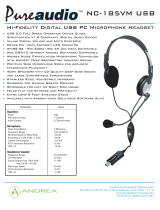Page is loading ...

Quick Guide - ZEISS OPMI LUMERA 700 with integrated
intraoperative OCT
Oberkochen, 2019-09-03
Sylvia Andrea Schwarz
Training & Application Support Management
EN_39_150_0023I

22019-09-03Carl Zeiss Meditec AG, Sylvia Andrea Schwarz, Learning Management MED
Quick Guide - ZEISS OPMI LUMERA 700 with integrated intraoperative OCT
General Set up
Step 1
Perform Parfocality:
− Focus on cornea by looking at the CALLISTO eye screen on highest magnification
− Perform eyepiece adjustment (Pupil distance, lens power compensation…)
− Lower magnification
Select (1) Patient (2) Administration (3) Add patient or import patient data (4) Select OD or OS
(5) Start surgery Active patient is highlighted in blue and active user & profile are shown in the top line
1
2
3
4 + 5
EN_39_150_0023I
Step 2

32019-09-03Carl Zeiss Meditec AG, Sylvia Andrea Schwarz, Learning Management MED
OCT ON Button
(lower right)
Good OCT
Image
No or weak
OCT Image
Focus on the Cornea
Activate OCT using the Foot Control Panel (FCP)
Check if OPTIC icon anterior is activated (1)
Use joystick on the FCP to set the scan location marker
Focus on the cornea
Press Auto-Z button (AZ)
Press Z-tracking button (ZT) to deselect
If necessary manually search for Z with
the OCT Focus slider
If necessary manually enhance the signal
strength of OCT image with OCT Signal
slider
Enjoy microscope and OCT image
1
Quick Guide - ZEISS OPMI LUMERA 700 with integrated intraoperative OCT
Anterior Set up
EN_39_150_0023I
Step 3
Step 4

42019-09-03Carl Zeiss Meditec AG, Sylvia Andrea Schwarz, Learning Management MED
EN_39_150_0023I
Quick Guide - ZEISS OPMI LUMERA 700 with integrated intraoperative OCT
Posterior Set up
Activate OCT with FCP
Use joystick on FCP to set scan location marker
Press Auto-Z button on the screen to find z plane and automatic
tracking (ZT)
OCT ON Button
(lower right)
Good OCT
Image
No or weak
OCT Image
Focus on the Cornea
Choose optic icon: indirect lens (1) or direct (contact) lens (2) or if installed:
.
Slide in ZEISS RESIGHT 700 & choose right lens icon 128D (3)
Lower the ophthalmic lens of the ZEISS RESIGHT 700
.
Focus on the retina
.
When using the ZEISS RESIGHT 700 focus on the retina with the RESIGHT focus
Enjoy microscope and OCT image
1
2
3
Focus on the retina
Press Auto-Z button (AZ)
For manual adjustment: use OCT Focus
slider
Press ZT for Z-tracking
If necessary manually enhance the signal
strength of OCT image with OCT Signal
slider
Step 5
Step 6
Step 7

52019-09-03Carl Zeiss Meditec AG, Sylvia Andrea Schwarz, Learning Management MED
EN_39_150_0023I
Quick Guide - ZEISS OPMI LUMERA 700 with integrated intraoperative OCT
Documentation
Press Capture button on the FCP or on CALLISTO eye
screen
While capturing, a small camera symbol is visible instead
of OCT picture
Press „OCT line/review“ button on the handgrip or choose
Review button on the screen to review the capture
Press Recording button on the screen
.
Video sequence of microscope and OCT is recorded
Press Snapshot button on the screen
.
Still image of microscope and OCT image is saved
Capture
Review
Snapshot
Recording

62019-09-03Carl Zeiss Meditec AG, Sylvia Andrea Schwarz, Learning Management MED
Select patient (1)
Administration (2)
Finish surgery (3)
Select Export (1)
Select surgery session (2) of patients you want to export
Select Export (3) Export all documents of the choosen
surgery session to FORUM or USB
Plug in USB device
Select Patient (1) Select Documents (2) Select
Image Data (3) you want to export
Select Export (4) and choose kind of export
Finish
surgery
DICOM
Export
1
2
3
USB
Export
1
2
3
1
2
3
4
Quick Guide - ZEISS OPMI LUMERA 700 with integrated intraoperative OCT
Export of Image / Video Data
EN_39_150_0023I

72019-09-03Carl Zeiss Meditec AG, Sylvia Andrea Schwarz, Learning Management MED
FCP Standard
FCP mode 2
FCP mode 3
1*
2*
3*
Capture
Capture
Capture
XY
Tracker
OCT
On / off
OCT
On / off
OCT
On / off
Light
On / off
Light
On / off
Light
On / off
- Start AZ
- Switch
off ZT
Zoom /
Focus
Zoom /
Focus
Zoom /
Focus
Zoom /
Focus
X/Y Movement
Scan Rotation
Scan Size
OCT Z Level
OCT Signal
XY
Tracker
XY
Tracker
- Start AZ
- Switch
off ZT
- Start AZ
- Switch
off ZT
* 1: Standard FCP configuration.
Use of joystick moves OPMI head in
x/y direction – button left top does
not need to be pressed
* 2: Second FCP configuration.
Press button top left once, then use
of joystick changes scan rotation &
size
* 3: Third FCP configuration. Press
button top left twice, then use of
joystick changes OCT Z level & OCT
signal
Quick Guide - ZEISS OPMI LUMERA 700 with integrated intraoperative OCT
Foot Control Panel – integrated intraoperative OCT active
EN_39_150_0023I

/