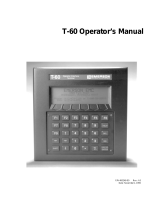Page is loading ...

Solid state equipment has operational characteristics differing from those of
electromechanical equipment. “Safety Guidelines for the Application,
Installation and Maintenance of Solid State Controls” (Publication SGI-1.1)
describes some important differences between solid state equipment and
hard–wired electromechanical devices. Because of this difference, and also
because of the wide variety of uses for solid state equipment, all persons
responsible for applying this equipment must satisfy themselves that each
intended application of this equipment is acceptable.
In no event will the Allen-Bradley Company be responsible or liable for
indirect or consequential damages resulting from the use or application of
this equipment.
The examples and diagrams in this manual are included solely for illustrative
purposes. Because of the many variables and requirements associated with
any particular installation, the Allen-Bradley Company cannot assume
responsibility or liability for actual use based on the examples and diagrams.
No patent liability is assumed by Allen-Bradley Company with respect to use
of information, circuits, equipment, or software described in this manual.
Reproduction of the contents of this manual, in whole or in part, without
written permission of the Allen-Bradley Company is prohibited.
Throughout this manual we use notes to make you aware of safety
considerations.
!
ATTENTION: Identifies information about practices or
circumstances that can lead to personal injury or death, property
damage, or economic loss.
Attentions help you:
• identify a hazard
• avoid the hazard
• recognize the consequences
Important: Identifies information that is especially important for successful
application and understanding of the product.
PLC, PLC 2, PLC 3, and PLC 5 are registered trademarks of Allen-Bradley Company, Inc.
SLC, SLC 100, SLC 500, SLC 5/01, SLC 5/02, PanelView, RediPANEL, and Dataliner are trademarks of Allen-Bradley Company, Inc.
IBM is a registered trademark of International Business Machines, Incorporated.
Important User Information

Summary of Changes
Summary of Changes
The information below summarizes the changes to this manual since the last
printing as 1747–809 in July 1989, which included the supplement
40063–079–01(A) from October 1990.
The table below lists sections that document new features and additional
information about existing features, and shows where to find this new
information.
For This New Information See Chapter
4 - Data File Organization and Addressing
6 - Creating a Program
Using the HHT with an SLC
8 - Saving and Compiling a Program
Using
the
HHT
with
an
SLC
5/02 (in general)
14 - Using EEPROMs and UVPROMs
(g )
15 - Instruction Set Overview
27 - The Status File
32-Bit Addition and
Subtraction
20 - Math Instructions
22 - File Copy and File Fill Instructions
Index Register
23 - Bit Shift, FIFO, and LIFO Instructions
Index
Register
24 - Sequencer Instructions
DH-485 devices 9 - Configuring Online Communication
28 - Troubleshooting Faults
User Fault Routine
29 - Understanding the User Fault Routine - SLC 5/02
Processor Only
Selectable Timed Interrupts
30 - Understanding Selectable Timed Interrupts - SLC 5/02
Processor Only
I/O Interrupts 31 - Understanding I/O Interrupts - SLC 5/02 Processor Only
Instruction Execution Times C - Memory Usage, Instruction Execution Times
Scan Time Worksheets D - Estimating Scan Time
New Information
Allen-Bradley Parts

Summary of Changes P-1. . . . . . . . . . . . . . . . . . . . . . . .
New
Information
P-1. . . . . . . . . . . . . . . . . . . . . . . . . . . . . . . . .
Preface P-1. . . . . . . . . . . . . . . . . . . . . . . . . . . . . . . . . . .
Who Should Use this Manual P-1. . . . . . . . . . . . . . . . . . . . . . .
Purpose
of this Manual
P-1. . . . . . . . . . . . . . . . . . . . . . . . . . . .
Contents
of this Manual
P-2. . . . . . . . . . . . . . . . . . . . . . . . . . .
Related
Documentation
P-4. . . . . . . . . . . . . . . . . . . . . . . . .
Common Techniques Used in this Manual P-4
. . . . . . . . . . . . . .
Allen-Bradley Support P-5
. . . . . . . . . . . . . . . . . . . . . . . . . . . .
Local Product Support P-5
. . . . . . . . . . . . . . . . . . . . . . . . . .
Technical Product Assistance P-5
. . . . . . . . . . . . . . . . . . . . .
Your Questions or Comments on this Manual P-5
. . . . . . . . . .
Features,
Installation, Powerup
1-1. . . . . . . . . . . . . . . . .
HHT Features 1-1. . . . . . . . . . . . . . . . . . . . . . . . . . . . . . . . . .
Installing the Memory Pak, Battery
, and Communication Cable
1-3
HHT Powerup 1-7. . . . . . . . . . . . . . . . . . . . . . . . . . . . . . . . . .
HHT Display Format 1-8
. . . . . . . . . . . . . . . . . . . . . . . . . . . . . .
The Keyboard 1-9
. . . . . . . . . . . . . . . . . . . . . . . . . . . . . . . . . .
Menu Function Keys (F1, F2, F3, F4, F5) 1-9
. . . . . . . . . . . . .
Data Entry Keys 1-9
. . . . . . . . . . . . . . . . . . . . . . . . . . . . . . .
Auto
Shift
1-9. . . . . . . . . . . . . . . . . . . . . . . . . . . . . . . . . . .
Cursor Keys 1-10
. . . . . . . . . . . . . . . . . . . . . . . . . . . . . . . . .
ZOOM and RUNG Keys 1-12
. . . . . . . . . . . . . . . . . . . . . . . . .
The Menu Tree 2-1. . . . . . . . . . . . . . . . . . . . . . . . . . . . . .
Using the HHT Menu 2-1. . . . . . . . . . . . . . . . . . . . . . . . . . . . .
Progressing through Menu Displays 2-1
. . . . . . . . . . . . . . . . .
The ENTER Key 2-2
. . . . . . . . . . . . . . . . . . . . . . . . . . . . . .
The ESCAPE Key 2-2
. . . . . . . . . . . . . . . . . . . . . . . . . . . . .
The Main Menu 2-3
. . . . . . . . . . . . . . . . . . . . . . . . . . . . . . . . .
Main Menu Functions 2-3
. . . . . . . . . . . . . . . . . . . . . . . . . . . . .
SELFTEST,
[F1]
2-3. . . . . . . . . . . . . . . . . . . . . . . . . . . . . . .
TERMINAL,
[F2]
2-3. . . . . . . . . . . . . . . . . . . . . . . . . . . . . . .
PROGRAM
MAINTENANCE, [F3]
2-3. . . . . . . . . . . . . . . . . .
UTILITY,
[F5]
2-4. . . . . . . . . . . . . . . . . . . . . . . . . . . . . . . . .
The Menu Tree 2-4
. . . . . . . . . . . . . . . . . . . . . . . . . . . . . . . . .
HHT Function Keys and Instruction Mnemonics 2-11
. . . . . . . . . .
Function Keys 2-11
. . . . . . . . . . . . . . . . . . . . . . . . . . . . . . . .
Instruction Mnemonics 2-14
. . . . . . . . . . . . . . . . . . . . . . . . . .
Table of Contents

Table of Contentsii
Understanding File Organization 3-1. . . . . . . . . . . . . . . .
Program, Program Files, and Data Files 3-1. . . . . . . . . . . . . . . .
Program 3-2
. . . . . . . . . . . . . . . . . . . . . . . . . . . . . . . . . . . .
Program
Files
3-2. . . . . . . . . . . . . . . . . . . . . . . . . . . . . . . .
Data
Files
3-3. . . . . . . . . . . . . . . . . . . . . . . . . . . . . . . . . . .
Downloading Programs 3-3
. . . . . . . . . . . . . . . . . . . . . . . . .
Uploading Programs 3-4
. . . . . . . . . . . . . . . . . . . . . . . . . . . .
Using EEPROM and UVPROM Memory Modules for
Program Backup 3-4. . . . . . . . . . . . . . . . . . . . . . . . . . . .
Data File Organization and Addressing 4-1. . . . . . . . . . .
Data
File Organization
4-1. . . . . . . . . . . . . . . . . . . . . . . . . . . .
Data
File T
ypes 4-2. . . . . . . . . . . . . . . . . . . . . . . . . . . . . . .
Addressing
Data Files
4-2. . . . . . . . . . . . . . . . . . . . . . . . . . . .
Data
File 2 - Status
4-3. . . . . . . . . . . . . . . . . . . . . . . . . . . .
Data Files 0 and 1 - Outputs and Inputs 4-4
. . . . . . . . . . . . . .
Data
File 3 - Bit
4-8. . . . . . . . . . . . . . . . . . . . . . . . . . . . . . .
Data File 4 - Timers 4-9
. . . . . . . . . . . . . . . . . . . . . . . . . . . .
Data File 5 - Counters 4-10
. . . . . . . . . . . . . . . . . . . . . . . . . .
Data File 6 - Control 4-11
. . . . . . . . . . . . . . . . . . . . . . . . . . . .
Data File 7 - Integer 4-12
. . . . . . . . . . . . . . . . . . . . . . . . . . . .
Indexed Addressing SLC 5/02 Processors Only 4-13
. . . . . . . . . .
Offset Value (S:24 Index Register ) 4-13
. . . . . . . . . . . . . . . . .
Example 4-13
. . . . . . . . . . . . . . . . . . . . . . . . . . . . . . . . . .
Creating Data for Indexed Addresses 4-14
. . . . . . . . . . . . . . . .
Crossing File Boundaries 4-14
. . . . . . . . . . . . . . . . . . . . . . . .
Example 4-14
. . . . . . . . . . . . . . . . . . . . . . . . . . . . . . . . . .
Monitoring Indexed Addresses 4-15
. . . . . . . . . . . . . . . . . . . .
Example 4-15
. . . . . . . . . . . . . . . . . . . . . . . . . . . . . . . . . .
Effects of File Instructions on Indexed Addressing 4-15
. . . . . . .
Effects of Program Interrupts on Index Register S:24 4-15
. . . . .
File Instructions - Using the File Indicator # 4-16
. . . . . . . . . . . . .
Bit
Shift Instructions
4-16. . . . . . . . . . . . . . . . . . . . . . . . . . . .
Sequencer Instructions 4-17
. . . . . . . . . . . . . . . . . . . . . . . . . .
File Copy and File Fill Instructions 4-18
. . . . . . . . . . . . . . . . . .
Creating
Data
4-19. . . . . . . . . . . . . . . . . . . . . . . . . . . . . . . . . .
Creating Data for Indexed Addresses 4-19
. . . . . . . . . . . . . . . .
Deleting
Data
4-20. . . . . . . . . . . . . . . . . . . . . . . . . . . . . . . . . . .
Program Constants 4-20
. . . . . . . . . . . . . . . . . . . . . . . . . . . . . .
M0
and M1 Data Files - Specialty I/O Modules
4-21. . . . . . . . . . .
Addressing
M0-M1 Files
4-21. . . . . . . . . . . . . . . . . . . . . . . .
Restrictions on Using M0M1 Data File Addresses 4-21
. . . . . .
Monitoring Bit Instructions Having M0 or M1 Addresses 4-22
. . .
Transferring Data Between Processor Files and
M0 or M1 Files 4-23. . . . . . . . . . . . . . . . . . . . . . . . . . . . .
Allen-Bradley Parts

Table of Contents iii
Access Time 4-24. . . . . . . . . . . . . . . . . . . . . . . . . . . . . . . . .
Minimizing the Scan Time 4-25
. . . . . . . . . . . . . . . . . . . . . . . .
Capturing
M0-M1 File Data
4-26. . . . . . . . . . . . . . . . . . . . . . .
Specialty
I/O Modules with Retentive Memory
4-26. . . . . . . . . .
G
Data Files - Specialty I/O Modules
4-27. . . . . . . . . . . . . . . . . .
Editing
G File Data
4-28. . . . . . . . . . . . . . . . . . . . . . . . . . . . .
Ladder Program Basics 5-1. . . . . . . . . . . . . . . . . . . . . . .
Ladder Programming 5-1. . . . . . . . . . . . . . . . . . . . . . . . . . . . .
A 1-Rung Ladder Program 5-2
. . . . . . . . . . . . . . . . . . . . . . . . .
Logical
Continuity
5-3. . . . . . . . . . . . . . . . . . . . . . . . . . . . . . . .
Series Logic 5-4
. . . . . . . . . . . . . . . . . . . . . . . . . . . . . . . . . . .
Example - Series Inputs 5-4
. . . . . . . . . . . . . . . . . . . . . . .
Parallel Logic 5-4
. . . . . . . . . . . . . . . . . . . . . . . . . . . . . . . . . . .
Example - Parallel Inputs 5-4
. . . . . . . . . . . . . . . . . . . . . .
Input Branching 5-5
. . . . . . . . . . . . . . . . . . . . . . . . . . . . . . .
Example - Parallel Input Branching 5-5
. . . . . . . . . . . . . . .
Output Branching 5-5
. . . . . . . . . . . . . . . . . . . . . . . . . . . . . .
Example - Parallel Output Branching 5-5
. . . . . . . . . . . . . .
Example - Parallel Output Branching with Conditions
(SLC 5/02 Only) 5-6
. . . . . . . . . . . . . . . . . . . . . . . . . .
Nested Branching 5-6
. . . . . . . . . . . . . . . . . . . . . . . . . . . . .
Example - Nested Input and Output Branches 5-6
. . . . . . .
Example 5-7
. . . . . . . . . . . . . . . . . . . . . . . . . . . . . . . . . .
A 4-Rung Ladder Program 5-8
. . . . . . . . . . . . . . . . . . . . . . . . .
Application Example 5-9
. . . . . . . . . . . . . . . . . . . . . . . . . . . .
Operating
Cycle (Simplified)
5-11. . . . . . . . . . . . . . . . . . . . . . . .
When the Input Goes True 5-12
. . . . . . . . . . . . . . . . . . . . . . .
When the Input Goes False 5-13
. . . . . . . . . . . . . . . . . . . . . . .
Creating a Program 6-1. . . . . . . . . . . . . . . . . . . . . . . . . .
Creating a Program Of
fline with the HHT
6-1. . . . . . . . . . . . . . .
Clearing the Memory of the HHT 6-1
. . . . . . . . . . . . . . . . . . .
Configuring the Controller 6-2
. . . . . . . . . . . . . . . . . . . . . . . .
Configuring the Processor 6-2
. . . . . . . . . . . . . . . . . . . . . .
Configuring
the I/O
6-3. . . . . . . . . . . . . . . . . . . . . . . . . . .
Configuring Specialty I/O Modules - (SLC 5/02 Specific) 6-5
Naming the Ladder Program 6-8. . . . . . . . . . . . . . . . . . . . . .
Naming Your Main Program File 6-9
. . . . . . . . . . . . . . . . . . .
Passwords 6-10
. . . . . . . . . . . . . . . . . . . . . . . . . . . . . . . . . . . .
Entering Passwords 6-11
. . . . . . . . . . . . . . . . . . . . . . . . . . . .
Entering Master Passwords 6-12
. . . . . . . . . . . . . . . . . . . . . .
Removing and Changing Passwords 6-13
. . . . . . . . . . . . . . . .

Table of Contentsiv
Creating
and Editing Program Files
7-1. . . . . . . . . . . . . .
Creating and Deleting Program Files 7-1. . . . . . . . . . . . . . . . . .
Creating a Subroutine Program File using the Next
Consecutive File Number 7-1
. . . . . . . . . . . . . . . . . . . . . .
Creating a Subroutine Program File using a
Non-Consecutive File Number 7-2. . . . . . . . . . . . . . . . . .
Deleting a Subroutine Program File 7-3
. . . . . . . . . . . . . . . . .
Editing a Program File 7-4
. . . . . . . . . . . . . . . . . . . . . . . . . . . .
Ladder Rung Display 7-4
. . . . . . . . . . . . . . . . . . . . . . . . . . .
Entering a Rung 7-5
. . . . . . . . . . . . . . . . . . . . . . . . . . . . .
Entering an Examine if Closed Instruction 7-6
. . . . . . . . . . .
Entering an Output Energize Instruction 7-7
. . . . . . . . . . . .
Adding a Rung with Branching 7-8
. . . . . . . . . . . . . . . . . . .
Adding a Rung to a Program 7-9
. . . . . . . . . . . . . . . . . . . .
Entering a Parallel Branch 7-11
. . . . . . . . . . . . . . . . . . . . . .
Inserting an Instruction Within a Branch 7-12
. . . . . . . . . . . .
Modifying Rungs 7-14
. . . . . . . . . . . . . . . . . . . . . . . . . . . . . .
Adding an Instruction to a Rung 7-14
. . . . . . . . . . . . . . . . . .
Modifying Instructions 7-16
. . . . . . . . . . . . . . . . . . . . . . . . . . .
Changing the Address of an Instruction 7-16
. . . . . . . . . . . .
Changing an Instruction Type 7-18
. . . . . . . . . . . . . . . . . . .
Modifying Branches 7-19
. . . . . . . . . . . . . . . . . . . . . . . . . . . .
Extending a Branch Up 7-19
. . . . . . . . . . . . . . . . . . . . . . . .
Extending a Branch Down 7-22
. . . . . . . . . . . . . . . . . . . . . .
Appending a Branch 7-24
. . . . . . . . . . . . . . . . . . . . . . . . . .
Delete and Undelete Commands 7-26
. . . . . . . . . . . . . . . . . . .
Deleting a Branch 7-26
. . . . . . . . . . . . . . . . . . . . . . . . . . . .
Deleting an Instruction 7-29
. . . . . . . . . . . . . . . . . . . . . . . .
Copying an Instruction from One Location to Another 7-30
. .
Deleting and Copying Rungs 7-31
. . . . . . . . . . . . . . . . . . . .
Abandoning
Edits
7-34. . . . . . . . . . . . . . . . . . . . . . . . . . . . . .
The Search Function 7-35
. . . . . . . . . . . . . . . . . . . . . . . . . . . . .
Searching for an Instruction 7-37
. . . . . . . . . . . . . . . . . . . . . .
Searching for an Address 7-38
. . . . . . . . . . . . . . . . . . . . . . . .
Searching for a Particular Instruction with a Specific Address 7-40
Reversing the Search Direction 7-41. . . . . . . . . . . . . . . . . . . .
Searching for Forced I/O 7-42
. . . . . . . . . . . . . . . . . . . . . . . . .
Searching for Rungs 7-44
. . . . . . . . . . . . . . . . . . . . . . . . . . . .
Creating and Deleting Program Files 7-45
. . . . . . . . . . . . . . . . . .
Creating
Data Files
7-45. . . . . . . . . . . . . . . . . . . . . . . . . . . . .
Deleting
Data Files
7-46. . . . . . . . . . . . . . . . . . . . . . . . . . . . .
Allen-Bradley Parts

Table of Contents v
Saving
and Compiling a Program
8-1. . . . . . . . . . . . . . . .
Saving and Compiling Overview 8-1. . . . . . . . . . . . . . . . . . . . .
Saving a Program 8-1
. . . . . . . . . . . . . . . . . . . . . . . . . . . . . . .
Available
Compiler Options
8-3. . . . . . . . . . . . . . . . . . . . . . .
[F1] Future Access (All Processors) 8-3
. . . . . . . . . . . . . . .
[F2] Test Single Rung (SLC 5/02 Specific) 8-4
. . . . . . . . . .
[F3] Index Checks (Index Across Files) (SLC 5/02) 8-4
. . . .
[F4] File Protection (SLC 5/02) 8-4
. . . . . . . . . . . . . . . . . . .
Viewing Program Memory Layout 8-5
. . . . . . . . . . . . . . . . . . . .
Configuring
Online Communication
9-1. . . . . . . . . . . . . .
Online
Configuration
9-1. . . . . . . . . . . . . . . . . . . . . . . . . . . . . .
Exceptions 9-3
. . . . . . . . . . . . . . . . . . . . . . . . . . . . . . . .
The Who Function 9-4
. . . . . . . . . . . . . . . . . . . . . . . . . . . . . . .
Diagnostics 9-6
. . . . . . . . . . . . . . . . . . . . . . . . . . . . . . . . . .
Attach 9-7
. . . . . . . . . . . . . . . . . . . . . . . . . . . . . . . . . . . . . .
Exception 9-8
. . . . . . . . . . . . . . . . . . . . . . . . . . . . . . . . .
Node
Configuration
9-8. . . . . . . . . . . . . . . . . . . . . . . . . . . .
Consequences of Changing a Processor Node Address 9-9
Entering a Maximum Node Address 9-10. . . . . . . . . . . . . . .
Changing the Baud Rate 9-10
. . . . . . . . . . . . . . . . . . . . . . .
Set and Clear Ownership 9-10
. . . . . . . . . . . . . . . . . . . . . . . .
Recommendations When Using DH-485 Devices 9-12
. . . . . . .
Downloading/Uploading a Program 10-1. . . . . . . . . . . . . .
Downloading a Program 10-1. . . . . . . . . . . . . . . . . . . . . . . . . . .
Uploading a Program 10-3
. . . . . . . . . . . . . . . . . . . . . . . . . . . . .
Processor Modes 11-1. . . . . . . . . . . . . . . . . . . . . . . . . . . .
Processor Modes 11-1. . . . . . . . . . . . . . . . . . . . . . . . . . . . . . . .
Program Mode 11-1
. . . . . . . . . . . . . . . . . . . . . . . . . . . . . . . .
Test Mode 11-2
. . . . . . . . . . . . . . . . . . . . . . . . . . . . . . . . . . .
Changing Modes 11-2
. . . . . . . . . . . . . . . . . . . . . . . . . . . . . . . .
Changing the Mode 11-2
. . . . . . . . . . . . . . . . . . . . . . . . . .
Monitoring Controller Operation 12-1. . . . . . . . . . . . . . . .
Monitoring a Program File 12-1. . . . . . . . . . . . . . . . . . . . . . . . . .
True/False
Indication
12-2. . . . . . . . . . . . . . . . . . . . . . . . .
Monitoring
Data Files
12-2. . . . . . . . . . . . . . . . . . . . . . . . . . . . .
Data
Files
12-2. . . . . . . . . . . . . . . . . . . . . . . . . . . . . . . . . . .
Accessing
Data Files
12-3. . . . . . . . . . . . . . . . . . . . . . . . . . .
Option 1 12-3
. . . . . . . . . . . . . . . . . . . . . . . . . . . . . . . . . .
Option 2 12-3
. . . . . . . . . . . . . . . . . . . . . . . . . . . . . . . . . .

Table of Contentsvi
Option 3 12-3. . . . . . . . . . . . . . . . . . . . . . . . . . . . . . . . . .
Option 4 12-3
. . . . . . . . . . . . . . . . . . . . . . . . . . . . . . . . . .
Monitoring
a Data File
12-3. . . . . . . . . . . . . . . . . . . . . . . . . . .
Data
File Displays
12-5. . . . . . . . . . . . . . . . . . . . . . . . . . . . . . .
Output File (O0) 12-5
. . . . . . . . . . . . . . . . . . . . . . . . . . . . . . .
Input File (I1) 12-5
. . . . . . . . . . . . . . . . . . . . . . . . . . . . . . . . .
Status Data File (S2) 12-6
. . . . . . . . . . . . . . . . . . . . . . . . . . .
Bit Data File (B3) 12-8
. . . . . . . . . . . . . . . . . . . . . . . . . . . . . .
Timer Data File (T4) 12-8
. . . . . . . . . . . . . . . . . . . . . . . . . . . .
Counter Data File (C5) 12-8
. . . . . . . . . . . . . . . . . . . . . . . . . .
Control Data File (R6) 12-9
. . . . . . . . . . . . . . . . . . . . . . . . . . .
Integer Data File (N7) 12-9
. . . . . . . . . . . . . . . . . . . . . . . . . . .
Online Data Changes 12-9
. . . . . . . . . . . . . . . . . . . . . . . . . . . . .
The Force Function 13-1. . . . . . . . . . . . . . . . . . . . . . . . . .
Forcing
I/O
13-1. . . . . . . . . . . . . . . . . . . . . . . . . . . . . . . . . . . .
Forcing an External Input 13-2
. . . . . . . . . . . . . . . . . . . . . . . . . .
To Close an External Input Circuit 13-2
. . . . . . . . . . . . . . . . . .
To Close and Open an External Circuit 13-4
. . . . . . . . . . . . . . .
Searching for Forced I/O 13-6
. . . . . . . . . . . . . . . . . . . . . . . . . . .
Forcing an External Output 13-8
. . . . . . . . . . . . . . . . . . . . . . . . .
Forces Carried Offline 13-9
. . . . . . . . . . . . . . . . . . . . . . . . . . . .
Using EEPROMs and UVPROMs 14-1. . . . . . . . . . . . . . . .
Using an EEPROM Memory Module 14-1. . . . . . . . . . . . . . . . . .
Transferring a Program to an EEPROM Memory Module 14-1
. .
Transferring a Program from an EEPROM Memory Module 14-3
EEPROM Burning Options 14-5. . . . . . . . . . . . . . . . . . . . . . . . .
Burning EEPROMs for a SLC 5/01 Processor or
Fixed Controller 14-5
. . . . . . . . . . . . . . . . . . . . . . . . . . . .
Burning EEPROMs for a SLC 5/02 Processor 14-5
. . . . . . . . . .
Burning EEPROMS for SLC Configurations 14-6
. . . . . . . . . . .
UVPROM Memory Modules 14-6
. . . . . . . . . . . . . . . . . . . . . . . .
Instruction Set Overview 15-1. . . . . . . . . . . . . . . . . . . . . .
Instruction
Classifications
15-1. . . . . . . . . . . . . . . . . . . . . . . . . .
Bit Instructions - Chapter 16 15-1
. . . . . . . . . . . . . . . . . . . .
Timer and Counter Instructions - Chapter 17 15-2
. . . . . . . .
I/O Message and Communications Instructions -
Chapter 18 15-3
. . . . . . . . . . . . . . . . . . . . . . . . . . . . . .
Comparison Instructions - Chapter 19 15-4
. . . . . . . . . . . . .
Math Instructions - Chapter 20 15-5
. . . . . . . . . . . . . . . . . .
Move and Logical Instructions - Chapter 21 15-6
. . . . . . . . .
File Copy and File Fill Instructions - Chapter 22 15-6
. . . . . .
Bit
Shift, FIFO, and LIFO Instructions - Chapter 23
15-7. . . .
Allen-Bradley Parts

Table of Contents vii
Sequencer Instructions - Chapter 24 15-7. . . . . . . . . . . . . .
Control Instructions - Chapter 25 15-8
. . . . . . . . . . . . . . . . .
Proportional Integral Derivative Instruction - Chapter 26 15-9
Instruction Locator 15-9. . . . . . . . . . . . . . . . . . . . . . . . . . . . . . .
Bit Instructions 16-1. . . . . . . . . . . . . . . . . . . . . . . . . . . . .
Bit Instructions Overview 16-1. . . . . . . . . . . . . . . . . . . . . . . . . .
Examine if Closed (XIC) 16-2
. . . . . . . . . . . . . . . . . . . . . . . . . . .
Examine if Open (XIO) 16-3
. . . . . . . . . . . . . . . . . . . . . . . . . . . .
Output Energize (OTE) 16-4
. . . . . . . . . . . . . . . . . . . . . . . . . . . .
Output Latch (OTL), Output Unlatch (OTU) 16-5
. . . . . . . . . . . . . .
OneShot Rising (OSR) 16-7
. . . . . . . . . . . . . . . . . . . . . . . . . . .
Instruction Parameters 16-7
. . . . . . . . . . . . . . . . . . . . . . . .
Timer and Counter Instructions 17-1. . . . . . . . . . . . . . . . .
Timer and Counter Instructions Overview 17-1. . . . . . . . . . . . . . .
Indexed Word Addresses 17-2
. . . . . . . . . . . . . . . . . . . . . . . .
Timer
Data File Elements, T
imebase, and Accuracy 17-2. . . . . . .
Timebase 17-2
. . . . . . . . . . . . . . . . . . . . . . . . . . . . . . . . . . .
Accuracy 17-2
. . . . . . . . . . . . . . . . . . . . . . . . . . . . . . . . . . . .
Timer OnDelay (TON) 17-3
. . . . . . . . . . . . . . . . . . . . . . . . . . . .
Status
Bits
17-3. . . . . . . . . . . . . . . . . . . . . . . . . . . . . . . . . . .
Timer
Of
fDelay (TOF) 17-4. . . . . . . . . . . . . . . . . . . . . . . . . . . .
Status
Bits
17-4. . . . . . . . . . . . . . . . . . . . . . . . . . . . . . . . . . .
Retentive Timer (RTO) 17-5
. . . . . . . . . . . . . . . . . . . . . . . . . . . .
Status
Bits
17-6. . . . . . . . . . . . . . . . . . . . . . . . . . . . . . . . . . .
Count Up (CTU) and Count Down (CTD) 17-7
. . . . . . . . . . . . . . .
Status
Bits
17-8. . . . . . . . . . . . . . . . . . . . . . . . . . . . . . . . . . .
High-Speed Counter (HSC) 17-9
. . . . . . . . . . . . . . . . . . . . . . . .
Instruction Parameters 17-11
. . . . . . . . . . . . . . . . . . . . . . . . . .
Application Example 17-11
. . . . . . . . . . . . . . . . . . . . . . . . . . . .
Reset (RES) 17-13
. . . . . . . . . . . . . . . . . . . . . . . . . . . . . . . . . . .
I/O Message and Communication Instructions 18-1. . . . . .
Message Instruction (MSG) 18-1. . . . . . . . . . . . . . . . . . . . . . . . .
Related
Status File Bits
18-2. . . . . . . . . . . . . . . . . . . . . . . . . .
Available
Configuration Options
18-3. . . . . . . . . . . . . . . . . . . .
Entering Parameters 18-3
. . . . . . . . . . . . . . . . . . . . . . . . . . .
Control Block Layout 18-7
. . . . . . . . . . . . . . . . . . . . . . . . . . .
MSG
Instruction Status Bits
18-7. . . . . . . . . . . . . . . . . . . . . . .
Successful
MSG Instruction T
iming Diagram
18-8. . . . . . . . . . .
MSG Instruction Error Codes 18-9
. . . . . . . . . . . . . . . . . . . . .

Table of Contentsviii
Application Examples 18-10. . . . . . . . . . . . . . . . . . . . . . . . . . .
Example 1 18-10
. . . . . . . . . . . . . . . . . . . . . . . . . . . . . . . . .
Example 2 - Program File 2 of SLC 5/02 Processor 18-11
. . .
Example 2 - Program File 2 of SLC 5/01 Processor
at Node 3 18-12
. . . . . . . . . . . . . . . . . . . . . . . . . . . . . . .
Example 3 18-13
. . . . . . . . . . . . . . . . . . . . . . . . . . . . . . . . .
Service Communications (SVC) 18-14
. . . . . . . . . . . . . . . . . . . . .
Immediate
Input with Mask (IIM)
18-15. . . . . . . . . . . . . . . . . . . . .
Entering Parameters 18-15
. . . . . . . . . . . . . . . . . . . . . . . . . . .
Immediate
Output with Mask (IOM)
18-16. . . . . . . . . . . . . . . . . . .
Entering Parameters 18-16
. . . . . . . . . . . . . . . . . . . . . . . . . . .
I/O EventDriven Interrupts 18-17
. . . . . . . . . . . . . . . . . . . . . . . . .
I/O Interrupt Disable and Enable (IID, IIE) 18-18
. . . . . . . . . . . . .
Reset Pending I/O Interrupt (RPI) 18-18
. . . . . . . . . . . . . . . . . .
Entering Parameters 18-18
. . . . . . . . . . . . . . . . . . . . . . . . . . .
I/O Refresh (REF) 18-19
. . . . . . . . . . . . . . . . . . . . . . . . . . . . . . .
Comparison Instructions 19-1. . . . . . . . . . . . . . . . . . . . . .
Comparison Instructions Overview 19-1. . . . . . . . . . . . . . . . . . . .
Indexed Word Addresses 19-1
. . . . . . . . . . . . . . . . . . . . . . . .
Equal (EQU) 19-2
. . . . . . . . . . . . . . . . . . . . . . . . . . . . . . . . . . .
Entering Parameters 19-2
. . . . . . . . . . . . . . . . . . . . . . . . . . .
Not Equal (NEQ) 19-3
. . . . . . . . . . . . . . . . . . . . . . . . . . . . . . . .
Entering Parameters 19-3
. . . . . . . . . . . . . . . . . . . . . . . . . . .
Less Than (LES) 19-4
. . . . . . . . . . . . . . . . . . . . . . . . . . . . . . . .
Entering Parameters 19-4
. . . . . . . . . . . . . . . . . . . . . . . . . . .
Less Than or Equal (LEQ) 19-5
. . . . . . . . . . . . . . . . . . . . . . . . .
Entering Parameters 19-5
. . . . . . . . . . . . . . . . . . . . . . . . . . .
Greater Than (GRT) 19-6
. . . . . . . . . . . . . . . . . . . . . . . . . . . . . .
Entering Parameters 19-6
. . . . . . . . . . . . . . . . . . . . . . . . . . .
Greater Than or Equal (GEQ) 19-7
. . . . . . . . . . . . . . . . . . . . . . .
Entering Parameters 19-7
. . . . . . . . . . . . . . . . . . . . . . . . . . .
Masked Comparison for Equal (MEQ) 19-8
. . . . . . . . . . . . . . . . .
Entering Parameters 19-8
. . . . . . . . . . . . . . . . . . . . . . . . . . .
Limit Test (LIM) 19-9
. . . . . . . . . . . . . . . . . . . . . . . . . . . . . . . . .
Entering Parameters 19-9
. . . . . . . . . . . . . . . . . . . . . . . . . . .
True/False
Status of the Instruction
19-10. . . . . . . . . . . . . . . . .
Math Instructions 20-1. . . . . . . . . . . . . . . . . . . . . . . . . . . .
Math Instructions Overview 20-1. . . . . . . . . . . . . . . . . . . . . . . . .
Entering Parameters 20-1
. . . . . . . . . . . . . . . . . . . . . . . . . . .
Using
Arithmetic Status Bits
20-2. . . . . . . . . . . . . . . . . . . . . .
Overflow T
rap Bit, S:5/0
20-2. . . . . . . . . . . . . . . . . . . . . . . . .
Math Register, S:14 and S:13 20-2
. . . . . . . . . . . . . . . . . . . . .
Indexed Word Addresses 20-2
. . . . . . . . . . . . . . . . . . . . . . . .
Allen-Bradley Parts

Table of Contents ix
Add (ADD) 20-3. . . . . . . . . . . . . . . . . . . . . . . . . . . . . . . . . . . .
Using
Arithmetic Status Bits
20-3. . . . . . . . . . . . . . . . . . . . . .
Math Register 20-3
. . . . . . . . . . . . . . . . . . . . . . . . . . . . . . . .
Subtract (SUB) 20-4
. . . . . . . . . . . . . . . . . . . . . . . . . . . . . . . . .
Using
Arithmetic Status Bits
20-4. . . . . . . . . . . . . . . . . . . . . .
Math Register 20-4
. . . . . . . . . . . . . . . . . . . . . . . . . . . . . . . .
32Bit Addition and Subtraction-Series C and Later
SLC 5/02 Processors 20-5
. . . . . . . . . . . . . . . . . . . . . . . . . .
Bit
S:2/14 Math Overflow Selection
20-5. . . . . . . . . . . . . . . . .
Example
of 32Bit Addition
20-5. . . . . . . . . . . . . . . . . . . . . . .
Multiply (MUL) 20-7
. . . . . . . . . . . . . . . . . . . . . . . . . . . . . . . . . .
Using
Arithmetic Status Bits
20-7. . . . . . . . . . . . . . . . . . . . . .
Math Register 20-7
. . . . . . . . . . . . . . . . . . . . . . . . . . . . . . . .
Divide (DIV) 20-8
. . . . . . . . . . . . . . . . . . . . . . . . . . . . . . . . . . . .
Using
Arithmetic Status Bits
20-8. . . . . . . . . . . . . . . . . . . . . .
Math Register 20-8
. . . . . . . . . . . . . . . . . . . . . . . . . . . . . . . .
Double Divide (DDV) 20-9
. . . . . . . . . . . . . . . . . . . . . . . . . . . . .
Using
Arithmetic Status Bits
20-9. . . . . . . . . . . . . . . . . . . . . .
Math Register 20-9
. . . . . . . . . . . . . . . . . . . . . . . . . . . . . . . .
Negate (NEG) 20-10
. . . . . . . . . . . . . . . . . . . . . . . . . . . . . . . . . .
Using
Arithmetic Status Bits
20-10. . . . . . . . . . . . . . . . . . . . . .
Math Register 20-10
. . . . . . . . . . . . . . . . . . . . . . . . . . . . . . . .
Clear (CLR) 20-11
. . . . . . . . . . . . . . . . . . . . . . . . . . . . . . . . . . . .
Using
Arithmetic Status Bits
20-11. . . . . . . . . . . . . . . . . . . . . .
Math Register 20-11
. . . . . . . . . . . . . . . . . . . . . . . . . . . . . . . .
Convert to BCD (TOD) 20-12
. . . . . . . . . . . . . . . . . . . . . . . . . . . .
Entering Parameters 20-12
. . . . . . . . . . . . . . . . . . . . . . . . . . .
Using
Arithmetic Status Bits
20-13. . . . . . . . . . . . . . . . . . . . . .
Math Register (When Used) 20-13
. . . . . . . . . . . . . . . . . . . . . .
Convert from BCD (FRD) 20-15
. . . . . . . . . . . . . . . . . . . . . . . . . .
Entering Parameters 20-15
. . . . . . . . . . . . . . . . . . . . . . . . . . .
Using
Arithmetic Status Bits
20-16. . . . . . . . . . . . . . . . . . . . . .
Math Register (When Used) 20-16
. . . . . . . . . . . . . . . . . . . . . .
Ladder Logic Filtering of BCD Input Devices 20-16
. . . . . . . . . . .
Decode 4 to 1 of 16 (DCD) 20-19
. . . . . . . . . . . . . . . . . . . . . . . . .
Entering Parameters 20-20
. . . . . . . . . . . . . . . . . . . . . . . . . . .
Using
Arithmetic Status Bits
20-20. . . . . . . . . . . . . . . . . . . . . .
Square Root (SQR) 20-20
. . . . . . . . . . . . . . . . . . . . . . . . . . . . . .
Using
Arithmetic Status Bits
20-21. . . . . . . . . . . . . . . . . . . . . .
Math Register 20-21
. . . . . . . . . . . . . . . . . . . . . . . . . . . . . . . .
Scale Data (SCL) 20-21
. . . . . . . . . . . . . . . . . . . . . . . . . . . . . . . .
Entering Parameters 20-22
. . . . . . . . . . . . . . . . . . . . . . . . . . .
Using
Arithmetic Status Bits
20-22. . . . . . . . . . . . . . . . . . . . . .
Math Register 20-23
. . . . . . . . . . . . . . . . . . . . . . . . . . . . . . . .
Typical Application - Converting Degrees Celsius to
Degrees Fahrenheit 20-23
. . . . . . . . . . . . . . . . . . . . . . . . .

Table of Contentsx
Move and Logical Instructions 21-1. . . . . . . . . . . . . . . . . .
Move and Logical Instructions Overview 21-1. . . . . . . . . . . . . . . .
Entering Parameters 21-1
. . . . . . . . . . . . . . . . . . . . . . . . . . .
Indexed Word Addresses 21-1
. . . . . . . . . . . . . . . . . . . . . . . .
Using
Arithmetic Status Bits
21-1. . . . . . . . . . . . . . . . . . . . . .
Overflow T
rap Bit, S:5/0
21-2. . . . . . . . . . . . . . . . . . . . . . . . .
Math Register, S:13 and S:14 21-2
. . . . . . . . . . . . . . . . . . . . .
Move (MOV) 21-2
. . . . . . . . . . . . . . . . . . . . . . . . . . . . . . . . . . .
Entering Parameters 21-2
. . . . . . . . . . . . . . . . . . . . . . . . . . .
Using
Arithmetic Status Bits
21-3. . . . . . . . . . . . . . . . . . . . . .
Masked Move (MVM) 21-3
. . . . . . . . . . . . . . . . . . . . . . . . . . . . .
Entering Parameters 21-4
. . . . . . . . . . . . . . . . . . . . . . . . . . .
Using
Arithmetic Status Bits
21-4. . . . . . . . . . . . . . . . . . . . . .
Operation 21-4
. . . . . . . . . . . . . . . . . . . . . . . . . . . . . . . . . . .
And (AND) 21-5
. . . . . . . . . . . . . . . . . . . . . . . . . . . . . . . . . . . .
Using
Arithmetic Status Bits
21-5. . . . . . . . . . . . . . . . . . . . . .
Or (OR) 21-6
. . . . . . . . . . . . . . . . . . . . . . . . . . . . . . . . . . . . . . .
Using
Arithmetic Status Bits
21-6. . . . . . . . . . . . . . . . . . . . . .
Exclusive Or (XOR) 21-7
. . . . . . . . . . . . . . . . . . . . . . . . . . . . . .
Using
Arithmetic Status Bits
21-7. . . . . . . . . . . . . . . . . . . . . .
Not (NOT) 21-8
. . . . . . . . . . . . . . . . . . . . . . . . . . . . . . . . . . . . .
Using
Arithmetic Status Bits
21-8. . . . . . . . . . . . . . . . . . . . . .
File Copy and File Fill Instructions 22-1. . . . . . . . . . . . . . .
File Copy and Fill Instructions Overview 22-1. . . . . . . . . . . . . . . .
Effect on Index Register in SLC 5/02 Processors 22-1
. . . . . . . .
File Copy (COP) 22-2
. . . . . . . . . . . . . . . . . . . . . . . . . . . . . . . .
Entering Parameters 22-2
. . . . . . . . . . . . . . . . . . . . . . . . . . .
File Fill (FLL) 22-3
. . . . . . . . . . . . . . . . . . . . . . . . . . . . . . . . . . .
Entering Parameters 22-4
. . . . . . . . . . . . . . . . . . . . . . . . . . .
Bit Shift, FIFO, and LIFO Instructions 23-1. . . . . . . . . . . . .
Bit
Shift, FIFO, and LIFO Instructions Overview
23-1. . . . . . . . . . .
Effect on Index Register in SLC 5/02 Processors 23-1
. . . . . . . .
Bit
Shift Left (BSL), Bit Shift Right (BSR)
23-2. . . . . . . . . . . . . . . .
Entering Parameters 23-3
. . . . . . . . . . . . . . . . . . . . . . . . . . .
Effect on Index Register in SLC 5/02 Processors 23-3
. . . . . . . .
Operation
- Bit Shift Left
23-4. . . . . . . . . . . . . . . . . . . . . . . . .
Operation
- Bit Shift Right
23-4. . . . . . . . . . . . . . . . . . . . . . . .
FIFO Load (FFL), FIFO Unload (FFU) 23-5
. . . . . . . . . . . . . . . . .
Entering Parameters 23-6
. . . . . . . . . . . . . . . . . . . . . . . . . . .
Status
Bits
23-6. . . . . . . . . . . . . . . . . . . . . . . . . . . . . . . . . . .
Operation 23-7
. . . . . . . . . . . . . . . . . . . . . . . . . . . . . . . . . . .
Effects on Index Register S:24 23-7
. . . . . . . . . . . . . . . . . . . . .
Allen-Bradley Parts

Table of Contents xi
SLC 5/02 Processors Only 23-8. . . . . . . . . . . . . . . . . . . . . . .
LIFO Load (LFL), LIFO Unload (LFU) 23-8
. . . . . . . . . . . . . . . . . .
Entering Parameters 23-8
. . . . . . . . . . . . . . . . . . . . . . . . . . .
Operation 23-9
. . . . . . . . . . . . . . . . . . . . . . . . . . . . . . . . . . .
Effects on Index Register S:24 23-9
. . . . . . . . . . . . . . . . . . . . .
Sequencer Instructions 24-1. . . . . . . . . . . . . . . . . . . . . . .
Sequencer Instructions Overview 24-1. . . . . . . . . . . . . . . . . . . .
Applications Requiring More than 16 Bits 24-1
. . . . . . . . . . . . .
Effect on Index Register in SLC 5/02 Processors 24-1
. . . . . . . .
Sequencer Output (SQO), Sequencer Compare (SQC) 24-2
. . . . .
Entering Parameters 24-3
. . . . . . . . . . . . . . . . . . . . . . . . . . .
Status
Bits of the Control Element
24-4. . . . . . . . . . . . . . . . . .
Operation - Sequencer Output 24-4
. . . . . . . . . . . . . . . . . . . .
Effect on Index Register in SLC 5/02 Processors 24-5
. . . . . . . .
Operation - Sequencer Compare 24-6
. . . . . . . . . . . . . . . . . .
Effect on Index Register in SLC 5/02 Processors 24-6
. . . . . . . .
Sequencer Load (SQL) 24-7
. . . . . . . . . . . . . . . . . . . . . . . . . . . .
Entering Parameters 24-7
. . . . . . . . . . . . . . . . . . . . . . . . . . .
Status
Bits
24-8. . . . . . . . . . . . . . . . . . . . . . . . . . . . . . . . . . .
Operation 24-9
. . . . . . . . . . . . . . . . . . . . . . . . . . . . . . . . . . .
Effect on Index Registers in SLC 5/02 Processors 24-9
. . . . . . .
Control Instructions 25-1. . . . . . . . . . . . . . . . . . . . . . . . . .
Control Instructions Overview 25-1. . . . . . . . . . . . . . . . . . . . . . .
Jump to Label (JMP) 25-2
. . . . . . . . . . . . . . . . . . . . . . . . . . . . .
Entering Parameters 25-2
. . . . . . . . . . . . . . . . . . . . . . . . . . .
Label (LBL) 25-3
. . . . . . . . . . . . . . . . . . . . . . . . . . . . . . . . . . . .
Entering Parameters 25-3
. . . . . . . . . . . . . . . . . . . . . . . . . . .
Jump to Subroutine (JSR) 25-4
. . . . . . . . . . . . . . . . . . . . . . . . . .
Nesting Subroutine Files 25-4
. . . . . . . . . . . . . . . . . . . . . . . . .
Entering Parameters 25-5
. . . . . . . . . . . . . . . . . . . . . . . . . . .
Subroutine (SBR) 25-6
. . . . . . . . . . . . . . . . . . . . . . . . . . . . . . . .
Return from Subroutine (RET) 25-6
. . . . . . . . . . . . . . . . . . . . . . .
Master Control Reset (MCR) 25-7
. . . . . . . . . . . . . . . . . . . . . . . .
Temporary End (TND) 25-8
. . . . . . . . . . . . . . . . . . . . . . . . . . . .
Suspend (SUS) 25-9
. . . . . . . . . . . . . . . . . . . . . . . . . . . . . . . . .
Entering Parameters 25-9
. . . . . . . . . . . . . . . . . . . . . . . . . . .
Selectable Timed Interrupt (STI) 25-10
. . . . . . . . . . . . . . . . . . . . .
Selectable Timed Interrupt Disable and Enable (STD, STE) 25-11
Selectable Timed Interrupt Start (STS) 25-11. . . . . . . . . . . . . . .
Interrupt Subroutine (INT) 25-11
. . . . . . . . . . . . . . . . . . . . . . . . . .

Table of Contentsxii
PID Instruction 26-1. . . . . . . . . . . . . . . . . . . . . . . . . . . . . .
Proportional, Integral, Derivative (PID) 26-1. . . . . . . . . . . . . . . . .
The PID Concept 26-3
. . . . . . . . . . . . . . . . . . . . . . . . . . . . . . . .
The
PID Equation
26-4. . . . . . . . . . . . . . . . . . . . . . . . . . . . . . . .
Entering Parameters 26-4
. . . . . . . . . . . . . . . . . . . . . . . . . . . . .
Control Block Layout 26-8
. . . . . . . . . . . . . . . . . . . . . . . . . . . . .
PID Instruction Flags 26-9
. . . . . . . . . . . . . . . . . . . . . . . . . . . . .
Runtime Errors 26-11
. . . . . . . . . . . . . . . . . . . . . . . . . . . . . . . . .
PID
and Analog I/O Scaling
26-12. . . . . . . . . . . . . . . . . . . . . . . . .
Online Data Changes 26-14
. . . . . . . . . . . . . . . . . . . . . . . . . . . . .
Using Scaled Values 26-15
. . . . . . . . . . . . . . . . . . . . . . . . . . . .
Changing Values in the Manual Mode 26-15
. . . . . . . . . . . . . . .
Application Notes 26-16
. . . . . . . . . . . . . . . . . . . . . . . . . . . . . . . .
Input/Output Ranges 26-16
. . . . . . . . . . . . . . . . . . . . . . . . . . .
Scaling to Engineering Units 26-16
. . . . . . . . . . . . . . . . . . . . . .
Zerocrossing Deadband DB 26-17
. . . . . . . . . . . . . . . . . . . . . .
Output Alarms 26-18
. . . . . . . . . . . . . . . . . . . . . . . . . . . . . . . .
Output
Limiting with Antireset Windup
26-18. . . . . . . . . . . . . . .
The Manual Mode 26-19
. . . . . . . . . . . . . . . . . . . . . . . . . . . . .
Feed Forward 26-21
. . . . . . . . . . . . . . . . . . . . . . . . . . . . . . . .
Time Proportioning Outputs 26-21
. . . . . . . . . . . . . . . . . . . . . . .
PID Tuning 26-23
. . . . . . . . . . . . . . . . . . . . . . . . . . . . . . . . . .
Procedure 26-23
. . . . . . . . . . . . . . . . . . . . . . . . . . . . . . . . . . .
The Status File 27-1. . . . . . . . . . . . . . . . . . . . . . . . . . . . . .
Status File Functions 27-1. . . . . . . . . . . . . . . . . . . . . . . . . . . . .
Status File Display -SLC 5/02 Processors 27-32
. . . . . . . . . . . . . .
Status File Display - SLC 5/01 and Fixed Processors 27-33
. . . . . .
Troubleshooting Faults 28-1. . . . . . . . . . . . . . . . . . . . . . .
Troubleshooting Overview 28-1. . . . . . . . . . . . . . . . . . . . . . . . .
User
Fault Routine Not in Ef
fect 28-1. . . . . . . . . . . . . . . . . . . .
User
Fault Routine in Ef
fect - SLC 5/02 Processors Only 28-1. .
Status
File Fault Display
28-2. . . . . . . . . . . . . . . . . . . . . . . . . . .
Error Code Description, Cause, and Recommended Action 28-2
. .
Powerup Errors 28-3
. . . . . . . . . . . . . . . . . . . . . . . . . . . . . . . . .
Going-to-Run Errors 28-3
. . . . . . . . . . . . . . . . . . . . . . . . . . . . .
Runtime Errors 28-4
. . . . . . . . . . . . . . . . . . . . . . . . . . . . . . . . .
User Program Instruction Errors 28-6
. . . . . . . . . . . . . . . . . . . . .
I/O Errors 28-8
. . . . . . . . . . . . . . . . . . . . . . . . . . . . . . . . . . . . .
Allen-Bradley Parts

Table of Contents xiii
Understanding the User Fault Routine -
SLC 5/02 Processor Only 29-1. . . . . . . . . . . . . . . . . .
Overview of the User Fault Routine 29-1. . . . . . . . . . . . . . . . . . .
Status File Data Saved 29-1
. . . . . . . . . . . . . . . . . . . . . . . . . .
Recoverable and Non-Recoverable User Faults 29-1
. . . . . . . . . .
Recoverable User Faults 29-2
. . . . . . . . . . . . . . . . . . . . . . . .
NonRecoverable User Faults 29-4
. . . . . . . . . . . . . . . . . . . . .
Creating a User Fault Subroutine 29-5
. . . . . . . . . . . . . . . . . . . . .
Application Example 29-5
. . . . . . . . . . . . . . . . . . . . . . . . . . . . . .
Understanding Selectable Timed Interrupts -
SLC 5/02 Processor Only 30-1. . . . . . . . . . . . . . . . . .
STI Overview 30-1. . . . . . . . . . . . . . . . . . . . . . . . . . . . . . . . . . .
Basic Programming Procedure for the STI Function 30-1
. . . . .
Operation 30-1
. . . . . . . . . . . . . . . . . . . . . . . . . . . . . . . . . . . . .
STI Subroutine Content 30-2
. . . . . . . . . . . . . . . . . . . . . . . . .
Interrupt Occurrences 30-2
. . . . . . . . . . . . . . . . . . . . . . . . . . .
Interrupt Latency 30-2
. . . . . . . . . . . . . . . . . . . . . . . . . . . . . .
Interrupt Priorities 30-3
. . . . . . . . . . . . . . . . . . . . . . . . . . . . . .
Status File Data Saved 30-3
. . . . . . . . . . . . . . . . . . . . . . . . . .
STI Parameters 30-4
. . . . . . . . . . . . . . . . . . . . . . . . . . . . . . . . .
STD and STE Instructions 30-6
. . . . . . . . . . . . . . . . . . . . . . . . . .
STD/STE Zone Example 30-7
. . . . . . . . . . . . . . . . . . . . . . . . .
STS Instruction 30-8
. . . . . . . . . . . . . . . . . . . . . . . . . . . . . . . . .
INT Instruction 30-9
. . . . . . . . . . . . . . . . . . . . . . . . . . . . . . . . . .
Understanding I/O Interrupts -
SLC 5/02 Processor Only 31-1. . . . . . . . . . . . . . . . . .
I/O Overview 31-1. . . . . . . . . . . . . . . . . . . . . . . . . . . . . . . . . . .
Basic Programming Procedure for the I/O Interrupt Function 31-1
Operation 31-2. . . . . . . . . . . . . . . . . . . . . . . . . . . . . . . . . . . . .
Interrupt Subroutine (ISR) Content 31-2
. . . . . . . . . . . . . . . . . .
Interrupt Occurrences 31-2
. . . . . . . . . . . . . . . . . . . . . . . . . . .
Interrupt Latency 31-3
. . . . . . . . . . . . . . . . . . . . . . . . . . . . . .
Interrupt Priorities 31-3
. . . . . . . . . . . . . . . . . . . . . . . . . . . . . .
Status File Data Saved 31-4
. . . . . . . . . . . . . . . . . . . . . . . . . .
I/O Interrupt Parameters 31-4
. . . . . . . . . . . . . . . . . . . . . . . . . . .
IID and IIE Instructions 31-6
. . . . . . . . . . . . . . . . . . . . . . . . . . . .
IID/IIE Zone Example 31-8
. . . . . . . . . . . . . . . . . . . . . . . . . . .
RPI Instruction 31-9
. . . . . . . . . . . . . . . . . . . . . . . . . . . . . . . . . .

Table of Contentsxiv
HHT Messages and Error Definitions A-1. . . . . . . . . . . . .
Number Systems, Hex Mask B-1. . . . . . . . . . . . . . . . . . .
Binary Numbers B-1. . . . . . . . . . . . . . . . . . . . . . . . . . . . . . . . .
Positive
Decimal V
alues B-1. . . . . . . . . . . . . . . . . . . . . . . . .
Negative
Decimal V
alues B-2. . . . . . . . . . . . . . . . . . . . . . . .
BCD Numbers B-3
. . . . . . . . . . . . . . . . . . . . . . . . . . . . . . . . . .
Hexadecimal Numbers B-4
. . . . . . . . . . . . . . . . . . . . . . . . . . . .
Hex Mask B-5
. . . . . . . . . . . . . . . . . . . . . . . . . . . . . . . . . . . . .
Memory Usage, Instruction Execution Times C-1. . . . . . .
Memory Usage C-1. . . . . . . . . . . . . . . . . . . . . . . . . . . . . . . . .
Fixed and SLC 5/01 Processors C-2
. . . . . . . . . . . . . . . . . . . . .
Estimating Total Memory Usage of Your System Using
a Fixed or SLC 5/01 Processor C-3
. . . . . . . . . . . . . . . . .
Instruction Execution Times for the Fixed and
SLC 5/01 Processors C-5. . . . . . . . . . . . . . . . . . . . . . . .
SLC 5/02 Processor C-6
. . . . . . . . . . . . . . . . . . . . . . . . . . . . . .
Instruction Words for the SLC 5/02 Processor C-6
. . . . . . . . . .
Estimating Total Memory Usage of Your System Using
a SLC 5/02 Processor C-7
. . . . . . . . . . . . . . . . . . . . . . . .
Instruction Execution Times for the SLC 5/02 Processor
Series A or B C-8. . . . . . . . . . . . . . . . . . . . . . . . . . . . . .
Instructions Having Indexed Addresses C-9
. . . . . . . . . . . . . .
Instructions Having M0 or M1 Data File Addresses C-9
. . . . . .
Example C-9
. . . . . . . . . . . . . . . . . . . . . . . . . . . . . . . . . .
Instruction Execution Times for the SLC 5/02 Processor
Series C and Later C-10
. . . . . . . . . . . . . . . . . . . . . . . . . .
Instructions Having Indexed Addresses C-12
. . . . . . . . . . . . . .
Instructions Having M0 and M1 Data File Addresses C-12
. . . . .
Example C-12
. . . . . . . . . . . . . . . . . . . . . . . . . . . . . . . . . .
Estimating Scan Time D-1. . . . . . . . . . . . . . . . . . . . . . . .
Events in the Operating Cycle D-1. . . . . . . . . . . . . . . . . . . . . . .
Scan Time Worksheets D-2
. . . . . . . . . . . . . . . . . . . . . . . . . . . .
Defining Worksheet Terminology D-2
. . . . . . . . . . . . . . . . . . .
Worksheet A Estimating the Scan T
ime of Y
our
Fixed Controller D-3
. . . . . . . . . . . . . . . . . . . . . . . . . .
Worksheet B Estimating the Scan T
ime of Y
our
1747-L511 or 1747-L514 Processor D-4
. . . . . . . . . . .
Worksheet C Estimating the Scan T
ime of Y
our
1747-L524 Processor D-5
. . . . . . . . . . . . . . . . . . . . . .
Example Scan T
ime Calculation
D-6. . . . . . . . . . . . . . . . . . . . .
Example: Worksheet B - Estimating the Scan T
ime of
a 1747-L514 Processor Application D-7. . . . . . . . . . . .
Allen-Bradley Parts

A–B
P
Preface
P–1
Preface
Read this preface to familiarize yourself with the rest of the manual. This
preface covers the following topics:
• who should use this manual
• the purpose of this manual
• conventions used in this manual
• Allen–Bradley support
Use this manual if you are responsible for designing, installing,
programming, or troubleshooting control systems that use Allen–Bradley
small logic controllers.
You should have a basic understanding of SLC 500 products. If you do not,
contact your local Allen–Bradley representative for information on available
training courses before using this product.
We recommend that you review The Getting Started Guide for HHT, catalog
number 1747–NM009 before using the Hand–Held Terminal (HHT).
This manual is a reference guide for technical personnel who use the
Hand–Held Terminal (HHT) to develop control applications. It describes
those procedures in which you may use an HHT to program an SLC 500
controller.
This manual:
• explains memory organization and instruction addressing
• covers status file functions and individual instructions
• gives you an overview of ladder programming
• explains the procedures you need to effectively use the HHT
Who Should Use this Manual
Purpose of this Manual

Preface
P–2
Chapter
Title Contents
Preface
Describes the purpose, background, and scope of
this manual. Also specifies the audience for whom
this manual is intended.
1
Features, Installation,
Powerup
Introduces you to the Hand-Held Terminal (HHT).
2 The Menu Tree Guides you through the HHT display menu tree.
3
Understanding File
Organization
Defines programs, program files, and data files,
explaining how programs are created, stored, and
modified.
4
Data File Organization and
Addressing
Provides details on data files, covering file formats
and how to create and delete data.
5 Ladder Program Basics
Explains ladder programming. Includes examples
of simple rungs and 4-rung programs.
6 Creating a Program Steps you through creation of a program.
7
Creating and Editing Program
Files
Shows you how to create and edit a program, and
use the search function.
8
Saving and Compiling a
Program
Covers the procedures used to compile and save a
program.
9
Configuring Online
Communication
Describes online communication between the HHT
and SLC 500.
10
Downloading/Uploading a
Program
Provides the procedures for downloading and
uploading.
11 Processor Modes
Describes the different operating modes a
processor can be placed in while using the HHT.
12
Monitoring Controller
Operation
Briefly covers how to monitor controller operation.
13 The Force Function Explains and demonstrates the force function.
14
Using EEPROMs and
UVPROMs
Provides procedures for transferring a program
to/from an EEPROM. Briefly covers using
UVPROMs.
15 Instruction Set Overview
Gives you a brief overview of the instruction set with
cross references for detailed information.
16 Bit Instructions
Provides detailed information about these
instructions.
17
Timer and Counter
Instructions
Provides detailed information about these
instructions.
18
I/O Message and
Communication Instructions
Provides detailed information about these
instructions.
Contents of this Manual
Allen-Bradley Parts

Preface
P–3
Chapter
Title Contents
19 Comparison Instructions
Provides detailed information about these
instructions.
20 Math Instructions
Provides detailed information about these
instructions.
21
Move and Logical
Instructions
Provides detailed information about these
instructions.
22
File Copy and File Fill
Instructions
Provides detailed information about these
instructions.
23
Bit Shift, FIFO, and LIFO
Instructions
Provides detailed information about these
instructions.
24 Sequencer Instructions
Provides detailed information about these
instructions.
25 Control Instructions
Provides detailed information about these
instructions.
26 PID Instruction
Provides detailed information about these
instructions.
27 The Status File
Covers the status file functions of the fixed, SLC
5/01, and SLC 5/02 processors.
28 Troubleshooting Faults
Explains the major error fault codes by indicating
the probable causes and recommending corrective
action.
29
Understanding the User Fault
Routine-SLC 5/02 Processor
Only
Covers recoverable and non-recoverable user
faults.
30
Understanding Selectable
Timed Interrupts-SLC 5/02
Processor Only
Explains the operation of selectable timed
interrupts.
31
Understanding I/O
Interrupts-SLC 5/02
Processor Only
Explains the operation of I/O interrupts.
Appendix A
HHT Messages and Error
Definitions
Provides details about the messages that appear
on the prompt line of the HHT display.
Appendix B Number Systems, Hex Mask
Explains the different number systems needed to
use the HHT.
Appendix C
Memory Usage, Instruction
Execution Times
Covers memory usage and capacity.
Appendix D Estimating Scan Time
Provides worksheets and examples for estimating
scan time.
/