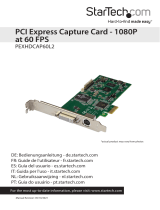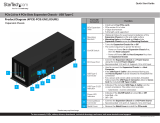Page is loading ...

Manual Revision: 01/11/2012
For the most up-to-date information, please visit: www.startech.com
DE: Bedienungsanleitung - de.startech.com
FR: Guide de l'utilisateur - fr.startech.com
ES: Guía del usuario - es.startech.com
IT: Guida per l'uso - it.startech.com
NL: Gebruiksaanwijzing - nl.startech.com
PT: Guia do usuário - pt.startech.com
PEX2S553B
2 Port RS232 PCI Express Serial Card with
Breakout Cable
*actual product may vary from photos

Instruction Manual
i
Table of Contents
Introduction ............................................................................................1
Packaging Contents .................................................................................................................................1
System Requirements .............................................................................................................................. 1
Installation ..............................................................................................2
Hardware Installation .............................................................................................................................. 2
Driver Installation ...................................................................................................................................... 2
Verifying Installation ................................................................................................................................ 3
Specications ..........................................................................................4
Technical Support ..................................................................................5
Warranty Information ............................................................................5

Instruction Manual
1
Introduction
The PEX2S553B 2-Port PCI Express Serial Card w/ Breakout Cable lets you add two
RS232 serial ports using a single PCIe expansion slot. With the included break-out
cable, you can easily add two ports to a single low prole slot.
The PCIe serial card features a native single-chip design that provides optimum
reliability and speed, reducing the CPU load by up to 48% over conventional bridge-
chip serial cards - a cost-eective solution for connecting legacy serial devices to PCIe
enabled computers.
The multiport PCIe Serial Adapter includes both full and low-prole/half-height
brackets for compatibility with standard and small form factor computers, and is
compatible with a broad range of operating systems, including Windows® 7/Server
2008 R2, 2003/Vista/XP (32 and 64 bit), Linux Kernel 2.6.11 and up, as well as MAC OS
10.5 and above.
This product is a replacement for our PEX2S552B card.
Backed by a StarTech.com lifetime warranty and free lifetime technical support.
Packaging Contents
• 1x 2 Port PCI-Express RS-232 Serial Card
• 1x Breakout cable
• 1x Full prole bracket
• 1x Driver CD
• 1x Instruction Manual
System Requirements
• PCI Express enabled computer system with available PCIe slot
• Microsoft® Windows® 98SE/2000/XP/Server 2003/Vista/Server 2008 R2/7 (32/64 bit),
Windows XP Embedded/CE5.0/CE6.0,
or Apple® Mac OS® 10.4/10.5, or Linux® kernel 2.6.11 and above

Instruction Manual
2
Installation
WARNING! PCI Express cards, like all computer equipment, can be severely damaged
by static electricity. Be sure that you are properly grounded before opening your
computer case or touching your PCI Express card. StarTech.com recommends that you
wear an anti-static strap when installing any computer component. If an anti-static
strap is unavailable, discharge yourself of any static electricity build-up by touching a
large grounded metal surface (such as the computer case) for several seconds. Also be
careful to handle the PCI Express card by its edges and not the gold connector.
Hardware Installation
1. Turn your computer o and any peripherals connected to the computer (i.e. Printers,
external hard drives, etc.). Unplug the power cable from the rear of the power
supply on the back of the computer and disconnect all peripheral devices.
2. Remove the cover from the computer case. See documentation for your computer
system for details.
3. Locate an open PCI Express slot and remove the metal cover plate on the rear of the
computer case (Refer to documentation for your computer system for details.). Note
that this card will work in PCI Express slots of additional lanes (i.e. x4, x8 or x16 slots).
4. Insert the card into the open PCI Express slot and fasten the bracket to the rear of
the case.
5. Place the cover back onto the computer case.
6. Insert the power cable into the socket on the power supply and reconnect all other
connectors removed in Step 1.
Driver Installation
Windows 2000/XP/Server 2003
1. When the Found New Hardware wizard appears on the screen, insert the Driver CD
into your CD/DVD drive. If you are prompted

Instruction Manual
3
2. to connect to Windows Update, please select the “No, not this time” option and click
Next.
3. Select the option “Install Drivers Automatically (Recommended)” and then click the
Next button.
4. Windows should now start searching for the drivers. Once this has completed, click
the Finish button.
Windows Vista/7
1. When the Found New Hardware window appears on the screen, click on the “Locate
and install drivers software (recommended)” option. If prompted to search online,
select the “Don’t search online” option.
2. When prompted to insert the disc, insert the Driver CD that came with the card, into
your CD/DVD drive and Windows will automatically proceed to search the CD.
3. If a Windows Security dialog window appears, click the “Install this driver software
anyway” option to proceed.
4. Once the driver is installed, click the Close button.
Verifying Installation
From the main desktop, right-click on “My Computer” (“Computer” in Vista/7), then
select Manage. In the new Computer Management window, select Device Manager
from the left window panel.
Double-click on the “Ports (COM & LPT)” option. The appropriate number of additional
COM ports should be visible. The port(s) are ready to connect to new devices.

Instruction Manual
4
Specications
Bus Interface
PCI Express 1.0a
(x1 slot connector)
Form Factor Full/Low Prole
Chipset ID Moschip MCS9922
Connectors
2 x DB9 male
(via breakout cable)
Supported Protocols RS232
Buer 256-byte Tx/Rx FIFO (onchip)
Maximum Data Transfer Rate 250Kbps
Operating Temperature 0°C ~ 70°C (32°F ~ 158°F)
Storage Temperature -40°C ~ 85°C (-40°F ~ 185°F)
Humidity 5% ~ 85% RH
Dimensions (LxWxH) 80.0mm x 80.0mm x 23.0mm
Weight 40g
Compatible Operating Systems
Windows 2000/XP/Server 2003/Vista/
Server 2008 R2/7 (32/64-bit),
Windows XP Embedded/
POS Ready 2009/
Embedded Search 2009/
CE 5.0/CE 6.0
Mac OS 10.4/10.5,
Linux Kernel 2.6.11 and above

Instruction Manual
5
Technical Support
StarTech.com’s lifetime technical support is an integral part of our commitment to
provide industry-leading solutions. If you ever need help with your product, visit
www.startech.com/support and access our comprehensive selection of online tools,
documentation, and downloads.
For the latest drivers/software, please visit www.startech.com/downloads
Warranty Information
This product is backed by a lifetime warranty.
In addition, StarTech.com warrants its products against defects in materials
and workmanship for the periods noted, following the initial date of purchase.
During this period, the products may be returned for repair, or replacement with
equivalent products at our discretion. The warranty covers parts and labor costs only.
StarTech.com does not warrant its products from defects or damages arising from
misuse, abuse, alteration, or normal wear and tear.
Limitation of Liability
In no event shall the liability of StarTech.com Ltd. and StarTech.com USA LLP (or their
ocers, directors, employees or agents) for any damages (whether direct or indirect,
special, punitive, incidental, consequential, or otherwise), loss of prots, loss of business,
or any pecuniary loss, arising out of or related to the use of the product exceed the
actual price paid for the product. Some states do not allow the exclusion or limitation
of incidental or consequential damages. If such laws apply, the limitations or exclusions
contained in this statement may not apply to you.

Hard-to-nd made easy. At StarTech.com, that isn’t a slogan. It’s a promise.
StarTech.com is your one-stop source for every connectivity part you need. From
the latest technology to legacy products — and all the parts that bridge the old and
new — we can help you nd the parts that connect your solutions.
We make it easy to locate the parts, and we quickly deliver them wherever they need
to go. Just talk to one of our tech advisors or visit our website. You’ll be connected to
the products you need in no time.
Visit www.startech.com for complete information on all StarTech.com products and
to access exclusive resources and time-saving tools.
StarTech.com is an ISO 9001 Registered manufacturer of connectivity and technology
parts. StarTech.com was founded in 1985 and has operations in the United States,
Canada, the United Kingdom and Taiwan servicing a worldwide market.
/