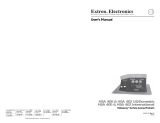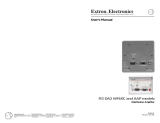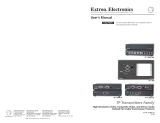Setup Guide — RGB 580xi AAP
and RGB 580xi CC AAP Series
This guide provides basic instructions for an experienced
installer to set up and operate the Extron RGB 580xi AAP
and RGB 580xi CC AAP.
Installation
The AAP device should be cabled before attaching the AAP
device to a faceplate or wall plate.
C
Installation and service must be performed by authorized personnel only.
Step 1 — Power down
Turn off or disconnect all equipment from power sources.
Step 2 — Connect the rear panel cables
Connect the cables to the AAP device’s rear connectors.
N
Although the control cable, LED, and audio assemblies come prewired to the captive screw
connectors, any subsequent cable assembly replacement requires the following instructions.
1
3
Example of AAP device rear connectors
2
Red
Black
White
Yellow
Pink
Orange
Green
Gray
Brown
Lt. Blue
Purple
J4 J2
Example of Cable Cubby AAP device rear connectors
1 2
To cable the captive screw connectors, refer to the following diagrams and orient the wires
according to the view angle of the captive screws. Use the Extron VGA and control cable
assembly and refer to the color of each wire for signal identification.
a
Control connector (J4) — This connector is used for contact closure and horizontal shift
signals. Wire the appropriate connector as shown below.
Horizontal shift + (green)
Horizontal shift ground (gray)
Horizontal shift
– (brown)
Contact closure
+ (light blue)
Contact closure
– (purple)
Horizontal shift + (green)
Horizontal shift ground (gray)
Horizontal shift
– (brown)
Contact closure
+ (light blue)
Contact closure
– (purple)
Pin 1
(Continued on reverse side.)