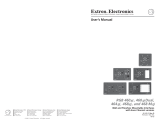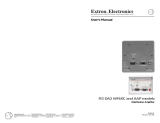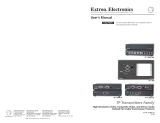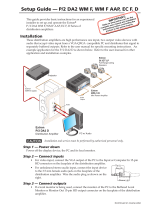Page is loading ...

Active Audio AAP Instruction Guide
The Extron Active Audio AAP accepts two sets of stereo unbalanced audio input, and it buffers
and outputs two sets of stereo signals as balanced or unbalanced audio.
Audio is routed as follows: input 1 output 1, input 2 output 2.
This product does not mix or sum the signals, and it is not a distribution amplifier.
The Active Audio AAP can be mounted in any Extron product or mounting plate with openings
for a double-space architectural adapter plate (AAP).
Installation
1. Prepare the installation site and run audio and power cables
through the wall, raceway, furniture, et cetera, as needed to
reach the output ports on the Active Audio AAP.
2. Using the cables installed in step 1, wire one or two 5-pole
captive screw connectors for the audio output connections
as shown at right, then plug them into the appropriate
output connector(s).
CAUTION
Connect the sleeve to ground ( ). Connecting the sleeve to a negative (–)
terminal will damage the audio output circuits.
3. Using a 12 VDC power supply (Extron kit 70-055-01), wire the 3-pole captive screw
connector for power input. The center pole is not used. See the diagram at right.
CAUTION
Polarity is important. Do not swap positive and negative wires.
4. Plug the power connector into the bottom/back of the unit; mount the Active Audio AAP in
the wall, furniture, or product.
NC
12 VDC
Power
Tip
See caution.
Sleeve (s)
Tip
See caution.
Tip
Ring
Sleeve (s)
Tip
Ring
Unbalanced Audio Output
Balanced Audio Output
LR
LR
Active Audio AAP Instruction Guide, cont’d
68-888-01
Rev. B
01 05
Extron Electronics, USA
1230 South Lewis Street
Anaheim, CA 92805
USA
714.491.1500
Fax 714.491.1517
Extron Electronics, Europe
Beeldschermweg 6C
3821 AH Amersfoort
The Netherlands
+31.33.453.4040
Fax +31.33.453.4050
Extron Electronics, Asia
135 Joo Seng Road, #04-01
PM Industrial Building
Singapore 368363
+65.6383.4400
Fax +65.6383.4664
Extron Electronics, Japan
Kyodo Building
16 Ichibancho
Chiyoda-ku, Tokyo 102-0082 Japan
+81.3.3511.7655
Fax +81.3.3511.7656
www.extron.com
5. Cable an audio source to one of the front panel audio inputs.
You can connect another source device to the other input.
6. Power on the input/output devices and the Active Audio AAP.
Right Channel
(red jacket)
Left Channel
(white jacket)
Active Audio AAP
Bottom View
Input 2
Input 1
0.2” (5 mm) Max.
N/C
Output 2 Output 1 Pwr
From 12 VDC
Power Supply
Speaker
System
Video
Camera
PC Audio
Tape
Deck
/