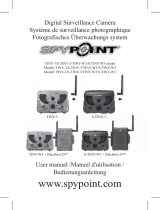5
Operational Guide
1. Battery Installation
Solar LED light, battery voltage 7.4V, 1800mAh, sensing angle>150°, in full lit, continuous working
time ≥4 hours.
2. Testing Mode:
Before testing, remove the screws in the back, then remove the back cover; connect the battery
(1800mAh) with the power connectors, the system will be started and the red LED indicator light on;
the LED indicator light will switch off after the system has warmed up.
3. “OFF” Status
The system will be in “power fail safeguard” mode. No motion detecting function. Consumes <25μA.
4. “AUTO” Status
The system will accept the manual adjustment for “Delay Time” and “Sensitivity”.
“Delay time” can be adjusted from 10 seconds to 3 minutes.
“Sensitivity” can be adjusted to 15m (22°C).
The brightness of the LED lights: outside <10 LUX
When the external light-control values > 200LUX, the system will shut off the PIR sensor;
Power consumption: <3 mA
Electrical current: 500~600 mA (when all the lights are fully on)
When the power is lower than <6.4V, the system turns OFF
When the battery is lower than 6.6V, the LED indication light will blink every 30secs for a period of
8 hours, and after 8 hours the voltage is not sufficient to sustain the action.
When the power is lower than <6.2V, the system will enter into the “power shut off” mode.
Current<25μA
5. “ON” Status
All the lights will be on when the system has been set to “ON”. The system will reduce the brightness
to 70lux (≥1/3 of the original brightness) when no motion is detected for 8 minutes.
Electrical current: 500-600mA
When the power is lower than <6.4V, the system turns OFF
When the battery is lower than 6.6V, the LED indicator light will blink every 30secs for a period of
8 hours, after 8 hours, the voltage is not sufficient to sustain the action.
When the power is lower than <6.2V, the system will enter into the “power shut off” mode.
Current<25μA
Impulse voltage is 9V, the maximum electric current is 650mA.
When connected to an external power adapter, the LED indicator light will flash once.
Warning!
1. When leaving the factory, the battery is disconnected. Please connect the battery when using the
product.
2. When not using or storing the product for a long time, please disconnect the battery.
Remove the installation base.
Twist off two screws on the battery cover, and then remove the cover.
Connect/disconnect the battery connector.