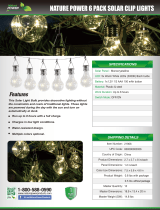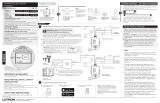Page is loading ...

SolarHome 620
SHA1001.R6.IM
11 Hours Light
85%
Battery
Manual completo de instrucciones, tutoriales en video, preguntas frecuentes y más // Manuels d'instruction complets, tutoriels vidéos, questions courantes, et
bien plus // Volledige handleidingen, instructievideo's, veelgestelde vragen en nog veel meer // Vollständige Bedienungsanleitung, Tutorial-Videos, häufige
Fragen und mehr // , , , // Manuali di istruzioni completi, video tutorial, domande
frequenti e altro ancora // // Täydet käyttöohjeet, ohjevideot, yleisiä
kysymyksiä ja enemmän // Komplett bruksanvisning, video, vanliga frågor, och mycket mer // Full bruksanvisning, opplæringsvideoer, vanlige spørsmål og
mere //
For tips, troubleshooting, tutorial videos, FAQs and more
BioLiteEnergy.com/Instructions

1
1
Solar Panel
3
(2) Hanging Lights with Switch
4
Security Light with
Motion Detector & Switch
2
Control Box with
Light & Radio
Wall Screws
Or Nails
USB Adapater
TEST YOUR SETUP BEFORE ATTACHING SCREWS
IN THE BOX
IN THE BOX
Place Solar Panel high on roof for direct sunlight.
Run cords to Hanging Lights and Control Box to ensure proper length. See diagram and quick tips below for help.
2
Mount Control Box 1.5 meters off the
ground in a central location in your home.
3
Decide which 2 lights will connect directly to the Control
Box. Your third light will connect via the Extension Port
located on each light, creating a network of lighting.
4
For security lighting, utilize the Motion
Detector to turn on light automatically.
2
3
1
4
1 2

To keep panel clean, place Solar Panel high on roof and at an angle.
1.1
Run cord from Solar Panel to location of where Control Box will be inside your home.
1.4
Avoid shadows caused by trees or buildings – this will make less power.
1.2
It is okay to leave solar panel on roof when it is raining.
Rain will help to keep solar panel free of dust.
NOTE
Use a screw or wire to properly install Solar Panel on the roof.
1.3
OK
1
SOLAR PANEL INSTALLATION
3 4

The Control Box features its own light. Turn light ON to illuminate area and help with easy installation.
2.1
Place 3 screws or nails into wall according to Control Box attachment points.
2.3
Place Control Box over screws and slide down to secure position. Do not tighten screws completely into the wall – this
will allow easy removal of Control Box for future setup and use.
2.4
Keep Control Box out of reach of children – we recommend installing it 1.5 meters off the ground.
2.2
Keep Control Box dry and securely placed to
avoid damage to unit.
NOTE
1.5 m
x3
2
CONTROL BOX INSTALLATION
5 6

3
HANGING LIGHT INSTALLATION
3.1
Install Hanging Lights high and in center of room. Use Hook to secure light around beams or poles or use cord clip to
secure cord to ceiling to prevent damage.
3.3
Position Light Switch at accessible height and secure to wall with [2x] screws or nails.
3.4
Connect up to 2 Hanging Lights directly to Control Box. Connect third light via Extension Port of previously connected
Lights. Lights can be connected in any order.
3.2
Hook can also be used to angle Hanging Light.
NOTE
The SolarHome 620 includes 3 hanging lights: 2 Hanging Lights and 1 Security Light with Motion Sensor. Each light (A)
includes a Light Switch (B), Extension Port (C), Hook (D), and Connector (E)
OR
OR
A
D
C
E
B
x2
7 8

4
SECURITY LIGHT WITH MOTION SENSOR INSTALLATION
5
CONNECTING YOUR SYSTEM
The Security Light with Motion Sensor can be set to automatically turn on. Use Hook to angle in the direction
of where you want to detect motion of passerbys.
4.1 5.1
Return Control Box to secure position by sliding down over wall screws. Extend Radio Antenna above Control Box and
wrap around one of the Hanging Light or Solar Panel wires to secure.
5.2
Secure Light Switch of security light on inside wall using [2x] screws or nails.
4.2
Remove Control Box from wall by lifting up and away from wall screws. Connect 2 Hanging Lights and Solar Panel
cords to the ports in the back of the Control Box as shown.
x2
9
10

Congratulations!
You have completed the setup for your new SolarHome 620.
The following pages will guide you on operating your system.
1 6 7 8
3 5 94
1. Light
2. Control Panel
3. Phone Storage
4. Radio/MP3 Speaker
5. Micro SD Card Slot
6. Hanging Light Input
7. Solar Panel Input
8. Battery Expansion Port
9. USB Charge Out
CONTROL BOX CONTROLS & SCREEN
1. Radio Back
2. Radio Forward
3. Play/Pause
4. Volume Down
5. Volume Up
6. Light On/Off
7. Previous Screen
8. Display Screen
9. Next Screen
10. Radio On
86
7 9
10 1 2 3 4 5
The Control Box Display has eight [8] screens. Access by pressing Back [←] or Forward [→] Arrows
GET TO KNOW YOUR CONTROL BOX
8. Customer Service7. Payment Entry6. Payment Status
(PAYG Model ONLY) (PAYG Model ONLY) (PAYG Model ONLY)
5. MP3
2
2. Battery Level
4. Radio
1. Date/Time/Status 3. Sun Strength
11 Hours Light
85%
Battery
55%
Sun
107.9 FM
Radio
Track 1 of 8....
Track 2 of 8....
Track 3 of 8....
MP3
Credit: 13 Days
Payments
Enter Code
For help, call
0800-723-355
Serial number:
00000000
11 Hours Light
85%
Battery
11 Hours Light
85%
Battery
Inline image 4
11 12

CHARGING IN & POWER USAGE
CONTROLLING YOUR LIGHTS
Your system’s power supply is directly affected by the strength of the sun which will vary by weather, season, and time
of day. You can see Current Sun Strength (Screen 3) on your Control Box Display.
View your Battery Level (Screen 2) on your Control Box
Display. It will take 4-6 hours to fully charge your system,
depending on sun strength and if lights are in use.
Power from the Solar Panel is used to run your lights and the
radio. You can also use this power to charge cell phones and
other small electronics. Use the the USB Port on the right side
of the Control Box to connect your device. If control box is in
sleep, press left or right arrow to wake up before charging.
The three lights and Control Box have three brightness settings: Low, Medium, and High. Use diagram below to access
desired brightness by pressing Light Switch the correct number of times.
Total run time of your light depends on brightness settings, battery levels, and how many other units or features are
being used at the same time.
The LED on the Security Light Switch will
illuminate when Motion Sensor is active.
Security Light will remain on for 30 seconds
after motion is detected.
Button Presses 1x 2x 3x 4x 5x
Hanging Lights
Off
Hanging Lights Low Medium High Motion Sensor On Off
Low Medium High
30
seconds
4-6 hours
4 lights on LOW
hours of light with
4 lights on MEDIUM
hours of light with
4 lights on HIGH
hours of light with
14 HOURS 7 HOURS 4.5 HOURS
Battery Light OffMediumLow High
Sun
Sun
14 Hours Light
100%
Battery
ONE FULL DAY’S CHARGE WILL RUN:
13 14

MAKING PAYMENTS (PAYG MODEL ONLY)SETTING TIME AND DATE
USING THE MP3 PLAYER AND RADIO
This screen applies only if you have a pay-as-you-go plan for the purchase of your SolarHome 620.
NOTE
SEEING YOUR PAYMENT STATUS
Screen 6 shows the number of days paid for and the
remaining number of days to be paid to complete ownership.
ENTERING A PAYMENT CODE
Navigate to Screen 7. Using numbered buttons located
above music controls, enter your 15-digit code. Upon
submission, you will see either a SUCCESS message or a
prompt to re-enter your code.
Credit: 13 Days
Payments
Enter Code
Enter Code
Success!
1 day, 18 hours
left.
Bad Code
Please
try again.
1. To set time, hold down the RIGHT ARROW until the
hour position is highlighted.
2. Use BACK (1) and FWD (2) buttons to move
through hour, minute, day and date positions.
PLAYING MP3 FROM MICRO SD CARD
Insert Micro SD card into slot on left side of Control Box
micro SD
1. Previous Song
2. Next Song
3. Play/Pause
4. Volume Down
1. Station Back
2. Station Forward
3. Radio On/Off
4. Volume Down
MP3 Controls Radio Controls
3. Use VOL- (4) and VOL+ (5) to decrease or
increase value.
4. When finished, press PLAY (3) to confirm.
6
Track 1 of 8....
Track 2 of 8....
Track 3 of 8....
MP3
7
6
7
5. Volume Up
6. MP3 On/Off
7. Display
107.9 FM
Radio
5. Volume Up
6. Radio On/Off
7. Display
15 16

SolarHome 620
SHA1001.R6.IM
11 Hours Light
85%
Battery
Manual completo de instrucciones, tutoriales en video, preguntas frecuentes y más // Manuels d'instruction complets, tutoriels vidéos, questions courantes, et
bien plus // Volledige handleidingen, instructievideo's, veelgestelde vragen en nog veel meer // Vollständige Bedienungsanleitung, Tutorial-Videos, häufige
Fragen und mehr // , , , // Manuali di istruzioni completi, video tutorial, domande
frequenti e altro ancora // // Täydet käyttöohjeet, ohjevideot, yleisiä
kysymyksiä ja enemmän // Komplett bruksanvisning, video, vanliga frågor, och mycket mer // Full bruksanvisning, opplæringsvideoer, vanlige spørsmål og
mere //
For tips, troubleshooting, tutorial videos, FAQs and more
BioLiteEnergy.com/Instructions
/