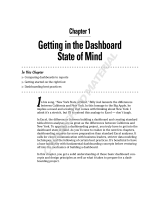VMware vCenter Operations Manager
Getting Started Guide
vSphere User Interface
vCenter Operations Manager 5.7
This document supports the version of each product listed and
supports all subsequent versions until the document is replaced
by a new edition. To check for more recent editions of this
document, see http://www.vmware.com/support/pubs.
EN-000671-00

VMware vCenter Operations Manager Getting Started Guide
2 VMware, Inc.
You can find the most up-to-date technical documentation on the VMware Web site at:
http://www.vmware.com/support/
The VMware Web site also provides the latest product updates.
If you have comments about this documentation, submit your feedback to:
Copyright
©
2013 VMware, Inc. All rights reserved. This product is protected by U.S. and international copyright and intellectual
property laws. VMware products are covered by one or more patents listed at http://www.vmware.com/go/patents.
VMware is a registered trademark or trademark of VMware, Inc. in the United States and/or other jurisdictions. All other marks
and names mentioned herein may be trademarks of their respective companies.
VMware, Inc.
3401 Hillview Ave.
Palo Alto, CA 94304
www.vmware.com

Contents
VMware vCenter Operations Manager Getting Started Guide 5
1
Introducing Key Features and Concepts 7
vCenter Operations Manager Features 7
Main Concepts of vCenter Operations Manager 8
Metric Concepts for vCenter Operations Manager 9
2
Beginning to Monitor the Virtual Environment 11
Object Type Icons in the Inventory Pane 11
Badge Concepts for vCenter Operations Manager 12
Major Badges in vCenter Operations Manager 12
Working with Metrics and Charts on the All Metrics Tab 21
3
Viewing Members and Relationships in the Monitored Environment 25
Check the Performance of Your Virtual Environment 26
Balancing the Resources in Your Virtual Environment 26
Find an ESX Host that Has Resources for More Virtual Machines 27
Find a Cluster that Has Resources Available for More Virtual Machines 28
Ranking the Health, Risk, and Efficiency Scores 28
View the Compliance Details 29
View a List of Members 31
Overview of Relationships 31
4
Troubleshooting with vCenter Operations Manager 35
Troubleshooting Overview 35
Troubleshooting a Help Desk Problem 36
Troubleshooting an Alert 36
Finding Problems in the Virtual Environment 37
Finding the Cause of the Problem 39
Fix the Cause of the Problem 45
5
Assessing Risk and Efficiency in vCenter Operations Manager 47
Analyzing Data for Capacity Risk 47
Optimizing Data for Capacity 52
Forecasting Data for Capacity Risk 56
6
Working with Faults and Alerts 63
Events that Generate Faults 63
Monitoring Alerts in vCenter Operations Manager 64
VMware, Inc.
3

7
Working with Groups 73
Create a Group Type 74
Edit a Group Type 74
Delete a Group Type 75
Create a Group 75
Managing Groups 79
Application Custom Group 82
8
Set How Data Appears in vCenter Operations Manager 85
Create a New Policy 86
Modify an Existing Policy 106
Modify Summary, Views, and Reports Settings 107
9
Monitor the Performance of vCenter Operations Manager 111
Check the Health State of vCenter Operations Manager 111
Monitor Specific Metrics for vCenter Operations Manager 112
Monitor Specific Metrics for a vCenter Operations Manager Component 112
Index 113
VMware vCenter Operations Manager Getting Started Guide
4 VMware, Inc.

VMware vCenter Operations Manager Getting
Started Guide
The VMware vCenter Operations Manager Getting Started Guide provides information about using VMware
®
vCenter™ Operations Manager to monitor your virtual environment.
Intended Audience
This guide is intended for administrators of VMware vSphere who want to familiarize themselves with
workflow tasks to monitor and manage the performance of the vCenter Operations Manager virtual
environment.
VMware, Inc. 5

VMware vCenter Operations Manager Getting Started Guide
6 VMware, Inc.

Introducing Key Features and
Concepts 1
vCenter Operations Managerprovides monitoring functionality for your virtual environment. Understanding
important features and concepts of vCenter Operations Manager helps you use the product effectively.
This chapter includes the following topics:
n
“vCenter Operations Manager Features,” on page 7
n
“Main Concepts of vCenter Operations Manager,” on page 8
n
“Metric Concepts for vCenter Operations Manager,” on page 9
vCenter Operations Manager Features
vCenter Operations Manager collects performance data from each object at every level of your virtual
environment, from individual virtual machines and disk drives to entire clusters and datacenters. It stores and
analyzes the data, and uses that analysis to provide real-time information about problems, or potential
problems, anywhere in your virtual environment.
vCenter Operations Manager works with existing VMware products to add the following functions:
n
Combines key metrics into single scores for environmental health and efficiency and capacity risk.
n
Calculates the range of normal behavior for every metric and highlights abnormalities. Adjusts the
dynamic thresholds as incoming data allows it to better define the normal values for a metric.
n
Presents graphical representations of current and historical states of your entire virtual environment or
selected parts of it.
n
Displays information about changes in the hierarchy of your virtual environment. For example, when a
virtual machine is moved to a different ESX host, you can see how these changes affect the performance
of the objects involved.
n
Allows you to define "group" containers to organize monitored objects in accordance with the structure
of your environment.
VMware, Inc.
7

Main Concepts of vCenter Operations Manager
vCenter Operations Manager uses certain concepts that can help you understand the product, its interface,
and how to use it.
Attributes and Metrics
vCenter Operations Manager collects several kinds of data for each inventory object. For example, for a virtual
machine, vCenter Operations Manager might receive data about free disk space, CPU load, and available
memory. Each type of data that vCenter Operations Manager collects is called an attribute. An instance of an
attribute for a specific inventory object is called a metric. For example, free memory for a specific virtual
machine is a metric.
For each metric, vCenter Operations Manager collects and stores multiple readings over time. For example,
the vCenter Operations Manager server polls for information about the CPU load for each virtual machine
once every five minutes. Each piece of data that vCenter Operations Manager collects is called a metric value.
Dynamic Thresholds
vCenter Operations Manager defines dynamic thresholds for every metric based on the current and historical
values of the metric. The normal range of values for a metric can differ on different days at different times
because of regular cycles of use and behavior. vCenter Operations Manager tracks these normal value cycles
and sets the dynamic thresholds accordingly. High metric values that are normal at one time might indicate
potential problems at other times. For example, high CPU use on Friday afternoons, when weekly reports are
generated, is normal. The same value on Sunday morning, when nobody is at the office, might indicate a
problem.
vCenter Operations Manager continuously adjusts the dynamic thresholds. The new incoming data allows
vCenter Operations Manager to better define what value is normal for a metric. The dynamic thresholds add
context to metrics that allows vCenter Operations Manager to distinguish between normal and abnormal
behavior.
Dynamic thresholds eliminate the need for the manual effort required to configure hard thresholds for
hundreds or thousands of metrics. More importantly, they are more accurate than hard thresholds. Dynamic
thresholds allow vCenter Operations Manager to detect deviations based on the actual normal behavior of an
object and not on an arbitrary set of limits.
The analytics algorithms take seven days to calculate the initial values for dynamic thresholds. Dynamic
thresholds appear as line segments under the bar graphs for use metrics on the Details page and on the
Scoreboard page. The length and the position of the dynamic threshold line segment depends on the calculated
normal values for the selected use metrics. Dynamic thresholds also appear as shaded gray areas of the use
metrics graphs on the All Metrics page.
Hard Thresholds
Unlike dynamic thresholds, hard thresholds are fixed values that you enter to define what is normal behaviour
for an object. These arbitrary values do not change over time unless you change them manually. You cannot
fix hard thresholds with vCenter Operations Manager.
Key Performance Indicators
vCenter Operations Manager defines attributes that are critical to the performance of an object as key
performance indicators (KPI). KPI are weighted more heavily in the calculations that determine the health of
an object. Graphs of KPI performance appear before other metrics in several areas of the product.
VMware vCenter Operations Manager Getting Started Guide
8 VMware, Inc.

Alerts and Faults
vCenter Operations Manager generates alerts when events occur on the monitored objects, when data analysis
indicates deviations from normal metric values, or when a problem occurs with one of the
vCenter Operations Manager components.
Events that the vCenter Serverpublishes are the main source for faults. These events might originate in the
vCenter Server itself, or ESX servers might generate them and the vCenter Server publishes them externally.
Only a subset of vCenter events are considered as important for fault generation.
Metric Concepts for vCenter Operations Manager
Preparing to monitor your environment with vCenter Operations Manager involves some familiarity with
metrics that help you to identify a problem.
vCenter Server presents a use-based model of metrics. vCenter Operations Manager presents a demand-based
model of metrics. Some knowledge of the metrics that affect the data and graphs is useful to determine what
to do next in a workflow.
Table 1-1. Major Metric Concepts
Metric Description
Provisioned Amount of a resource that the user configures.
The provisioned metric might apply to the amount of
physical memory for a host or the number of vCPUs for a
virtual machine.
Usable Actual amount of a resource that the object can use.
The usable amount is less than or equal to the provisioned
amount. The difference between the provisioned amount
and usable amount stems from virtualization overhead. This
overhead might include the memory that an ESX host uses
to run the host, to support reservations for virtual machines,
and to add a buffer for high availability.
The usable metric does not apply to virtual machines.
Usage Amount of a resource that an object consumes.
The usage amount is less than or equal to the usable amount.
Demand Amount of a physical resource that the object might consume
without any existing constraints.
An object becomes constrained because of under-
provisioning or contention with other consumers of the
resource. A virtual machine might require 10GB of memory
but can only get 5GB because the virtual machine must share
resources with other virtual machines on the host.
When the demand amount is less than the usage amount, the
environment might have wasted resources. When the
demand amount is greater than the usage amount, the
environment might incur latency and exhibit decreased
performance.
Contention Difference between the amount of the resource that the object
requires and the amount of the resource that the object gets.
This metric measures the effect of conflict for a resource
between consumers. Contention measures latency or the
amount of time it takes to gain access to a resource. This
measurement accounts for dropped packets for networking.
Chapter 1 Introducing Key Features and Concepts
VMware, Inc. 9

Table 1-1. Major Metric Concepts (Continued)
Metric Description
Limit Maximum amount that an object can obtain from a resource.
The limit sets the upper bound for CPU, memory, or disk I/O
resources that you allocate and configure in vCenter Server.
The usage amount is less than or equal to the limit amount.
The demand amount can be greater than the limit amount.
The limit amount is less than or equal to the provisioned
amount.
The default limit amount is unlimited.
Rules: Usage <= Limit
Demand can be greater than Limit .
Reservation Guaranteed amount of resources for an object.
The object does not start without this reserved amount. The
default amount is 0.
Entitlement Amount of a resource that a virtual machine can use based
on the relative priority of that consumer set by the
virtualization configuration.
This metric is a function of provisioned, limit, reservation,
shares, and demand. Shares involve proportional weighting
that indicates the importance of a virtual machine.
The entitlement amount is less than or equal to the limit
amount.
The entitlement metric applies only to virtual machines.
Rules: Entitlement <= Limit <= Provisioned
Entitlement >= Reservations
VMware vCenter Operations Manager Getting Started Guide
10 VMware, Inc.

Beginning to Monitor the Virtual
Environment 2
To use vCenter Operations Manager to monitor your virtual environment, you must understand the icons,
badges, and key metric concepts used in the product.
This chapter includes the following topics:
n
“Object Type Icons in the Inventory Pane,” on page 11
n
“Badge Concepts for vCenter Operations Manager,” on page 12
n
“Major Badges in vCenter Operations Manager,” on page 12
n
“Working with Metrics and Charts on the All Metrics Tab,” on page 21
Object Type Icons in the Inventory Pane
All objects that vCenter Operations Manager monitors are listed in the inventory pane.
vCenter Operations Manager uses specific icons so that you can distinguish between virtual machines, ESX
hosts, and other objects in the inventory.
Table 2-1. Object Type Icons
Icon Description
World
The World object is a logical container for all monitored
objects in vCenter Operations Manager.
vCenter Server system
Datacenter
Cluster
ESX host that is in powered-off state
ESX host that is in powered-on state
Datastore
Virtual machine that is in powered-off state
VMware, Inc. 11

Table 2-1. Object Type Icons (Continued)
Icon Description
Virtual machine that is in powered-on state
Custom group created by vCenter Operations Manager or by
administrators
By default, objects in the inventory pane are grouped by hosts and clusters. You can select Datastores from
the drop-down menu at the top of the inventory pane to switch the way objects are grouped.
Badge Concepts for vCenter Operations Manager
vCenter Operations Manager uses badges to illustrate derived metrics to provide an overview of the state of
the virtual environment or an individual object. These badges serve as focus points to narrow the scope of a
potential problem and provide details about the cause of the problem.
vCenter Operations Manager provides major and minor badges that are color coded and range from a healthy
green to a potentially problematic yellow, orange, or red. Badges are organized in a simple hierarchy in which
the scores of minor badges contribute to the scores of major badges.
Scores might reflect a healthy state or a potential problem depending on the type of badge. For example, low
scores for health, time remaining, and capacity remaining might indicate potential problems, while low scores
for faults, stress, or anomalies indicate a normal state.
You can use the Dashboard tab for an overview of the performance and condition of your virtual infrastructure.
The information you see on the Dashboard tab depends on the object you select in the navigation tree. See
“Object Type Icons in the Inventory Pane,” on page 11.
You can expand the panes on the Dashboard to view information about a specific badge. You can also double-
click badges to view details about the metrics that affect badge scores.
Major Badges in vCenter Operations Manager
vCenter Operations Manager generates major badges that start a workflow and help you to identify health,
capacity risk, and efficiency issues.
Each major badge contains minor badges. vCenter Operations Manager calculates major badges based on the
state of the minor badges.
Using Health to Measure the Overall State of the Environment
The vCenter Operations Manager Health badge serves as the first high-level indicator of the state of the virtual
environment.
The Health badge indicates immediate problems that might require your attention. It helps you identify the
current health of your system. vCenter Operations Manager combines workload, anomalies, and faults to
assess the overall health and to determine whether the workload level is expected in that environment. A low
health score might indicate a potential problem.
vCenter Operations Manager calculates the Health score by using the scores of the sub-badges that the Health
badge contains. Faults are given precedence in the Health score because they describe existing problems, while
Workload and Anomalies are combined to identify performance problems. This approach ensures that the
score of the Health badge reflects the actual state of the object, without exaggerating or underestimating
problems.
The Health score ranges between 0 (bad) and 100 (good). The badge changes its color based on the badge score
thresholds that are set by the vCenter Operations Manager administrator.
VMware vCenter Operations Manager Getting Started Guide
12 VMware, Inc.

Table 2-2. Object Health States
Badge Icon Description User Action
The health of the object is
normal.
No attention required.
The object is experiencing some
level of problems.
Check the Details tab and take
appropriate action.
The object might have serious
problems.
Check the Details tab and take
appropriate action as soon as
possible.
The object is either not
functioning properly or will stop
functioning soon.
Check the Details tab to identify
the most probable cause of the
problem and act immediately.
No data is available.
The object is offline.
A vCenter Operations Manager administrator can change the badge score thresholds. For example, a green
Health badge can indicate a score above 80 instead of 75, as set by default.
The Health Weather Map
The Health Weather Map displays the health status of all the objects related to the object that you have selected
in the inventory pane.
The Health Weather Map is available for all objects in the inventory except virtual machines. For virtual
machines, vCenter Operations Manager displays a Health Trend graph.
Each square in the Weather Map represents a related object, directly or indirectly connected to the selected
object. For example, if you selected an ESX host in the inventory pane, the number of squares in the Health
Weather Map equals the sum of all virtual machines and datastores under this ESX host plus the Datacenter,
vCenter Server, and the World object that are above the ESX host in the inventory pane. The squares in the
Health Weather Map are not sized, so there is no visible correspondence between object types in the inventory
and the squares in the map. You can use the Health Weather Map for a quick overview of the current condition
and how it has changed during the past 6 hours. If you notice a red or yellow square, you can click it to navigate
to the Details tab of the object that corresponds to this square, and view more information about its health.
By default, the Health Weather Map displays the current badge values. You can click the time line in the bottom
of the map to switch to earlier periods.
NOTE Selecting an earlier time period that is one or more hours away from the current moment displays the
condition of the monitored system as it was on the hour. For example, if the current time is 3:15 p.m. and you
click -1, vCenter Operations Manager displays the Health Weather Map for 3:00 p.m. If you click -2,
vCenter Operations Manager displays the Health Weather Map for 2:00 p.m.
Using the Workload Badge Under the Health Badge
The vCenter Operations Manager Workload badge measures how hard an object must work for resources. A
workload score of 0 indicates that a resource is not being used and a score that approaches or exceeds 100 might
cause performance problems.
Workload is an absolute measurement that calculates the demand for a resource divided by the capacity of an
object. Resources might include CPU, memory, disk I/O, or network I/O.
The Workload score ranges from 0 (good) to over 100 (bad). The badge changes its color based on the badge
score thresholds that are set by the vCenter Operations Manager administrator.
Chapter 2 Beginning to Monitor the Virtual Environment
VMware, Inc. 13

Table 2-3. Object Workload States
Badge Icon Description User Action
Workload on the object is not
excessive.
No attention required.
The object is experiencing some
high resource workloads.
1 At the upper right of the
Health tab, click the View
details icon to open the
VMware vCenter Operations
Manager user interface.
2 Check the Details tab to
identify which resources
experience abnormal
workload.
Workload on the object is
approaching its capacity in at
least one area.
1 At the upper right of the
Health tab, click the View
details icon to open the
VMware vCenter Operations
Manager user interface.
2 Check the Details tab to
identify which resources are
limited, and take appropriate
action as soon as possible.
Workload on the object is at or
over its capacity in one or more
areas.
1 At the upper right of the
Health tab, click the View
details icon to open the
VMware vCenter Operations
Manager user interface.
2 Check the Details tab to
identify which resources are
exhausted. Act immediately
to avoid or correct problems.
No data is available.
The object is offline.
A vCenter Operations Manager administrator can change the badge score thresholds. For example, a green
Workload badge can indicate a score below 80 instead of 85, as set by default.
Using the Anomalies Badge Under the Health Badge
The vCenter Operations Manager Anomalies badge measures the extent of abnormal behavior for an object
based on historical metrics data. A high number of anomalies might indicate a potential issue.
A low Anomalies score indicates that an object is behaving in accordance with its established historical
parameters. Most or all of the object metrics, especially its KPIs, are within their thresholds. Because changes
in behavior often indicate developing problems, if the metrics of an object go outside the calculated thresholds,
the anomalies score for the object grows. As more metrics breach the thresholds, anomalies continue to increase.
Violations by KPI metrics increase the Anomalies score more than violations by non-KPI metrics. A high
number of anomalies usually indicates a problem or at least a situation that requires your attention.
Anomalies involves the number of statistics that fall outside of the expected behavior trends while Workload
involves an absolute measurement of how hard an object works for resources. Both Anomalies and Workload
are useful when attempting to find a probable cause and troubleshooting performance problems.
VMware vCenter Operations Manager Getting Started Guide
14 VMware, Inc.

The Anomalies score ranges between 0 (good) and 100 (bad). The badge changes its color based on the badge
score thresholds that are set by the vCenter Operations Manager administrator.
Table 2-4. Object Anomalies States
Badge Icon Description User Action
The Anomalies score is normal. No attention required.
The Anomalies score exceeds the
normal range.
Check the Details tab to identify
what causes the abnormal
number of anomalies, and take
appropriate action.
The Anomalies score is very
high.
Check the Details tab to identify
the cause of the abnormal
behaviour, and take appropriate
action as soon as possible.
Most of the metrics are beyond
their thresholds. This object
might not be working properly
or might stop working soon.
Check the Details tab, and act
immediately to avoid or correct
problems.
No data is available.
The object is offline.
A vCenter Operations Manager administrator can change the badge score thresholds. For example, a green
Anomalies badge can indicate a score below 60 instead of 50, as set be default.
Using the Faults Badge Under the Health Badge
The Faults badge measures the degree of problems that the object might experience based on events retrieved
from the vCenter Server.
The events that might generate faults include the loss of redundancy in NICs or HBAs, memory checksum
errors, high availability failover, or Common Information Model (CIM) events, which require your immediate
attention.
NOTE vCenter Operations Manager calculates the Faults score for the World object by using the Faults scores
of the vCenter Server systems, the ESX hosts and clusters, and the datastores that belong to the World inventory.
Therefore, if you have one vCenter Server with a Faults score of 100 and another vCenter Server with a Faults
score of 0, this might not necessarily result in a Faults score of 50 for the World object. The final Faults score
for the World object also depends on the number of datastores, ESX hosts and clusters in the environment, and
the Fault scores of these objects.
Fault scores of virtual machines are not taken into account when calculating the Faults score for the World
object.
While the Faults score ranges between 0 to 100, the badge changes color based on the badge score thresholds
that are set by the vCenter Operations Manager administrator. For example, a green Faults badge can indicate
a score below 40 instead of a score below 25 (the system default).
Chapter 2 Beginning to Monitor the Virtual Environment
VMware, Inc. 15

Table 2-5. Object Faults States
Badge Icon Description User Action
No faults are registered on the
selected object.
No attention required.
Faults of low importance are
registered on the selected object.
Check the Details tab to find more
information and take appropriate
action.
Faults of high importance are
registered on the selected object.
Check the Details tab to find more
information about the reported
faults, and take appropriate
action as soon as possible.
Faults of critical importance are
registered on the selected object.
Check the Details tab to find more
information about the reported
faults, and act immediately to
avoid or correct problems.
No data is available.
The object is offline.
While the Faults score ranges between 0 to 100, the badge changes color based on the badge score thresholds
that are set by the vCenter Operations Manager administrator. For example, a green Faults badge can indicate
a score below 40 instead of a score below 25 (the system default).
Defining Risk to Assess Future Problems in vCenter Operations Manager
The vCenter Operations Manager Risk badge indicates a potential performance problem in the near future that
might affect the virtual environment.
Risk involves the time remaining, capacity remaining, and stress factors that account for the time buffer,
remaining virtual machines, and degree of habitual high workload.
vCenter Operations Manager calculates the risk score using the scores of the sub-badges that the Risk badge
contains. The formula that is applied to calculate the risk score is inverse geometric weighted mean.
The overall risk score for an object ranges between 0 (no risk) to 100 (serious risk). The badge changes its color
based on the badge score thresholds that are set by the vCenter Operations Manager administrator.
Table 2-6. Object Risk States
Badge Icon Description User Action
The selected object has no
current problems. No problems
are expected in the future.
No attention required.
A low chance of future problems
exists or a potential problem
might occur in the far future.
Navigate to the Scoreboard tab to
check which resources are likely
to exhaust and plan for
appropriate actions.
A chance of a more serious
problem exists or a problem
might occur in the medium-term
future.
Navigate to the Scoreboard tab to
check which resources are close to
exhausting and take appropriate
actions as soon as possible.
The chances of a serious future
problem are high or a problem
might occur in the near future.
Navigate to the Scoreboard tab in
to check which resources are
exhausted and act immediately to
resolve or prevent problems.
VMware vCenter Operations Manager Getting Started Guide
16 VMware, Inc.

Table 2-6. Object Risk States (Continued)
Badge Icon Description User Action
No data is available.
The object is offline.
Using the Time Remaining Badge Under the Risk Badge
The vCenter Operations Manager Time Remaining badge measures the time before a resource associated with
an object reaches capacity. This badge indicates the available timeframe to provision or load balance the
physical or virtual resources for a selected object.
vCenter Operations Manager calculates the Time Remaining score as a percentage of time that is remaining
for each compute resource compared to the provisioning buffer you set in the Configuration dialog box. By
default, the Time Remaining score provisioning buffer is 30 days. If even one of the compute resources has less
capacity than the provisioned buffer, the Time Remaining score is 0.
For example, if the provisioning buffer is set to 30 days, and the object that you selected has CPU resources for
81 days, memory resources for 5 days, disk I/O resources for 200 days, and network I/O resources for more
than one year, the Time Remaining score is 0, because one of the resources has capacity for less than 30 days.
The Time Remaining score ranges between 0 (bad) and 100 (good). The badge changes its color based on the
badge score thresholds that are set by the vCenter Operations Manager administrator.
Table 2-7. Time Remaining States
Badge Icon Description User Action
The number of days that remain
is much higher than the score
provisioning buffer you
specified.
No attention required.
The number of days that remain
is higher than the score
provisioning buffer, but is less
than two times the buffer you
specified.
Check and take appropriate
action.
The number of days that remain
is higher than the score
provisioning buffer, but
approaches the buffer you
specified.
Check and take appropriate
action as soon as possible.
The number of days that remain
is lower than the score
provisioning buffer you
specified. The selected object
might have exhausted some of
its resources or will exhaust
them soon.
Act immediately.
No data is available for the Time
Remaining score.
The object is offline.
Chapter 2 Beginning to Monitor the Virtual Environment
VMware, Inc. 17

Using the Capacity Remaining Badge Under the Risk Badge
The vCenter Operations Manager Capacity Remaining badge measures the number of additional virtual
machines that the object can handle before reaching capacity.
The remaining virtual machines count represents the number of virtual machines that can be deployed on the
selected object, based on the current amount of unused resources and the average virtual machine profile for
the last "n" weeks. The remaining virtual machines count is a function of the same compute resources of CPU,
Mem, Disk I/O, Net I/O, and Disk Space that are used to calculate the Time Remaining score.
vCenter Operations Manager calculates the Capacity Remaining score as a percentage of the remaining virtual
machines count compared to the total number of virtual machines that can be deployed on the selected object.
The Capacity Remaining score ranges between 0 (bad) and 100 (good). The badge changes its color based on
the badge score thresholds that are set by the vCenter Operations Manager administrator.
Table 2-8. Object Capacity States
Icon Description User Action
No attention required.
Check and take appropriate action.
Check and take appropriate action as soon as
possible.
Act immediately.
No data is available for any
of the metrics for the time
period.
The object is offline.
Using the Stress Badge Under the Risk Badge
The vCenter Operations Manager Stress badge measures a long-term workload that might involve undersized
virtual machines or ESX hosts or an excessive number of virtual machines. These conditions might generate
performance problems over time.
While workload is based on an instantaneous value, stress measures statistics over a longer period of time.
The Stress score helps you identify hosts and virtual machines that do not have enough resources allocated,
or hosts that are running too many virtual machines. A high Stress score does not imply a current performance
problem, but highlights potential for future performance problems.
The Stress score ranges between 0 (good) and 100 (bad). The badge changes its color based on the badge score
thresholds that are set by the vCenter Operations Manager administrator.
Table 2-9. Stress States
Badge Icon Description User Action
The Stress score is normal. No attention required.
Some of the object resources are
not enough to meet the
demands.
Check and take appropriate
action.
VMware vCenter Operations Manager Getting Started Guide
18 VMware, Inc.

Table 2-9. Stress States (Continued)
Badge Icon Description User Action
The object is experiencing
regular resource shortage.
Check and take appropriate
action as soon as possible.
Most of the resources on the
object are constantly
insufficient. The object might
stop functioning properly.
Act immediately.
No data is available for the Stress
score.
The object is offline.
The Compliance Badge
The Compliance badge value is based on the results of compliance templates that are run in
vCenter Configuration Manager and are pulled into vCenter Operations Manager to contribute to the Risk
badge calculation.
The Compliance badge value is a score based on one or more compliance templates that you run in VCM
against the data collected from vCenter Server, datacenter, cluster, host system, virtual machine objects that
are managed by vCenter Operations Manager and by VCM. The scores are calculated based on configured
VCM settings.
A VCM compliance template comprises one or more rules that define the configuration standards for different
object groups or all your objects. A rule is defined with one or more conditions that are run against objects to
determine if the configuration meets the required standards. The success or failure of the conditions determines
whether the rule is successful or unsuccessful. The compliance templates are not run against each object, but
are run against the collected configuration data for each object.
The Compliance score ranges from 0 (completely non-compliant) to 100 (completely compliant). The color of
the badge changes based on the badge score thresholds that are set by the vCenter Operations Manager
administrator.
Table 2-10. Object Compliance States
Badge Icon Description User Action
The object is in compliance with the
defined standards.
No attention required.
The object is not as compliant as you
would like based on the default values
you defined.
1 Click the Compliance badge.
2 Check the template scores and take
appropriate action.
The object is seriously out of
compliance.
1 Click the Compliance badge.
2 Check the template scores and take
appropriate action as soon as
possible.
The object is non-compliant. 1 Click the Compliance badge.
2 Act immediately to correct non-
compliant states based on template
results.
No data is available for any of the
templates.
The object is offline.
Chapter 2 Beginning to Monitor the Virtual Environment
VMware, Inc. 19

Defining Efficiency to Optimize the Environment
The vCenter Operations Manager Efficiency badge identifies the potential opportunities to improve the
performance or cost of your virtual environment.
Efficiency accounts for the waste and infrastructure density in your environment. A large amount of wasted
resources combined with a low density ratio generates a poor efficiency score.
The Efficiency score ranges between 0 (bad) and 100 (good). The badge changes its color based on the badge
score thresholds that are set by the vCenter Operations Manager administrator.
Table 2-11. Object Efficiency States
Badge Icon Description User Action
The resource use on the selected
object is optimal.
No attention required.
The efficiency is good, but can be
improved. Some resources are
not fully used.
1 On the Planning tab, click
Views.
2 Use the views that are
available for the selected
object to identify underused
resources.
The resources on the selected
object are not used in the most
optimal way.
1 On the Planning tab, click
Views.
2 Use the views that are
available for the selected
object to identify underused
resources.
The efficiency is bad. Many
resources are wasted.
1 On the Planning tab, click
Views.
2 Try optimizing the resource
use to avoid resource waste.
No data is available.
The object is offline.
Using the Reclaimable Waste Badge Under the Efficiency Badge
The vCenter Operations Manager Reclaimable Waste badge accounts for resource types such as CPU, memory,
or disk, and measures the extent of excessive provisioning for an object. It also identifies the amount of
resources that you can reclaim and provision to other objects in your virtual environment.
The Reclaimable Waste score ranges between 0 (good) and 100 (bad). The badge changes its color based on the
badge score thresholds that are set by the vCenter Operations Manager administrator.
Table 2-12. Reclaimable Waste States
Badge Icon Description User Action
No resources are wasted on the
selected object.
No attention required.
Some resource can be used
better.
Select Planning > Views to
identify underused resources.
Many resources are underused. Select Planning > Views to
identify underused resources.
VMware vCenter Operations Manager Getting Started Guide
20 VMware, Inc.
Page is loading ...
Page is loading ...
Page is loading ...
Page is loading ...
Page is loading ...
Page is loading ...
Page is loading ...
Page is loading ...
Page is loading ...
Page is loading ...
Page is loading ...
Page is loading ...
Page is loading ...
Page is loading ...
Page is loading ...
Page is loading ...
Page is loading ...
Page is loading ...
Page is loading ...
Page is loading ...
Page is loading ...
Page is loading ...
Page is loading ...
Page is loading ...
Page is loading ...
Page is loading ...
Page is loading ...
Page is loading ...
Page is loading ...
Page is loading ...
Page is loading ...
Page is loading ...
Page is loading ...
Page is loading ...
Page is loading ...
Page is loading ...
Page is loading ...
Page is loading ...
Page is loading ...
Page is loading ...
Page is loading ...
Page is loading ...
Page is loading ...
Page is loading ...
Page is loading ...
Page is loading ...
Page is loading ...
Page is loading ...
Page is loading ...
Page is loading ...
Page is loading ...
Page is loading ...
Page is loading ...
Page is loading ...
Page is loading ...
Page is loading ...
Page is loading ...
Page is loading ...
Page is loading ...
Page is loading ...
Page is loading ...
Page is loading ...
Page is loading ...
Page is loading ...
Page is loading ...
Page is loading ...
Page is loading ...
Page is loading ...
Page is loading ...
Page is loading ...
Page is loading ...
Page is loading ...
Page is loading ...
Page is loading ...
Page is loading ...
Page is loading ...
Page is loading ...
Page is loading ...
Page is loading ...
Page is loading ...
Page is loading ...
Page is loading ...
Page is loading ...
Page is loading ...
Page is loading ...
Page is loading ...
Page is loading ...
Page is loading ...
Page is loading ...
Page is loading ...
Page is loading ...
Page is loading ...
Page is loading ...
Page is loading ...
Page is loading ...
Page is loading ...
Page is loading ...
Page is loading ...
/