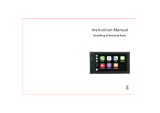Page is loading ...

vRealize Operations Manager
Configuration Guide
vRealize Operations Manager 6.5
This document supports the version of each product listed and
supports all subsequent versions until the document is
replaced by a new edition. To check for more recent editions of
this document, see http://www.vmware.com/support/pubs.
EN-002410-01

vRealize Operations Manager Configuration Guide
2 VMware, Inc.
You can find the most up-to-date technical documentation on the VMware Web site at:
hp://www.vmware.com/support/
The VMware Web site also provides the latest product updates.
If you have comments about this documentation, submit your feedback to:
Copyright
©
2017 VMware, Inc. All rights reserved. Copyright and trademark information.
VMware, Inc.
3401 Hillview Ave.
Palo Alto, CA 94304
www.vmware.com

Contents
About Conguration 7
1
Connecting vRealize Operations Manager to Data Sources 9
VMware vSphere Solution in vRealize Operations Manager 9
Congure a vCenter Adapter Instance in vRealize Operations Manager 11
Congure User Access for Actions 12
Endpoint Operations Management Solution in vRealize Operations Manager 13
Endpoint Operations Management Agent Installation and Deployment 13
Roles and Privileges in vRealize Operations Manager 49
Registering Agents on Clusters 50
Manually Create Operating System Objects 50
Managing Objects with Missing Conguration Parameters 51
Mapping Virtual Machines to Operating Systems 52
Customizing How Endpoint Operations Management Monitors Operating Systems 52
Log Insight 62
Log Insight Page 62
Logs Tab 63
Conguring vRealize Log Insight with vRealize Operations Manager 63
Business Management 64
Congure vRealize Business for Cloud Adapter 65
Installing Optional Solutions in vRealize Operations Manager 66
Managing Solution Credentials 66
Managing Collector Groups 67
2
Conguring Alerts and
Actions 69
Types of Alerts 69
Conguring Alerts 69
Dening Alerts in vRealize Operations Manager 69
Dening Symptoms for Alerts 70
Dening Recommendations for Alert Denitions 73
Create a New Alert Denition 74
Alert Denition Best Practices 75
Creating and Managing vRealize Operations Manager Alert Notications 76
Create an Alert Denition for Department Objects 86
Alerts Group 96
Conguring Actions 97
List of vRealize Operations Manager Actions 98
Actions Supported for Automation 99
Integration of Actions with vRealize Automation 100
Working With Actions That Use Power O Allowed 101
VMware, Inc.
3

3
Conguring Policies 105
Policies 105
Policy Decisions and Objectives 107
Policy Library Tab for Policies 107
Active Policies Tab for Policies 109
Operational Policies 111
User Scenario: Create an Operational Policy for Production vCenter Server Datastore Objects 112
Types of Policies 120
Custom Policies 120
Default Policy in vRealize Operations Manager 128
Policies Provided with vRealize Operations Manager 129
Using the Monitoring Policy Workspace to Create and Modify Operational Policies 130
Policy Workspace in vRealize Operations Manager 131
4
Conguring Super Metrics 153
Create a Super Metric 154
Enhancing Your Super Metrics 157
Exporting and Importing a Super Metric 158
5
Conguring Objects 159
Object Discovery 159
About Objects 160
Managing Objects in Your Environment 161
Managing Custom Object Groups in VMware vRealize Operations Manager 166
Managing Application Groups 169
6
Conguring Data Display 171
Widgets 171
Widget Interactions 172
Manage Metric Conguration 172
Add a Resource Interaction XML File 173
Widget Denitions List 174
Dashboards 176
Types Of Dashboards 177
Create and Congure Dashboards 184
Managing Dashboards 187
Views 189
Views Overview 190
Views and Reports Ownership 190
Create and Congure a View 190
Editing, Cloning, and Deleting a View 200
User Scenario: Create, Run, Export, and Import a vRealize Operations Manager View for
Tracking Virtual Machines 200
Reports 203
Report Templates Tab 203
Generated Reports Tab 203
Create and Modify a Report Template 204
vRealize Operations Manager Configuration Guide
4 VMware, Inc.

Add a Network Share Plug-In for vRealize Operations Manager Reports 207
User Scenario: Handling Reports to Monitor Virtual Machines 208
7
Conguring Administration
Seings 213
Managing Users and Access Control in vRealize Operations Manager 213
Users of vRealize Operations Manager 214
Roles and Privileges in vRealize Operations Manager 217
User Scenario: Manage User Access Control 217
Congure a Single Sign-On Source in vRealize Operations Manager 220
Audit Users and the Environment in vRealize Operations Manager 223
vRealize Operations Manager Passwords and Certicates 224
Change the vRealize Operations Manager Administrator Password 224
Generate a vRealize Operations Manager Passphrase 224
Custom vRealize Operations Manager Certicates 225
Modifying Global Seings 228
List of Global Seings 229
Global Seings 230
Create a vRealize Operations Manager Support Bundle 231
Customizing Icons 231
Customize an Object Type Icon 232
Customize an Adapter Type Icon 232
8
OPS-CLI Command-Line Tool 233
dashboard Command Operations 234
template Command Operations 234
supermetric Command Operations 235
aribute Command Operations 236
reskind Command Operations for Object Types 236
report Command Operations 236
view Command Operations 237
le Command Operations 237
Index 239
Contents
VMware, Inc. 5

vRealize Operations Manager Configuration Guide
6 VMware, Inc.

About Configuration
The VMware vRealize Operations Manager Conguration Guide describes how to congure and monitor your
environment. It shows you how to connect vRealize Operations Manager to external data sources and
analyze the data collected from them, ensure that users and their supporting infrastructure are in place,
congure resources to determine the behavior of your objects, and format the content that appears in
vRealize Operations Manager.
To help you maintain and expand your vRealize Operations Manager installation, this information describes
how to manage nodes and clusters, congure NTP, view log les, create support bundles, and add a
maintenance schedule. It provides information about license keys and groups, and shows you how to
generate a passphrase, review the certicates used for authentication, run the describe process, and perform
advanced maintenance functions.
Intended Audience
This information is intended for vRealize Operations Manager administrators, virtual infrastructure
administrators, and operations engineers who install, congure, monitor, manage, and maintain the objects
in your environment.
VMware Technical Publications Glossary
VMware Technical Publications provides a glossary of terms that might be unfamiliar to you. For denitions
of terms as they are used in VMware technical documentation, go to
hp://www.vmware.com/support/pubs.
VMware, Inc.
7

vRealize Operations Manager Configuration Guide
8 VMware, Inc.

Connecting
vRealize Operations Manager to Data
Sources 1
Congure solutions in vRealize Operations Manager to connect to and analyze data from external data
sources in your environment. Once connected, you use vRealize Operations Manager to monitor and
manage objects in your environment.
A solution might be only a connection to a data source, or it might include predened dashboards, widgets,
alerts, and views.
vRealize Operations Manager includes the VMware vSphere and Endpoint Operations Management
solutions. These solutions are installed when you install vRealize Operations Manager.
Other solutions can be added to vRealize Operations Manager as management packs, such as the VMware
Management Pack for NSX for vSphere. To download VMware management packs and other third-party
solutions, visit the VMware Solution Exchange.
This chapter includes the following topics:
n
“VMware vSphere Solution in vRealize Operations Manager,” on page 9
n
“Endpoint Operations Management Solution in vRealize Operations Manager,” on page 13
n
“Log Insight,” on page 62
n
“Business Management,” on page 64
n
“Installing Optional Solutions in vRealize Operations Manager,” on page 66
VMware vSphere Solution in vRealize Operations Manager
The VMware vSphere solution connects vRealize Operations Manager to one or more vCenter Server
instances. You collect data and metrics from those instances, monitor them, and run actions in them.
vRealize Operations Manager evaluates the data in your environment, identifying trends in object behavior,
calculating possible problems and future capacity for objects in your system based on those trends, and
alerting you when an object exhibits dened symptoms.
VMware, Inc.
9

Configuring the vSphere Solution
The vSphere solution is installed together with vRealize Operations Manager. The solution provides the
vCenter Server adapter which you must congure to connect vRealize Operations Manager to your
vCenter Server instances.
How Adapter Credentials Work
The vCenter Server credentials that you use to connect vRealize Operations Manager to a vCenter Server
instance, determines what objects vRealize Operations Manager monitors. Understand how these adapter
credentials and user privileges interact to ensure that you congure adapters and users correctly, and to
avoid some of the following issues.
n
If you congure the adapter to connect to a vCenter Server instance with credentials that have
permission to access only one of your three hosts, every user who logs in to
vRealize Operations Manager sees only the one host, even when an individual user has privileges on all
three of the hosts in the vCenter Server.
n
If the provided credentials have limited access to objects in the vCenter Server, even
vRealize Operations Manager administrative users can run actions only on the objects for which the
vCenter Server credentials have permission.
n
If the provided credentials have access to all the objects in the vCenter Server, any
vRealize Operations Manager user who runs actions is using this account.
Controlling User Access to Actions
Use the vCenter Server adapter to run actions on the vCenter Server from vRealize Operations Manager. If
you choose to run actions, you must control user access to the objects in your vCenter Server environment.
You control user access for local users based on how you congure user privileges in
vRealize Operations Manager. If users log in using their vCenter Server account, then the way their account
is congured in vCenter Server determines their privileges.
For example, you might have a vCenter Server user with a read-only role in vCenter Server. If you give this
user the vRealize Operations Manager Power User role in vCenter Server rather than a more restrictive role,
the user can run actions on objects because the adapter is congured with credentials that has privileges to
change objects. To avoid this type of unexpected result, congure local vRealize Operations Manager users
and vCenter Server users with the privileges you want them to have in your environment.
vRealize Operations Manager Configuration Guide
10 VMware, Inc.

Configure a vCenter Adapter Instance in vRealize Operations Manager
To manage your vCenter Server instances in vRealize Operations Manager, you must congure an adapter
instance for each vCenter Server instance. The adapter requires the credentials that are used for
communication with the target vCenter Server.
C Any adapter credentials you add are shared with other adapter administrators and
vRealize Operations Manager collector hosts. Other administrators might use these credentials to congure
a new adapter instance or to move an adapter instance to a new host.
Congure the vSphere Solution (hp://link.brightcove.com/services/player/bcpid2296383276001?
bctid=ref:video_cong_vsphere_solution)
Prerequisites
Verify that you know the vCenter Server credentials that have sucient privileges to connect and collect
data. If the provided credentials have limited access to objects in vCenter Server, all users, regardless of their
vCenter Server privileges see only the objects that the provided credentials can access. At a minimum, the
user account must have Read privileges and the Read privileges must be assigned at the data center or
vCenter Server level.
Procedure
1 In the left pane of vRealize Operations Manager, click the Administration icon and click Solutions.
2 On the Solutions tab, select VMware vSphere and click the buon on the toolbar.
3 Enter a display name and description for the adapter instance.
4 In the vCenter Server text box, enter the FQDN or IP address of the vCenter Server instance to which
you are connecting.
The vCenter Server FQDN or IP address must be reachable from all nodes in the
vRealize Operations Manager cluster.
5 To add credentials for the vCenter Server instance, click the Add icon, and enter the required
credentials.
6 The adapter is congured to run actions on objects in the vCenter Server from
vRealize Operations Manager. If you do not want to run actions, select Disable.
The credentials provided for the vCenter Server instance are also used to run actions. If you do not want
to use these credentials, you can provide alternative credentials by expanding Alternate Action
Credentials, and clicking the Add icon.
7 Click Test Connection to validate the connection with your vCenter Server instance.
8 In the Review and Accept Certicate dialog box, review the certicate information.
u
If the certicate presented in the dialog box matches the certicate for your target vCenter Server,
click OK.
u
If you do not recognize the certicate as valid, click Cancel. The test fails and the connection to
vCenter Server is not completed. You must provide a valid vCenter Server URL or verify the
certicate on the vCenter Server is valid before completing the adapter conguration.
9 To modify the advanced options regarding collectors, object discovery, or change events, expand the
Advanced .
For information about these advanced seings, see the Manage Solution - VMware vSphere Solution
Workspace Options.
Chapter 1 Connecting vRealize Operations Manager to Data Sources
VMware, Inc. 11

10 To adjust the default monitoring policy that vRealize Operations Manager uses to analyze and display
information about the objects in your environment, click Monitoring Goals.
For information about the Dene Monitoring Goals seings, see the Manage Solution - VMware
vSphere Solution Workspace Options.
11 To manage the registration of vCenter instances, click Manage Registration.
You can provide alternative credentials, or select the Use collection credentials check box to use the
credentials specied when conguring this vCenter Server adapter instance.
12 Click Save .
The adapter instance is added to the list.
vRealize Operations Manager begins collecting data from the vCenter Server instance. Depending on the
number of managed objects, the initial collection can take more than one collection cycle. A standard
collection cycle begins every ve minutes.
What to do next
If you congured the adapter to run actions, congure user access for the actions by creating action roles
and user groups.
Configure User Access for Actions
To ensure that users can run actions in vRealize Operations Manager, you must congure user access to the
actions.
You use role permissions to control who can run actions. You can create multiple roles. Each role can give
users permissions to run dierent subsets of actions. Users who hold the Administrator role or the default
super user role already have the required permissions to run actions.
You can create user groups to add action-specic roles to a group rather than conguring individual user
privileges.
Procedure
1 In the left pane of vRealize Operations Manager, click Administration > Access Control.
2 To create a role:
a Click the Roles tab.
b Click the Add icon, and enter a name and description for the role.
3 To apply permissions to the role, select the role, and in the Permissions pane, click the Edit icon.
a Expand Environment, and then expand Action.
b Select one or more of the actions, and click Update.
4 To create a user group:
a Click the User Groups tab, and click the Add icon.
b Enter a name for the group and a description, and click Next.
c Assign users to the group, and click the Objects tab.
d Select a role that has been created with permissions to run actions, and select the Assign this role
to the user check box.
e Congure the object privileges by selecting each adapter instance to which the group needs access
to run actions.
f Click Finish.
vRealize Operations Manager Configuration Guide
12 VMware, Inc.

What to do next
Test the users that you assigned to the group. Log out, and log back in as one of the users. Verify that this
user can run the expected actions on the selected adapter.
Endpoint Operations Management Solution in
vRealize Operations Manager
You congure Endpoint Operations Management to gather operating system metrics and to monitor
availability of remote platforms and applications. This solution is installed with
vRealize Operations Manager.
Endpoint Operations Management Agent Installation and Deployment
Use the information in these links to help you to install and deploy Endpoint Operations Management
agents in your environment.
Prepare to Install the Endpoint Operations Management Agent
Before you can install the Endpoint Operations Management agent, you must perform preparatory tasks.
Prerequisites
n
To congure the agent to use a keystore that you manage yourself for SSL communication, set up a JKS-
format keystore for the agent on its host and import its SSL certicate. Make a note of the full path to
the keystore, and its password. You must specify this data in the agent's agent.properties le.
Verify that the agent keystore password and the private key password are identical.
n
Dene the agent HQ_JAVA_HOME location.
vRealize Operations Manager platform-specic installers include JRE 1.8.x . Depending on your
environment and the installer you use, you may need to dene the location of the JRE to ensure that the
agent can nd the JRE to use. See “Conguring JRE Locations for Endpoint Operations Management
Components,” on page 20.
Supported Operating Systems for the Endpoint Operations Management Agent
These tables describe the supported operating systems for Endpoint Operations Management agent
deployments.
These congurations are supported for the agent in both development and production environments.
Table 1‑1. Supported Operating Systems for the Endpoint Operations Management Agent
Operating System Processor Architecture JVM
RedHat Enterprise Linux (RHEL) 5.x,
6.x, 7.x
x86_64, x86_32 Oracle Java SE8
CentOS 5.x, 6.x, 7.x x86_64, x86_32 Oracle Java SE8
SUSE Enterprise Linux (SLES) 11.x,
12.x
x86_64 Oracle Java SE8
Windows 2008 Server, 2008 Server R2 x86_64, x86_32 Oracle Java SE8
Windows 2012 Server, 2012 Server R2 x86_64 Oracle Java SE8
Solaris 10, 11 x86_64, SPARC Oracle Java SE7
AIX 6.1, 7.1 Power PC IBM Java SE7
Chapter 1 Connecting vRealize Operations Manager to Data Sources
VMware, Inc. 13

Table 1‑1. Supported Operating Systems for the Endpoint Operations Management Agent (Continued)
Operating System Processor Architecture JVM
VMware Photon Linux 1. 0 x86_64 Open JDK 1.8.0_72-BLFS
Oracle Linux versions 5, 6, 7 x86_64, x86_32 Open JDK Runtime Environment 1.7
Selecting an Agent Installer Package
The Endpoint Operations Management agent installation les are included in the
vRealize Operations Manager installation package.
You can install the Endpoint Operations Management agent from a tar.gz or .zip archive, or from an
operating system-specic installer for Windows or for Linux-like systems that support RPM.
Note that when you install a non-JRE version of Endpoint Operations Management agent, to avoid being
exposed to security risks related to earlier versions of Java, VMware recommends that you only use the
latest Java version.
n
Install the Agent on a Linux Platform from an RPM Package on page 14
You can install the Endpoint Operations Management agent from a RedHat Package Manager (RPM)
package. The agent in the noarchpackage does not include a JRE.
n
Install the Agent on a Linux Platform from an Archive on page 16
You can install an Endpoint Operations Management agent on a Linux platform from a tar.gz archive.
n
Install the Agent on a Windows Platform from an Archive on page 17
You can install an Endpoint Operations Management agent on a Windows platform from a .zip le.
n
Install the Agent on a Windows Platform Using the Windows Installer on page 17
You can install the Endpoint Operations Management agent on a Windows platform using a Windows
installer.
n
Installing an Endpoint Operations Management Agent Silently on a Windows Machine on page 18
You can install an Endpoint Operations Management agent on a Windows machine using silent or
very silent installation.
Install the Agent on a Linux Platform from an RPM Package
You can install the Endpoint Operations Management agent from a RedHat Package Manager (RPM)
package. The agent in the noarchpackage does not include a JRE.
Agent-only archives are useful when you deploy agents to a large number of platforms with various
operating systems and architectures. Agent archives are available for Windows and UNIX-like
environments, with and without built-in JREs.
The RPM performs the following actions:
n
Creates a user and group named epops if they do not exist. The user is a service account that is locked
and you cannot log into it.
n
Installs the agent les into /opt/vmware/epops-agent.
n
Installs an init script to /etc/init.d/epops-agent.
n
Adds the init script to chkconfig and sets it to on for run levels 2, 3, 4, and 5.
If you have multiple agents to install, see “Install Multiple Endpoint Operations Management Agents
Simultaneously,” on page 45.
vRealize Operations Manager Configuration Guide
14 VMware, Inc.

Prerequisites
n
Verify that you have sucient privileges to deploy an Endpoint Operations Management agent. You
must have vRealize Operations Manager user credentials that include a role that allows you to install
Endpoint Operations Management agents. See “Roles and Privileges in vRealize Operations Manager,”
on page 49.
n
If you plan to run ICMP checks, you must install the Endpoint Operations Management agent with root
privileges.
n
To congure the agent to use a keystore that you manage yourself for SSL communication, set up a JKS-
format keystore for the agent on its host and congure the agent to use its SSL certicate. Note the full
path to the keystore, and its password. You must specify this data in the agent agent.properties le.
Verify that the agent keystore password and the private key password are identical.
n
If you are installing a non-JRE package, dene the agent HQ_JAVA_HOME location.
Endpoint Operations Management platform-specic installers include JRE 1.8.x. Platform-independent
installers do not. Depending on your environment and the installer you use, you might need to dene
the location of the JRE to ensure that the agent can nd the JRE to use. See “Conguring JRE Locations
for Endpoint Operations Management Components,” on page 20.
n
If you are installing a non-JRE package, verify that you are using the latest Java version. You might be
exposed to security risks with earlier versions of Java.
n
Verify that the installation directory for the Endpoint Operations Management agent does not contain a
vRealize Hyperic agent installation.
n
If you are using the noarch installation, verify that a JDK or JRE is installed on the platform.
n
Verify that you use only ASCII characters when specifying the agent installation path. If you want to
use non-ASCII characters, you must set the encoding of the Linux machine and SSH client application
to UTF-8.
Procedure
1 Download the appropriate RPM bundle to the target machine.
Operating System RPM Bundle to Download
64bit Operating System
epops-agent-x86-64-linux-version.rpm
32bit Operating System
epops-agent-x86-linux-version.rpm
No Arch
epops-agent-noarch-linux-version.rpm
2 Open an SSH connection using root credentials.
3 Run rpm -i epops-agent-Arch-linux-version.rpm to install the agent on the platform that the agent
will monitor, where Arch is the name of the archive and version is the version number.
The Endpoint Operations Management agent is installed, and the service is congured to start at boot.
What to do next
Before you start the service, verify that the epops user credentials include any permissions that are required
to enable your plug-ins to discover and monitor their applications, then perform one of the following
processes.
n
Run service epops-agent start to start the epops-agent service.
n
If you installed the Endpoint Operations Management agent on a machine running SuSE 12.x, start the
Endpoint Operations Management agent by running the [EP Ops Home]/bin/ep-agent.sh start
command.
Chapter 1 Connecting vRealize Operations Manager to Data Sources
VMware, Inc. 15

n
When you aempt to start an Endpoint Operations Management agent you might receive a message
that the agent is already running. Run ./bin/ep-agent.sh stop before starting the agent.
n
Congure the agent in the agent.properties le, then start the service. See “Activate Endpoint
Operations Management Agent to vRealize Operations Manager Server Setup Properties,” on page 22.
Install the Agent on a Linux Platform from an Archive
You can install an Endpoint Operations Management agent on a Linux platform from a tar.gz archive.
By default, during installation, the setup process prompts you to provide conguration values. You can
automate this process by specifying the values in the agent properties le. If the installer detects values in
the properties le, it applies those values. Subsequent deployments also use the values specied in the agent
properties le.
Prerequisites
n
Verify that you have sucient privileges to deploy an Endpoint Operations Management agent. You
must have vRealize Operations Manager user credentials that include a role that allows you to install
Endpoint Operations Management agents. See “Roles and Privileges in vRealize Operations Manager,”
on page 49.
n
If you plan to run ICMP checks, you must install the Endpoint Operations Management agent with root
privileges.
n
Verify that the installation directory for the Endpoint Operations Management agent does not contain a
vRealize Hyperic agent installation.
n
Verify that you use only ASCII characters when specifying the agent installation path. If you want to
use non-ASCII characters, you must set the encoding of the Linux machine and SSH client application
to UTF-8.
Procedure
1 Download and extract the Endpoint Operations Management agent installation tar.gz le that is
appropriate for your Linux operating system.
Operating System
tar.gz Bundle to Download
64bit Operating System
epops-agent-x86-64-linux-version.tar.gz
32bit Operating System
epops-agent-x86-linux-version.tar.gz
No Arch
epops-agent-noJRE-version.tar.gz
2 Run cd agent name/bin to open the bin directory for the agent.
3 Run ep-agent.sh start.
The rst time that you install the agent, the command launches the setup process, unless you already
specied all the required conguration values in the agent properties le.
4 (Optional) Run ep-agent.sh status to view the current status of the agent, including the IP address
and port.
What to do next
Register the client certicate for the agent. See “Regenerate an Agent Client Certicate,” on page 40.
vRealize Operations Manager Configuration Guide
16 VMware, Inc.

Install the Agent on a Windows Platform from an Archive
You can install an Endpoint Operations Management agent on a Windows platform from a .zip le.
By default, during installation, the setup process prompts you to provide conguration values. You can
automate this process by specifying the values in the agent properties le. If the installer detects values in
the properties le, it applies those values. Subsequent deployments also use the values specied in the agent
properties le.
Prerequisites
n
Verify that you have sucient privileges to deploy a Endpoint Operations Management agent. You
must have vRealize Operations Manager user credentials that include a role that allows you to install
Endpoint Operations Management agents. See “Roles and Privileges in vRealize Operations Manager,”
on page 49.
n
Verify that the installation directory for the Endpoint Operations Management agent does not contain a
vRealize Hyperic agent installation.
n
Verify that you do not have any Endpoint Operations Management or vRealize Hyperic agent installed
on your environment before running the agent Windows installer.
Procedure
1 Download and extract the Endpoint Operations Management agent installation .zip le that is
appropriate for your Windows operating system.
Operating System
ZIP Bundle to Download
64bit Operating System
epops-agent-x86-64-win-version.zip
32bit Operating System
epops-agent-win32-version.zip
No Arch
epops-agent-noJRE-version.zip
2 Run cd agent name\bin to open the bin directory for the agent.
3 Run ep-agent.bat install.
4 Run ep-agent.bat start.
The rst time that you install the agent, the command starts the setup process, unless you already
specied the conguration values in the agent properties le.
What to do next
Generate the client certicate for the agent. See “Regenerate an Agent Client Certicate,” on page 40.
Install the Agent on a Windows Platform Using the Windows Installer
You can install the Endpoint Operations Management agent on a Windows platform using a Windows
installer.
You can perform a silent installation of the agent. See “Installing an Endpoint Operations Management
Agent Silently on a Windows Machine,” on page 18.
Prerequisites
n
Verify that you have sucient privileges to deploy an Endpoint Operations Management agent. You
must have vRealize Operations Manager user credentials that include a role that allows you to install
Endpoint Operations Management agents. See “Roles and Privileges in vRealize Operations Manager,”
on page 49.
n
Verify that the installation directory for the Endpoint Operations Management agent does not contain a
vRealize Hyperic agent installation.
Chapter 1 Connecting vRealize Operations Manager to Data Sources
VMware, Inc. 17

n
If you already have an Endpoint Operations Management agent installed on the machine, verify that it
is not running.
n
Verify that you do not have any Endpoint Operations Management or vRealize Hyperic agent installed
on your environment before running the agent Windows installer.
n
You must know the user name and password for the vRealize Operations Manager, the
vRealize Operations Manager server address (FQDN), and the server certicate thumbprint value. You
can see additional information about the certicate thumbprint in the procedure.
Procedure
1 Download the Windows installation EXE le that is appropriate for your Windows platform.
Operating System RPM Bundle to Download
64bit Operating System
epops-agent-x86-64-win-version.exe
32bit Operating System
epops-agent-x86-win-version.exe
2 Double-click the le to open the installation wizard.
3 Complete the steps in the installation wizard.
Verify that the user and system locales are identical, and that the installation path contains only
characters that are part of the system locale's code page. You can set user and system locales in the
Regional Options or Regional Seings control panel.
Note the following information related to dening the server certicate thumbprint.
n
The server certicate thumbprint is required to run a silent installation.
n
Either the SHA1 or SHA256 algorithm can be used for the thumbprint.
n
By default, the vRealize Operations Manager server generates a self-signed CA certicate that is
used to sign the certicate of all the nodes in the cluster. In this case, the thumbprint must be the
thumbprint of the CA certicate, to allow for the agent to communicate with all nodes.
n
As a vRealize Operations Manager administrator, you can import a custom certicate instead of
using the default. In this instance, you must specify a thumbprint corresponding to that certicate
as the value of this property.
n
To view the certicate thumbprint value, log into the vRealize Operations Manager Administration
interface at https://IP Address/admin and click the SSL icon located on the right of the
menu bar. Unless you replaced the original certicate with a custom certicate, the second
thumbprint in the list is the correct one. If you did upload a custom certicate, the rst thumbprint
in the list is the correct one.
4 (Optional) Run ep-agent.bat query to verify if the agent is installed and running.
The agent begins running on the Windows platform.
C The agent will run even if some of the parameters that you provided in the installation wizard are
missing or invalid. Check the wrapper.log and agent.log les in the product installation path/log
directory to verify that there are no installation errors.
Installing an Endpoint Operations Management Agent Silently on a Windows Machine
You can install an Endpoint Operations Management agent on a Windows machine using silent or very
silent installation.
Silent and very silent installations are performed from a command line interface using a setup installer
executable le.
vRealize Operations Manager Configuration Guide
18 VMware, Inc.

Verify that you do not have any Endpoint Operations Management or vRealize Hyperic agent installed on
your environment before running the agent Windows installer.
Use the following parameters to set up the installation process. For more information about these
parameters, see “Specify the Endpoint Operations Management Agent Setup Properties,” on page 23.
C The parameters that you specify for the Windows installer are passed to the agent conguration
without validation. If you provide an incorrect IP address or user credentials, the
Endpoint Operations Management agent cannot start.
Table 1‑2. Silent Command Line Installer Parameters
Parameter Value
Mandator
y/Optional Comments
-serverAddress
FQDN/iP
address
Mandatory FQDN or IP address of the
vRealize Operations Manager server.
-username
string Mandatory
-securePort
number Optional
Default is 443
-password
string Mandatory
-serverCertificateThumbprint
string Mandatory The vRealize Operations Manager server certicate
thumbprint. You must enclose the certicate
thumbprint in opening and closing quotation marks,
for example, -serverCertificateThumbprint
"31:32:FA:1F:FD:78:1E:D8:9A:15:32:85:D7:FE:
54:49:0A:1D:9F:6D" .
Parameters are available to dene various other aributes for the installation process.
Table 1‑3. Additional Silent Command Line Installer Parameters
Parameter
Default
Value Comments
/DIR
C:\ep-agent Species the installation path. You cannot use spaces in the
installation path, and you must connect the /DIR command
and the installation path with an equal sign, for
example, /DIR=C:\ep-agent.
/SILENT
none Species that the installation is to be silent. In a silent
installation, only the progress window appears.
/VERYSILENT
none Species that the installation is to be very silent. In a very
silent installation, the progress window does not appear,
however installation error messages are displayed, as is the
startup prompt if you did not disable it.
Java Prerequisites for the Endpoint Operations Management Agent
All Endpoint Operations Management agents require Java Cryptography Extension (JCE) Unlimited
Strength Jurisdiction policy les be included as part of the Java package.
Java Cryptography Extension (JCE) Unlimited Strength Jurisdiction policy les are included in the JRE
Endpoint Operations Management agent installation options.
You can install an Endpoint Operations Management agent package that does not contain JRE les, or
choose to add JRE later.
Chapter 1 Connecting vRealize Operations Manager to Data Sources
VMware, Inc. 19

If you select a non-JRE installation option, you must ensure that your Java package includes Java
Cryptography Extension (JCE) Unlimited Strength Jurisdiction policy les to enable registration of the
Endpoint Operations Management agent. If you select a non-JRE option and your Java package does not
include Java Cryptography Extension (JCE) Unlimited Strength Jurisdiction policy les, you receive these
error messages Server might be down (or wrong IP/port were used) and Cannot support
TLS_RSA_WITH_AES_256_CBC_SHA with currently installed providers.
Configuring JRE Locations for Endpoint Operations Management Components
Endpoint Operations Management agents require a JRE. The platform-specic
Endpoint Operations Management agent installers include a JRE. Platform-independent
Endpoint Operations Management agent installers do not include a JRE.
If you select a non-JRE installation option, you must ensure that your Java package includes Java
Cryptography Extension (JCE) Unlimited Strength Jurisdiction policy les to enable registration of the End
Point Operations Management agent. For more information , see “Java Prerequisites for the Endpoint
Operations Management Agent,” on page 19.
Depending on your environment and the installation package that you use, you might need to dene the
location of the JRE for your agents. The following environments require JRE location conguration.
n
Platform-specic agent installation on a machine that has its own JRE that you want to use
n
Platform-independent agent installation
How the Agent Resolves its JRE
The agent resolves its JRE based on platform type.
UNIX-like Platforms
On UNIX-like platforms, the agent determines which JRE to use in the
following order:
1 HQ_JAVA_HOME environment variable
2 Embedded JRE
3 JAVA_HOME environment variable
Linux Platforms
On Linux platforms, you use export HQ_JAVA_HOME=
path_to_current_java_directory to dene a system variable.
Windows Platforms
On Windows platforms, the agent resolves the JRE to use in the following
order:
1 HQ_JAVA_HOME environment variable
The path dened in the variable must not contain spaces. Consider using
a shortened version of the path, using the tild (~) character. For
example,c:\Program Files\Java\jre7 can become
c:\Progra~1\Java\jre7. The number after the tild depends on the
alphabetical order (where a = 1, b =2, and so on) of les whose name
begins with progra in that directory.
2 Embedded JRE
You dene a system variable from the My Computer menu. Select Properties
> Advanced > Environment Variables > System Variables > New.
vRealize Operations Manager Configuration Guide
20 VMware, Inc.
/