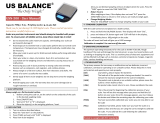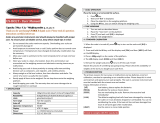Page is loading ...

Thank you for purchasing a US Balance pocket scale. Please read all the
US-TNT-PRO Use & Care Instructions
operation instructions carefully before you use your new scale.
CALIBRATION
Turn scale ON, wait until “0.0” is displayed , Press CAL key , Place a 100g calibration weight on
the platform. Your scale will show PASS or FAIL on the display
If PASS then calibration is complete /If FAIL then change batteries and repeat the above steps.
US Balance Scale Tare Instructions:
Place scale on a horizontal flat surface, press ON switch to turn it on
Wait until “0.0” is displayed. Place the “Tare Item” (Weighing Tray) on the platform
Press TARE and wait until “0.0” is displayed. Add the item(s) you wish to weigh.
Press MODE to change weighing modes, the US-TNT-PRO has 4 weighing modes: g, oz, gn, dwt.
AUTOMATIC SHUT-OFF
The scale will automatically shut-off after 60 seconds of inactivity to help conserve the battery
power. We recommend good quality AAA batteries.
Tested to comply with FCC standards
/