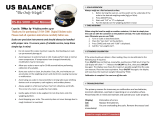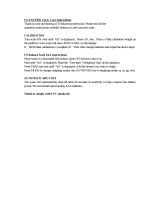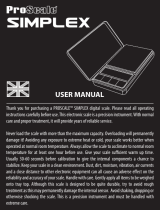Page is loading ...

US-MAGNUM-1000XR– User Manual
Capacity: 1000g x 0.1g - Weighing modes: g, oz, ozt, dwt, gn, ct
Thank you for purchasing US-MAGNUM-1000XR digital scale. Please read
all operation instructions carefully before use.
Scales are precision instruments and should always be handled with proper
care. To ensure years of reliable service, keep these simple tips in mind:
Do not exceed the scales maximum capacity. Overloading your scale can
permanently damage it!
Avoid exposure to extreme heat or cold. Scales perform best at normal room
temperature. If temperatures have changed dramatically, recalibration may
be necessary.
Allow your scale to warm up for 30-60 seconds before performing calibration
(if available).
Store your scale in a clean, dry location. Dust, dirt, and moisture can
accumulate on the weighing sensors and electronics causing inaccuracy or
malfunction.
Avoid using you scale in close proximity to strong radio wave emitting
devices such as computers, cash registers, and cordless phones.
Always weigh on a flat level surface, free from vibrations and drafts. The
corner of a room is usually the most stable.
Gently apply all items to be weighed. Do not drop items onto the weighing
platform.
Avoid dropping your scale. The warranty does not cover damage due to
rough treatment or overload.
I- SCALE OPERATION
Place the scale on a horizontal flat surface
1. Press ON/OFF key.
2. Wait until the display shows “0.0” and the zero-stable sign
3. Place the object(s) on the weighing platform.
4. Using the MODE key, you can switch between weighing units.
2-TARE WEIGHING
The Tare function will allow you to remove a known weight of an object,
usually the weighing container, to zero a scale.
1. Turn on the scale as described above
2. Place the “tare item” (Ex: container) on the platform.
3. Press the TARE button; wait until "0.0" will be displayed.
4. Place items on the scale to be weighed
Once you are finished weighing, remove all objects from the scale, press the “TARE”
again to cancel the TARE FUNCTION
3-RETURN TO ZERO
After weighing an item, if the display does not read “0.0” press the ZERO/TARE
button to return to “0.0” and you are ready to weigh again.
4- CHANGE WEIGHING MODES
Press the “MODE” button to change weighing modes on your scale. This scale has 6
weighing modes: g, oz, gn, ct, ozt, dwt.
5-CALIBRATION
This scale has come pre-calibrated at the factory. Only re-calibrate if you are
experiencing trouble weighing.
1. Press ON/OFF key, to turn on to the scale, until [0.0] is displayed.
2. Press and hold the CAL key, until the display read [CAL] and then [500.0] will
flash in the LCD.
3. Place a 500g Cal-weight on the center of the platform.
4. The LCD display reads [PASS] and then [500.0].
5. Calibration succeeds, and the scale is ready for normal use now
6. Remove the weight and press ON/OFF to turn off the scale. Finish!
6- PARTS COUNTING FUNCTION
1. Place a quantity of 10 pcs of the item you want to count on the platform (Ex:
10 coins).
2. After the display shows the weight of the items, press the "PCS" button until
you see number 10 on the screen.
3. Press the "PCS" button again; "PCS" function has been set. (“PCS" will be on
the bottom left corner of the screen).
4. Remove the items and the display will show "0"
You may now count your items as long as their total weight does not exceed 1000g
Once you are finished with the PARTS COUNTING FUNCTION, press the “MODE” again
to cancel the “PCS” function
6- OPERATING ENVIRONMENT
The optimum operating temperature for the scale is 50-86° F/10-30°C. Rough
handling of the scale will damage the internal sensor; so you must avoid actions such
as shaking or dropping the scale. This is a sensitive piece of electronic equipment and
will be affected by things such as moisture, extreme temperature changes, magnetic
fields, careless handling and misuse.
V-AUTOMATIC SHUT-OFF
The scale will automatically shut-off after 60 seconds of inactivity this is to help
conserve the battery power. We recommend good quality AAA batteries.
Tested to comply with FCC standards
/